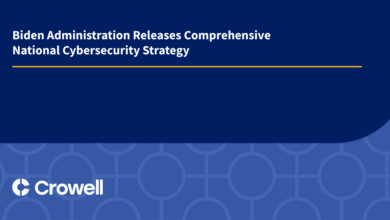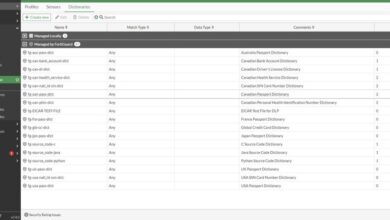Eight Ways to Bolster Your Cybersecurity Resources Without Blowing Your Budget
Eight Ways to Bolster Your Cybersecurity Resources Without Blowing Your Budget – that’s the dream, right? We all want rock-solid security, but hefty price tags can be a major deterrent. This post dives into practical, budget-friendly strategies to significantly improve your cybersecurity posture without breaking the bank. Get ready to discover simple yet powerful techniques that can make a world of difference in protecting your digital assets!
From leveraging free and open-source tools to implementing effective employee training and strengthening password practices, we’ll explore eight key areas that will help you build a robust security framework. We’ll even touch on the importance of regular software updates, data backups, and network security basics – all without requiring a massive investment. Let’s get started on building a safer, more secure digital environment!
Free and Open-Source Security Tools
Boosting your cybersecurity doesn’t require a king’s ransom. Many robust and reliable security tools are available for free, often developed and maintained by large communities of experts. Leveraging these open-source options can significantly enhance your defenses without straining your budget. This section explores several such tools and their effective implementation.
Free and open-source software (FOSS) offers a compelling alternative to commercial security solutions. The transparency inherent in open-source projects allows for independent verification and community-driven improvements, fostering greater trust and reliability. However, it’s crucial to remember that while these tools are free, they often require technical expertise for proper installation and configuration. Choosing the right tools and understanding their limitations is key to effective implementation.
Reputable Free and Open-Source Security Tools
Several reputable free and open-source security tools provide strong protection against various threats. Choosing the right tools depends on your specific needs and technical skills. The following list provides a starting point for exploring your options.
- Snort: A powerful intrusion detection system (IDS) capable of analyzing network traffic for malicious activity. It’s highly customizable and supports various operating systems, including Linux, Windows, and macOS. However, it requires a good understanding of network protocols and security concepts for effective configuration and management.
- Suricata: Another popular open-source IDS and intrusion prevention system (IPS) that offers similar functionalities to Snort but with improved performance and features. It’s known for its high-speed packet processing capabilities and supports various operating systems.
- Fail2ban: A security tool that aims to protect servers from brute-force attacks. It monitors log files for suspicious login attempts and automatically bans IP addresses exhibiting malicious behavior. Fail2ban is relatively easy to set up and manage, making it suitable for users with limited technical expertise. Its compatibility extends across various Linux distributions.
- OpenVAS: A vulnerability scanner that identifies security flaws in systems and applications. It’s a comprehensive tool capable of scanning various operating systems and applications, offering detailed reports on potential vulnerabilities. OpenVAS requires some technical knowledge to configure and interpret its results effectively.
- clamav: A widely used open-source antivirus engine. It’s command-line based and can be integrated into various systems and applications. While not as user-friendly as some commercial antivirus solutions, it offers reliable virus detection capabilities. Clamav is highly portable and runs on a wide range of systems.
Open-Source Firewall Comparison
Firewalls are a crucial component of any robust security strategy. Several open-source firewalls offer excellent protection. Here’s a comparison of three popular options.
- pfSense: A robust and feature-rich firewall distribution based on FreeBSD. It offers advanced features like VPN support, intrusion detection, and load balancing. Its strength lies in its comprehensive feature set and stability, but it requires more technical expertise to configure and manage effectively compared to simpler options.
- OPNsense: Another popular firewall distribution based on FreeBSD, OPNsense provides a user-friendly interface and many of the same features as pfSense, including VPN support and intrusion detection. It’s considered easier to manage than pfSense, making it a good choice for users with moderate technical skills.
- Shorewall: A Linux-based firewall that’s known for its simplicity and ease of configuration. While it lacks the advanced features of pfSense and OPNsense, its straightforward setup makes it a good option for users who prioritize simplicity over extensive features. Its strength is its ease of use for less technically inclined users.
Implementing a Free Antivirus Solution
Integrating a free antivirus solution alongside existing security measures enhances your overall protection. It acts as an additional layer of defense, catching threats that might slip past other security tools. Remember, no single security tool provides complete protection; a layered approach is crucial.
| Feature | Clamav | Sophos (Free Edition) | Kaspersky (Free Edition) |
|---|---|---|---|
| Real-time protection | No | Yes | Yes |
| Scheduled scans | Yes (requires manual configuration) | Yes | Yes |
| Virus definition updates | Yes | Yes | Yes |
| System compatibility | Linux, Windows, macOS | Windows, macOS, Android, iOS | Windows, Android, macOS |
Employee Security Awareness Training
Investing in employee security awareness training is one of the most cost-effective ways to bolster your organization’s cybersecurity posture. Human error remains a leading cause of security breaches, and well-trained employees are your best defense against sophisticated attacks. A comprehensive training program doesn’t require expensive external consultants; you can leverage readily available resources and internal expertise to create engaging and effective modules.Employee security awareness training focuses on educating your workforce about potential threats and equipping them with the skills to identify and respond appropriately.
This proactive approach significantly reduces the risk of successful attacks, minimizing potential financial losses and reputational damage. Regular training and reinforcement are crucial, ensuring that employees remain vigilant and up-to-date on the latest threats.
Phishing Scams and Social Engineering Tactics
Phishing and social engineering attacks exploit human psychology to trick individuals into revealing sensitive information or performing actions that compromise security. These attacks often involve cleverly crafted emails, text messages, or phone calls designed to appear legitimate. Training should focus on recognizing common tactics and red flags. For example, employees should be taught to look for inconsistencies in email addresses, suspicious links, and urgent or overly persuasive language.
Real-World Phishing Examples and Identification
Consider the example of a phishing email mimicking a popular online banking platform. The email might contain a link to a fake login page, designed to steal user credentials. Another common tactic involves impersonating a trusted authority, such as IT support, requesting immediate action to address a supposed security issue. Employees should be trained to independently verify the authenticity of such requests, contacting the purported sender directly through known official channels, instead of clicking links within the email.
A further example would be a text message claiming a package delivery requires immediate payment to avoid fees, leading to a fraudulent website. Training should emphasize verifying information from official sources before taking action.
Key Daily Security Best Practices
It’s crucial to reinforce key security best practices on a daily basis. Regular reminders help embed good habits and improve vigilance.
Here are five key security best practices employees should follow daily:
- Never click on suspicious links or attachments: Hover over links to see the actual URL before clicking, and be wary of unexpected attachments.
- Use strong, unique passwords: Implement a password manager to generate and store strong, unique passwords for all accounts. Avoid reusing passwords across different platforms.
- Report suspicious activity immediately: If you receive a suspicious email, text message, or phone call, report it to your IT department or security team immediately.
- Keep your software updated: Ensure that all software and operating systems are up-to-date with the latest security patches.
- Be cautious about sharing personal information: Think twice before sharing personal information online or over the phone, especially sensitive details such as passwords, credit card numbers, or social security numbers.
Strengthening Passwords and Authentication
Password security and robust authentication methods are cornerstones of a strong cybersecurity posture. They form the first line of defense against unauthorized access to your systems and data. Investing time and effort in improving these areas yields significant returns in terms of reduced risk and improved overall security, even on a limited budget.Strong, unique passwords are the foundation of a secure digital life.
Weak passwords, often reused across multiple accounts, are easily cracked by hackers using readily available tools. This single point of failure can compromise all your online accounts, from banking to email. Therefore, adopting robust password management practices is crucial for bolstering your organization’s security.
Strong Password Creation and Management
Creating strong passwords involves using a combination of uppercase and lowercase letters, numbers, and symbols. Aim for a minimum length of 12 characters, and strive for complexity. For example, “P@$$wOrd123!” is significantly stronger than “password.” Avoid using easily guessable information like birthdays, pet names, or common words. Instead, consider using a passphrase – a longer, more memorable phrase – that is easy for you to remember but difficult for others to guess.
For instance, “MyFavoritePurpleFlowerPot123” is a strong passphrase.Password managers are invaluable tools for securely storing and managing your passwords. These applications generate strong, unique passwords for each account and encrypt them using robust algorithms, making them virtually impossible for unauthorized access. They also offer features like multi-factor authentication for added security. Examples include Bitwarden (open-source), LastPass, and 1Password.
Choosing a reputable password manager that aligns with your organization’s security policies is essential. Remember to secure your password manager’s master password; if compromised, all your other passwords are at risk.
Multi-Factor Authentication (MFA) Implementation
Multi-factor authentication adds an extra layer of security beyond just a password. It requires users to verify their identity using two or more factors of authentication. These factors can include something you know (password), something you have (phone, security key), or something you are (biometrics like fingerprint or facial recognition).MFA significantly reduces the risk of unauthorized access, even if a password is compromised.
If a hacker obtains your password, they still need access to your phone or security key to gain entry. Implementing MFA across all critical accounts, such as email, banking, and cloud services, is a highly effective and relatively simple way to bolster your security.However, MFA isn’t without its drawbacks. It can add a slight inconvenience to the login process, requiring extra steps to verify identity.
There’s also the potential for users to lose access if they misplace their authentication devices or forget their recovery codes. Careful planning and user training are essential to mitigate these issues. Organizations should provide clear instructions and support to ensure users understand and can effectively use MFA. Consider starting with MFA implementation on high-value accounts before expanding across the organization.
So you’re looking for eight ways to bolster your cybersecurity resources without breaking the bank? Smart move! One often overlooked aspect is streamlining your internal processes; efficient apps can significantly reduce vulnerabilities. That’s where learning more about domino app dev, the low-code and pro-code future , comes in handy. Developing secure, custom apps can be surprisingly affordable, freeing up resources for other crucial security upgrades, ultimately strengthening your overall defense against threats.
Regular Software Updates and Patching
Keeping your software updated is crucial for maintaining a strong cybersecurity posture, especially for small businesses operating on tight budgets. Neglecting updates leaves your systems vulnerable to known exploits, potentially leading to data breaches, financial losses, and reputational damage. Regular patching and updating isn’t just about security; it also ensures optimal performance and stability, minimizing downtime caused by bugs and glitches.Regular software updates deliver critical security patches that address vulnerabilities exploited by malicious actors.
These vulnerabilities can range from minor bugs that could cause inconvenience to major flaws that allow complete system compromise. Think of updates as a continuous process of strengthening your defenses against a constantly evolving threat landscape. The more promptly you update, the less likely you are to become a victim of a cyberattack that could have been easily prevented.
Creating a Software Update Schedule
A well-defined schedule is essential for efficient and consistent patching. For a small business, a weekly update cycle for operating systems, antivirus software, and critical applications is a reasonable starting point. This allows for manageable implementation without overwhelming your IT resources or disrupting business operations. Consider prioritizing updates based on criticality and risk; security patches should always take precedence.
A simple spreadsheet or calendar can be used to track updates, ensuring nothing is overlooked. This schedule should also include regular backups before major updates to minimize the impact of any unforeseen issues.
Automating Software Update Processes
Automating software updates significantly reduces the manual effort and human error involved. Most modern operating systems (like Windows and macOS) offer built-in features for automatic updates. These features can be configured to install updates during off-peak hours, minimizing disruption. For applications, many offer similar auto-update options within their settings. For those that don’t, consider using third-party tools designed for software deployment and patch management.
These tools can centralize the update process, simplifying management and ensuring consistent patching across all devices. An example of such a tool might automate the download and installation of updates for various applications, ensuring all software is running the latest and most secure versions.
Risks of Neglecting Software Updates
Ignoring software updates exposes your business to significant risks. Outdated software is a prime target for cyberattacks, as attackers frequently exploit known vulnerabilities. This can lead to data breaches, resulting in the theft of sensitive customer information, financial losses, and legal repercussions. Moreover, neglecting updates can cripple your operations due to system instability and malware infections. The cost of recovering from a security breach or dealing with extensive system downtime often far exceeds the cost of implementing a regular update schedule and employing automation tools.
Consider the potential impact on your reputation: a data breach can severely damage customer trust and lead to significant financial losses.
Data Backup and Disaster Recovery Planning

Data loss can cripple a business, regardless of size. A robust backup and disaster recovery (DR) plan is therefore crucial, even on a tight budget. This isn’t about investing in expensive enterprise-grade solutions; it’s about implementing smart strategies that leverage readily available resources and free tools to protect your valuable data.Regular data backups are the cornerstone of any effective cybersecurity strategy.
They provide a safety net, allowing you to restore your data in the event of a system failure, accidental deletion, or malicious attack like ransomware. Different backup strategies cater to different needs and budgets. Local backups, using external hard drives or USB drives, offer a simple and affordable solution for smaller businesses or individuals. Cloud backups, on the other hand, provide offsite storage, protecting your data from physical damage or theft.
Hybrid approaches, combining both local and cloud backups, offer the best of both worlds, providing redundancy and accessibility. The key is to choose a strategy that aligns with your data volume, budget, and recovery time objectives (RTO).
Backup Strategies and Implementation
Choosing the right backup strategy depends on several factors. The frequency of backups is critical; daily backups are ideal for frequently changing data, while weekly backups might suffice for less dynamic information. The 3-2-1 backup rule is a good guideline: maintain three copies of your data, on two different media types, with one copy stored offsite. This could involve a local hard drive, a network-attached storage (NAS) device, and cloud storage.
Consider using automated backup software to simplify the process and ensure regularity. Many free and open-source options are available, simplifying the process significantly. Regular testing of your backups is crucial to verify their integrity and ensure data recoverability.
Disaster Recovery Plan Development
A comprehensive disaster recovery plan Artikels the steps to take to restore your systems and data after a disaster. This plan should detail the recovery process, including the restoration procedures for various scenarios, such as hardware failure, natural disasters, or cyberattacks. It should also specify roles and responsibilities for team members, including who is responsible for initiating the recovery process, restoring data, and communicating with stakeholders.
The plan needs to be regularly reviewed and updated to reflect changes in your infrastructure and data. A well-defined plan reduces downtime and minimizes data loss in the event of a crisis. Consider involving key personnel in the planning process to ensure buy-in and understanding.
Data Breach or System Failure Checklist
A well-defined checklist streamlines the response to a data breach or system failure. This ensures a coordinated and effective response, minimizing damage and accelerating recovery.
- Secure the affected systems: Immediately isolate affected systems from the network to prevent further damage or data exfiltration.
- Assess the extent of the damage: Determine the scope of the breach or failure, including the data affected and potential impact.
- Notify relevant parties: Inform stakeholders, including customers, employees, and regulatory bodies, as required.
- Initiate data recovery: Restore data from backups following the established disaster recovery plan.
- Investigate the root cause: Conduct a thorough investigation to determine the cause of the breach or failure to prevent future incidents.
- Implement remedial measures: Implement necessary security updates, patches, and other measures to prevent similar incidents.
- Document the incident: Maintain detailed records of the incident, including the timeline, actions taken, and lessons learned.
Network Security Basics
Network security is the bedrock of any robust cybersecurity strategy, and it doesn’t require a massive budget to implement effective measures. Understanding and implementing basic network security practices can significantly reduce your vulnerability to common cyber threats. This involves securing your network perimeter, managing access, and monitoring for suspicious activity.A strong firewall is your first line of defense.
It acts as a gatekeeper, examining all incoming and outgoing network traffic and blocking anything that doesn’t meet predefined security rules. Think of it as a security guard at the entrance of your office building, checking IDs and preventing unauthorized entry. Without a firewall, your network is essentially open to attack from the internet, leaving your data and systems vulnerable to hackers and malware.
Firewalls can be hardware devices or software applications, and even many home routers include built-in firewall functionality.
Firewall Protection
A firewall’s effectiveness depends on its configuration. Properly configured firewalls can block malicious traffic such as viruses, worms, and unauthorized access attempts. They work by examining network packets – the units of data transmitted over a network – and comparing them against a set of rules. These rules define which traffic is allowed and which is blocked based on factors like source and destination IP addresses, ports, and protocols.
For example, a firewall might be configured to block all incoming connections to port 23 (Telnet), a protocol known for its security vulnerabilities. Regularly reviewing and updating your firewall rules is crucial to maintaining its effectiveness. As new threats emerge, your firewall rules need to adapt to keep pace.
Common Network Vulnerabilities and Mitigation Strategies
Several common vulnerabilities can compromise network security. One major concern is weak or default passwords on routers and other network devices. Hackers frequently exploit these weak points to gain unauthorized access. Another significant vulnerability is the use of outdated or unpatched network devices. These devices often contain known security flaws that attackers can exploit.
Furthermore, insufficient access control can allow unauthorized users to access sensitive data or network resources.Mitigation strategies include implementing strong password policies, regularly updating firmware on network devices, and using access control lists (ACLs) to restrict network access based on user roles and permissions. For example, implementing multi-factor authentication adds an extra layer of security, requiring users to provide multiple forms of authentication, such as a password and a one-time code from a mobile app.
This makes it significantly harder for attackers to gain access even if they obtain a password.
Configuring Basic Network Security Settings on a Router
Most home and small office routers offer basic security configuration options. These typically include the ability to change the default administrator password, enable a firewall, and configure Wireless Protected Access (WPA2 or WPA3) encryption for Wi-Fi networks. The process varies depending on the router manufacturer and model, but generally involves accessing the router’s administration interface through a web browser.Changing the default administrator password is paramount.
This prevents unauthorized individuals from accessing the router’s settings and potentially compromising the network. Enabling the firewall protects the network from external threats by filtering incoming and outgoing traffic. Configuring WPA2 or WPA3 encryption for your Wi-Fi network is crucial to prevent unauthorized access to your wireless network. This encryption scrambles the data transmitted over the Wi-Fi network, making it difficult for eavesdroppers to intercept sensitive information.
Regularly checking your router’s firmware for updates and installing them promptly ensures that your router has the latest security patches, addressing known vulnerabilities.
Leveraging Cloud Security Services
Cloud-based security services offer small businesses a compelling alternative to expensive on-premise solutions. They provide scalable, often cost-effective protection against a range of threats, without requiring significant upfront investment in hardware or specialized IT personnel. However, it’s crucial to understand both the advantages and potential drawbacks before committing to a cloud security provider.Cloud security services offer several key benefits for small businesses.
Scalability is a major advantage; resources can be easily adjusted to meet changing needs, avoiding the expense and complexity of upgrading on-site infrastructure. These services often include advanced threat protection, such as intrusion detection and prevention systems, which may be beyond the reach of smaller companies relying solely on internal resources. Furthermore, the responsibility for maintenance and updates largely rests with the provider, freeing up valuable internal IT time and expertise.
Finally, cloud solutions frequently offer better disaster recovery capabilities than many small businesses can afford to implement independently.
Cloud Security Service Provider Comparison
Choosing the right cloud security provider requires careful consideration of features, pricing, and compatibility with your specific needs. The following table compares three popular providers, highlighting key differences:
| Feature | Provider A (Example: Microsoft Azure Security Center) | Provider B (Example: Google Cloud Security Command Center) | Provider C (Example: AWS Security Hub) |
|---|---|---|---|
| Intrusion Detection/Prevention | Integrated with Azure network services, provides advanced threat protection. | Offers comprehensive threat detection and response capabilities across Google Cloud Platform. | Centralized view of security posture across AWS services, including threat detection and response. |
| Vulnerability Management | Automated vulnerability scanning and assessment. | Provides vulnerability management tools integrated with other GCP security services. | Integrates with various AWS services for vulnerability detection and remediation. |
| Data Loss Prevention (DLP) | Offers data loss prevention tools to protect sensitive data. | Provides DLP capabilities to identify and protect sensitive data stored in GCP. | Supports data loss prevention across various AWS services. |
| Pricing Model | Pay-as-you-go model based on usage and resources consumed. | Pay-as-you-go model with tiered pricing based on features and usage. | Pay-as-you-go model with various pricing options based on services utilized. |
Note: The specific features and pricing of these providers are subject to change. This table serves as a general comparison and should not be considered exhaustive.
Selecting a Cloud Security Solution, Eight ways to bolster your cybersecurity resources without blowing your budget
Selecting the appropriate cloud security solution necessitates a thorough assessment of your business’s unique requirements. This involves identifying critical assets, evaluating potential threats, and determining your budget constraints. For instance, a small e-commerce business with sensitive customer data will prioritize data loss prevention and compliance features, whereas a software development company might focus on secure code development and vulnerability management.
Consider factors like the complexity of your IT infrastructure, the level of expertise within your team, and the types of regulatory compliance you must meet. A careful evaluation of provider offerings, coupled with a clear understanding of your own security needs, will help ensure the selection of a solution that provides adequate protection without unnecessary expense.
Regular Security Audits and Assessments

Regular security audits and assessments are crucial for maintaining a strong cybersecurity posture. They provide a snapshot of your current security health, identifying weaknesses before they can be exploited by malicious actors. Think of it as a yearly check-up for your digital infrastructure – preventative maintenance that saves you from costly repairs (or worse, a complete system failure) down the line.
Ignoring this critical step leaves your organization vulnerable to breaches, data loss, and significant financial repercussions.Proactive identification and mitigation of vulnerabilities is far more cost-effective than reacting to a breach. A comprehensive audit offers a detailed understanding of your organization’s security landscape, allowing for informed decision-making and the prioritization of necessary improvements.
Key Areas of Focus During a Security Audit
A thorough security audit should cover a range of areas to provide a holistic view of your organization’s security posture. Focusing on these key areas ensures a comprehensive assessment of your vulnerabilities.
- Network Security: This includes assessing firewall configurations, intrusion detection systems (IDS), and vulnerability scanning results. Are your firewalls properly configured to block unauthorized access? Are your IDS systems effectively detecting and responding to suspicious activity? Are regular vulnerability scans being conducted and remediated?
- Application Security: This involves reviewing the security of your software applications, including web applications, mobile apps, and internal systems. Are your applications regularly patched? Are secure coding practices followed? Are input validation and authentication mechanisms robust?
- Data Security: This focuses on the protection of sensitive data, including customer information, financial records, and intellectual property. Are data encryption and access controls properly implemented? Are data backups regularly performed and securely stored? Is data loss prevention (DLP) technology in place?
- Physical Security: This encompasses the physical security of your facilities and equipment, including access control, surveillance, and environmental controls. Are access points secured with appropriate locks and surveillance systems? Are servers and other critical equipment located in secure areas?
- Employee Security Awareness: This assesses the level of security awareness among your employees, including their understanding of phishing attacks, social engineering tactics, and password security best practices. Have employees received recent security awareness training? Are phishing simulations conducted regularly to test employee vigilance?
Identifying and Addressing Security Vulnerabilities
Once a security audit has identified vulnerabilities, a systematic approach is needed to address them. This involves prioritizing vulnerabilities based on their severity and potential impact, developing remediation plans, and implementing the necessary security controls. Regular follow-up audits are crucial to verify the effectiveness of implemented solutions and to identify any new vulnerabilities that may have emerged. For example, a vulnerability in a web application might be addressed by patching the software, implementing input validation, or adding a web application firewall (WAF).
A weakness in physical security might be addressed by installing security cameras or improving access control measures. The key is to create a cycle of continuous improvement, regularly assessing, addressing, and validating your security posture.
Last Word
So, there you have it – eight powerful ways to boost your cybersecurity without emptying your wallet! Remember, a strong cybersecurity posture isn’t about spending a fortune; it’s about making smart, strategic choices. By implementing these practical strategies, you can significantly reduce your vulnerability to cyber threats and protect your valuable data and systems. Don’t wait for a breach – start implementing these tips today and sleep soundly knowing your digital world is a little safer.
Let’s build a stronger, more secure digital future, together!
Essential Questionnaire: Eight Ways To Bolster Your Cybersecurity Resources Without Blowing Your Budget
What if I don’t have an IT department?
Many of these strategies are easily implemented by non-technical users. Focus on the employee training, strong passwords, and regular software updates – these are manageable even without dedicated IT support.
How often should I perform security audits?
Ideally, you should conduct a thorough security audit at least annually, and more frequently if you’ve experienced significant changes in your systems or operations.
Are free antivirus solutions really effective?
Many free antivirus solutions offer surprisingly robust protection. However, they may lack some advanced features found in paid versions. Choose a reputable option and supplement it with other security practices.
What’s the best way to train employees on cybersecurity?
Use a combination of short, engaging modules, real-world examples, and regular reminders. Make it interactive and relatable to keep employees engaged and informed.
How can I choose a cloud security provider?
Consider your specific needs (e.g., data storage location, compliance requirements, budget). Compare features, pricing, and customer reviews before making a decision.