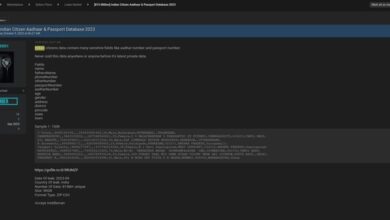Email Inboxes Vulnerable to Sophisticated Cyberattacks
Email inboxes are vulnerable to sophistication driven cyber attacks – Email Inboxes: Vulnerable to Sophisticated Cyberattacks. It’s a scary thought, isn’t it? We all rely on email – for work, for personal communication, for everything. But beneath the surface of those seemingly innocuous messages lurk sophisticated threats, designed to steal your data, compromise your accounts, and even cripple your business. This isn’t about simple spam; we’re talking highly targeted attacks that exploit vulnerabilities in our systems and, frankly, our human nature.
Let’s dive into the world of sophisticated email attacks and discover how to protect ourselves.
From the insidious nature of phishing scams, which cleverly disguise themselves as legitimate communications, to the silent menace of malware lurking within seemingly harmless attachments, the threats are real and constantly evolving. We’ll explore various attack vectors, examining how hackers exploit weaknesses in email clients, outdated software, and even our own psychology. We’ll also delve into the world of Advanced Persistent Threats (APTs), those long-term, stealthy attacks designed to infiltrate systems and extract valuable information over an extended period.
But don’t worry, this isn’t just a doom and gloom post. We’ll also cover defense mechanisms and mitigation strategies, empowering you with the knowledge and tools to safeguard your inbox and your data.
Types of Sophisticated Email Attacks
Email inboxes, the digital gateways to our personal and professional lives, are increasingly under siege from sophisticated cyberattacks. These attacks go far beyond simple spam; they leverage social engineering, advanced malware, and a deep understanding of human psychology to compromise accounts and steal valuable data. Understanding the tactics employed is crucial for effective defense.
Phishing Attacks: Spear Phishing and Whaling
Phishing attacks are a cornerstone of many email-borne threats. They involve deceptive emails designed to trick recipients into revealing sensitive information like usernames, passwords, or credit card details. Spear phishing and whaling represent particularly dangerous variations. Spear phishing targets specific individuals or organizations with highly personalized emails, while whaling focuses on high-profile executives or individuals with significant financial power.
The success of these attacks hinges on their ability to build trust and exploit human vulnerabilities.
| Attack Type | Target | Method | Detection |
|---|---|---|---|
| Phishing | General public, random individuals | Generic emails with links to fake websites; often impersonates banks or popular services | Suspicious links, poor grammar, requests for personal information |
| Spear Phishing | Specific individuals within an organization | Highly personalized emails tailored to the target’s role and interests; may contain insider knowledge | Unusual sender, unexpected attachments, requests for sensitive information |
| Whaling | High-profile executives, CEOs, or wealthy individuals | Highly sophisticated emails mimicking legitimate communications; often involves significant pre-attack research | Extreme personalization, urgent requests, unusual financial transactions |
Malware Delivery via Email
Email remains a primary vector for malware delivery. Attackers often use malicious attachments or links within emails to infect systems. Zero-day exploits, vulnerabilities unknown to software developers, are particularly dangerous as there are no immediate patches available. Polymorphic viruses, which constantly change their code to evade detection, further complicate the situation. These sophisticated techniques allow attackers to bypass traditional security measures and gain unauthorized access to sensitive data.
Business Email Compromise (BEC) Attacks
Business email compromise (BEC) attacks specifically target organizations, often aiming to defraud them of significant sums of money. These attacks frequently involve social engineering to manipulate employees into transferring funds or revealing sensitive information. The impact on organizations can be devastating, leading to substantial financial losses and reputational damage.The typical steps involved in a BEC attack are:
- Compromising email accounts: Attackers gain access to an employee’s email account, often through phishing or malware.
- Monitoring communications: They observe email communications to identify ongoing financial transactions and business relationships.
- Impersonating legitimate parties: Attackers craft fraudulent emails mimicking the style and tone of trusted individuals, such as vendors or executives.
- Requesting fraudulent wire transfers: They instruct the victim to make payments to fraudulent accounts.
- Concealing the fraud: Attackers may employ techniques to obscure their tracks and delay detection.
Vulnerability Vectors in Email Inboxes
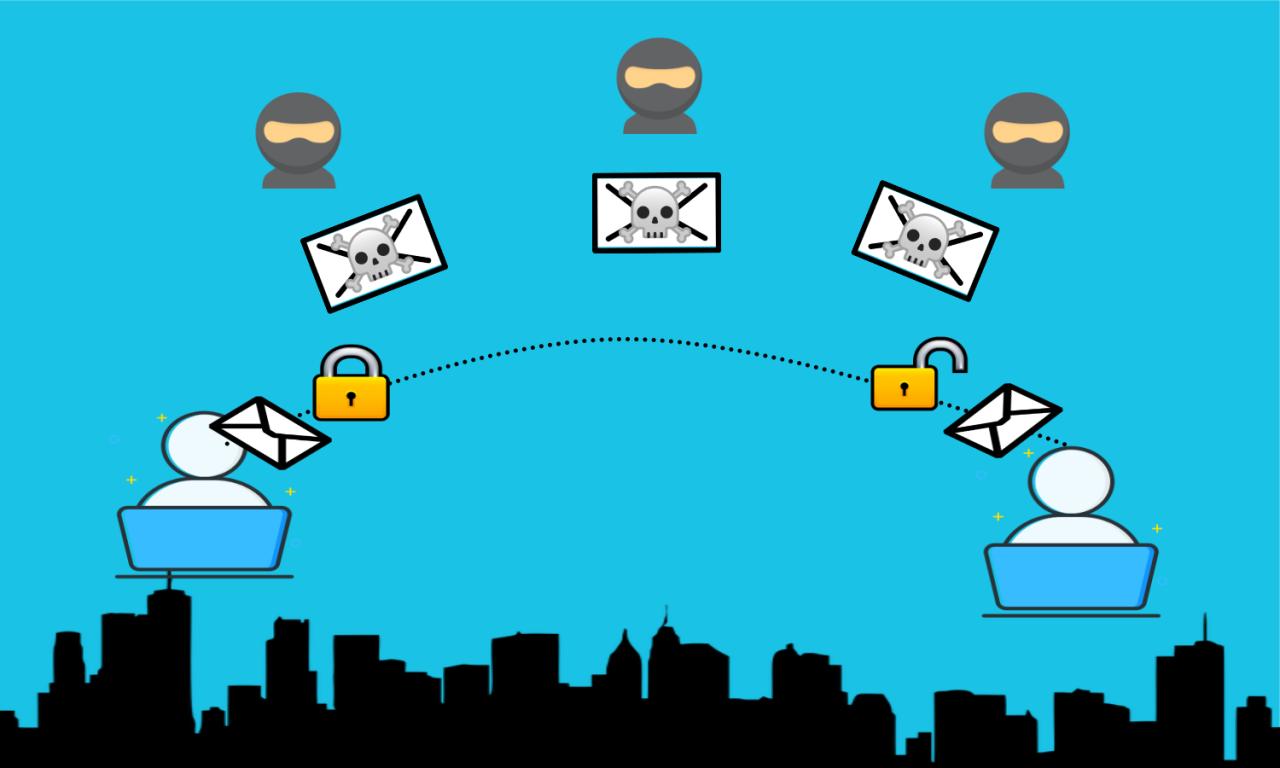
Email inboxes, the digital gateways to our personal and professional lives, are surprisingly vulnerable to sophisticated attacks. While strong passwords and cautious clicking are crucial, the underlying infrastructure and software play a significant role in determining an inbox’s resilience. Understanding these vulnerabilities is key to bolstering our online security.
Outdated software and insecure email clients create significant weaknesses that attackers readily exploit. These vulnerabilities often stem from unpatched security flaws, allowing malicious actors to gain unauthorized access or deploy malware. Similarly, insufficient authentication and authorization mechanisms leave email accounts susceptible to brute-force attacks or credential stuffing. Social engineering, a manipulative tactic, further exacerbates these weaknesses by directly targeting users, bypassing technical safeguards.
Insecure Email Clients and Outdated Software
The security of an email client directly impacts the security of the inbox. Using outdated software leaves your inbox vulnerable to known exploits that have already been patched in newer versions. Similarly, less secure email clients may lack essential features like two-factor authentication or robust encryption, making them easier targets for attackers.
| Email Client | Two-Factor Authentication | End-to-End Encryption | Regular Security Updates |
|---|---|---|---|
| Thunderbird | Supported via extensions | Not built-in, requires extensions | Regularly updated |
| Outlook (Desktop) | Supported | Not built-in | Regularly updated |
| Gmail (Webmail) | Supported | Not built-in for all messages | Constantly updated |
| Apple Mail | Supported | Not built-in | Regularly updated |
Insufficient Authentication and Authorization Mechanisms
Weak or absent authentication mechanisms are a prime vulnerability. For example, an email provider relying solely on a password for account access leaves the account vulnerable to brute-force attacks, where attackers try numerous password combinations until they find the correct one. Similarly, a lack of robust authorization controls can allow attackers who have compromised an account to access more information than they should.
A real-world example is the 2016 Yahoo! data breach, where weak security measures allowed attackers to gain access to billions of user accounts.
Social Engineering Tactics
Social engineering exploits human psychology to bypass security measures. Attackers use various tactics, such as phishing emails that mimic legitimate communications from banks or companies. These emails often contain malicious links or attachments designed to steal credentials or install malware. Another common tactic is pretexting, where an attacker pretends to be someone else (e.g., a tech support representative) to gain the user’s trust and extract sensitive information.
Baiting involves enticing users to click on malicious links or open infected attachments by offering something desirable, such as a free gift card. Quid pro quo attacks involve offering a service or information in exchange for personal data. Finally, tailgating involves gaining access to a secure system by following someone who has legitimate access. These techniques successfully bypass even the most robust technical security measures by exploiting human vulnerabilities.
Defense Mechanisms and Mitigation Strategies

Protecting your email inbox from sophisticated cyberattacks requires a multi-layered approach. Simply relying on a single security measure is insufficient in today’s threat landscape. A robust defense involves combining various technologies and implementing strict security policies and procedures. This section will explore effective defense mechanisms and mitigation strategies to bolster your email security posture.
Comparison of Email Security Solutions
Choosing the right email security solution is crucial. The effectiveness of different methods varies depending on the specific threats faced and the resources available. The following table compares three key solutions: Multi-Factor Authentication (MFA), Email Filtering, and Data Loss Prevention (DLP).
| Feature | Multi-Factor Authentication (MFA) | Email Filtering | Data Loss Prevention (DLP) |
|---|---|---|---|
| Primary Function | Verifies user identity using multiple factors. | Screens incoming and outgoing emails for malicious content. | Prevents sensitive data from leaving the organization’s network. |
| Effectiveness Against Sophisticated Attacks | High against credential stuffing and phishing attacks. | Moderate to high, depending on the sophistication of the filtering technology. | High for preventing data breaches, but may require careful configuration. |
| Implementation Complexity | Relatively easy to implement. | Moderate, requires configuration and maintenance. | High, requires careful planning and integration with other systems. |
| Cost | Generally low cost, often built into email providers. | Varies depending on the features and provider. | Can be significant, depending on the scope and features. |
Implementation of Email Security Best Practices
Implementing strong security practices is paramount to mitigating email-borne threats. These practices should be consistently enforced and regularly reviewed.Strong password policies are fundamental. They should mandate complex passwords, regular changes, and password complexity requirements. Regular security awareness training educates users about phishing scams, malware, and other threats. This training should include practical exercises and real-world examples to reinforce learning.
Finally, a well-defined incident response plan Artikels procedures for handling security breaches, minimizing damage, and ensuring swift recovery. This plan should include communication protocols, investigation procedures, and remediation steps.
Email Security Policy Design and Implementation, Email inboxes are vulnerable to sophistication driven cyber attacks
A comprehensive email security policy provides a framework for securing email communications. It should clearly define acceptable use, security protocols, and consequences of non-compliance.A sample email security policy structure might include:* Purpose: To Artikel security measures for protecting email communications.
Scope
Applies to all employees and contractors accessing company email systems.
Acceptable Use
Defines permitted and prohibited email activities.
Password Management
Specifies password complexity requirements and change frequency.
Phishing and Malware Awareness
Details training requirements and procedures for reporting suspicious emails.
Data Loss Prevention
Artikels policies for handling sensitive data via email.
Incident Response
Describes procedures for reporting and handling security incidents.
Enforcement
Specifies disciplinary actions for policy violations.
Advanced Persistent Threats (APTs) Targeting Email: Email Inboxes Are Vulnerable To Sophistication Driven Cyber Attacks
Advanced Persistent Threats (APTs) represent a significant and evolving cybersecurity challenge. These highly sophisticated and targeted attacks are characterized by their long duration, stealthy nature, and the significant resources invested in their execution. Unlike opportunistic malware, APTs are designed to achieve specific, often strategic, objectives, often involving espionage, intellectual property theft, or sabotage. Email serves as a remarkably effective initial access vector for APTs due to its ubiquity and the inherent trust users often place in messages from seemingly legitimate sources.APT campaigns frequently leverage email for initial access through various techniques.
These include spear-phishing, where highly personalized emails are crafted to target specific individuals within an organization, and watering hole attacks, where attackers compromise websites frequented by their targets to deliver malicious content via email links or attachments. The sophistication of these attacks often involves extensive social engineering and technical expertise, making them exceptionally difficult to detect.
APT Techniques for Persistence and Evasion
APTs employ a range of techniques to maintain persistence and evade detection within an organization’s email infrastructure. These techniques aim to establish a long-term presence without triggering security alerts. This often involves using custom malware designed to blend seamlessly with legitimate system processes, utilizing advanced encryption to obfuscate malicious activity, and leveraging compromised credentials to move laterally within the network.
Additionally, APTs may employ techniques like living off the land (LotL), using built-in system tools for malicious purposes to avoid detection by signature-based security solutions. They might also use techniques to disable security logs or tamper with auditing systems, further hindering detection efforts.
Seriously, email inboxes are prime targets for sophisticated cyberattacks; we’re talking phishing, malware, and all sorts of nasty stuff. To combat this, robust cloud security is crucial, and that’s where solutions like bitglass and the rise of cloud security posture management come into play. Ultimately, strengthening your cloud security is the best way to protect those vulnerable email inboxes from the ever-evolving threats.
Example APT Campaigns Utilizing Email
The Stuxnet worm, while not solely reliant on email, utilized email as a secondary propagation method. The initial infection often involved USB drives, but the malware could spread internally via network shares and email attachments. Another notable example is the Operation Aurora campaign, which targeted Google and other companies. This campaign used spear-phishing emails containing malicious attachments to gain initial access, followed by sophisticated techniques to exfiltrate data.
The sophisticated nature of these attacks underscores the need for robust email security measures.
APT Attack Flowchart
The following flowchart illustrates a typical APT attack targeting email:[Imagine a flowchart here. The flowchart would begin with “Spear-phishing Email Sent,” leading to “User Opens Email/Clicks Link,” then branching to “Malicious Code Execution” and “Initial Access Granted.” “Initial Access Granted” leads to “Lateral Movement,” then to “Data Exfiltration” and “Persistence Established.” “Persistence Established” loops back to “Lateral Movement,” creating a cycle.
“Data Exfiltration” leads to “Attacker Achieves Objective.”]
Identifying and Responding to an APT Attack
Identifying and responding to an APT attack requires a multi-faceted approach. The process begins with proactive security measures, including advanced threat protection, regular security awareness training for employees, and robust incident response planning. Suspicious email activity, such as unexpected emails from known contacts or emails containing unusual attachments, should be immediately investigated. This may involve analyzing email headers, checking file hashes against known malware databases, and conducting network traffic analysis.A step-by-step procedure for responding to a suspected APT attack includes:
1. Containment
Isolate affected systems from the network to prevent further spread.
2. Eradication
Remove the malicious software from affected systems.
3. Recovery
Seriously, email inboxes are a prime target for sophisticated cyberattacks; we’re talking phishing scams, malware, and all sorts of nasty stuff. Building secure, robust applications is crucial, and that’s where learning more about domino app dev, the low-code and pro-code future , becomes incredibly important. Ultimately, stronger application development helps us fight back against those threats targeting our vulnerable email inboxes.
Restore systems to a clean state from backups.
4. Analysis
Conduct a thorough forensic analysis to determine the extent of the compromise.
5. Remediation
Implement security enhancements to prevent future attacks.
6. Monitoring
Continuously monitor systems for any signs of further compromise.
The Future of Email Security
Email, despite its age, remains a critical communication channel, making its security a constantly evolving landscape. The sophistication of cyberattacks continues to increase, demanding equally advanced defenses. We’re moving beyond simple spam filters and into a future where AI, blockchain, and proactive user training are crucial components of a robust email security strategy.The threat landscape is constantly shifting, with attackers consistently finding new ways to exploit vulnerabilities.
Emerging threats include increasingly realistic phishing campaigns employing AI-generated content, making it harder for users to distinguish legitimate emails from malicious ones. We’re also seeing a rise in attacks targeting email APIs and third-party integrations, bypassing traditional email security measures. For example, attackers might exploit a vulnerability in a calendar integration to gain access to sensitive information or spread malware.
Another emerging threat is the use of polymorphic malware, which constantly changes its code to evade detection by traditional antivirus software. This necessitates more adaptive and intelligent security solutions.
AI-Powered Threat Detection
Artificial intelligence is rapidly transforming email security. AI algorithms can analyze vast amounts of data in real-time, identifying patterns and anomalies indicative of malicious activity that traditional rule-based systems often miss. This includes identifying subtle variations in phishing emails, detecting malicious attachments based on behavioral analysis, and flagging suspicious sender IP addresses. For example, an AI system might detect a phishing email based on slight variations in the sender’s email address, unusual language patterns, or links leading to suspicious domains—details that a human might overlook.
The use of machine learning in threat detection allows for continuous improvement and adaptation to new attack vectors, making it a crucial component of future email security.
Blockchain-Based Security Solutions
Blockchain technology offers the potential to enhance email security through its immutable ledger and cryptographic security features. By recording email metadata and authentication information on a blockchain, it becomes significantly harder for attackers to tamper with emails or forge sender identities. This can improve email authentication and prevent email spoofing and phishing attacks. Imagine a system where the authenticity of an email is cryptographically verifiable on a public blockchain, making it virtually impossible to impersonate a legitimate sender.
While still in its early stages of adoption for email security, blockchain’s potential to provide a tamper-proof audit trail and enhanced authentication is significant.
User Education and Training
Even the most advanced security technologies are ineffective without user awareness and responsible behavior. A comprehensive user education program is essential for mitigating email-borne threats.User training should cover several key areas:
- Recognizing and reporting phishing emails: This includes identifying suspicious email addresses, links, and attachments.
- Understanding social engineering tactics: Training should cover common social engineering techniques used by attackers to manipulate users into divulging sensitive information or clicking malicious links.
- Safe email practices: Users should be educated on best practices such as strong password management, avoiding opening attachments from unknown senders, and regularly updating their software.
- Using multi-factor authentication (MFA): MFA adds an extra layer of security, making it much harder for attackers to access email accounts even if they obtain passwords.
- Understanding company security policies: Employees should be aware of their organization’s email security policies and procedures.
Regular and engaging training, perhaps incorporating simulated phishing attacks, is crucial for keeping users informed and vigilant against evolving threats. Investing in user education is as important as investing in technological solutions.
Closing Notes
The digital landscape is a battlefield, and our email inboxes are often the first line of defense. While the sophistication of cyberattacks continues to rise, so too do the tools and strategies available to combat them. By understanding the various attack vectors, implementing robust security measures, and fostering a culture of security awareness, we can significantly reduce our vulnerability. Remember, staying informed and proactive is key to staying safe in this ever-evolving digital world.
Don’t just passively receive your emails; actively protect yourself from the unseen threats lurking within.
Question Bank
What is spear phishing?
Spear phishing is a highly targeted phishing attack where the attacker crafts a message specifically for a single individual or organization, using personalized information to increase the likelihood of success.
How can I tell if an email is a phishing attempt?
Look for suspicious links, grammatical errors, unusual requests for personal information, and emails from unknown senders. Always verify the sender’s identity before clicking on links or opening attachments.
What is multi-factor authentication (MFA), and why is it important?
MFA adds an extra layer of security by requiring multiple forms of authentication, such as a password and a verification code from your phone. This makes it significantly harder for attackers to access your account, even if they have your password.
What should I do if I think I’ve been targeted by a sophisticated email attack?
Immediately change your passwords, report the incident to your IT department or security provider, and scan your system for malware.