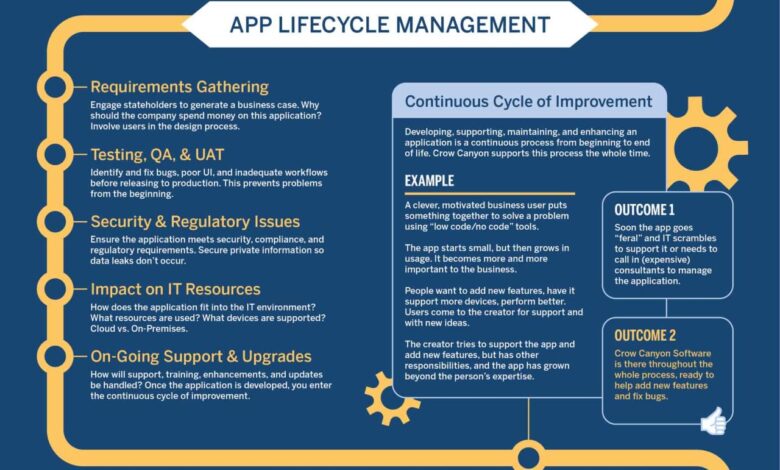
Empowering Citizen Developers The Salad Bar Approach
Empowering citizen developers the salad bar approach – Empowering citizen developers: the salad bar approach – it sounds delicious, right? Imagine a buffet brimming with tools and resources, each offering a unique flavor and functionality. This isn’t just about empowering employees; it’s about fostering a culture of innovation where everyone can contribute to building solutions, regardless of their technical expertise. We’ll dive into how this “salad bar” approach unlocks creativity, boosts efficiency, and ultimately, transforms how your organization tackles challenges.
This post explores the core principles behind building a thriving citizen developer ecosystem. We’ll examine the key components needed to create a rich and diverse “salad bar” of tools, address potential challenges, and showcase how to measure the success of your initiative. Get ready to learn how to empower your team to become the chefs of their own digital solutions!
Defining the “Salad Bar” Approach to Citizen Development
The “Salad Bar” approach to citizen development offers a powerful metaphor for empowering non-professional developers within an organization. Instead of a rigid, pre-defined menu of development tools and resources, it presents a buffet of options, allowing citizen developers to choose the components best suited to their specific needs and skill levels. This fosters creativity, promotes experimentation, and ultimately leads to more efficient and effective application development.The analogy is straightforward: just as a salad bar offers a variety of fresh ingredients – lettuces, tomatoes, cucumbers, croutons, various dressings – the “Salad Bar” approach provides a diverse range of tools, platforms, and resources for citizen development.
These might include low-code/no-code platforms, APIs, pre-built modules, templates, and even access to experienced developers for guidance and support. Citizen developers can then select and combine these elements to build applications tailored to their unique requirements.
Benefits of a Diverse Toolset for Citizen Developers
Offering a diverse range of tools and resources significantly enhances the citizen development experience. A wide selection caters to different skill levels and preferences, encouraging broader participation. It also allows for greater flexibility in application design, enabling citizen developers to create solutions that are both functional and user-friendly. This contrasts sharply with traditional, more restrictive approaches where developers are limited to specific technologies or methodologies.
The ability to mix and match tools also fosters innovation, enabling citizen developers to explore new approaches and discover creative solutions to business challenges. The result is a more agile and responsive development process, leading to quicker deployment of applications that address immediate needs.
Comparison with Traditional Development Methods
Traditional application development often involves a highly structured and centralized approach. Development teams typically utilize a specific set of technologies and adhere to strict methodologies. This can lead to bottlenecks, delays, and a lack of flexibility. The “Salad Bar” approach, on the other hand, embraces a more decentralized and flexible model. It empowers citizen developers to take ownership of their projects, selecting the tools and techniques that best fit their skills and the specific requirements of the application.
This democratizes the development process, allowing a wider range of individuals to contribute to application development. It also promotes faster development cycles, enabling organizations to respond more quickly to changing business needs.
Visual Representation of the “Salad Bar” for Citizen Development
Imagine a vibrant salad bar overflowing with options. In the foreground, various low-code/no-code platforms are represented by colorful bowls filled with pre-built modules and templates – think bright green for data integration modules, sunny yellow for user interface components, and deep blue for workflow automation tools. Behind these, larger containers symbolize more advanced tools and resources, such as APIs (represented by sleek silver canisters) and access to experienced developers (a friendly chef overseeing the entire bar).
Scattered throughout are various toppings: data connectors (small colorful packets), security features (small, locked containers), and testing tools (tiny magnifying glasses). The overall impression is one of abundance and choice, reflecting the diverse range of options available to citizen developers in this empowering approach.
Identifying Key Components of an Empowering Citizen Development Environment
Building a thriving citizen development program requires more than just providing access to tools; it needs a carefully curated ecosystem that fosters innovation, collaboration, and success. Think of it as a well-stocked, enticing salad bar—offering a diverse range of ingredients (tools and resources) to cater to different tastes and skill levels. The key is providing the right mix to empower individuals to build solutions without feeling overwhelmed or unsupported.
A successful citizen development environment needs a strategic blend of tools, training, and support. This allows individuals with varying levels of technical expertise to contribute effectively to digital transformation initiatives. This section delves into the essential components of such an environment.
Essential Tools and Technologies for Citizen Developers
The following table Artikels key tool categories, specific examples, and their associated benefits within a citizen development “salad bar.” The selection should be based on the organization’s specific needs and the types of applications citizen developers are expected to build.
| Tool Category | Tool Name | Description | Benefits |
|---|---|---|---|
| Low-Code/No-Code Platform | Mendix | A comprehensive platform for building enterprise-grade applications with visual modeling and minimal coding. | Rapid application development, ease of use, scalability, strong security features. |
| Low-Code/No-Code Platform | OutSystems | Another robust platform enabling rapid development of enterprise-grade applications using a visual approach. | High productivity, strong integration capabilities, AI-powered assistance for development. |
| Data Integration Tools | Zapier | Connects various applications and services, automating workflows and data transfer without coding. | Streamlined data flow, reduced manual effort, improved efficiency. |
| Data Integration Tools | MuleSoft Anypoint Platform | A more advanced integration platform offering comprehensive capabilities for connecting various systems. | Robust integration capabilities, scalability, supports complex integration scenarios. |
| Process Automation Tools | UiPath | Automates repetitive tasks through Robotic Process Automation (RPA), requiring minimal coding. | Increased efficiency, reduced errors, improved productivity. |
| Process Automation Tools | Automation Anywhere | Another leading RPA platform offering a wide range of automation capabilities. | Scalable automation, strong security features, easy to use interface. |
| Database Management | Airtable | A user-friendly database platform that allows for easy data management and collaboration. | Simplified data management, collaborative features, ease of use for non-technical users. |
| Database Management | Microsoft Access | A familiar database management system integrated within the Microsoft Office suite. | Ease of use for users familiar with Microsoft Office, good for smaller-scale applications. |
Examples of Low-Code/No-Code Platforms
Several low-code/no-code platforms are particularly well-suited for citizen developers. The choice depends on factors like the complexity of the applications to be built, the existing IT infrastructure, and the level of technical expertise within the citizen developer community.
Beyond Mendix and OutSystems (already mentioned in the table), platforms like Microsoft Power Apps, Google AppSheet, and Salesforce Lightning Platform offer various features and capabilities designed to empower citizen developers. These platforms often provide pre-built templates, connectors, and visual development environments, minimizing the need for extensive coding knowledge.
Comprehensive Documentation and Training Materials
Providing readily accessible and well-structured documentation and training is crucial for empowering citizen developers. This ensures they can effectively utilize the available tools and build high-quality applications. The materials should cater to different skill levels, ensuring a smooth learning curve for everyone.
Structured Learning Path for Citizen Developers
A structured learning path can significantly enhance the citizen development program’s success. This path should guide developers through various stages, starting with foundational concepts and progressing to more advanced techniques. The path could be broken down into modules, each focusing on a specific aspect of citizen development. For instance, a beginner module could focus on basic concepts of low-code/no-code platforms and data management.
Intermediate modules could delve into more advanced features like integrations and workflows, while advanced modules could cover topics like application security and scalability. This tiered approach allows citizen developers to learn at their own pace and focus on the areas most relevant to their needs and skill levels. Regular assessments and hands-on exercises would further reinforce learning and ensure practical application of acquired knowledge.
Furthermore, mentorship programs and community forums can provide ongoing support and encourage collaboration among citizen developers.
Addressing Potential Challenges and Risks
Empowering citizen developers offers incredible potential, but it’s crucial to acknowledge and mitigate the inherent risks. Uncontrolled citizen development can lead to security vulnerabilities, inconsistent application quality, and integration nightmares. A proactive approach, focusing on governance and best practices, is key to reaping the rewards without jeopardizing the organization.The primary concern revolves around the potential for shadow IT—applications developed outside of established IT governance.
This can lead to security breaches, data loss, and compliance violations. Furthermore, a lack of standardized development practices can result in applications that are difficult to maintain, integrate, and scale. Inconsistent user experiences across different applications further complicate matters, impacting overall productivity and user satisfaction. For example, an improperly secured citizen-developed application could expose sensitive customer data, resulting in a significant breach and reputational damage.
Data Security and Privacy Risks
Implementing robust security measures is paramount. This includes mandatory security training for citizen developers, covering topics such as secure coding practices, data encryption, and access control. Regular security audits and penetration testing of citizen-developed applications are essential to identify and address vulnerabilities before they can be exploited. The organization should establish clear data governance policies, defining acceptable data usage and access permissions within citizen-developed applications.
Furthermore, integration with existing security information and event management (SIEM) systems allows for centralized monitoring and alerting of potential security threats.
Maintaining Application Quality and Consistency
Establishing a clear set of development guidelines and standards is crucial for maintaining application quality. This includes style guides, coding standards, and testing procedures. A robust code review process, involving both citizen developers and IT professionals, helps identify and correct errors before deployment. Utilizing a low-code/no-code platform with built-in security and governance features can significantly simplify the process and ensure compliance with organizational standards.
For instance, requiring unit testing for all citizen-developed applications, followed by integration testing, ensures a higher level of quality assurance.
Best Practices for Citizen Developers
It’s essential to equip citizen developers with the knowledge and tools to develop secure and high-quality applications. This can be achieved through comprehensive training programs, readily available documentation, and a supportive community forum.
- Always prioritize data security and privacy.
- Follow established coding standards and style guides.
- Thoroughly test your applications before deployment.
- Seek code reviews from peers or IT professionals.
- Document your code and applications clearly.
- Use version control to track changes and facilitate collaboration.
- Understand and adhere to the organization’s data governance policies.
- Report any security concerns or vulnerabilities immediately.
Seamless Integration with Existing IT Infrastructure
Integrating citizen-developed applications into existing IT infrastructure requires careful planning and execution. Using APIs and standardized data formats ensures seamless data exchange between different systems. Adopting a microservices architecture allows for modular development and deployment, facilitating easier integration and reducing the risk of disruption to existing systems. For example, a citizen-developed application that needs to access customer data from a CRM system can be integrated through a well-defined API, ensuring data consistency and security.
This approach minimizes the impact on existing systems and avoids potential conflicts.
Measuring the Success of a Citizen Development Initiative
Successfully launching and sustaining a citizen development program requires more than just providing the tools and training. It demands a robust system for measuring its impact and demonstrating its value to the organization. This involves tracking key metrics, gathering feedback, and ultimately showcasing the return on investment (ROI). Only then can you refine your approach, secure ongoing support, and truly empower your citizen developers.
Key Performance Indicators (KPIs) for Citizen Development, Empowering citizen developers the salad bar approach
Tracking the right KPIs is crucial for understanding the effectiveness of your citizen development initiative. These metrics provide a clear picture of the program’s progress and identify areas for improvement. A balanced scorecard approach, encompassing various aspects of the program, is recommended.
- Number of Citizen Developers Trained and Active: This measures the program’s reach and adoption rate. A low number suggests potential issues with training, accessibility, or overall interest.
- Number of Applications Built and Deployed: This directly reflects the productivity and output of the citizen developers. Tracking the types of applications built can reveal trends and areas of focus.
- Time to Deployment: This metric highlights the efficiency of the development process. Faster deployment times indicate streamlined workflows and effective training.
- Application Usage and Adoption Rates: Measuring how frequently applications are used provides insights into their value and impact on business processes. Low usage suggests potential usability issues or a lack of alignment with business needs.
- Cost Savings: Quantifying the cost savings achieved by using citizen developers instead of professional developers is critical for demonstrating ROI. This can include reduced IT backlog, faster time to market, and lower development costs.
- User Satisfaction (Business Users): Gathering feedback from business users on the applications built by citizen developers is essential for ensuring that the applications meet their needs and expectations. This feedback can be used to improve future applications.
- Citizen Developer Satisfaction: Understanding the experience of citizen developers is crucial for maintaining their engagement and motivation. A satisfied workforce is a productive workforce.
Feedback Collection Methods
Collecting regular feedback from both citizen developers and business users is essential for continuous improvement. Multiple methods should be employed to gather a comprehensive perspective.
- Surveys: Regular surveys can track satisfaction levels and identify areas for improvement. These should be short, focused, and easy to complete.
- Interviews: In-depth interviews with both citizen developers and business users can provide valuable qualitative data and uncover hidden issues.
- Focus Groups: Focus groups provide a platform for open discussion and collaborative feedback gathering. This is particularly useful for identifying common pain points and opportunities for improvement.
- Application Usage Analytics: Tracking application usage provides objective data on how well applications are performing and which features are most valuable.
Demonstrating Return on Investment (ROI)
Demonstrating the ROI of a citizen development initiative is crucial for securing continued support and investment. This requires quantifying the benefits achieved.
- Reduced IT Backlog: Calculate the number of applications completed by citizen developers that would have otherwise added to the IT backlog. This translates directly into cost savings and improved efficiency.
- Faster Time to Market: Quantify the time saved by using citizen developers to build and deploy applications. This can lead to faster innovation and quicker response to market changes.
- Improved Business Processes: Measure the improvements in business processes resulting from the use of citizen-developed applications. This could include increased efficiency, reduced errors, or improved customer satisfaction.
- Cost Savings from Reduced IT Staffing: If the initiative reduces the need for additional IT staff, calculate the cost savings associated with avoiding those hires.
Citizen Development Dashboard Design
A well-designed dashboard provides a clear and concise overview of the program’s performance. It should visually represent the key KPIs, allowing for easy monitoring and identification of trends.Imagine a dashboard with several key sections: A top-level summary displaying overall program health (e.g., a simple percentage score based on weighted KPIs), followed by sections dedicated to key metrics like the number of active citizen developers, applications deployed, and cost savings.
Charts and graphs would visually represent trends over time, allowing for quick identification of areas needing attention. A separate section could display user feedback scores (both citizen developers and business users), potentially using a color-coded system (green for positive, yellow for neutral, red for negative). Finally, a section dedicated to application usage analytics would provide detailed information on individual application performance.
This holistic approach allows for a comprehensive overview of the citizen development program’s success.
Case Studies and Best Practices
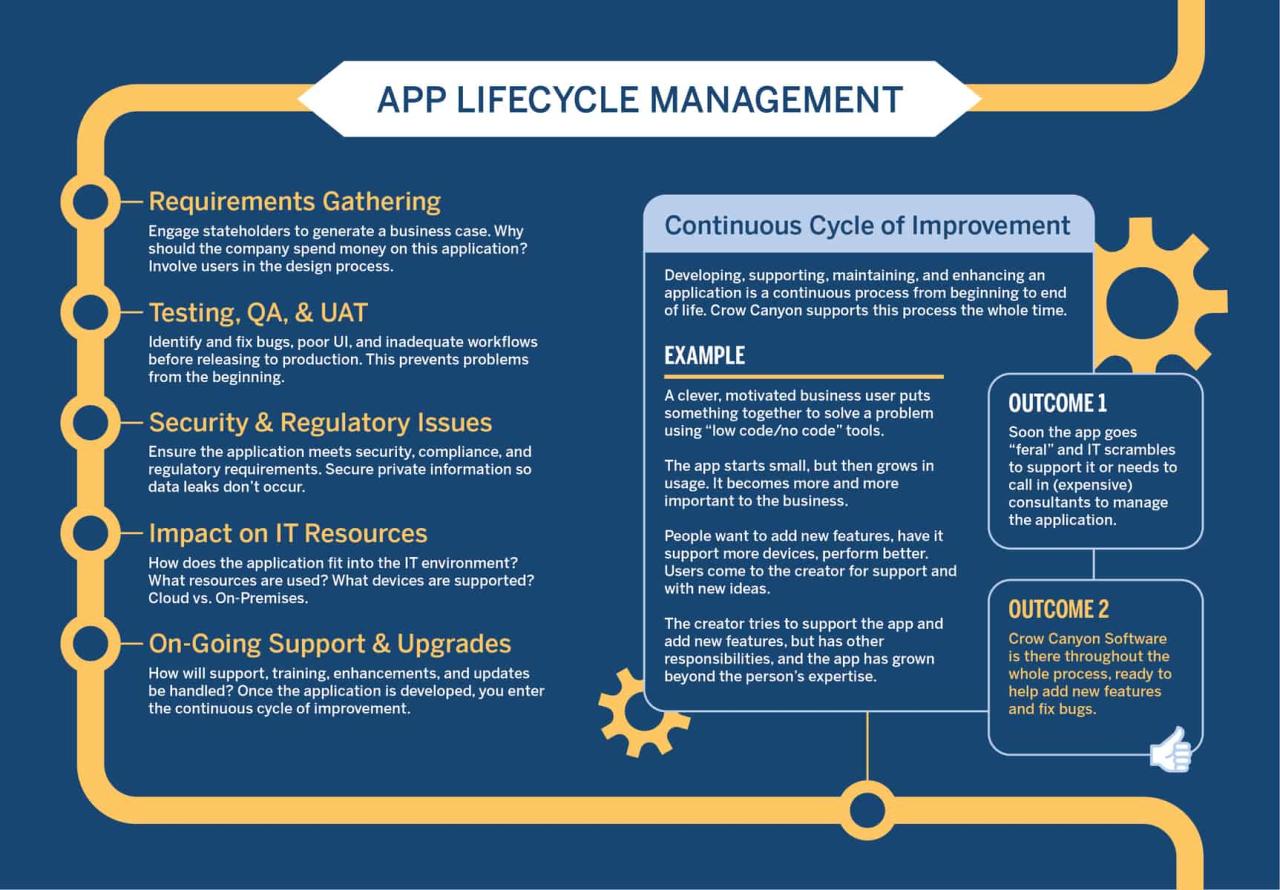
This section explores successful implementations of the “salad bar” approach to citizen development across diverse industries. We’ll examine specific tools, strategies, and outcomes, highlighting common themes and best practices that can guide your own citizen development initiatives. By analyzing these case studies, we aim to provide tangible examples of how to effectively empower citizen developers within your organization.
Case Study 1: Streamlining Operations at a Retail Giant
“By providing a self-service platform with pre-built components and clear guidelines, we empowered our store managers to create custom inventory management apps, significantly reducing manual data entry and improving stock accuracy.”
Sarah Chen, IT Director, Retail Giant
This retail giant implemented a citizen development platform offering a library of pre-built modules (the “salad bar”) for common retail tasks like inventory management, sales reporting, and customer relationship management (CRM). Store managers, with varying levels of technical expertise, could assemble these modules using a low-code/no-code platform, creating tailored applications to address their specific needs. The platform included comprehensive documentation, tutorials, and a supportive online community to facilitate collaboration and knowledge sharing.
Empowering citizen developers with a “salad bar” approach – offering a buffet of tools – is key to boosting app development. This approach is perfectly complemented by the flexibility offered in modern platforms like Domino, as detailed in this insightful article on domino app dev the low code and pro code future. By combining low-code simplicity with the power of pro-code customization, we can truly unlock the potential of our citizen developers and create a more agile and responsive development process.
This empowers everyone to build exactly what they need.
This resulted in a 20% reduction in manual data entry, a 15% improvement in stock accuracy, and a significant increase in employee satisfaction. The success hinged on the platform’s ease of use, the availability of relevant pre-built components, and the strong support system provided.
Case Study 2: Enhancing Customer Service in a Financial Institution
“Our citizen developers, primarily from the customer service team, built a chatbot using the platform’s pre-designed conversational AI components. This significantly reduced call wait times and improved customer satisfaction.”
David Lee, Head of Customer Experience, Financial Institution
This financial institution utilized a citizen development platform focusing on conversational AI and customer service automation. The “salad bar” consisted of pre-built chatbot components, natural language processing (NLP) models, and integration modules for existing CRM systems. Customer service representatives, trained on the platform, built a chatbot capable of handling frequently asked questions, resolving simple issues, and routing complex inquiries to the appropriate human agents.
The result was a 30% reduction in call wait times, a 10% increase in customer satisfaction scores, and a significant cost saving by automating routine tasks. The success stemmed from the platform’s focus on a specific domain (customer service) and the provision of easy-to-use AI components.
Case Study 3: Optimizing Supply Chain Management in a Manufacturing Company
“The platform allowed our supply chain team to rapidly prototype and deploy applications for tracking shipments, predicting demand, and optimizing logistics. This provided significant agility and cost savings.”
Maria Garcia, Supply Chain Manager, Manufacturing Company
This manufacturing company adopted a citizen development platform with a strong emphasis on data integration and analytics. The “salad bar” included pre-built connectors for various ERP and supply chain management systems, along with data visualization tools and predictive analytics models. The supply chain team used the platform to create applications for real-time shipment tracking, demand forecasting, and route optimization. This resulted in a 10% reduction in shipping costs, a 5% improvement in on-time delivery rates, and enhanced overall supply chain visibility.
The success was driven by the platform’s robust data integration capabilities and the team’s ability to leverage pre-built analytics models.
Comparison of Approaches and Best Practices
The three case studies demonstrate the versatility of the “salad bar” approach across different industries. While each implementation used a different set of tools and focused on distinct business challenges, several common themes emerged. Successful implementations emphasized ease of use, a curated selection of relevant pre-built components, strong community support, and clear governance structures. Providing comprehensive training and documentation, fostering a culture of experimentation and collaboration, and establishing clear success metrics were also critical factors in achieving positive outcomes.
The choice of platform should align with the specific needs and technical capabilities of the citizen developers, while the overall strategy should prioritize user empowerment and business value.
Closing Notes: Empowering Citizen Developers The Salad Bar Approach
Ultimately, empowering citizen developers using the “salad bar” approach is about more than just providing tools; it’s about fostering a culture of innovation and collaboration. By offering a diverse range of resources and establishing clear guidelines, organizations can harness the untapped potential within their workforce, leading to faster development cycles, increased efficiency, and a more engaged and empowered team. Ready to build your own digital salad bar?
Let’s get started!
Clarifying Questions
What if citizen developers create applications that don’t align with company standards?
Establish clear governance guidelines and a code review process to ensure consistency and adherence to standards. This might involve templates, style guides, and regular checks by experienced developers.
How do I ensure data security with citizen-developed applications?
Implement robust security protocols from the outset. This includes secure access controls, data encryption, and regular security audits. Provide training to citizen developers on secure coding practices.
What happens if a citizen-developed application fails?
Have a robust rollback plan in place. Also, emphasize thorough testing and iterative development to minimize the risk of major failures. Learn from mistakes and incorporate feedback into future development.
How can I motivate employees to become citizen developers?
Promote the benefits – increased efficiency, skill development, and contribution to company success. Offer training and support, and showcase successful citizen development projects to inspire others.





