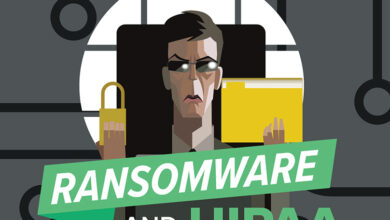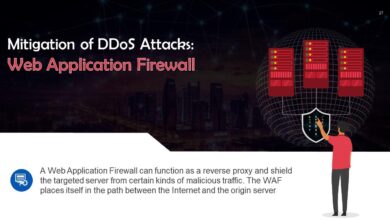Enhancing Visibility with Bitglass and Splunk 2
Enhancing visibility with Bitglass and Splunk 2 is a game-changer for security. This powerful duo offers unparalleled insight into your data, helping you proactively identify and respond to threats. We’ll dive into how these platforms integrate, showcasing their individual strengths and the synergistic magic they create together. Get ready to unlock a whole new level of security awareness!
This post will explore the seamless integration of Bitglass and Splunk, focusing on practical applications, real-world examples, and addressing potential challenges. We’ll cover everything from configuring Splunk to receive Bitglass data to visualizing critical security information through custom dashboards. We’ll also look at how this combined solution helps organizations improve their security posture, prevent data breaches, and achieve a significant return on investment.
Bitglass and Splunk Integration
Bitglass and Splunk represent a powerful combination for enhancing security posture and improving data visibility within an organization. By integrating these two platforms, businesses gain a comprehensive view of their data, both in transit and at rest, allowing for proactive threat detection and response. This synergy enables a more robust and efficient security operation center (SOC), leading to reduced risk and improved compliance.
Core Functionalities of Bitglass and Splunk
Bitglass is a cloud access security broker (CASB) that provides security and governance for cloud applications and data. Its core functionalities include data loss prevention (DLP), threat protection, and access control. Bitglass monitors and controls user activity, enforces security policies, and prevents sensitive data from leaving the organization’s control. It operates across various deployment models, including SaaS, IaaS, and PaaS environments.
In contrast, Splunk is a powerful security information and event management (SIEM) platform that collects, analyzes, and visualizes machine data from diverse sources. This includes security logs, application performance metrics, and network traffic data. Splunk’s strength lies in its ability to correlate events across various systems, identify anomalies, and provide actionable insights for security professionals.
Bitglass and Splunk Integration for Enhanced Data Visibility
The integration between Bitglass and Splunk creates a unified security platform. Bitglass feeds critical security events, such as DLP violations, suspicious user activity, and cloud application usage patterns, directly into Splunk. Splunk then uses its advanced analytics and machine learning capabilities to correlate this data with other security logs and events, creating a comprehensive picture of the organization’s security posture.
This integrated approach allows for real-time threat detection, faster incident response, and improved compliance auditing. The data flow allows for better contextualization of events. For instance, a suspicious file download detected by Bitglass can be instantly correlated with user behavior and network activity within Splunk, enabling faster investigation and remediation.
Boosting visibility with Bitglass and Splunk 2 is all about understanding your data flow, right? But building efficient apps plays a huge role too – check out this great article on domino app dev the low code and pro code future to see how streamlined development impacts security. Ultimately, better app design contributes to clearer visibility when using tools like Bitglass and Splunk 2 for enhanced security monitoring.
Beneficial Use Cases of the Integration
This integration is particularly beneficial in several scenarios. For example, detecting and responding to insider threats is significantly improved. Bitglass can identify sensitive data exfiltration attempts, while Splunk can analyze user behavior patterns to identify potential malicious insiders. Similarly, investigating security incidents becomes much more efficient. By correlating data from both platforms, security teams can quickly pinpoint the root cause of incidents, reducing the mean time to resolution (MTTR).
Compliance auditing is also streamlined. The combined data provides a complete audit trail, simplifying compliance reporting for regulations like GDPR and HIPAA.
Best Practices for Optimizing the Bitglass and Splunk Integration
Optimizing the integration requires careful planning and configuration. Defining clear data ingestion rules within Splunk to manage the volume of data from Bitglass is crucial. Regular review and refinement of these rules are essential to ensure efficient data processing and analysis. Furthermore, establishing clear incident response workflows leveraging alerts from both systems is vital. This ensures that security teams know how to react to specific alerts and incidents detected by the combined system.
Finally, consistent monitoring of the integration’s performance and data quality is needed to identify and address any issues promptly.
Hypothetical Scenario Illustrating Improved Security Posture
Imagine a scenario where an employee attempts to download a sensitive customer database to a personal cloud storage service. Bitglass detects this action as a DLP violation and generates an alert. Simultaneously, Splunk analyzes the user’s activity, noting unusual access patterns and logins from an unfamiliar location. The integration allows Splunk to instantly correlate the Bitglass alert with the unusual user activity, providing a complete picture of the potential threat.
Security teams can immediately block the download, investigate the incident, and take appropriate action, preventing a data breach. Without this integration, the incident might go unnoticed until much later, potentially resulting in a significant data breach and reputational damage.
Enhancing Data Visibility with Bitglass
Bitglass offers a comprehensive suite of tools designed to significantly improve data visibility across your organization’s digital landscape. By integrating with existing security infrastructure, such as Splunk, Bitglass provides a unified view of data activity, regardless of location or device. This enhanced visibility allows for proactive threat detection and rapid response to potential security breaches.
Bitglass Features for Improved Data Visibility
Bitglass employs several key features to bolster data visibility. Its cloud access security broker (CASB) capabilities provide granular control and monitoring of cloud applications and services. This includes visibility into user activity, data exfiltration attempts, and policy violations. Furthermore, Bitglass’s data loss prevention (DLP) engine analyzes data in real-time, identifying sensitive information and preventing its unauthorized access or transfer.
The platform also offers advanced threat protection, detecting and blocking malicious activity before it can compromise data. Finally, Bitglass’s comprehensive reporting and analytics dashboards provide a clear and concise overview of data security posture, enabling proactive risk management.
Comparison of Bitglass Data Visibility Features with a Competitor
The following table compares Bitglass’s data visibility features with those of a hypothetical competitor, “CloudSecure,” highlighting key differences and advantages. Note that this is a simplified comparison and specific features may vary depending on the chosen package and version.
| Feature | Bitglass | CloudSecure | Comparison |
|---|---|---|---|
| Cloud Application Monitoring | Comprehensive visibility into SaaS application usage and data access. | Basic monitoring with limited visibility into data activity. | Bitglass offers far more granular insights into cloud app usage and data flow. |
| Data Loss Prevention (DLP) | Real-time DLP with advanced data identification and prevention capabilities. | DLP capabilities limited to -based scanning. | Bitglass’s DLP is more sophisticated and effective at preventing data breaches. |
| Threat Detection and Response | Integrated threat intelligence and automated response mechanisms. | Reactive threat detection with manual response procedures. | Bitglass offers a more proactive and automated approach to threat management. |
| Reporting and Analytics | Detailed reports and customizable dashboards providing comprehensive security insights. | Limited reporting capabilities with minimal customization options. | Bitglass provides significantly more robust and insightful reporting. |
Potential Bitglass Data Visibility Blind Spots and Mitigation Strategies
Even with Bitglass implementation, certain blind spots in data visibility may exist. For example, data residing on unmanaged devices or within shadow IT applications might not be fully monitored. Mitigation strategies include implementing a robust mobile device management (MDM) solution, enforcing strict access controls, and promoting awareness of acceptable use policies. Regular security audits and vulnerability assessments can also help identify and address potential blind spots.
Another potential blind spot could be encrypted data; Bitglass, like other solutions, may struggle to fully analyze encrypted traffic. Employing robust encryption key management and focusing on data minimization can help mitigate this risk.
Bitglass’s Role in Detecting and Responding to Data Breaches
Bitglass plays a crucial role in both detecting and responding to data breaches. Its real-time monitoring capabilities allow for the immediate detection of suspicious activity, such as unauthorized access attempts or data exfiltration. Automated alerts and incident response workflows facilitate rapid response, minimizing the impact of a breach. Bitglass’s integration with other security tools, like Splunk, further enhances its ability to correlate events and identify the root cause of a breach.
By providing a comprehensive view of data activity and security events, Bitglass enables organizations to quickly contain and remediate breaches, reducing the overall risk and damage.
Leveraging Splunk for Enhanced Security Insights
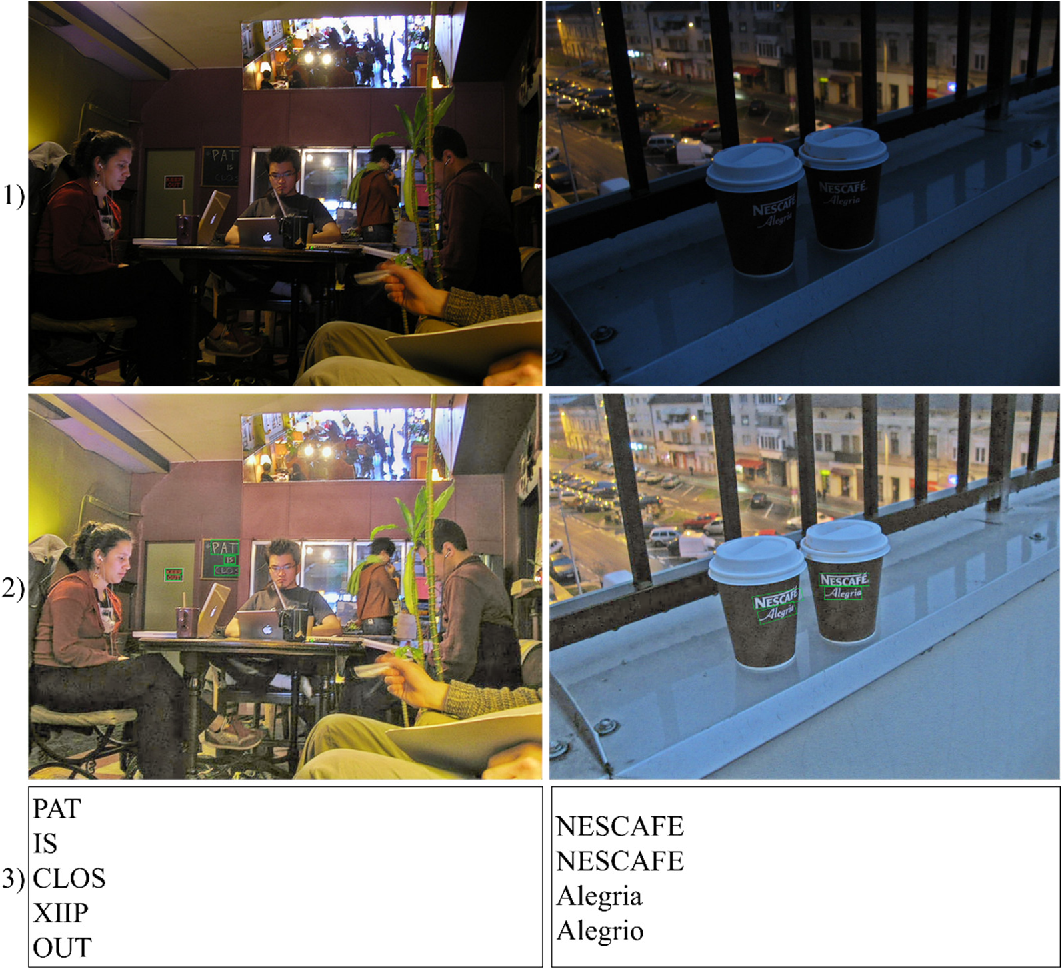
Integrating Bitglass with Splunk unlocks a powerful combination for comprehensive security monitoring and threat detection. Splunk’s robust analytics engine allows you to sift through the vast amount of data Bitglass provides, transforming raw logs into actionable intelligence. This empowers security teams to proactively identify and respond to potential threats, significantly enhancing their overall security posture.Splunk’s capabilities in analyzing security logs and events are extensive.
It can ingest, index, and correlate data from diverse sources, including Bitglass’s detailed logs on cloud application usage, data loss prevention (DLP) events, and threat intelligence. This allows for comprehensive visibility across your entire security landscape. Its powerful search processing language (SPL) enables complex queries to uncover hidden patterns and anomalies that traditional security information and event management (SIEM) systems might miss.
This granular level of analysis is critical for identifying sophisticated attacks and insider threats.
Configuring Splunk to Receive and Analyze Data from Bitglass
The process of integrating Bitglass with Splunk involves several key steps. First, you’ll need to configure Bitglass to export your desired logs in a format compatible with Splunk, typically using the Universal Forwarder (UF). Next, install and configure the UF on a system that can communicate with both Bitglass and your Splunk instance. Then, you’ll define the inputs within Splunk’s configuration files to specify the location of the Bitglass logs and the format in which they are received.
This typically involves creating a props.conf and transforms.conf file to ensure proper parsing and indexing of the data. Finally, verify that data is being ingested and indexed correctly within Splunk by running simple searches against the Bitglass index. Thorough testing is crucial to ensure the integrity and reliability of the data flow.
Visualizing Critical Security Information from Bitglass Data with Splunk Dashboards
Splunk’s dashboarding capabilities are a game-changer for security analysis. By creating custom dashboards, you can visualize key security metrics derived from Bitglass data in an easily digestible format. For example, a dashboard could display the number of DLP violations over time, geographically mapped locations of risky user activity, or a breakdown of cloud application usage by department. These visualizations provide a high-level overview of your security posture, allowing you to quickly identify trends and potential threats.
The ability to customize these dashboards allows security teams to tailor their monitoring to their specific needs and priorities. A well-designed dashboard can transform raw data into actionable insights, enabling quicker response times to security incidents.
Examples of Splunk Searches and Reports Revealing Valuable Security Insights
Splunk’s search processing language (SPL) allows for powerful querying of Bitglass data. For example, a search like index=bitglass "sensitive data" NOT "encrypted" can identify instances where sensitive data was accessed without encryption. Another example: index=bitglass sourcetype=bitglass:dlp eventtype=violation severity=high | stats count by user reveals high-severity DLP violations by user. These searches can be used to create custom reports, providing detailed insights into specific security events. Combining these searches with Splunk’s alerting capabilities allows for proactive notification of critical security events.
Regularly reviewing these reports allows security teams to identify trends and adjust their security policies accordingly.
Comparing Splunk’s Visualization Capabilities with QRadar
Both Splunk and QRadar are powerful SIEM tools capable of integrating with Bitglass, but their visualization capabilities differ. Splunk offers a more flexible and customizable dashboarding experience, allowing for granular control over the displayed data and its presentation. QRadar, on the other hand, provides a more pre-packaged and structured approach to visualization, with pre-built dashboards and reports. The choice between the two depends on the specific needs and preferences of the security team.
For organizations requiring highly customized dashboards and deep dive analysis, Splunk might be preferred. Organizations prioritizing a quicker deployment and readily available dashboards might find QRadar more suitable. Ultimately, both tools can effectively visualize Bitglass data, providing valuable insights into security posture.
Real-World Applications and Case Studies
The combined power of Bitglass and Splunk offers tangible benefits to organizations across various sectors. Their integration isn’t just a theoretical advantage; it’s a proven solution for enhancing security posture and preventing data breaches. Many organizations have successfully leveraged this integration to achieve measurable improvements in their security operations.Successful implementations often involve integrating Bitglass’s cloud access security broker (CASB) capabilities with Splunk’s security information and event management (SIEM) platform.
This allows for comprehensive visibility into cloud applications, data usage, and potential threats, enabling proactive security measures.
Case Study: Preventing a Data Breach at a Financial Institution
A large financial institution, facing increasing regulatory pressure and the threat of sophisticated cyberattacks, implemented Bitglass and Splunk integration. Prior to integration, security alerts were fragmented and lacked context, hindering effective response times. Bitglass provided granular visibility into cloud application usage, identifying a rogue employee who was attempting to exfiltrate sensitive customer data to a personal cloud storage account.
This activity triggered alerts within Bitglass, which were then seamlessly forwarded to Splunk. Splunk’s powerful analytics engine correlated the Bitglass alerts with other security events, revealing a pattern of suspicious behavior, including unusual login times and access attempts from unknown locations. This comprehensive view allowed security analysts to promptly investigate, block the data exfiltration attempt, and take disciplinary action against the employee, preventing a potential major data breach and significant financial and reputational damage.
The rapid identification and response were directly attributable to the integrated system’s ability to provide contextualized alerts and facilitate efficient threat hunting.
Key Performance Indicators (KPIs) for Bitglass and Splunk Integration
Tracking specific KPIs is crucial to demonstrating the value of the Bitglass and Splunk integration. By monitoring these metrics, organizations can assess the effectiveness of their security investments and identify areas for improvement.The following KPIs provide a comprehensive view of the integration’s impact:
- Reduced Mean Time to Detect (MTTD): This measures the time taken to identify a security incident from its occurrence.
- Reduced Mean Time to Respond (MTTR): This measures the time taken to resolve a security incident after detection.
- Improved Threat Detection Rate: This measures the percentage of security threats successfully identified by the integrated system.
- Reduced Number of Data Breaches: This is a crucial metric reflecting the overall effectiveness of the security strategy.
- Improved Security Posture Score: This provides an overall assessment of the organization’s security health based on various factors, including threat detection and response capabilities.
- Cost Savings from Reduced Incidents: This quantifies the financial benefits of preventing security incidents.
Return on Investment (ROI)
The ROI of integrating Bitglass and Splunk varies depending on factors such as organizational size, existing security infrastructure, and the specific threats faced. However, the cost savings from preventing data breaches, reducing operational overhead, and improving compliance often significantly outweigh the initial investment. For example, preventing a single major data breach can save millions of dollars in fines, legal fees, and reputational damage.
The improved efficiency in threat detection and response also translates to reduced operational costs, as security teams can focus on higher-value tasks rather than spending time on manual analysis of fragmented data. The overall ROI is best assessed through a comprehensive cost-benefit analysis that considers both the tangible and intangible benefits of the integration.
Hypothetical Architecture Diagram, Enhancing visibility with bitglass and splunk 2
Imagine a system where Bitglass acts as the initial point of contact, monitoring cloud applications and user activity. When Bitglass detects a suspicious event, such as unauthorized access or data exfiltration attempts, it generates an alert and forwards the relevant data, including user context, application details, and event timestamps, to Splunk. Splunk, in turn, correlates this information with data from other security systems, such as firewalls, intrusion detection systems (IDS), and endpoint detection and response (EDR) solutions.
This comprehensive data aggregation enables Splunk to provide a holistic view of the security landscape, facilitating effective threat hunting and incident response. The combined analysis within Splunk can then trigger automated responses, such as blocking malicious users or isolating compromised systems. The system’s output could be used to create dashboards for security analysts, providing real-time visibility into security threats and allowing for proactive mitigation strategies.
Addressing Challenges and Limitations
Integrating Bitglass and Splunk, while offering significant benefits in enhancing security posture and data visibility, isn’t without its challenges. Successfully leveraging this combined solution requires careful planning, execution, and ongoing management. Understanding potential hurdles and proactively addressing them is crucial for realizing the full potential of the integration.Implementing and managing the Bitglass and Splunk integration presents several key challenges.
Data volume, for example, can be substantial, leading to performance bottlenecks if not handled efficiently. Furthermore, ensuring data consistency and accuracy across both platforms requires careful configuration and ongoing monitoring. The complexity of the integration itself, requiring expertise in both Bitglass and Splunk, can also be a significant obstacle for smaller security teams. Finally, achieving a comprehensive and actionable view of security data often necessitates significant data normalization and standardization efforts.
Data Volume and Performance Optimization
High volumes of security logs generated by Bitglass can overwhelm Splunk’s indexing capacity if not properly managed. Strategies for overcoming this include optimizing Splunk’s indexing settings, implementing data filtering and summarization techniques within Bitglass before data is sent to Splunk, and leveraging Splunk’s distributed architecture for improved scalability. For example, using Splunk’s heavy forwarders to pre-process data before it reaches the indexers can significantly reduce the load on the indexers.
Another approach is to employ Splunk’s data reduction techniques, such as creating summaries or using field extractions to reduce the size of indexed data. Careful consideration of data retention policies is also vital to managing storage costs and ensuring optimal performance.
Data Normalization and Standardization
Inconsistencies in data formats between Bitglass and Splunk can hinder effective analysis. Different approaches to data normalization and standardization exist, each with its own trade-offs. A common approach involves using Splunk’s built-in data transformation capabilities, such as field extractions, lookups, and regular expressions, to map Bitglass data fields to a standardized format. Alternatively, custom scripts or applications can be developed to perform more complex data transformations.
A third approach involves using a dedicated data normalization tool before data is ingested into Splunk. The choice of approach depends on the complexity of the data and the available resources. For example, a simpler approach might involve using Splunk’s field extraction capabilities to standardize common log fields, while a more complex scenario might require a dedicated data normalization tool to handle inconsistencies across various Bitglass data sources.
Limitations of the Combined Solution and Alternative Approaches
While the Bitglass and Splunk integration offers robust security capabilities, it’s essential to acknowledge its limitations. The reliance on Bitglass’s API for data extraction introduces a single point of failure. If Bitglass’s API experiences downtime, Splunk’s security insights will be compromised. Additionally, the integration may not cover all aspects of security monitoring, necessitating the use of other security information and event management (SIEM) tools or specialized security analytics platforms to address specific needs.
For example, if an organization requires deep packet inspection capabilities, they might need to supplement the Bitglass and Splunk solution with a network traffic analysis tool. Similarly, if they need advanced threat intelligence capabilities, integrating with a threat intelligence platform might be necessary. In such scenarios, a multi-layered security approach, combining multiple tools and technologies, might be more effective than relying solely on the Bitglass and Splunk integration.
Last Point

Ultimately, enhancing visibility with Bitglass and Splunk 2 isn’t just about technology; it’s about empowering your security team with the knowledge and tools they need to protect your organization. By leveraging the combined power of these platforms, you can gain a comprehensive understanding of your data’s journey, identify potential vulnerabilities, and respond effectively to threats. The result? A stronger security posture and peace of mind knowing your data is safe.
User Queries: Enhancing Visibility With Bitglass And Splunk 2
What are the licensing costs associated with Bitglass and Splunk?
Licensing costs vary significantly depending on factors like the number of users, data volume, and features required. It’s best to contact Bitglass and Splunk directly for personalized pricing information.
How much training is needed to effectively use this integration?
The amount of training needed depends on your team’s existing skillset. Bitglass and Splunk offer various training resources, including documentation, online courses, and workshops. Some prior experience with security information and event management (SIEM) tools is beneficial.
Can this integration be used with other security tools besides Bitglass and Splunk?
Yes, both Bitglass and Splunk integrate with a wide range of other security tools. This allows you to build a comprehensive security ecosystem tailored to your specific needs.
What if we experience integration issues?
Both Bitglass and Splunk offer robust support channels, including documentation, online communities, and dedicated support teams. They can assist with troubleshooting and resolving integration issues.