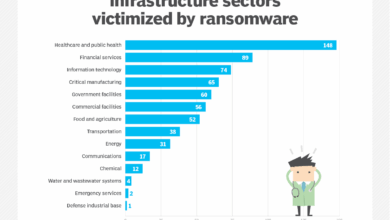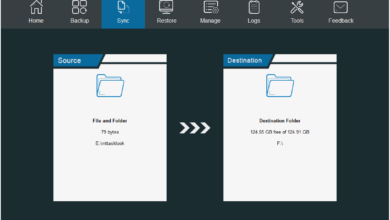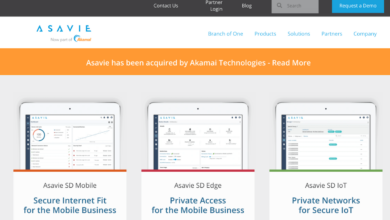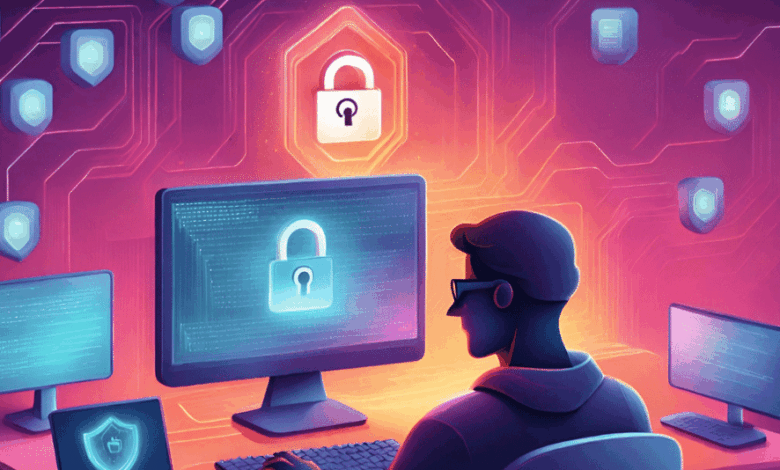
Ensuring Data Security in Retail ERP
Ensuring data security in retail ERP is more critical than ever. In today’s digital landscape, retailers handle mountains of sensitive customer data – from credit card information to personal addresses and purchasing habits. A single data breach can not only cripple a business financially but also irrevocably damage its reputation. This post dives into the crucial aspects of safeguarding your retail ERP system, exploring practical strategies and essential best practices to protect your valuable data and maintain customer trust.
We’ll cover everything from implementing robust access controls and employing strong encryption methods to developing comprehensive disaster recovery plans and staying compliant with relevant data privacy regulations. We’ll also discuss the importance of employee training and regular security audits to proactively identify and mitigate potential vulnerabilities. Get ready to strengthen your retail ERP’s defenses and build a more secure future for your business!
Data Security Threats in Retail ERP Systems
Retail ERP systems, the backbone of modern retail operations, hold a treasure trove of sensitive data – customer information, financial transactions, inventory details, and employee records. This makes them prime targets for cybercriminals and a source of significant risk for businesses. Understanding the vulnerabilities and potential consequences is crucial for implementing robust security measures.
Common Vulnerabilities in Retail ERP Systems
Retail ERP systems, while designed for efficiency, often contain vulnerabilities that can be exploited. These include outdated software with unpatched security flaws, weak or default passwords, inadequate access controls, and insufficient employee training on security best practices. Network vulnerabilities, such as unsecured Wi-Fi networks or poorly configured firewalls, also pose significant risks. Furthermore, the increasing reliance on cloud-based ERP solutions introduces new attack vectors, including misconfigurations and vulnerabilities within the cloud infrastructure itself.
A lack of comprehensive data backup and recovery plans also exacerbates the impact of successful attacks.
Impact of Data Breaches on Retail Businesses
The consequences of a data breach in a retail ERP system can be devastating. Immediately, businesses face the costs of investigation, remediation, legal fees, and notification to affected customers. Beyond the direct financial costs, a breach can severely damage a retailer’s reputation, leading to loss of customer trust and a decline in sales. This reputational damage can take years to recover from.
Furthermore, breaches can lead to regulatory fines and penalties, particularly under regulations like GDPR and CCPA, which impose significant financial penalties for non-compliance. In some cases, breaches can even result in lawsuits from affected customers.
Financial and Reputational Risks of Data Insecurity
The financial risks associated with data insecurity in retail ERP systems are multifaceted. Direct costs include incident response, legal fees, regulatory fines, and potential compensation to affected customers. Indirect costs include loss of revenue due to disrupted operations, damage to brand reputation, and decreased customer loyalty. The reputational damage can be equally, if not more, significant. A single major breach can severely tarnish a retailer’s image, making it difficult to attract new customers and retain existing ones.
Keeping your retail ERP data secure is paramount, especially with the increasing reliance on cloud services. Understanding how to manage this effectively is crucial, and that’s where solutions like Bitglass come in; check out this article on bitglass and the rise of cloud security posture management to see how cloud security posture management helps. Ultimately, a robust approach to cloud security directly impacts your ability to ensure data security in your retail ERP system.
This can lead to long-term financial consequences, impacting profitability and market share.
Hypothetical Data Breach Scenario and Consequences
Imagine a large retail chain using an outdated ERP system with weak password policies. A sophisticated phishing attack successfully compromises an employee’s account, granting attackers access to the entire system. The attackers exfiltrate customer credit card information, addresses, and purchase history. The breach remains undetected for several weeks, allowing the attackers to sell the stolen data on the dark web.
The consequences include significant financial losses from fraudulent transactions, hefty regulatory fines, a massive public relations crisis, and potential lawsuits from affected customers. The company’s reputation suffers irreparable damage, leading to a decline in sales and market share. The cost of remediation, including hiring cybersecurity experts, legal counsel, and public relations specialists, runs into millions of dollars.
Comparison of Data Security Threats and Their Impact
| Threat Type | Description | Impact on Retail ERP System | Mitigation Strategies |
|---|---|---|---|
| Malware | Malicious software designed to disrupt, damage, or gain unauthorized access to systems. | Data theft, system corruption, operational disruption. | Antivirus software, regular system updates, employee training. |
| Phishing | Deceptive attempts to acquire sensitive information such as usernames, passwords, and credit card details. | Account compromise, data breaches, financial losses. | Security awareness training, multi-factor authentication, email filtering. |
| Insider Threats | Malicious or negligent actions by employees or contractors with access to the ERP system. | Data theft, sabotage, unauthorized access. | Access control policies, background checks, employee monitoring, data loss prevention (DLP) tools. |
| SQL Injection | Exploiting vulnerabilities in database applications to gain unauthorized access to data. | Data theft, database corruption, system compromise. | Input validation, parameterized queries, regular security audits. |
Implementing Robust Access Control Measures

Protecting your retail ERP system from unauthorized access is paramount. A robust access control strategy is the cornerstone of a comprehensive data security plan, minimizing the risk of data breaches and ensuring the confidentiality, integrity, and availability of your critical business information. This involves carefully managing who can access what within your system and implementing strong authentication methods.
Effective access control isn’t just about preventing malicious actors; it’s also about ensuring that employees only have access to the data and functionalities necessary for their roles. This minimizes the potential damage from insider threats, accidental data exposure, and human error. By implementing a multi-layered approach, you significantly strengthen your security posture and reduce the attack surface of your ERP system.
Role-Based Access Control (RBAC) in Retail ERP Systems
Role-Based Access Control (RBAC) is a fundamental access control model that assigns permissions based on an individual’s role within the organization. Instead of assigning permissions individually to each user, RBAC groups users into roles (e.g., Sales Associate, Inventory Manager, Accountant) and assigns permissions to those roles. This simplifies administration, improves efficiency, and reduces the risk of misconfigurations. For example, a Sales Associate might only have access to customer information and order processing functions, while an Inventory Manager would have access to inventory data and stock management tools.
This granular control prevents unauthorized access to sensitive data, ensuring compliance with regulations like GDPR and CCPA.
Implementing Multi-Factor Authentication (MFA) for Enhanced Security
Multi-factor authentication (MFA) adds an extra layer of security by requiring users to provide multiple forms of authentication before gaining access to the system. This typically involves a combination of something the user knows (password), something the user has (security token or mobile device), and something the user is (biometric authentication). Implementing MFA significantly reduces the risk of unauthorized access, even if a password is compromised.
For a retail ERP system, MFA could involve a password and a one-time code sent to the user’s mobile phone via SMS or a dedicated authentication app. This adds a significant hurdle for attackers attempting to gain unauthorized access.
Best Practices for Password Management and User Account Security
Strong password policies and secure user account management are crucial for maintaining the security of your retail ERP system. This includes enforcing complex password requirements (length, character types, regular changes), implementing password expiration policies, and providing password management tools to users. Regularly reviewing and auditing user accounts is essential to ensure that only active employees have access and that accounts are disabled promptly upon termination.
Consider using a password manager to securely store and manage user credentials.
Managing User Access Privileges and Permissions, Ensuring data security in retail erp
Regularly reviewing and updating user access privileges and permissions is critical to maintain a secure environment. This includes periodically auditing user access to ensure that individuals only have access to the data and functionalities required for their roles. Any changes in roles or responsibilities should trigger an immediate review and update of user permissions. Implementing a system for tracking access changes and providing audit trails allows for improved accountability and helps in identifying potential security breaches.
Security Measures to Restrict Access to Sensitive Data Based on Employee Roles
Restricting access to sensitive data based on employee roles is a fundamental security principle. This ensures that only authorized personnel can access sensitive information, minimizing the risk of data breaches and maintaining compliance with data protection regulations. The following measures should be implemented:
- Data Encryption: Encrypting sensitive data both in transit and at rest protects it from unauthorized access even if a breach occurs.
- Access Control Lists (ACLs): Implement granular ACLs to define specific permissions for each role, limiting access to only necessary data.
- Principle of Least Privilege: Grant users only the minimum necessary privileges to perform their job functions.
- Regular Security Audits: Conduct regular audits to review and update access controls and identify any security vulnerabilities.
- Separation of Duties: Assign different tasks to different employees to prevent fraud and collusion.
Data Encryption and Protection Techniques

Protecting sensitive customer and business data within a retail ERP system is paramount. Data encryption, a cornerstone of robust data security, transforms readable data into an unreadable format, rendering it inaccessible to unauthorized individuals. This process, coupled with other protective measures, significantly reduces the risk of data breaches and their potentially devastating consequences. Let’s explore the various methods available and how they can be implemented effectively.
Symmetric Encryption Algorithms
Symmetric encryption uses a single, secret key to both encrypt and decrypt data. This method is generally faster than asymmetric encryption and is well-suited for encrypting large volumes of data. Examples include Advanced Encryption Standard (AES), which is widely considered a strong and secure algorithm, and Triple DES (3DES), an older but still viable option for legacy systems.
The key’s security is critical; if compromised, all encrypted data becomes vulnerable. Therefore, robust key management practices, including secure key generation, storage, and rotation, are essential. AES, with its 256-bit key length, provides a high level of security against brute-force attacks. 3DES, while slower, offers a decent level of security, although its 168-bit key length is becoming less secure compared to modern standards.
Asymmetric Encryption Algorithms
Asymmetric encryption, also known as public-key cryptography, employs two separate keys: a public key for encryption and a private key for decryption. The public key can be widely distributed, while the private key must be kept strictly confidential. This eliminates the need to share a secret key, addressing a major vulnerability of symmetric encryption. RSA is a widely used asymmetric algorithm, providing strong security for digital signatures and key exchange.
However, asymmetric encryption is generally slower than symmetric encryption, making it less suitable for encrypting large datasets. Often, asymmetric encryption is used to securely exchange a symmetric key, which then encrypts the bulk of the data more efficiently. For example, a secure connection using HTTPS employs this hybrid approach.
Data Loss Prevention (DLP) Tools
Data loss prevention (DLP) tools actively monitor and prevent sensitive data from leaving the organization’s control. These tools can identify and block sensitive data from being copied to unauthorized devices, emailed to external recipients, or uploaded to cloud storage services without proper authorization. DLP solutions offer various functionalities, including content inspection, data classification, and policy enforcement. By implementing DLP, retailers can significantly reduce the risk of accidental or malicious data loss, safeguarding customer information and other valuable assets.
Effective DLP requires a well-defined data classification strategy to identify and protect the most sensitive information within the ERP system. Regular reviews and updates of DLP policies are necessary to adapt to evolving threats and business needs. For instance, a retail ERP system could use DLP to prevent unauthorized access to customer credit card details or personal identification numbers (PINs).
Encryption at Rest and in Transit
Encryption at rest protects data stored on servers, databases, and other storage media. This is crucial for safeguarding data even if a system is compromised. Encryption in transit protects data as it travels across networks, such as during data transfers between systems or when accessing the ERP system remotely. Both methods are vital for comprehensive data protection.
For example, database encryption at rest uses techniques like full disk encryption or database-level encryption to protect stored customer data. For data in transit, Secure Sockets Layer (SSL) or Transport Layer Security (TLS) protocols are used to encrypt communication between the ERP system and clients. Employing both encryption at rest and in transit establishes a multi-layered defense against data breaches.
Customer Data Encryption Strategy
A comprehensive strategy for encrypting customer data within a retail ERP system should include several key elements: First, identify all sensitive customer data, such as Personally Identifiable Information (PII), financial information, and purchase history. Second, implement appropriate encryption methods based on data sensitivity and performance requirements. For example, AES-256 encryption could be used for PII and financial data stored at rest, while TLS could secure data transmitted during online transactions.
Third, establish robust key management practices, ensuring secure key generation, storage, and rotation. Fourth, regularly monitor and audit encryption systems to identify and address any vulnerabilities. Fifth, implement access control mechanisms to restrict access to encrypted data to only authorized personnel. This layered approach ensures that customer data is protected both in storage and during transmission, reducing the risk of data breaches and complying with data privacy regulations.
Regular Data Backup and Disaster Recovery Planning: Ensuring Data Security In Retail Erp
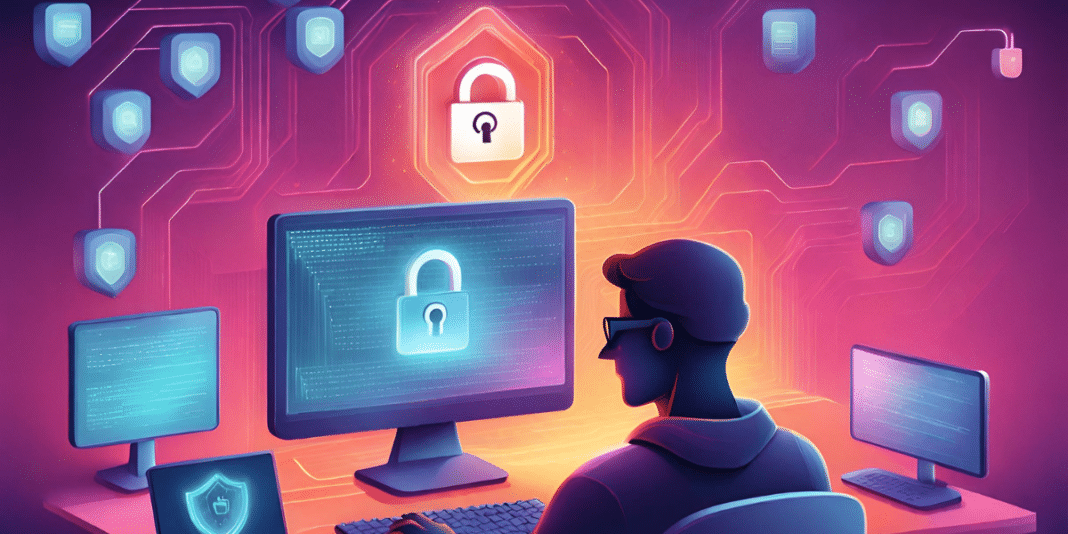
Data backups and disaster recovery are not just good practices; they’re essential for the survival of any retail business reliant on an ERP system. A robust plan ensures business continuity, minimizes data loss, and protects your valuable customer and operational information. The cost of downtime due to a data loss incident far outweighs the investment in a well-structured backup and recovery strategy.Regular data backups are the cornerstone of a resilient data security strategy.
The frequency of backups should be determined by the rate of data change and the criticality of the data. For example, transactional data might require hourly backups, while less frequently changing master data could be backed up daily or weekly. A multi-layered approach, combining full, incremental, and differential backups, is often the most efficient solution.
Backup Frequency and Types
Determining the optimal backup frequency involves balancing data protection needs with resource consumption. For a high-volume retail ERP system, a tiered approach is recommended. This might involve hourly incremental backups capturing only the changes since the last backup, daily full backups providing a complete snapshot, and weekly or monthly offsite backups for long-term archiving. This strategy ensures quick recovery from recent incidents while preserving data for longer-term disaster recovery.
Disaster Recovery Plan
A comprehensive disaster recovery plan Artikels the steps to restore the ERP system and data in the event of a catastrophic event, such as a natural disaster, cyberattack, or hardware failure. This plan should include detailed procedures for restoring data from backups, recovering server infrastructure, and resuming business operations. It should also specify roles and responsibilities for each team member involved in the recovery process.
Testing this plan regularly – ideally, through simulated disaster recovery exercises – is crucial to ensure its effectiveness.
Offsite Data Storage and Redundancy
Storing backups offsite in a geographically separate location is critical for protecting against local disasters. Options include cloud storage services, colocation facilities, or a secondary data center. Data redundancy, achieved through techniques like mirroring or replication, ensures that multiple copies of data are available in case of data loss or corruption in one location. The specific method chosen should depend on factors like budget, data volume, and recovery time objectives.
For instance, a major retailer might use a cloud-based solution for quick recovery, supplemented by tape backups stored in a geographically distant location for long-term archiving.
Minimizing Downtime
Minimizing downtime during a system failure is paramount for maintaining business operations. Strategies include implementing high-availability systems with redundant servers and network components. Regular system monitoring and proactive maintenance can help identify and resolve potential problems before they lead to failures. Having a well-defined escalation process for handling incidents and a dedicated team to manage recovery efforts is also essential.
Failover mechanisms, which automatically switch to backup systems in case of primary system failure, are a crucial element in reducing downtime. A robust testing strategy ensures these failover mechanisms operate as intended.
Data Backup and Disaster Recovery Process Flowchart
| Step | Action | Responsibility | Timeframe |
|---|---|---|---|
| 1 | Regular Data Backup (Incremental/Differential/Full) | IT Operations | Hourly/Daily/Weekly |
| 2 | Offsite Backup Transfer | IT Operations | Daily/Weekly |
| 3 | Backup Verification | IT Operations | Daily/Weekly |
| 4 | Incident Detection/Reporting | System Monitoring/IT Support | Immediate |
| 5 | Incident Assessment | IT Management/Disaster Recovery Team | Within 1 hour |
| 6 | Activation of Disaster Recovery Plan | Disaster Recovery Team | Within 1 hour |
| 7 | Data Restoration from Offsite Backup | IT Operations/Disaster Recovery Team | Defined in Recovery Time Objective (RTO) |
| 8 | System Restoration and Testing | IT Operations | Defined in RTO |
| 9 | Business Operations Resumption | All relevant teams | Defined in RTO |
| 10 | Post-Incident Review and Plan Update | Disaster Recovery Team | Within 1 week |
Compliance and Regulatory Requirements
Navigating the complex world of data privacy regulations is crucial for retail businesses. Failure to comply can lead to hefty fines, reputational damage, and loss of customer trust. Understanding and implementing appropriate measures is therefore paramount for long-term success. This section will Artikel key regulations and best practices for achieving and maintaining compliance.
Relevant Data Privacy Regulations
Retailers face a patchwork of data privacy laws globally, each with its own nuances. Two of the most significant are the General Data Protection Regulation (GDPR) in Europe and the California Consumer Privacy Act (CCPA) in the United States. GDPR applies to any company processing the personal data of EU residents, regardless of the company’s location. CCPA grants California consumers specific rights regarding their personal information held by businesses operating in the state.
Other regional regulations, such as the Brazilian LGPD (Lei Geral de Proteção de Dados), also impose stringent requirements on data handling. Understanding the specific requirements of each relevant jurisdiction is essential.
Steps to Achieve Compliance
Achieving compliance involves a multi-faceted approach. It begins with a thorough data mapping exercise to identify all personal data collected, processed, and stored within the retail ERP system and beyond. This includes customer information (names, addresses, purchase history), employee data, and supplier details. Next, a comprehensive data privacy policy must be developed and implemented, clearly outlining data handling practices and informing customers of their rights.
Regular employee training is vital to ensure everyone understands their responsibilities in protecting customer data. Finally, robust technical safeguards, such as data encryption and access control mechanisms (discussed previously), are essential for preventing data breaches and unauthorized access.
Implications of Non-Compliance
Non-compliance with data privacy laws can have severe consequences. Financial penalties can be substantial; GDPR, for instance, can impose fines of up to €20 million or 4% of annual global turnover, whichever is higher. Beyond financial penalties, reputational damage can be equally devastating, leading to loss of customer trust and market share. Legal battles and costly remediation efforts can further strain resources.
In some cases, non-compliance can even lead to operational disruptions and business closures. The reputational cost alone can outweigh the cost of proactive compliance measures.
Best Practices for Documenting Compliance Efforts
Maintaining meticulous records of compliance efforts is crucial for demonstrating accountability and facilitating audits. This includes documenting data mapping exercises, risk assessments, implemented security controls, employee training records, and any incidents or breaches. Regular audits, both internal and external, should be conducted to verify the effectiveness of implemented measures. A well-maintained compliance register, including all relevant policies, procedures, and records, is essential.
This documentation should be readily accessible to auditors and regulatory bodies upon request. Consider using a dedicated compliance management system to streamline the process and ensure consistent record-keeping.
Integrating Data Privacy Controls into the Retail ERP System
Integrating data privacy controls directly into the retail ERP system is a key step towards comprehensive compliance. This involves configuring the system to enforce access control policies, encrypt sensitive data both in transit and at rest, and implement data masking or anonymization techniques where appropriate. Regular security updates and patching are also critical. Data retention policies should be configured within the system to automatically delete data after a specified period, complying with regulatory requirements and minimizing the risk of data breaches.
The ERP system should be configured to facilitate data subject access requests (DSARs), allowing customers to easily access, correct, or delete their personal information.
Robust data security is paramount in retail ERP systems, protecting sensitive customer and transaction information. Building secure, scalable solutions is often streamlined by leveraging modern development approaches like those discussed in this insightful article on domino app dev the low code and pro code future , which emphasizes efficient development while maintaining security best practices. Ultimately, choosing the right tools and methods directly impacts your ability to safeguard your retail ERP data effectively.
Regular Security Audits and Vulnerability Assessments
Regular security audits and vulnerability assessments are critical for maintaining the integrity and confidentiality of your retail ERP system. They act as a proactive defense mechanism, identifying weaknesses before malicious actors can exploit them, ultimately preventing costly data breaches and reputational damage. Think of them as a comprehensive health check for your digital infrastructure. Without regular assessments, your system is vulnerable to a constantly evolving threat landscape.Regular security audits and vulnerability assessments involve a systematic process of identifying and mitigating potential security risks within a retail ERP system.
This process ensures that the system’s security controls are effective and up-to-date, protecting sensitive customer and business data. The findings from these assessments inform the development of improved security strategies and policies, leading to a more resilient and secure system.
Vulnerability Identification and Mitigation
Identifying vulnerabilities involves a multi-faceted approach. This includes utilizing automated vulnerability scanners to detect known weaknesses in software and configurations, as well as manual penetration testing to simulate real-world attacks and uncover more subtle vulnerabilities. Once vulnerabilities are identified, mitigation strategies are developed and implemented. These strategies can range from patching software flaws to implementing stricter access controls or enhancing data encryption protocols.
Prioritization is key; critical vulnerabilities are addressed immediately, while others are tackled based on their severity and potential impact. For example, a vulnerability allowing unauthorized access to customer payment information would be prioritized over a vulnerability affecting a less critical system component.
Security Tools for Vulnerability Scanning and Penetration Testing
Several tools facilitate vulnerability scanning and penetration testing. OpenVAS is a widely used open-source vulnerability scanner capable of identifying a broad range of security flaws. Nessus, a commercial offering, provides more comprehensive scanning capabilities and reporting features. For penetration testing, tools like Metasploit provide a framework for simulating various attack vectors, allowing security professionals to assess the system’s resilience against real-world threats.
Burp Suite is another popular tool used for web application penetration testing, helping identify vulnerabilities in web-based components of the ERP system. The choice of tools depends on the specific needs and resources of the organization.
Creating a Comprehensive Security Audit Report
A comprehensive security audit report summarizes the findings of the assessment, clearly outlining identified vulnerabilities, their severity, and recommended remediation steps. The report typically includes an executive summary highlighting key findings and recommendations, a detailed description of the assessment methodology, a catalog of identified vulnerabilities with their associated risk levels (e.g., using a common vulnerability scoring system like CVSS), and a prioritized list of remediation actions with associated timelines and responsible parties.
Finally, it includes a section on the overall security posture of the system and suggestions for future improvements. A well-structured report provides a clear and concise overview of the system’s security status, enabling informed decision-making and resource allocation.
Key Areas for Review During a Retail ERP Security Audit
Before commencing a security audit, a thorough understanding of the critical areas needing review is essential. This ensures the audit effectively addresses the most significant security risks. A well-structured audit plan allows for efficient and targeted review, maximizing the value derived from the assessment.
- Access Control Policies and Procedures: Reviewing the effectiveness of access control measures, including user authentication, authorization, and password management policies.
- Data Encryption: Assessing the implementation and effectiveness of data encryption techniques for both data at rest and data in transit.
- Network Security: Evaluating the security of the network infrastructure, including firewalls, intrusion detection/prevention systems, and network segmentation.
- Software Security: Reviewing the patching and update processes for all software components of the ERP system, including operating systems, applications, and databases.
- Data Backup and Recovery: Assessing the effectiveness of the data backup and disaster recovery plan, including frequency, storage location, and recovery time objectives.
- Compliance with Regulations: Ensuring compliance with relevant data protection regulations, such as PCI DSS for payment card data and GDPR for personal data.
- Third-Party Risk Management: Evaluating the security posture of any third-party vendors or service providers that access the ERP system.
- Security Awareness Training: Assessing the effectiveness of security awareness training programs for employees.
- Incident Response Plan: Reviewing the organization’s incident response plan to ensure it is comprehensive and effective in handling security incidents.
Ultimate Conclusion
Securing your retail ERP system isn’t a one-time fix; it’s an ongoing commitment. By proactively implementing the strategies discussed – from robust access controls and data encryption to comprehensive disaster recovery planning and regular security audits – you can significantly reduce your risk of data breaches and protect your valuable data. Remember, the investment in data security is an investment in your business’s longevity and the trust of your customers.
Staying vigilant and adapting to the ever-evolving threat landscape is key to success in the long run. Don’t wait for a breach to happen – take control of your data security today!
Key Questions Answered
What is the difference between encryption at rest and encryption in transit?
Encryption at rest protects data stored on servers and storage devices. Encryption in transit protects data while it’s being transmitted over a network.
How often should I back up my retail ERP data?
The frequency depends on your business needs, but daily or even multiple times a day is recommended for critical data. A robust backup and recovery strategy should also be in place.
What are some common signs of a data breach?
Unusual login attempts, unauthorized access alerts, unusual network activity, and customer complaints about data misuse are all potential indicators.
What is the role of security awareness training in preventing data breaches?
Training equips employees to recognize and avoid phishing attempts, understand password security, and report suspicious activity, significantly reducing the risk of human error leading to a breach.