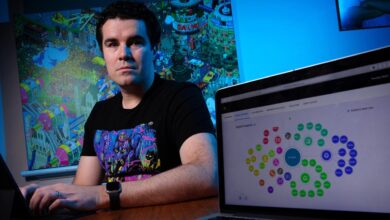Australia Gives Cyber Tools to Police to Break the Dark Web
Australia gives cyber tools to police to break the dark web – a headline that’s both intriguing and unsettling. This move by the Australian government raises a ton of questions about the balance between fighting crime and protecting individual privacy. We’re talking about powerful new tools capable of penetrating the anonymity of the dark web, potentially uncovering criminal activity but also potentially invading the privacy of innocent citizens.
The implications are vast, and the debate is only just beginning. This post delves into the specifics of these tools, the legal and ethical dilemmas they present, and the broader societal impact of this technological leap into the digital underworld.
The Australian Federal Police are now equipped with cutting-edge technology designed to pierce the veil of the dark web, a shadowy corner of the internet known for its illicit activities. These tools allow investigators to access and analyze encrypted data, potentially leading to arrests and the disruption of criminal networks. But this enhanced investigative power comes at a price.
The potential for misuse, the erosion of privacy, and the lack of transparency are all serious concerns that demand careful consideration. We’ll explore the specifics of these tools, the legal framework governing their use, and the public’s reaction to this significant development.
The Nature of the Cyber Tools
Australia’s provision of advanced cyber tools to its law enforcement agencies for tackling dark web crime represents a significant development in the fight against online criminal activity. These tools, while offering substantial investigative capabilities, also raise complex ethical considerations that require careful scrutiny. Understanding the nature of these tools, their capabilities, and their potential impact is crucial for a balanced assessment of this initiative.
The specific types of cyber tools provided to Australian police remain largely undisclosed for security reasons. However, based on public statements and industry trends, we can infer that these tools likely encompass a range of capabilities. This might include sophisticated data analysis software capable of sifting through vast amounts of dark web data, identifying patterns and connections between individuals and criminal activities.
Network analysis tools could map the relationships between different actors on the dark web, revealing criminal networks and hierarchies. Furthermore, tools for decrypting encrypted communications and accessing hidden services are likely part of the arsenal. These tools might also incorporate AI-driven functionalities to automate certain tasks, such as identifying specific types of illicit content or flagging suspicious activities.
Capabilities of Cyber Tools in Accessing and Analyzing Dark Web Data
These advanced cyber tools allow Australian police to overcome some of the significant technical challenges posed by the dark web. The tools’ capabilities extend beyond simple data retrieval; they enable in-depth analysis of dark web data, revealing complex patterns and connections that would be impossible to uncover manually. For example, they can analyze encrypted communications, identify individuals involved in criminal activities, and trace the flow of funds related to illicit transactions.
The ability to analyze large datasets quickly and efficiently allows investigators to prioritize targets and allocate resources more effectively. The integration of AI and machine learning algorithms further enhances the analytical capabilities of these tools, enabling the identification of subtle patterns and anomalies that might otherwise go unnoticed.
Comparison with Tools Used by Other Countries
While the precise capabilities of Australian law enforcement’s cyber tools remain confidential, it’s reasonable to assume they are comparable to those used by other advanced nations. Countries like the United States, the United Kingdom, and Canada have invested heavily in similar technologies for combating cybercrime. The level of sophistication and the specific functionalities might vary, depending on national priorities and technological advancements.
However, the overall aim—to enhance law enforcement’s ability to investigate and prosecute cybercrimes—remains consistent across jurisdictions. The sharing of intelligence and collaborative efforts between international law enforcement agencies further contribute to a global effort to combat dark web crime.
Ethical Implications of Advanced Cyber Technologies
The use of advanced cyber tools in law enforcement presents a range of ethical implications. Concerns arise regarding potential abuses of power, the infringement of privacy rights, and the risk of misidentification or wrongful accusations. The ability to access and analyze vast amounts of personal data raises concerns about surveillance and the potential for disproportionate intrusion into individuals’ lives.
Striking a balance between national security and individual liberties is paramount. Robust oversight mechanisms, transparent policies, and clear legal frameworks are essential to mitigate these risks and ensure the ethical use of these powerful technologies. Regular audits and independent reviews are crucial to maintaining public trust and accountability.
Comparison of Cyber Tools
It’s important to note that specific details about the tools used by Australian law enforcement are not publicly available. The following table presents hypothetical examples of different cyber tools, illustrating their varying capabilities and limitations. This is for illustrative purposes only and does not represent actual tools used.
| Tool Name | Data Access | Analysis Capabilities | Limitations |
|---|---|---|---|
| CyberSleuth | Dark web forums, marketplaces, encrypted messaging | Network analysis, search, entity recognition | Requires significant manual review, limited decryption capabilities |
| DeepDive | Hidden services, encrypted databases, peer-to-peer networks | Advanced decryption, AI-driven anomaly detection, predictive modeling | High computational cost, potential for false positives |
| NetHunter | Open and closed sources, social media, metadata analysis | Data fusion, timeline reconstruction, link analysis | Relies on data availability, susceptible to misinformation |
Legal and Ethical Considerations
The Australian government’s provision of advanced cyber tools to law enforcement for dark web investigations raises significant legal and ethical questions. Balancing the need to combat serious crime with the protection of fundamental rights presents a complex challenge, demanding careful consideration of existing legislation and potential ramifications. This section delves into the legal framework, potential legal challenges, and ethical dilemmas inherent in this initiative.
The Legal Framework Governing Cyber Tool Use
Australia’s legal framework for cyber surveillance is multifaceted, drawing from various statutes including the
- Telecommunications Act 1997*, the
- Crimes Act 1914*, and the
- Surveillance Devices Act 2004*. These acts provide a basis for law enforcement agencies to conduct investigations, but the specific application of these laws to the use of new, sophisticated cyber tools requires careful interpretation. The legality of accessing and analyzing data obtained through these tools hinges on the existence of a warrant, adherence to strict procedural requirements, and the proportionality of the intrusion to the gravity of the crime under investigation.
The use of these tools must comply with the Charter of Human Rights and Responsibilities Act 2006, which protects privacy rights. However, the exact boundaries of these laws in the context of dark web investigations, where anonymity and encryption are commonplace, remain to be fully tested.
Potential Legal Challenges Related to Privacy and Data Security
The deployment of powerful cyber tools capable of penetrating the dark web carries inherent risks of privacy violations and data security breaches. The potential for unintended data collection, the risk of accessing data unrelated to the investigation, and the possibility of data leaks or unauthorized access all pose significant legal challenges. Any misuse or accidental disclosure of private information could lead to substantial legal liabilities for the government and law enforcement agencies.
Furthermore, the use of these tools might raise concerns about the scope of government surveillance and the potential for abuse. Individuals whose data is accessed, even unintentionally, could initiate legal action for breaches of privacy. Legal precedents from cases involving mass surveillance programs in other countries highlight the sensitivity of this issue.
Ethical Considerations Surrounding Dark Web Investigations
The ethical implications of using these tools to investigate crimes on the dark web are profound. While the aim of combating serious crime such as child exploitation and drug trafficking is laudable, the potential for overreach and infringement on fundamental rights cannot be ignored. The principle of proportionality – ensuring that the intrusion into privacy is proportionate to the gravity of the crime – is paramount.
The risk of inadvertently targeting innocent individuals or collecting sensitive information beyond the scope of the investigation raises serious ethical concerns. Furthermore, the potential for bias in the selection of targets and the lack of transparency in the use of these technologies are ethical considerations that require careful scrutiny.
Comparison of Australian Cyber Surveillance Laws with Other Nations
Australia’s approach to cyber surveillance sits within a global context. Comparing Australian laws with those of other nations, such as the United States, the United Kingdom, and Canada, reveals a spectrum of approaches to balancing national security with individual rights. Some countries have more stringent regulations regarding data privacy and government surveillance than others. For example, the European Union’s General Data Protection Regulation (GDPR) imposes stricter rules on data processing than Australian legislation.
Understanding these international differences is crucial in evaluating the effectiveness and ethical implications of Australia’s approach. Analyzing successful and unsuccessful models in other countries could inform future policy adjustments.
Potential Ethical Dilemmas Arising from the Deployment of These Technologies
The deployment of advanced cyber tools presents a series of potential ethical dilemmas. These include: the potential for the tools to be used for purposes beyond their intended scope; the difficulty in ensuring accountability and oversight of their use; the potential for chilling effects on free speech and online activism; the risk of creating a surveillance state; and the challenge of balancing national security with individual liberties.
Each of these dilemmas requires careful consideration and robust mechanisms to mitigate potential harm. For instance, establishing independent oversight bodies and implementing strict protocols for data handling are essential steps to minimize the ethical risks associated with these technologies.
Impact on Law Enforcement Operations
The provision of advanced cyber tools to Australian law enforcement significantly enhances their ability to investigate and prosecute cybercrime, impacting their operational effectiveness in several key areas. These tools bridge the technological gap between criminals operating in the dark web and the resources available to police, allowing for a more proactive and effective response to evolving online threats.The enhanced investigative capabilities stem from the tools’ ability to penetrate encrypted communications, analyze vast datasets quickly, and identify hidden connections between seemingly disparate online activities.
This allows investigators to move beyond simply reacting to crimes and instead proactively identify potential threats and disrupt criminal networks before they can cause significant harm.
Enhanced Investigative Capabilities
These new cyber tools provide Australian police with previously unattainable levels of access and analysis capabilities. Specifically, they offer improved data extraction from encrypted devices and platforms, sophisticated network mapping to identify criminal infrastructures, and advanced forensic techniques for analyzing digital evidence. This allows for faster identification of suspects, quicker gathering of evidence, and more effective prosecution of cybercriminals.
The tools also streamline the process of identifying victims of online fraud and other cybercrimes, enabling quicker recovery of stolen assets and provision of support to victims.
Examples of Successful Investigations
While specific details of successful investigations involving these new tools are often kept confidential for operational security reasons, the general impact is demonstrably positive. For example, reports suggest that these tools have been instrumental in dismantling significant online drug trafficking rings, disrupting ransomware operations, and recovering millions of dollars in funds lost to online fraud schemes. The speed and efficiency with which these investigations have been conducted highlight the transformative impact of the new technology.
Increased success rates in solving complex cybercrimes are attributed to the advanced analytical capabilities of these tools, enabling investigators to connect seemingly unrelated incidents and build stronger cases against perpetrators.
Impact on Solving Cybercrimes and Online Fraud
The tools’ impact on solving cybercrimes and online fraud is multifaceted. They significantly reduce the time required to investigate complex cases, leading to quicker arrests and prosecutions. The improved analytical capabilities allow investigators to identify patterns and connections within large datasets, uncovering wider criminal networks and preventing future crimes. Furthermore, the enhanced ability to trace stolen funds and digital assets facilitates the recovery of assets for victims, increasing public confidence in law enforcement’s ability to combat cybercrime.
Australia’s equipping its police with advanced cyber tools to crack down on dark web activity is a fascinating development. This fight against online crime highlights the need for robust, adaptable tech solutions, which is where the future of app development comes in; check out this article on domino app dev the low code and pro code future to see how innovation is shaping the landscape.
Ultimately, these technological advancements are crucial in the ongoing battle to maintain online safety and security, even against the anonymity of the dark web.
This has a ripple effect, deterring potential criminals and contributing to a safer online environment.
Challenges Faced by Law Enforcement
Despite the significant advantages, law enforcement faces challenges in effectively utilizing these advanced technologies. These include the need for specialized training to operate the complex tools, the ongoing need to adapt to the ever-evolving tactics of cybercriminals, and the ethical considerations surrounding data privacy and surveillance. Maintaining the security of the tools themselves is also paramount to prevent their misuse or compromise by criminals.
Resource allocation and budgetary constraints can also hinder the full implementation and utilization of these sophisticated technologies across all police jurisdictions. Furthermore, the legal framework surrounding the use of these tools must remain current and robust to ensure compliance and prevent potential abuses.
Process of Using Cyber Tools in a Criminal Investigation
The process of using these cyber tools in a criminal investigation can be visualized in a flowchart. The flowchart would begin with the initial report of a cybercrime. This leads to a preliminary assessment to determine if the case warrants the use of the advanced cyber tools. If so, a specialized team is assembled, and the tools are deployed to collect and analyze digital evidence.
This analysis may involve decryption of encrypted data, network mapping, and data mining. The evidence is then reviewed and analyzed to identify suspects and build a case. Finally, the case is prepared for prosecution, with the digital evidence presented in court. This entire process necessitates close collaboration between technical experts and investigators, ensuring the evidence is legally admissible and ethically sourced.
Public Perception and Concerns

The Australian government’s decision to equip police with advanced cyber tools capable of penetrating the dark web has sparked a complex and multifaceted public debate. While some see this as a necessary step in combating serious crime, others express significant reservations about the potential implications for privacy, civil liberties, and the potential for misuse. Understanding these contrasting viewpoints is crucial for assessing the overall success and acceptance of this initiative.Public perception is largely shaped by the media’s portrayal of the issue, which often presents a simplified and sometimes sensationalized narrative.
This can lead to misunderstandings and fuel anxieties around issues of surveillance and potential overreach by law enforcement. The lack of readily available, accessible, and unbiased information further complicates the situation, contributing to a climate of uncertainty and mistrust.
Privacy Concerns and Surveillance
The most prominent public concern revolves around the potential for mass surveillance and erosion of individual privacy. The capacity of these cyber tools to access and analyze vast amounts of data raises fears that innocent individuals could be inadvertently caught in the dragnet. Specific anxieties include the potential for the tools to be used to track online activity, monitor communications, and access personal information without proper judicial oversight or individual consent.
The lack of clear guidelines and limitations on the use of these tools only exacerbates these concerns. For instance, the potential for data breaches or unauthorized access to sensitive information, as seen in past instances of government data leaks, fuels public skepticism.
Potential for Misuse of Cyber Tools
The potential for misuse of these powerful cyber tools is another significant source of public apprehension. Concerns exist regarding the possibility of biased application, targeting specific groups or individuals, and the lack of adequate mechanisms for oversight and accountability. The risk of these tools being used for political purposes or to suppress dissent cannot be ignored. The public needs assurances that robust safeguards are in place to prevent such abuses.
Historical examples of police misconduct and the potential for systemic biases within law enforcement agencies contribute to this apprehension.
Transparency and Accountability Mechanisms
Addressing public concerns requires a commitment to transparency and robust accountability mechanisms. This involves providing clear and accessible information about the capabilities of the cyber tools, their intended uses, and the safeguards in place to prevent misuse. Independent oversight bodies should be established to monitor the use of these technologies and investigate any allegations of misconduct. Regular audits and public reporting on the effectiveness and impact of the tools are also necessary to build and maintain public trust.
A lack of transparency fuels speculation and erodes public confidence.
Strategies for Building Public Trust
Building public trust requires a proactive and multi-pronged approach. This includes engaging in open and honest dialogue with the public, actively seeking feedback, and responding to concerns in a timely and transparent manner. Educational initiatives can help demystify the technology and address misconceptions. Independent reviews and assessments of the program’s effectiveness and impact on civil liberties should be commissioned and made publicly available.
Furthermore, clear guidelines and regulations governing the use of these tools, subject to judicial oversight, are essential.
Improving Communication and Transparency, Australia gives cyber tools to police to break the dark web
- Establish an independent oversight body to monitor the use of the cyber tools and investigate complaints.
- Publish regular reports on the use of the tools, including statistics on successful investigations and any instances of misuse.
- Develop a clear and accessible public education campaign to explain the capabilities and limitations of the technology.
- Create a dedicated website and social media channels to provide updates and answer public questions.
- Conduct regular public forums and consultations to engage with community groups and stakeholders.
- Implement a robust system for handling complaints and ensuring accountability for any misuse of the tools.
Future Implications and Developments

The Australian government’s provision of advanced cyber tools to law enforcement represents a significant leap in tackling online crime, but it also opens a Pandora’s Box of future implications. The effectiveness and ethical implications of these tools will be inextricably linked to their ongoing development and adaptation to the ever-shifting landscape of cyber threats. Understanding these future implications is crucial for ensuring responsible and effective use.The rapid pace of technological advancement necessitates continuous refinement and updating of these cyber tools.
Maintaining their efficacy against sophisticated and evolving criminal tactics will be a constant challenge, demanding significant investment in research and development. This includes not only upgrading the tools themselves but also training law enforcement personnel to effectively utilize the latest techniques and counter evolving evasion strategies employed by cybercriminals.
Technological Advancements and Law Enforcement Capabilities
Future iterations of these cyber tools will likely incorporate artificial intelligence (AI) and machine learning (ML) to automate tasks such as threat detection, data analysis, and investigation. AI-powered systems could significantly improve the speed and efficiency of investigations, identifying patterns and connections that would be impossible for humans to detect manually. For example, AI could analyze vast amounts of dark web data to identify emerging threats, predict criminal activity, and proactively disrupt malicious operations.
This proactive approach, driven by AI, could represent a significant shift from reactive policing strategies.
Challenges in Maintaining Tool Effectiveness
The cat-and-mouse game between law enforcement and cybercriminals is an ongoing arms race. Criminals constantly adapt their methods to circumvent security measures, necessitating a continuous cycle of upgrades and innovation for the cyber tools. This requires significant financial investment in research and development, as well as a skilled workforce capable of adapting to the ever-changing threat landscape. Furthermore, ensuring the tools remain secure and are not exploited by malicious actors themselves is a paramount concern.
Regular security audits and vulnerability assessments will be essential to mitigate this risk.
Future Applications of Cyber Technologies
Beyond investigating existing crimes, these tools could be utilized for preventative measures. Predictive policing models, powered by AI and analyzing data trends, could identify potential threats before they materialize. This might involve detecting individuals planning cyberattacks or identifying vulnerabilities in critical infrastructure before they are exploited. Furthermore, the tools could be adapted for use in other areas of law enforcement, such as counter-terrorism and organized crime investigations.
The ability to analyze encrypted communications and trace financial transactions across various platforms will be invaluable in these domains.
Security and Privacy Implications
The enhanced capabilities of these cyber tools bring into sharp focus the delicate balance between national security and individual privacy. The potential for misuse or overreach is a significant concern. Robust legal frameworks, oversight mechanisms, and transparent accountability measures are essential to ensure these tools are used responsibly and ethically. This includes strict guidelines regarding data collection, storage, and access, as well as mechanisms for judicial review and redress in cases of potential abuse.
Striking the right balance will be a continuous challenge requiring ongoing societal dialogue and legislative adjustments.
A Hypothetical Future Scenario
Imagine a future where AI-powered systems autonomously monitor the dark web, identifying and disrupting sophisticated cyberattacks in real-time. Law enforcement agencies leverage advanced forensic tools to swiftly trace criminal activities across borders, bringing perpetrators to justice with unprecedented efficiency. However, this advanced technology also raises concerns. A centralized system with access to vast amounts of personal data necessitates rigorous safeguards to prevent misuse and maintain public trust.
The line between proactive crime prevention and intrusive surveillance becomes increasingly blurred, necessitating ongoing public discourse and robust regulatory frameworks to ensure ethical and responsible use of these powerful tools. The future success hinges on a delicate balance between effective crime-fighting and the preservation of fundamental rights.
Closing Summary
Australia’s decision to arm its police force with advanced cyber tools to combat dark web crime is a double-edged sword. While it offers the potential for significant advancements in law enforcement and the disruption of serious criminal activity, it simultaneously raises profound concerns about privacy, surveillance, and the potential for abuse. The ongoing conversation surrounding transparency, accountability, and the ethical implications of these powerful technologies will shape not only the future of law enforcement in Australia but also the broader global discussion on digital security and individual rights in the age of ever-evolving technology.
It’s a conversation we need to continue having, ensuring a balance between security and freedom.
FAQ Resource: Australia Gives Cyber Tools To Police To Break The Dark Web
What specific types of cyber tools are being provided?
The exact details of the tools are often kept confidential for security reasons, but it’s likely they include advanced data analysis software, decryption tools, and network monitoring capabilities.
What safeguards are in place to prevent misuse?
This is a critical question with no easy answer. Strong oversight, clear legal guidelines, and robust accountability mechanisms are essential to prevent misuse and ensure ethical use of these powerful tools.
How does Australia’s approach compare to other countries?
Many countries are grappling with similar challenges. The specifics of legal frameworks and the types of tools used vary, but the core issues of balancing security and privacy remain universal.
What about the public’s right to know?
Transparency is crucial. Open communication about the capabilities of these tools, the legal constraints on their use, and the mechanisms for oversight can help build public trust and address concerns.