
Exploring Secure Alternatives to Traditional Passwords
Exploring secure alternatives to traditional passwords is more than just a tech trend; it’s a necessity. We’ve all been there – staring at a screen, wrestling with a ridiculously complex password, only to forget it five minutes later. But the days of relying solely on easily-guessed or easily-cracked passwords are numbered. This post dives deep into the exciting world of passwordless authentication, multi-factor authentication, and other innovative security measures designed to keep your digital life safe and sound.
Get ready to ditch the password headaches and embrace a future of seamless, secure logins!
From the convenience of biometric authentication like fingerprint scans to the robust security of hardware security keys, we’ll explore a range of options, weighing their pros and cons. We’ll also delve into the intricacies of multi-factor authentication, discussing various strategies and addressing common implementation challenges. We’ll even look at the future of passwordless authentication, examining emerging technologies like passkeys and their potential to revolutionize how we log in.
This isn’t just about technical details; it’s about understanding the choices available to you and making informed decisions to protect your data.
Passwordless Authentication Methods
Passwordless authentication represents a significant leap forward in online security, eliminating the vulnerabilities inherent in traditional password-based systems. By removing the password as a single point of failure, we drastically reduce the risk of account breaches due to stolen or weak passwords. This shift towards passwordless solutions offers a more secure and user-friendly experience, streamlining the login process while bolstering overall system protection.
Biometric Authentication Methods
Biometric authentication leverages unique biological characteristics to verify identity. This eliminates the need for passwords entirely, replacing them with more difficult-to-replicate identifiers. Three prominent methods are fingerprint, facial recognition, and voice recognition. Fingerprint scanning compares a user’s fingerprint against a stored template. Facial recognition analyzes facial features to confirm identity, often using advanced algorithms to account for variations in lighting and expression.
Voice recognition analyzes the unique characteristics of a person’s voice, including pitch, tone, and rhythm.
| Method | Security Level | User Experience | Implementation Cost |
|---|---|---|---|
| Fingerprint Recognition | Moderate (vulnerable to spoofing with high-quality fakes) | Generally good, fast and convenient | Low to Moderate |
| Facial Recognition | Moderate to High (depending on implementation and sophistication; vulnerable to spoofing with high-quality images or videos) | Good, generally fast and convenient, but can be affected by lighting and facial expressions | Moderate to High |
| Voice Recognition | Moderate (vulnerable to recordings and voice imitation) | Good, convenient, but can be affected by background noise and voice changes | Moderate |
Hardware Security Keys
Hardware security keys, like YubiKeys, offer a robust form of two-factor authentication. These small USB or NFC devices generate cryptographic tokens that are used in conjunction with a username to verify identity. They provide strong protection against phishing and other online attacks because even if a password is compromised, the attacker won’t have access to the physical key.Implementing hardware security keys involves registering the key with the online service and then using it during the login process.
Security considerations include physical security of the key (loss or theft) and ensuring the key is properly integrated into the authentication system. The system must be designed to securely handle the cryptographic tokens generated by the key.
User Flow Diagram for Hardware Security Key Authentication:
1. User enters username on the website.
2. Website prompts user to insert their security key.
3. User inserts the key into their computer’s USB port or taps it against an NFC reader.
4. The security key generates a cryptographic token.
5. The token is sent to the website.
6. The website verifies the token against the user’s registered key.
7. Upon successful verification, the user is granted access.
One-Time Password (OTP) Methods
One-Time Passwords offer a temporary, single-use password for authentication. Several methods exist, each with varying levels of security and implementation complexity.SMS-based OTPs send a code via text message to a registered phone number. While convenient, SMS-based OTPs are vulnerable to SIM swapping attacks, where an attacker gains control of the user’s phone number.Time-based One-Time Passwords (TOTP) use algorithms that generate a code based on a shared secret and the current time.
This eliminates the reliance on a separate communication channel like SMS. Examples include Google Authenticator and Authy.HMAC-based One-Time Passwords (HOTP) are similar to TOTP, but the code is based on a counter instead of time. This requires a mechanism to synchronize the counter between the user and the server. HOTP is less common than TOTP due to the added complexity of counter synchronization.
Multi-Factor Authentication (MFA) Strategies
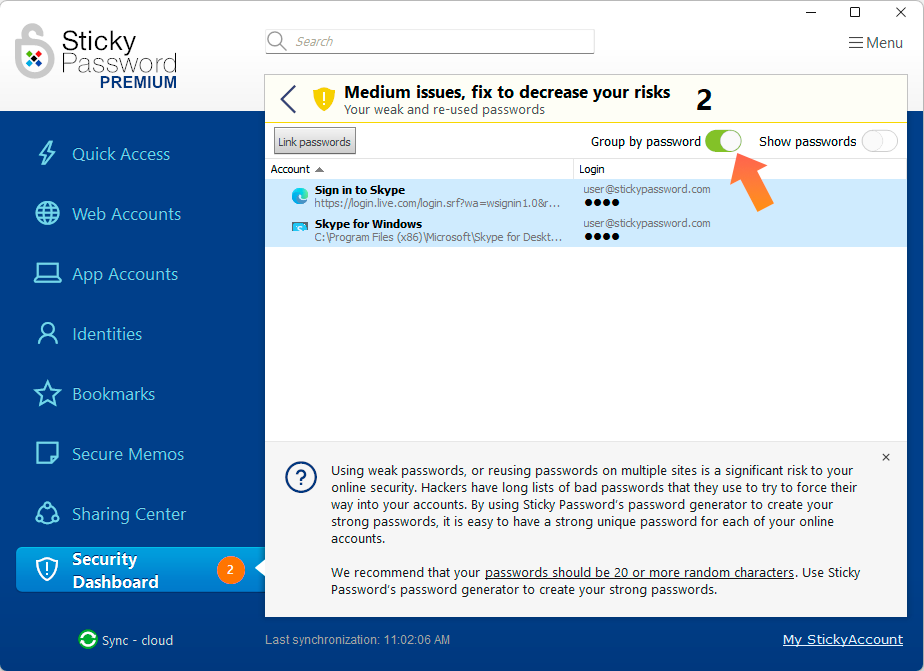
Multi-Factor Authentication (MFA) significantly enhances security by requiring users to provide multiple forms of verification before granting access. This layered approach makes it exponentially harder for attackers to gain unauthorized entry, even if they compromise one authentication factor. By combining different authentication methods, MFA creates a robust defense against a wide range of threats.MFA offers a substantial improvement over single-factor authentication (like using only a password), drastically reducing the risk of account breaches.
It’s a crucial element in a comprehensive security strategy for individuals and organizations alike.
MFA Combinations and Examples
Several effective MFA combinations exist, each offering a unique balance of security and usability. The choice of the best combination often depends on the sensitivity of the data being protected and the user’s context.
- Password + One-Time Password (OTP): This is a widely used combination. The user enters their password, and then receives a time-sensitive code via SMS, email, or an authenticator app (like Google Authenticator or Authy). This adds an extra layer of security beyond just remembering a password.
- Password + Biometric Authentication: This combines a password with a biometric factor such as a fingerprint, facial recognition, or iris scan. This method is convenient but relies on the security of the biometric sensor and the associated software.
- Hardware Security Key + OTP: This offers strong security. A physical hardware key (like a YubiKey) must be plugged into the computer, and then an OTP is generated and entered. This is highly resistant to phishing attacks because the key must be physically present.
- Password + Security Questions: While less secure than other methods, security questions can provide an additional layer of verification. However, these are vulnerable to social engineering attacks if the answers are easily guessable.
Challenges in Implementing MFA and Solutions
While MFA offers significant security benefits, implementing it effectively can present challenges, primarily related to user experience and potential trade-offs.
- User Friction: The additional steps required for MFA can be inconvenient for users. Solution: Implement streamlined MFA processes, provide clear instructions, and offer multiple MFA options to cater to different user preferences and technological capabilities.
- Complexity and Confusion: Users may struggle to understand and manage multiple authentication factors. Solution: Provide comprehensive user training and support. Clearly explain the benefits of MFA and offer easy-to-understand instructions and troubleshooting guides.
- Device Dependence: Losing a device with an authenticator app or a hardware key can lock users out of their accounts. Solution: Implement account recovery mechanisms and allow users to register multiple devices for MFA. Educate users on the importance of backing up their authenticator apps or registering multiple keys.
- Accessibility Concerns: Some MFA methods may not be accessible to all users, particularly those with disabilities. Solution: Offer a range of MFA options to accommodate diverse needs, ensuring accessibility for all users.
Comparison of MFA Protocols
Different protocols underpin various MFA methods, each with its strengths and weaknesses.
- OATH (Open Authentication): OATH is a widely used standard for generating time-based one-time passwords (TOTP). Strengths: Widely supported, relatively simple to implement. Weaknesses: Relies on time synchronization, susceptible to replay attacks if not properly implemented.
- WebAuthn: WebAuthn is a newer standard that leverages hardware security keys and biometric authentication. Strengths: Highly secure, resistant to phishing and replay attacks. Weaknesses: Requires browser and device support, can be more complex to implement than OATH.
Risk-Based Authentication
Risk-based authentication (RBA) is a sophisticated approach to security that goes beyond simple username and password checks. It analyzes various factors to assess the likelihood of a login attempt being legitimate, adapting its authentication requirements accordingly. This dynamic approach enhances security without overly burdening users with excessive verification steps during low-risk situations.Risk-based authentication works by continuously monitoring user activity and evaluating several risk signals.
These signals are then used to determine the risk level associated with a particular login attempt. Higher risk levels trigger more stringent authentication measures, while lower risk levels allow for smoother, less intrusive login processes. This creates a personalized and adaptive security experience.
Risk Signals and Authentication Decisions
Risk signals are essentially pieces of data that provide clues about the legitimacy of a login attempt. Common examples include the user’s location, the device being used, the time of day, and the user’s login history. For example, if a user typically logs in from their home office in New York City and suddenly attempts to log in from a coffee shop in Tokyo at 3 AM, the system flags this as a high-risk event.
This might trigger a multi-factor authentication (MFA) request, such as a one-time password (OTP) sent via SMS or an authentication app. Conversely, a login attempt from the user’s usual location and device during regular working hours would likely be considered low risk, allowing for a standard password login.
Risk-Based Authentication System Design
The following table Artikels a sample risk-based authentication system, illustrating how different risk factors contribute to the overall risk level and influence the authentication actions taken.
So, I’ve been diving deep into exploring secure alternatives to traditional passwords lately, thinking about how we can improve security in app development. This led me to check out some really interesting developments in domino app dev, the low-code and pro-code future , which offers exciting possibilities for building more robust authentication systems. Ultimately, building secure apps requires a multifaceted approach, and exploring these different avenues for improved password security is key.
| Risk Factor | Risk Level | Authentication Action |
|---|---|---|
| Location (unusual) | High | Require MFA (OTP via SMS and device confirmation) |
| Device (unregistered) | Medium | Require password and device verification code |
| Time of day (unusual) | Medium | Require password and a security question |
| Login history (multiple failed attempts) | High | Temporarily block account, require password reset |
| Location (usual), Device (registered), Time of day (usual) | Low | Standard password login |
Ethical Considerations in Risk-Based Authentication
While RBA offers significant security advantages, it’s crucial to consider the ethical implications. A primary concern is privacy. Collecting and analyzing user data to assess risk raises privacy concerns. Transparent data handling practices, user consent, and data minimization are essential to address these concerns.Another critical aspect is the potential for bias in risk assessment. For example, a system might incorrectly flag users from certain geographic locations or with specific device types as high-risk, leading to unfair or discriminatory authentication experiences.
To mitigate such biases, careful system design, rigorous testing, and continuous monitoring are vital. Regular audits should assess the system’s fairness and identify any potential discriminatory outcomes. Moreover, algorithms should be designed to be explainable and auditable, allowing for the identification and correction of biases. Regular updates to the risk assessment models are necessary to adapt to changing patterns of cyber threats and user behavior.
Password Managers and Their Security Implications
Password managers are increasingly vital in our digitally connected world, offering a convenient and (theoretically) secure way to manage our ever-growing collection of online accounts. However, relying on a password manager introduces its own set of security considerations. Understanding the architecture, features, and vulnerabilities of these tools is crucial to leveraging their benefits while mitigating potential risks.
Cloud-Based vs. Local Password Manager Architectures
The choice between a cloud-based and a local password manager represents a fundamental trade-off between convenience and control. Cloud-based managers offer accessibility from any device, automatic syncing, and often include advanced features. However, this convenience comes at the cost of entrusting your sensitive data to a third-party provider. Local managers, on the other hand, keep your passwords entirely on your device, offering greater control and privacy but sacrificing accessibility and automatic syncing.
A compromised local machine could lead to a complete loss of all stored passwords.
Essential Security Features of a Robust Password Manager
A secure password manager should incorporate several key features to protect your credentials. These features work in concert to create a layered defense against unauthorized access. Neglecting any one of these elements weakens the overall security posture.
- Strong Encryption: The password manager must utilize robust encryption algorithms (like AES-256) to protect your passwords both in transit and at rest. This ensures that even if the password database is accessed, the passwords themselves remain unreadable.
- Two-Factor Authentication (2FA): Protecting access to the password manager itself is paramount. 2FA, using methods like authenticator apps or security keys, adds an extra layer of security, making it significantly harder for attackers to gain access even if they obtain your master password.
- Secure Password Generation: The manager should generate strong, unique passwords for each account, eliminating the need for users to create and remember complex passwords manually. This minimizes the risk associated with password reuse.
- Regular Security Audits: Reputable password managers undergo regular security audits to identify and address potential vulnerabilities. Transparency regarding these audits builds trust and assures users that the security of their data is a priority.
- Zero-Knowledge Architecture: This design principle ensures that only the user has access to their decrypted passwords. The password manager provider cannot access or decrypt the user’s data.
- Import/Export Functionality: The ability to easily import and export your password database allows for data migration and provides a backup option in case of account compromise or service discontinuation.
Vulnerabilities and Mitigation Strategies for Password Managers
Despite their security features, password managers are not invulnerable. Potential vulnerabilities include phishing attacks targeting the master password, malware infecting the user’s device, and vulnerabilities within the password manager software itself.
- Phishing Attacks: These attacks aim to trick users into revealing their master password. Educating users about phishing techniques and employing strong anti-phishing measures is crucial.
- Malware Infections: Malware can steal passwords directly from a user’s device. Regularly updating antivirus software and practicing safe browsing habits are essential to mitigate this risk.
- Software Vulnerabilities: Like any software, password managers can have vulnerabilities. Keeping the software updated to the latest version patches these vulnerabilities. Choosing reputable providers who conduct regular security audits helps to minimize this risk.
Risks Associated with Compromised Password Managers
A compromised password manager can have devastating consequences. If an attacker gains access to your master password or the encrypted database, they could potentially access all your online accounts. This could lead to identity theft, financial loss, and reputational damage. The severity of the consequences depends on the sensitivity of the accounts compromised. For example, access to banking accounts or email accounts could have far-reaching implications.
Future Trends in Passwordless Authentication: Exploring Secure Alternatives To Traditional Passwords

The landscape of online security is rapidly evolving, moving away from the antiquated and insecure practice of relying solely on passwords. Passwordless authentication is emerging as the clear frontrunner, promising a more secure and user-friendly experience. This shift is driven by increasingly sophisticated cyber threats and a growing demand for streamlined, frictionless digital interactions. Several key technologies are spearheading this revolution, promising a future where passwords are a relic of the past.The rise of passkeys and the FIDO2 standard represent a significant leap forward in passwordless authentication.
These technologies leverage the power of public-key cryptography to create a secure and convenient authentication method. Instead of remembering complex passwords, users rely on unique cryptographic keys generated and stored securely on their devices. This eliminates the vulnerability of passwords being stolen or cracked through phishing attacks or data breaches.
Passkeys and FIDO2: Functionality and Security Advantages
Passkeys utilize the Web Authentication (WebAuthn) API, a standard developed by the FIDO Alliance and the World Wide Web Consortium (W3C). This API allows websites and applications to securely interact with authenticator devices, such as smartphones, laptops, or security keys. The process involves generating a pair of cryptographic keys: a private key, kept securely on the user’s device, and a public key, shared with the service provider.
When a user attempts to log in, their device uses the private key to generate a cryptographic signature, which is then verified by the service provider using the corresponding public key. This eliminates the need to transmit passwords over the network, significantly reducing the risk of interception. The inherent security of public-key cryptography makes passkeys significantly more resistant to phishing and other common password-based attacks.
Furthermore, because the private key remains on the user’s device, even if a service provider is compromised, user accounts remain secure. This is a substantial improvement over traditional password systems, where a breach can expose millions of user credentials.
Improved User Experience with Passkeys
The user journey with passkeys is remarkably simple and intuitive. Upon creating an account or logging in, the user is prompted by their device (e.g., a fingerprint scan or facial recognition) to authenticate. No complex password entry is required. The process is seamless and fast, requiring only a single authentication step. This streamlined experience is a significant improvement over the often cumbersome process of creating, remembering, and managing multiple passwords.
For example, logging into a banking app might simply involve scanning a fingerprint, providing immediate access without the need to recall a complex alphanumeric password. This ease of use promotes better security practices, as users are more likely to adopt and maintain strong security habits when the process is convenient.
Challenges and Obstacles to Widespread Adoption, Exploring secure alternatives to traditional passwords
Despite the significant advantages of passkeys and FIDO2, several challenges hinder their widespread adoption. One major hurdle is the need for widespread browser and device support. While support is growing rapidly, older devices and browsers might not yet be compatible, limiting the accessibility of this technology. Furthermore, educating users about the benefits and functionality of passkeys is crucial.
Many users are accustomed to traditional passwords and may require guidance to understand and adopt this new technology. Finally, integrating passkeys into existing systems can be complex and require significant investment from service providers. This initial cost barrier may slow down the transition to passwordless authentication for some organizations. However, given the increasing frequency and severity of data breaches, the long-term benefits of enhanced security and improved user experience are likely to outweigh these initial challenges.
The ongoing efforts of the FIDO Alliance and industry leaders suggest a promising future for widespread adoption of passkeys and a more secure digital world.
Outcome Summary
So, are you ready to say goodbye to password fatigue and hello to a more secure digital future? Exploring secure alternatives to traditional passwords isn’t just about enhanced security; it’s about a smoother, more intuitive user experience. While implementing some of these methods might require a bit of a learning curve, the increased protection and convenience far outweigh the initial effort.
Whether you opt for biometrics, hardware keys, multi-factor authentication, or a combination of methods, remember that prioritizing your online security is an investment worth making. Embrace the change, and experience the freedom of a password-less (or at least password-lighter) world!
Questions Often Asked
What happens if my biometric data is compromised?
The impact of compromised biometric data varies depending on the method. Fingerprint and facial recognition breaches could lead to identity theft, while voice recognition might be used for unauthorized access. Strong authentication systems typically include additional security layers to mitigate this risk.
Are password managers truly secure?
The security of a password manager depends heavily on its design and implementation. Look for managers with strong encryption, two-factor authentication, and a good security track record. Remember that even the most secure password manager is only as strong as the security practices of its users.
How can I choose the right MFA method for my needs?
The best MFA method depends on your specific security requirements and risk tolerance. Consider the balance between security, convenience, and cost. A combination of methods often provides the strongest protection.





