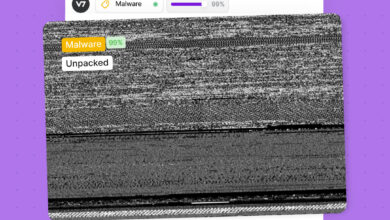Find the Right Managed File Transfer Solution for Your Business
Find the right managed file transfer solution for your business isn’t just about moving files; it’s about securing your data, boosting efficiency, and ensuring compliance. In today’s interconnected world, the way you handle file transfers directly impacts your bottom line and your reputation. This post dives deep into how to navigate the world of MFT solutions, helping you choose the perfect fit for your unique needs.
We’ll explore the different types of MFT solutions, from on-premise to cloud-based, and highlight key features like encryption, automation, and audit trails. We’ll also discuss the importance of considering factors such as budget, scalability, and compliance requirements when making your decision. Getting this right can save you headaches (and potentially hefty fines!), so let’s get started!
Understanding Your Business Needs
Choosing the right managed file transfer (MFT) solution hinges on a thorough understanding of your business’s specific needs. Ignoring this crucial step can lead to inefficient workflows, security vulnerabilities, and ultimately, a system that fails to meet your organization’s requirements. This section explores the typical file transfer processes, common challenges, and the paramount importance of security in selecting an MFT solution.
Businesses of all sizes rely on the seamless transfer of files for various operations. These processes range from simple email attachments for sharing documents with clients to complex, automated transfers of large datasets between internal systems and external partners. Consider the exchange of design files between a design firm and its manufacturing partner, the transmission of sensitive financial data between a bank and its clients, or the regular updates of software patches across a large enterprise network.
Each of these scenarios demands a different approach to file transfer, highlighting the need for a flexible and scalable solution.
Typical File Transfer Challenges
Businesses often grapple with three key challenges related to file transfers: security breaches, inefficient workflows, and scalability issues. Security breaches can result in significant financial losses, reputational damage, and legal repercussions. Inefficient workflows lead to wasted time and resources, hindering productivity. Finally, scalability problems arise when the existing file transfer system cannot handle increasing data volumes or user numbers.
Security in Managed File Transfer Solutions
Security is paramount when choosing an MFT solution. Sensitive data, such as financial records, customer information, and intellectual property, needs robust protection against unauthorized access, modification, or theft. A secure MFT solution should incorporate features like encryption (both in transit and at rest), access control, audit trails, and compliance with relevant industry regulations (e.g., HIPAA, GDPR). Failing to prioritize security can expose your business to significant risks and potentially crippling consequences.
For instance, a data breach could lead to hefty fines and damage to customer trust. A robust MFT solution helps mitigate these risks.
On-Premise vs. Cloud-Based MFT Solutions
The decision between an on-premise and a cloud-based MFT solution depends heavily on your organization’s specific infrastructure, security requirements, and budget. Here’s a comparison:
| Feature | On-Premise | Cloud-Based |
|---|---|---|
| Control | High level of control over infrastructure and data | Less direct control; reliance on the cloud provider |
| Security | Requires significant investment in security infrastructure and expertise | Leverages the provider’s security infrastructure; shared responsibility model |
| Cost | High initial investment in hardware and software; ongoing maintenance costs | Subscription-based model; potentially lower upfront costs |
| Scalability | Can be challenging to scale quickly; requires significant planning and investment | Easily scalable; resources can be adjusted based on demand |
Evaluating Managed File Transfer (MFT) Solutions
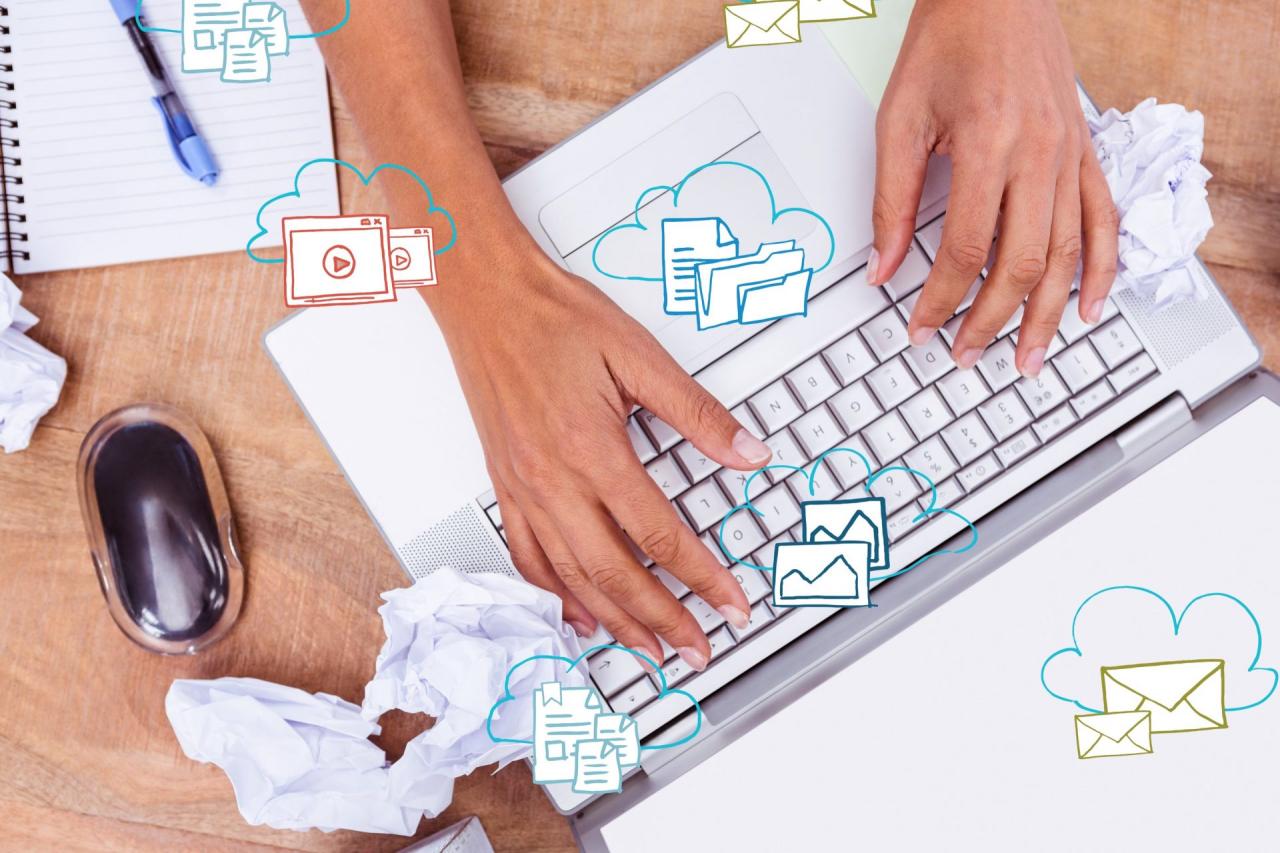
Choosing the right Managed File Transfer (MFT) solution is crucial for secure and efficient data exchange. This involves carefully comparing different options and understanding your specific needs. This section will guide you through the process of evaluating various MFT solutions to find the best fit for your business.
MFT Solution Types: A Comparison
Several protocols underpin MFT solutions, each with its strengths and weaknesses. SFTP (SSH File Transfer Protocol) offers strong security through SSH encryption. FTPS (File Transfer Protocol Secure) uses SSL/TLS encryption, providing a secure layer over standard FTP. AS2 (Applicability Statement 2) is a more complex protocol designed for business-to-business (B2B) transactions, offering high security and robust error handling. The choice depends heavily on your security requirements and the complexity of your data exchange needs.
For simple file transfers within a controlled environment, SFTP might suffice. For B2B transactions demanding high security and reliability, AS2 is often preferred. FTPS offers a middle ground, suitable for many scenarios.
Essential Features of a Robust MFT Solution
A robust MFT solution should offer a range of features to ensure security, compliance, and efficiency. Crucially, robust encryption is essential to protect sensitive data during transit and at rest. Comprehensive audit trails provide a detailed record of all file transfers, facilitating compliance and troubleshooting. Automation capabilities, such as scheduled transfers and automated notifications, significantly improve efficiency and reduce manual intervention.
Other valuable features include user authentication and authorization, data validation, and integration with existing systems. For example, a system with automated alerts for failed transfers minimizes disruptions and ensures timely resolution of issues. A strong audit trail, detailing who accessed which files and when, is vital for compliance with regulations like GDPR or HIPAA.
Factors Influencing MFT Solution Choice
Several factors significantly influence the selection of an MFT solution. Budget constraints naturally play a major role, with open-source solutions often appearing more cost-effective upfront, but potentially requiring greater investment in maintenance and support. Scalability is crucial, ensuring the solution can handle increasing data volumes and user numbers as your business grows. Compliance requirements, such as industry-specific regulations (e.g., HIPAA for healthcare, PCI DSS for payments), dictate the security and auditability features needed.
Integration with existing systems is also important, minimizing disruption and maximizing efficiency. Finally, the level of technical expertise within your organization will influence the choice of solution; simpler, user-friendly interfaces may be preferable if your IT team lacks specialized MFT knowledge.
Open-Source vs. Commercial MFT Software, Find the right managed file transfer solution for your business
Choosing between open-source and commercial MFT software involves weighing several factors.
- Open-Source Pros: Lower initial cost, flexibility, community support.
- Open-Source Cons: Higher ongoing maintenance costs, potentially limited support, security concerns if not properly maintained.
- Commercial Pros: Comprehensive support, regular updates, robust security features, guaranteed compliance.
- Commercial Cons: Higher initial and ongoing costs, potentially less flexibility.
The best choice depends on your budget, technical expertise, and risk tolerance. A small business with limited IT resources might find open-source solutions challenging to manage effectively, while larger enterprises with stringent compliance needs will likely prefer the support and security of a commercial solution. A cost-benefit analysis, considering both initial and long-term expenses, is essential.
Key Features and Functionality

Choosing the right Managed File Transfer (MFT) solution hinges on understanding its core features and how they align with your business needs. A robust MFT solution goes beyond simple file transfer; it offers a suite of functionalities designed to enhance security, streamline operations, and integrate seamlessly with your existing infrastructure. Let’s delve into the key aspects to consider.
Secure File Sharing and Collaboration
Secure file sharing is paramount, especially when dealing with sensitive data. Robust encryption (both in transit and at rest), access controls based on user roles and permissions, and audit trails are essential features. Imagine a scenario where your company handles financial records or patient health information. Breaches in security could lead to significant financial losses and reputational damage.
An MFT solution with robust security features provides the necessary safeguards, ensuring compliance with regulations like HIPAA or GDPR. Features like digital signatures and non-repudiation further strengthen the security posture, preventing unauthorized access and ensuring data integrity.
Choosing the right managed file transfer solution is crucial for any business, impacting everything from security to efficiency. Streamlining your data flow can free up resources, allowing you to focus on other key areas, like application development. For example, exploring the potential of domino app dev the low code and pro code future could significantly boost your internal processes.
Ultimately, the right file transfer solution will support your overall digital transformation strategy and allow for seamless integration with new applications.
Automation in File Transfer Processes
Automation significantly boosts efficiency in file transfer processes. Automated workflows eliminate manual intervention, reducing human error and freeing up valuable employee time. Consider automated scheduling of transfers, automatic notifications upon successful or failed transfers, and automated file processing tasks. For instance, an automated system could transfer sales data from your point-of-sale system to your ERP nightly, without any manual intervention.
This leads to faster processing times, improved accuracy, and reduced operational costs. Workflow automation also enhances compliance by ensuring consistent and reliable transfer processes.
Integration with Existing Business Systems
Seamless integration with existing business systems, such as ERP (Enterprise Resource Planning) and CRM (Customer Relationship Management) systems, is crucial for a holistic approach to data management. An MFT solution that integrates smoothly with your existing infrastructure avoids data silos and streamlines workflows. Imagine your sales team needing to access customer data from your CRM to generate reports.
An MFT solution that integrates with your CRM can automate the process of securely transferring the necessary data, making it readily available to the sales team without compromising security. This integration minimizes manual data entry, reducing the risk of errors and saving valuable time.
Comparison of MFT Vendors
Choosing the right vendor requires careful evaluation. Different vendors offer varying strengths and weaknesses. Here’s a comparison of some popular MFT vendors (note: this is a simplified example and specific features/pricing may vary):
| Vendor | Strengths | Weaknesses | Pricing Model |
|---|---|---|---|
| Vendor A | Strong security features, excellent integration capabilities | Steeper learning curve, potentially higher cost | Subscription-based, tiered pricing |
| Vendor B | User-friendly interface, robust automation features | Limited integration options, fewer advanced security features | Per-user licensing |
| Vendor C | Cost-effective, good basic functionality | Limited scalability, less robust security | One-time purchase, limited support |
| Vendor D | Highly scalable, extensive API integrations | Complex configuration, requires specialized expertise | Subscription-based, usage-based pricing |
Implementation and Deployment
Successfully implementing a Managed File Transfer (MFT) solution requires careful planning and execution. This phase bridges the gap between selecting the right software and realizing its benefits within your operational environment. A well-structured implementation minimizes disruption, ensures data integrity, and maximizes the return on your investment.Implementing an MFT solution involves several key steps, each demanding attention to detail.
A phased approach, starting with a pilot project, often proves beneficial before a full-scale rollout. This allows for adjustments and refinement based on real-world experience.
Steps Involved in Implementing an MFT Solution
The implementation process typically unfolds in a series of well-defined steps. Each stage builds upon the previous one, creating a robust and secure MFT infrastructure.
- Planning and Design: This involves defining project scope, identifying stakeholders, mapping existing file transfer processes, and establishing clear objectives for the MFT implementation. A detailed project plan, including timelines and resource allocation, is crucial.
- System Setup and Configuration: This stage focuses on installing and configuring the MFT software, setting up user accounts and permissions, and integrating with existing systems (like ERP or CRM). Careful attention to security protocols is paramount.
- Data Migration: Migrating existing data to the new MFT system is a critical step, requiring a well-defined strategy to ensure data integrity and minimal downtime. This might involve scripting, automated processes, or manual transfer, depending on the volume and complexity of the data.
- Testing and Validation: Rigorous testing is essential to identify and resolve any issues before full deployment. This involves testing various scenarios, including different file types, transfer volumes, and user roles, to ensure the system performs as expected under different conditions.
- Training and User Adoption: Providing adequate training to users is crucial for successful adoption. Training should cover all aspects of using the MFT system, including security protocols and troubleshooting common issues.
- Deployment and Go-Live: The final step involves deploying the MFT solution to the production environment. This should be done in a controlled manner, with monitoring and support available to address any unexpected problems.
Best Practices for Data Migration
Data migration is a critical phase demanding a structured approach. A well-defined plan minimizes risks and ensures data integrity.
- Data Profiling: Before migration, thoroughly analyze the data to understand its structure, volume, and format. This helps determine the most efficient migration strategy.
- Incremental Migration: Migrate data in stages, starting with a small subset, to identify and resolve any issues before migrating the entire dataset. This minimizes disruption and risk.
- Data Validation: After migration, validate the data to ensure its integrity and accuracy. This might involve comparing checksums or performing data comparisons with the source system.
- Rollback Plan: Develop a rollback plan in case of issues during migration. This ensures that you can revert to the original system if necessary.
- Automated Tools: Leverage automated tools whenever possible to streamline the migration process and reduce the risk of manual errors.
Importance of Thorough Testing and Validation
Thorough testing is crucial to identify and resolve potential problems before the MFT solution goes live. Untested deployments can lead to significant issues, including data loss, security breaches, and operational disruptions.Testing should encompass various scenarios, including stress tests (high volume transfers), security penetration testing, and user acceptance testing (UAT) to validate the system’s functionality and usability from the end-user perspective.
A well-defined test plan, including test cases and expected results, is essential. For example, a company might simulate a peak transfer volume to ensure the system can handle the load without performance degradation. Another test might focus on verifying that only authorized users can access specific files.
Checklist for Successful MFT Solution Deployment
A comprehensive checklist helps ensure a smooth and successful deployment.
| Phase | Checklist Item | Status |
|---|---|---|
| Planning | Define project scope and objectives | |
| Planning | Identify stakeholders and roles | |
| Setup & Configuration | Install and configure MFT software | |
| Setup & Configuration | Configure user accounts and permissions | |
| Data Migration | Develop data migration plan | |
| Data Migration | Migrate data incrementally | |
| Testing | Perform unit testing | |
| Testing | Conduct integration testing | |
| Testing | Perform user acceptance testing (UAT) | |
| Deployment | Deploy to production environment | |
| Deployment | Monitor system performance | |
| Post-Deployment | Provide user training |
Ongoing Management and Maintenance
A robust managed file transfer (MFT) solution isn’t a “set it and forget it” proposition. Ongoing management and maintenance are crucial for ensuring security, performance, and overall system health. Neglecting this aspect can lead to vulnerabilities, downtime, and ultimately, compromise your business operations. This section details the essential practices to keep your MFT solution running smoothly and securely.Regular security updates and patches are paramount.
MFT solutions, like any software, are constantly evolving, with new vulnerabilities being discovered and addressed. Failing to apply these updates leaves your system exposed to potential attacks, data breaches, and compliance violations. A proactive patching schedule, aligned with the vendor’s release cycle, is essential. This involves not only updating the core MFT software but also ensuring all integrated components, such as databases and operating systems, are up-to-date.
A well-defined process for testing updates in a staging environment before deploying them to production minimizes disruption and risk.
Security Update and Patch Management
Regular security updates and patches are the cornerstone of a secure MFT environment. This involves a multi-step process: Firstly, subscribing to security advisories and release notes from your MFT vendor. Secondly, establishing a rigorous testing procedure in a staging or sandbox environment to verify the updates don’t negatively impact the system’s functionality. Thirdly, scheduling regular maintenance windows for deploying updates to the production environment with minimal disruption to business operations.
Finally, documenting the update process and maintaining a detailed log of all patches applied. Failure to follow these steps can lead to security breaches and compliance issues. For example, a failure to patch a known vulnerability could result in unauthorized access to sensitive data, leading to significant financial and reputational damage.
MFT Solution Performance Monitoring and Management
Effective monitoring is crucial for identifying and addressing performance bottlenecks before they impact your business. This includes tracking key metrics such as transfer speeds, error rates, and system resource utilization (CPU, memory, disk I/O). Real-time dashboards provide immediate visibility into system health, allowing for proactive intervention. Automated alerts can notify administrators of potential problems, enabling timely responses and minimizing downtime.
Regular performance reviews help identify areas for optimization, such as adjusting network configurations or upgrading hardware. For example, consistently slow transfer speeds might indicate network congestion or a need for increased bandwidth.
Troubleshooting Common MFT Issues
Troubleshooting MFT problems requires a systematic approach. This begins with gathering detailed information about the issue, including error messages, timestamps, and affected users or files. Effective logging is essential here, providing a historical record for analysis. Next, consult the MFT vendor’s documentation and support resources. Many common issues have known solutions readily available.
If the problem persists, consider escalating the issue to the vendor’s support team. A methodical approach, combined with thorough documentation and access to support resources, minimizes downtime and ensures rapid resolution. For instance, intermittent connectivity problems might be resolved by checking network configurations or firewall settings.
MFT Solution Lifecycle
Imagine a lifecycle diagram represented as a horizontal timeline. The far left depicts the Initiation Phase, where business needs are assessed and the appropriate MFT solution is selected. This is followed by the Implementation Phase, where the solution is installed, configured, and tested. The Operational Phase occupies the majority of the timeline, representing the ongoing use of the MFT solution.
During this phase, regular maintenance, security updates, and performance monitoring are crucial. Finally, the timeline ends with the Retirement Phase, where the solution is decommissioned, data is archived, and resources are released. This cyclical representation visually emphasizes the importance of ongoing management and maintenance throughout the operational phase, ensuring the system remains secure, efficient, and compliant throughout its lifespan.
Failure to properly manage the operational phase can significantly shorten the lifespan and effectiveness of the MFT solution, leading to premature retirement and increased costs.
Compliance and Security Considerations

Choosing the right Managed File Transfer (MFT) solution isn’t just about speed and efficiency; it’s critically important to ensure your data remains secure and compliant with relevant regulations. Failing to do so can lead to hefty fines, reputational damage, and loss of customer trust. This section explores the vital aspects of compliance and security within the context of MFT.
Data breaches and non-compliance incidents can severely impact any business, regardless of size. Therefore, selecting an MFT solution with robust security features and a proven track record of compliance is paramount. Understanding the regulatory landscape and implementing appropriate security measures are essential steps in protecting your sensitive information and maintaining a strong security posture.
Relevant Compliance Regulations
Several key regulations directly impact how organizations handle data transfer and storage, making compliance a crucial factor in MFT solution selection. These regulations often dictate stringent security requirements and auditing procedures. Failure to adhere to these regulations can result in significant legal and financial penalties.
For example, the Health Insurance Portability and Accountability Act (HIPAA) in the United States governs the privacy and security of protected health information (PHI). Similarly, the General Data Protection Regulation (GDPR) in the European Union sets a high bar for the protection of personal data, requiring organizations to implement robust security measures and obtain explicit consent for data processing.
Other regulations, such as PCI DSS (for payment card data) and SOX (for financial data), also impose specific requirements on data security and transfer practices. Choosing an MFT solution that explicitly addresses these compliance needs is vital for organizations operating under these regulatory frameworks.
Data Encryption and Access Controls
Data encryption and access controls are cornerstones of a secure MFT system. Encryption ensures that data remains confidential even if intercepted, rendering it unreadable without the correct decryption key. Access controls, implemented through user authentication and authorization mechanisms, restrict access to sensitive data based on predefined roles and permissions.
Strong encryption algorithms, such as AES-256, are essential for protecting data at rest and in transit. Robust authentication methods, like multi-factor authentication (MFA), add an extra layer of security by requiring multiple forms of verification before granting access. Implementing role-based access control (RBAC) ensures that users only have access to the data they need to perform their jobs, minimizing the risk of unauthorized access or data breaches.
For example, a finance department might only have access to financial data, while a marketing department would only have access to marketing-related files. This granular control is vital for maintaining data integrity and security.
Mitigating Security Risks
Mitigating security risks associated with MFT requires a multi-layered approach. This includes regular security assessments, vulnerability scanning, and penetration testing to identify and address potential weaknesses. Keeping the MFT software updated with the latest security patches is also crucial in preventing known vulnerabilities from being exploited. Furthermore, implementing robust logging and auditing mechanisms allows for the tracking of all file transfers and user activities, providing valuable insights for security monitoring and incident response.
Regular employee training on security best practices is also a vital aspect of risk mitigation. Educating employees about phishing scams, social engineering attacks, and safe password management helps prevent human error, a common cause of security breaches. Incident response plans should be developed and regularly tested to ensure a swift and effective response in case of a security incident.
These plans should Artikel procedures for containing the breach, investigating its cause, and restoring data integrity. A well-defined incident response plan can minimize the impact of a security incident and help maintain business continuity.
Security Protocols
Several security protocols are commonly used in MFT solutions to enhance data security and integrity. These protocols provide various levels of protection, from encryption and authentication to data integrity checks.
Commonly used protocols include Secure Sockets Layer/Transport Layer Security (SSL/TLS) for encrypting data in transit, Secure File Transfer Protocol (SFTP) for secure file transfer over SSH, and FTPS (FTP over SSL/TLS) for secure FTP transfers. These protocols work in conjunction with other security measures, such as access controls and encryption at rest, to create a robust security posture for MFT.
The choice of specific protocols depends on the security requirements and the capabilities of the MFT solution being used. For instance, SFTP is often preferred for its strong security features and wide compatibility, while FTPS provides a secure alternative to traditional FTP. Choosing the appropriate protocols is critical for achieving the desired level of data protection.
Last Recap: Find The Right Managed File Transfer Solution For Your Business
Choosing the right managed file transfer solution is a crucial step in securing your data and optimizing your business processes. By carefully considering your specific needs, evaluating different solutions, and prioritizing security and compliance, you can confidently implement a system that protects your valuable information and streamlines your workflows. Remember, the right MFT solution isn’t a one-size-fits-all; it’s about finding the perfect fit for your unique business landscape.
So take your time, do your research, and choose wisely!
Question & Answer Hub
What is the difference between SFTP and FTPS?
SFTP (SSH File Transfer Protocol) uses SSH for encryption, offering stronger security. FTPS (File Transfer Protocol Secure) uses SSL/TLS, which is also secure but can be less robust depending on implementation.
How much does a managed file transfer solution cost?
Costs vary widely depending on the vendor, features, and the number of users. Expect a range from subscription-based models to significant upfront investments for on-premise solutions.
What are the common compliance regulations impacting MFT?
HIPAA (healthcare), GDPR (European data protection), PCI DSS (payment card industry) are key examples. Specific compliance needs depend on your industry and location.
Can I integrate my MFT solution with existing systems?
Yes, many MFT solutions offer integration with various systems like ERP, CRM, and other business applications. Check for API capabilities and vendor documentation.