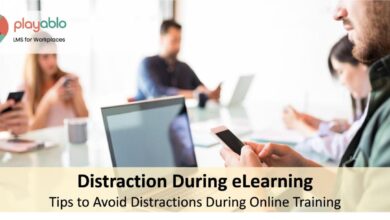Five Steps to Overcoming Cyber Complacency
Five Steps to Overcoming Cyber Complacency: We live in a digital world, constantly bombarded with threats. From phishing emails to sophisticated malware, the risks are real, yet many of us fall prey to cyber complacency – that feeling of safety that leaves us vulnerable. This isn’t about being paranoid; it’s about being proactive. This guide provides a practical, step-by-step approach to strengthening your online defenses and building a more secure digital life.
We’ll explore how to assess your personal cyber risk, create impenetrable passwords, protect your devices and data, and even how to spread cyber-awareness within your own circles. By the end, you’ll have a solid understanding of how to navigate the digital landscape with confidence and peace of mind. Let’s dive in!
Understanding Cyber Complacency
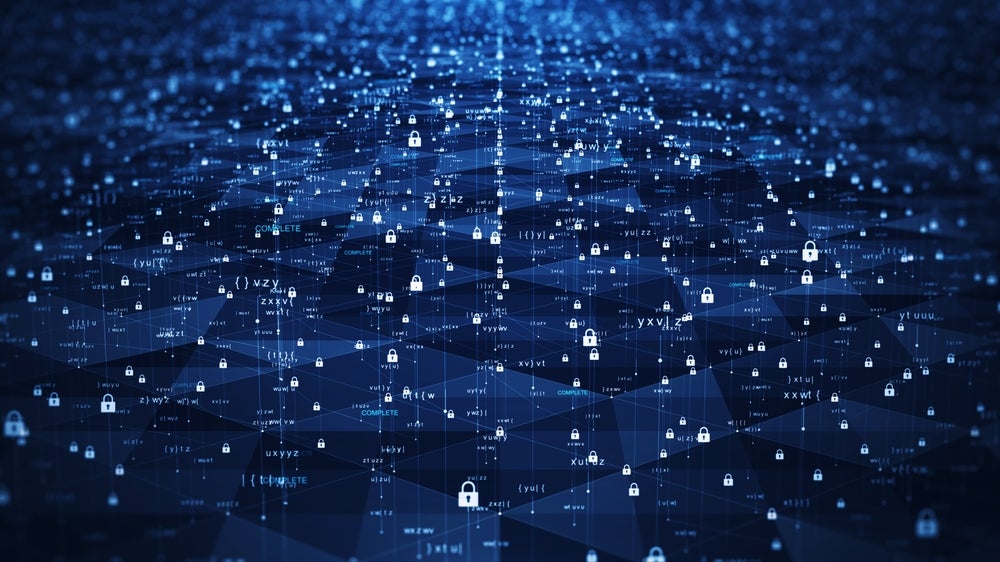
Cyber complacency, a dangerous state of unawareness or indifference towards cybersecurity risks, is a significant threat to both individuals and organizations. It’s the belief that nothing bad will happen, despite the ever-present danger of online threats. This mindset can lead to neglecting crucial security measures, leaving individuals and businesses vulnerable to devastating attacks. The consequences can range from minor inconveniences like account breaches to catastrophic financial losses and reputational damage.Cyber complacency stems from a variety of misconceptions and rationalizations.
Many believe that they are somehow immune to cyberattacks, perhaps because they haven’t been targeted before, or that their security measures are sufficient even if they haven’t been updated or tested. Others simply lack the time or understanding to implement effective security practices. This often leads to a false sense of security, leaving them open to exploitation.
Common Misconceptions and Rationalizations
Individuals and organizations often justify their inaction by believing that they are too small or insignificant to be targeted, or that their data isn’t valuable enough to warrant robust security measures. They might underestimate the sophistication of cybercriminals or overestimate their own ability to identify and respond to threats. Another common rationalization is the belief that the cost of implementing security measures outweighs the potential risks, a short-sighted approach that often proves disastrous.
Real-World Examples of Cyber Complacency Consequences, Five steps to overcoming cyber complacency
The 2017 Equifax data breach, resulting from a failure to patch a known vulnerability, exposed the personal information of millions of consumers. This highlights the devastating consequences of neglecting even seemingly minor security updates. Similarly, the 2016 Yahoo data breach, which involved the theft of billions of user accounts, underscored the significant risk associated with inadequate password security and a lack of multi-factor authentication.
These incidents, among many others, demonstrate the severe repercussions of cyber complacency.
Risk Levels Associated with Cyber Complacency
The following table illustrates the escalating risks associated with different levels of cyber complacency:
| Level of Complacency | Likelihood of Attack | Potential Impact | Examples of Consequences |
|---|---|---|---|
| High (Ignoring basic security) | Very High | Catastrophic | Data breaches, ransomware attacks, system failures, significant financial losses, reputational damage |
| Medium (Using outdated software/passwords) | High | Severe | Account takeovers, phishing scams, malware infections, minor financial losses, identity theft |
| Low (Implementing some security measures) | Moderate | Moderate | Minor data breaches, spam emails, occasional malware infections, limited financial losses |
| None (Proactive security measures) | Low | Minimal | Occasional minor security incidents, easily mitigated |
Assessing Your Personal Cyber Risk
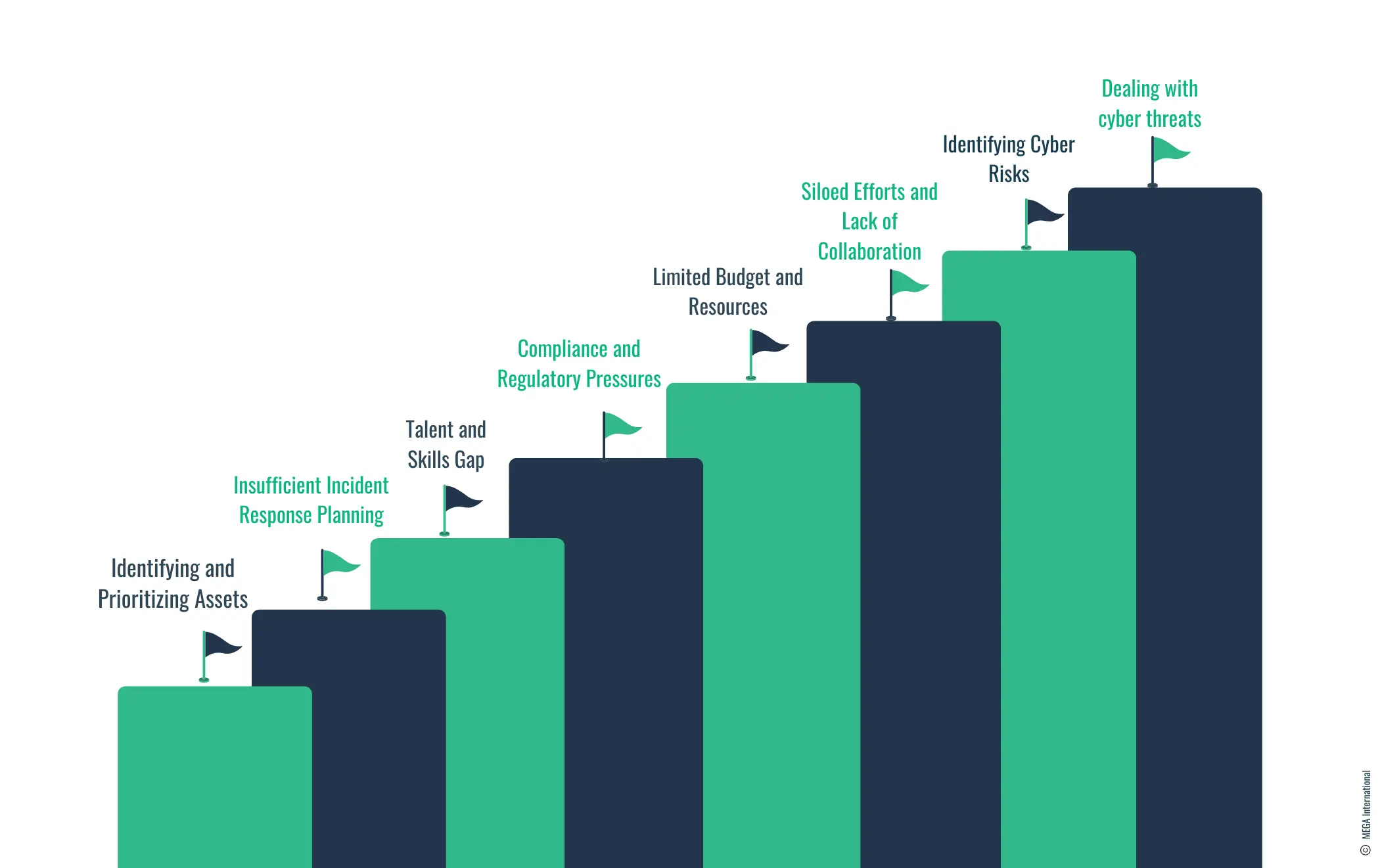
Understanding your personal cyber risk is crucial for effective cybersecurity. It’s about identifying vulnerabilities in your digital life and taking proactive steps to mitigate potential threats. Ignoring this step leaves you vulnerable to various attacks, from identity theft to financial loss. A thorough assessment helps you prioritize your security efforts and build a stronger defense.A personal cybersecurity risk assessment involves examining your online habits, devices, and accounts to pinpoint weaknesses.
This isn’t a one-time task; it’s an ongoing process that should be revisited regularly as your online activity and technology evolve. The more comprehensive your assessment, the better equipped you’ll be to protect yourself.
Personal Device and Account Security Practices
A strong security posture relies on consistent, proactive measures. These practices form the bedrock of your digital defense, minimizing your exposure to threats and bolstering your overall online safety. Neglecting these basic steps significantly increases your vulnerability.
- Strong, unique passwords for all accounts. Use a password manager to generate and securely store these passwords.
- Enable two-factor authentication (2FA) wherever possible. This adds an extra layer of security, making it much harder for unauthorized individuals to access your accounts, even if they obtain your password.
- Regular software updates for all devices. This patches security vulnerabilities that hackers often exploit.
- Use reputable antivirus and anti-malware software and keep it updated.
- Be cautious about clicking links or downloading attachments from unknown sources. Phishing emails and malicious software often spread this way.
- Regularly review your online accounts for unauthorized activity. Check your bank statements, credit reports, and social media accounts for any suspicious transactions or posts.
- Use a Virtual Private Network (VPN) when using public Wi-Fi to encrypt your internet traffic and protect your data from eavesdropping.
- Keep your operating systems and applications updated to the latest versions. This helps patch security vulnerabilities and improve performance.
- Back up your important data regularly to a secure location, such as an external hard drive or cloud storage service.
Cyber Complacency Questionnaire
This questionnaire helps assess your level of cyber complacency. Answer honestly to gain a clearer picture of your current security posture. Remember, a higher score indicates a greater risk.
- Do you use the same password for multiple online accounts? (Yes/No)
- Do you regularly update the software on your devices? (Yes/No)
- Do you have antivirus software installed and updated? (Yes/No)
- Do you carefully examine emails and links before clicking on them? (Yes/No)
- Do you enable two-factor authentication on your important accounts? (Yes/No)
- Do you regularly back up your important data? (Yes/No)
- Do you use a VPN when connecting to public Wi-Fi? (Yes/No)
Cyber Risk Level Visualization
The results of the questionnaire can be visualized in a bar chart. The horizontal axis represents the seven questions, and the vertical axis represents the number of “Yes” answers. A bar for each question shows the number of “Yes” responses. A taller bar indicates a higher level of risk for that specific security practice. For example, if all seven questions receive a “Yes” response, the chart would show seven equally tall bars, representing a high overall risk level.
Conversely, if all answers are “No,” all bars would be at zero, indicating a low risk level. The chart provides a quick, visual summary of areas needing improvement.
Strengthening Passwords and Authentication
Cybersecurity isn’t just about sophisticated firewalls and antivirus software; it starts with the fundamentals. A robust password policy and multi-factor authentication are your first lines of defense against unauthorized access to your online accounts. Weak passwords are the easiest entry point for cybercriminals, making password strengthening a crucial step in overcoming cyber complacency.The cornerstone of a strong online security posture lies in using strong, unique passwords for every online account.
Reusing passwords across multiple platforms is a significant risk; if one account is compromised, all others using the same password are vulnerable. Similarly, weak passwords, such as easily guessable names or dates, offer minimal protection. Employing strong passwords and multi-factor authentication significantly reduces this vulnerability.
Strong Password Creation Techniques
Creating truly strong passwords requires moving beyond simple combinations of words or easily guessable patterns. Aim for passwords that are long, complex, and unpredictable. Here are some effective techniques:
- Length: The longer the password, the more difficult it is to crack. Aim for at least 12 characters, ideally longer.
- Character Variety: Include uppercase and lowercase letters, numbers, and symbols. Avoid predictable patterns like sequential numbers (12345) or repeating characters (aaaa).
- Randomness: Avoid using personal information or easily guessable words. Instead, incorporate a mix of unrelated words or phrases.
- Example: A strong password might look like this: “P@$$wOrd!2024?” It’s long, uses a mix of uppercase and lowercase letters, numbers, and symbols, and is not easily guessable.
Multi-Factor Authentication Methods
Multi-factor authentication (MFA) adds an extra layer of security by requiring more than just a password to access an account. This significantly reduces the risk of unauthorized access, even if a password is compromised.
- Time-Based One-Time Passwords (TOTP): These are generated by an authenticator app (like Google Authenticator or Authy) and change every 30 seconds. This method provides strong security as the code is constantly changing.
- SMS-Based Verification: A code is sent to your registered phone number. While convenient, SMS-based MFA is susceptible to SIM swapping attacks, where a malicious actor takes control of your phone number.
- Hardware Security Keys: These physical devices plug into your computer or phone and generate unique codes for authentication. They offer the highest level of security against phishing and other attacks.
- Biometric Authentication: This uses your fingerprint, facial recognition, or other biometric data for authentication. While convenient, the security depends on the robustness of the biometric system.
Password Management Tools
Managing numerous strong, unique passwords can be challenging. Password managers help streamline this process and enhance security.
Choosing a reputable password manager is crucial. Consider these factors: security features, ease of use, cross-platform compatibility, and cost.
- LastPass: Offers strong encryption, password generation, and multi-factor authentication support. It has both free and paid versions.
- 1Password: Known for its robust security features, including end-to-end encryption and strong password generation capabilities. It’s a paid service.
- Bitwarden: A popular open-source option that offers similar features to LastPass and 1Password, including strong encryption and MFA support. It also has both free and paid plans.
- Dashlane: Provides strong encryption, password generation, and features like identity theft monitoring. It’s a paid service.
Safeguarding Your Devices and Data

Cyber complacency often leaves our devices and data vulnerable. Protecting them requires a multi-layered approach, encompassing both hardware and software security measures, as well as responsible data handling practices. Neglecting these safeguards can lead to significant personal and financial losses, from identity theft to data breaches.Protecting your devices and data is crucial in preventing cyberattacks. This involves a proactive approach encompassing secure configurations, regular updates, and mindful usage habits.
Failing to implement these practices exposes you to a range of threats, from malware infections to data leaks.
Securing Personal Computers, Smartphones, and Tablets
Strong device security begins with robust passwords and multi-factor authentication (MFA) wherever possible. This adds an extra layer of protection, making it significantly harder for unauthorized individuals to access your accounts and data, even if they obtain your password. Beyond passwords, enabling automatic software updates is critical. These updates often include vital security patches that address known vulnerabilities, minimizing your exposure to malware and exploits.
So, you’re working on those five steps to overcoming cyber complacency – strong passwords, multi-factor authentication, the whole shebang. But building secure apps is crucial too, and that’s where understanding the latest in app development comes in, like what’s discussed in this great article on domino app dev the low code and pro code future. Knowing how to build secure, efficient apps directly impacts your overall cyber security posture, reinforcing those five steps to create a truly resilient system.
Finally, installing reputable antivirus and anti-malware software provides an additional line of defense against threats. Regular scans and updates for this software are equally important. Consider using built-in operating system security features like firewalls and intrusion detection systems.
Protecting Data Stored on Cloud Services and External Drives
Cloud services offer convenience, but they also present security challenges. Choose reputable providers with strong security reputations and utilize strong passwords and MFA. Regularly review your cloud storage permissions and ensure you’re only sharing data with trusted individuals or applications. For external drives, consider encryption to protect your data if the drive is lost or stolen. Data encryption scrambles your data, making it unreadable without the decryption key.
Regularly back up your important data to multiple locations, ideally both locally and in the cloud, to prevent data loss due to hardware failure or malicious attacks. This redundancy ensures data availability even in the event of a disaster.
Software Updates and Security Patches
Regular software updates are paramount. These updates frequently contain crucial security patches that address vulnerabilities exploited by cybercriminals. Outdated software is a prime target for malware and other attacks. Enabling automatic updates on your operating systems, applications, and antivirus software ensures you are always running the latest and most secure versions. This proactive approach significantly reduces your risk of falling victim to cyberattacks that exploit known vulnerabilities.
Remember to check for updates regularly, even if automatic updates are enabled, as some updates might require manual installation.
Safe Public Wi-Fi Usage and Phishing Avoidance
Public Wi-Fi networks are convenient but often insecure. Avoid accessing sensitive information, such as online banking or email, on public Wi-Fi unless using a VPN (Virtual Private Network). A VPN encrypts your internet traffic, protecting your data from prying eyes. Be wary of phishing scams, which attempt to trick you into revealing personal information. Legitimate organizations will never ask for your passwords or sensitive data via email or text message.
Always verify the sender’s identity before clicking on links or opening attachments from unknown sources. Look for suspicious grammar, misspellings, or unusual requests in emails and messages. Hover your mouse over links to see the actual URL before clicking, to ensure it matches the expected website.
Building a Culture of Cyber Awareness
Cybersecurity isn’t just about individual actions; it’s about building a collective understanding and responsibility. A strong cybersecurity posture relies on everyone within a network – family, friends, or colleagues – being aware of the threats and knowing how to mitigate them. This final step focuses on creating a culture of proactive cyber awareness.Educating family members and colleagues about cyber threats requires a multi-pronged approach.
It’s not enough to simply tell people to be careful; you need to equip them with the knowledge and skills to make informed decisions. This involves tailoring your communication to their understanding and making the information relevant to their daily lives.
Effective Communication Strategies for Promoting Cyber Security Awareness
Effective communication is key to building a culture of cyber awareness. Instead of lengthy technical explanations, focus on clear, concise messaging that highlights the real-world consequences of cyber threats. Use relatable examples and analogies to illustrate vulnerabilities and the importance of security measures. For instance, explain phishing emails as similar to a stranger trying to unlock your front door with a fake key.
Use infographics and short videos to make complex information easily digestible. Regularly share updates about current cyber threats and scams to keep everyone informed. Remember to keep the tone positive and encouraging, focusing on empowerment rather than fear-mongering. Regularly test their knowledge with short quizzes or games to reinforce learning.
Resources and Tools for Improving Cyber Security Literacy
Numerous resources are available to boost cyber security literacy. Many organizations, like the National Cyber Security Centre (NCSC) in the UK or the Cybersecurity & Infrastructure Security Agency (CISA) in the US, offer free educational materials, including brochures, videos, and online courses. These resources often cover a wide range of topics, from password management to phishing awareness. Websites like SANS Institute also provide valuable information and training resources, albeit often at a cost.
For families, consider using age-appropriate games and activities to teach children about online safety. For instance, a simple game could involve identifying safe vs. unsafe websites or recognizing phishing attempts.
Creating a Simple Cyber Security Training Program for a Small Group
A simple yet effective cyber security training program for a small group can be easily implemented. The key is to keep it concise, engaging, and relevant to the group’s needs.
- Module 1: Understanding Cyber Threats: This module introduces common cyber threats such as phishing, malware, and ransomware, using real-world examples to illustrate the risks.
- Module 2: Password Management: This module emphasizes the importance of strong, unique passwords and the use of password managers. Practical exercises on creating strong passwords will be included.
- Module 3: Safe Browsing Practices: This module covers how to identify and avoid phishing scams, recognize malicious websites, and practice safe online browsing habits. Participants will be given scenarios to practice identifying phishing attempts.
- Module 4: Device Security: This module focuses on securing devices through software updates, antivirus software, and secure Wi-Fi connections. The importance of regularly backing up data will also be highlighted.
- Module 5: Social Engineering Awareness: This module explores the tactics used in social engineering attacks and provides strategies for recognizing and avoiding them. Real-life examples of successful social engineering attacks will be presented.
The training program should include interactive elements, such as quizzes, group discussions, and practical exercises, to ensure active participation and knowledge retention. Regular refresher training should be incorporated to maintain awareness of evolving threats and best practices. Consider using a combination of online resources and hands-on activities to cater to different learning styles.
Conclusion: Five Steps To Overcoming Cyber Complacency
Taking control of your online security doesn’t have to be overwhelming. By implementing these five steps – understanding cyber complacency, assessing your personal risk, strengthening authentication, safeguarding your devices, and fostering a culture of cyber awareness – you’ll significantly reduce your vulnerability to cyber threats. Remember, it’s an ongoing process, not a one-time fix. Regularly review and update your security practices to stay ahead of the ever-evolving digital dangers.
Stay safe out there!
General Inquiries
What is a password manager, and why should I use one?
A password manager is a tool that securely stores and manages your passwords. It generates strong, unique passwords for each of your accounts, eliminating the need to remember them all. This significantly reduces your risk of a data breach impacting multiple accounts.
How often should I update my software?
Software updates often include crucial security patches that fix vulnerabilities. Aim to update your operating systems, apps, and antivirus software as soon as updates are released. Enabling automatic updates is a great way to ensure you’re always protected.
What are some common phishing scams I should watch out for?
Phishing scams often come disguised as legitimate emails or messages, urging you to click a link or provide personal information. Beware of suspicious emails from unknown senders, unusual requests for personal data, and links that don’t look quite right. Always verify the sender’s identity before clicking any links or providing information.
What’s the difference between a VPN and a firewall?
A VPN (Virtual Private Network) encrypts your internet traffic and masks your IP address, protecting your privacy, especially on public Wi-Fi. A firewall acts as a barrier between your device and the internet, blocking unauthorized access attempts. Both are valuable security tools but serve different purposes.