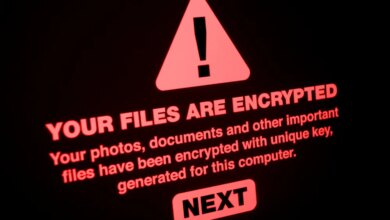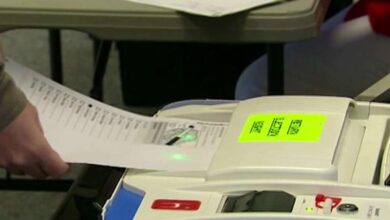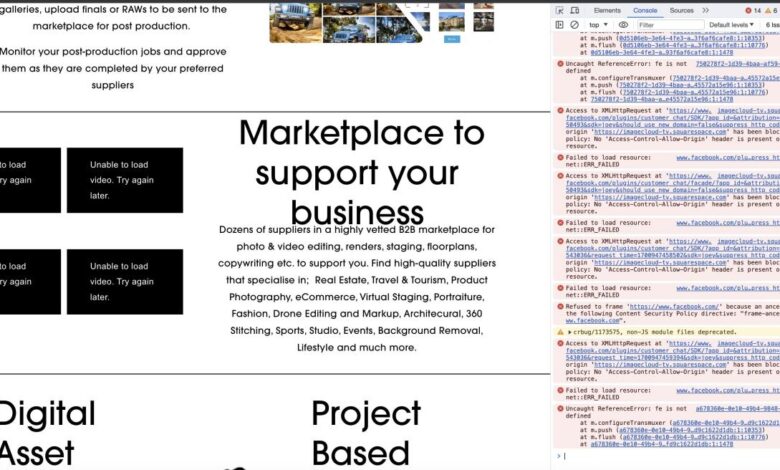
Five Ways to Improve Enterprise Email Security
Five ways to improve enterprise email security: It’s a topic that keeps IT managers up at night, right? We’re bombarded daily with headlines about massive data breaches and sophisticated phishing scams. But fear not! This isn’t about burying your head in the sand; it’s about arming yourself with practical strategies to fortify your email defenses. Get ready to dive into five key areas that will dramatically boost your organization’s email security posture, transforming worry into proactive protection.
This post unpacks actionable steps, from implementing robust multi-factor authentication to enforcing a company-wide security policy and training program. We’ll explore the technical details of authentication protocols, discuss effective anti-spam and anti-malware solutions, and emphasize the importance of ongoing monitoring and auditing. By the end, you’ll have a clear roadmap to significantly reduce your email-related vulnerabilities and safeguard your valuable data.
Implement Multi-Factor Authentication (MFA)
Multi-Factor Authentication (MFA) is a crucial layer of security for enterprise email, significantly reducing the risk of unauthorized access even if an attacker obtains a password. By requiring multiple forms of verification, MFA makes it exponentially harder for malicious actors to gain control of sensitive company communications. This is particularly important in today’s threat landscape, where sophisticated phishing attacks and credential stuffing are commonplace.MFA works by requiring users to provide more than one piece of evidence to prove their identity.
This typically involves a combination of something you know (like a password), something you have (like a security token or smartphone), and something you are (like a fingerprint or facial recognition). The combination of these factors makes it incredibly difficult for attackers to bypass authentication, even if they have compromised one factor.
MFA Methods and Their Characteristics
Several different MFA methods exist, each with its own strengths and weaknesses. The best choice for an organization depends on factors like budget, technical capabilities, and user experience preferences.
| Method | Strengths | Weaknesses | Cost |
|---|---|---|---|
| Time-Based One-Time Passwords (TOTP) | Widely supported, relatively inexpensive. | Requires a separate authenticator app; can be inconvenient if the app is unavailable. | Low (often included in authentication services) |
| Security Key (e.g., U2F) | Highly secure, resistant to phishing attacks. | Requires a physical device; can be lost or damaged. | Moderate (cost of the physical key) |
| SMS-Based Authentication | Simple to implement, widely accessible. | Vulnerable to SIM swapping attacks; less secure than other methods. | Low (often included in existing SMS services) |
| Biometrics (fingerprint, facial recognition) | Convenient and user-friendly. | Can be less secure than other methods if compromised; may not be suitable for all devices. | Moderate to High (depending on hardware and software requirements) |
Implementing MFA for Enterprise Email
Implementing MFA typically involves these steps:
- Choose an MFA method: Select the method that best suits your organization’s needs and resources, considering factors like security, cost, and user experience. A layered approach, using multiple methods, is often the most robust.
- Configure your email platform: Most email platforms (Microsoft 365, Google Workspace, etc.) offer built-in MFA capabilities. Access the admin settings and enable MFA for all user accounts. This will usually involve specifying the chosen MFA method and configuring any necessary settings.
- Test and rollout: Before a full rollout, test the MFA implementation with a small group of users to identify and resolve any issues. Provide clear instructions and support to your employees during the transition to ensure a smooth experience.
- Monitor and adjust: Regularly monitor MFA usage and security logs to identify any potential problems or security breaches. Be prepared to adjust your MFA strategy as needed based on emerging threats and technological advancements.
Strengthen Email Authentication Protocols
Email spoofing and phishing attacks are a constant threat to enterprises. These attacks leverage fraudulent emails appearing to originate from legitimate sources, leading to data breaches, financial losses, and reputational damage. Implementing robust email authentication protocols is crucial for mitigating this risk. SPF, DKIM, and DMARC work together to verify the authenticity of emails, helping to filter out malicious messages and protect your organization.SPF, DKIM, and DMARC are email authentication protocols designed to verify the sender’s identity and prevent email spoofing.
They work in tandem, offering a layered approach to email security. Proper configuration ensures that only authorized senders can deliver emails on behalf of your domain, significantly reducing the success rate of phishing and other email-borne attacks. Understanding their individual functions and how they interact is critical for effective email security.
SPF (Sender Policy Framework)
SPF is an email authentication method that verifies whether the sender’s IP address is authorized to send emails on behalf of a specific domain. It works by publishing a TXT record in the domain’s DNS (Domain Name System) that specifies the authorized sending servers or IP addresses. When an email arrives, the receiving mail server checks the SPF record to see if the email’s originating IP address is listed.
If it’s not, the email is likely to be marked as suspicious or rejected.Implementing SPF involves creating a TXT record in your DNS. This record contains a list of authorized sending servers or IP addresses, along with other directives like `include` and `all`. For example, a simple SPF record might look like this: `v=spf1 ip4:192.0.2.1 ip4:10.0.0.1 ~all`. This record specifies that only emails from IP addresses 192.0.2.1 and 10.0.0.1 are authorized.
The `~all` mechanism means that emails from unauthorized sources will be marked as soft fails. Alternatively, `-all` would result in a hard fail, rejecting the email entirely. It’s important to carefully configure your SPF record to avoid inadvertently blocking legitimate emails.
DKIM (DomainKeys Identified Mail)
DKIM adds a digital signature to outgoing emails, verifying that the email hasn’t been tampered with during transit. This signature is cryptographically linked to the sending domain. The receiving mail server can then verify the signature using the domain’s public key, ensuring the email originated from the claimed sender and hasn’t been altered.DKIM implementation involves generating a public and private key pair.
The public key is published in the domain’s DNS as a TXT record. The private key is kept secret and used to sign outgoing emails. Email clients or servers that support DKIM will automatically add the signature to the email headers. This signature includes information like the domain name and a cryptographic hash of the email content.
DMARC (Domain-based Message Authentication, Reporting & Conformance)
DMARC builds upon SPF and DKIM, providing a policy framework for handling emails that fail SPF and/or DKIM checks. It specifies how the receiving mail server should handle emails that don’t pass authentication. DMARC is configured through a TXT record in the DNS, specifying a policy (like `p=reject` to reject failing emails, or `p=quarantine` to move them to spam) and a reporting email address to receive reports on authentication failures.
This reporting helps organizations identify potential spoofing attempts and fine-tune their email authentication configuration.A successful DMARC authentication would show a header like: `Authentication-Results: mx.google.com; spf=pass (google.com: domain of [email protected] designates 192.0.2.1 as permitted sender) [email protected]; dkim=pass (signature verified) header.d=example.com; dmarc=pass (p=reject, sp=reject, dis=none)` This shows SPF, DKIM, and DMARC all passed, indicating a legitimate email. In contrast, an email failing authentication might have a header showing `dmarc=fail`, indicating a spoofed or fraudulent email.
Regularly reviewing these reports is crucial for maintaining email security.
Employ Robust Anti-Spam and Anti-Malware Solutions
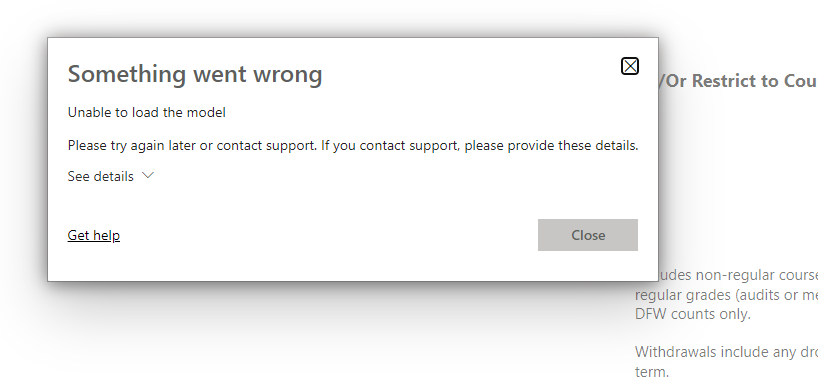
Enterprise email security is significantly weakened without robust anti-spam and anti-malware solutions. These tools act as the first line of defense against a constant barrage of threats, protecting your organization’s data and reputation. Failing to implement and maintain these solutions leaves your company vulnerable to significant financial and reputational damage.Spam and malware threats targeting enterprise email are diverse and constantly evolving.
Spam emails range from annoying advertisements to sophisticated phishing attempts designed to steal credentials or install malware. Malware, on the other hand, encompasses a wide array of malicious software, including viruses, worms, Trojans, ransomware, and spyware, each capable of causing significant harm. Phishing emails, often disguised as legitimate communications, are particularly dangerous, leading to data breaches and financial losses.
Ransomware attacks can cripple operations by encrypting critical data and demanding payment for its release. Advanced Persistent Threats (APTs) represent a more insidious form of malware, designed to remain undetected for extended periods, stealing sensitive information over time.
So, I’ve been researching five ways to improve enterprise email security, focusing on things like multi-factor authentication and robust spam filters. It’s crucial because phishing attacks are rampant, and you often see examples like the recent news about facebook asking bank account info and card transactions of users , highlighting how easily people can be tricked. Strengthening email security is a critical first step in protecting your company from similar scams.
Remember, a strong email defense is your first line of defense against financial and data breaches.
Types of Spam and Malware Threats
Spam emails commonly employ deceptive subject lines and body text to trick recipients into clicking malicious links or opening infected attachments. These attachments might contain macros that execute malicious code upon opening, or links that redirect users to websites designed to steal their credentials. Sophisticated spam campaigns utilize techniques like email spoofing, making the email appear to come from a trusted source.
Malware, conversely, can be delivered via email attachments, malicious links within the email body, or even through vulnerabilities in email clients or servers. Ransomware, for example, can encrypt files on infected machines, demanding a ransom for decryption. Spyware can secretly monitor user activity, stealing sensitive information such as passwords and credit card details. Zero-day exploits target vulnerabilities in software that are unknown to vendors, making them particularly difficult to defend against.
Examples include the NotPetya ransomware outbreak of 2017, which caused billions of dollars in damage, or the ongoing phishing campaigns targeting high-profile individuals and organizations.
Anti-Spam and Anti-Malware Solutions for Enterprises
Several solutions are available to combat these threats, each with its strengths and weaknesses. These range from cloud-based services offering comprehensive protection to on-premise solutions requiring more dedicated IT resources. Cloud-based solutions offer scalability and ease of management, often incorporating advanced threat intelligence and machine learning to detect and block sophisticated attacks. On-premise solutions provide greater control over data and security policies, but require significant investment in hardware and skilled personnel for maintenance.
So, you’re thinking about beefing up your enterprise email security? Five key areas to focus on are strong authentication, robust spam filtering, regular security awareness training, data loss prevention (DLP) tools, and secure email gateways. But building those robust systems often requires custom development, which is where exploring options like domino app dev the low code and pro code future becomes really interesting for streamlining the process.
Ultimately, a solid security strategy needs to be both effective and efficient, so consider all your options!
Specific examples include enterprise-grade solutions like Proofpoint, Mimecast, and Barracuda Networks, each offering a suite of tools encompassing anti-spam, anti-malware, and other security features. These often utilize a multi-layered approach, combining techniques such as content filtering, sender reputation analysis, and heuristic analysis to identify and block malicious emails.
Integrating Anti-Spam and Anti-Malware Solutions
Successful integration requires careful planning and coordination with existing email infrastructure. This involves assessing the current email environment, identifying potential compatibility issues, and developing a phased rollout plan. It is crucial to test the chosen solution thoroughly in a sandbox environment before deploying it to the entire organization. This allows for identifying and resolving any configuration issues or unexpected interactions with existing systems.
Configuration will vary depending on the specific solution chosen and the organization’s infrastructure, but generally involves configuring the solution to work with existing mail servers (e.g., Microsoft Exchange, Google Workspace) and integrating it with existing security information and event management (SIEM) systems for centralized logging and monitoring. The integration process should be documented thoroughly, including all configuration settings and troubleshooting steps.
Best Practices for Managing and Maintaining Security Solutions
Regular updates are crucial for maintaining the effectiveness of anti-spam and anti-malware solutions. Vendors regularly release updates to address new threats and vulnerabilities. These updates should be applied promptly to ensure ongoing protection. Furthermore, regular testing and review of the solution’s configuration is essential to verify its effectiveness and identify areas for improvement. This includes reviewing logs to identify false positives and false negatives, adjusting filtering rules as needed, and conducting simulated phishing campaigns to assess the solution’s ability to detect and block sophisticated attacks.
Establishing clear incident response procedures is vital for handling security breaches effectively. This includes defining roles and responsibilities, establishing communication channels, and outlining steps for containing and remediating incidents. Finally, regular training for employees is crucial to raise awareness about phishing scams and other email-borne threats. This helps to reduce the likelihood of users falling victim to malicious emails.
Enforce a Strong Email Security Policy and Training
A robust email security policy, coupled with comprehensive employee training, is the cornerstone of a truly secure email infrastructure. It’s not enough to implement technical solutions; human error remains a significant vulnerability. A well-defined policy and effective training program equip employees to recognize and respond appropriately to threats, significantly reducing the risk of successful attacks.A strong email security policy acts as a roadmap, guiding employees on acceptable email practices and outlining the consequences of non-compliance.
This policy needs to be readily accessible and regularly reviewed, ensuring everyone understands their responsibilities in maintaining email security. Simultaneously, training programs empower employees with the knowledge and skills to navigate the increasingly complex email security landscape.
Email Security Policy Elements, Five ways to improve enterprise email security
The policy should explicitly cover several key areas. Password management should include guidelines on creating strong, unique passwords, regularly changing them, and avoiding password reuse across different platforms. Phishing awareness training is crucial, emphasizing the identification of suspicious emails and the proper reporting procedures. Acceptable email usage should clearly define what constitutes appropriate email behavior, such as avoiding the sharing of sensitive information via email, understanding data loss prevention (DLP) policies, and refraining from opening attachments or clicking links from unknown sources.
Finally, the policy should Artikel the consequences of policy violations, ensuring accountability and reinforcing the importance of security.
Employee Training Program on Email Security Best Practices
An effective training program should go beyond simply presenting information; it should actively engage employees and foster a security-conscious culture. The program should use a multi-faceted approach, combining interactive modules, realistic simulations, and regular refresher courses. This approach ensures that employees not only understand the theoretical aspects of email security but also develop practical skills to identify and mitigate threats.
For example, interactive modules could incorporate quizzes and scenarios, allowing employees to test their knowledge and apply their learning in a safe environment. Regular refresher courses are essential to reinforce learning and address emerging threats.
Examples of Realistic Phishing Emails and Identification Techniques
Phishing emails often mimic legitimate communications from trusted sources, such as banks, online retailers, or even internal departments. For example, a realistic phishing email might appear to be from your bank, requesting you to verify your account details by clicking on a link. Such emails often contain urgent or alarming language, attempting to pressure the recipient into immediate action.
Another example might be an email that appears to come from your IT department, informing you of a system update and requesting you to download an attachment. Identifying these emails requires careful scrutiny. Look for inconsistencies in email addresses, unusual formatting, grammatical errors, and suspicious links or attachments. Always verify the sender’s identity independently before clicking any links or opening any attachments.
Report suspicious emails immediately to your IT department.
Email Security Awareness Training Presentation Template
A well-structured training presentation can significantly enhance the effectiveness of the training program. The presentation should begin with an introduction outlining the importance of email security and the potential consequences of security breaches. It should then delve into the key elements of the email security policy, using clear and concise language, supported by relevant examples. Interactive elements, such as quizzes and scenarios, should be incorporated throughout the presentation to keep employees engaged and reinforce learning.
A section dedicated to phishing awareness is essential, providing practical tips on identifying and reporting suspicious emails. The presentation should conclude with a summary of key takeaways and resources for further learning. This template ensures a consistent and effective delivery of critical information.
Regularly Monitor and Audit Email Security
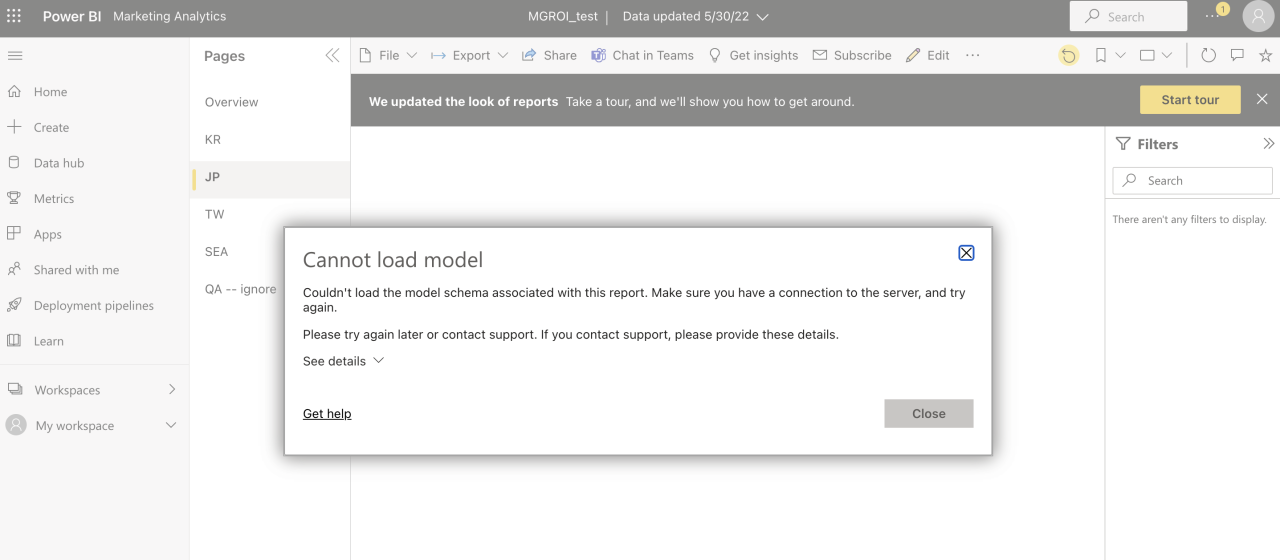
Setting up robust email security measures is only half the battle. Continuous monitoring and regular audits are crucial to ensure these measures remain effective and identify vulnerabilities before they can be exploited. Think of it like a security system for your home – you wouldn’t just install it and forget about it; you’d regularly check the sensors, test the alarm, and review the logs to ensure everything is working as intended.
The same principle applies to your enterprise email security.Regular monitoring of email security logs and alerts provides real-time visibility into potential threats and system performance. By proactively reviewing these logs, you can identify suspicious activity, such as unusual login attempts, large-scale email forwarding, or the presence of malware, much earlier than if you relied solely on reactive measures.
This proactive approach allows for quicker response times and minimizes the impact of potential breaches. Early detection is key to mitigating damage and preventing significant financial and reputational losses.
Email Security Incident Detection and Response
Effective incident response hinges on having a well-defined process. This includes clearly defined roles and responsibilities, escalation paths, and communication protocols. When an incident is detected – perhaps through an alert from your security information and event management (SIEM) system or a user report – the response team should immediately follow established procedures. This might involve isolating affected accounts, quarantining suspicious emails, conducting a thorough investigation to determine the root cause and extent of the compromise, and implementing remediation measures to prevent recurrence.
Post-incident analysis is crucial for identifying weaknesses in existing security controls and improving future responses. A well-documented incident response plan, regularly tested through simulations, is essential for effective mitigation.
Regular Security Audits of Email Systems and Infrastructure
Regular security audits provide a comprehensive assessment of your email security posture. These audits should involve a thorough review of your email infrastructure, security policies, and procedures. They should cover aspects like access controls, authentication mechanisms, anti-spam and anti-malware effectiveness, and data loss prevention (DLP) measures. Audits can be performed internally by a dedicated security team or externally by a third-party cybersecurity firm.
So, you’re looking to boost your enterprise email security? Five key areas to focus on include strong authentication, regular security awareness training, robust spam filtering, and data loss prevention. Understanding cloud security is crucial too, which is why I’ve been diving into the world of cloud security posture management, especially checking out this great resource on bitglass and the rise of cloud security posture management – it really helps contextualize email security within a broader cloud strategy.
Back to those five ways – don’t forget implementing email encryption for sensitive data!
The frequency of audits depends on several factors, including the size and complexity of your organization and the sensitivity of the data handled via email. However, annual audits are generally recommended, with more frequent reviews for critical systems. The audit should result in a detailed report identifying vulnerabilities and recommending improvements. For example, an audit might reveal weaknesses in password policies, outdated anti-malware software, or inadequate employee training, all of which should be addressed promptly.
Routine Security Checks on Email Accounts and Configurations
A checklist for routine security checks on email accounts and configurations should include verifying password complexity and expiration policies, reviewing user access permissions, ensuring multi-factor authentication (MFA) is enabled for all accounts, and checking for any unauthorized forwarding rules or email signatures. Regularly reviewing email configurations for any changes or suspicious activities can help identify potential breaches or unauthorized access.
For instance, a sudden increase in outgoing emails to unfamiliar domains or the addition of new email accounts without proper authorization warrants immediate investigation. This proactive approach can significantly reduce the risk of email-borne attacks and data breaches. The checklist should be easily accessible to IT staff and should be regularly updated to reflect changes in security threats and best practices.
Consider incorporating automated checks wherever possible to improve efficiency and consistency.
Closing Notes: Five Ways To Improve Enterprise Email Security
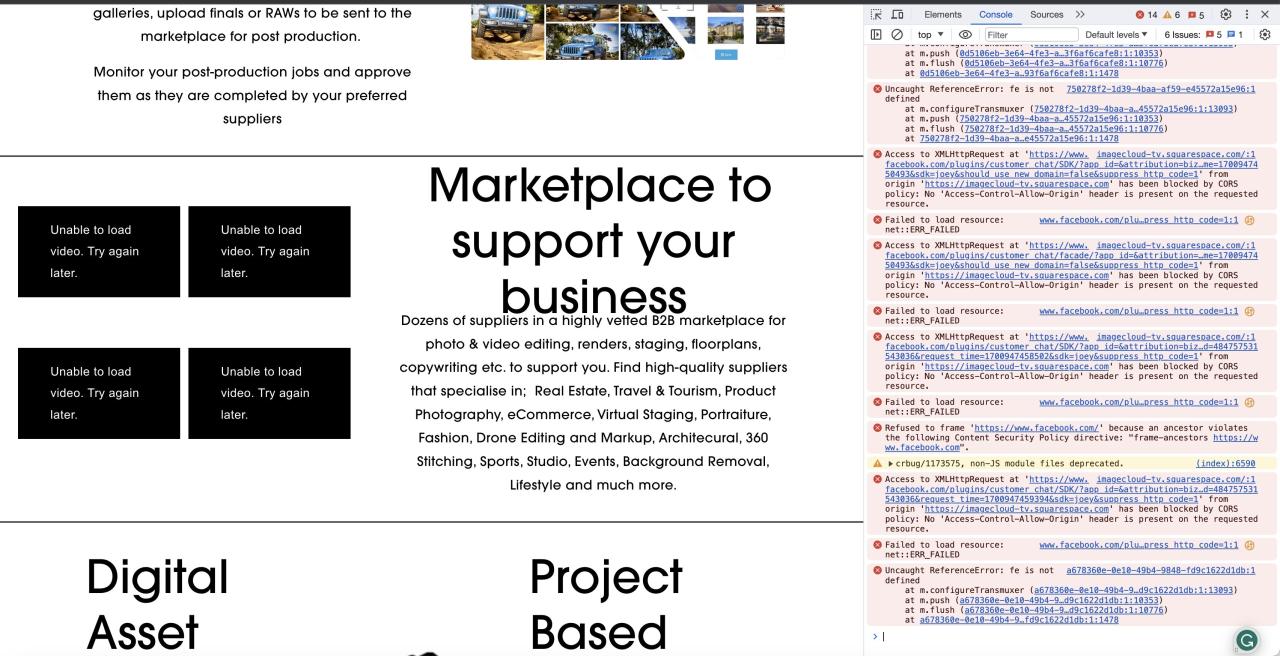
Securing your enterprise email isn’t a one-time fix; it’s an ongoing commitment. By layering these five strategies—multi-factor authentication, strengthened authentication protocols, robust anti-spam/malware solutions, a comprehensive security policy and training, and regular monitoring and audits—you build a formidable defense against cyber threats. Remember, it’s about creating a culture of security awareness within your organization. Empower your employees to be the first line of defense, and you’ll significantly reduce your risk profile.
Stay vigilant, stay informed, and stay secure!
Questions and Answers
What are the common signs of a phishing email?
Common signs include suspicious sender addresses, urgent or threatening language, requests for personal information, unusual links or attachments, and grammatical errors.
How often should email security audits be performed?
Ideally, security audits should be conducted at least annually, or more frequently depending on your risk tolerance and regulatory requirements.
What’s the difference between SPF, DKIM, and DMARC?
SPF verifies the sender’s IP address, DKIM verifies the email’s authenticity, and DMARC combines both to provide a comprehensive authentication and handling policy for unauthenticated emails.
What should our email security policy cover?
Your policy should cover password management, acceptable use of email, phishing awareness, data handling, and incident reporting procedures.
How can we train employees to identify phishing attempts?
Regular phishing simulations, awareness training sessions, and clear guidelines on reporting suspicious emails are crucial for effective employee training.