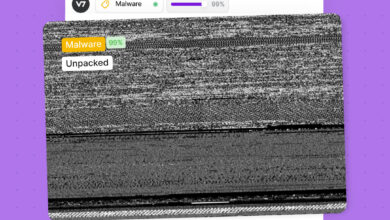Four Simple Cybersecurity Tips for Small Businesses
Four Simple Cybersecurity Tips for Small Businesses: Running a small business is tough enough without the added stress of a major cyberattack. But the truth is, even small businesses are prime targets. This isn’t about becoming a cybersecurity expert overnight; it’s about implementing a few easy-to-understand strategies that can dramatically improve your security posture. Let’s dive into four simple yet powerful steps you can take today to protect your business.
We’ll cover essential topics like creating strong passwords, securing your network, training your employees, and keeping your software up-to-date. These aren’t just suggestions; they’re practical steps you can implement immediately to minimize your risk and safeguard your valuable data and reputation. Think of it as a quick and easy insurance policy against the devastating consequences of a cyber breach.
Strong Passwords & Password Management

In today’s digital landscape, robust password security is paramount for any business, especially small businesses that may have limited resources. Weak passwords are an open invitation to cybercriminals, potentially leading to data breaches, financial losses, and reputational damage. Implementing strong password practices and utilizing effective password management tools is a fundamental step towards bolstering your cybersecurity posture.Strong passwords are the first line of defense against unauthorized access to your business accounts.
They should be unique, complex, and difficult to guess. Using the same password across multiple platforms is extremely risky; if one account is compromised, all others are vulnerable. This section will explore effective techniques for creating strong passwords and managing them securely.
Strong Password Creation Techniques
Creating truly strong passwords requires more than just choosing a random word or two. A robust password should incorporate a variety of characters, including uppercase and lowercase letters, numbers, and symbols. Aim for a minimum length of 12 characters, and ideally longer. Consider using a passphrase—a memorable phrase that is modified to create a complex password. For example, “MyFavoriteCoffeeShop2024!” is much stronger than “password123”.
Avoid using easily guessable information like birthdays, pet names, or common words.
Password Management Best Practices
Managing numerous unique passwords can be challenging. Writing them down is insecure, and relying solely on memory is unreliable. This is where password managers become invaluable. Password managers are software applications that securely store and manage your passwords, generating strong, unique passwords for each account and automatically filling them in when needed.
Password Manager Comparison
| Name | Cost | Key Features | Security Ratings |
|---|---|---|---|
| LastPass | Free and Premium options | Password generation, autofill, secure storage, multi-device sync, emergency access | Generally high, but individual experiences vary. Regular security audits are crucial. |
| 1Password | Subscription-based | Password generation, autofill, secure storage, family sharing, travel mode, excellent security features. | Consistently receives top security ratings. Known for its strong security protocols. |
| Bitwarden | Free and Premium options | Open-source, password generation, autofill, secure storage, multi-device sync, strong security. | High security ratings due to open-source nature and community scrutiny. |
| Dashlane | Subscription-based | Password generation, autofill, secure storage, VPN integration, dark web monitoring. | High security ratings, but privacy concerns have been raised in the past. Users should review their privacy policy. |
Secure Network & Data Protection
Protecting your small business’s network and data is paramount. A robust security strategy goes beyond strong passwords; it encompasses a multi-layered approach designed to prevent unauthorized access, data breaches, and operational disruptions. This involves securing your network infrastructure, implementing data protection measures, and establishing a comprehensive recovery plan. Neglecting these aspects can lead to significant financial losses, reputational damage, and legal liabilities.A secure network forms the foundation of your data protection strategy.
This involves carefully considering both hardware and software solutions to minimize vulnerabilities and maximize security. Regular updates and maintenance are crucial to address newly discovered threats and vulnerabilities.
Network Security Measures
Implementing a firewall is the first line of defense against external threats. A firewall acts as a gatekeeper, controlling network traffic by allowing only authorized connections while blocking malicious attempts. Think of it as a security guard at the entrance of your business, carefully screening who is allowed entry. Consider investing in a hardware firewall or utilizing software-based firewall solutions that are compatible with your operating system and network configuration.
Furthermore, utilizing a Virtual Private Network (VPN) adds an extra layer of security, especially for remote employees or those accessing sensitive data from public Wi-Fi networks. A VPN encrypts the data transmitted between the user’s device and the business network, preventing eavesdropping and unauthorized access. Imagine a VPN as a secure, encrypted tunnel protecting your data during transit.
Data Backup and Recovery
Regular data backups are essential for business continuity. Data loss due to hardware failure, malware attacks, or natural disasters can be catastrophic for a small business. Implement a robust backup strategy that includes both on-site and off-site backups. On-site backups provide quick access to data in case of minor issues, while off-site backups protect against larger-scale disasters.
Consider cloud-based backup services or external hard drives for off-site storage. Regularly test your recovery procedures to ensure you can restore your data effectively in case of an emergency. This involves performing test restorations to verify data integrity and the functionality of your recovery processes. This is not just about having backups; it’s about ensuring you can actually use them.
Data Encryption Techniques
Protecting sensitive data, such as customer information, financial records, and intellectual property, requires robust encryption. Encryption transforms readable data into an unreadable format, protecting it from unauthorized access even if a breach occurs. Implement encryption at rest (for data stored on hard drives and servers) and in transit (for data transmitted over networks). Utilize strong encryption algorithms and regularly update encryption keys to maintain the highest level of security.
Consider using encryption tools built into your operating system or employing third-party encryption software for more advanced features and control. For example, utilizing full-disk encryption on laptops and servers ensures that even if a device is stolen, the data remains inaccessible without the correct decryption key.
Data Breach Response Plan
Having a well-defined data breach response plan is crucial. Knowing what steps to take in the event of a breach can minimize the damage and ensure compliance with regulations.
- Identify the breach: Detect and confirm the breach as quickly as possible.
- Contain the breach: Isolate affected systems and prevent further data loss.
- Notify affected parties: Inform customers, employees, and relevant authorities as required by law.
- Investigate the cause: Determine the root cause of the breach to prevent future incidents.
- Remediate the vulnerability: Implement security patches and updates to address the vulnerability.
- Recover the data: Restore data from backups and ensure business continuity.
- Review and improve security: Strengthen security measures to prevent future breaches.
Employee Training & Awareness

Cybersecurity threats are constantly evolving, and small businesses are increasingly becoming targets. Investing in employee training is crucial for building a robust security posture. Educated employees are your first line of defense against many common attacks. A well-trained workforce understands the risks and knows how to respond appropriately, minimizing the impact of potential breaches.Regular training helps employees identify and avoid common threats, significantly reducing your vulnerability.
This proactive approach is far more effective and cost-efficient than reacting to a security incident after it’s happened. By empowering your employees with knowledge, you’re not just protecting your data; you’re protecting your business’s future.
Common Cybersecurity Threats Targeting Small Businesses, Four simple cybersecurity tips for small businesses
Small businesses face a variety of cyber threats, many of which are surprisingly simple to exploit. Phishing attacks, malware infections, and social engineering scams are particularly prevalent. Phishing emails, often disguised as legitimate communications from trusted sources, aim to trick employees into revealing sensitive information like passwords or credit card details. Malware, ranging from viruses to ransomware, can cripple systems and steal data.
Social engineering relies on manipulating individuals to gain access to systems or information. These threats can have devastating consequences, including financial losses, data breaches, and reputational damage.
Effective Employee Training Programs
Effective employee training programs should be comprehensive, engaging, and regularly updated. They should cover a range of topics, including phishing awareness, password security, malware prevention, and safe internet practices. Simulations and interactive exercises can significantly improve knowledge retention. For example, employees can participate in simulated phishing attacks to learn how to identify suspicious emails. Regular quizzes and refresher courses reinforce learning and keep employees up-to-date on the latest threats.
Furthermore, training should clearly Artikel the company’s cybersecurity policies and procedures, emphasizing the importance of reporting suspicious activity immediately. Consider incorporating real-world case studies of security breaches to illustrate the consequences of negligence. A blended learning approach combining online modules, in-person workshops, and regular reminders proves particularly effective.
Sample Employee Training Module: Phishing Email Recognition
This module focuses on recognizing and reporting phishing emails. It begins with a definition of phishing and examples of common tactics used by attackers. Next, it Artikels key characteristics of suspicious emails, such as grammatical errors, unexpected attachments, urgent requests, and unusual sender addresses. The module then provides practical steps for identifying phishing emails, including verifying sender information, checking links and attachments, and contacting IT or management if suspicious activity is detected.
Finally, it emphasizes the importance of never clicking on suspicious links or opening attachments from unknown senders. A short quiz at the end of the module tests employee understanding and retention. A visual example could be shown, depicting a phishing email with a fake logo, poor grammar, and a suspicious URL. This visual would be accompanied by a detailed explanation pointing out each suspicious element.
Creating Clear and Concise Cybersecurity Policies
Clear and concise cybersecurity policies are essential for establishing a strong security culture. These policies should be easy to understand and follow, covering all aspects of cybersecurity, including password management, data handling, internet usage, and acceptable device use. The policies should Artikel employees’ responsibilities in maintaining security and the consequences of non-compliance. They should also include procedures for reporting security incidents and handling suspicious activity.
Regular review and updates of the policies are necessary to reflect changes in technology and threats. The policies should be readily accessible to all employees, possibly through an employee handbook or intranet. An example of a clear policy statement could be: “Employees are prohibited from accessing unauthorized websites or downloading files from untrusted sources.” Another example could detail the process for reporting a suspected phishing email: “If you receive a suspicious email, forward it to the IT department and delete it from your inbox.”
Software Updates & Patching: Four Simple Cybersecurity Tips For Small Businesses

Keeping your software up-to-date is a cornerstone of cybersecurity for small businesses. Outdated software is riddled with vulnerabilities that hackers actively exploit. Regular patching closes these security gaps, preventing breaches and protecting your sensitive data. Think of it as regularly servicing your car – neglecting it leads to breakdowns, and neglecting software updates leads to security failures.Regular updates deliver critical security patches, bug fixes, and performance improvements.
These updates often address known vulnerabilities that cybercriminals use to gain access to your systems. Failing to update exposes your business to malware, ransomware attacks, data breaches, and significant financial losses. Ignoring updates is like leaving your front door unlocked – it’s an open invitation for trouble.
Automating Software Update Processes
Automating software updates is crucial for efficient and consistent security. Most operating systems and software applications offer built-in options for automatic updates. Enabling these features ensures that your systems are always running the latest, most secure versions. For example, Windows offers automatic update features, and many applications allow for automatic updates through their settings. This eliminates the risk of forgetting to update, a common cause of security breaches.
Consider using a centralized update management system for multiple computers, simplifying the process and ensuring consistency.
Consequences of Neglecting Software Updates
The consequences of neglecting software updates can be severe and far-reaching. Outdated software is a prime target for cyberattacks, leaving your business vulnerable to malware infections, data breaches, and ransomware attacks. These attacks can lead to financial losses, reputational damage, legal liabilities, and business disruption. A single successful attack can cost a small business thousands, even millions, of dollars in recovery efforts, lost productivity, and legal fees.
For example, a ransomware attack could cripple your operations, demanding a significant ransom for the restoration of your data. A data breach could expose sensitive customer information, leading to fines and legal repercussions.
Visual Representation of Outdated Software’s Impact
Imagine a castle wall with large, gaping holes. These holes represent security vulnerabilities in outdated software. A relentless army of attackers (cybercriminals) is constantly throwing projectiles (malware, viruses) at the castle. The outdated, unpatched software (the castle walls) is unable to withstand the attacks, allowing the attackers to breach the defenses and penetrate the castle (your systems).
The result is chaos and destruction within the castle – data loss, system failures, and financial ruin. In contrast, a well-maintained castle with its walls constantly repaired and strengthened (updated software) effectively repels the attackers, preserving its integrity and its valuable contents.
Final Thoughts
Protecting your small business from cyber threats doesn’t have to be a daunting task. By focusing on these four simple yet effective tips – strong passwords, network security, employee training, and software updates – you can significantly reduce your vulnerability to attacks. Remember, proactive security measures are far more cost-effective than dealing with the aftermath of a data breach. Take control of your cybersecurity today and give your business the peace of mind it deserves.
Start small, start now, and build a stronger, more secure future for your enterprise.
Helpful Answers
What if I can’t afford a sophisticated password manager?
Even a simple password notebook kept in a secure location is better than reusing passwords. Prioritize using unique passwords for each account and explore free password manager options with basic features.
How often should I back up my data?
The frequency depends on your data’s criticality. Daily backups are ideal for crucial data, while weekly or monthly backups might suffice for less critical information. The key is to have a regular, tested backup and recovery plan.
What are the common signs of a phishing email?
Look for suspicious email addresses, urgent or threatening language, unusual requests for personal information, grammatical errors, and links that don’t match the sender’s domain.
What should I do if I suspect a data breach?
Immediately disconnect from the network, change all passwords, contact your IT provider or cybersecurity specialist, and report the incident to the appropriate authorities.