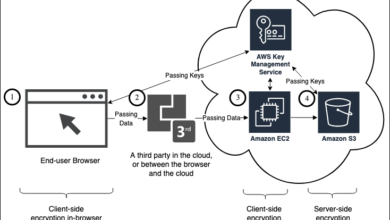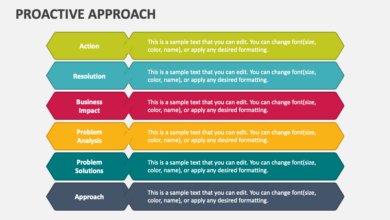Gmail Offers Security Checkup Tool to Curb Privacy Rumors
Gmail offers security checkup tool to curb privacy rumors – that’s the headline, and it’s a big one! Recently, concerns about Gmail’s privacy have been swirling around the internet like a digital dust storm. But Google’s response? A handy new security checkup tool designed to empower users and address those anxieties head-on. This tool isn’t just about ticking boxes; it’s about taking control of your online security and understanding how to protect your personal information.
Let’s dive in and explore what this tool offers.
The security checkup walks you through a series of simple steps, guiding you to strengthen your account’s defenses. Think of it as a personal security audit, highlighting areas that need attention, like reviewing connected apps, enabling two-factor authentication, and checking for suspicious login activity. It’s all presented in a clear, user-friendly way, so even if you’re not a tech whiz, you can easily understand and implement the recommendations.
The goal? To give you peace of mind knowing your Gmail account is as secure as it can be.
Gmail’s Security Checkup Tool
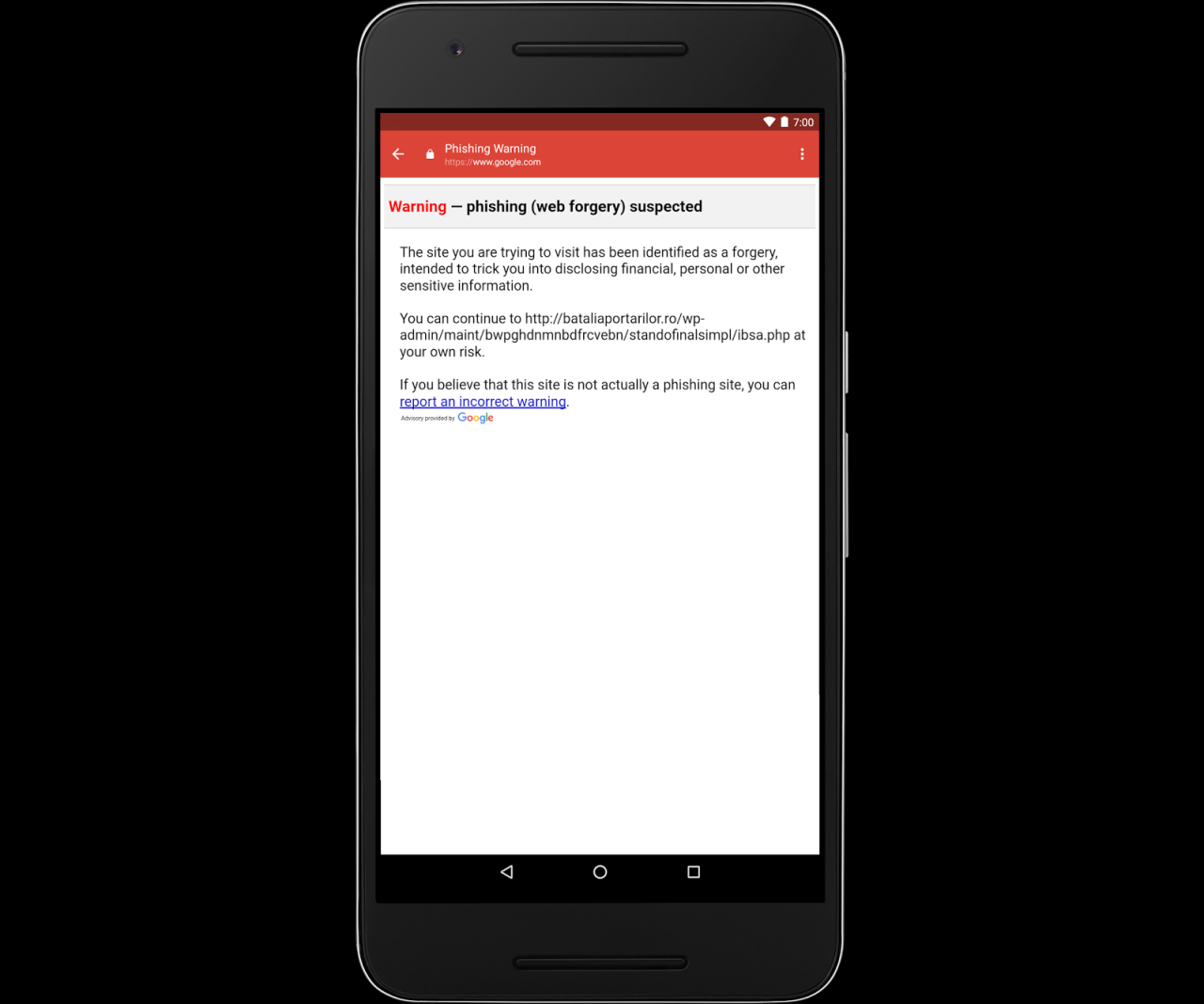
Gmail’s Security Checkup tool is a valuable resource for enhancing the security of your Google account, addressing potential vulnerabilities and boosting your overall online safety. It provides a straightforward and user-friendly way to review and improve various aspects of your account’s security settings. Regular use can significantly reduce the risk of unauthorized access and data breaches.
Gmail Security Checkup Tool Functionality and Features
The Gmail Security Checkup tool offers a comprehensive assessment of your account’s security posture. It examines several key areas, providing personalized recommendations based on your current settings and usage patterns. The tool’s aim is to simplify the process of securing your account, even for users with limited technical expertise. It guides you through easily understandable steps, offering clear explanations of each security measure.
Improving Account Security with the Security Checkup
The Security Checkup helps users improve their account security by identifying weaknesses and offering solutions. It flags potential vulnerabilities, such as weak passwords, less secure apps with access to your account, and suspicious login activity. By addressing these issues, users can significantly reduce the risk of unauthorized access and data breaches. The tool also promotes the adoption of strong security practices, such as two-step verification (2SV), which adds an extra layer of protection.
Steps Involved in Completing a Security Checkup
Completing a Gmail security checkup is a straightforward process. First, access the tool through your Gmail settings. The tool then guides you through a series of checks, assessing various security aspects of your account. Each section provides clear instructions and recommendations. You’ll be prompted to review and update your password, review connected apps, enable two-step verification, and review your recent account activity.
Finally, the tool summarizes your progress and highlights any remaining security improvements you can make.
Examples of Security Improvements
Based on the checkup, you might be prompted to change a weak password to a strong, unique one. This involves creating a password that is long, complex, and not reused across other accounts. Another common recommendation is enabling two-step verification (2SV), which adds an extra layer of security by requiring a second verification code in addition to your password.
This could be via a phone or authenticator app. The tool might also identify less secure apps with access to your account, prompting you to revoke access for any apps you no longer use or trust. Finally, reviewing recent account activity can help detect any suspicious logins from unfamiliar locations or devices.
Gmail’s new security checkup tool is a welcome move to address growing privacy concerns, especially with the increasing reliance on cloud services. Understanding the broader landscape of cloud security is crucial, and that’s where understanding solutions like bitglass and the rise of cloud security posture management becomes important. Ultimately, tools like Gmail’s checkup and robust cloud security solutions work hand-in-hand to protect user data in today’s digital world.
Comparison of Security Checkup Tools
| Feature | Gmail | Outlook | Yahoo |
|---|---|---|---|
| Password Strength Check | Yes | Yes | Yes |
| Two-Step Verification | Yes | Yes | Yes |
| Connected App Review | Yes | Yes | Yes |
| Recent Activity Review | Yes | Yes | Yes |
Addressing Privacy Concerns Related to Gmail
Gmail, while a convenient and widely used email service, isn’t without its privacy concerns. Many users worry about the security of their personal data and the potential for misuse or unauthorized access. Understanding these concerns and the tools available to mitigate them is crucial for maintaining online privacy.Gmail’s Security Checkup Tool directly addresses many of these common privacy anxieties.
By providing a centralized location to review and strengthen account security settings, it empowers users to take control of their privacy.
Common Privacy Concerns and Their Mitigation
The most prevalent privacy concerns surrounding Gmail revolve around data collection, data breaches, and phishing attacks. Users often worry about Google’s access to their email content, the possibility of their accounts being compromised, and the risk of falling victim to malicious emails designed to steal their credentials. The Security Checkup Tool tackles these concerns by offering a streamlined process to review and update crucial security settings, such as password strength, suspicious login activity, and less secure app access.
It also helps users identify and manage connected accounts and devices, reducing the attack surface for potential breaches.
Impact of Data Breaches and Privacy Violations
A data breach involving a Gmail account can have severe consequences. Imagine a scenario where a hacker gains access to your email – they could access sensitive personal information like banking details, passwords for other online accounts, and private communications. This could lead to identity theft, financial loss, reputational damage, and emotional distress. Furthermore, a privacy violation, such as unauthorized access to your email by a third party, can erode trust and severely impact your personal and professional life.
The consequences extend beyond the immediate loss of data; the long-term effects can be significant and far-reaching.
Gmail’s new security checkup tool is a welcome addition, aiming to quell growing privacy concerns. It’s a stark contrast to reports like this one, detailing how Facebook is asking bank account info and card transactions of users , raising serious red flags about data protection. Hopefully, this renewed focus on user security will encourage other platforms to follow suit and prioritize user privacy.
Vulnerabilities in Gmail Accounts and Mitigation Strategies, Gmail offers security checkup tool to curb privacy rumors
Gmail accounts, like any online service, are vulnerable to various attacks. Weak passwords, using public Wi-Fi without a VPN, clicking on malicious links in phishing emails, and granting access to untrusted apps are all potential vulnerabilities. The Security Checkup Tool helps mitigate these risks by prompting users to strengthen their passwords, enabling two-factor authentication, reviewing recently used devices, and managing connected apps.
Gmail’s new security checkup tool is a welcome addition, addressing recent privacy concerns. It’s a smart move, especially considering how much we rely on email security these days. Building robust, secure applications, like those discussed in this insightful article on domino app dev the low code and pro code future , is crucial for maintaining digital trust.
Ultimately, though, individual user vigilance combined with tools like Gmail’s security checkup remain key to safeguarding our data.
By proactively addressing these vulnerabilities, users can significantly reduce their risk of account compromise.
Visual Representation of Strong Security Practices
Imagine a visual representation depicting two Gmail accounts. The first, representing a poorly secured account, is depicted as a loosely sealed envelope with cracks and gaps, easily penetrable by various threats (represented by small, sharp objects piercing the envelope). Data within the envelope is partially visible and vulnerable. The second account, showcasing strong security practices, is represented by a robust, sealed vault with multiple layers of protection.
The vault is surrounded by a strong, impenetrable barrier, symbolizing the multi-layered security measures in place. The data inside is completely secure and invisible from outside threats. The contrast clearly illustrates how strong security practices, facilitated by the Security Checkup Tool, significantly enhance user privacy and protect sensitive data from unauthorized access.
The Impact of the Security Checkup Tool on User Trust and Confidence
The relationship between robust security tools and user trust in email providers is fundamentally intertwined. Users are increasingly concerned about data privacy and security breaches, making the provision of strong security measures a critical factor in maintaining user loyalty and attracting new customers. A well-designed security checkup tool can significantly influence a user’s perception of an email provider’s commitment to their safety and data protection.The Gmail Security Checkup tool aims to build confidence by proactively identifying and addressing potential security vulnerabilities in a user’s account.
By presenting users with clear, actionable steps to improve their account security, Gmail demonstrates transparency and a commitment to user protection. This proactive approach, unlike a reactive response to a breach, fosters a sense of security and control for the user, strengthening their trust in the platform.
Security Checkup Tool Communication of Security Improvements
The tool communicates security improvements through a series of clear, concise steps and explanations. For example, it might highlight the importance of two-factor authentication (2FA) by explaining how it adds an extra layer of protection against unauthorized access. It might also guide users through the process of reviewing connected apps and devices, allowing them to revoke access from any suspicious or unused applications.
The tool uses straightforward language, avoiding technical jargon, ensuring that even users with limited technical expertise can understand and implement the recommended security measures. The visual presentation, likely featuring checkboxes and progress bars, further simplifies the process, providing a clear sense of accomplishment as users complete each step.
User Perceptions of Gmail Security: Before and After the Checkup Tool
Hypothetically, before the introduction of the Security Checkup tool, user perceptions of Gmail’s security might have been somewhat passive. Users might have relied on Gmail’s inherent security measures without a clear understanding of their effectiveness or how to actively improve their account protection. After the tool’s introduction, users are empowered to take proactive steps to enhance their security.
This increased user engagement translates to a higher level of perceived security and trust. Surveys and user feedback could be used to quantitatively assess this change in perception, perhaps showing an increase in user satisfaction scores related to security and privacy. A before-and-after comparison of online reviews and discussions could also reveal a shift in sentiment towards Gmail’s security practices.
Strategies to Further Enhance User Trust and Transparency
To further bolster user trust and transparency, Gmail could employ several strategies.
- Provide regular security updates and notifications, keeping users informed about new threats and improvements to the platform’s security features.
- Offer personalized security recommendations based on individual user activity and risk profiles.
- Publish transparent reports on security incidents and how they were handled, demonstrating accountability and commitment to user data protection.
- Invest in user education initiatives, providing resources and tutorials to help users understand security best practices and the importance of strong passwords and 2FA.
- Implement a clear and easily accessible privacy policy that explains how user data is collected, used, and protected, written in plain language and easily understood by non-technical users.
Security Checkup Tool’s Effectiveness in Combating Misinformation
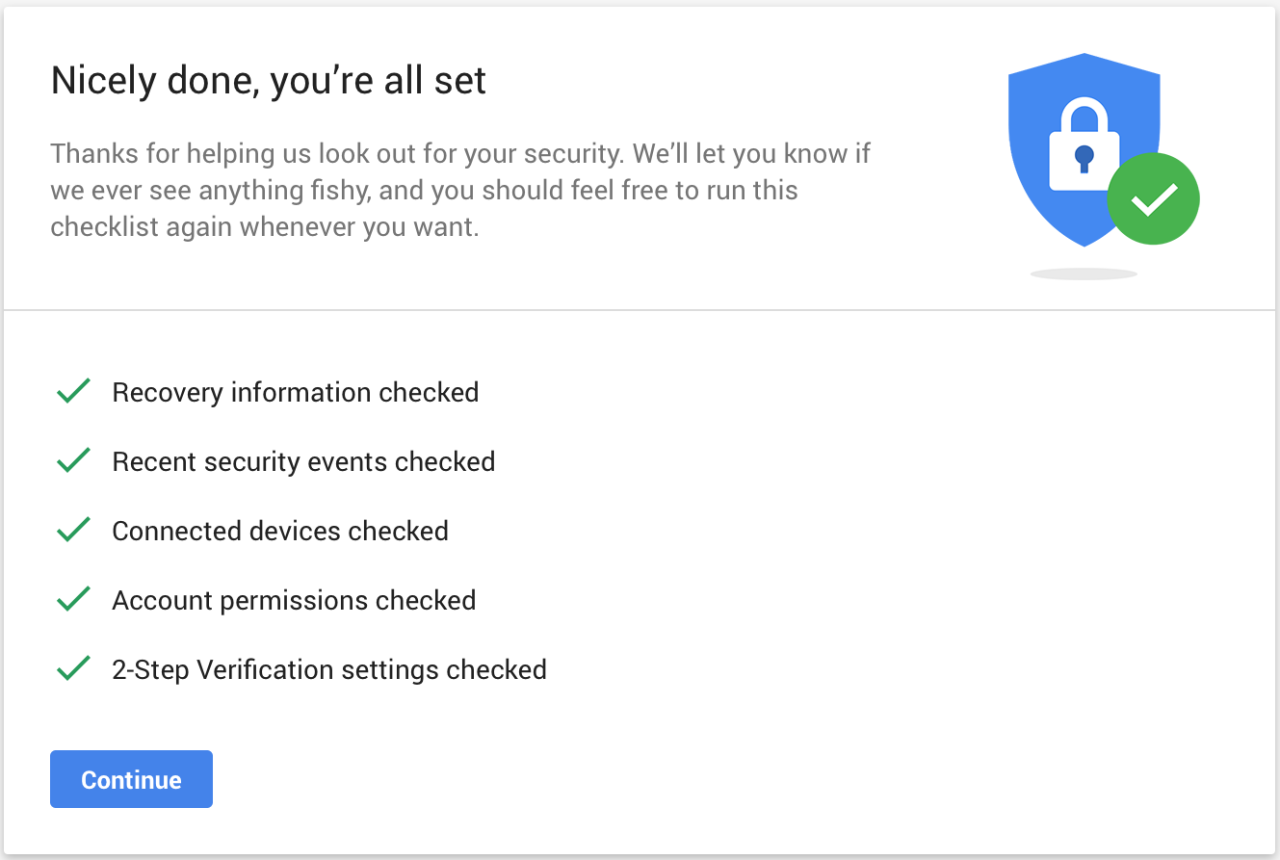
The spread of misinformation significantly impacts how people view online security. False narratives about data breaches, privacy violations, and security flaws can erode trust in services like Gmail, leading to decreased usage or a reluctance to adopt essential security practices. The Gmail Security Checkup Tool plays a crucial role in combating these harmful narratives by providing users with direct, actionable information about their account’s security settings.The security checkup tool directly challenges false narratives surrounding Gmail’s privacy practices by offering users a transparent view of their account’s security posture.
By actively engaging users in enhancing their security, it moves beyond passive assurances and empowers them to take control of their online safety. This proactive approach fosters a sense of agency and combats the fear and uncertainty often fueled by misinformation.
Combating Misinformation Through Proactive Security Measures
Proactive security measures, such as the security checkup tool, are vital in preventing the spread of privacy rumors. By providing users with the tools and information to secure their accounts, the tool preemptively addresses many concerns before they can escalate into widespread misinformation. This is a significant departure from reactive approaches that only address issues after they become public, allowing rumors and speculation to flourish unchecked.
For instance, a common misconception is that Gmail automatically scans all emails for advertising purposes. The security checkup tool, however, allows users to review their settings related to ad personalization and data collection, providing transparency and directly addressing this concern. Another example is the fear of account hacking. The checkup tool highlights security settings like two-factor authentication, directly mitigating this concern by guiding users to implement strong security measures.
Addressing Common Misconceptions About Gmail Security
Many misconceptions about Gmail’s security exist, often fueled by sensationalized news reports or inaccurate online discussions. The security checkup tool helps address these misconceptions by presenting clear, concise information about account security settings and their implications. For example, some users believe that enabling third-party apps automatically compromises their privacy. The tool clarifies which permissions are granted to each app and allows users to revoke access if needed, thus dispelling the myth of inherent privacy compromise.
Similarly, there’s a common belief that Gmail is inherently insecure due to its size and popularity. The tool showcases the security measures implemented by Google to protect user data, such as encryption and advanced threat detection, effectively counteracting this misconception with demonstrable facts.
Improved Transparency and User Empowerment
The improved transparency offered by the security checkup tool contributes significantly to a more informed user base. By providing readily accessible information about account security and privacy settings, the tool empowers users to make informed decisions about their online safety. This transparency combats the spread of misinformation by providing users with the facts they need to assess claims critically.
For instance, users can see exactly what data Google collects and how it’s used, directly countering rumors about undisclosed data harvesting. This open and accessible approach fosters trust and confidence, making users less susceptible to misleading information.
Summary

Ultimately, Gmail’s new security checkup tool is more than just a reaction to privacy concerns; it’s a proactive step towards building greater trust and transparency with its users. By empowering individuals to take control of their own security, Google is not only addressing existing anxieties but also fostering a more secure and informed online environment. While no system is foolproof, this tool significantly improves the odds of keeping your inbox – and your personal information – safe.
It’s a win-win: better security for you and a stronger reputation for Gmail. So, take a few minutes, run the checkup, and breathe a little easier knowing you’ve taken charge of your digital well-being.
Essential FAQs: Gmail Offers Security Checkup Tool To Curb Privacy Rumors
What happens if I fail a security checkup?
The tool will highlight specific areas needing improvement, guiding you through steps to strengthen your account security. It’s not a pass/fail system, but rather a helpful guide.
Is my data shared with third parties during the checkup?
No, the security checkup is designed to analyze your account’s security settings within Gmail itself. No data is shared with external parties during this process.
How often should I run the security checkup?
It’s recommended to run the checkup at least once every few months, or more frequently if you suspect any compromise or have made significant changes to your account settings.