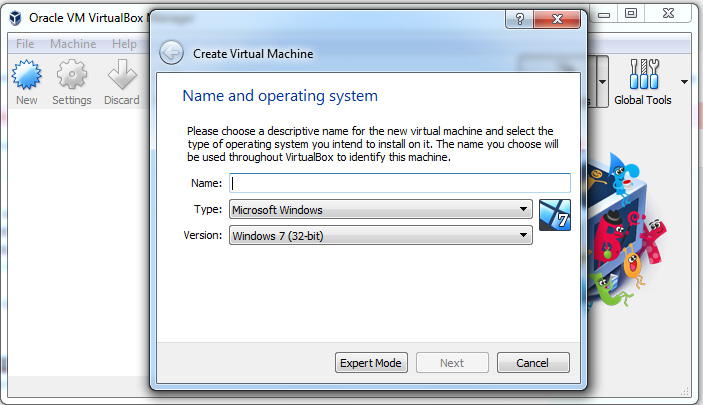
Go Virtual with VersionVault and Compass
Go virtual with VersionVault and Compass – it sounds futuristic, right? But ditching the commute and embracing a fully virtual workflow with these tools isn’t just about trendy remote work; it’s about unlocking serious productivity and collaboration boosts. This post dives deep into how VersionVault and Compass can transform your team’s efficiency, security, and overall project management.
Get ready to explore the exciting possibilities of a seamless virtual workspace!
We’ll cover everything from migrating your existing workflows to maximizing team communication and even tackling potential security concerns head-on. Think streamlined processes, reduced costs, and a happier, more connected team – all thanks to the power of smart virtual tools. Whether you’re a seasoned virtual worker or just dipping your toes into the remote waters, this guide will equip you with the knowledge and strategies to make the most of VersionVault and Compass.
VersionVault and Compass
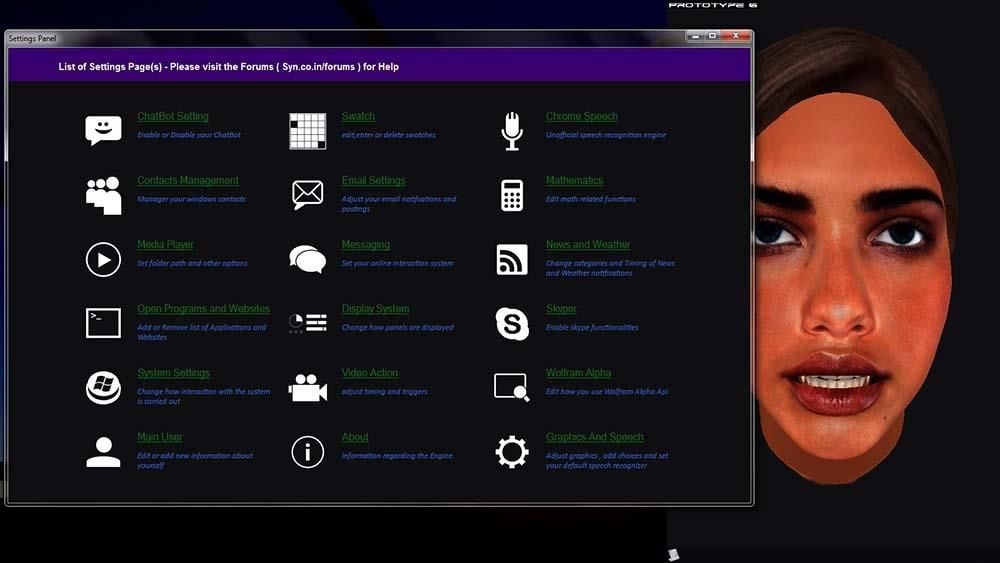
Embracing a virtual work environment can be transformative for any organization, boosting efficiency and flexibility. VersionVault and Compass, when implemented correctly, offer a robust platform for managing this transition, ensuring seamless collaboration and efficient project management even when team members are geographically dispersed. This post explores the benefits of using these tools for virtual operations.
Benefits of a Virtual Transition with VersionVault and Compass
Transitioning to a virtual environment using VersionVault and Compass offers several key advantages. Improved collaboration is paramount; these tools provide a central repository for all project files, eliminating the confusion and version control issues that often plague distributed teams. Real-time collaboration features allow multiple users to work concurrently on the same documents, reducing bottlenecks and accelerating project completion. Enhanced security is another significant benefit; VersionVault’s robust access controls ensure that only authorized personnel can access sensitive project information.
Finally, the improved traceability and auditability offered by these systems enhance accountability and simplify regulatory compliance.
Key Features Facilitating Virtual Work
VersionVault’s core strength lies in its version control capabilities. It allows for detailed tracking of changes, enabling easy rollback to previous versions if necessary. This is crucial in a virtual environment where multiple team members might be working on the same files simultaneously. Compass, on the other hand, focuses on project management and collaboration. Its features include task assignment, progress tracking, and communication tools, all integrated into a single platform.
This centralized approach streamlines communication and ensures everyone is on the same page, regardless of location. The integration between VersionVault and Compass allows for seamless linking of project tasks to specific file versions, providing a complete audit trail of the project’s evolution.
Migrating Existing Workflows to a Virtual Setup
Migrating existing workflows requires a phased approach. First, a thorough assessment of current processes is necessary to identify areas needing improvement or adaptation for the virtual environment. Next, training is crucial; team members need to be adequately trained on using VersionVault and Compass effectively. A pilot project, involving a smaller subset of the organization, allows for testing and refinement of the new workflow before full-scale implementation.
Finally, ongoing monitoring and support are vital to address any issues that may arise during the transition and to ensure continued user adoption. For example, a company migrating from a file-sharing system to VersionVault might initially focus on a single department, gradually expanding usage as the team gains proficiency.
Cost-Effectiveness of Virtual Operations with VersionVault and Compass
While there’s an initial investment in software licenses and training, the long-term cost-effectiveness of using VersionVault and Compass for virtual operations is significant. Reduced travel costs, increased productivity due to improved collaboration, and minimized errors resulting from better version control all contribute to significant savings. When compared to traditional methods reliant on physical meetings, email chains, and disparate file storage, the streamlined workflow and enhanced efficiency provided by these tools often lead to a faster return on investment.
For instance, a company might find that the cost of software licenses is easily offset by the reduction in travel expenses for team meetings and the time saved due to efficient collaboration.
Feature Comparison: VersionVault vs. Compass, Go virtual with versionvault and compass
| Feature | VersionVault | Compass |
|---|---|---|
| Version Control | Robust version history, branching, merging | Basic version tracking linked to tasks |
| Collaboration | Concurrent editing with conflict resolution | Task assignment, communication tools, shared project spaces |
| Security | Granular access controls, audit trails | User roles and permissions, secure project access |
| Integration | Integrates with Compass for complete project lifecycle management | Integrates with VersionVault for version control within projects |
Optimizing Virtual Collaboration with VersionVault and Compass

Going virtual doesn’t mean sacrificing efficient collaboration. VersionVault and Compass, when used strategically, can significantly boost productivity and reduce friction in remote teams. This post explores practical strategies for maximizing their potential in a virtual project environment.
Effective virtual collaboration hinges on clear communication, streamlined workflows, and robust version control. VersionVault and Compass offer integrated solutions to address each of these critical aspects. By leveraging their features thoughtfully, teams can avoid common pitfalls associated with remote work, such as miscommunication, conflicting edits, and project delays.
Enhancing Team Communication and Collaboration
VersionVault’s integrated communication tools, such as in-line commenting and threaded discussions directly on files, drastically reduce the need for separate communication channels like email. This keeps all project-related conversations centralized, easily searchable, and readily accessible to all team members. Compass, meanwhile, provides a central hub for task assignments, progress tracking, and overall project visibility, fostering transparency and accountability. This integrated approach minimizes confusion and ensures everyone is on the same page.
Improving Project Management in Virtual Teams
Compass excels in project management by providing a visual representation of tasks, deadlines, and dependencies. This bird’s-eye view allows project managers to easily monitor progress, identify potential bottlenecks, and proactively address issues. VersionVault complements this by offering granular tracking of changes to project files, enabling managers to understand the evolution of the project and assess the contribution of individual team members.
This detailed audit trail is invaluable for performance reviews and identifying areas for improvement.
Maintaining Version Control and Preventing Conflicts
VersionVault’s robust version control system is paramount in a distributed team setting. It prevents accidental overwrites, tracks all changes, and allows for easy rollback to previous versions if necessary. This ensures that everyone is working with the most up-to-date files and minimizes the risk of conflicts arising from simultaneous edits. The branching and merging capabilities allow for parallel development without jeopardizing the integrity of the main project.
Compass, with its task management and assignment features, further contributes by organizing the work and reducing the likelihood of accidental edits to the wrong versions.
Streamlining Virtual Workflows and Increasing Efficiency
Implementing standardized workflows using VersionVault and Compass is key to maximizing efficiency. By defining clear processes for check-in/check-out, code reviews, and task assignments, teams can establish a predictable and repeatable system. This reduces ambiguity, speeds up decision-making, and promotes consistency. Regular check-ins within Compass, coupled with the transparent change history in VersionVault, ensure everyone remains informed and aligned.
This transparency helps avoid misunderstandings and accelerates problem-solving.
Workflow Diagram Illustrating VersionVault and Compass Usage
Security and Data Management in a Virtual VersionVault and Compass Environment
Going virtual with VersionVault and Compass offers incredible collaboration benefits, but it also introduces new security and data management challenges. Successfully navigating this requires a proactive approach, incorporating robust strategies to protect your valuable intellectual property and ensure business continuity. This section delves into the key considerations for securing your virtual VersionVault and Compass environment.
Potential Security Risks and Mitigation Strategies
Working remotely expands the attack surface. Potential risks include unauthorized access through compromised user accounts, phishing attacks targeting employees, malware infections on personal devices accessing the system, and data breaches during transmission. Mitigation strategies involve implementing multi-factor authentication (MFA) for all users, providing comprehensive security awareness training to employees, enforcing strong password policies, regularly patching software vulnerabilities on both the server and client sides, and utilizing VPNs to encrypt data in transit.
Regular security audits and penetration testing can also identify and address potential weaknesses before they’re exploited. Consider employing endpoint detection and response (EDR) solutions to monitor and respond to threats on individual machines.
Data Backup and Recovery Procedures
Data loss can cripple a project. Regular backups are crucial, ideally using a 3-2-1 strategy: three copies of data, on two different media types, with one copy offsite. This safeguards against hardware failures, accidental deletions, and ransomware attacks. VersionVault and Compass typically offer built-in backup options, but these should be supplemented with independent backups to a separate location.
Regular testing of the recovery process is vital to ensure it functions effectively in case of an emergency. Clearly defined recovery procedures, including roles and responsibilities, are also essential for a swift and efficient restoration.
Ensuring Data Integrity and Confidentiality
Maintaining data integrity and confidentiality in a virtual environment requires a multi-layered approach. This includes implementing access controls to limit access to sensitive information based on roles and responsibilities, utilizing encryption both at rest and in transit to protect data from unauthorized access, and employing robust audit trails to track all changes and access attempts. Regular security scans for vulnerabilities and malware are also crucial.
Compliance with relevant data protection regulations, such as GDPR or CCPA, should also be a priority, ensuring appropriate data handling practices. The use of digital signatures can verify data integrity and authenticity.
Access Control Mechanisms
VersionVault and Compass provide granular access control mechanisms. These allow administrators to define specific permissions for individual users or groups, restricting access to certain projects, files, or functions. Role-based access control (RBAC) is often implemented, allowing for the assignment of predefined roles (e.g., administrator, developer, reviewer) with associated permissions. This simplifies user management and ensures that only authorized personnel have access to sensitive information.
Careful consideration should be given to the principle of least privilege, granting users only the necessary permissions to perform their tasks.
Security Best Practices for Virtual VersionVault and Compass Environments
- Implement multi-factor authentication (MFA) for all users.
- Enforce strong password policies and regularly change passwords.
- Conduct regular security awareness training for all employees.
- Utilize a VPN for secure remote access.
- Keep software updated with the latest security patches.
- Implement robust data backup and recovery procedures.
- Employ encryption for data at rest and in transit.
- Regularly perform security audits and penetration testing.
- Utilize role-based access control (RBAC).
- Implement a comprehensive incident response plan.
Troubleshooting and Support for Virtual VersionVault and Compass Users: Go Virtual With Versionvault And Compass
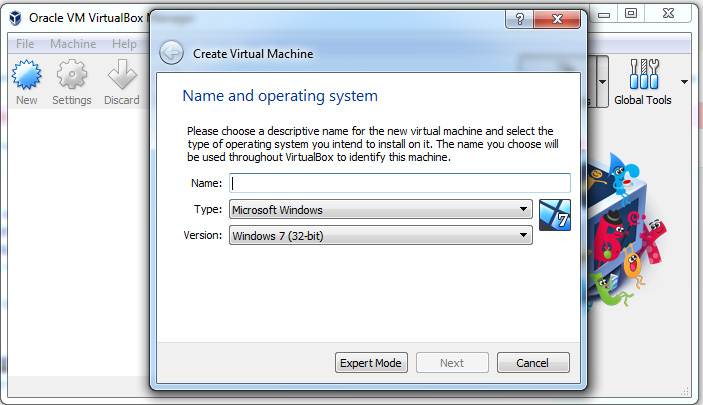
Making the switch to a virtual workflow with VersionVault and Compass can be incredibly beneficial, boosting collaboration and efficiency. However, the transition isn’t always seamless. Understanding potential challenges and having readily available support is key to a smooth experience. This section Artikels common issues, solutions, and support resources to help you navigate any difficulties you might encounter.
Common Challenges During Virtual Workflow Transition
Moving to a virtual environment with VersionVault and Compass introduces new potential points of friction. Users often face difficulties with connectivity problems, especially when working remotely across various network configurations and bandwidth limitations. Access control issues, stemming from incorrect permissions or authentication problems, are also frequent. Finally, maintaining data synchronization across multiple users and locations can prove challenging, especially with large projects and frequent updates.
These challenges can disrupt workflow and impact productivity.
Troubleshooting Connectivity, Access, and Synchronization Issues
Connectivity problems often manifest as slow response times, inability to access the VersionVault server, or errors during file uploads/downloads. Solutions include checking network connectivity, ensuring the VersionVault server is accessible, verifying firewall settings, and potentially contacting your IT department for network troubleshooting. Access issues often involve incorrect usernames, passwords, or insufficient permissions. Resolving this requires verifying credentials, checking user roles and permissions within VersionVault, and possibly requesting changes from your system administrator.
Data synchronization problems can be addressed by ensuring that all users are working with the latest version of the project, employing regular backups, and understanding the VersionVault conflict resolution mechanisms.
Available Support Resources and Documentation
Comprehensive documentation is available online, often including tutorials, FAQs, and troubleshooting guides. Many vendors also offer dedicated support channels, such as email, phone, or online chat. These channels provide direct access to support staff who can assist with complex issues. Community forums are also invaluable resources, allowing users to share experiences, solutions, and best practices. Proactive engagement with these resources can significantly reduce troubleshooting time and enhance the user experience.
Effective Communication Strategies for Virtual Support
Clear and concise communication is crucial in virtual support scenarios. When reporting an issue, provide detailed information including error messages, screenshots, and steps taken leading up to the problem. This helps support staff quickly diagnose and resolve the issue. Using screen-sharing tools can greatly enhance troubleshooting, allowing support staff to directly observe the problem. Regular check-ins and updates throughout the support process keep everyone informed and maintain momentum.
Troubleshooting Flowchart
Case Studies
Successfully transitioning to a virtual work environment requires careful planning and the right tools. VersionVault and Compass have proven instrumental in facilitating seamless collaboration and efficient data management for numerous organizations. The following case studies highlight real-world examples of successful virtual implementations, showcasing the challenges faced and the positive outcomes achieved. These examples demonstrate the tangible benefits of leveraging VersionVault and Compass in a remote work setting.
Case Study 1: Global Engineering Firm
This large multinational engineering firm, with teams spread across multiple continents, faced significant challenges in managing large, complex design projects in a traditional, on-premise environment. Data sharing was slow, version control was cumbersome, and collaboration was often hampered by geographical limitations and differing software versions. By implementing VersionVault and Compass, the firm centralized its design data, enabling secure, simultaneous access for all team members regardless of location.
VersionVault’s robust version control system eliminated confusion and conflicts, while Compass streamlined communication and project management. The result? A 30% reduction in project completion times and a 15% decrease in project costs, attributed directly to improved collaboration and efficient data management.
Case Study 2: Biotechnology Research Institute
A leading biotechnology research institute needed a secure and reliable platform to manage sensitive research data across its geographically dispersed labs. The institute required a system that ensured data integrity, facilitated collaborative research, and adhered to strict regulatory compliance standards. VersionVault’s robust security features, including granular access controls and audit trails, addressed their security concerns. Compass’s integrated communication tools facilitated real-time collaboration among researchers, regardless of their location.
The implementation resulted in a 20% increase in research efficiency, as measured by the number of completed projects within a given timeframe, and a demonstrable improvement in data integrity and regulatory compliance.
Case Study 3: Software Development Company
A rapidly growing software development company experienced challenges in managing its codebase and ensuring consistent collaboration among its distributed development teams. The previous system suffered from frequent merge conflicts and version inconsistencies, leading to delays and increased development costs. The adoption of VersionVault and Compass provided a centralized repository for the company’s codebase, enabling efficient version control and seamless collaboration.
Compass’s integrated project management tools improved team communication and task management. This resulted in a 10% increase in developer productivity and a 5% reduction in bug fixes post-release, directly attributed to the improved version control and streamlined collaboration.
Summary of Key Takeaways
| Case Study | Challenge | Solution | Result |
|---|---|---|---|
| Global Engineering Firm | Slow data sharing, cumbersome version control, geographical limitations | VersionVault and Compass for centralized data, secure access, and streamlined collaboration | 30% reduction in project completion times, 15% decrease in project costs |
| Biotechnology Research Institute | Secure data management, collaborative research, regulatory compliance | VersionVault’s security features and Compass’s communication tools | 20% increase in research efficiency, improved data integrity and compliance |
| Software Development Company | Codebase management, collaboration among distributed teams | VersionVault for centralized code repository and Compass for project management | 10% increase in developer productivity, 5% reduction in post-release bug fixes |
Last Point
Transitioning to a virtual environment with VersionVault and Compass isn’t just about location; it’s a strategic move towards enhanced efficiency, stronger collaboration, and robust security. By carefully considering the steps Artikeld in this post, from migrating workflows to implementing robust security measures, you can unlock the full potential of virtual work. Embrace the future of collaboration – go virtual, and go confidently with VersionVault and Compass as your trusted partners.
Query Resolution
What if my team isn’t tech-savvy?
VersionVault and Compass offer intuitive interfaces designed for ease of use. Many resources, including tutorials and support documentation, are available to help your team quickly get up to speed.
How much does it cost to implement VersionVault and Compass?
Pricing varies depending on your team size and specific needs. It’s best to contact VersionVault and Compass directly for a customized quote. They often offer different tiers of service to suit different budgets.
Is my data truly secure with VersionVault and Compass?
Both platforms employ robust security measures, including encryption and access controls. However, implementing best practices for data backups and regularly reviewing security settings is crucial for optimal protection.
What happens if I encounter technical issues?
Both VersionVault and Compass offer various support channels, including documentation, FAQs, and often direct support teams you can contact for assistance.

