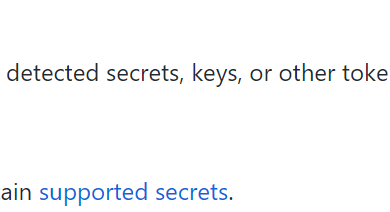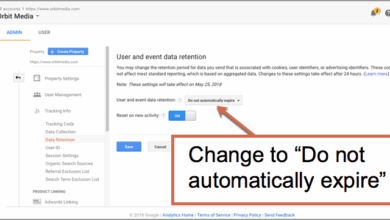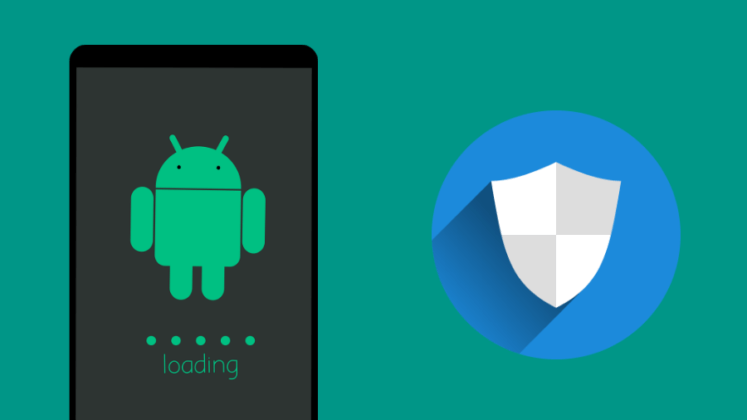
Google Puts More Focus on Mobile Security in Android 12
Google puts more focus on mobile security in Android 12, marking a significant leap forward in protecting user data and devices. This enhanced security strategy reflects a growing awareness of the evolving threats in the mobile landscape and a commitment to user privacy. The new features aim to fortify Android against malicious attacks, while maintaining a smooth and intuitive user experience.
Android 12 introduces a comprehensive suite of security improvements, addressing vulnerabilities in previous versions. This includes enhanced app permissions, stronger protection against malware, and significant changes to the system architecture. The changes promise to make Android devices more secure and resilient against sophisticated threats.
Introduction to Android 12 Mobile Security Enhancements
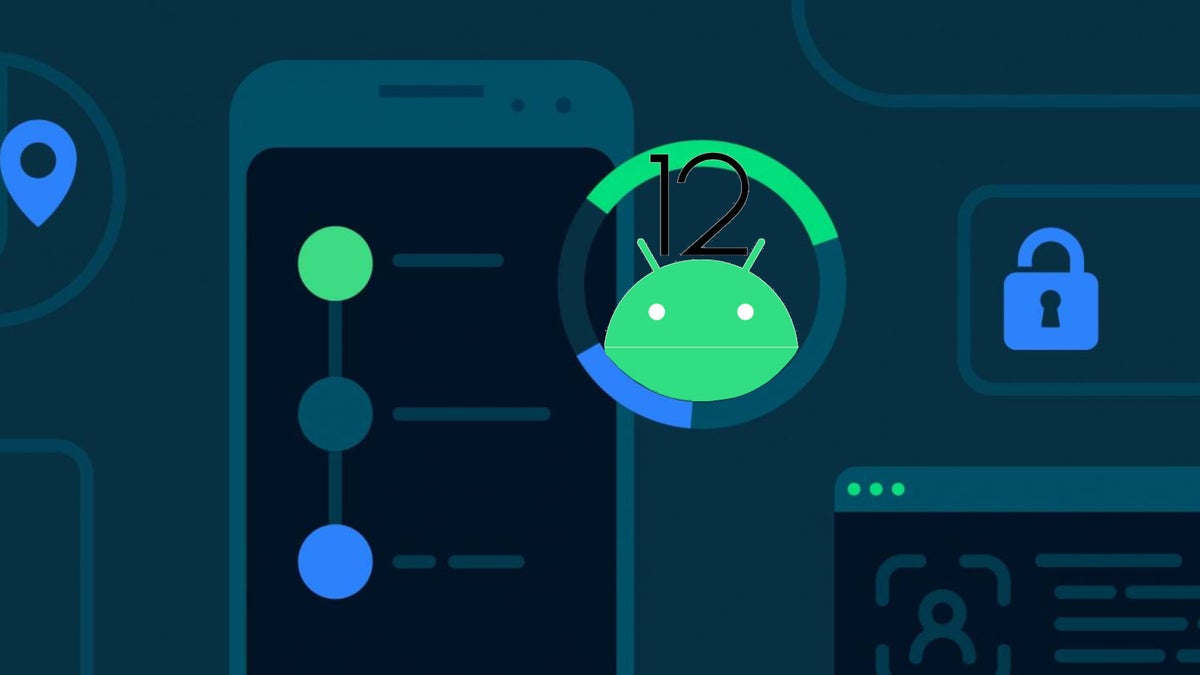
Android 12 represents a significant leap forward in mobile security, reflecting Google’s unwavering commitment to protecting user data and privacy. This enhanced focus stems from the growing sophistication of cyber threats and the increasing reliance on mobile devices for sensitive information. The strategy employed in Android 12 involved a multifaceted approach, encompassing improved hardware-level security, enhanced software protections, and a user-centric design philosophy.
By proactively addressing potential vulnerabilities, Google aims to provide a more secure and trustworthy platform for users.
Key Motivations Behind Enhanced Security
The rise of sophisticated malware, phishing attacks, and increasingly targeted mobile device compromises has underscored the critical need for robust security measures. Google recognizes that the sensitive nature of data stored and processed on mobile devices demands an unrelenting commitment to security. Furthermore, the growing adoption of mobile devices for financial transactions, healthcare management, and other critical applications necessitates a secure and reliable platform.
These factors, combined with the increasing expectations of users for robust security, drive Google’s ongoing efforts to strengthen Android’s security posture.
Overall Strategy for Enhancing Security in Android 12
Google’s strategy for bolstering security in Android 12 involved a multi-layered approach. This strategy prioritizes proactive vulnerability identification and mitigation, incorporating secure development practices throughout the entire Android development lifecycle. It leverages advanced security technologies and integrates user-centric features to enhance the overall security experience. This strategy also emphasizes collaboration with industry partners and researchers to address emerging threats and vulnerabilities.
Security Features Introduced in Android 12
This section Artikels the key security features introduced in Android 12, showcasing Google’s commitment to enhancing mobile security. These features are designed to address critical vulnerabilities and provide a more secure environment for users.
| Feature | Description |
|---|---|
| Enhanced Verified Boot | Improved boot process verification to prevent unauthorized modifications to the system software, thereby strengthening the integrity of the system. This prevents malicious code from compromising the system before it even begins to load. |
| Privacy Sandbox Enhancements | Refinement of privacy-preserving technologies to protect user data while enabling accurate advertising and app functionalities. This approach aims to balance user privacy with the legitimate needs of developers and advertisers. |
| Improved App Permissions | More granular control over app permissions, empowering users with greater transparency and control over the access that applications have to their device resources. This gives users more agency over what information applications can access. |
| System Integrity Protection | Robust mechanisms to prevent unauthorized access to critical system components. This measure ensures that only trusted components can interact with the core system, safeguarding against malware attempts to manipulate system functions. |
Specific Security Features in Android 12
Android 12 brings significant enhancements to mobile security, focusing on bolstering app permissions, strengthening malware defenses, and refining the overall system architecture. These changes aim to provide a more secure and trustworthy platform for users, particularly in the face of evolving threats in the mobile landscape. The core principle revolves around a proactive approach to security, anticipating and mitigating potential vulnerabilities before they impact users.The security enhancements in Android 12 are a substantial step forward from previous iterations, reflecting a deeper understanding of the evolving threat landscape.
The focus on granular control over app permissions, coupled with advanced malware detection, demonstrates a commitment to user data protection and a more resilient operating system.
App Permission Management Enhancements
Android 12 introduces refinements in how apps request and utilize permissions, making the system more transparent and user-controlled. The revised framework provides more granular permission controls, allowing users to grant or revoke permissions on a per-app basis. This approach enables users to carefully manage which applications have access to sensitive data, like location, contacts, or camera. Users gain greater control over their privacy and security.
Enhanced Malware and Malicious App Protection
Android 12 incorporates sophisticated mechanisms to detect and prevent malicious applications from infiltrating the device. The system utilizes a combination of machine learning algorithms and heuristic analysis to identify potentially harmful apps before they can be installed or executed. This proactive approach aims to mitigate the risk of malware infections.
Comparison with Previous Android Versions
Android 12 builds upon the security foundations laid by previous versions. While previous versions addressed core security concerns, Android 12 introduces more granular controls, more comprehensive detection methods, and a more resilient system architecture. The evolution highlights the continuous improvement and adaptation in Android’s approach to security in response to evolving threats.
Security Features Comparison Table
| Android Version | Security Feature | Impact |
|---|---|---|
| Android 11 | Basic permission controls | Limited user control over app permissions. |
| Android 12 | Granular permission controls, improved malware detection | Enhanced user control over app permissions, reduced risk of malware infections. |
| Android 10 | Improved app isolation | Limited protection against malware. |
| Android 12 | Advanced app isolation and protection mechanisms | Increased resilience against malicious attacks. |
Security Enhancements in Android 12 System Architecture
Android 12 introduces architectural enhancements that contribute to its overall security posture. These include improved sandboxing mechanisms, more robust security modules, and enhanced communication channels between different components. These refinements aim to isolate potentially malicious components, minimizing their ability to compromise other parts of the system.
“Android 12’s enhanced security features represent a significant leap forward in mobile security, reflecting the evolving threat landscape and the need for a proactive approach to user data protection.”
Impact on User Experience and Privacy
Android 12’s enhanced mobile security features represent a significant step forward, but their implementation carries implications for user experience and privacy. While these measures aim to bolster protection against malicious actors, they could potentially affect how users interact with their devices and the apps they use. Understanding these implications is crucial for users to make informed decisions about their mobile security and privacy.
Google’s Android 12 update prioritizes mobile security, a smart move for today’s digital landscape. However, robust security also necessitates a proactive approach to code vulnerabilities, like those often overlooked in software development. Deploying AI Code Safety Goggles Needed here is crucial for ensuring the safety of applications and preventing future breaches, ultimately complementing the improvements Google is making in Android 12.
User Experience Implications, Google puts more focus on mobile security in android 12
Android 12’s security enhancements, such as improved permission management and enhanced background process control, can lead to a more secure and predictable user experience. Users may experience fewer unexpected app behaviors or resource consumption issues. However, these features might also require users to adjust their app usage habits, such as granting permissions more carefully or dealing with potential limitations on app functionalities.
For instance, apps that heavily rely on background processes might see performance reductions, necessitating developers to optimize their code. This optimization can sometimes result in slight changes in the user experience, but these changes are generally outweighed by the added security.
Impact on User Privacy
The improved security features in Android 12 generally strengthen user privacy. By restricting access to sensitive data and limiting background activity, Android 12 safeguards user data more effectively. Users are more empowered to control how their data is accessed and used by applications, contributing to a more secure digital environment. However, some users might perceive a reduction in app functionality due to stricter security measures.
App Development Considerations
The new security features will impact app developers. They must ensure their applications comply with the updated security standards and user permissions requirements. Developers will need to adapt their app code to adhere to the new restrictions, which might necessitate significant changes to app functionality and architecture. For example, apps requiring background location tracking will need to be redesigned to comply with the more stringent permission policies, which will lead to changes in how developers code and implement their app functionalities.
Google’s focus on mobile security in Android 12 is definitely a positive step, but it’s crucial to remember that vulnerabilities exist across the entire tech ecosystem. For instance, recent security breaches, like the ones impacting Azure Cosmos DB, highlight the need for continuous vigilance. Knowing the specifics of these vulnerabilities, like those detailed in Azure Cosmos DB Vulnerability Details , helps us understand the bigger picture and ultimately makes Android 12’s improved security even more significant.
This proactive approach to mobile security is exactly what we need to see more of.
User Perspective: Pros and Cons
| Feature | Pros | Cons |
|---|---|---|
| Enhanced Permission Management | Increased control over app access to sensitive data, reducing potential privacy breaches. | May require users to grant permissions more deliberately, potentially leading to some user friction with the apps. |
| Improved Background Process Control | Reduced battery drain and improved device responsiveness due to better control over background tasks. | Some apps might experience performance degradation if not optimized for the stricter background access limitations. |
| Robust Security Updates | Enhanced protection against malware and security vulnerabilities, leading to a more secure device. | Potentially some apps may require updates to remain functional with the updated security features. |
Privacy Implications of Security Features
The new security features in Android 12 fundamentally affect how user data is handled. The enhanced controls over data access and use empower users to take more control of their privacy. By limiting the scope of app permissions, Android 12 strengthens user privacy, making it harder for malicious actors to gain unauthorized access to sensitive information. This ultimately benefits users by minimizing the risk of data breaches and ensuring their personal data is better protected.
Potential Vulnerabilities and Future Directions
Android 12’s enhanced mobile security introduces promising improvements, but potential vulnerabilities remain a constant concern. Security is an ongoing arms race, and attackers are constantly developing new methods to exploit weaknesses. Analyzing potential weaknesses in the new features is crucial for ensuring their effectiveness and anticipating future threats. Proactive identification of vulnerabilities allows for timely mitigation and reinforces the overall security posture of the Android ecosystem.
Potential Weaknesses in Security Features
Analyzing the new security features for potential vulnerabilities is vital. While Android 12’s enhancements represent a significant leap forward, the complexity of the system introduces new attack vectors. Detailed scrutiny of the implementation details is necessary to identify potential flaws in the design or implementation of these features. This proactive approach is essential for preventing potential exploits and ensuring the security of user data.
Future Directions for Mobile Security
The mobile security landscape is constantly evolving. Future directions for mobile security in Android must address emerging threats and vulnerabilities. Machine learning and AI-powered threat detection systems are likely to play a larger role, allowing for more proactive and adaptive security responses. Integrating hardware-level security features, such as trusted execution environments (TEEs), is another critical area for future development.
Impact on the Overall Mobile Ecosystem
Android 12’s security enhancements have the potential to significantly impact the overall mobile ecosystem. Improved security fosters user trust and encourages wider adoption of Android devices. This increased security awareness can influence the development practices of other mobile operating systems and application developers. Consequently, a more secure ecosystem benefits all users.
Security Challenges and Solutions for Future Android Versions
Security challenges for future Android versions include the continuous emergence of sophisticated attacks and the increasing complexity of mobile applications. Addressing these challenges requires a multi-faceted approach. This involves continuous security audits and vulnerability assessments to proactively identify and mitigate threats. Furthermore, strong partnerships with industry stakeholders, such as security researchers and hardware manufacturers, will be essential for maintaining a robust security posture.
Comparison of Security Measures Across Operating Systems
Various operating systems employ different security measures. Apple’s iOS, for example, often prioritizes a closed-source approach, focusing on stringent code review and hardware-level security. Android, by contrast, emphasizes an open-source model, leading to a broader range of security perspectives and implementations. Comparing and contrasting these approaches is crucial to identifying best practices and adapting them to the unique requirements of the Android platform.
Understanding the strengths and weaknesses of different security measures across platforms provides valuable insights for developing effective strategies for future Android versions.
Illustrative Examples and Case Studies
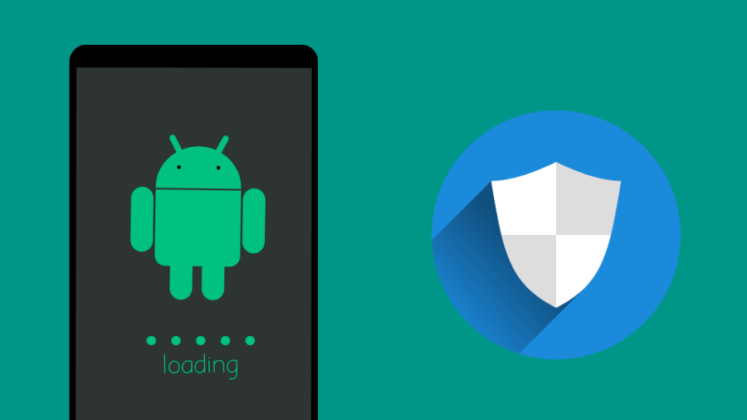
Android 12’s enhanced mobile security features represent a significant leap forward, addressing vulnerabilities that were previously exploited. These improvements go beyond theoretical discussions; they’re rooted in real-world security threats and demonstrate the tangible benefits of proactive security measures. This section delves into specific examples, case studies, and hypothetical scenarios to illustrate the practical impact of these advancements.
Mitigating a Phishing Attack
Android 12’s enhanced protection against phishing attacks is a crucial improvement. A common phishing tactic involves crafting deceptive websites that mimic legitimate banking or social media platforms. These sites often use malicious scripts to steal user credentials or install malware. Android 12, through strengthened verification mechanisms and improved handling of suspicious links, significantly reduces the risk of such attacks.
For instance, a user clicking on a seemingly legitimate link in a text message or email now encounters a system prompt verifying the authenticity of the destination site, effectively blocking access to malicious websites and protecting user accounts.
Addressing a Known Vulnerability in Previous Android Versions
A previously known vulnerability in Android allowed attackers to exploit a system’s communication protocols to gain unauthorized access to sensitive data. Attackers could potentially intercept data transmitted between applications and the user’s device. Android 12 mitigates this by introducing a more robust encryption protocol and strengthened security measures for inter-application communication. The updated system encrypts data packets with stronger algorithms, making it considerably more difficult for attackers to intercept or manipulate communications.
Hypothetical Security Threat and Mitigation
Imagine a hypothetical threat where malicious applications could bypass security protocols to gain root access. These applications might use sophisticated techniques to manipulate the system’s internal workings, enabling them to steal user data or perform unauthorized actions. Android 12 introduces new kernel-level security features that prevent unauthorized access by enforcing stringent checks and permissions on all system processes. This prevents malicious code from gaining root access, effectively blocking potential breaches.
Real-World Scenario: Protecting Financial Transactions
Enhanced mobile security is vital for safeguarding financial transactions. Imagine a scenario where a user makes a purchase through a mobile banking application. Previous Android versions might have had vulnerabilities that allowed attackers to intercept or modify transaction details, leading to financial losses. Android 12’s advanced security protocols ensure secure data transmission between the user’s device and the banking server, protecting sensitive information and preventing fraudulent transactions.
This translates to a more secure and reliable mobile banking experience for users.
Summary Table of Illustrative Examples
| Example | Description | Impact |
|---|---|---|
| Phishing Attack Mitigation | Improved verification of links and sites. | Reduced risk of credential theft and malware installation. |
| Addressing Known Vulnerability | Robust encryption and enhanced inter-application communication security. | Protection against data interception and manipulation. |
| Hypothetical Root Access Threat | Kernel-level security features prevent unauthorized access. | Protection against unauthorized system manipulation. |
| Secure Financial Transactions | Advanced security protocols for secure data transmission. | Prevention of fraudulent transactions and protection of sensitive information. |
Technical Details and Implementation: Google Puts More Focus On Mobile Security In Android 12
Android 12’s enhanced mobile security features rely on a multi-layered approach, incorporating both hardware and software mechanisms. This section delves into the technical specifics of these implementations, outlining the underlying algorithms and processes used to bolster security.The core design philosophy revolves around proactive defense, anticipating potential threats and vulnerabilities. This approach involves a combination of trusted execution environments, secure boot processes, and robust access control mechanisms.
Each layer acts as a safeguard, reinforcing the overall security posture of the platform.
Secure Boot and Verified Boot
Android 12 introduces enhanced secure boot processes. These mechanisms verify the integrity of the Android system and its components during the boot sequence. This ensures that only trusted code is loaded, preventing malicious code from taking control. Compromised bootloaders can no longer load untrusted software. The process begins with a trusted root of trust (usually hardware-based) that validates the boot process.
Hardware-Based Security Features
Android 12 leverages hardware-based security features to further protect against attacks. These include features like secure element (SE) support and trusted execution environments (TEEs). Hardware-based security measures are crucial for safeguarding sensitive data and preventing unauthorized access.
App-Level Security Enhancements
Android 12 implements enhanced app-level security measures. This includes features such as improved permission controls and sandboxing, which limit the access that apps have to system resources. These measures significantly reduce the potential impact of malicious applications.
Google’s Android 12 update prioritizes mobile security, a smart move considering the increasing cyber threats. This heightened focus mirrors the Department of Justice’s recent Safe Harbor policy for Massachusetts transactions, aimed at protecting sensitive financial data. Ultimately, these initiatives underscore the growing importance of robust security measures for both digital transactions and personal devices. Android 12’s security enhancements are crucial in this digital landscape.
Data Protection and Privacy Controls
Android 12 introduces enhanced controls for data protection and privacy. These features include granular control over data access by apps, improved encryption mechanisms, and robust user-control mechanisms to manage privacy settings. Users now have more control over how their data is collected and used.
Code Changes for Enhanced Security
Significant code changes were implemented in Android 12 to enhance security. These include the introduction of new APIs and libraries for secure operations, improved handling of system calls, and enhanced protection against known vulnerabilities. The codebase was thoroughly audited to address potential security weaknesses.
Technical Specifications of Security Measures
| Security Feature | Technical Specification | Implementation Details |
|---|---|---|
| Secure Boot | Utilizes hardware-based root of trust for validating boot process. | Verification of boot loader and kernel integrity during boot. |
| Verified Boot | Verifies the integrity of all loaded modules. | Signature verification of critical system components. |
| App-level Security | Improved permission controls and sandboxing. | Restricting app access to system resources. |
| Data Protection | Granular control over data access by apps. | Improved encryption and user-control mechanisms. |
Concluding Remarks
In conclusion, Google’s commitment to mobile security in Android 12 is commendable. The new features represent a proactive approach to protecting user data and devices. While potential vulnerabilities always exist in complex systems, Android 12’s robust security measures represent a significant step forward in mobile security. The future of mobile security depends on continuous innovation and adaptation to new threats.
Essential FAQs
What are the key motivations behind Google’s increased emphasis on mobile security?
Google’s increased emphasis stems from the escalating sophistication of cyber threats targeting mobile devices. The company recognizes the critical importance of protecting user data and maintaining user trust in the face of these growing risks.
How does Android 12’s security compare to previous versions?
Android 12 introduces significant enhancements in security features, particularly regarding app permissions, malware protection, and system architecture. These improvements build upon the security measures in previous versions, aiming to offer stronger protection against a wider range of threats.
What are some potential vulnerabilities in the new security features?
While Android 12 incorporates substantial security improvements, potential vulnerabilities might still exist. The ever-evolving nature of cyber threats necessitates continuous monitoring and adaptation to address any emerging weaknesses.
How will these security features affect app development?
Developers will need to adapt their applications to comply with the enhanced security features in Android 12. This may involve adjustments to app permissions and security practices, potentially leading to some adjustments in development workflows.