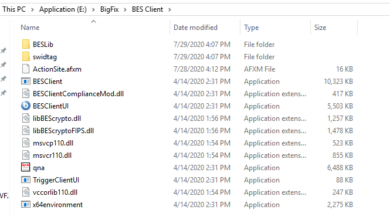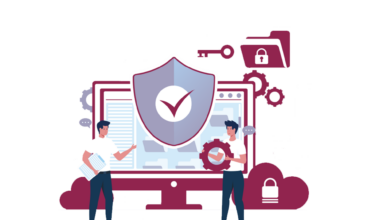Harden Your Servers with BigFix Compliance
Harden your servers with BigFix Compliance: Tired of security vulnerabilities keeping you up at night? BigFix offers a powerful solution for strengthening your server defenses. This comprehensive guide dives into the core functionalities of BigFix, showing you how to identify, remediate, and prevent security threats. We’ll explore everything from vulnerability scanning and patch management to configuration hardening and reporting, ensuring your servers are as secure as they can be.
Get ready to take control of your server security!
This post will walk you through setting up and using BigFix for robust server security. We’ll cover key features, best practices, and troubleshooting tips, providing a practical guide for enhancing your organization’s security posture. Whether you’re a seasoned IT professional or just starting your journey into server security, this guide will equip you with the knowledge and tools you need to succeed.
BigFix Compliance Overview
BigFix, now part of HCL Software, offers a robust and comprehensive solution for server hardening and endpoint management. Its strength lies in its ability to remotely assess, remediate, and monitor the security posture of a large number of servers, significantly reducing the administrative burden and improving overall security. This overview will explore BigFix’s core functionalities, key components, and a basic setup guide, ultimately comparing it to other popular solutions.BigFix for server hardening leverages a client-server architecture.
The BigFix server acts as a central management console, while agents deployed on each server collect data and execute remediation tasks. This allows for centralized policy management and streamlined patching, configuration management, and vulnerability assessment. The system’s strength comes from its ability to handle complex deployments and diverse operating systems.
Core Functionalities of BigFix for Server Hardening
BigFix provides a powerful set of tools to harden servers. These include automated patching, configuration management, vulnerability scanning, and compliance reporting. Automated patching ensures that systems are updated with the latest security fixes, minimizing exposure to known vulnerabilities. Configuration management allows administrators to enforce consistent security settings across all servers, while vulnerability scanning identifies potential weaknesses before they can be exploited.
Comprehensive reporting provides a clear overview of the security posture of the entire server infrastructure.
Key Components of a BigFix Compliance Solution
A successful BigFix deployment relies on several key components working in concert. These include the BigFix server itself, the BigFix clients installed on each server, the relevant security policies defined by administrators, and the reporting and analysis dashboards used to monitor the system’s health and effectiveness. The BigFix console allows administrators to create and manage these policies, deploying them to target groups of servers.
The clients then execute these policies, reporting back their status to the server. Regular reporting provides critical insights into compliance levels and areas requiring attention.
Setting Up BigFix for Server Security: A Step-by-Step Guide
Setting up BigFix involves several steps. First, install the BigFix server on a dedicated machine. Then, deploy the BigFix client to each server requiring management. This typically involves running an installer package on each target machine. Next, create and deploy relevant security policies.
These policies might include tasks for patching, configuration changes, and software installations. Finally, configure reporting to monitor compliance levels and identify any issues. This iterative process allows for continuous improvement and refinement of security policies based on ongoing assessments. Detailed documentation and online resources are available from HCL to assist with this process.
Comparison of BigFix with Other Server Hardening Solutions
| Feature | BigFix | Chef | Puppet | Ansible |
|---|---|---|---|---|
| Centralized Management | Excellent | Good | Good | Good |
| Patch Management | Excellent | Good | Good | Fair |
| Configuration Management | Excellent | Excellent | Excellent | Excellent |
| Scalability | Excellent | Good | Good | Excellent |
Identifying Security Vulnesses
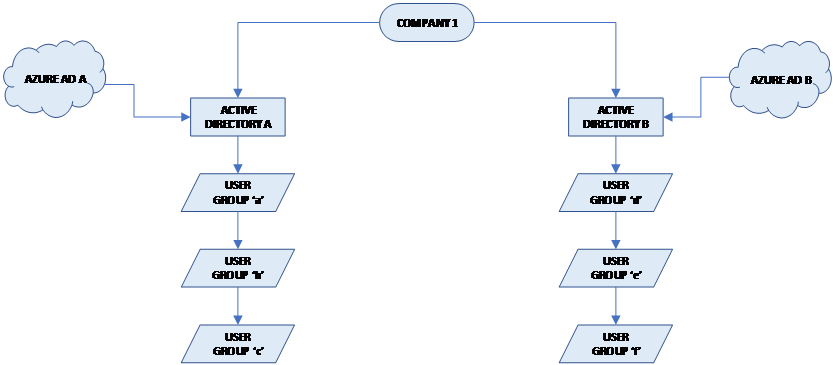
BigFix, with its powerful capabilities, is a crucial tool in proactively identifying and mitigating security vulnerabilities across your server infrastructure. By automating vulnerability scanning and remediation, BigFix significantly reduces the risk of exploitation and strengthens your overall security posture. This allows IT teams to focus on strategic initiatives instead of manual, time-consuming tasks.
BigFix can address a wide range of common server vulnerabilities, from outdated operating systems and applications to misconfigured security settings and known exploits. The system excels at identifying vulnerabilities in various areas, including operating system patches, application updates, and network configurations. Its strength lies in its ability to provide a comprehensive view of your entire server landscape, revealing vulnerabilities that might otherwise go unnoticed.
Vulnerability Scanning with BigFix, Harden your servers with bigfix compliance
BigFix’s vulnerability scanning process leverages a combination of techniques to identify potential weaknesses. This includes using pre-built compliance checks based on industry best practices and regularly updated vulnerability databases. These databases are frequently updated to reflect newly discovered vulnerabilities. BigFix then uses these checks to assess the state of your servers against these known vulnerabilities, generating detailed reports highlighting any discrepancies or issues.
These reports can be tailored to focus on specific operating systems, applications, or configurations, providing a granular level of detail. The system also allows for custom scans to be created for specific needs or internal policies. For example, a custom scan could be developed to check for the presence of specific applications or configurations known to be vulnerable within your organization.
Remediation Strategies with BigFix Actions
Once vulnerabilities are identified, BigFix offers several options for remediation. BigFix actions, which are essentially automated tasks, can be used to install patches, update software, modify configurations, and even remove malicious files. These actions can be deployed selectively to target specific vulnerable servers or applied across your entire infrastructure, depending on the severity and nature of the vulnerability.
For example, a BigFix action can be created to automatically install a critical security patch for a specific operating system or application. The action will download the necessary patch, install it, and then verify the successful installation. This process is significantly faster and more efficient than manual intervention. Another example might be configuring firewall rules or disabling unnecessary services to improve the overall security posture.
Prioritizing Critical Vulnerabilities
BigFix facilitates prioritization by providing a severity rating for each identified vulnerability. This rating is often based on factors such as the potential impact of exploitation, the likelihood of an attack, and the availability of a fix. Critical vulnerabilities, those with the highest severity rating, are flagged for immediate attention. BigFix allows you to filter and sort vulnerability reports based on severity, enabling you to focus your remediation efforts on the most pressing issues first.
This ensures that the most significant risks are addressed promptly, minimizing the potential for exploitation. For instance, a vulnerability rated as ‘critical’ with a high exploitability score would automatically rise to the top of the remediation queue, ensuring it’s addressed before vulnerabilities with lower severity ratings. This approach significantly reduces the overall risk to your server infrastructure.
Patch Management with BigFix
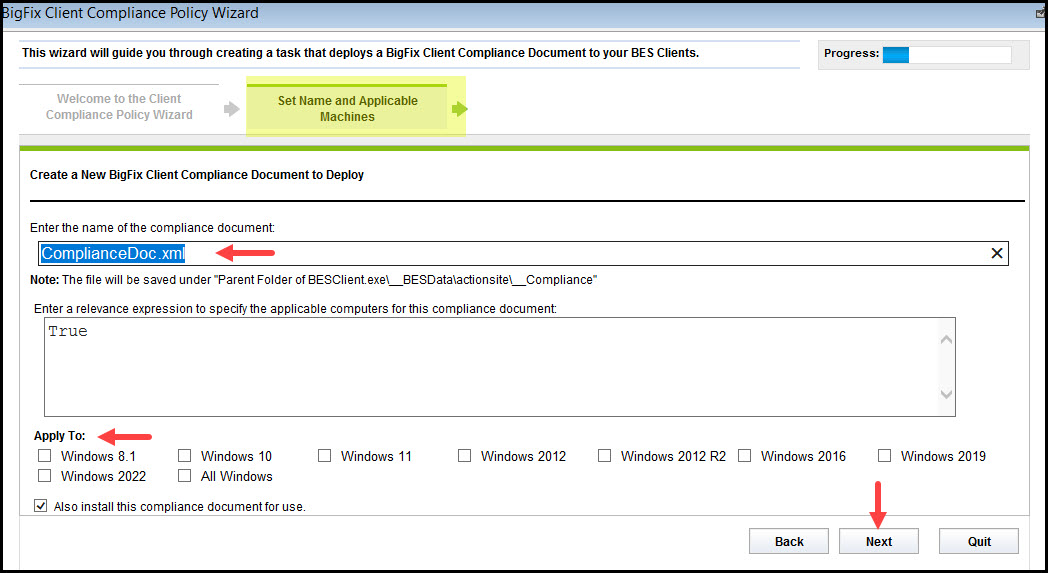
BigFix offers a robust and comprehensive solution for patch management, allowing organizations to efficiently deploy critical security updates across their entire infrastructure. This eliminates the manual effort and inherent risks associated with traditional patch deployment methods, ensuring consistent security posture and minimizing vulnerabilities. The process is streamlined through automation and centralized control, providing significant improvements in efficiency and security.BigFix’s patch management capabilities leverage its powerful agent-based architecture.
This architecture enables BigFix to inventory software on managed systems, identify missing patches based on predefined rules or vulnerability scans, and then deploy those patches automatically or upon approval. This approach ensures that systems are consistently updated with the latest security patches, reducing the attack surface and protecting against known vulnerabilities.
Deploying Patches Using BigFix
The process of deploying patches using BigFix generally involves several key steps. First, BigFix discovers and inventories software on managed endpoints. Then, it compares this inventory against a patch database (either internal or from a vendor like Microsoft Update). BigFix identifies any missing patches and creates a remediation task. This task can be scheduled for immediate deployment or scheduled for a later time.
Once the task is initiated, BigFix pushes the necessary patches to the targeted endpoints, installing them according to predefined settings and reporting back on the success or failure of the installation. The entire process is tracked and monitored within the BigFix console, providing administrators with complete visibility and control.
Best Practices for Scheduling and Automating Patch Deployments
Effective scheduling and automation are crucial for successful patch management. Best practices include creating a phased rollout strategy to minimize disruptions. For instance, you might start with a pilot group of machines to test the patch before deploying it to the entire organization. Automation involves configuring BigFix to automatically deploy patches based on pre-defined schedules, such as during off-peak hours or on weekends.
This minimizes impact on end-users and ensures consistent patching across the environment. Regularly reviewing and refining these schedules is also important to account for changes in system usage and new patch releases. For example, a company might schedule critical security patches for immediate deployment while opting for a staggered rollout for less critical updates.
Patch Deployment Methods Available in BigFix
BigFix offers several methods for deploying patches, allowing administrators to choose the approach best suited to their environment and needs. These methods include pushing patches directly to endpoints, using a pull-based approach where endpoints check for updates periodically, and leveraging task sequencing to orchestrate complex deployments. The choice depends on factors like network bandwidth, system availability, and the urgency of the patch.
For instance, a critical security patch might be deployed immediately using a push method, while less urgent updates could be deployed using a pull-based approach to minimize network strain.
Checklist for Successful Patch Management with BigFix
Before implementing a BigFix patch management strategy, it’s crucial to have a comprehensive plan. This plan should include:
- Comprehensive Software Inventory: Ensure BigFix accurately inventories all software across your environment.
- Patch Baseline Definition: Define clear criteria for which patches are considered critical and require immediate deployment versus those that can be scheduled for later deployment.
- Testing and Pilot Deployment: Test patch deployments in a controlled environment before rolling them out to production systems.
- Automated Patch Deployment: Configure BigFix to automate patch deployments according to a defined schedule.
- Monitoring and Reporting: Implement robust monitoring to track patch deployment success and generate reports on compliance.
- Exception Management: Establish a process for handling exceptions and addressing systems that fail to patch successfully.
- Regular Review and Optimization: Regularly review and optimize your patch management strategy to ensure its effectiveness and efficiency.
Configuration Hardening with BigFix
Server configuration hardening is a critical security practice that minimizes the attack surface of your systems. By meticulously configuring server settings to restrict access and limit functionality to only what’s essential, you significantly reduce the potential for exploitation and compromise. This proactive approach is far more effective than relying solely on reactive measures like patching after an attack.
BigFix provides a powerful and efficient mechanism to implement and maintain these hardened configurations across your entire server infrastructure.Proper server configuration hardening involves several key areas, each demanding careful attention. Failure to properly secure even a single setting can create a vulnerability that attackers can exploit. A comprehensive approach ensures a layered defense against various threats.
Key Server Configurations Requiring Hardening
Implementing robust server security necessitates a multi-faceted approach. The following configurations represent critical areas that demand careful attention and consistent monitoring to maintain a secure environment. Neglecting any of these can significantly increase vulnerability.
- Operating System Hardening: This includes disabling unnecessary services, strengthening password policies (enforcing complexity, minimum length, and regular changes), restricting user accounts, and configuring auditing to track system events. Regularly reviewing and updating these settings are crucial for maintaining security.
- Network Security: This involves configuring firewalls to allow only necessary network traffic, disabling unnecessary network ports, and implementing intrusion detection and prevention systems. Regularly scanning for vulnerabilities and promptly addressing them is critical.
- Database Security: For database servers, securing the database itself is paramount. This involves strong password policies for database users, access control lists (ACLs) to restrict access, and regular database backups. Auditing database activities provides valuable insight into potential threats.
- Application Security: Hardening applications involves configuring them according to best practices, regularly updating them with security patches, and implementing appropriate access controls. Regular vulnerability assessments help identify and address weaknesses.
- Data Security: This involves implementing encryption for sensitive data at rest and in transit, enforcing data loss prevention (DLP) policies, and regularly backing up data to a secure location. Proper data security practices are crucial for compliance and data protection.
BigFix Actions for Implementing Security Configurations
BigFix’s strength lies in its ability to automate and enforce consistent security configurations across a large number of servers. This eliminates the manual effort and inconsistencies associated with traditional methods.
The following list details example BigFix actions for implementing secure server configurations. Remember that specific actions will vary depending on your operating system and desired security policies. Always test actions in a non-production environment first.
- Create and deploy BigFix actions to disable unnecessary services. This can be done using the `reg delete` action on Windows or equivalent commands on other operating systems. The action should specify the service name and ensure appropriate error handling.
- Enforce strong password policies. BigFix can enforce password complexity requirements, minimum length, and regular changes using operating system-specific settings. This can be done through registry modifications on Windows or configuration file changes on Linux.
- Configure firewall rules. BigFix can manage firewall rules using the appropriate command-line tools for the specific firewall software. This allows for centralized management and enforcement of network security policies.
- Deploy security patches. This is a crucial aspect of security hardening and is already discussed in the previous section. BigFix excels at deploying and verifying the successful installation of security updates.
- Implement audit logging. BigFix can enable and configure detailed audit logging on servers, providing valuable information for security monitoring and incident response. This allows for the tracking of significant system events.
Examples of Secure Server Configurations Enforced via BigFix
The following examples illustrate how BigFix can enforce specific security configurations. These examples are for illustrative purposes and may need adaptation based on your specific environment and operating system.
- Disabling the “Guest” account on Windows servers: A BigFix action could disable the built-in Guest account using the `net user guest /active:no` command. This prevents unauthorized access.
- Enforcing a minimum password length of 12 characters on Linux servers: A BigFix action could modify the `/etc/pam.d/common-password` file to enforce a minimum password length. This strengthens password security.
- Configuring the Windows Firewall to block inbound traffic on specific ports: A BigFix action could use the `netsh advfirewall firewall` command to create rules that block inbound connections on ports not required for essential services.
- Disabling unnecessary services on Linux servers: A BigFix action could use the `systemctl disable` command to stop and disable services not required for server functionality, reducing the attack surface.
Reporting and Monitoring
BigFix’s robust reporting capabilities are crucial for maintaining a secure server environment. By providing detailed insights into compliance status, it allows for proactive identification and remediation of vulnerabilities, ultimately strengthening your organization’s security posture. This section delves into how BigFix facilitates effective reporting and monitoring for server security.BigFix provides comprehensive reporting on compliance status through various pre-built and customizable reports.
These reports offer a granular view of your server’s security posture, highlighting areas needing attention and providing data for informed decision-making. The system’s flexibility allows tailoring reports to specific needs, ensuring relevant information is readily available.
BigFix Compliance Reports
BigFix offers a range of reports to analyze compliance data. For example, a “Patch Compliance Report” details the patching status of all managed servers, identifying machines with missing critical or security updates. Another valuable report is the “Configuration Compliance Report,” which assesses adherence to predefined security baselines, flagging deviations and potential vulnerabilities. A “Vulnerability Report” consolidates findings from vulnerability scans, prioritizing critical threats based on severity and prevalence.
These reports can be scheduled for regular generation and distribution, ensuring continuous monitoring of your server security.
Alerting for Compliance Violations
Setting up alerts is critical for proactive threat management. BigFix allows the creation of custom alerts triggered by specific compliance violations. For instance, an alert could be configured to notify administrators when a server fails to apply a critical security patch within a defined timeframe. Another example is an alert triggered when a server’s firewall configuration deviates from established security policies.
These alerts can be delivered via email, SMS, or integrated into existing monitoring systems, ensuring timely responses to security breaches. The alert system’s flexibility allows for the creation of different alert levels based on severity, ensuring that critical violations receive immediate attention.
Compliance Dashboard Design
A well-designed dashboard provides a centralized view of key compliance metrics, facilitating quick assessment of your security posture. The following table Artikels a potential dashboard design:
| Metric | Data Source | Visualization | Actionable Insight |
|---|---|---|---|
| Percentage of patched servers | Patch Compliance Report | Gauge chart | Identifies gaps in patching coverage |
| Number of high-severity vulnerabilities | Vulnerability Report | Bar chart | Highlights critical vulnerabilities needing immediate attention |
| Number of compliance violations | Configuration Compliance Report | Line graph (trend over time) | Shows progress in addressing compliance issues |
| Average time to remediate vulnerabilities | Combined reports & ticketing system | Scatter plot | Identifies bottlenecks in the remediation process |
Integration with other Security Tools
BigFix’s strength lies not just in its robust patching and configuration management capabilities, but also in its ability to seamlessly integrate with other security tools within your existing infrastructure. This integration significantly enhances your overall security posture by creating a unified and efficient security ecosystem. Effective integration allows for streamlined workflows, improved threat detection, and faster incident response times.BigFix’s architecture facilitates integration through various methods, including APIs, event forwarding, and data sharing mechanisms.
This allows for a rich ecosystem of collaboration between BigFix and other security components, leading to a more comprehensive and effective security strategy.
BigFix Integration with SIEM Systems
Integrating BigFix with Security Information and Event Management (SIEM) systems offers substantial benefits. By feeding BigFix’s detailed inventory, patch status, and configuration data into your SIEM, you gain a much richer context for security events. For instance, a SIEM alert triggered by suspicious network activity can be immediately correlated with BigFix data to identify the affected systems, their patch levels, and their current security configurations.
This level of detail dramatically reduces the time needed to investigate and respond to security incidents. The enhanced correlation allows for more accurate threat assessment and prioritization, leading to faster mitigation and reduced impact. For example, a SIEM might detect unusual login attempts; BigFix can then verify if the affected machine has the latest security updates and if its configuration complies with security best practices.
This combined view helps to distinguish between legitimate and malicious activity much more effectively.
BigFix’s Enhancement of Incident Response
BigFix significantly accelerates incident response. When a security incident occurs, BigFix can quickly identify all affected systems based on criteria like operating system, application versions, or specific configurations. This allows for rapid deployment of remediation actions, such as patching vulnerable systems or implementing emergency configuration changes, directly through the BigFix console. The ability to remotely execute actions on numerous endpoints simultaneously minimizes the impact of the incident and prevents further spread.
For instance, if a ransomware attack is detected, BigFix can be used to immediately quarantine affected systems, preventing further encryption and data loss. The detailed audit trail maintained by BigFix also provides crucial evidence for post-incident analysis and reporting.
BigFix Integration with Other Security Technologies
BigFix integrates with a wide range of security technologies beyond SIEM systems. This includes vulnerability scanners (like QualysGuard or Nessus), endpoint detection and response (EDR) solutions, and threat intelligence platforms. For example, vulnerability scan results can be automatically imported into BigFix, allowing for targeted patching efforts based on identified vulnerabilities. Similarly, EDR alerts can trigger automated remediation actions via BigFix, such as deploying updated antivirus definitions or disabling compromised accounts.
The integration with threat intelligence platforms allows for proactive patching and configuration hardening based on emerging threats, significantly reducing the attack surface. This holistic approach to security management ensures that BigFix acts as a central point for coordinating security efforts across various tools and technologies, improving overall efficiency and effectiveness.
Best Practices for BigFix Deployment
Successfully deploying BigFix in a large enterprise environment requires careful planning and execution. Ignoring best practices can lead to performance bottlenecks, scalability issues, and ultimately, a less effective security posture. This section Artikels key strategies for a smooth and efficient BigFix rollout, ensuring your organization reaps the full benefits of this powerful platform.Deploying BigFix across a vast server landscape necessitates a phased approach and meticulous attention to detail.
Scaling BigFix effectively involves strategic infrastructure design, efficient resource allocation, and ongoing performance monitoring. This ensures the system remains responsive and capable of handling the demands of a large and dynamic IT environment.
Infrastructure Design for Scalability
A robust BigFix infrastructure is paramount for handling a large number of servers. This involves careful consideration of several key components. Firstly, the relational database (typically SQL Server) should be appropriately sized and configured for optimal performance, potentially requiring dedicated hardware resources. Secondly, the BigFix Relay servers, which act as intermediaries between clients and the master server, need strategic placement within the network to minimize latency and ensure even distribution of workload.
Consider geographic distribution of relays to account for network latency and improve response times for clients in different locations. Finally, the master server itself should reside on a powerful machine with ample processing power, memory, and storage capacity to handle the volume of data and operations involved in managing a large enterprise environment. Regular capacity planning and performance monitoring are crucial to ensure the infrastructure can adapt to growth and changing demands.
Scaling BigFix to Handle Large Numbers of Servers
Scaling BigFix effectively hinges on several factors. The use of multiple relays is crucial for distributing the workload across the network. A well-designed relay hierarchy can significantly improve performance, especially in geographically dispersed environments. For example, a large enterprise with offices in multiple cities might deploy relays in each location, reducing the load on the central master server and improving client responsiveness.
Another critical aspect is the efficient use of BigFix’s filtering and targeting capabilities. Precisely targeting specific groups of machines for actions reduces unnecessary communication overhead and improves overall performance. Regularly reviewing and optimizing BigFix actions and tasks is essential to avoid unnecessary resource consumption. Finally, implementing appropriate logging and monitoring helps identify and address performance bottlenecks proactively.
Optimizing BigFix for Performance and Efficiency
Optimizing BigFix for performance involves a multi-faceted approach. Regular maintenance, including database cleanup and index optimization, is essential for maintaining optimal speed and efficiency. This might involve regularly running database maintenance tasks, such as defragmentation and index rebuilding. Efficient action design is crucial; poorly designed actions can consume excessive resources. This includes using appropriate relevance statements to target only the necessary machines and minimizing the use of resource-intensive actions.
Regularly reviewing and updating relevance statements to ensure accuracy and efficiency is key. Furthermore, the use of BigFix’s built-in reporting and monitoring tools provides valuable insights into system performance, enabling proactive identification and resolution of potential bottlenecks. This allows for informed decision-making regarding infrastructure upgrades or adjustments to BigFix configurations.
Troubleshooting BigFix Compliance Issues
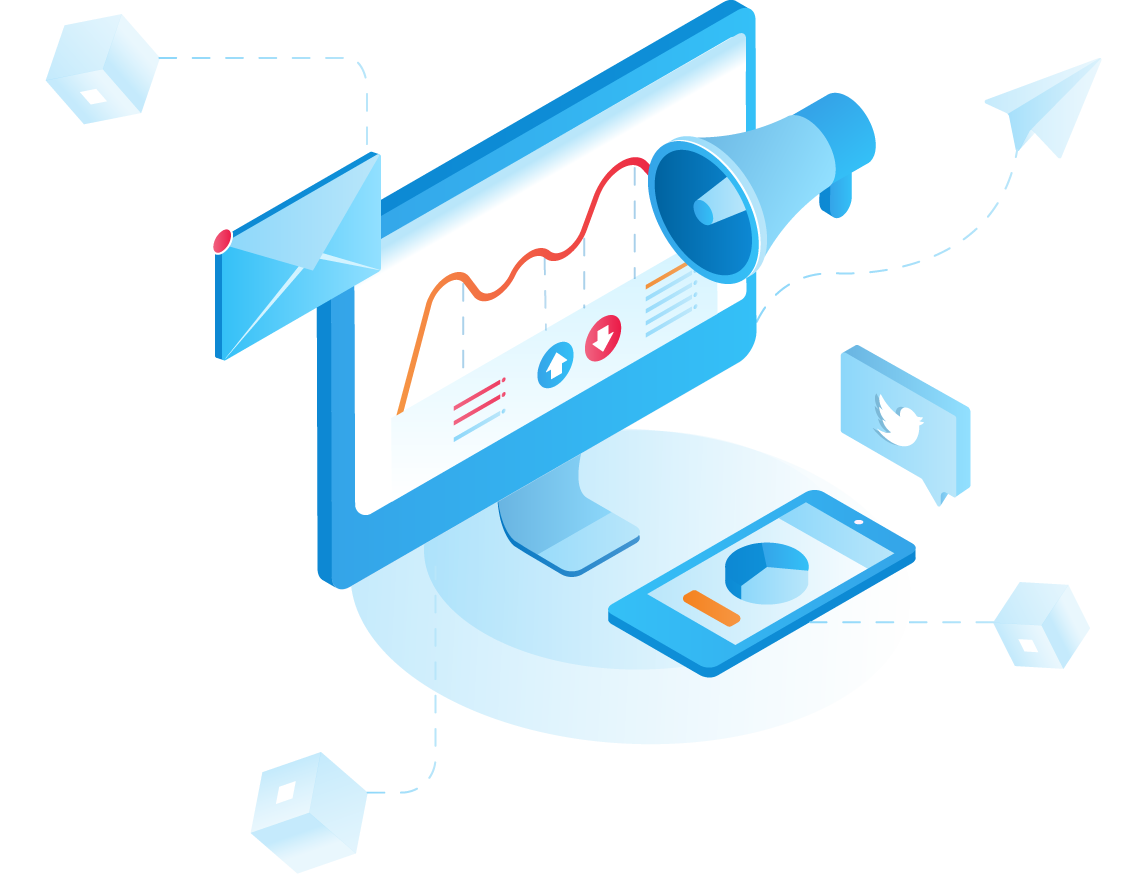
BigFix, while powerful, isn’t immune to hiccups. Deployment and maintenance can present various challenges, from seemingly simple connection issues to more complex policy conflicts. Understanding common problems and their solutions is key to maintaining a robust and effective compliance posture. This section details common issues, troubleshooting steps, and strategies for resolving them.
Common BigFix Deployment Problems
Successful BigFix deployment hinges on several factors, including network connectivity, client installation, and proper policy configuration. Problems can range from simple misconfigurations to more complex network infrastructure issues. Addressing these issues proactively is crucial for smooth operation.
- Network Connectivity Issues: Firewalls, proxies, and DNS resolution problems frequently hinder BigFix communication. Clients may fail to connect to the BigFix server, resulting in incomplete data synchronization and reporting.
- Client Installation Failures: Incorrect installation packages, insufficient permissions, or conflicting software can prevent successful BigFix client installation on target machines.
- Policy Conflicts: Overlapping or contradictory policies can lead to unexpected behavior, potentially causing conflicts and hindering compliance efforts.
- Incorrectly Configured Relays: Relays are crucial for extending BigFix’s reach to machines that cannot directly connect to the master server. Misconfigurations can disrupt communication and lead to compliance gaps.
Resolving Common BigFix Compliance Issues
Once problems are identified, implementing effective solutions is paramount. A systematic approach, involving checking basic configurations and escalating to more advanced troubleshooting if needed, is recommended.
- Verify Network Connectivity: Check firewall rules, proxy settings, and DNS resolution to ensure clients can communicate with the BigFix server and relays. Use tools like `ping` and `telnet` to test connectivity.
- Review Client Logs: BigFix clients maintain detailed logs providing insights into installation and operational issues. Analyzing these logs can pinpoint the root cause of many problems.
- Examine Policy Actions: Carefully review the actions defined in your BigFix policies to ensure they are correctly configured and do not conflict with other policies.
- Check Relay Configuration: Confirm that relays are properly configured, have sufficient resources, and can communicate effectively with both clients and the master server. Review relay logs for any errors.
- Utilize BigFix’s Built-in Reporting: Leverage BigFix’s reporting capabilities to monitor client health, compliance status, and potential issues. Proactive monitoring helps identify problems early.
Troubleshooting Common BigFix Errors
BigFix often generates error messages that provide clues to underlying problems. Understanding these error messages and their implications is critical for efficient troubleshooting.
- “Connection Failed”: This error usually indicates network connectivity problems. Check firewalls, proxies, and DNS settings.
- “Action Failed”: This error suggests a problem with a specific BigFix action. Review the action’s configuration and logs for more details.
- “Client Not Responding”: This indicates the BigFix client may be experiencing issues. Check the client’s logs, restart the client service, or reinstall the client.
- “Policy Conflict”: This error suggests conflicting policies. Review your policies for overlaps or contradictions and adjust accordingly.
BigFix Troubleshooting Flowchart
Imagine a flowchart. It would start with a “Problem Detected?” box. A “Yes” branch would lead to “Check Network Connectivity” (ping server, check firewall), then to “Review Client Logs” (check for errors, warnings), then to “Examine Policy Actions” (look for conflicts, errors), and finally to “Check Relay Configuration” (check connectivity, logs). A “No” branch from “Problem Detected?” would lead to “System Operational.” Each step in the “Yes” branch would have a “Resolved?” decision box.
If yes, the process ends. If no, it proceeds to the next step. If after all checks the problem persists, it leads to “Escalate to Support”.
Outcome Summary: Harden Your Servers With Bigfix Compliance
Securing your servers is an ongoing process, and BigFix provides a powerful toolkit to manage this effectively. By implementing the strategies and best practices Artikeld in this guide, you can significantly reduce your vulnerability to attacks and improve your overall security posture. Remember that proactive monitoring and regular updates are key to maintaining a strong defense. Don’t wait for a breach – take control of your server security today with BigFix!
Answers to Common Questions
What are the system requirements for BigFix?
BigFix requirements vary depending on the version and deployment scenario. Check the official IBM documentation for the most up-to-date specifications. Generally, you’ll need sufficient processing power, memory, and disk space to handle the number of managed systems.
How much does BigFix cost?
BigFix licensing is typically based on the number of managed endpoints. Contact IBM or an authorized reseller for pricing information. There may be different licensing tiers available depending on your needs.
Can BigFix integrate with our existing monitoring tools?
Yes, BigFix offers various integration options with other security tools and SIEM systems, allowing for centralized monitoring and reporting. The specific integrations available will depend on the version of BigFix and the capabilities of your other tools.
How long does it take to implement BigFix?
Implementation time varies greatly depending on the size and complexity of your environment. Smaller deployments might take days, while larger enterprises could require weeks or months. Proper planning and phased rollout are crucial for a successful implementation.