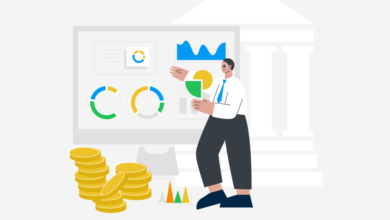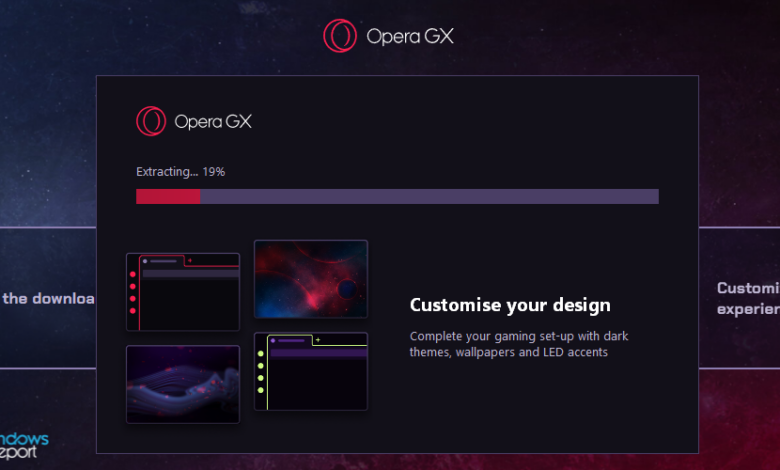
Heres How to Make Your Gaming Experience Safer
Heres how to make your gaming experience safer – Here’s how to make your gaming experience safer – a phrase that should be at the top of every gamer’s mind! We all love escaping into our favorite virtual worlds, but it’s crucial to remember that online safety isn’t just about avoiding annoying trolls; it’s about protecting your personal information, your mental well-being, and even your bank account.
This guide dives into practical steps to level up your online security and make sure your gaming adventures remain fun and worry-free.
From securing your accounts with strong passwords and two-factor authentication to navigating tricky social interactions and avoiding online scams, we’ll cover it all. We’ll explore how to spot phishing attempts, manage in-game purchases safely, and even protect your hardware and home network. Whether you’re a seasoned pro or a newbie, this guide offers actionable advice to enhance your digital safety and ensure a more enjoyable gaming experience.
Account Security Best Practices

Protecting your gaming accounts is crucial to safeguard your progress, in-game items, and personal information. Neglecting account security can lead to frustration, financial loss, and even identity theft. This section details essential practices to bolster your online gaming safety.
Common Account Compromise Methods and Preventative Measures
Account compromise often stems from weak passwords, phishing scams, malware infections, and exploiting vulnerabilities in gaming platforms. Preventative measures include regularly updating your software (including your operating system and antivirus), using strong and unique passwords for each account, and being vigilant about suspicious emails or links. Avoid clicking on links from unknown senders and always verify the legitimacy of websites before entering your login details.
Consider using a reputable antivirus program with real-time protection to actively scan for and remove malware.
Strong, Unique Passwords and Password Management Strategies
Using strong, unique passwords is paramount. A strong password is long (at least 12 characters), complex (combining uppercase and lowercase letters, numbers, and symbols), and unpredictable. Reusing passwords across multiple accounts is risky; if one account is compromised, all others using the same password are vulnerable. Password managers are invaluable tools for generating and securely storing complex passwords. These tools often offer features like password strength checking and automatic login capabilities, making it easier to manage numerous unique passwords without compromising security.
Examples of popular password managers include Bitwarden, LastPass, and 1Password.
The Importance of Two-Factor Authentication (2FA)
Two-factor authentication (2FA) adds an extra layer of security by requiring a second form of verification beyond your password. This typically involves a code sent to your phone or email, or a biometric scan. Even if someone obtains your password, they’ll still need access to your second verification method to log in. Enabling 2FA on all your gaming platforms significantly reduces the risk of unauthorized access, even if your password is compromised.
Recognizing and Avoiding Phishing Attempts and Scams
Phishing is a deceptive practice where attackers impersonate legitimate entities (like game developers or support teams) to trick you into revealing your login credentials or personal information. Be wary of unsolicited emails, messages, or websites asking for your password or other sensitive data. Legitimate companies will never ask for your password via email or through untrusted links. Always verify the sender’s identity by checking the email address and website URL carefully.
If something seems suspicious, contact the game developer or platform directly through official channels to verify its authenticity.
Comparison of Security Features Across Popular Gaming Platforms
| Platform | 2FA Options | Password Requirements | Additional Security Features |
|---|---|---|---|
| Steam | Email, Authenticator App | Minimum length requirement, complexity suggestions | Account recovery options, family sharing controls, trade confirmations |
| PlayStation Network | Email, Authenticator App, SMS | Minimum length and complexity requirements | Login history, device management, account recovery options |
| Xbox Live | Authenticator App, SMS | Minimum length and complexity requirements | Account recovery options, email verification, family settings |
| Battle.net | Authenticator App, SMS | Minimum length and complexity requirements | Account recovery options, email verification, security questions |
Safe Online Interactions
The online gaming world, while incredibly fun and engaging, can also be a place where negative interactions occur. Maintaining a positive and respectful environment is crucial for everyone’s enjoyment and well-being. Understanding how to communicate responsibly and manage challenging situations is key to a safer gaming experience.
Respectful communication and responsible online behavior are fundamental to creating a positive gaming community. Treating others with the same courtesy and consideration you’d expect in real life is paramount. This includes avoiding inflammatory language, personal attacks, and any form of harassment. Remember that behind every screen is a real person with feelings.
Examples of Unacceptable Online Interactions and Their Consequences
Unacceptable online interactions range from mild rudeness to severe harassment. Examples include using offensive language, making threats, spreading misinformation (such as false accusations or doxxing), and engaging in discriminatory behavior based on race, gender, religion, or sexual orientation. Consequences can vary depending on the platform and severity of the offense, but they can include temporary or permanent bans from games or online services, account suspensions, and even legal action in extreme cases.
For instance, persistent harassment can lead to criminal charges depending on local laws.
Strategies for Managing Interactions with Potentially Toxic Players
Encountering toxic players is unfortunately a common experience for many gamers. Strategies for managing these interactions include muting or blocking the offender to prevent further communication, reporting the behavior to the game’s moderators or administrators, and avoiding engaging with them. Ignoring provocative comments can be particularly effective, as it deprives the toxic player of the attention they seek.
Focusing on positive interactions with other players can also help mitigate the negative impact of toxic behavior.
Reporting Inappropriate Behavior on Various Gaming Platforms
Most gaming platforms have robust reporting mechanisms in place. Knowing how to use these systems is crucial for maintaining a safe online environment. Generally, reporting involves finding a “report” button (often located near a player’s profile or in chat options), selecting the appropriate reason for reporting (e.g., harassment, cheating, hate speech), and providing as much detail as possible, including timestamps, screenshots, or video recordings of the incident.
Each platform – such as Steam, Playstation Network, Xbox Live, and individual game developers – will have its own specific reporting process, so familiarize yourself with the guidelines for the platforms you use.
Impact of Online Harassment and Bullying on Mental Health
Online harassment and bullying can have significant negative impacts on mental health. Victims may experience feelings of anxiety, depression, isolation, low self-esteem, and even suicidal thoughts. The constant barrage of negativity can erode self-confidence and lead to avoidance of online activities, impacting social interactions and potentially affecting real-world relationships. Seeking support from friends, family, or mental health professionals is crucial for those experiencing online harassment.
Remember, you are not alone, and help is available.
Protecting Personal Information
Protecting your personal information in the online gaming world is crucial for maintaining your safety and security. Sharing too much can expose you to risks ranging from unwanted harassment to identity theft. This section will guide you through best practices to keep your data private and secure.
Types of Personal Information to Avoid Sharing
Avoid sharing any information that could be used to identify you in the real world. This includes, but isn’t limited to, your full name, home address, phone number, email address beyond what’s strictly necessary for account registration, date of birth, place of employment, school name, and any details about your family members. Even seemingly innocuous information, like your pet’s name or your favorite color, can be used in conjunction with other details to piece together your identity.
Think of it like a puzzle; the more pieces you give away, the easier it is for someone to complete the picture.
Risks of Sharing Personal Information on Social Media and Gaming Forums
Sharing personal information on social media and gaming forums carries significant risks. Predators and malicious actors can use this information to target you for harassment, scams, or even identity theft. Publicly available information can be used to gain access to your other online accounts, leading to compromised passwords and financial loss. Furthermore, even seemingly harmless interactions can inadvertently reveal sensitive details, making you vulnerable.
For example, mentioning your daily routine or travel plans can make you a target for burglars.
Maintaining Privacy Settings on Gaming Platforms and Social Media
Regularly review and adjust your privacy settings on all gaming platforms and social media accounts. Most platforms offer granular control over who can see your profile information, posts, and friend lists. Restrict access to your personal information to only your trusted friends and contacts. Be cautious about accepting friend requests from strangers and be wary of sharing personal details in public groups or forums.
Utilize the privacy features provided by each platform to limit the visibility of your personal data. Remember that privacy settings are not foolproof, so maintaining a degree of caution is always recommended.
Best Practices for Protecting Personal Information While Using Gaming Services
Following these best practices can significantly enhance your online safety:
- Use strong, unique passwords for each account, employing a password manager to assist.
- Enable two-factor authentication (2FA) wherever possible; this adds an extra layer of security.
- Be cautious about clicking on links or downloading attachments from unknown sources.
- Regularly review your account activity for any unauthorized access or suspicious behavior.
- Avoid using public Wi-Fi for sensitive online activities, as it is more vulnerable to interception.
- Keep your software updated, including your operating system and antivirus programs.
- Never share your login credentials with anyone, even friends or family.
- Report any suspicious activity or harassment to the platform’s administrators immediately.
Safe Approach to Handling Friend Requests and Interactions with Strangers
A safe approach to handling online interactions requires careful consideration. The following flowchart illustrates a structured approach:
Flowchart: Handling Friend Requests and Stranger Interactions
(Imagine a flowchart here. It would start with “Friend Request/Stranger Interaction?” Yes leads to “Do you know this person in real life? Yes leads to “Accept request/interact cautiously”. No leads to “Is the profile suspicious/incomplete? Yes leads to “Decline/ignore”.
No leads to “Assess profile for red flags (inappropriate content, etc.). Yes leads to “Decline/ignore”. No leads to “Accept request/interact cautiously”.)
This flowchart highlights the importance of verifying the identity and trustworthiness of online contacts before engaging in any significant interaction. Never rush into accepting friend requests or sharing personal information with strangers. Your caution is your best defense.
Hardware and Software Security
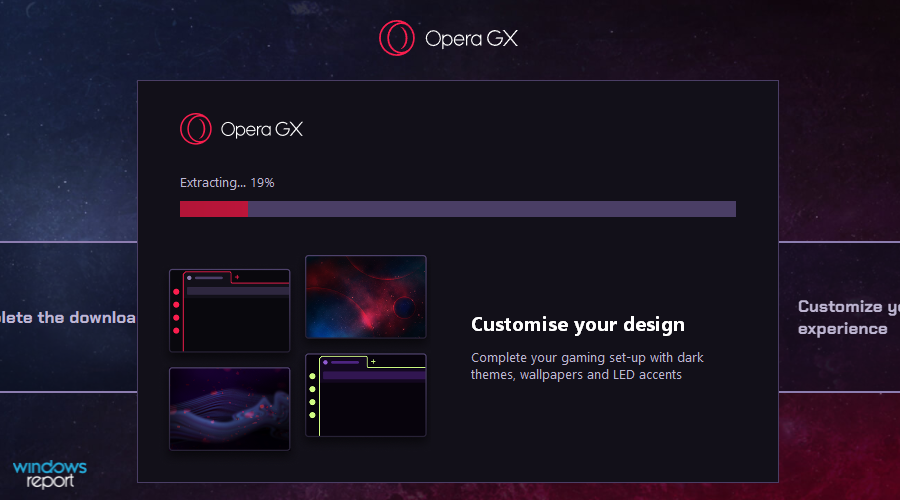
Keeping your gaming setup secure isn’t just about protecting your accounts; it’s about safeguarding your entire digital life. A compromised system can lead to data theft, financial loss, and even identity theft. This section focuses on practical steps you can take to bolster your hardware and software defenses. Ignoring these precautions leaves you vulnerable to a wide range of threats.
Regular updates are crucial for maintaining a secure gaming environment. Outdated software and operating systems contain known vulnerabilities that hackers actively exploit. These vulnerabilities can allow malicious actors to gain unauthorized access to your system, steal your data, or install malware. Similarly, downloading software from untrusted sources significantly increases your risk of infection. This is because such sources often lack proper security checks, and the software itself might contain malicious code disguised as legitimate programs.
Software Updates and Untrusted Sources
Keeping your operating system, game clients, and antivirus software updated is paramount. Enable automatic updates whenever possible; this ensures that security patches are applied promptly, minimizing your exposure to known vulnerabilities. Think of it like regularly servicing your car – neglecting maintenance invites trouble. Avoid downloading games or other software from unofficial websites or torrent sites. These sources often contain malware or modified versions of legitimate software that could compromise your system.
Stick to official app stores (like Steam, Epic Games Store, GOG) or the developers’ official websites for downloads. The risk of encountering malicious code is drastically reduced when you use reputable channels.
Securing Home Networks and Malware Protection
A strong home network is your first line of defense. Use a robust password for your Wi-Fi router, changing it regularly and opting for a complex password that combines uppercase and lowercase letters, numbers, and symbols. Enable WPA2 or WPA3 encryption, which significantly enhances the security of your wireless network. A strong firewall is another essential component.
It acts as a barrier, blocking unauthorized access attempts to your system. Most operating systems include built-in firewalls; ensure yours is enabled and configured correctly. Install and maintain a reputable antivirus program, regularly scanning your system for malware. Be cautious when clicking links or downloading attachments from unknown sources, as these can often be vectors for malware infection.
Regularly back up your important data to an external hard drive or cloud storage service to mitigate the impact of a potential system failure or malware attack.
Hardware Theft and Damage Prevention
Protecting your physical hardware is equally important. Keep your gaming PC in a secure location, ideally in a locked room or secured with a physical locking mechanism if possible. Consider using a Kensington lock to physically secure your laptop or other portable devices. Regularly check your equipment for any signs of physical damage or tampering. Document your hardware with photos and serial numbers for insurance purposes and to aid in recovery in case of theft.
Never leave your expensive gaming equipment unattended in public places.
Firewall Configuration for Enhanced Gaming Security
Your operating system’s firewall is designed to control network traffic, preventing unauthorized access to your computer. Configure your firewall to allow only necessary applications to communicate through the network. This minimizes the attack surface and reduces the chances of malicious software exploiting vulnerabilities. You can usually manage firewall settings through your operating system’s control panel or security settings.
So, you want a safer gaming experience? Think about secure account management and avoiding phishing scams – that’s crucial. But building truly secure online spaces requires robust backend systems, which is where the innovative world of domino app dev the low code and pro code future comes into play. These advancements in app development are vital for creating platforms that prioritize user safety, ultimately leading to a more enjoyable and secure gaming experience for everyone.
Familiarize yourself with these settings and adjust them as needed. While some games require specific ports to be open, carefully research which ports are necessary before opening them, as opening unnecessary ports increases your vulnerability.
Managing In-Game Purchases and Transactions
In today’s gaming world, in-game purchases are commonplace, offering everything from cosmetic items to powerful upgrades. However, this convenience comes with risks. Understanding these risks and implementing secure practices is crucial to protecting your money and your gaming experience. Let’s delve into the essential strategies for safe and responsible in-game spending.
Unauthorized Transactions and Scams, Heres how to make your gaming experience safer
Unauthorized transactions and scams are a significant concern for gamers. Phishing attempts, malware, and compromised accounts can lead to unauthorized purchases, draining your linked payment methods. Scammers often prey on players, promising rare items or advantages in exchange for payment, only to disappear with the money. These scams can range from simple deception to sophisticated social engineering tactics, exploiting vulnerabilities in human psychology.
For example, a scammer might create a fake website mimicking a legitimate in-game marketplace, tricking players into entering their payment details. Another tactic involves offering extremely low prices for valuable in-game items, creating a sense of urgency that pressures players into making quick, impulsive decisions. The resulting financial loss can be substantial, impacting both your wallet and your gaming enjoyment.
Secure Payment Information Management
Protecting your payment information on gaming platforms is paramount. Never share your credit card details, bank account information, or other sensitive data outside of the official and secure payment gateways provided by the game developers or reputable marketplaces. Utilize strong, unique passwords for your gaming accounts and enable two-factor authentication (2FA) wherever possible. This adds an extra layer of security, requiring a second verification step beyond your password, significantly reducing the risk of unauthorized access.
Regularly review your transaction history on both the gaming platform and your bank or credit card statements to detect any suspicious activity promptly. Report any unauthorized charges immediately to your bank or credit card company and the gaming platform’s support team.
Avoiding Virtual Currency and In-Game Item Scams
Avoiding scams involving virtual currency or in-game items requires vigilance and a healthy dose of skepticism. Never purchase virtual currency or items from unofficial sources, such as third-party websites or individuals offering suspiciously low prices. Stick to the official in-game marketplaces or the platforms explicitly authorized by the game developers. Be wary of offers that seem too good to be true; if a deal appears significantly better than others, it’s likely a scam.
Before making any purchases, thoroughly research the seller’s reputation and look for reviews or testimonials from other players. Remember, a scammer’s goal is to create a sense of urgency or fear of missing out (FOMO) to pressure you into a quick decision. Taking your time and verifying information can significantly reduce the likelihood of being scammed.
Secure Payment Methods
Several secure payment methods offer advantages for in-game purchases. Using a dedicated prepaid card specifically for gaming purchases can limit your financial exposure in case of a breach. PayPal offers buyer protection, providing a degree of recourse if a transaction goes wrong. Credit cards often offer fraud protection and dispute resolution mechanisms. Choosing a payment method with robust security features and buyer protection minimizes the risk of financial loss.
Always review the terms and conditions of your chosen payment method to understand its protections and limitations. For example, using a credit card often provides more protection against unauthorized charges than using a debit card, as you are not directly using funds from your bank account.
Red Flags to Watch Out For
Before making any in-game purchases, be aware of these red flags:
- Unusually low prices for in-game items or virtual currency.
- Suspicious websites or links that mimic official platforms.
- Requests for personal information outside of official channels.
- High-pressure sales tactics or a sense of urgency.
- Lack of seller reviews or overwhelmingly positive reviews that seem fake.
- Offers that seem too good to be true.
- Payment requests outside of the official in-game marketplace.
Parental Controls and Child Safety
Protecting children in the digital world is paramount, especially with the ever-increasing accessibility of online gaming. This section focuses on practical strategies for parents to establish a safe and age-appropriate gaming environment for their children, balancing enjoyment with responsible online habits. We’ll explore methods for implementing parental controls, fostering open communication, and monitoring online activity effectively.
Implementing Parental Controls on Gaming Consoles and PCs
Most modern gaming consoles (PlayStation, Xbox, Nintendo Switch) and PC operating systems (Windows, macOS) offer built-in parental control features. These tools allow parents to restrict access to certain games based on age ratings (ESRB, PEGI), limit playtime, manage online interactions, and monitor activity. For example, on PlayStation, parents can set up individual profiles for each child, assigning age-appropriate game access and screen time limits.
Similarly, Xbox offers family settings with granular control over game content, online interactions, and spending limits. On PCs, Windows’ family safety features allow parents to monitor activity, block inappropriate websites, and set screen time limits. These controls should be customized to reflect the child’s age and maturity level.
Open Communication about Online Safety
Open and honest conversations are crucial for establishing a safe online environment. Parents should explain the potential risks of online gaming, such as cyberbullying, inappropriate content, and online predators. Discussions should focus on responsible online behavior, including the importance of not sharing personal information, being cautious about online friendships, and reporting any harmful or inappropriate encounters. Regular check-ins and casual conversations can create a space where children feel comfortable discussing their online experiences and seeking help when needed.
For example, discussing online etiquette and the consequences of sharing personal information can help children make informed decisions.
Monitoring Children’s Online Activity and Managing Screen Time
Monitoring children’s online activity doesn’t mean constant surveillance; it’s about establishing healthy habits and addressing concerns proactively. Parents can use the parental control features mentioned earlier to track game usage and online interactions. This data provides insights into their child’s online behavior, enabling parents to intervene if needed. Implementing consistent screen time limits is also important, promoting a balanced lifestyle and preventing overuse.
The American Academy of Pediatrics recommends limiting screen time for children and adolescents, suggesting that screen time should be balanced with physical activity, sleep, and social interaction. For example, setting a daily limit of two hours of gaming, with specific time slots, helps manage screen time effectively.
Resources for Parents on Online Safety
Several organizations offer valuable resources and information on online safety for children. The National Center for Missing and Exploited Children (NCMEC) provides resources and support for parents concerned about online safety issues. Common Sense Media offers age-based ratings and reviews of games and apps, helping parents make informed choices. Furthermore, many gaming platforms themselves provide parental control guides and support documentation.
These resources provide up-to-date information and practical advice on various aspects of online safety.
Checklist for Setting Up Age-Appropriate Gaming Environments
Before your child starts gaming, consider the following checklist:
- Set up parental controls on all gaming devices.
- Establish clear rules regarding screen time and online interactions.
- Discuss online safety risks with your child and establish a system for reporting concerns.
- Regularly review game ratings and content to ensure suitability.
- Monitor online activity using available parental control tools.
- Keep gaming areas in common areas of the home.
- Create a family media use agreement.
Closing Notes
Ultimately, making your gaming experience safer is about being proactive and informed. By implementing the strategies Artikeld above – from securing your accounts to practicing responsible online behavior – you can significantly reduce your risks and enjoy a more positive and secure gaming journey. Remember, staying vigilant and adapting your security measures as needed is key to a long and happy time in the digital world.
So, go forth, game on, and stay safe!
Frequently Asked Questions: Heres How To Make Your Gaming Experience Safer
What should I do if I think my account has been compromised?
Immediately change your password, enable two-factor authentication if you haven’t already, and contact the game’s support team to report the issue. Consider monitoring your bank accounts and credit reports for any unauthorized activity.
How can I tell if a message is a phishing attempt?
Look for suspicious links, unusual email addresses, urgent requests for personal information, and grammatical errors. Never click links or provide personal details unless you’re absolutely certain of the sender’s legitimacy.
What are some good password management practices?
Use a unique, strong password for each account. Consider using a password manager to generate and store complex passwords securely. Avoid using easily guessable information like birthdays or pet names.
Are there any legal repercussions for online harassment?
Yes, depending on the severity and jurisdiction, online harassment can lead to legal consequences, including fines or even criminal charges. Always report serious incidents to the relevant authorities and gaming platforms.