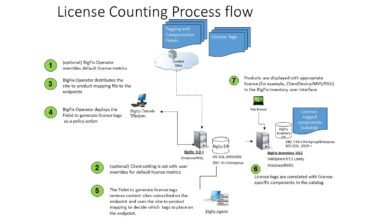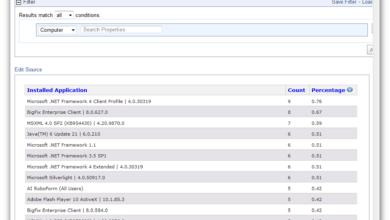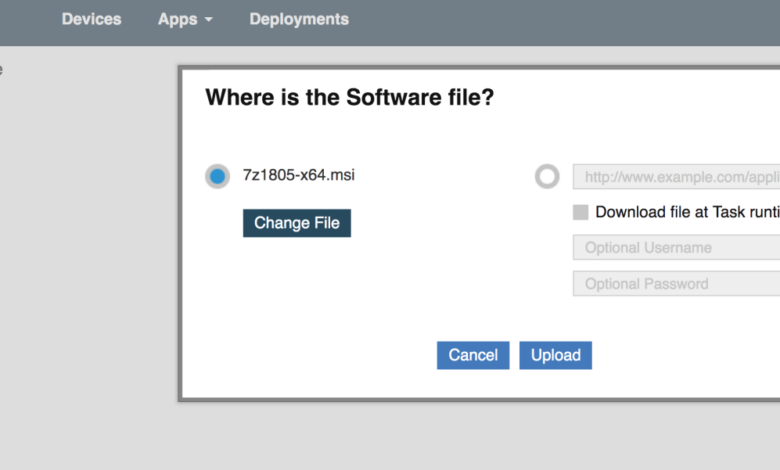
How BigFix Displaced Microsoft Configuration Manager for Patching
How BigFix displaced Microsoft Configuration Manager for patching is a fascinating story of technological evolution in enterprise IT. For years, SCCM (System Center Configuration Manager) reigned supreme as the go-to solution for patch management, but BigFix emerged as a strong contender, ultimately surpassing SCCM in many organizations. This shift wasn’t arbitrary; it stemmed from BigFix’s unique strengths in speed, efficiency, and scalability, ultimately offering a superior return on investment.
This post dives into the key reasons behind this transition, exploring the advantages BigFix offered and the impact it had on how enterprises approach patching.
We’ll compare the core functionalities of both platforms, analyzing their patching processes, agent architectures, scalability across large networks, and cost implications. We’ll also delve into the features of their patch management modules, deployment and integration processes, security considerations, and the overall user experience for administrators. By the end, you’ll have a clear understanding of why BigFix became a preferred choice for many, even replacing a long-standing industry giant like SCCM.
BigFix’s Advantages over SCCM for Patching
BigFix and Microsoft Configuration Manager (SCCM) are both powerful systems for managing and deploying software updates, but they differ significantly in their approach and capabilities. While SCCM has long been a staple in enterprise environments, BigFix has emerged as a strong contender, particularly in situations demanding speed, efficiency, and scalability. This comparison focuses on patching capabilities, highlighting BigFix’s key advantages.
BigFix and SCCM Patching Processes: Speed and Efficiency
SCCM employs a client-server architecture where agents residing on each endpoint communicate with a central management server. Patch deployment involves the server pushing updates to the agents, which then download and install them. This process, while reliable, can be slow, especially in large networks with limited bandwidth or many endpoints. The process is often sequential, meaning patches are deployed to groups of devices one at a time, leading to extended deployment cycles.
Furthermore, SCCM relies heavily on scheduled tasks and can be prone to conflicts and delays.BigFix, on the other hand, utilizes a more flexible, event-driven approach. Its relay architecture allows for decentralized management, meaning updates can be distributed more quickly across the network. The system leverages a “fixlet” system, where targeted actions, including patch deployment, are delivered as small, self-contained scripts.
This allows for faster downloads and more efficient resource utilization. BigFix’s ability to leverage existing network infrastructure and optimize bandwidth usage leads to significantly faster patch deployment times, even in complex and large environments. The event-driven nature also allows for immediate remediation of critical vulnerabilities, enhancing security posture.
BigFix’s Agentless Architecture and Patching Deployment
SCCM’s reliance on agents necessitates their installation and maintenance on every managed device. This adds to administrative overhead and can present challenges in managing diverse device types or environments with limited access. Agent failures or misconfigurations can impede patching efforts.BigFix’s agentless architecture, while not entirely agent-free (a lightweight agent is still present, but significantly less demanding than SCCM’s), minimizes these problems.
The agent’s primary role is to receive and execute fixlets, reducing resource consumption. This approach is particularly beneficial for managing endpoints with limited processing power or constrained network connectivity. Furthermore, the agentless nature simplifies deployment and management, reducing administrative burden and improving overall efficiency.
Scalability Comparison: BigFix vs. SCCM
| Feature | BigFix | SCCM |
|---|---|---|
| Device Count (Managed) | Highly scalable, easily managing tens of thousands or even hundreds of thousands of endpoints. | Scalability limitations become apparent beyond tens of thousands of endpoints; performance can degrade significantly. |
| Patch Deployment Time | Significantly faster due to efficient relay architecture and event-driven approach. Deployment times are often reduced by an order of magnitude. For example, a patch deployment that might take days in SCCM could be completed in hours with BigFix. | Slower deployment times due to centralized architecture and sequential processing. Deployment can take days or even weeks for large-scale updates. |
| Administrative Overhead | Lower overhead due to simplified agent management and automated processes. Centralized management consoles streamline administrative tasks. | Higher overhead due to agent management, complex configurations, and potential for conflicts. Requires significant IT staff resources for maintenance and troubleshooting. |
Cost Comparison and ROI
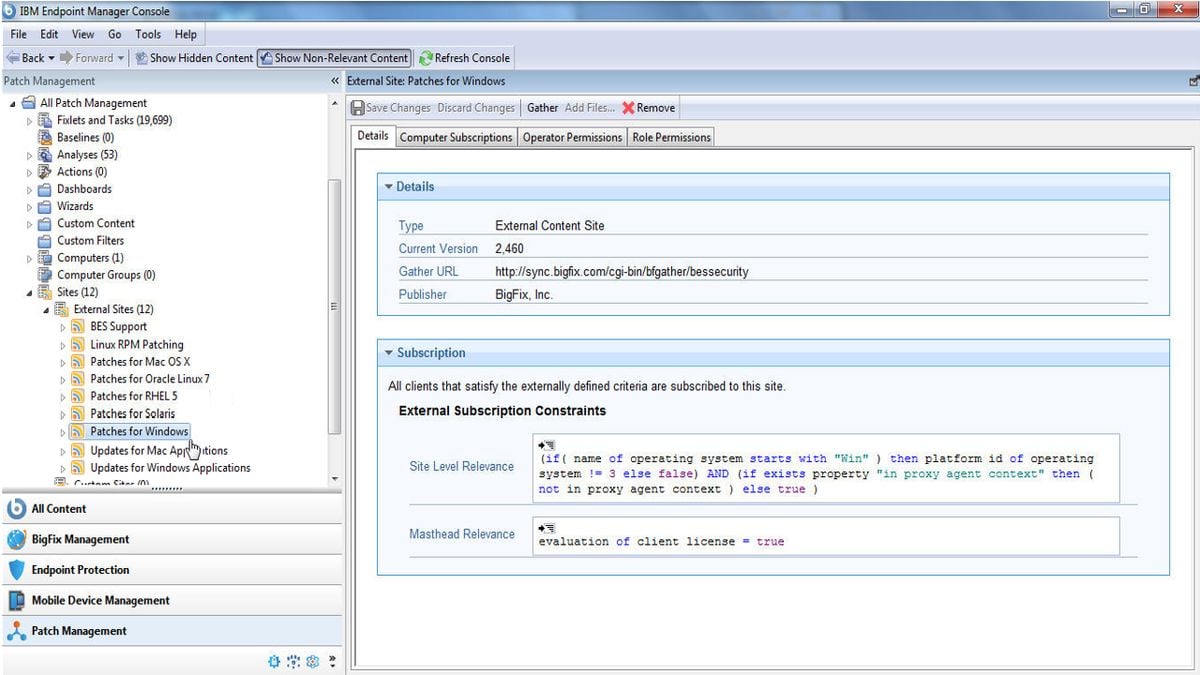
Choosing between BigFix and SCCM often boils down to more than just features; the total cost of ownership (TCO) and the return on investment (ROI) play crucial roles. While SCCM might seem initially cheaper due to its inclusion in some Microsoft licensing packages, a deeper dive reveals a more nuanced picture. Let’s examine the cost aspects and how BigFix can deliver superior value.
The overall cost of deploying and maintaining a patching solution involves several key components. A comprehensive comparison necessitates considering licensing fees, the infrastructure needed to support the solution, and the ongoing maintenance and administrative overhead. Often overlooked are the hidden costs associated with troubleshooting, resolving patching failures, and the time spent managing the system.
Total Cost of Ownership (TCO) Comparison
Directly comparing the TCO of BigFix and SCCM requires specific details about the environment, such as the number of endpoints, complexity of the network, and level of support required. However, we can highlight general cost differences. It’s important to remember that these are generalizations and precise figures depend heavily on the individual circumstances.
- Licensing: SCCM licensing is often bundled with other Microsoft products, making it seem less expensive upfront. However, the cost of the underlying Windows Server infrastructure and other necessary components can significantly inflate the overall cost. BigFix typically uses a per-endpoint licensing model, with potential cost savings for larger deployments through volume licensing.
- Infrastructure: SCCM demands a substantial infrastructure investment, including dedicated servers, databases, and network bandwidth. This can be considerably more expensive than BigFix’s more lightweight infrastructure requirements, which can often leverage existing infrastructure.
- Maintenance: Both solutions require ongoing maintenance, but SCCM’s complexity often translates to higher maintenance costs. Specialized expertise is frequently needed for troubleshooting and resolving issues, leading to potentially higher labor costs. BigFix, with its simpler architecture, often requires less specialized expertise, lowering maintenance overhead.
BigFix ROI Superiority in Specific Scenarios
BigFix often demonstrates a superior ROI in several scenarios. These scenarios are characterized by factors that exacerbate the cost disadvantages of SCCM.
- Large, heterogeneous environments: In organizations with a vast number of endpoints running diverse operating systems and applications, BigFix’s agentless architecture and cross-platform compatibility provide significant cost advantages over SCCM, which struggles with diverse environments and often requires complex workarounds.
- Complex patching requirements: When dealing with intricate patching schedules, numerous applications, and the need for granular control, BigFix’s flexible scripting and automation capabilities reduce administrative burden and potential patching failures, resulting in cost savings. SCCM’s rigid structure can lead to increased troubleshooting time and higher labor costs in such scenarios.
- Remote or geographically dispersed environments: BigFix’s ability to manage endpoints across various locations and network configurations with minimal infrastructure requirements significantly reduces the cost associated with establishing and maintaining a robust patching infrastructure compared to SCCM.
Cost Savings from Streamlined Patching
BigFix’s streamlined patching process and reduced administrative burden directly translate into cost savings. These savings are not always immediately apparent but accumulate over time.
- Reduced downtime: BigFix’s targeted patching capabilities and robust reporting minimize downtime by allowing administrators to patch specific systems or groups at optimal times, reducing the impact on productivity and associated costs.
- Lower labor costs: The simplified administration and automation features of BigFix significantly reduce the time and effort required for patching, freeing up IT staff for other critical tasks. This directly translates to lower labor costs.
- Improved patch compliance: BigFix’s superior reporting and compliance tracking features help ensure that systems are patched promptly, reducing the risk of security vulnerabilities and the associated costs of remediation.
Patch Management Capabilities and Features
Choosing between BigFix and SCCM for patch management often boils down to a detailed feature comparison. Both offer robust solutions, but their strengths lie in different areas, impacting how effectively they address various organizational needs. Understanding these differences is key to making an informed decision.
Both BigFix and SCCM provide comprehensive patch management capabilities, but their approaches and functionalities differ significantly. While SCCM relies heavily on a traditional agent-based architecture, BigFix employs a more flexible, agentless approach for improved scalability and manageability. This core difference permeates their respective features, resulting in distinct strengths and weaknesses.
Vulnerability Scanning Capabilities
BigFix and SCCM employ different strategies for vulnerability scanning. SCCM typically uses a scheduled scan process, often relying on its built-in vulnerability database. This approach can be less responsive to newly discovered vulnerabilities. BigFix, on the other hand, often leverages more dynamic vulnerability feeds, allowing for quicker identification of emerging threats. This results in faster response times to critical security issues.
BigFix’s ability to perform on-demand scans and its flexible scripting capabilities also enable more targeted vulnerability assessments based on specific needs. SCCM’s scanning process, while reliable, can be less flexible and require more manual configuration for specialized scenarios.
Patch Deployment Automation, How bigfix displaced microsoft configuration manager for patching
SCCM’s patch deployment relies on a structured, phased approach, often involving pilot testing and staged rollouts. This method is effective for large organizations needing strict control over update deployments. BigFix offers greater flexibility. Its scripting capabilities allow for highly customized patch deployment strategies, enabling targeted deployments to specific groups of machines based on various criteria, including operating system, applications, or even custom attributes.
This flexibility allows for faster patching of critical systems while maintaining control over the process. For instance, BigFix can quickly deploy patches to only those systems showing specific vulnerabilities, reducing deployment time and minimizing disruption.
Reporting and Analysis
Both BigFix and SCCM provide reporting features, but their functionalities differ. SCCM offers pre-built reports that provide a general overview of patch deployment status. BigFix, however, provides more granular control over data collection and reporting. Its powerful reporting engine allows administrators to create custom reports tailored to specific needs, enabling deeper analysis of patching trends and effectiveness. This allows for more proactive identification of potential issues and refinement of patching strategies.
BigFix’s reporting capabilities are particularly useful for compliance audits, providing detailed evidence of patch deployment and remediation efforts.
Remediation Capabilities
BigFix’s remediation capabilities are a key differentiator. It offers powerful scripting and automation features that allow administrators to create highly customized remediation actions beyond simple patch deployment. This can include automated system restarts, configuration changes, and even custom scripts to address unique vulnerabilities. SCCM’s remediation is more limited, focusing primarily on deploying patches and software updates. BigFix’s flexible approach allows for faster response to complex security threats and allows for proactive remediation of potential vulnerabilities before they can be exploited.
For example, BigFix can automatically disable vulnerable services or apply temporary workarounds while waiting for a permanent patch.
User Interfaces and Administrative Tools
SCCM’s interface is a traditional, console-based application with a hierarchical structure. This approach can be challenging for new users to navigate, especially for those unfamiliar with Microsoft management tools. BigFix offers a more modern, web-based console with an intuitive interface. This improves accessibility and allows for easier collaboration among administrators. While SCCM’s console provides comprehensive functionality, it can feel overwhelming to new users.
BigFix’s web console is generally considered more user-friendly and accessible, especially for teams with varying levels of technical expertise. Both systems provide robust administrative tools, but the user experience differs significantly.
Deployment and Integration
Deploying BigFix for patch management within a large enterprise isn’t a trivial task, but the structured approach and robust features make it manageable. Success hinges on careful planning, phased rollout, and a strong understanding of your existing infrastructure. Unlike SCCM’s often complex deployment, BigFix offers a more streamlined process, focusing on agent deployment and policy configuration.The deployment process generally involves several key stages.
First, you’ll need to establish a BigFix server infrastructure, potentially leveraging existing virtual or physical servers. Next, the BigFix client agent needs to be deployed to target endpoints. This can be achieved through various methods, including software distribution tools, group policy, or even scripting. Following agent deployment, you configure patch management policies, defining target operating systems, patch sources, and scheduling.
Finally, testing and iterative refinement are crucial to ensure accuracy and minimize disruptions. Challenges can arise from network segmentation, firewall configurations, and the need for appropriate administrative privileges across the environment. Thorough pre-deployment planning, including network mapping and security assessments, can significantly mitigate these challenges.
BigFix Integration with Existing IT Infrastructure
BigFix excels at integrating with diverse IT systems, unlike SCCM which often requires more extensive customization. For instance, BigFix can easily integrate with existing Active Directory for user and group management, simplifying authentication and authorization. Integration with ServiceNow or other ITSM platforms enables automated ticket creation and tracking for patch-related issues. Further, BigFix can seamlessly integrate with SIEM (Security Information and Event Management) systems, providing real-time visibility into patch deployment and security posture.
It leverages existing infrastructure components like DNS and DHCP, reducing the need for significant infrastructure overhauls. In contrast, SCCM frequently necessitates more extensive integration efforts, demanding specialized expertise and potentially requiring the deployment of additional infrastructure components. For example, integrating SCCM with a third-party monitoring tool might involve custom scripting or APIs, a process that’s generally simpler with BigFix.
Cross-Platform Patch Management with BigFix
BigFix stands out for its ability to manage patches across a heterogeneous environment comprising various operating systems and hardware platforms. It supports Windows, macOS, Linux, and various Unix distributions, providing a unified patching solution across the enterprise. This contrasts with SCCM, which while supporting multiple OSes, often requires separate configurations and management for each, leading to complexity and increased management overhead.
BigFix’s agent-based architecture enables it to adapt to diverse hardware configurations, regardless of whether it’s a physical server, virtual machine, or cloud instance. Its ability to leverage operating system-specific APIs ensures efficient patch deployment and reporting. For example, a single BigFix console can manage patch deployments for Windows servers, macOS desktops, and Linux-based applications servers, providing a centralized view of patching activities across the entire infrastructure.
SCCM, while capable, might require more intricate configurations and separate management consoles to achieve the same level of cross-platform management.
Security and Compliance Considerations
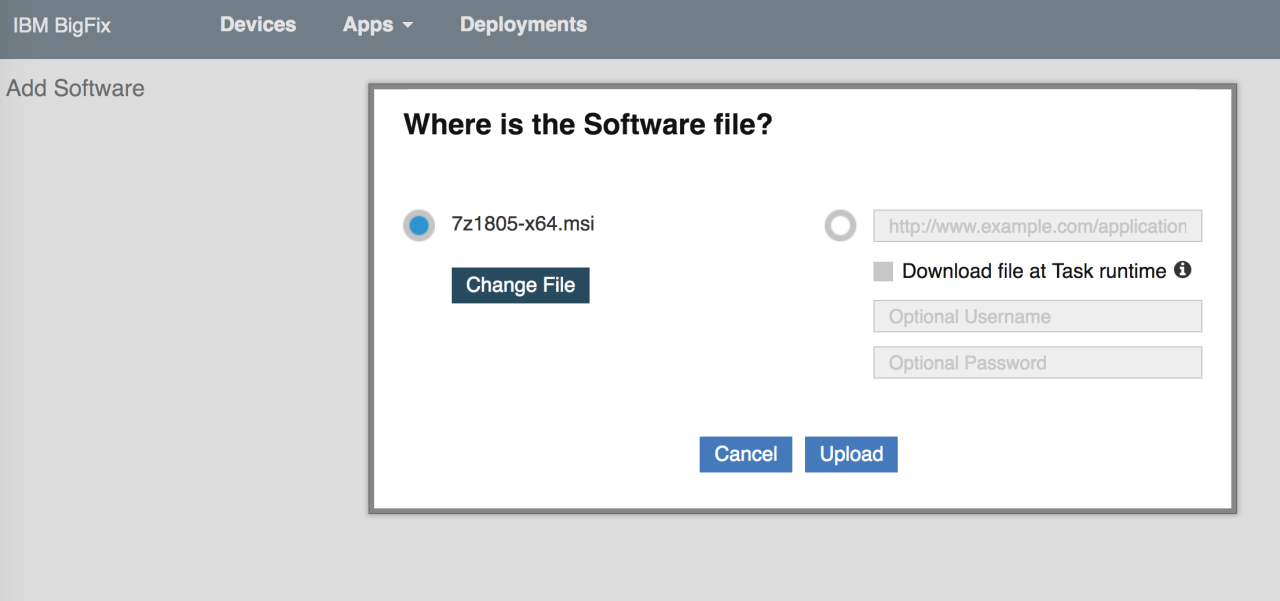
Patch management is critical not just for operational efficiency but also for maintaining a strong security posture and meeting regulatory compliance requirements. Both BigFix and SCCM offer security features, but their approaches and capabilities differ significantly, impacting their suitability for various organizations and their specific compliance needs. Understanding these differences is crucial for making an informed decision.BigFix and SCCM employ different security models and offer varying levels of control and protection against vulnerabilities.
While both aim to secure the patching process, their methods and resulting security postures differ, influencing their compliance capabilities and overall risk profiles. This section will delve into these differences, focusing on the specific security features and compliance certifications relevant to patch management.
BigFix Security Features and Compliance Certifications
BigFix boasts robust security features built into its core architecture. Its agent-based design allows for secure, encrypted communication between the BigFix server and managed endpoints. This encrypted communication protects patch deployment instructions and sensitive data during transit. Furthermore, BigFix supports various authentication methods, including multi-factor authentication (MFA), enhancing the overall security of the system. BigFix also offers role-based access control (RBAC), enabling granular control over who can access and modify different aspects of the system.
This helps prevent unauthorized access and modifications to critical patch management configurations. Regarding compliance certifications, BigFix is regularly audited and often meets standards like ISO 27001, demonstrating its commitment to information security management. This certification verifies BigFix’s adherence to internationally recognized best practices for information security, bolstering its credibility in regulated industries. The specific certifications can vary depending on the version and deployment, so it’s crucial to check the latest documentation for precise details.
SCCM Security Features and Compliance Certifications
SCCM, while a powerful tool, has a more complex architecture, potentially introducing more attack vectors. While it offers features like encryption for communication and role-based access control, the scale and complexity of SCCM deployments can make comprehensive security management more challenging. SCCM also relies on a centralized server infrastructure, which can become a single point of failure if not properly secured.
In terms of compliance, SCCM’s compliance capabilities are largely dependent on the organization’s configuration and implementation. While Microsoft provides security guidance and best practices, achieving and maintaining compliance requires diligent effort and expertise. SCCM can support compliance with various regulations, but the onus of demonstrating compliance rests heavily on the organization. It’s important to note that SCCM’s certifications generally relate to the overall product and not necessarily specifically to the patch management module.
Addressing Security Vulnerabilities
Both BigFix and SCCM have potential vulnerabilities, but they address them differently. For example, a weakness in the BigFix agent could theoretically allow an attacker to compromise a managed endpoint. BigFix mitigates this risk through regular updates, strong encryption, and rigorous security testing. Similarly, vulnerabilities in SCCM’s server infrastructure could be exploited. SCCM addresses this through regular security patches, access controls, and network segmentation.
The crucial difference lies in the approach: BigFix’s decentralized architecture, with its agent-based model, generally makes it more resilient to widespread compromise compared to SCCM’s centralized server model. A compromised SCCM server could potentially impact a far greater number of endpoints than a compromised BigFix agent. However, both systems require vigilant security practices, including regular updates, robust access controls, and security audits, to minimize risks.
BigFix’s Role in Meeting Industry Security and Compliance Standards
BigFix plays a vital role in helping organizations meet industry security and compliance standards for patching. For example, in highly regulated industries like finance and healthcare, adherence to standards like PCI DSS (Payment Card Industry Data Security Standard) and HIPAA (Health Insurance Portability and Accountability Act) is mandatory. BigFix’s strong security features, coupled with its ability to enforce patch compliance across all managed endpoints, significantly contribute to meeting these requirements.
By automating patch deployment and providing detailed audit trails, BigFix helps organizations demonstrate compliance during audits. Its ability to quickly remediate vulnerabilities reduces the organization’s attack surface, a critical factor in meeting security standards. The detailed reporting and compliance dashboards within BigFix further assist in demonstrating adherence to regulatory mandates.
User Experience and Management: How Bigfix Displaced Microsoft Configuration Manager For Patching
Switching from SCCM to BigFix often results in a significant shift in how administrators manage patches, impacting both their daily workflow and overall efficiency. While SCCM relies heavily on a GUI-driven approach, BigFix offers a more powerful, albeit initially steeper, command-line and scripting-based interface. This difference fundamentally alters the user experience, affecting both the ease of initial setup and the ongoing management of patching processes.The administrative experience with BigFix and SCCM differs significantly, impacting both the learning curve and the day-to-day management of patching.
SCCM’s intuitive GUI makes it easier for administrators with limited scripting experience to get started. However, for complex scenarios or large deployments, this simplicity can become a limitation. BigFix, on the other hand, leverages a more powerful, flexible, and arguably more efficient command-line and scripting interface, enabling administrators to automate complex tasks and customize their patching strategies extensively.
This approach requires a higher initial investment in training and expertise but offers greater scalability and control in the long run.
BigFix and SCCM Reporting and Monitoring Feature Comparison
The reporting and monitoring capabilities of BigFix and SCCM are crucial for effective patch management. Understanding the strengths and weaknesses of each system’s reporting features is essential for choosing the right solution.
- SCCM Reporting Advantages: SCCM offers a user-friendly, visually rich reporting interface, providing readily accessible summaries of patch deployment status, compliance levels, and other key metrics. It’s generally easier to generate quick reports and dashboards for high-level overviews. Pre-built reports cater to common needs, requiring minimal customization.
- SCCM Reporting Disadvantages: SCCM’s reporting can become cumbersome for highly complex environments or when highly customized reports are needed. The flexibility of report customization is often limited, and generating truly in-depth analyses might require significant effort or third-party tools.
- BigFix Reporting Advantages: BigFix’s reporting is highly customizable and powerful. Administrators can leverage its scripting capabilities to generate highly specific reports tailored to their exact needs, offering deep insights into patch deployment details and system configurations. Its ability to collect and correlate data from diverse sources is unparalleled.
- BigFix Reporting Disadvantages: The initial learning curve for BigFix reporting can be steep, requiring administrators to develop scripting skills. Generating simple, high-level reports might take longer than in SCCM due to the reliance on scripting. The interface is less visually appealing compared to SCCM’s out-of-the-box reports.
Examples of BigFix Simplifying Patch Management
BigFix simplifies patch management through automation and its powerful scripting capabilities. For example, instead of manually deploying patches to individual machines or groups, administrators can create and deploy fixlets (BigFix’s equivalent of patches) that automatically target specific systems based on criteria such as operating system, application version, or even custom attributes. This targeted approach reduces the risk of deploying patches to incompatible systems and streamlines the overall patching process.Another example is the ability to automate remediation actions.
If a patch fails to install on a particular machine, BigFix can be configured to automatically trigger troubleshooting steps, such as restarting the machine or escalating the issue to the help desk, all without manual intervention. This proactive approach minimizes downtime and ensures a more efficient patching process. Furthermore, BigFix’s ability to create custom reports detailing patch deployment success rates, compliance levels, and other relevant metrics, empowers administrators to make data-driven decisions, optimizing their patching strategies for maximum effectiveness.
This level of granular control and automation is difficult to achieve with SCCM without significant custom development.
End of Discussion
In conclusion, the shift from Microsoft Configuration Manager to BigFix for patch management highlights a significant change in the enterprise IT landscape. BigFix’s agentless architecture, superior scalability, streamlined patching process, and cost-effectiveness proved compelling for many organizations seeking improved efficiency and ROI. While SCCM remains a viable option, BigFix’s strengths in speed, agility, and comprehensive management capabilities have solidified its position as a leading alternative for businesses demanding robust and efficient patch management solutions.
The choice ultimately depends on specific organizational needs and infrastructure, but the success of BigFix speaks volumes about its capabilities and the evolving demands of modern IT environments.
FAQ Section
What are the main limitations of SCCM compared to BigFix?
SCCM can be complex to manage, especially in large environments. Its agent-based architecture can also lead to slower patch deployments and increased administrative overhead compared to BigFix’s agentless approach.
How does BigFix’s agentless architecture improve patching?
BigFix’s agentless architecture eliminates the need for a persistent agent on each endpoint, reducing resource consumption and simplifying deployment. It communicates directly with endpoints when needed, improving speed and efficiency.
Is BigFix suitable for all organizations?
While BigFix offers significant advantages, its suitability depends on the organization’s size, complexity, and existing IT infrastructure. Smaller organizations might find SCCM or other solutions more appropriate.
What about integration with other tools?
Both BigFix and SCCM offer integrations with various other IT management tools, but the specific integrations and ease of use can vary. It’s essential to evaluate the specific integration needs of your organization before making a decision.