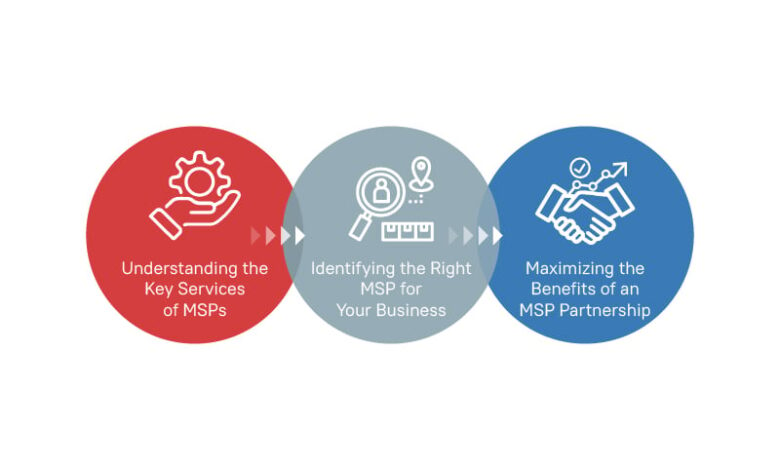
How Simple Is It for MSPs to Switch to a Single Cybersecurity Vendor?
How simple is it for MSPs to switch to a single cybersecurity vendor? That’s the million-dollar question, isn’t it? Juggling multiple vendors, each with its own quirks, contracts, and support teams, can feel like herding cats. The promise of a streamlined, unified security solution is incredibly tempting, but the reality of migration, integration, and potential disruption can be daunting.
Let’s dive into the complexities and explore if simplifying your cybersecurity stack is as easy as it sounds.
This post will unpack the entire process, from initial assessment and vendor selection to the long-term cost and efficiency benefits. We’ll look at the potential pitfalls and how to avoid them, offering practical advice and real-world examples to help you make an informed decision. Whether you’re already considering a switch or just curious about the possibilities, this is your guide to navigating the world of single-vendor cybersecurity for MSPs.
Initial Assessment of Current MSP Cybersecurity Landscape
The modern Managed Service Provider (MSP) juggles a complex web of cybersecurity tools and vendors to protect their clients. This multifaceted approach, while offering potentially granular control, often introduces significant challenges in terms of management, cost, and overall effectiveness. Understanding the typical MSP cybersecurity stack and its associated complexities is crucial for evaluating the potential benefits of consolidating to a single vendor.
Typical MSP Cybersecurity Stack
A typical MSP’s cybersecurity stack is a patchwork of solutions from various vendors, reflecting the diverse needs of their clientele. This often includes endpoint protection (e.g., CrowdStrike, SentinelOne, McAfee), email security (e.g., Proofpoint, Mimecast, Microsoft 365 Defender), network security (e.g., Fortinet, Palo Alto Networks, Cisco), and security information and event management (SIEM) tools (e.g., Splunk, IBM QRadar, LogRhythm). They may also utilize cloud security solutions (e.g., AWS Security Hub, Azure Security Center, Google Cloud Security Command Center), backup and disaster recovery (BDR) services (e.g., Veeam, Datto, Acronis), and identity and access management (IAM) tools (e.g., Okta, Azure Active Directory, Ping Identity).
The specific combination varies greatly depending on the MSP’s size, client base, and service offerings.
Challenges of Managing Multiple Cybersecurity Vendors
Managing multiple vendors presents a range of operational headaches for MSPs. Integration between different platforms can be challenging, leading to fragmented visibility and hindering effective threat detection and response. Each vendor has its own management console, requiring specialized training and expertise. This increases the workload on the MSP’s security team, potentially leading to inefficiencies and increased response times to security incidents.
Furthermore, contract negotiations, billing, and technical support become significantly more complex with a multitude of vendors. The lack of a unified view across all security layers makes it difficult to gain a holistic understanding of the security posture of their clients.
Cost Comparison: Multiple vs. Single Vendor
The cost of managing multiple cybersecurity vendors can be surprisingly high. Not only are there direct licensing fees for each solution, but also substantial indirect costs associated with managing these various contracts, integrating the different systems, and providing ongoing training and support. A single vendor solution, while potentially having a higher upfront cost, can often result in long-term cost savings by streamlining management, reducing integration complexities, and potentially offering bundled services at a discounted rate.
However, it’s crucial to carefully evaluate the specific features and capabilities offered by a single vendor to ensure they meet all the necessary security requirements. Hidden costs such as implementation and training should also be factored in for both scenarios.
Multi-Vendor vs. Single-Vendor Approach: A Comparison
| Feature | Multi-Vendor Approach | Single-Vendor Approach |
|---|---|---|
| Cost | Potentially lower initial cost, but higher overall due to management overhead and integration complexities. | Potentially higher initial cost, but potentially lower overall due to streamlined management and bundled services. |
| Management Complexity | High; requires managing multiple consoles, contracts, and support teams. | Low; centralized management and support. |
| Integration | Challenging; potential for integration issues and lack of unified visibility. | Seamless; all tools work together cohesively. |
| Flexibility | High; ability to choose best-of-breed solutions for specific needs. | Lower; limited to the vendor’s offerings. |
Vendor Selection and Transition Process: How Simple Is It For Msps To Switch To A Single Cybersecurity Vendor
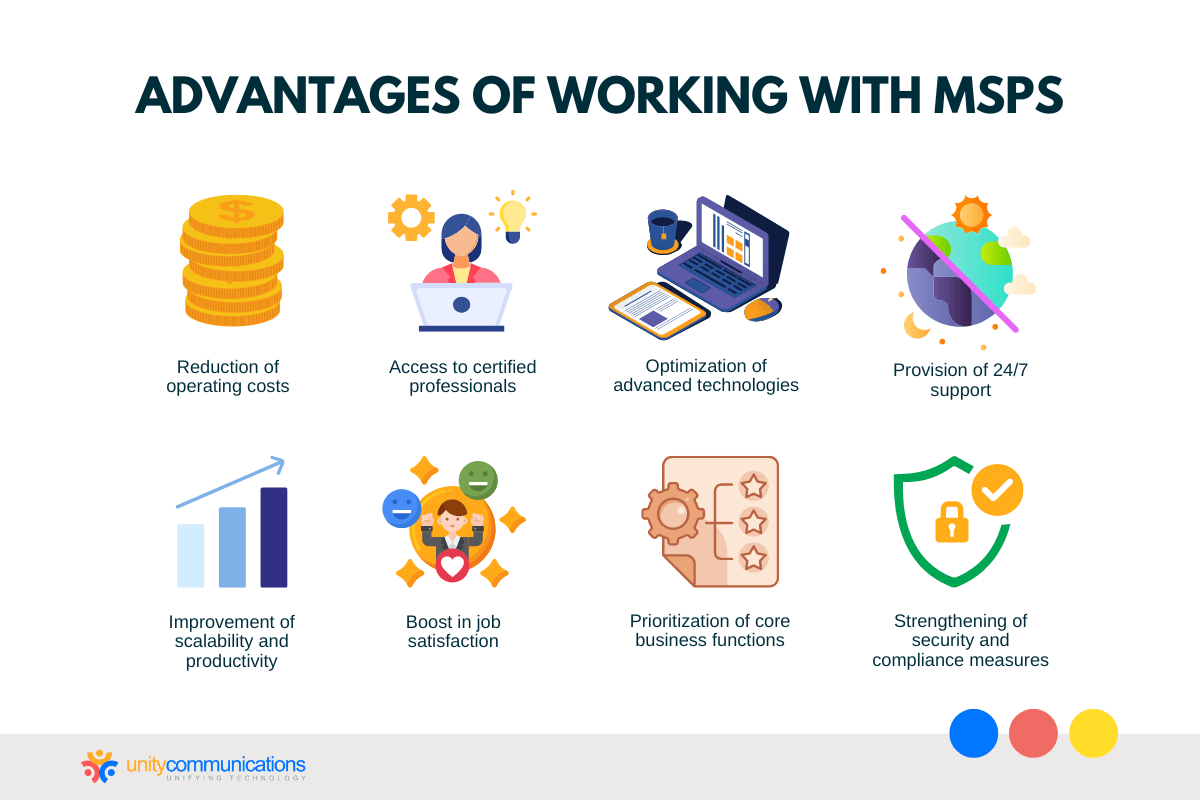
Switching to a single cybersecurity vendor is a significant undertaking for any MSP, requiring careful planning and execution. The right vendor can streamline operations, improve security posture, and ultimately boost profitability. However, a poorly planned transition can lead to service disruptions, data breaches, and client dissatisfaction. This section Artikels a structured approach to ensure a smooth and efficient migration.
Vendor Selection Criteria
Choosing the right vendor is paramount. A comprehensive evaluation should consider several key factors. This isn’t simply about price; it’s about finding a vendor whose capabilities align perfectly with your MSP’s specific needs and client base. Consider factors such as the breadth and depth of their security offerings (endpoint protection, SIEM, email security, etc.), their scalability to handle your growing client portfolio, the quality of their support and documentation, and their integration capabilities with your existing systems.
Don’t forget to assess their reputation, certifications (like ISO 27001), and customer reviews. A thorough due diligence process will prevent costly mistakes down the line. For example, a vendor specializing in cloud security might not be suitable if your client base is predominantly on-premises.
Phased Migration Approach
A phased rollout minimizes disruption during the transition. Instead of a “big bang” approach, consider a gradual migration. This might involve starting with a pilot program, focusing on a small subset of clients or a specific security function. This allows you to test the new vendor’s capabilities, identify and resolve any integration issues, and refine your migration procedures before a full-scale deployment.
For example, you could initially migrate only your endpoint protection to the new vendor, then gradually add other security services over several months. This allows for continuous monitoring and adjustments throughout the process.
Data Migration Best Practices
Data migration is a critical aspect of the transition. A well-defined plan is essential to ensure data integrity and minimize downtime. This involves careful planning and testing, including creating backups of all critical data before initiating the migration. Use a secure and reliable data transfer method, ensuring encryption throughout the process. Develop a rollback plan in case of unforeseen issues.
Thorough testing of the migrated data is crucial to verify its completeness and accuracy after the transition is complete. Consider employing specialized data migration tools to automate and streamline the process, especially for large datasets. A realistic timeline should be established, factoring in potential delays.
Due Diligence: A Critical Step
Thorough due diligence is not optional; it’s essential. This involves a detailed review of the vendor’s security certifications, compliance history, and service level agreements (SLAs). Request references from existing clients and conduct in-depth discussions with their technical team to assess their expertise and responsiveness. Examine their incident response plan and ensure it aligns with your MSP’s requirements.
Consider conducting a security audit of the vendor’s infrastructure and processes. Failing to perform adequate due diligence could expose your MSP and clients to significant risks. For instance, a vendor with a history of security breaches would be a significant liability.
Integration and Functionality of a Single Vendor Solution
Switching to a single cybersecurity vendor for your MSP business promises streamlined management, but the reality of integration can be more complex than initially anticipated. A successful transition hinges not only on choosing the right vendor but also on understanding the potential integration hurdles and how a unified platform can truly optimize your security operations. This section delves into the practical aspects of integrating a single vendor’s security tools and the benefits a unified approach offers.The challenges of integrating different security tools, even from a single vendor, shouldn’t be underestimated.
While the promise of a cohesive system is attractive, the reality often involves complexities in data sharing, configuration management, and potential conflicts between individual modules. Successfully navigating these challenges is key to realizing the full potential of a unified security platform.
Challenges of Integrating Different Security Tools from a Single Vendor
Even within a single vendor’s ecosystem, different security tools might not seamlessly communicate. For instance, a next-generation firewall might not automatically share threat intelligence with a SIEM (Security Information and Event Management) system, requiring manual configuration and potentially leading to delayed response times. Furthermore, managing multiple consoles and interfaces for different tools can increase operational overhead and create inconsistencies in security policies.
Another common issue is data format incompatibility – one tool might log events in a different format than another, hindering efficient analysis and reporting. These integration complexities can lead to blind spots in security coverage and slow down incident response times.
Streamlining Security Operations with a Unified Security Platform
A unified security platform, offering a single pane of glass for managing various security functions, significantly simplifies security operations for MSPs. This centralized management console streamlines tasks such as policy deployment, threat monitoring, and incident response. The ability to correlate alerts from different security tools within a single platform improves threat detection accuracy and reduces false positives. Furthermore, automated workflows within a unified platform can automate routine tasks, freeing up valuable time for security analysts to focus on more strategic initiatives.
For example, automated incident response playbooks can accelerate the remediation of security incidents, minimizing downtime and potential damage. This improved efficiency translates to cost savings and enhanced overall security posture.
Examples of Potential Integration Issues and Their Solutions
Consider a scenario where an MSP uses a single vendor’s firewall, endpoint detection and response (EDR), and SIEM solution. An integration issue might arise if the firewall doesn’t automatically forward logs containing suspicious network activity to the SIEM. The solution would involve configuring the firewall to send relevant logs to the SIEM, ensuring that security analysts can correlate network events with endpoint activity within the SIEM’s interface.
Another example: if the EDR solution doesn’t integrate with the vendor’s patch management tool, manual patching becomes necessary, increasing the risk of vulnerabilities. The solution here would be to configure the integration between the EDR and patch management tools, allowing for automated vulnerability remediation. These are just a couple of examples; the specifics will vary based on the chosen vendor and their specific product suite.
Data Flow and Interaction Between Different Modules in a Single Vendor’s Platform
The following flowchart illustrates a simplified example of data flow within a hypothetical unified security platform.[Imagine a flowchart here. It would show data flowing from various sources (e.g., firewall, EDR, email gateway) into a central SIEM. The SIEM would then correlate this data, generate alerts, and potentially trigger automated responses (e.g., blocking malicious IPs, quarantining infected endpoints). The flowchart would also show reports and dashboards generated from the SIEM, providing visibility into the overall security posture.
The key elements would be visually connected with arrows to represent the data flow.]For example, a firewall might detect suspicious network traffic. This data would be sent to the SIEM. Simultaneously, the EDR solution might detect malicious activity on an endpoint. This data would also be sent to the SIEM. The SIEM would correlate this information, determine if it constitutes a threat, and generate an alert.
Based on pre-defined rules, the SIEM might automatically block the malicious IP address identified by the firewall and quarantine the infected endpoint identified by the EDR. Finally, the SIEM would generate reports and dashboards summarizing the incident and the overall security posture, allowing the security team to monitor and analyze the situation effectively.
Impact on Client Management and Support
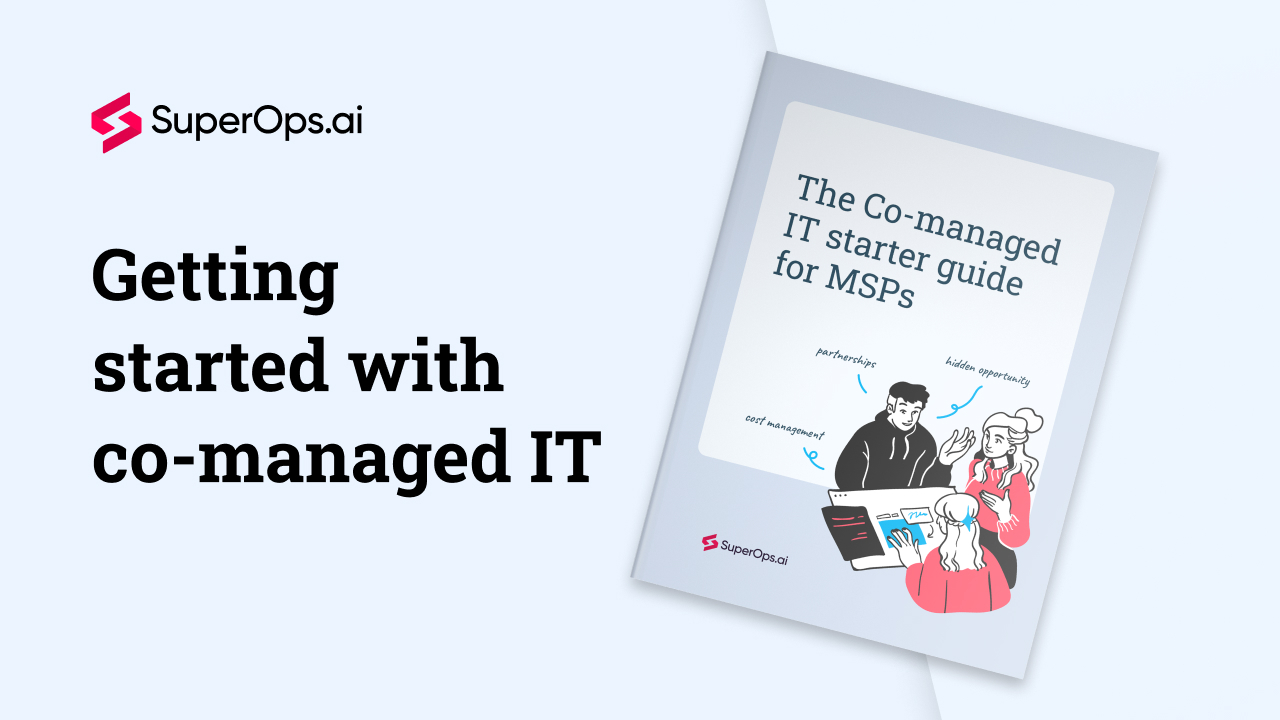
Switching to a single cybersecurity vendor can significantly impact an MSP’s client management and support processes. The change offers opportunities for streamlining operations and improving client service, but also presents challenges that require careful planning and execution. A successful transition hinges on effective communication and adequate staff training.The shift to a unified security platform simplifies several aspects of client onboarding and support.
Instead of navigating multiple vendor portals, troubleshooting across disparate systems, and coordinating with various support teams, MSPs can now manage all security aspects from a single pane of glass. This centralization reduces complexity, accelerates response times to security incidents, and allows for a more proactive approach to threat management.
Client Onboarding and Support Process Changes
The transition to a single vendor streamlines the onboarding process. Previously, onboarding a new client involved configuring accounts and integrating systems across multiple vendors, a process that could take weeks. With a single vendor, the process is significantly faster and simpler, allowing MSPs to onboard new clients more efficiently and focus on delivering value quicker. Support becomes more efficient as well.
Troubleshooting issues is streamlined because all security tools are integrated, eliminating the need to isolate problems across different vendor systems. This leads to faster resolution times and improved client satisfaction. For example, a ransomware attack investigation that previously required coordinating with multiple vendors can now be handled more swiftly within a single platform.
Improved Client Service Through Simplified Security Infrastructure
A simplified security infrastructure directly translates to improved client service. The reduction in complexity reduces the risk of human error, leading to fewer security incidents. Faster incident response times and proactive threat management enhance client trust and confidence. Clients benefit from a more cohesive and integrated security posture, resulting in improved protection against cyber threats. Consider a scenario where a client experiences a phishing attack.
With a single vendor solution, the MSP can quickly identify the compromised accounts, isolate the threat, and initiate remediation measures using a centralized platform, preventing further damage. This speed and efficiency enhance client confidence in the MSP’s capabilities.
Staff Training Requirements: Multi-Vendor vs. Single-Vendor
The training requirements for MSP staff differ significantly between multi-vendor and single-vendor models. A multi-vendor environment requires staff to be proficient in multiple security platforms, each with its own interface, functionalities, and troubleshooting procedures. This necessitates extensive training and ongoing professional development. A single-vendor model, however, reduces the training burden. Staff needs to become proficient in only one platform, simplifying training and reducing the overall time investment.
While initial training may still be significant, the ongoing maintenance of skills becomes considerably less demanding. This allows staff to focus on higher-level tasks such as threat hunting and security strategy development. For instance, instead of spending time learning the intricacies of multiple firewalls, security analysts can dedicate their time to analyzing threat intelligence and proactively mitigating risks.
Client Communication Strategies for Explaining the Vendor Change, How simple is it for msps to switch to a single cybersecurity vendor
Effective communication is crucial for a smooth transition. Here are some strategies to explain the vendor change to clients:
- Proactive Communication: Inform clients well in advance of the change, explaining the benefits of a single vendor approach, such as improved security and support.
- Transparent Explanation: Clearly Artikel the reasons for the change, addressing any potential concerns proactively.
- Detailed Timeline: Provide a clear timeline for the transition, outlining key milestones and expected downtime (if any).
- Dedicated Point of Contact: Assign a dedicated point of contact to answer client questions and address concerns throughout the process.
- Post-Transition Follow-up: Follow up with clients after the transition to ensure they are satisfied with the new service and address any lingering issues.
Long-Term Cost and Efficiency Considerations
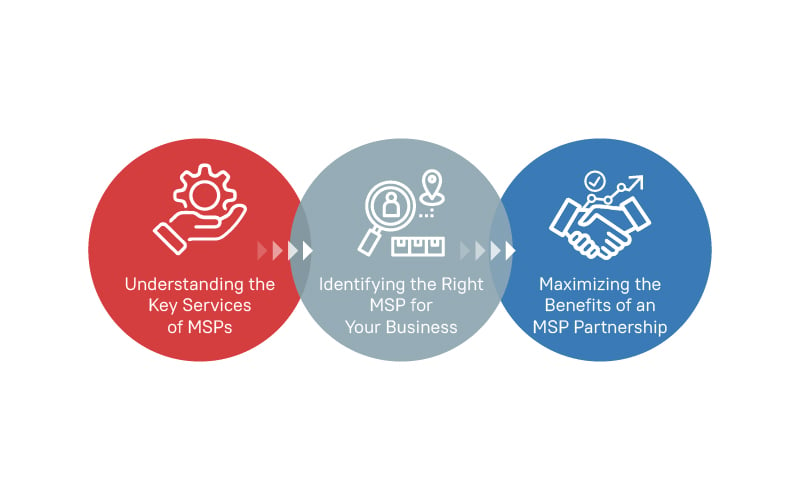
Switching to a single cybersecurity vendor for your MSP can significantly impact your long-term costs and operational efficiency. While the initial transition might involve some investment, the potential for long-term savings and streamlined management makes it a worthwhile consideration for many MSPs. This section explores the financial and operational benefits of consolidating your security solutions under a single provider.
The primary driver for cost savings lies in simplification. Managing multiple vendors means juggling disparate contracts, billing cycles, and support channels. This leads to increased administrative overhead, potential for duplicated services, and higher overall management costs. A single vendor approach streamlines these processes, reducing administrative burden and freeing up valuable time for your team to focus on core client services.
Reduced Licensing and Subscription Costs
Consolidating to a single vendor often results in bundled pricing and volume discounts. Instead of paying individual license fees for multiple products from different vendors, you can negotiate a comprehensive package at a potentially lower overall cost. For example, imagine you’re currently paying $1000 annually for endpoint protection from Vendor A, $500 for email security from Vendor B, and $750 for SIEM from Vendor C.
A single vendor might offer a comparable suite of services for $1800, representing a $450 annual saving. This savings can scale significantly as your client base grows.
Improved Operational Efficiency
A single, unified security management platform drastically improves operational efficiency. Instead of navigating multiple interfaces and dashboards, your team can manage all security aspects from a central console. This simplification reduces the time spent on monitoring, incident response, and reporting, leading to significant time savings and increased productivity. For instance, instead of spending hours each week investigating alerts from multiple disparate systems, a single platform can correlate events and prioritize threats, drastically reducing investigation time.
Return on Investment (ROI) Calculation
Calculating the ROI of switching to a single vendor requires a careful comparison of the total cost of ownership (TCO) under both scenarios. This involves assessing the current costs (licensing, support, management, etc.) and projecting future costs under both the multi-vendor and single-vendor models. The ROI is then calculated as the difference in TCO over a specified period (e.g., three years), divided by the initial investment in the transition.
Total Cost of Ownership (TCO) Comparison (3-Year Projection)
Let’s imagine a simplified scenario. A hypothetical MSP currently spends $20,000 annually on multiple security vendors. The transition to a single vendor involves an initial investment of $5,000 for implementation and training. The projected annual cost with the single vendor is $15,000.
Visual Representation (Description): A bar graph would effectively illustrate this. The x-axis would represent the three years, and the y-axis would represent the total cost. The multi-vendor approach would show a consistently high bar at $20,000 per year. The single-vendor approach would show a higher bar in year one ($20,000 initial investment + $15,000 annual cost), followed by lower bars at $15,000 for years two and three.
The visual difference clearly demonstrates the long-term cost savings achieved with the single-vendor strategy. The graph would clearly show that despite the initial investment, the single vendor option becomes significantly cheaper over the three-year period, showcasing a strong positive ROI.
Closing Summary
Switching to a single cybersecurity vendor for your MSP isn’t a decision to take lightly, but the potential rewards – simplified management, improved client service, and long-term cost savings – are significant. While the transition requires careful planning and execution, a phased approach and thorough due diligence can minimize disruption and maximize the benefits. By carefully weighing the pros and cons, conducting thorough research, and choosing the right vendor, MSPs can unlock a more efficient and effective security posture for themselves and their clients.
The journey might be challenging, but the destination – a more streamlined and secure future – is well worth the effort.
Detailed FAQs
What are the biggest risks associated with switching vendors?
Data loss during migration, service interruptions during the transition, and incompatibility issues between existing systems and the new vendor’s platform are all significant risks.
How long does the transition typically take?
The timeframe varies greatly depending on the complexity of your existing security stack and the chosen vendor’s integration capabilities. It could range from several weeks to several months.
What level of staff training is required?
Training needs will depend on the chosen vendor’s platform and your team’s existing skills. Expect some level of training, potentially ongoing, to ensure proficiency with the new system.
Can I maintain some existing tools alongside a single vendor solution?
It depends on the vendor and their platform’s openness to integration. Some solutions offer better compatibility than others. Thorough due diligence is crucial here.
