
How to Tell If Your Company Is Under Attack
How to tell if your company is under attack? It’s a question that keeps every business owner up at night. Cybersecurity threats are constantly evolving, and even the most prepared companies can fall victim to sophisticated attacks. This post dives into the key signs you need to watch for, from unusual network activity to suspicious emails and compromised user accounts.
We’ll explore practical steps to detect and respond to these threats, ultimately helping you protect your business from the devastating consequences of a cyberattack.
We’ll cover a range of indicators, from the subtle to the blatant, empowering you to proactively identify potential breaches. Think of this as your ultimate cybersecurity checklist – a guide to understanding the warning signs and taking decisive action. Let’s get started and equip you with the knowledge to safeguard your business.
Identifying Unusual Network Activity
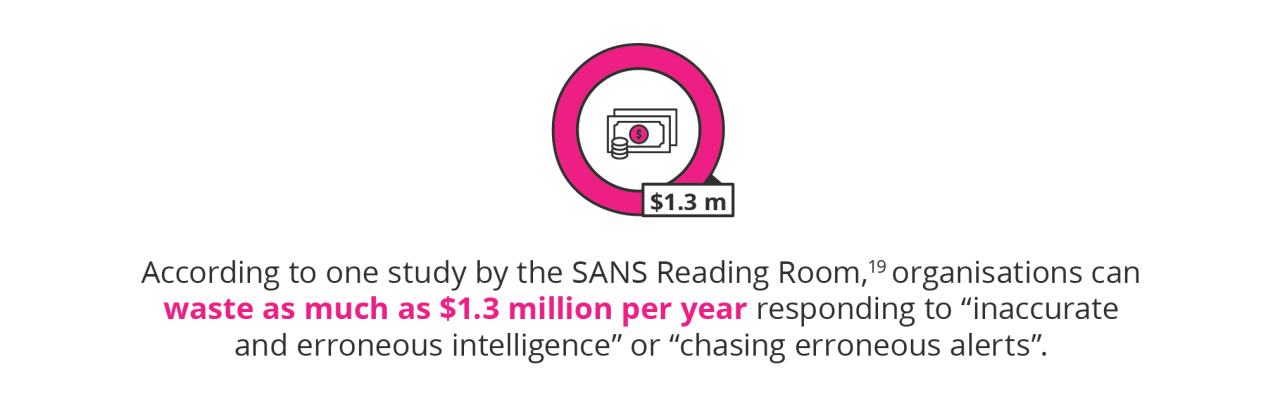
Knowing how to spot unusual network activity is crucial for protecting your company from cyberattacks. A seemingly minor anomaly could be the first sign of a serious breach. By understanding common indicators and implementing effective monitoring strategies, you can significantly improve your organization’s security posture and reduce the risk of costly data loss or system disruption.
Network intrusions often manifest through subtle changes in network behavior. These changes can be difficult to detect without the right tools and knowledge, but paying close attention to details can make a big difference. This includes monitoring for unusual login attempts, which might involve brute-force attacks or credential stuffing, as well as looking for signs of data exfiltration, where attackers attempt to steal sensitive information.
Unusual Login Attempts and Data Exfiltration
Unusual login attempts are a clear sign of potential intrusion. These attempts often involve multiple failed logins from unfamiliar IP addresses or locations. Data exfiltration, on the other hand, involves the unauthorized transfer of sensitive data outside the company network. This can be identified by observing unusually large amounts of data being transferred to external IPs, particularly during off-peak hours or to unusual destinations.
Suspicious Network Traffic Patterns
Several network traffic patterns can indicate malicious activity. A sudden spike in network traffic, especially during off-peak hours, could signal a denial-of-service (DoS) attack. High volumes of traffic to unusual ports or protocols, or connections to known malicious IP addresses, are also red flags. Another common sign is the use of encrypted tunnels to mask malicious activity.
These often appear as unusually high volumes of encrypted traffic from unexpected sources.
Network Monitoring Tools and Techniques
Several readily available tools can help monitor network activity. Security Information and Event Management (SIEM) systems provide centralized logging and analysis capabilities. Network intrusion detection systems (NIDS) can monitor network traffic for suspicious patterns. Basic tools like network monitoring software and even built-in operating system utilities can provide valuable insights. Regularly reviewing logs from firewalls, routers, and other network devices is also essential.
Comparison of Normal vs. Suspicious Network Behavior
| Time | Source IP | Destination IP | Activity Description |
|---|---|---|---|
| 2023-10-27 10:00 AM | 192.168.1.10 | 8.8.8.8 | DNS query – Normal web browsing |
| 2023-10-27 10:05 AM | 10.0.0.1 | 172.16.0.1 | Internal server communication – Normal operation |
| 2023-10-27 11:30 PM | 192.168.1.10 | 104.23.24.23 | Multiple failed login attempts – Suspicious activity |
| 2023-10-28 02:00 AM | 10.0.0.5 | 203.0.113.1 | Large data transfer to unknown external IP – Suspicious activity |
| 2023-10-28 08:00 AM | 192.168.1.100 | 192.168.1.1 | Internal file access – Normal operation |
Detecting Unauthorized Access and Data Breaches
Unauthorized access and data breaches are serious threats to any company. They can lead to financial losses, reputational damage, legal repercussions, and loss of customer trust. Proactive monitoring and a robust incident response plan are crucial for mitigating these risks. This section will Artikel common attack methods, detection techniques, and response strategies.
Common Attack Methods for Unauthorized Access
Attackers employ various methods to gain unauthorized access. These range from sophisticated exploits targeting vulnerabilities in software to simpler methods like phishing and social engineering. Understanding these methods is the first step in effective defense. Common techniques include:
- Phishing and Social Engineering: Attackers manipulate individuals into revealing sensitive information, such as passwords or access credentials, through deceptive emails, websites, or phone calls.
- Brute-Force and Dictionary Attacks: These involve automated attempts to guess passwords by trying numerous combinations until a successful login is achieved.
- Exploiting Software Vulnerabilities: Attackers leverage known vulnerabilities in software applications or operating systems to gain unauthorized access. This often involves using malware or exploiting zero-day vulnerabilities.
- Malware Infections: Malicious software, such as viruses, Trojans, and ransomware, can be used to steal data, disable systems, or gain remote access.
- Insider Threats: Malicious or negligent employees can unintentionally or deliberately compromise security and provide attackers with access.
Detecting Unauthorized Access Attempts Through Log Analysis
Regularly analyzing system logs is a crucial step in detecting unauthorized access attempts. Logs record various events, including login attempts, file access, and system changes. Analyzing these logs for anomalies can reveal suspicious activity. The process typically involves:
- Centralized Log Management: Consolidating logs from various sources into a central system simplifies analysis and improves detection capabilities.
- Log Filtering and Aggregation: Using specific s or patterns to filter logs and focus on relevant events. This helps identify suspicious patterns more quickly.
- Anomaly Detection: Identifying unusual activity, such as login attempts from unfamiliar locations or unusual access times, which might indicate unauthorized access.
- Security Information and Event Management (SIEM): Employing SIEM tools to correlate and analyze security events from different sources, providing a holistic view of potential threats.
- Regular Review and Alerting: Establishing a schedule for regular log review and configuring alerts for specific events, such as failed login attempts or unauthorized file access.
Data Breach Incident Response, How to tell if your company is under attack
Responding effectively to a data breach requires a well-defined plan and immediate action. The steps involved include:
- Containment: Immediately isolate affected systems to prevent further damage and data exfiltration.
- Eradication: Remove the source of the breach, such as malware or compromised accounts.
- Recovery: Restore systems and data from backups, ensuring data integrity and availability.
- Notification: Notify affected individuals and regulatory authorities as required by law.
- Post-Incident Analysis: Conduct a thorough review of the incident to identify weaknesses in security controls and implement corrective measures.
Data Breach Response Checklist
A checklist ensures a structured and efficient response to a suspected data breach. This should be readily available and regularly reviewed.
- Identify the scope of the breach: Determine what data has been compromised and which systems are affected.
- Contain the breach: Isolate affected systems and prevent further access.
- Preserve evidence: Collect and secure all relevant logs and data.
- Notify relevant parties: Inform affected individuals, law enforcement, and regulatory bodies.
- Investigate the cause: Determine how the breach occurred and identify vulnerabilities.
- Remediate vulnerabilities: Address any security weaknesses that allowed the breach to occur.
- Restore systems and data: Recover from backups and ensure business continuity.
- Review and update security policies: Strengthen security measures to prevent future breaches.
Analyzing System Logs and Security Alerts
Regularly monitoring and analyzing system logs is crucial for identifying and responding to security threats. Logs provide a detailed record of system events, allowing security professionals to detect anomalies and pinpoint the source of attacks. Ignoring log analysis leaves your company vulnerable to undetected breaches and prolonged damage.
Effective log analysis is the backbone of proactive security. It allows for the identification of subtle indicators of compromise that might otherwise go unnoticed. By understanding the patterns and trends revealed in log data, organizations can develop more effective security strategies and improve their overall security posture.
Types of Security Logs
System, application, and security logs each offer unique insights into different aspects of your IT infrastructure. System logs track operating system events, such as user logins and system errors. Application logs record events specific to individual applications, providing details about their performance and potential vulnerabilities. Security logs, often generated by security information and event management (SIEM) systems, focus on security-related events like failed login attempts, access control violations, and malware detections.
Analyzing these logs in conjunction provides a comprehensive view of system activity.
Filtering and Analyzing Large Volumes of Log Data
Modern systems generate massive amounts of log data, making manual analysis impractical. Fortunately, several tools and techniques help manage this challenge. Log management solutions can aggregate, filter, and correlate log data from various sources. These solutions often employ advanced search capabilities, allowing security analysts to quickly identify specific events or patterns. For instance, searching for specific error codes, IP addresses, or user accounts can significantly reduce the amount of data needing review.
Furthermore, techniques like log aggregation and normalization help to standardize log formats, facilitating easier analysis across different systems. Using regular expressions can also significantly improve the precision of log searches, allowing for the identification of subtle patterns and anomalies.
Investigating a Security Alert
The following flowchart illustrates the process of investigating a security alert:
Flowchart: Investigating a Security Alert
Start → Alert Triggered (e.g., SIEM alert, intrusion detection system notification) → Initial Assessment (severity, source, affected systems) → Log Correlation (gather relevant logs from system, application, and security logs) → Data Analysis (identify patterns, anomalies, and potential threats) → Threat Verification (confirm the nature and scope of the threat) → Incident Response (implement containment, eradication, recovery, and post-incident activity) → Documentation (record the incident details, actions taken, and lessons learned) → End
This process emphasizes the iterative nature of security incident response. Often, the initial assessment leads to further investigation and refinement of the response plan. For example, an initial alert about suspicious login attempts might lead to a deeper dive into network traffic logs to identify the source of the attacks, and ultimately to the identification of compromised credentials.
Assessing Vulnerability and Weaknesses
Understanding your company’s vulnerabilities is crucial for effective cybersecurity. Ignoring potential weaknesses leaves your systems exposed to attacks, potentially leading to data breaches, financial losses, and reputational damage. A proactive approach to vulnerability assessment is essential for building a robust security posture.Regular vulnerability scanning and penetration testing are not just best practices; they’re necessities in today’s threat landscape.
These processes help identify weaknesses before malicious actors can exploit them, allowing for timely remediation and minimizing risk. Think of it as a regular health check-up for your IT infrastructure – identifying problems early prevents them from becoming major issues.
Common System Vulnerabilities and Their Impact
Many common vulnerabilities stem from outdated software, weak passwords, and misconfigured systems. Outdated software often contains known security flaws that attackers can easily exploit. Weak passwords, especially those easily guessable, provide minimal protection against brute-force attacks. Misconfigured systems, such as firewalls with improperly defined rules, create entry points for attackers. The impact of these vulnerabilities can range from minor inconveniences to catastrophic data breaches and significant financial losses.
For example, a vulnerability in a web server could allow attackers to gain access to sensitive customer data, resulting in a costly data breach and severe reputational damage. A poorly configured database server could allow attackers to steal or manipulate crucial business data.
Vulnerability Scanning and Penetration Testing
Vulnerability scanning involves automated tools that systematically check systems for known vulnerabilities. Penetration testing, on the other hand, simulates real-world attacks to identify exploitable weaknesses. Regular vulnerability scans provide a baseline understanding of your security posture, while penetration testing offers a more in-depth assessment of your defenses. The frequency of these activities should be determined by your risk tolerance and the sensitivity of your data.
For example, a financial institution would require far more frequent scans and tests than a small non-profit.
Security Tools for Vulnerability Identification
Several security tools can assist in identifying vulnerabilities. Nessus, OpenVAS, and QualysGuard are popular vulnerability scanners that automate the process of identifying known weaknesses. These tools can scan systems, applications, and networks, reporting on potential vulnerabilities with varying levels of severity. For penetration testing, tools like Metasploit and Burp Suite provide functionalities to simulate various attack scenarios, allowing security professionals to identify and assess exploitable weaknesses.
These tools require specialized expertise to use effectively.
Prioritizing Vulnerabilities
Prioritizing vulnerabilities is crucial due to the limited resources and time available for remediation. A common approach is to use a risk matrix that considers both the severity and likelihood of exploitation. High-severity vulnerabilities with a high likelihood of exploitation should be addressed immediately. This prioritization process allows organizations to focus their resources on the most critical issues, minimizing overall risk.
For example, a vulnerability that allows direct access to a database containing sensitive customer information would be prioritized over a vulnerability that only affects a non-critical web application. A common framework for prioritizing vulnerabilities is the Common Vulnerability Scoring System (CVSS), which assigns numerical scores based on the severity and likelihood of exploitation.
Understanding Ransomware Attacks: How To Tell If Your Company Is Under Attack
Ransomware attacks are a significant threat to businesses of all sizes, crippling operations and causing substantial financial losses. Understanding the characteristics of these attacks, how to identify them, and how to prevent and respond to them is crucial for maintaining business continuity and protecting sensitive data. This section will delve into the specifics of ransomware, providing actionable insights to help you safeguard your organization.
Ransomware Attack Characteristics
Ransomware attacks typically involve the encryption of a victim’s files, rendering them inaccessible without a decryption key. The attackers then demand a ransom payment, usually in cryptocurrency, in exchange for the key. Encryption methods vary, but often involve strong, asymmetric encryption algorithms making decryption extremely difficult without the correct key. Ransom demands can range from a few hundred dollars to millions, depending on the size and perceived value of the affected data and the reputation of the victim.
Attackers frequently employ social engineering tactics or exploit software vulnerabilities to gain initial access. The ransom note often includes a deadline, threatening further data deletion or release to third parties if the payment isn’t made promptly. Some ransomware strains also steal data before encryption, leveraging this as additional leverage to extort the victim.
Identifying a Ransomware Infection
Identifying a ransomware infection requires vigilance and a keen eye for unusual activity. Signs of infection include the inability to access files, the presence of unusual files or folders (often with extensions like .locked, .encrypted, or other unique identifiers), and the appearance of ransom notes demanding payment. A sudden and significant drop in network performance can also be indicative of a ransomware attack, as the encryption process can consume considerable resources.
System logs may reveal unusual processes or attempts to access sensitive files. Furthermore, employees may report an inability to access their work files or applications. A comprehensive security information and event management (SIEM) system can be invaluable in detecting these anomalies.
Preventative Measures Against Ransomware
Prevention is always better than cure. Several measures can significantly reduce the risk of a ransomware attack. Regularly backing up your data to an offline location is crucial; this ensures you have a clean copy of your files even if your systems are compromised. Keeping your software updated, including operating systems, applications, and antivirus software, patches critical vulnerabilities that attackers frequently exploit.
Implementing strong access controls, including multi-factor authentication (MFA), limits unauthorized access to your systems. Employee security awareness training is essential to educate staff about phishing scams and other social engineering tactics used to deliver ransomware. Network segmentation can also limit the impact of a ransomware attack by preventing its spread across the entire network. Finally, using robust endpoint detection and response (EDR) solutions can help detect and prevent malicious activity in real-time.
Responding to a Ransomware Attack
Responding to a ransomware attack requires a swift and coordinated effort. First, isolate the affected systems from the network to prevent the ransomware from spreading. Then, assess the extent of the damage, identifying which systems and data have been affected. Next, gather evidence, including ransom notes, logs, and other relevant information, for potential law enforcement investigation. Do not pay the ransom unless absolutely necessary and only after consulting with cybersecurity experts; paying the ransom does not guarantee the decryption key and may encourage further attacks.
Restore data from backups; if backups are unavailable, consider data recovery services. Finally, conduct a thorough post-incident analysis to identify vulnerabilities and implement improvements to prevent future attacks. This should include reviewing security logs, assessing employee training effectiveness, and updating security protocols.
Recognizing Unusual User Behavior
Protecting your company from cyberattacks requires a multi-layered approach, and a crucial element often overlooked is monitoring user behavior. Unusual activity can be a significant indicator of a compromised account or an insider threat, giving you valuable early warning signs of a potential breach. By actively monitoring and analyzing user actions, you can significantly improve your organization’s overall security posture.
Attackers often leverage compromised user accounts to gain access to sensitive data or systems. This can involve anything from simple password guessing to sophisticated phishing campaigns. Understanding how attackers manipulate accounts is key to identifying suspicious activity. They might use compromised credentials to access systems outside normal working hours, from unusual geographical locations, or to perform actions inconsistent with the user’s typical role and responsibilities.
The more you know about your users’ typical behavior, the easier it is to spot anomalies.
Compromised User Account Indicators
Identifying compromised accounts requires a proactive approach to monitoring user activity. This involves establishing baselines of normal behavior for each user and then setting up alerts to trigger when deviations occur. Key indicators to watch for include:
- Logins from unfamiliar geographic locations: A user suddenly logging in from a country they’ve never accessed the system from before is a major red flag.
- Unusual login times: Access attempts outside typical working hours or at highly irregular intervals should raise suspicion.
- Increased login attempts: Multiple failed login attempts followed by a successful one suggests a brute-force attack might have succeeded.
- Access to unauthorized resources: A user suddenly accessing files or systems they don’t normally interact with warrants immediate investigation.
- Large data transfers or downloads: Unusual volume of data being downloaded or transferred, especially to external locations, can indicate data exfiltration.
Attacker Manipulation Tactics
Attackers employ various methods to exploit compromised accounts. Understanding these tactics helps you better anticipate and detect suspicious activity.
- Credential Stuffing: Attackers use stolen credentials from other breaches to attempt logins on your systems.
- Phishing and Social Engineering: Tricking users into revealing their credentials through deceptive emails or websites.
- Malware Infection: Installing malicious software on a user’s machine to steal credentials or gain persistent access.
- Privilege Escalation: Exploiting vulnerabilities to gain higher access levels within the system.
- Insider Threats: Malicious or negligent employees with legitimate access abusing their privileges.
User Activity Monitoring and Anomaly Detection
Implementing robust user activity monitoring is crucial. This involves leveraging security information and event management (SIEM) systems and other security tools to collect and analyze user logs. These tools can identify anomalies based on established baselines and alert security teams to potential threats.
Effective monitoring goes beyond simple log analysis. It includes incorporating behavioral analytics to detect subtle patterns that might indicate malicious activity. For example, a sudden change in a user’s access patterns, such as increased frequency of access to sensitive data or unusual file modifications, could signal a problem.
User Account Management Policy
A strong user account management policy is fundamental to reducing the risk of compromise. This policy should cover:
- Strong password policies: Enforcing complex passwords and regular password changes.
- Multi-factor authentication (MFA): Implementing MFA for all user accounts, especially those with high-level privileges.
- Principle of least privilege: Granting users only the necessary access rights to perform their jobs.
- Regular account reviews: Periodically reviewing user accounts to ensure they are still necessary and have appropriate access levels.
- Account lockout policies: Implementing policies to lock out accounts after a certain number of failed login attempts.
- Automated account provisioning and de-provisioning: Streamlining the process of creating and deleting user accounts to reduce manual errors and improve security.
Detecting Malware Infections
Malware infections are a significant threat to any company, capable of causing data breaches, financial losses, and reputational damage. Understanding the various types of malware and how to detect and remove them is crucial for maintaining a secure business environment. This section will Artikel common malware types, detection methods, removal processes, and preventative measures.
Common Malware Types and Infection Methods
Malware encompasses a wide range of malicious software designed to damage, disrupt, or gain unauthorized access to computer systems. Viruses, worms, Trojans, ransomware, spyware, and adware are among the most prevalent. Viruses require a host program to replicate, spreading through infected files or email attachments. Worms, unlike viruses, are self-replicating and can spread independently across networks. Trojans disguise themselves as legitimate software, often tricking users into downloading and installing them.
Ransomware encrypts data and demands a ransom for its release. Spyware secretly monitors user activity, collecting sensitive information. Adware displays unwanted advertisements. Infection methods vary, including phishing emails, malicious websites, infected software downloads, and vulnerabilities in software applications. For example, a user clicking on a seemingly harmless link in a phishing email could download a Trojan horse disguised as a legitimate program, leading to a malware infection.
Malware Detection Using Security Tools
Effective malware detection relies on a multi-layered approach. Antivirus software plays a vital role, scanning files and programs for known malware signatures and using heuristic analysis to identify suspicious behavior. Intrusion detection systems (IDS) monitor network traffic for malicious activity, while intrusion prevention systems (IPS) actively block suspicious connections. Regular software updates are essential, patching known vulnerabilities that malware can exploit.
Employing a sandboxing environment to safely execute potentially malicious files allows for analysis without risking system compromise. Furthermore, regular security audits and penetration testing can identify vulnerabilities before they can be exploited by malware. A company might use a combination of signature-based antivirus software, a network-based IDS, and regular security audits to detect and prevent malware infections.
Malware Removal from Compromised Systems
Removing malware requires a careful and methodical approach. First, disconnect the infected system from the network to prevent further spread. Then, boot the system into safe mode to limit the malware’s functionality. Run a full system scan with updated antivirus software, ensuring all detected threats are quarantined or removed. Consider using specialized malware removal tools if the antivirus software fails to completely eliminate the infection.
After removing the malware, restore the system to a previous clean state using a system restore point or a backup image. Finally, change all passwords and enable strong authentication measures. Failing to completely remove malware can lead to persistent infections and ongoing security risks.
Best Practices for Preventing Malware Infections
Preventing malware infections requires a proactive approach involving several key strategies. Regularly update all software, including operating systems, applications, and antivirus software. Employ strong passwords and multi-factor authentication wherever possible. Be cautious when opening email attachments or clicking on links from unknown sources. Educate employees about phishing scams and social engineering tactics.
Use a firewall to protect the network from unauthorized access. Regularly back up important data to prevent data loss in case of infection. Implement a robust security awareness training program for all employees to enhance their understanding of malware threats and prevention techniques. Consider deploying endpoint detection and response (EDR) solutions for advanced threat detection and incident response.
A comprehensive approach encompassing these measures significantly reduces the likelihood of successful malware infections.
Closing Notes

Protecting your company from cyberattacks requires vigilance and a proactive approach. While this post highlights key indicators, remember that staying informed about the latest threats and regularly updating your security measures is crucial. By combining awareness, employee training, and robust security tools, you can significantly reduce your vulnerability and build a more resilient defense against cyber threats. Don’t wait until it’s too late – start implementing these strategies today and protect your business’s future.
Frequently Asked Questions
What are some common signs of a ransomware attack?
Common signs include files being encrypted with an unusual extension, ransom notes appearing on your system, and unusual network activity. Your systems may also become significantly slower.
How often should I update my security software?
Security software should be updated automatically whenever possible. However, regularly check for updates to ensure you have the latest protection against emerging threats.
What should I do if I suspect a data breach?
Immediately isolate affected systems, initiate your incident response plan, and contact law enforcement and relevant authorities. Also, consider notifying affected customers.
What is the best way to train employees on cybersecurity awareness?
Use a combination of online modules, phishing simulations, and regular training sessions to educate employees about various threats and best practices. Make it engaging and interactive!





