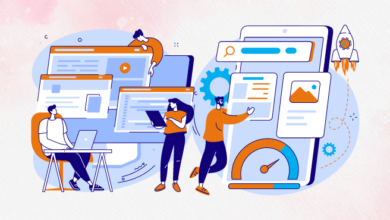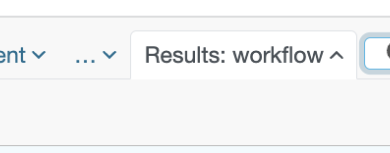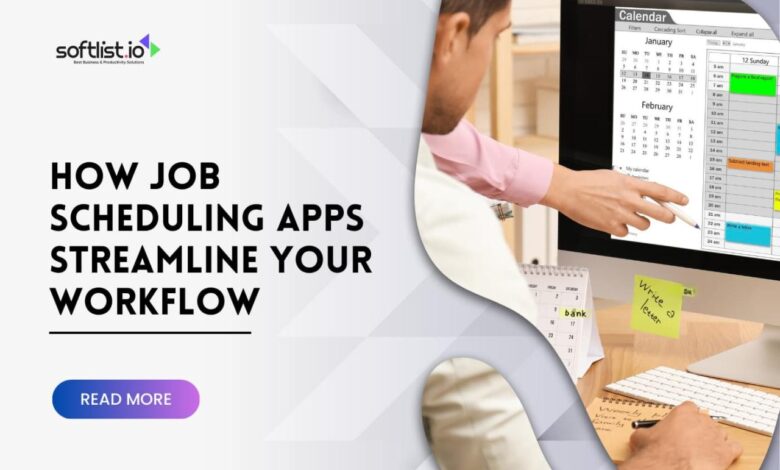
How to Use Job Scheduling Software to Simplify Your Workflows
How to use job scheduling software to simplify your workflows? It’s a question more and more businesses are asking, and for good reason! In today’s fast-paced world, efficiency is king, and automating repetitive tasks can free up valuable time and resources. This post dives deep into the world of job scheduling software, exploring how to identify bottlenecks in your workflow, plan an effective implementation strategy, and ultimately boost your productivity.
We’ll cover everything from choosing the right software to mastering advanced scheduling techniques, ensuring you’re equipped to streamline your operations and achieve peak efficiency.
We’ll explore various software options, comparing their features and pricing to help you make an informed decision. Then, we’ll walk you through a step-by-step process of implementing a job scheduling strategy, covering crucial aspects like defining job dependencies and setting up recurring tasks. We’ll also tackle advanced techniques, such as conditional scheduling and job chaining, to optimize your workflow for maximum efficiency and resource utilization.
Finally, we’ll discuss best practices, troubleshooting common issues, and ensuring the security of your scheduled jobs. Get ready to revolutionize your workflow!
Introduction to Job Scheduling Software: How To Use Job Scheduling Software To Simplify Your Workflows
Job scheduling software automates the execution of tasks and processes at predetermined times or intervals. This significantly streamlines workflows, improves efficiency, and reduces the risk of human error. Imagine a world where backups run automatically every night, reports generate themselves at the end of each month, and server maintenance happens without manual intervention. This is the power of job scheduling software.
It’s essentially a central control panel for your automated tasks.Job scheduling software offers a range of core functionalities. These typically include setting up schedules for various tasks (daily, weekly, monthly, etc.), defining dependencies between tasks (Task B only runs after Task A completes), managing task execution (starting, stopping, pausing, and restarting), monitoring task status (success, failure, in progress), and providing detailed logging and reporting capabilities.
These features allow for complex automation scenarios to be managed easily, improving overall operational efficiency.
Examples of Job Scheduling Software
Several software solutions cater to different needs and scales. Popular options include:
- Cron (Linux/Unix): A ubiquitous command-line utility for scheduling tasks in Unix-like operating systems. It’s highly flexible and powerful, but requires command-line proficiency.
- Task Scheduler (Windows): The built-in task scheduler for Windows operating systems. It offers a user-friendly graphical interface for scheduling tasks, but its capabilities are less extensive than dedicated software solutions.
- Jenkins: A widely used open-source automation server that’s particularly popular for continuous integration and continuous delivery (CI/CD) pipelines. It can schedule builds, tests, and deployments.
- Airflow: A platform designed for programmatically authoring, scheduling, and monitoring workflows. It’s powerful and scalable, suitable for complex data pipelines.
- Rundeck: An open-source automation tool that allows you to execute commands and scripts remotely on multiple servers, and schedule these operations.
Comparative Analysis of Job Scheduling Software Features
Choosing the right software depends on your specific needs and technical expertise. The following table provides a comparison of some key features:
| Software Name | Key Features | Pricing Model | User Reviews (Summary) |
|---|---|---|---|
| Cron | Command-line scheduling, flexible, powerful | Open-source (free) | Highly technical, powerful but steep learning curve. |
| Task Scheduler | GUI-based scheduling, easy to use, integrated with Windows | Included with Windows (free) | User-friendly, but limited features compared to dedicated solutions. |
| Jenkins | CI/CD pipeline automation, plugin ecosystem, extensive features | Open-source (free) | Powerful and flexible, but can be complex to set up and manage. |
| Airflow | Programmatic workflow authoring, scalability, monitoring | Open-source (free), enterprise edition available | Very powerful for complex workflows, requires Python programming knowledge. |
| Rundeck | Remote command execution, scheduling, workflow automation | Open-source (free), enterprise edition available | Good for managing multiple servers, user-friendly interface. |
Identifying Workflow Bottlenecks
Before diving into the specifics of how job scheduling software can streamline your operations, it’s crucial to understand where your current workflows are falling short. Identifying these bottlenecks is the first step towards significant improvement. By pinpointing inefficiencies, you can strategically deploy job scheduling to automate tasks, reduce delays, and ultimately boost productivity.Understanding which tasks are ripe for automation is key.
Job scheduling excels at handling repetitive, time-sensitive, or data-dependent processes. Look for tasks that consistently consume significant time and resources, and which follow a predictable pattern or sequence. These are prime candidates for automation.
Common Workflow Inefficiencies Addressed by Job Scheduling
Job scheduling software offers solutions to a range of common workflow problems. These problems often manifest as delays, increased error rates, or inefficient resource allocation. Addressing these issues can lead to substantial gains in efficiency and cost savings.
- Manual Data Transfers: Manually moving data between different systems is time-consuming and error-prone. Job scheduling can automate these transfers, ensuring data integrity and freeing up employee time.
- Delayed Report Generation: Generating reports at the end of the day or week often leads to delays in decision-making. Scheduled reports can be produced automatically and delivered on time, facilitating proactive management.
- Overlapping Tasks and Resource Conflicts: When tasks compete for the same resources, delays are inevitable. Job scheduling optimizes resource allocation, preventing conflicts and ensuring smooth workflow execution.
- Inconsistent Task Execution: Manual processes are vulnerable to human error and inconsistency. Automated tasks, managed by job scheduling, execute reliably and consistently, producing predictable results.
Identifying Tasks Suitable for Automation
Identifying tasks suitable for automation involves analyzing your current workflows for repetitive, time-consuming, and predictable patterns. Prioritize tasks that are easily defined and have clear input and output criteria. Tasks with well-defined dependencies are also ideal candidates.
- Data Backup and Restoration: This crucial task is perfectly suited for automation, ensuring regular data protection and swift recovery in case of failures. A scheduled backup script minimizes downtime and risk.
- Log File Processing and Analysis: Analyzing large log files for errors or performance issues is often a manual, time-consuming process. Automated scripts can analyze logs, identify patterns, and trigger alerts as needed.
- Database Maintenance: Tasks such as database cleanup, indexing, and optimization are ideal for automation. Scheduled maintenance ensures database performance and data integrity.
- System Monitoring and Alerting: Proactive monitoring of system performance and resource usage can prevent problems before they impact operations. Job scheduling can automate the monitoring process and trigger alerts when thresholds are exceeded.
Typical Workflow Bottlenecks Across Industries, How to use job scheduling software to simplify your workflows
Workflow bottlenecks vary significantly across industries, but common themes emerge. Understanding these bottlenecks can help organizations identify areas where job scheduling can make a significant difference.
- Finance: Reconciliation of accounts, generating financial reports, batch processing of transactions.
- Healthcare: Patient data entry and management, generating medical reports, scheduling appointments.
- Manufacturing: Production scheduling, inventory management, quality control checks.
- Retail: Inventory tracking, order processing, customer data management.
- IT: System backups, database maintenance, server monitoring.
Planning and Implementing a Job Scheduling Strategy

Successfully integrating job scheduling software requires a well-defined plan and a phased implementation approach. Jumping in without a strategy can lead to confusion, wasted resources, and ultimately, a system that doesn’t deliver the expected efficiency gains. A strategic approach ensures your software complements your existing workflows, maximizing its benefits.This section Artikels a step-by-step guide for implementing job scheduling software, emphasizing the critical role of defining clear job dependencies and scheduling criteria.
We’ll also explore a sample project plan showcasing the practical integration of this technology into a real-world scenario.
Step-by-Step Implementation Guide
Implementing job scheduling software is a multi-stage process. Careful planning at each stage is essential for a smooth transition and optimal results. A rushed implementation can easily lead to errors and inefficiencies.
- Assessment and Selection: Begin by thoroughly analyzing your current workflows. Identify all tasks, their dependencies, and the resources required. This assessment informs the selection of appropriate job scheduling software. Consider factors such as scalability, integration capabilities, and ease of use.
- Software Configuration: Once the software is chosen, configure it to align with your workflow analysis. This involves defining jobs, setting up triggers, and establishing resource allocation rules. Thorough testing at this stage is crucial to identify and resolve any configuration issues.
- Pilot Implementation: Instead of a complete system overhaul, start with a pilot project. Select a smaller, manageable part of your workflow to test the software. This allows for adjustments and refinements before full-scale deployment, minimizing disruption and risk.
- Monitoring and Optimization: Continuous monitoring is vital after deployment. Track job execution, identify bottlenecks, and refine scheduling parameters as needed. Regular optimization ensures the software remains effective and efficient over time.
- Training and Support: Provide comprehensive training to your team on how to use the software effectively. Establish a support system to address any issues or questions that arise during and after implementation. This ensures seamless adoption and efficient use.
Defining Job Dependencies and Scheduling Criteria
Clearly defining job dependencies and scheduling criteria is paramount for effective job scheduling. Without these, the software can’t accurately manage the sequence of tasks and optimize resource allocation. This leads to delays, errors, and missed deadlines.Job dependencies describe the order in which jobs must run. For example, “Job B cannot start until Job A is complete.” Scheduling criteria specify when and how frequently jobs should execute.
This could be based on time, events, or data availability. For instance, a daily backup job might run at 2 AM, while a report generation job might run after a data processing job completes. Accurate dependency and criteria definition ensures the software operates as intended, improving efficiency and reliability.
Sample Project Plan: Integrating Job Scheduling into a Marketing Workflow
Let’s imagine a marketing team using email marketing campaigns. Their current workflow is disorganized, leading to missed deadlines and inconsistent campaign launches. Implementing job scheduling software can streamline this process.
| Task | Description | Dependencies | Scheduling Criteria |
|---|---|---|---|
| Data Preparation | Gather and clean customer data for segmentation | None | Weekly, on Mondays at 9 AM |
| Segmentation | Segment customer data based on demographics and behavior | Data Preparation | Runs immediately after Data Preparation |
| Email Design | Design and create email templates | None | Weekly, on Tuesdays at 10 AM |
| Email Content Population | Populate email templates with segmented data | Segmentation, Email Design | Runs immediately after both Segmentation and Email Design are complete |
| Campaign Approval | Marketing manager reviews and approves campaign | Email Content Population | Runs immediately after Email Content Population |
| Campaign Launch | Send emails to segmented customer lists | Campaign Approval | Runs immediately after Campaign Approval |
This plan clearly defines each task, its dependencies, and its scheduling criteria. The job scheduling software would ensure tasks are executed in the correct order and at the appropriate times, leading to more efficient and consistent campaign launches. This is a simplified example, but it illustrates the power of job scheduling in even relatively straightforward workflows. More complex workflows would require a more detailed plan, but the core principles remain the same.
Configuring and Managing Scheduled Jobs
Setting up and managing your scheduled jobs is where the real power of job scheduling software shines. This involves defining how often tasks run, specifying triggers, and actively monitoring their execution to ensure smooth workflow operation. Proper configuration minimizes manual intervention and maximizes efficiency.Successful job scheduling relies on clear definitions and proactive monitoring. This section will guide you through setting up recurring jobs, handling potential errors, and understanding different scheduling patterns.
Recurring Jobs and Triggers
Defining recurring jobs involves specifying both the time interval and the trigger that initiates the job. Common time intervals include daily, weekly, monthly, or even custom intervals based on specific time units. Triggers can be based on time (e.g., “run every Monday at 8 AM”) or events (e.g., “run after file X is created”). Most scheduling software provides intuitive interfaces for setting these parameters, often using drop-down menus and calendar selections.
For example, you might configure a daily backup job to run at 2 AM, triggered by a system timer. A weekly report generation job could be set to run every Friday at 5 PM, triggered by a scheduled event. More complex scenarios might involve custom scripting to define triggers based on application-specific events.
Monitoring Job Execution and Error Handling
Effective monitoring is crucial for identifying and resolving issues promptly. Job scheduling software usually provides dashboards or logs that display the status of each scheduled job – whether it ran successfully, failed, or is currently running. These tools often include alerts for failed jobs, allowing for quick intervention. Error handling mechanisms can vary, ranging from simple email notifications to automated retry attempts or escalation to dedicated support teams.
For instance, if a database backup job fails due to network connectivity issues, the system might automatically retry the backup after a short delay. If the retry fails, it could send an email alert to the database administrator.
Scheduling Patterns and Configurations
Various scheduling patterns cater to diverse needs. Daily schedules are straightforward, executing jobs once a day at a specified time. Weekly schedules allow for more granular control, specifying days of the week and times. Monthly schedules offer options like running on specific days of the month or on the last day of the month. More complex scenarios might involve running jobs based on calendar events or custom criteria.
For example, a payroll processing job might run on the last Friday of each month. A marketing campaign might be scheduled to run every Tuesday and Thursday at noon, reflecting a specific marketing strategy. Many software packages allow for even more advanced configurations, such as running jobs based on elapsed time since the last successful execution, ensuring a job runs at least once within a specified timeframe, even if prior runs failed.
Advanced Job Scheduling Techniques
Taking your job scheduling to the next level involves leveraging advanced features and strategies to optimize performance and integration. This goes beyond simply setting up basic schedules; it’s about building a robust, adaptable, and efficient system that truly streamlines your workflows. We’ll explore techniques that allow for dynamic scheduling adjustments and seamless integration with other critical business systems.
Mastering advanced job scheduling unlocks significant efficiency gains. By implementing sophisticated techniques, you can reduce operational costs, minimize errors, and improve overall responsiveness. This section will delve into conditional scheduling, job chaining, performance optimization, and integration strategies.
Conditional Scheduling
Conditional scheduling allows jobs to run only when specific conditions are met. This enhances flexibility and avoids unnecessary processing. For instance, a data processing job might only run if a new data file has been uploaded, or a backup job might only execute if sufficient disk space is available. These conditions are typically defined using scripting or configuration options within the scheduling software.
This approach is particularly valuable in preventing resource waste and ensuring that jobs are only executed when truly necessary. For example, a marketing campaign email job could be conditionally scheduled to only run if the A/B testing results from a previous campaign indicate a positive response rate above a certain threshold.
Job Chaining
Job chaining involves linking multiple jobs together, where the execution of one job triggers the subsequent job. This creates a workflow pipeline, ensuring that tasks are processed in a defined sequence. This is crucial for complex processes where one task depends on the output of another. For example, a data transformation job might be chained to a data loading job, ensuring that transformed data is immediately loaded into the target system.
Effective job chaining minimizes manual intervention and speeds up overall processing time. Imagine a scenario where a report generation job depends on a data aggregation job. With job chaining, the report generation job will automatically start after the aggregation job completes successfully. If the aggregation job fails, the report generation job is prevented from running, preventing potentially flawed or incomplete reports.
Optimizing Job Scheduling for Performance and Resource Utilization
Efficient resource utilization is paramount. Strategies include staggering job execution to avoid peak loads, prioritizing critical jobs, and using resource monitoring tools to identify and address bottlenecks. Careful consideration of job dependencies and resource allocation can significantly improve overall performance. For example, resource contention can be mitigated by scheduling CPU-intensive jobs during off-peak hours or distributing them across multiple servers.
Regular monitoring of resource utilization, such as CPU usage, memory consumption, and network bandwidth, helps identify areas for optimization. This allows for proactive adjustments to job schedules and resource allocation to prevent performance degradation.
Integrating Job Scheduling with Other Business Applications
Seamless integration with other business applications is key to a truly efficient workflow. This often involves using APIs or other integration mechanisms to trigger jobs based on events in other systems. For example, a job scheduling system could be integrated with a CRM to automatically trigger marketing campaign jobs based on new customer registrations or sales events. Integration with monitoring tools allows for automated alerts and notifications, enabling proactive issue resolution.
The integration with other systems enhances automation and reduces manual intervention. For instance, a change in an ERP system might automatically trigger a data synchronization job in the job scheduling system, ensuring data consistency across systems.
Streamlining your workflows with job scheduling software is a game-changer, freeing up your time for more strategic tasks. Think about how much easier this becomes when integrated with powerful development tools like those discussed in this insightful article on domino app dev the low code and pro code future , allowing for seamless automation. Ultimately, efficient job scheduling leads to a more productive and less stressful workday.
Best Practices and Troubleshooting
Successfully implementing job scheduling software hinges on careful planning and ongoing maintenance. Ignoring best practices can lead to inefficient workflows, system instability, and ultimately, project failure. This section Artikels key best practices and provides a troubleshooting guide for common issues.
Efficient job scheduling isn’t just about setting up tasks; it’s about optimizing resource utilization, minimizing conflicts, and ensuring reliable execution. A well-defined strategy, combined with proactive monitoring and troubleshooting, is essential for maximizing the benefits of your chosen software.
Best Practices for Efficient Job Scheduling
Following these best practices will significantly improve the efficiency and reliability of your job scheduling system. These guidelines cover various aspects, from initial planning to ongoing maintenance, ensuring a robust and scalable solution.
- Prioritize tasks effectively: Clearly define dependencies between jobs and prioritize them based on criticality and deadlines. Using a Gantt chart can be beneficial in visualizing these dependencies.
- Optimize resource allocation: Avoid overloading system resources by distributing jobs across multiple servers or utilizing load balancing techniques. This prevents bottlenecks and ensures consistent performance.
- Implement robust error handling: Design jobs with built-in error handling and logging mechanisms to facilitate quick identification and resolution of issues. This includes retry mechanisms and alerts for critical failures.
- Regularly monitor and review schedules: Continuously monitor job performance, resource utilization, and overall system health. Regularly review schedules to identify areas for improvement and optimize resource allocation based on changing needs.
- Use version control for job definitions: Store job definitions in a version control system (like Git) to track changes, facilitate collaboration, and enable easy rollback in case of errors. This allows for easy auditing and recovery.
- Document your processes thoroughly: Maintain comprehensive documentation detailing job definitions, dependencies, error handling procedures, and troubleshooting steps. This is crucial for maintainability and knowledge transfer.
- Conduct regular testing: Perform thorough testing of your job schedules, including unit testing of individual jobs and integration testing of the entire system. This ensures reliability and prevents unexpected issues in production.
Common Job Scheduling Problems and Solutions
Understanding common problems and their solutions is crucial for maintaining a smoothly running job scheduling system. Proactive identification and resolution of these issues prevent significant disruptions and ensure consistent performance.
For example, a common problem is job dependencies. If Job A needs to complete before Job B starts, a poorly defined dependency could lead to Job B starting prematurely, resulting in errors or data inconsistencies. Careful planning and clear definition of dependencies are essential to avoid this.
Troubleshooting Common Job Scheduling Errors
This table provides a quick reference for troubleshooting common job scheduling errors. Understanding the root cause is key to effective resolution. The solutions provided offer a starting point; specific steps may vary depending on your software and environment.
| Error Type | Description | Cause | Solution |
|---|---|---|---|
| Job Failure | A scheduled job fails to complete successfully. | Code error, resource unavailability, network issues, insufficient permissions. | Check job logs for error messages, review code for bugs, ensure resources are available, verify network connectivity, and check permissions. |
| Job Dependency Violation | A job starts before its dependencies are met. | Incorrectly defined dependencies in the scheduling system. | Review and correct the dependencies in the job schedule configuration. |
| Resource Exhaustion | The system runs out of resources (CPU, memory, disk space) causing job failures or delays. | Too many jobs running concurrently, memory leaks in jobs, insufficient system resources. | Optimize resource allocation, increase system resources (e.g., add RAM or CPU), investigate and fix memory leaks in jobs, and implement load balancing. |
| Scheduling Conflicts | Multiple jobs compete for the same resources, leading to delays or failures. | Poorly designed schedules, lack of resource prioritization. | Review and adjust the schedule to avoid resource conflicts, prioritize critical jobs, and implement resource reservation mechanisms. |
Security Considerations in Job Scheduling
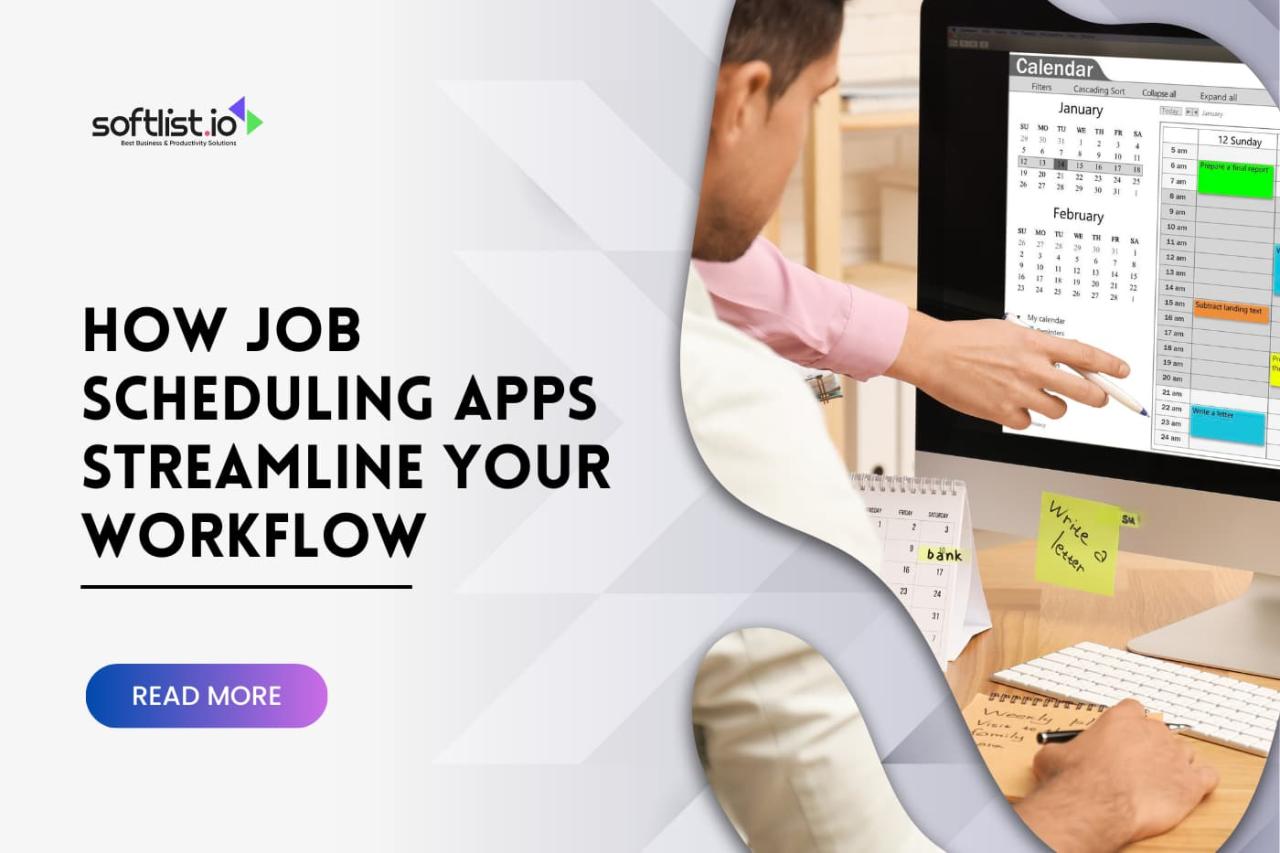
Job scheduling software, while automating workflows and boosting efficiency, introduces potential security vulnerabilities if not properly managed. Robust security measures are crucial to protect sensitive data and maintain the integrity of your systems. Failing to address these concerns can lead to data breaches, system downtime, and significant financial losses. This section details essential security practices to ensure the safe and reliable operation of your job scheduling environment.Protecting your data and systems within a job scheduling environment requires a multi-layered approach encompassing secure configurations, access control, and regular audits.
Ignoring these aspects can expose your organization to significant risks, from unauthorized data access to complete system compromise. A well-defined security strategy is paramount for mitigating these threats.
User Roles and Permissions
Implementing a granular role-based access control (RBAC) system is fundamental to job scheduling security. This ensures that only authorized personnel can access and modify scheduled jobs, data sources, and system configurations. Different roles, such as administrators, operators, and viewers, should be assigned specific permissions based on their responsibilities. For instance, administrators might have full access, while operators might only be able to monitor and manage specific jobs, and viewers might only have read-only access to job status and logs.
This layered approach minimizes the risk of unauthorized actions and limits the potential damage from compromised accounts. Regular reviews of user permissions are vital to ensure they remain appropriate for each role and to remove access for departed employees.
Data Encryption and Integrity
Data encryption is critical for protecting sensitive information processed by scheduled jobs. Both data at rest (stored in databases or files) and data in transit (transferred between systems) should be encrypted using strong encryption algorithms. Regularly updating encryption keys and using strong key management practices further enhances security. Data integrity mechanisms, such as checksums or digital signatures, can verify the authenticity and prevent unauthorized modification of data during processing.
These techniques ensure that data remains reliable and trustworthy throughout the entire job scheduling lifecycle. For example, using AES-256 encryption for sensitive data stored in databases and TLS 1.3 or higher for data transmitted over networks is a recommended practice.
Secure Configuration and Auditing
The job scheduling software itself must be securely configured. This includes disabling unnecessary services, regularly updating the software to patch vulnerabilities, and using strong passwords or multi-factor authentication for administrative access. Regular security audits and penetration testing can identify and address potential weaknesses before they are exploited. Comprehensive audit logs provide a record of all system activities, allowing for the detection of suspicious behavior and the investigation of security incidents.
These logs should be regularly reviewed and analyzed for anomalies. For example, a sudden spike in failed login attempts or unusual access patterns from an unexpected IP address could indicate a potential security breach.
Secure Job Definitions and Data Access
Scheduled jobs should be defined with minimal privileges, adhering to the principle of least privilege. This ensures that each job only has access to the specific data and resources it requires to function correctly. Avoiding the use of overly permissive accounts or hardcoding credentials within job definitions is crucial. Instead, utilize secure methods for authentication and authorization, such as integrated authentication with existing enterprise systems or dedicated service accounts with restricted privileges.
This limits the impact of a compromised job definition, preventing widespread access to sensitive data.
Case Studies
This section examines real-world applications of job scheduling software across various industries, highlighting the challenges overcome and the positive impacts achieved. Each case study demonstrates how strategic implementation of job scheduling significantly improved workflow efficiency and overall productivity.
Financial Institution Data Processing
A large financial institution struggled with nightly batch processing of transactions, experiencing frequent delays and inconsistencies. This led to reporting inaccuracies and regulatory compliance issues. Implementing a robust job scheduling system allowed them to automate and orchestrate the complex data processing workflows. The system provided real-time monitoring and alerting, enabling proactive intervention in case of failures. The result was a significant reduction in processing time, improved data accuracy, and enhanced regulatory compliance.
The institution also benefited from improved resource utilization, reducing the need for additional hardware and personnel.
E-commerce Order Fulfillment
An e-commerce company faced challenges in managing its order fulfillment process, especially during peak seasons. Manual intervention and lack of automation resulted in delays, increased error rates, and dissatisfied customers. By implementing a job scheduling system, they automated order processing, inventory updates, shipping label generation, and warehouse management tasks. The system’s ability to prioritize critical tasks ensured timely order fulfillment even during peak demand.
This led to improved customer satisfaction, reduced operational costs, and increased overall efficiency. The system also allowed for better forecasting and resource allocation, minimizing bottlenecks.
Manufacturing Plant Production Scheduling
A manufacturing plant used a disparate collection of systems for managing its production process, leading to inefficiencies and delays. The introduction of a centralized job scheduling system integrated all these systems, enabling automated scheduling of production tasks, resource allocation, and quality control checks. The system optimized production schedules based on real-time data, minimizing downtime and maximizing output. This resulted in improved production efficiency, reduced waste, and increased overall profitability.
The ability to track and analyze production data also enabled data-driven decision-making for continuous improvement.
Healthcare Data Analytics
A healthcare provider struggled to analyze large volumes of patient data in a timely manner. This hindered their ability to identify trends, improve patient care, and meet regulatory requirements. The implementation of a job scheduling system automated the data extraction, transformation, and loading (ETL) process, enabling efficient and reliable analysis of patient data. The system’s ability to handle large datasets and complex analytical tasks allowed the provider to generate timely reports and insights.
This resulted in improved patient outcomes, enhanced operational efficiency, and better compliance with data privacy regulations. The automated reporting process also freed up staff to focus on direct patient care.
Last Word
Mastering job scheduling software isn’t just about automating tasks; it’s about transforming your entire workflow. By strategically implementing these techniques, you can significantly reduce manual effort, minimize errors, and unlock a level of efficiency you never thought possible. Remember, the key is to start small, identify your biggest bottlenecks, and gradually integrate job scheduling into your processes. Don’t be afraid to experiment with different scheduling patterns and techniques to find what works best for your unique needs.
The rewards – increased productivity, reduced stress, and more time to focus on strategic initiatives – are well worth the effort. So, dive in, explore the possibilities, and get ready to streamline your way to success!
Expert Answers
What are the common pitfalls to avoid when implementing job scheduling software?
Common pitfalls include insufficient planning, neglecting security considerations, failing to properly define job dependencies, and not adequately monitoring job execution. Over-automation without careful consideration can also lead to unforeseen problems.
How do I choose the right job scheduling software for my needs?
Consider factors like the scale of your operations, the types of tasks you need to schedule, your budget, and the software’s integration capabilities with your existing systems. Read reviews and compare features before making a decision.
Can job scheduling software integrate with other business applications?
Yes, many job scheduling solutions offer robust integration capabilities with other business applications, such as CRM, ERP, and data analytics platforms. This allows for seamless data flow and enhanced workflow orchestration.
What are the security implications of using job scheduling software?
Security is paramount. Ensure the software you choose has strong security features, including access controls, encryption, and auditing capabilities. Regular security updates are also crucial.