
Quick-Start Omnichannel Messaging with Unica Deliver
How you can quick start your omnichannel digital messaging with Unica Deliver? Let’s dive in! Tired of juggling multiple platforms for your marketing communications? Imagine a single, powerful tool that lets you effortlessly connect with your audience across email, SMS, push notifications, and more. That’s the promise of Unica Deliver, and this guide will show you how to harness its omnichannel capabilities to supercharge your marketing efforts.
We’ll walk through setting up your account, designing engaging campaigns, and analyzing results to optimize your strategy. Get ready to streamline your messaging and achieve phenomenal results!
Unica Deliver offers a unified platform for managing all your digital communication channels. This means no more switching between different tools and interfaces – everything is centralized and easily accessible. From crafting personalized messages to tracking campaign performance, Unica Deliver streamlines the entire process. We’ll explore its key features, integration with existing systems, and best practices for building effective omnichannel strategies.
Whether you’re a seasoned marketer or just starting out, this guide will empower you to leverage the full potential of Unica Deliver.
Understanding Unica Deliver’s Omnichannel Capabilities
Unica Deliver is a powerful marketing automation platform that allows businesses to orchestrate and deliver personalized messages across multiple channels. Its omnichannel capabilities are a key differentiator, enabling marketers to create seamless and engaging customer journeys that span email, SMS, push notifications, and more. This allows for a truly integrated approach to customer communication, maximizing reach and impact.
At its core, Unica Deliver’s strength lies in its ability to unify disparate communication channels under a single, manageable platform. This eliminates the need for multiple, siloed systems, streamlining workflows and improving efficiency. The platform offers sophisticated tools for campaign management, audience segmentation, and performance tracking, all contributing to a more data-driven and effective marketing strategy.
Supported Communication Channels
Unica Deliver supports a wide range of communication channels, allowing marketers to reach customers wherever they are most engaged. This flexibility is crucial in today’s multi-channel world, where consumers expect personalized and consistent experiences across all touchpoints.
The platform’s core channels include email marketing, a mainstay for many businesses; SMS messaging, ideal for time-sensitive communications and reaching customers on the go; push notifications, perfect for delivering timely updates and engaging app users; and in-app messaging, enabling direct communication within the application itself. Beyond these core channels, Unica Deliver often integrates with other systems, allowing for even greater reach and personalization.
Comparison with Competing Platforms
While many marketing automation platforms offer some omnichannel capabilities, Unica Deliver distinguishes itself through its robust features and seamless integration. Compared to platforms like Salesforce Marketing Cloud or Adobe Campaign, Unica Deliver often excels in its ability to handle highly complex, personalized campaigns across a large number of channels. While a direct feature-by-feature comparison requires in-depth analysis of specific use cases and pricing tiers, Unica Deliver’s focus on advanced segmentation and workflow automation is a key differentiator.
For example, Unica Deliver’s advanced segmentation capabilities might allow for more precise targeting compared to a simpler system, leading to higher conversion rates and a better return on investment (ROI). Furthermore, its robust workflow engine allows for the creation of complex, multi-step campaigns that adapt to customer behavior in real-time, something not always as easily achieved in less sophisticated platforms.
Benefits of a Unified Omnichannel Platform
The advantages of using a unified platform like Unica Deliver for managing multiple communication channels are substantial. A single platform eliminates the need for multiple systems, simplifying management and reducing the risk of inconsistencies in messaging. This unified approach also improves data visibility, providing a more comprehensive view of customer interactions across all channels.
Furthermore, a unified platform facilitates a more personalized customer experience. By consolidating customer data from different channels, marketers can create more targeted and relevant messages, enhancing engagement and driving conversions. The centralized view of customer interactions also simplifies campaign reporting and analysis, enabling data-driven decision-making and continuous improvement. For example, a unified view of email opens, SMS clicks, and in-app actions allows for a holistic understanding of campaign performance, revealing which channels are most effective and which require optimization.
Setting Up Your Unica Deliver Account and Configuration
Getting started with Unica Deliver’s omnichannel capabilities requires a smooth account setup and careful configuration. This process lays the foundation for effective and efficient communication with your customers. Properly configuring your account and integrating it with your existing systems will streamline your workflow and maximize the platform’s potential.
Creating a Unica Deliver Account
The process of creating a Unica Deliver account typically involves contacting IBM directly or your designated IBM representative. They will guide you through the necessary steps, which might include providing organizational details, selecting a suitable plan based on your needs, and completing any required paperwork. Expect a verification process to ensure security and legitimacy. Once your account is provisioned, you’ll receive login credentials and access to the Unica Deliver platform.
The specific steps may vary slightly depending on your organization’s agreement with IBM.
Configuring Communication Channels
Configuring your communication channels within Unica Deliver involves defining how your messages will reach your customers. This is a crucial step, as it dictates the range of channels available for your campaigns. You’ll specify the details for each channel, such as email settings (SMTP server, sender address), SMS gateways (API keys and credentials), and push notification configurations (for mobile apps).
Thorough testing of each channel is vital to ensure messages are delivered correctly and efficiently. For example, you would configure your email settings by inputting your SMTP server details, ensuring the sender address aligns with your brand identity and complies with email deliverability best practices. For SMS, you’ll integrate with a third-party provider, supplying the necessary API credentials to enable sending text messages.
Integrating with CRM and Marketing Automation Systems
Integrating Unica Deliver with your existing CRM (Customer Relationship Management) and marketing automation systems is key to leveraging your existing customer data and campaign management tools. This integration allows for seamless data flow between systems, ensuring consistent customer profiles and targeted messaging. Common integration methods include APIs, data imports, and potentially pre-built connectors. For example, you might use Unica Deliver’s API to sync customer data from your Salesforce CRM, ensuring that your messaging is personalized and relevant based on customer segments and past interactions.
This integration allows for automated updates to customer profiles within Unica Deliver, ensuring that your messaging is always up-to-date.
Setting Up User Roles and Permissions
Establishing clear user roles and permissions within Unica Deliver is essential for maintaining security and control over your messaging campaigns. This involves defining different user roles (e.g., administrator, campaign manager, analyst) and assigning specific permissions to each role. Administrators might have full access, while campaign managers may have permissions to create and manage campaigns, but not to modify system settings.
This granular control ensures that only authorized personnel can access sensitive data and perform specific tasks, preventing unauthorized access and maintaining data integrity. For example, a campaign manager might have permission to create and schedule email campaigns, but not to access or modify the company’s overall email sending limits. This layered approach protects your data and ensures efficient workflow.
Designing Your Omnichannel Messaging Strategy: How You Can Quick Start Your Omnichannel Digital Messaging With Unica Deliver

Crafting a successful omnichannel messaging strategy requires a deep understanding of your customer journey and the ability to deliver the right message at the right time, through the right channel. This involves careful planning, segmentation, and consistent monitoring of key performance indicators. Unica Deliver provides the tools to execute this strategy effectively.
A well-designed omnichannel strategy ensures a cohesive and personalized customer experience, regardless of the channel they choose to interact with your brand. This approach fosters stronger customer relationships, increases engagement, and ultimately drives better business outcomes.
Sample Omnichannel Messaging Campaign for Customer Onboarding
This campaign focuses on guiding new customers through the initial stages of using your product or service. The goal is to reduce churn and encourage early engagement.
The campaign uses a combination of email, in-app messages, and SMS to provide a multi-faceted onboarding experience. Each message is tailored to the customer’s actions and progress within the onboarding process.
- Day 1 (Email): Welcome email with a brief overview of the product/service and a link to a helpful tutorial video.
- Day 2 (In-app message): A prompt to complete the profile setup, offering assistance and highlighting the benefits of a completed profile.
- Day 3 (SMS): A short message reminding the customer to explore key features and offering a link to a quick-start guide.
- Day 7 (Email): A follow-up email checking in on progress, providing additional resources, and offering personalized support.
- Day 14 (In-app message): A notification suggesting relevant features based on the customer’s usage patterns.
Workflow Diagram Illustrating Customer Onboarding Journey
Imagine a flowchart. The starting point is “New Customer Signup.” This branches into three paths: Email confirmation, In-app tutorial, and SMS welcome. Each path leads to a series of subsequent actions, such as profile completion, feature exploration, and engagement with support resources. These paths converge at “Onboarding Complete,” indicating successful customer integration. The Unica Deliver platform manages the routing and delivery of messages across these various touchpoints, ensuring timely and relevant communication.
Each message is triggered based on specific customer actions or the passage of time. The entire journey is meticulously tracked and analyzed within Unica Deliver to optimize future campaigns.
Customer Segmentation and Tailored Messaging Strategies
Effective omnichannel messaging hinges on understanding and catering to different customer segments. Unica Deliver allows for sophisticated segmentation based on various criteria.
Here are three examples of customer segments and their tailored messaging strategies:
- Segment 1: New Customers (High Engagement): These are customers who actively engage with the product/service and demonstrate high usage. Messaging should focus on advanced features, exclusive content, and opportunities for further engagement (e.g., invitations to webinars, early access to new features).
- Segment 2: New Customers (Low Engagement): These customers haven’t fully engaged with the product/service. Messaging should be focused on providing additional support, troubleshooting common issues, and offering personalized guidance (e.g., targeted tutorials, proactive support outreach).
- Segment 3: Existing Customers (High Value): These customers have consistently used the product/service and generate significant value. Messaging should focus on loyalty programs, exclusive offers, and opportunities for feedback (e.g., early access to beta programs, personalized discounts).
Key Performance Indicators (KPIs) for Omnichannel Messaging Campaigns
Monitoring KPIs is crucial for measuring the success of your omnichannel messaging strategies. Unica Deliver provides robust reporting capabilities to track these metrics.
Key metrics to track include:
| KPI | Description |
|---|---|
| Open Rates | Percentage of recipients who opened your messages. |
| Click-Through Rates (CTR) | Percentage of recipients who clicked on links within your messages. |
| Conversion Rates | Percentage of recipients who completed a desired action (e.g., purchase, signup). |
| Customer Lifetime Value (CLTV) | Predictive metric estimating the total revenue a customer will generate throughout their relationship with your business. |
| Customer Churn Rate | Percentage of customers who stop using your product or service within a specific time frame. |
Creating and Sending Your First Campaign
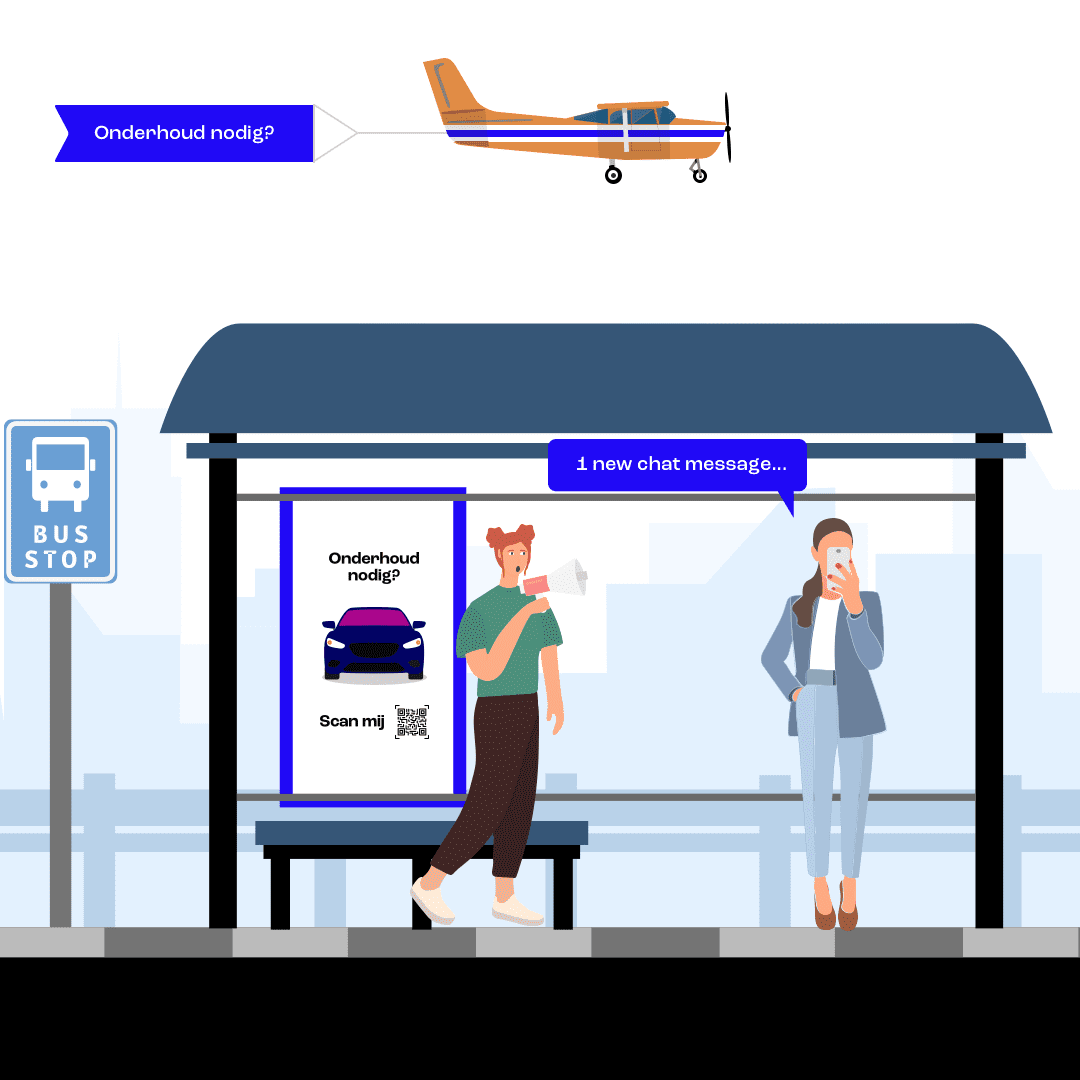
Getting your first omnichannel campaign up and running with Unica Deliver is easier than you might think. This section will guide you through the process of creating and sending a simple email, SMS, and push notification campaign, highlighting Unica Deliver’s dynamic content capabilities along the way. Remember to consult Unica Deliver’s official documentation for the most up-to-date instructions and features.
Email Campaign Creation
Creating an email campaign in Unica Deliver typically involves navigating to the campaign creation section of the interface. You’ll then select “Email” as the campaign type. The next step involves designing your email using either a pre-built template or a custom design. Imagine a simple welcome email; you’d use a clean template, add your company logo in the header (a graphic showing a stylized logo in the upper left corner, with text below reading “Welcome to [Company Name]”), write a welcoming message in the body, and include a call to action button (“Shop Now!”) linking to your website.
The visual editor usually provides drag-and-drop functionality to easily position elements and customize the design. Once the email is designed, you’ll define your target audience by selecting specific customer segments or lists from your database. Finally, you schedule the send time and review your campaign before initiating the send process.
SMS Campaign Scheduling and Sending
Sending an SMS campaign through Unica Deliver involves a similar workflow. After selecting “SMS” as the campaign type, you’ll craft your SMS message, keeping in mind character limits. For instance, a simple promotional message might say: “Flash Sale! Get 20% off [Product Category] until [Date]. Shop now: [Link]”. You then specify your target audience (e.g., customers who have opted into SMS marketing and are interested in the promoted product category).
Unica Deliver’s interface usually has a calendar or scheduling tool to set the send time. Before sending, review the message for accuracy and target audience appropriateness. Then initiate the send process. A confirmation screen or message typically appears upon successful scheduling.
Push Notification Campaign Creation and Sending
Creating a push notification campaign is very similar. You select “Push Notification” as your campaign type. Then, you craft a concise message to display on the recipient’s device. A good example would be: “New [Product Type] arrived! Check it out: [Link]”. Next, you specify the target audience (e.g., users of your mobile app who have enabled push notifications).
The interface provides options to set the send time, and after review, the campaign is sent. Unica Deliver often provides analytics dashboards to track the delivery and engagement metrics for your push notification campaigns.
Personalized Messaging Examples, How you can quick start your omnichannel digital messaging with Unica deliver
Dynamic content is a key feature of Unica Deliver. It allows you to personalize messages based on individual customer data. Below are examples of personalized messaging using Unica Deliver’s dynamic content features.
| Message Type | Personalization Element | Target Audience | Expected Outcome |
|---|---|---|---|
| Customer’s Name, Recent Purchase, Recommended Products | Customers who made a purchase in the last month | Increased engagement, higher click-through rates, increased sales | |
| SMS | Customer’s Name, Abandoned Cart Items | Customers who added items to their cart but didn’t complete the purchase | Reduced cart abandonment rate, increased conversion |
| Push Notification | Customer’s Name, Loyalty Points Balance | Loyal customers with a high number of loyalty points | Increased app engagement, reminder of loyalty program benefits |
| Customer’s Name, Birthday, Special Offer | Customers celebrating their birthday | Improved customer loyalty, increased brand affinity |
Analyzing and Optimizing Your Campaigns
So, you’ve sent your first omnichannel campaign using Unica Deliver! That’s fantastic. But the real work begins now – analyzing the results and optimizing your strategy for even better performance. This isn’t just about seeing how many emails were opened; it’s about understanding
why* some messages resonated more than others and how to refine your approach to maximize your ROI.
Understanding your campaign’s effectiveness requires a data-driven approach. By carefully tracking key metrics and iteratively testing different approaches, you can continuously improve your messaging and achieve better results. Let’s dive into the specifics.
Key Metrics for Omnichannel Campaign Success
Tracking the right metrics is crucial for understanding campaign performance. Simply looking at open rates or click-through rates isn’t enough in an omnichannel world. You need a holistic view that encompasses all your channels. Consider these key performance indicators (KPIs):
- Overall Campaign Reach: The total number of unique individuals exposed to your campaign across all channels (email, SMS, push notifications, etc.).
- Channel-Specific Engagement: Analyze individual channel performance (e.g., email open rate, SMS click-through rate, push notification conversion rate) to identify top-performing channels and areas for improvement.
- Conversion Rate: The percentage of recipients who completed your desired action (e.g., made a purchase, filled out a form, downloaded a resource). This is your ultimate measure of success.
- Customer Lifetime Value (CLTV): While not directly a campaign metric, analyzing CLTV changes after a campaign helps assess its long-term impact on customer relationships and revenue.
- Cost Per Acquisition (CPA): Calculates the cost of acquiring a new customer through your campaign, helping to measure campaign efficiency.
By monitoring these metrics, you gain a comprehensive understanding of your campaign’s effectiveness and identify areas for optimization.
A/B Testing Messaging Approaches
A/B testing is the cornerstone of campaign optimization. Unica Deliver likely provides robust A/B testing capabilities, allowing you to compare different versions of your message across various channels. For example, you might test different subject lines in your emails, varying calls to action in your SMS messages, or experimenting with different push notification designs.Consider testing variations in:
- Message Content: Test different headlines, body copy, and calls to action.
- Visual Elements: Experiment with different images, colors, and layouts (where applicable).
- Timing and Frequency: Test sending messages at different times of day or on different days of the week.
- Personalization: Compare personalized messages against generic ones to assess the impact of personalization.
Remember to test only one variable at a time to isolate the impact of each change. Unica Deliver’s analytics will help you determine which version performed best, informing future campaign iterations.
Improving Campaign Performance Based on Data
Once you’ve collected data from your campaigns and A/B tests, it’s time to act on the insights. Analyzing your results can reveal several areas for improvement. For instance, if your email open rates are low, you might need to refine your subject lines or improve sender reputation. Low click-through rates might indicate a weak call to action or unclear messaging.
Poor conversion rates might point to issues with your landing page or the overall user experience.
“Data-driven decisions are crucial. Don’t rely on gut feelings; let the numbers guide your improvements.”
Based on the data, you might adjust your messaging, targeting, or timing. You might also need to revisit your segmentation strategy (discussed below) to ensure your messages are reaching the right audience.
Further Audience Segmentation Based on Campaign Performance
Your initial audience segmentation might not be perfect. Campaign performance data offers a valuable opportunity to refine your segments. For example, if a specific segment consistently underperforms, you might need to re-evaluate its characteristics and tailor your messaging accordingly, or even exclude it from future campaigns. Conversely, high-performing segments can be further divided into smaller, more targeted groups for even more personalized messaging.
This iterative refinement of segmentation is key to maximizing campaign ROI.For instance, if you notice that customers who opened emails containing specific product promotions but didn’t click through are predominantly from a certain demographic, you might create a new segment focusing on that demographic and try a different messaging approach, perhaps focusing on different benefits or using a different channel.
Final Review
Mastering omnichannel digital messaging with Unica Deliver is easier than you think! By following the steps Artikeld in this guide, you’ll be well on your way to creating engaging, personalized campaigns that resonate with your audience. Remember to leverage Unica Deliver’s analytics to track your progress, refine your strategy, and continually improve your results. The power of unified communication is at your fingertips – go forth and conquer your marketing goals!
Detailed FAQs
What if I don’t have a CRM system? Can I still use Unica Deliver?
Yes! While integration with a CRM enhances functionality, Unica Deliver can be used effectively without one. You’ll still be able to create and send campaigns, but your audience segmentation and personalization options might be slightly limited.
How much does Unica Deliver cost?
Pricing for Unica Deliver varies depending on your specific needs and usage. It’s best to contact their sales team for a customized quote.
What kind of support does Unica Deliver offer?
Unica Deliver typically provides documentation, online tutorials, and potentially dedicated support depending on your subscription level. Check their website for details.
Is Unica Deliver GDPR compliant?
You should check Unica Deliver’s official documentation and privacy policy to confirm their compliance with GDPR and other relevant data privacy regulations.
