
Implementation and Upgrade Services A Deep Dive
Implementation and upgrade services are the unsung heroes of a smoothly running business. Think of them as the skilled mechanics keeping your digital engine purring. Whether you’re launching a brand new system or giving your existing one a much-needed boost, understanding the nuances of implementation and upgrades is crucial for success. This post will explore the entire process, from initial planning to measuring the final ROI, offering insights and practical advice to help you navigate the complexities.
We’ll cover everything from defining what exactly constitutes implementation versus an upgrade, to mastering project management strategies, choosing the right upgrade approach (phased rollout? Big bang? Let’s find out!), and keeping your clients happy throughout the entire journey. We’ll also delve into crucial aspects like risk mitigation, effective communication, and measuring your success. Get ready to level up your understanding of implementation and upgrade services!
Defining Implementation and Upgrade Services

Implementation and upgrade services are crucial aspects of the technology lifecycle, impacting businesses across various sectors. They represent the bridge between acquiring a new system or software and successfully utilizing it to achieve its intended purpose. Understanding the nuances of each, and how they differ from related services, is vital for effective project management and resource allocation.Implementation services encompass the entire process of setting up and configuring a new system, software, or piece of hardware.
This involves everything from initial planning and design to the final deployment and user training. Upgrade services, on the other hand, focus on enhancing an existing system by adding new features, improving performance, or resolving security vulnerabilities. While both are integral to maintaining operational efficiency, their scope and objectives differ significantly.
Key Differences Between Implementation and Upgrade Services
Implementation involves a complete system rollout, often requiring extensive planning, resource allocation, and user training. It’s a more comprehensive undertaking than an upgrade, which typically involves modifying or enhancing an already functioning system. Implementation projects often have longer timelines and larger budgets due to their broader scope. Upgrades, in contrast, are generally faster and less expensive, focusing on specific improvements rather than a complete overhaul.
For example, implementing a new Enterprise Resource Planning (ERP) system requires a detailed project plan, data migration, extensive staff training, and thorough testing, while upgrading the same ERP system might involve installing a new module or updating to a newer version, which is a significantly less disruptive process.
Implementation and Upgrade Services Compared to Maintenance and Support
Implementation and upgrade services are distinct from maintenance and support, though they are interconnected. Maintenance focuses on the ongoing upkeep of a system to ensure its continued functionality, such as regular backups, security patching, and performance monitoring. Support addresses user issues and provides assistance in resolving problems, often through help desks, online documentation, or direct technical assistance. Implementation and upgrades are one-time or periodic projects that aim to establish or improve the system, while maintenance and support are ongoing services to keep the system running smoothly.
Think of it this way: implementation builds the house, upgrades renovate it, maintenance keeps it clean and in good repair, and support helps with any problems that arise.
Types of Implementation and Upgrade Services
The types of implementation and upgrade services vary considerably depending on the specific technology and industry.Implementation services can include:
- On-premise software implementation: Installing and configuring software on a company’s own servers, requiring significant internal IT involvement.
- Cloud-based software implementation: Deploying software through a cloud provider, minimizing the need for on-site infrastructure.
- Hardware implementation: Installing and configuring new hardware, such as servers, network devices, or point-of-sale systems.
- Custom software implementation: Developing and deploying software tailored to a company’s specific needs.
Upgrade services can include:
- Software version upgrades: Updating to a newer version of existing software to benefit from bug fixes, performance improvements, and new features.
- Hardware upgrades: Replacing or adding components to existing hardware to improve its performance or capacity.
- Database upgrades: Updating the database management system (DBMS) to a newer version, enhancing security and performance.
- Security upgrades: Implementing new security measures to protect against cyber threats.
The Implementation Process

Successfully implementing new software or upgrading existing systems is a multifaceted process demanding careful planning and execution. This involves more than just installing the software; it’s about integrating it seamlessly into your existing workflows and ensuring your team can effectively utilize its features. A well-defined implementation plan is crucial for minimizing disruption and maximizing the return on your investment.
A structured approach is essential to navigate the complexities of implementation. This includes defining clear objectives, establishing a realistic timeline, and allocating resources effectively. Regular communication and collaboration between the implementation team and the client are key to success. Failure to address these aspects can lead to delays, budget overruns, and ultimately, dissatisfaction with the final product.
A Step-by-Step Implementation Guide
A typical implementation project follows a series of well-defined steps. While the specifics might vary depending on the complexity of the project, the overall framework remains consistent. Each step builds upon the previous one, creating a robust foundation for successful implementation.
- Project Initiation and Planning: This involves defining project scope, objectives, timelines, and resource allocation. Key deliverables include a project charter and a detailed implementation plan.
- Requirements Gathering and Analysis: Thoroughly understanding the client’s needs is paramount. This phase involves gathering information through interviews, surveys, and workshops to define specific requirements and functionalities.
- System Design and Configuration: Based on the gathered requirements, the system is designed and configured to meet the client’s specific needs. This may involve customizing the software, integrating it with existing systems, and setting up user accounts and permissions.
- Testing and Quality Assurance: Rigorous testing is crucial to identify and resolve any bugs or issues before the system goes live. This involves unit testing, integration testing, and user acceptance testing (UAT).
- Training and Documentation: Providing comprehensive training to end-users ensures they can effectively utilize the new system. Detailed documentation, including user manuals and FAQs, is also essential.
- Deployment and Go-Live: This involves installing the software, migrating data, and making the system available to end-users. Careful planning and execution are crucial to minimize disruption.
- Post-Implementation Support and Maintenance: Ongoing support and maintenance are crucial for addressing any issues that may arise after the system goes live. This includes providing technical support, bug fixes, and regular updates.
Best Practices for Project Management in Implementation Services
Effective project management is crucial for successful implementation. Several best practices can significantly enhance the chances of on-time and within-budget delivery.
- Clearly Defined Roles and Responsibilities: Each team member should have a clear understanding of their roles and responsibilities.
- Regular Communication and Collaboration: Open communication between the implementation team and the client is vital throughout the project lifecycle.
- Risk Management: Identifying and mitigating potential risks is crucial to avoid delays and cost overruns.
- Change Management: Implementing changes effectively requires a structured approach that minimizes disruption to ongoing operations.
- Monitoring and Reporting: Regular monitoring and reporting provide insights into project progress and allow for timely corrective actions.
Comparison of Project Management Methodologies
Different project management methodologies offer varying strengths and weaknesses, making the choice dependent on the specific project’s characteristics. Here’s a comparison of some popular methodologies:
| Methodology | Strengths | Weaknesses | Applicability |
|---|---|---|---|
| Agile | Flexibility, adaptability, rapid iteration | Can be less predictable in terms of timelines and costs, requires highly collaborative teams | Suitable for projects with evolving requirements or where rapid feedback is crucial |
| Waterfall | Structured, well-defined phases, easy to manage | Inflexible, changes are difficult to incorporate once a phase is complete | Best suited for projects with clearly defined requirements and minimal expected changes |
| Scrum | Iterative, collaborative, emphasizes teamwork and communication | Requires experienced and self-managing teams, can be challenging to scale for very large projects | Well-suited for complex projects that benefit from iterative development and frequent feedback |
| Kanban | Visualizes workflow, limits work in progress, improves efficiency | Can be difficult to implement without a strong understanding of the process | Suitable for projects that require continuous improvement and efficient task management |
Risk Assessment and Mitigation Strategies
Proactive risk assessment is a cornerstone of successful implementation. This involves identifying potential risks, analyzing their likelihood and impact, and developing mitigation strategies.
For example, a risk might be the unavailability of key personnel. A mitigation strategy could involve cross-training team members or having backup personnel available. Another risk could be unexpected technical challenges during integration. Mitigation strategies could include thorough testing, contingency planning, and having experienced technical experts on hand. A comprehensive risk register, regularly reviewed and updated, is a vital tool for managing and mitigating risks throughout the implementation lifecycle.
Upgrade Service Strategies
Choosing the right upgrade strategy is crucial for a smooth transition and minimal disruption to your services. The approach you select will significantly impact downtime, resource allocation, and overall user experience. This section explores several common strategies, weighing their pros and cons to help you make an informed decision.
Phased Rollouts
A phased rollout involves deploying upgrades incrementally to subsets of your user base or infrastructure. This approach allows for controlled testing and minimizes the impact of any unforeseen issues. For example, you might start by upgrading a small, isolated segment of your users, monitoring performance closely before gradually expanding the rollout to larger groups. This method provides valuable feedback at each stage, allowing for adjustments and mitigation of potential problems before affecting the entire system.
Parallel Deployments
With parallel deployments, both the old and new systems run concurrently for a period. This allows users to transition to the new system at their own pace, minimizing disruption. The older system acts as a backup, providing a safety net in case issues arise with the upgraded version. A good example would be running the new version alongside the old one for a week, gradually redirecting traffic to the new system until the old system can be decommissioned.
This approach is often more resource-intensive but offers greater stability and reduced risk.
Big-Bang Upgrades
A big-bang upgrade, as the name suggests, involves a complete and simultaneous switch to the new system. This is the fastest approach, but it also carries the highest risk. If problems occur, the impact is immediate and widespread. This strategy is generally best suited for smaller systems or situations where downtime is acceptable, perhaps during a scheduled maintenance window.
A small company with a simple website might opt for this approach, but a large e-commerce platform would likely avoid it due to the potential for significant revenue loss during downtime.
Factors to Consider When Choosing an Upgrade Strategy
Choosing the right upgrade strategy depends on several interconnected factors. Ignoring any of these could lead to unexpected complications.
- System Complexity: Highly complex systems generally benefit from phased rollouts or parallel deployments to manage risk.
- Downtime Tolerance: The acceptable level of downtime directly influences the choice of strategy. Big-bang upgrades are only suitable when downtime is manageable.
- Resource Availability: Parallel deployments require more resources than phased rollouts or big-bang upgrades.
- Testing Capabilities: Thorough testing is crucial, regardless of the chosen strategy. Phased rollouts allow for more iterative testing.
- User Impact: Consider the impact on users and plan accordingly. Phased rollouts minimize disruption.
- Rollback Plan: A well-defined rollback plan is essential for all upgrade strategies, especially big-bang upgrades.
Developing a Comprehensive Communication Plan
Effective communication is paramount throughout the upgrade process. A comprehensive plan ensures all stakeholders – users, support teams, and management – are informed and prepared.
- Pre-Upgrade Communication: Announce the upgrade well in advance, outlining the expected benefits, timelines, and potential disruptions.
- During Upgrade Communication: Provide regular updates on the progress of the upgrade, addressing any issues promptly and transparently.
- Post-Upgrade Communication: Announce the successful completion of the upgrade, highlighting any new features or improvements. Address any lingering issues and solicit feedback.
- Communication Channels: Utilize various channels like email, website announcements, social media, and in-app notifications to reach a wide audience.
Client Management and Communication
Effective client management and communication are the cornerstones of successful implementation and upgrade projects. Without a robust strategy in place, even the most technically sound project can falter due to misaligned expectations, unmet needs, and communication breakdowns. This section explores key strategies for managing client expectations, employing proactive communication techniques, and leveraging feedback mechanisms to enhance service delivery.Managing Client Expectations During Implementation and Upgrade ProjectsSetting clear expectations from the outset is crucial.
This involves a thorough understanding of the client’s business needs, their technical capabilities, and their desired outcomes. A well-defined project scope, complete with realistic timelines and deliverables, serves as a foundation for managing expectations. Regular progress updates, transparent communication about potential challenges, and proactive risk management help keep clients informed and engaged. For example, if a delay is anticipated, explaining the reasons behind it and outlining the revised timeline demonstrates transparency and commitment to the client’s success.
Similarly, proactively identifying potential roadblocks and outlining mitigation strategies showcases foresight and professionalism.Proactive Communication Techniques for Client SatisfactionProactive communication is about anticipating client needs and addressing them before they become issues. This involves regular check-ins, personalized updates tailored to the client’s level of technical understanding, and prompt responses to queries. Using multiple communication channels, such as email, phone calls, and project management software, caters to different client preferences and communication styles.
For instance, a weekly email summarizing progress can complement more detailed, on-demand updates via project management software. This multi-faceted approach keeps clients informed and engaged, fostering trust and satisfaction. Another example of proactive communication is sending a pre-implementation checklist to the client to ensure they have completed all necessary preparations.Communication Channels and Their SuitabilityThe choice of communication channel significantly impacts the effectiveness of communication.
Different channels are better suited for various project phases.
| Channel | Project Phase | Advantages | Disadvantages |
|---|---|---|---|
| All phases | Asynchronous, documented record, easy to distribute to multiple stakeholders | Can be easily overlooked, lacks immediate feedback, may not be suitable for urgent matters | |
| Phone Calls | Initiation, critical updates, problem-solving | Allows for immediate feedback, facilitates quick clarification, fosters personal connection | No documented record, time-consuming, can be disruptive |
| Project Management Software | All phases | Centralized communication hub, task management, progress tracking, version control | Requires client familiarity with the software, may not be suitable for all clients |
| Video Conferencing | Key milestones, presentations, training | Face-to-face interaction, fosters collaboration, facilitates visual communication | Requires scheduling, technical expertise, may not be suitable for all clients |
Importance of Feedback Mechanisms and Their Use for Service ImprovementFeedback mechanisms are vital for continuous improvement. Regularly soliciting feedback from clients throughout the project lifecycle provides valuable insights into their satisfaction levels, identifies areas for improvement, and strengthens the client-provider relationship. This feedback can be gathered through surveys, formal feedback sessions, or informal check-ins. For example, a post-implementation survey can assess client satisfaction with the overall process, identify areas needing improvement, and gather suggestions for future projects.
Analyzing this feedback helps refine processes, improve communication strategies, and ultimately enhance service delivery. Actively addressing client feedback, even negative feedback, demonstrates a commitment to continuous improvement and builds client trust.
Measuring Success and ROI
Successfully implementing and upgrading systems isn’t just about ticking boxes; it’s about delivering tangible value to clients. This means defining clear metrics to measure success and demonstrating a strong return on investment (ROI). This section Artikels key performance indicators (KPIs), ROI calculation methods, reporting mechanisms, and data-driven improvement strategies.Successfully measuring the success of implementation and upgrade services requires a multi-faceted approach, focusing on both quantitative and qualitative data.
By carefully selecting and tracking the right KPIs, we can accurately assess project performance and demonstrate value to clients. Furthermore, analyzing this data allows for continuous improvement in future projects.
Key Performance Indicators (KPIs)
Effective KPI selection is crucial for accurate project evaluation. We should focus on metrics directly related to project goals and client needs. These KPIs should be measurable, achievable, relevant, and time-bound (SMART). Examples include:
- On-time delivery: Percentage of project milestones completed on schedule.
- On-budget delivery: Actual project costs versus the approved budget.
- Client satisfaction: Measured through surveys, feedback forms, and regular communication.
- System uptime: Percentage of time the system is operational after implementation/upgrade.
- Defect rate: Number of bugs or issues identified post-implementation/upgrade.
- User adoption rate: Percentage of intended users actively utilizing the new system.
Return on Investment (ROI) Calculation, Implementation and upgrade services
Calculating the ROI for implementation and upgrade services requires a careful assessment of costs and benefits. The formula is generally:
ROI = (Net Benefit / Total Investment) x 100%
Where ‘Net Benefit’ is the difference between the total benefits realized and the total investment costs. This includes both direct costs (e.g., consulting fees, software licenses) and indirect costs (e.g., employee time, training). Benefits can include increased efficiency, reduced operational costs, improved customer satisfaction, and enhanced revenue generation. For example, a project costing $50,000 that generates $100,000 in additional revenue over three years has an ROI of 100%.
Reporting Mechanisms
Effective communication is vital for showcasing project success. Regular reporting to clients is essential, utilizing various mechanisms such as:
- Project dashboards: Real-time visual representations of key KPIs.
- Progress reports: Regular updates on project milestones and achievements.
- Post-implementation reviews: Formal assessments of project outcomes and lessons learned.
- Client presentations: Visual presentations summarizing key findings and ROI.
These reports should be clear, concise, and tailored to the client’s needs and understanding. They should highlight key achievements, address any challenges encountered, and provide a clear picture of the project’s overall success.
Data Analytics for Improvement
Data analytics plays a crucial role in identifying areas for improvement in future projects. By analyzing data from past projects, we can identify trends, patterns, and potential bottlenecks. For example, analyzing defect rates can highlight specific areas of the system requiring more rigorous testing. Similarly, analyzing client satisfaction data can pinpoint areas where communication or training could be improved.
This iterative process of data analysis and improvement leads to more efficient and successful projects over time.
Challenges and Best Practices
Implementing and upgrading software or systems rarely goes exactly as planned. Even with meticulous planning, unforeseen hurdles often arise. Understanding these common challenges and employing best practices is crucial for successful project delivery and client satisfaction. This section Artikels common pitfalls and provides actionable strategies for mitigation and effective problem-solving.
Common Challenges in Implementation and Upgrade Projects
Project delays, budget overruns, and dissatisfied clients are unfortunately common outcomes when challenges aren’t proactively addressed. These issues often stem from inadequate planning, poor communication, insufficient resources, or a lack of flexibility in adapting to changing circumstances. Specific examples include scope creep (uncontrolled expansion of project requirements), integration issues with existing systems, insufficient user training, and resistance to change from end-users.
The impact of these challenges can range from minor delays to complete project failure.
Best Practices for Overcoming Implementation and Upgrade Challenges
Proactive risk management is paramount. This involves identifying potential problems early, assessing their likelihood and impact, and developing mitigation strategies. Effective communication is equally crucial, ensuring all stakeholders are informed and aligned throughout the project lifecycle. This includes regular updates, transparent reporting, and open channels for feedback. Furthermore, a flexible approach is necessary to adapt to unexpected issues and changing requirements.
Employing agile methodologies can facilitate this adaptability. Finally, investing in thorough user training and support is key to ensuring successful adoption and minimizing user frustration. A well-defined escalation path for resolving critical issues is also essential.
Preventative Measures Checklist
Before initiating an implementation or upgrade project, a comprehensive checklist can significantly reduce the risk of encountering major problems. This checklist should cover various aspects of the project, including:
- Thorough Requirements Gathering: Clearly define project scope, objectives, and deliverables. This includes documenting all functional and non-functional requirements.
- Realistic Project Planning: Develop a detailed project plan with realistic timelines and resource allocation. Include buffer time to account for unexpected delays.
- Comprehensive Risk Assessment: Identify potential risks and develop mitigation strategies for each.
- Effective Communication Plan: Establish regular communication channels and reporting mechanisms for all stakeholders.
- Robust Testing and Quality Assurance: Implement rigorous testing procedures to identify and address bugs and issues before deployment.
- Comprehensive User Training: Provide adequate training and support to end-users to ensure smooth adoption.
- Post-Implementation Review: Conduct a thorough review after implementation to identify areas for improvement in future projects.
Handling Unexpected Problems and Setbacks
Even with meticulous planning, unexpected problems can occur. A well-defined process for handling these issues is crucial. This includes:
- Establish an Incident Management Process: Develop a clear procedure for identifying, reporting, and resolving issues promptly.
- Assemble a Skilled Problem-Solving Team: Gather a team with diverse expertise to analyze and address complex problems.
- Prioritize Issues Based on Impact: Focus on resolving critical issues first, while managing less urgent problems effectively.
- Document Lessons Learned: After resolving an issue, document the root cause, the solution implemented, and lessons learned to prevent similar problems in the future.
- Communicate Transparently with Stakeholders: Keep stakeholders informed about the problem, the steps being taken to resolve it, and the anticipated impact.
Future Trends in Implementation and Upgrade Services
The landscape of implementation and upgrade services is undergoing a rapid transformation, driven by the relentless pace of technological advancement. Emerging technologies are not merely augmenting existing processes; they are fundamentally reshaping how organizations approach the implementation and upgrading of their systems and software. This shift demands a proactive approach from service providers, requiring them to adapt and innovate to meet the evolving needs of their clients.
The Impact of Emerging Technologies
AI, cloud computing, and other emerging technologies are significantly impacting implementation and upgrade services. AI-powered tools are streamlining various aspects of the process, from automated testing and code deployment to predictive analytics for identifying potential issues before they arise. Cloud computing offers scalability and flexibility, allowing for quicker deployments and easier upgrades with reduced infrastructure costs. For example, a company implementing a new CRM system can leverage cloud-based infrastructure to rapidly scale resources during peak implementation periods and then downsize as needed, minimizing capital expenditure and operational overhead.
The shift to serverless architectures further enhances agility and reduces the burden of infrastructure management.
Automation’s Role in Efficiency and Cost Reduction
Automation is no longer a luxury; it’s a necessity for staying competitive in the implementation and upgrade services market. Automated tools can handle repetitive tasks, freeing up skilled professionals to focus on higher-value activities such as strategic planning and complex problem-solving. This increased efficiency translates directly into cost reduction, both for the service provider and the client. For instance, automated testing can significantly reduce the time and resources spent on quality assurance, while automated deployment pipelines ensure faster and more reliable releases.
The adoption of Robotic Process Automation (RPA) is also gaining traction, automating tasks such as data migration and user account provisioning.
Remote Work and Collaboration Tools
The rise of remote work has fundamentally altered the dynamics of implementation and upgrade projects. Effective collaboration tools are now essential for ensuring seamless communication and coordination among geographically dispersed teams. Platforms such as Slack, Microsoft Teams, and Zoom facilitate real-time communication, while project management tools like Jira and Asana provide centralized platforms for task tracking and progress monitoring.
This increased flexibility allows service providers to access a wider talent pool and offer services to clients across geographical boundaries. Furthermore, the use of collaborative coding platforms like GitHub fosters transparency and improves code quality.
Innovative Approaches to Service Delivery
Several innovative approaches are emerging in the delivery of implementation and upgrade services. The adoption of DevOps methodologies, which emphasize collaboration and continuous integration/continuous delivery (CI/CD), is accelerating the pace of deployments and improving software quality. The use of microservices architecture allows for more granular upgrades and reduced downtime. Furthermore, the increasing adoption of platform-as-a-service (PaaS) offerings simplifies the deployment and management of applications, reducing the burden on clients and service providers alike.
A prime example of this is the use of containerization technologies like Docker and Kubernetes, enabling faster and more reliable deployments. Another notable trend is the growth of managed services, where service providers handle the entire lifecycle of an application, from deployment to ongoing maintenance. This reduces the operational burden on clients, allowing them to focus on their core business.
Final Thoughts: Implementation And Upgrade Services
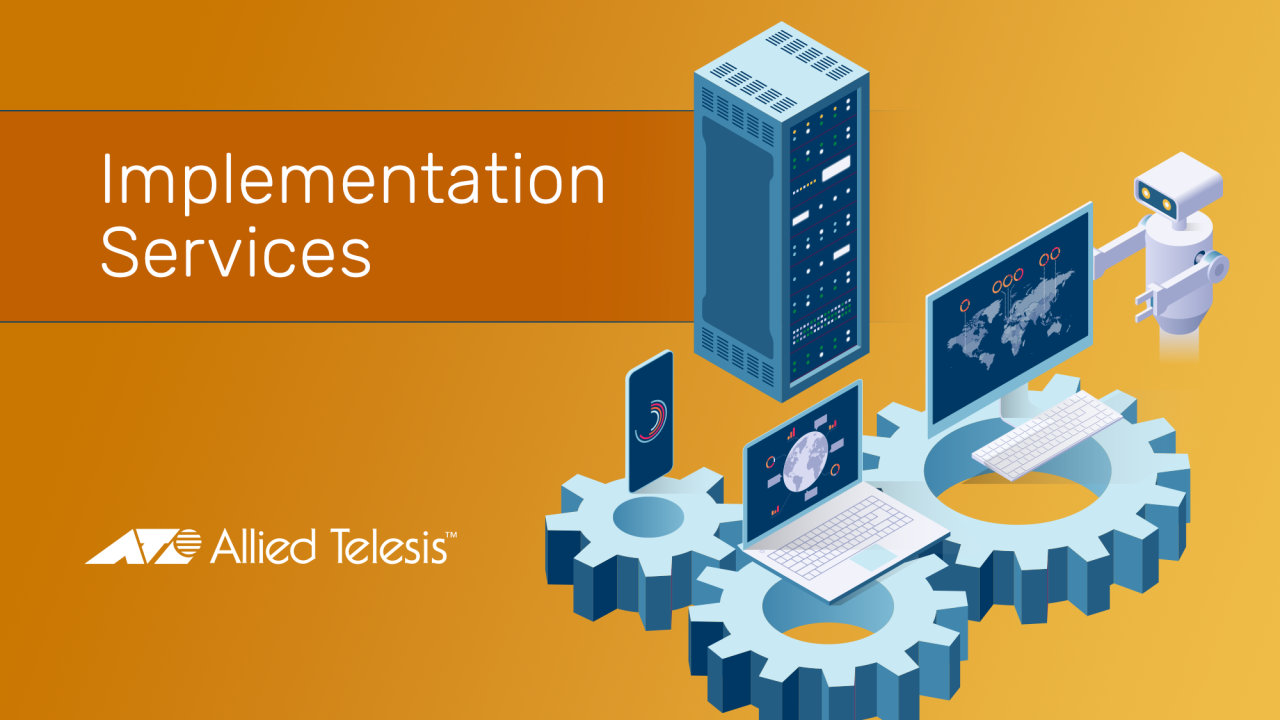
Successfully navigating implementation and upgrade services requires a blend of strategic planning, effective communication, and a keen eye for detail. From meticulously defining your project scope to celebrating the successful launch (and beyond!), every step contributes to the overall success. By understanding the various approaches, anticipating potential challenges, and leveraging data-driven insights, you can transform these projects from daunting tasks into opportunities for growth and improved efficiency.
So, embrace the process, learn from the challenges, and celebrate the wins – your systems (and your clients) will thank you for it!
Questions Often Asked
What’s the difference between an implementation and an upgrade?
Implementation refers to the initial setup and launch of a new system, while an upgrade involves improving an existing system with new features or functionalities.
How long does an implementation or upgrade project typically take?
This varies greatly depending on the project’s complexity, scope, and resources. Small projects might take weeks, while large-scale implementations could take months.
What if something goes wrong during the upgrade?
Having a robust rollback plan and a dedicated support team are crucial. Thorough testing and risk mitigation strategies beforehand can minimize disruptions.
How do I choose the right upgrade strategy?
Consider factors like system downtime tolerance, complexity of the upgrade, and the number of users affected. Each approach (phased, parallel, big-bang) has its pros and cons.
