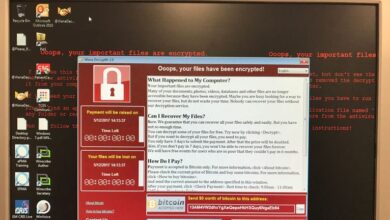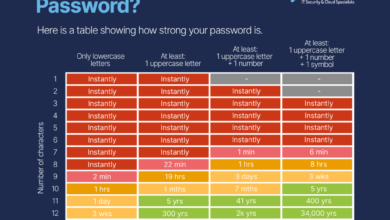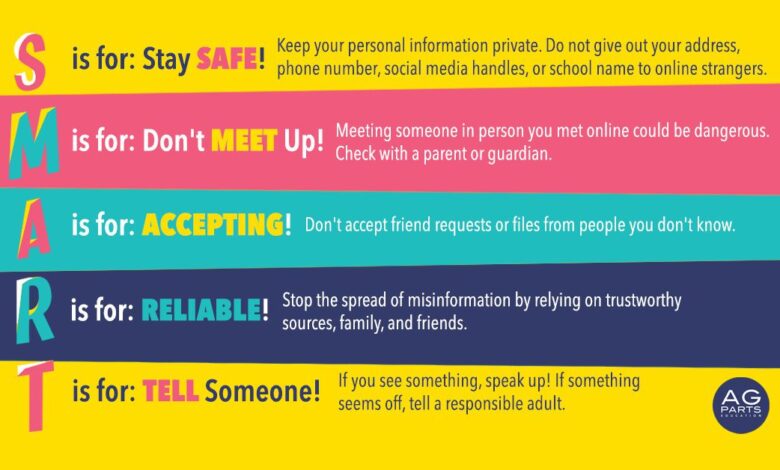
Internet Safety for College Students
Internet safety for college students is more crucial than ever. Navigating the digital world while juggling classes, social life, and part-time jobs can leave you vulnerable to online threats. From protecting your personal information to avoiding scams and maintaining a positive online presence, this guide will equip you with the knowledge and strategies to stay safe and secure in the digital landscape.
This post will cover everything from securing your accounts with strong passwords and multi-factor authentication to recognizing and avoiding phishing scams and cyberbullying. We’ll also explore the importance of responsible social media use, protecting your devices, and understanding your digital footprint. Think of it as your ultimate survival guide for the online world – because staying safe online should be as important as acing your exams!
Online Privacy and Security
College life is exciting, filled with new experiences and opportunities. But navigating the digital world requires a keen awareness of online privacy and security. Protecting your personal information is crucial, not just for your peace of mind, but also to avoid potential identity theft, financial loss, and reputational damage. This section will cover essential strategies to enhance your online safety.
Strong Passwords and Multi-Factor Authentication
Strong passwords are the first line of defense against unauthorized access to your accounts. A strong password is long (at least 12 characters), complex (combining uppercase and lowercase letters, numbers, and symbols), and unique to each account. Avoid using easily guessable information like birthdays or pet names. Password managers can help you generate and securely store complex passwords.
Furthermore, enabling multi-factor authentication (MFA) adds an extra layer of security. MFA requires a second form of verification, such as a code sent to your phone or email, in addition to your password, making it significantly harder for hackers to access your accounts even if they obtain your password. Many college systems and online services now offer MFA; take advantage of this crucial security feature.
Risks of Public Wi-Fi and Safer Alternatives
Using public Wi-Fi networks, like those found in coffee shops or libraries, exposes your data to potential interception. Unsecured public Wi-Fi networks lack encryption, meaning your online activity, including passwords and sensitive information, can be easily monitored by malicious actors. Safer alternatives include using a Virtual Private Network (VPN), which encrypts your internet traffic, making it much harder for others to snoop on your activity.
Another option is to limit your online activities on public Wi-Fi to non-sensitive tasks, avoiding online banking or accessing sensitive accounts. Consider using your mobile data instead, if available.
Best Practices for Protecting Personal Information Online
Protecting your personal information online requires a proactive approach. Regularly review and update your privacy settings on social media platforms. Limit the amount of personal information you share publicly, avoiding posting your full address, phone number, or other sensitive details. Be cautious about clicking on links or downloading attachments from unknown sources, as these can contain malware or lead to phishing scams.
Keep your software updated with the latest security patches, as outdated software often contains vulnerabilities that hackers can exploit. Also, be mindful of what information you share in online forums or chat groups. Remember, once something is online, it’s difficult to completely remove.
Comparison of Online Threats and Prevention Methods
| Threat Type | Description | Prevention Methods | Example |
|---|---|---|---|
| Phishing | Deceptive attempts to obtain sensitive information such as usernames, passwords, and credit card details by disguising as a trustworthy entity in electronic communication. | Verify sender’s identity, don’t click suspicious links, be wary of urgent requests. | An email appearing to be from your bank asking for login details. |
| Malware | Malicious software designed to damage or disable computers. | Install antivirus software, avoid suspicious downloads, keep software updated. | A virus that encrypts your files and demands a ransom (ransomware). |
| DDoS Attacks | A cyber-attack where the perpetrator seeks to make a machine or network resource unavailable to its intended users. | Strong network security, regular backups, and a robust incident response plan. | A website being overwhelmed by traffic, making it inaccessible to legitimate users. |
| Social Engineering | Manipulating individuals into divulging confidential information or performing actions that compromise security. | Be skeptical of unsolicited requests, verify information from multiple sources. | A scammer posing as a tech support representative to gain access to your computer. |
Social Media Safety
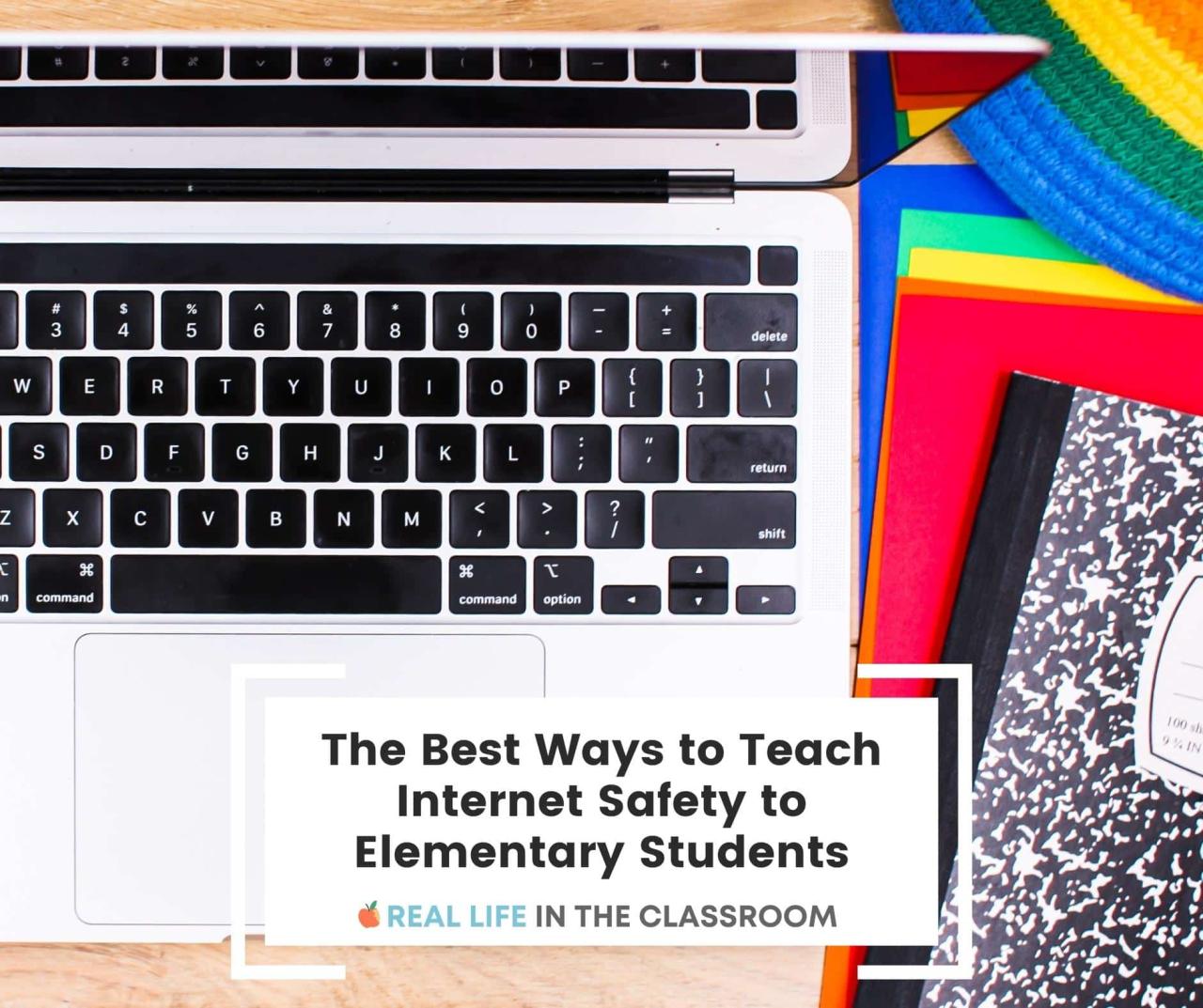
College life is increasingly intertwined with social media. While platforms offer connection and community, they also present unique safety challenges. Understanding these risks and implementing proactive strategies is crucial for a positive and secure online experience. This section will explore the potential pitfalls and offer practical guidance for navigating the digital landscape responsibly.
Cyberbullying and Harassment Consequences
Cyberbullying and harassment on college campuses can have severe consequences, extending far beyond the digital realm. Victims may experience significant emotional distress, including anxiety, depression, and feelings of isolation. Academic performance can suffer due to stress and lack of sleep. In extreme cases, cyberbullying can contribute to suicidal thoughts and self-harm. Furthermore, the persistent nature of online harassment can lead to long-term psychological damage and impact future relationships.
Institutions often have policies in place to address these issues, and reporting incidents to campus authorities or law enforcement is vital. For instance, a persistent campaign of hateful messages or threats could result in disciplinary action against the perpetrator and support services for the victim.
Maintaining a Positive Online Presence and Managing Digital Footprint
Cultivating a positive online presence involves thoughtful self-presentation and proactive management of your digital footprint. Before posting anything, consider how it might be perceived by others, including potential employers or future contacts. Regularly review your social media profiles and remove any content that is outdated, embarrassing, or potentially damaging to your reputation. Privacy settings should be carefully adjusted to limit the visibility of your personal information.
Remember, everything you post online can potentially be accessed by a wide audience, even years later. For example, a seemingly harmless photo from a party could be misinterpreted out of context in a professional setting. Actively managing your online presence ensures that the digital you reflects the person you are and aspire to be.
Identifying and Avoiding Online Scams and Misinformation
The internet is rife with scams and misinformation. Learning to identify these threats is crucial for protecting yourself. Be wary of unsolicited messages promising unrealistic rewards or requiring immediate action. Verify the authenticity of any website or email before clicking on links or providing personal information. Check for secure connections (HTTPS) and look for inconsistencies in website design or grammar.
When encountering information that seems questionable, cross-reference it with multiple reputable sources. For example, a social media post claiming a miracle cure for a disease should be immediately viewed with suspicion and fact-checked against established medical sources. Developing a healthy skepticism towards online information is essential in navigating the digital world safely.
Responsible Social Media Use and Conflict Resolution, Internet safety for college students
Responsible social media use involves thoughtful engagement and respectful communication. Before posting anything controversial, consider the potential impact on others and whether it aligns with your values. Engage in constructive dialogue, avoid inflammatory language, and respect differing viewpoints. When confronted with online conflict, respond calmly and avoid escalating the situation. Consider whether a response is necessary at all; sometimes, ignoring a comment is the best approach.
If a conflict persists, utilize the platform’s reporting mechanisms or seek help from trusted friends or mentors. For example, a respectful response to a disagreement might involve acknowledging the other person’s perspective while stating your own position clearly and concisely. Remember, online interactions are still human interactions; treating others with respect is paramount.
Safe Online Communication
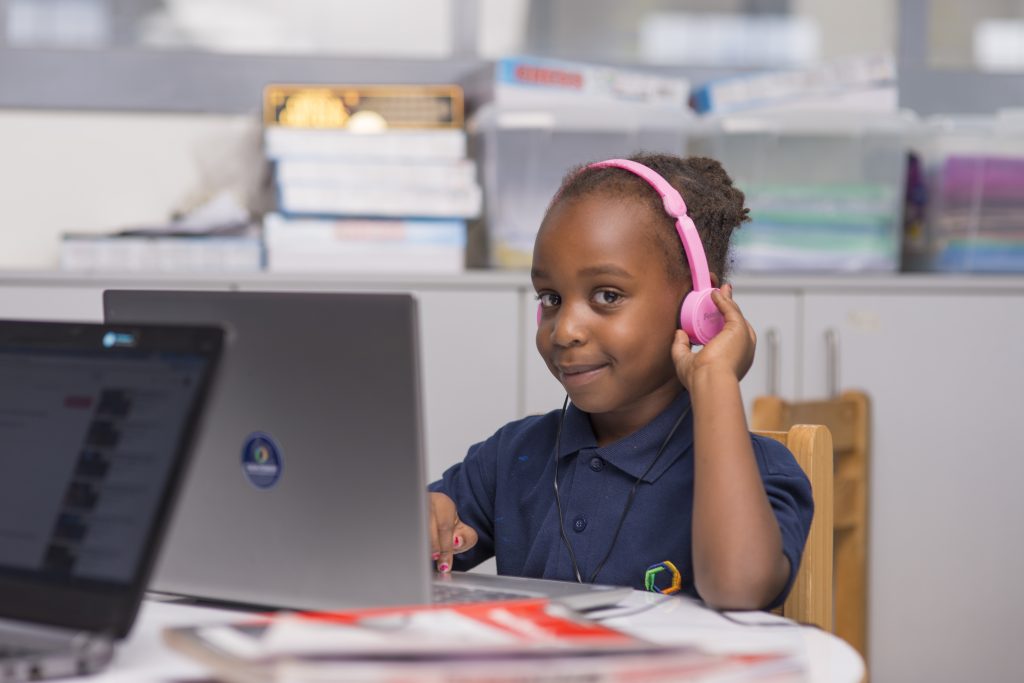
Navigating the digital world as a college student requires a keen awareness of online safety. While the convenience of instant communication is undeniable, it’s crucial to understand the potential risks associated with sharing personal information and engaging in online interactions. This section focuses on fostering safe and responsible online communication habits.
Risks of Sharing Personal Information Online
Sharing personal information online, even seemingly innocuous details, can expose you to various risks. Location tagging on social media, for example, can alert strangers to your whereabouts, potentially leading to stalking or theft. Similarly, publicly posting your phone number or email address can result in unwanted calls, emails, or even more serious forms of harassment. Over-sharing personal details can also make you vulnerable to identity theft or phishing scams.
Remember, once something is online, it’s incredibly difficult to completely remove it.
Comparison of Communication Methods
Email, instant messaging, and social media platforms offer different levels of security and privacy. Email, while generally secure for formal communication, is susceptible to phishing and spam. Instant messaging apps, like WhatsApp or Signal, often offer end-to-end encryption, providing a higher level of privacy than email. However, even encrypted messaging services can be vulnerable if users don’t follow security best practices, such as using strong passwords and enabling two-factor authentication.
Social media platforms, by their very nature, are designed for public sharing, making privacy a significant concern. Therefore, careful consideration of privacy settings and the information shared is crucial.
Appropriate Online Communication Etiquette
College students should strive to maintain respectful and responsible online communication. This includes avoiding the use of offensive language, cyberbullying, or spreading misinformation. Before posting anything online, consider its potential impact on yourself and others. Respect the privacy of others by not sharing their personal information without their consent. Engage in constructive dialogue and avoid engaging in heated arguments or online conflicts.
Remember, your online interactions reflect on your character and reputation.
Resources for Reporting Online Harassment and Cyberbullying
Experiencing online harassment or cyberbullying can be incredibly distressing. Fortunately, there are resources available to help. Most universities have dedicated offices or departments that address student safety and well-being, including online harassment. Additionally, many social media platforms have reporting mechanisms for abusive content or behavior. Finally, law enforcement agencies can be involved in cases of serious cyberbullying or harassment.
Knowing where to turn for help is a crucial part of staying safe online. A list of relevant resources should be compiled and readily available, including university-specific contact information and links to national cyberbullying hotlines.
Protecting Devices and Data: Internet Safety For College Students
College life is hectic, filled with lectures, assignments, and social activities. It’s easy to overlook the importance of protecting your devices and the valuable data they hold. However, neglecting digital security can lead to significant problems, from academic setbacks to identity theft. This section Artikels crucial steps to safeguard your digital assets.Regular software updates and robust antivirus protection are fundamental to maintaining a secure digital environment.
Outdated software is riddled with vulnerabilities that hackers can exploit, while a lack of antivirus leaves your system exposed to malware and viruses.
Software Updates and Antivirus Protection
Keeping your operating system, applications, and antivirus software updated is crucial. Regular updates patch security holes, preventing malicious actors from gaining unauthorized access. Think of it like reinforcing your digital castle walls with each update. Similarly, a reliable antivirus program acts as your digital guard, constantly scanning for and neutralizing threats before they can inflict damage. Choose a reputable antivirus solution and schedule regular scans.
Many offer real-time protection, actively monitoring for suspicious activity. Ignoring updates and antivirus protection is like leaving your front door unlocked – inviting trouble.
Securing Laptops and Mobile Devices
Protecting your devices from theft or unauthorized access requires a multi-layered approach. For laptops, a strong password or biometric authentication (fingerprint or facial recognition) is essential. Consider using a laptop lock to physically secure your device when not in use, especially in public spaces. For mobile devices, enable strong passcodes or biometric authentication. Utilize device tracking features, such as Apple’s Find My or Google’s Find My Device, to locate your device in case of theft.
Regularly review the permissions granted to apps on your phone and revoke access to those you no longer trust or use.
Backing Up Important Files and Data
Data loss can be devastating, especially for students relying on their devices for academic work. Regular backups are crucial for mitigating this risk. Consider utilizing cloud storage services like Google Drive, Dropbox, or iCloud, which offer automatic backups and accessibility from multiple devices. Alternatively, you can use external hard drives or USB flash drives for local backups.
Regardless of your chosen method, implement a schedule for regular backups, ideally daily or weekly, depending on the frequency of your data changes. Remember the 3-2-1 rule: 3 copies of your data, on 2 different media, with 1 copy offsite.
Responding to a Suspected Data Breach or Security Incident
A suspected data breach or security incident requires a prompt and methodical response. The following flowchart Artikels the key steps involved:
+-----------------+
| Suspected Breach?|
+--------+--------+
|
V
+-----------------+
| Change Passwords |
+--------+--------+
|
V
+-----------------+
| Run Virus Scan |
+--------+--------+
|
V
+-----------------+
| Report to IT |
+--------+--------+
|
V
+-----------------+
| Monitor Activity |
+-----------------+
This flowchart illustrates a simplified process.
The specific actions might vary depending on the nature of the incident and the organization’s policies. Always prioritize reporting suspected breaches to your institution’s IT department or relevant authorities.
Digital Citizenship and Responsible Online Behavior
Navigating the digital world responsibly is crucial for college students. It’s not just about avoiding viruses or scams; it’s about understanding the ethical implications of our online actions and contributing to a positive online environment. This involves respecting others, protecting intellectual property, and promoting a culture of online civility. Let’s explore what constitutes responsible digital citizenship.
Ethical Implications of Sharing Copyrighted Material and Plagiarism
Sharing copyrighted material without permission, whether it’s music, movies, software, or academic papers, is a serious offense with legal and ethical ramifications. Plagiarism, presenting someone else’s work as your own, is equally unacceptable, undermining academic integrity and the value of original thought. Both actions violate intellectual property rights and can lead to severe consequences, including failing grades, suspension, and even lawsuits in extreme cases.
Understanding the difference between fair use and copyright infringement is key to responsible online behavior. For instance, quoting a short passage from a book with proper attribution is generally considered fair use, while downloading and distributing an entire movie without permission is clearly a violation.
Respecting Intellectual Property Rights and Avoiding Online Infringement
Respecting intellectual property rights means acknowledging the creators’ ownership and effort. It involves obtaining proper permissions before using copyrighted material and giving credit where it’s due. Avoiding online infringement includes not only downloading illegal copies of software or media but also refraining from unauthorized sharing or distribution of such content. This is not just about avoiding legal trouble; it’s about supporting creators and fostering a culture that values original work.
Websites and platforms offer resources to help understand copyright laws and best practices for ethical online behavior.
Examples of Responsible Online Behavior
Responsible online behavior encompasses a wide range of actions. Avoiding hate speech, cyberbullying, and online harassment is paramount. Promoting online civility involves engaging in respectful discussions, even when disagreeing with others. This includes avoiding personal attacks, inflammatory language, and spreading misinformation. Consider actively participating in constructive online conversations, offering thoughtful contributions, and correcting inaccuracies when you encounter them.
Reporting inappropriate content and behavior to the relevant platforms is also a vital aspect of responsible digital citizenship.
A Campaign Promoting Digital Literacy and Responsible Online Behavior
To promote digital literacy and responsible online behavior among college students, a multifaceted campaign is needed. The campaign, titled “Navigate Responsibly,” would utilize various media to reach a broad audience.
Posters: A series of eye-catching posters featuring bold graphics and concise messages would be displayed across campus. One poster could depict a scale balancing “Respect” and “Responsibility” with images representing ethical online conduct on one side and unethical behavior on the other. Another could show a stylized padlock with the tagline “Protect Your Digital Identity.”
Infographics: Infographics would visually explain complex concepts like copyright law and online safety protocols in a simple and engaging manner. One infographic could break down the different types of online infringement, while another could illustrate the steps to report cyberbullying.
Social Media Campaign: A social media campaign would utilize interactive elements such as quizzes, polls, and Q&A sessions to engage students. The campaign would feature short videos highlighting real-life scenarios and their consequences, promoting discussion and encouraging responsible online behavior. A hashtag, such as #NavigateResponsibly, would be used to encourage participation and track campaign reach.
Understanding Online Scams and Fraud
College life is exciting, but it also presents new vulnerabilities online. From managing finances to connecting with others, students are frequent targets for online scams and fraud. Understanding these tactics is crucial for protecting your money, identity, and personal information.
Online scams are designed to trick you into revealing sensitive information or sending money. They often prey on emotions like fear, urgency, or greed. These scams can range from seemingly harmless emails to sophisticated schemes involving fake websites and social engineering.
Common Online Scams Targeting College Students
College students are particularly vulnerable to certain types of online scams due to their financial needs and reliance on technology. Loan scams, for example, promise easy access to student loans or grants, often with hidden fees or exorbitant interest rates. Phishing attempts, designed to steal login credentials and personal data, are also prevalent. These scams often leverage the student’s need for financial aid or access to university systems.
Another common tactic involves fake job offers, promising lucrative positions that require upfront payments for application fees or training materials.
Characteristics of Phishing Emails and Text Messages
Phishing emails and texts often share several key characteristics. They may contain urgent requests for personal information, such as usernames, passwords, social security numbers, or bank details. The sender’s email address or phone number might appear legitimate, but a closer look often reveals inconsistencies. The message itself may contain grammatical errors, typos, or unusual formatting. Phishing attempts often create a sense of urgency, pressuring the recipient to act quickly without thinking.
They might threaten account suspension, missed deadlines, or other negative consequences if action isn’t taken immediately. Legitimate institutions rarely communicate sensitive information through email or text.
Reporting Suspicious Online Activity
If you encounter a suspicious email, text message, or website, report it immediately. For phishing attempts targeting your university accounts, contact your university’s IT help desk. For scams involving financial institutions, contact your bank or credit card company directly. You can also report suspicious online activity to the Federal Trade Commission (FTC) through their website or by phone.
The Internet Crime Complaint Center (IC3), a partnership between the FBI and the National White Collar Crime Center, is another valuable resource for reporting cybercrime.
Resources for Victims of Online Scams
Being a victim of an online scam can be distressing, but help is available. The FTC provides comprehensive resources and guidance on recovering from fraud. Your bank or credit card company can assist with disputing fraudulent charges. Identity theft protection services can help monitor your credit report and take steps to prevent further damage. If you’ve lost significant amounts of money, consult with a legal professional to explore your options for recovery.
Remember, reporting the scam is crucial, even if you haven’t lost money, as it helps authorities track down perpetrators and prevent future incidents.
Summary

So, there you have it – a crash course in internet safety for college students. Remember, staying safe online is an ongoing process, not a one-time fix. By consistently practicing safe habits and staying informed about emerging threats, you can confidently navigate the digital world and focus on what truly matters: your studies, your friends, and your future.
Stay vigilant, stay informed, and stay safe!
User Queries
What should I do if I think I’ve been phished?
Immediately change your passwords for all affected accounts. Report the phishing attempt to the website or service involved, and consider contacting your bank or credit card company if financial information was involved.
How can I protect my laptop from theft?
Use a strong password or biometric login, enable device tracking features, and consider using a laptop lock, especially in public spaces. Always keep your laptop in sight.
What are some red flags of an online scam?
Unrealistic offers, urgent requests for personal information, unusual payment methods, and poor grammar or spelling are all potential red flags. If something feels off, it probably is.
How do I report online harassment?
Report the harassment to the platform where it occurred (e.g., social media site, online forum). If the harassment is severe or involves threats, report it to campus security or the appropriate law enforcement authorities.