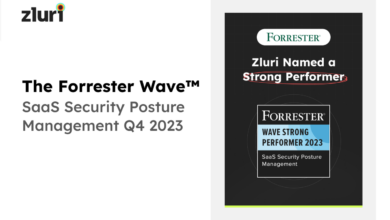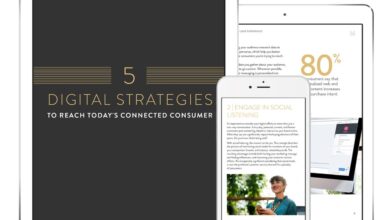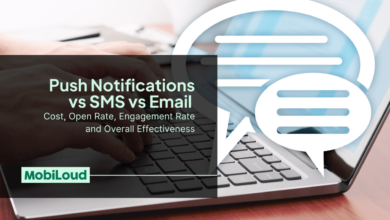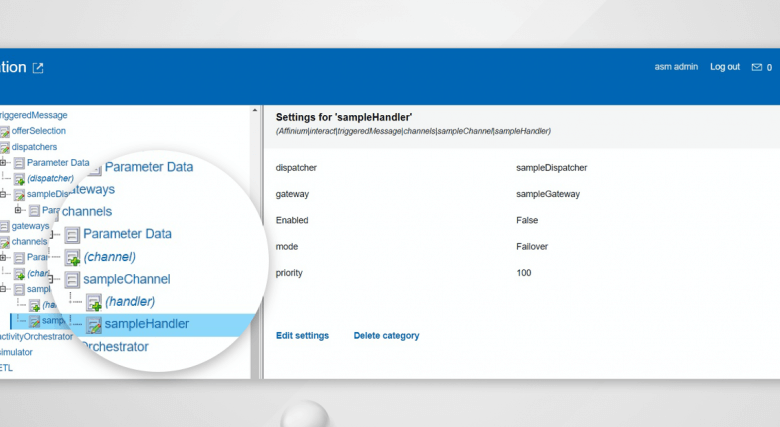
Leverage the Power of Triggered Messages in Unica Interact
Leverage the power of triggered messages in unica interact – Leverage the power of triggered messages in Unica Interact: Ever wished you could send the
-perfect* message at the
-perfect* time? Imagine automatically welcoming new customers, rescuing abandoned carts, or upselling loyal buyers – all without lifting a finger (well, almost!). This is the magic of triggered messaging within Unica Interact, and we’re diving deep into how to harness its power to supercharge your marketing efforts.
Prepare to unlock a world of personalized, automated communication that drives engagement and boosts your bottom line.
We’ll explore the different types of triggers available – from time-based to behavior-based – and walk you through setting up your own campaigns. We’ll cover crafting compelling message content, leveraging customer data for hyper-personalization, and analyzing key performance indicators (KPIs) to continuously optimize your strategies. Get ready to learn advanced techniques, such as predictive analytics and managing message fatigue, to create truly exceptional customer experiences.
Understanding Unica Interact’s Triggered Messaging Capabilities
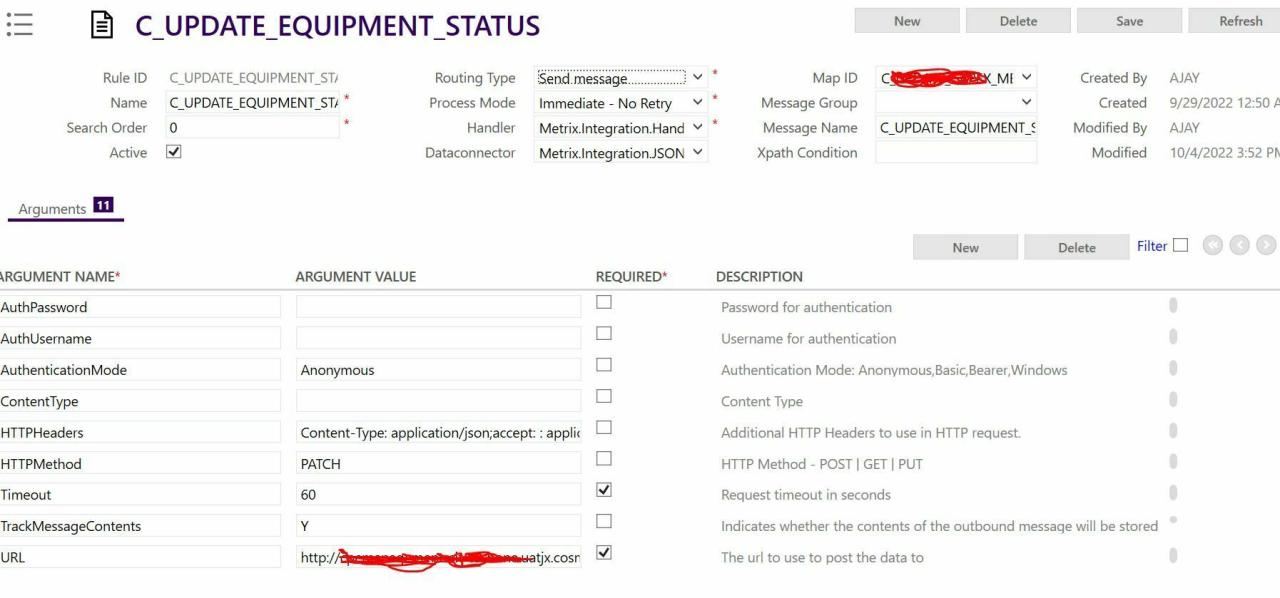
Unica Interact’s triggered messaging functionality allows marketers to send highly personalized and timely messages to customers based on specific actions or events. This automation significantly improves engagement and campaign effectiveness compared to traditional batch-and-blast approaches. By reacting to real-time customer behavior, triggered campaigns deliver the right message at the precise moment it’s most relevant, fostering stronger customer relationships and driving conversions.Triggered messages in Unica Interact are powerful tools for automating marketing communications and enhancing customer experience.
They move beyond generic mass mailings, instead focusing on delivering personalized content based on individual customer interactions and data. This allows for more effective targeting and improved campaign ROI.
Types of Triggers in Unica Interact
Unica Interact offers a variety of trigger types, enabling marketers to tailor their campaigns to specific customer behaviors and timelines. The flexibility of these triggers allows for highly targeted and personalized communications. Choosing the right trigger is crucial for maximizing campaign success.
- Time-Based Triggers: These triggers send messages based on a predefined schedule or timeframe. For example, a welcome email could be sent immediately after signup, while a birthday message could be triggered on the customer’s birthday. Another example might be a follow-up email sent 7 days after a purchase.
- Event-Based Triggers: These are activated by specific customer actions or events. Examples include abandoned cart emails triggered when a customer leaves items in their online shopping cart, or a confirmation email sent after a successful online order. A more sophisticated example could be a trigger activated when a customer views a specific product page multiple times, suggesting strong interest.
- Behavior-Based Triggers: These triggers respond to customer behavior patterns. For example, a message might be sent to customers who haven’t engaged with emails in the past month, aiming to re-engage them. Another example would be triggering a message based on website activity, such as visiting a specific product category or downloading a whitepaper. This allows for dynamic and highly personalized messaging.
Setting Up a Triggered Message Campaign in Unica Interact
Creating a triggered message campaign in Unica Interact involves several key steps. Careful planning and execution are essential for ensuring the campaign effectively targets the right customers with the right message at the right time.The process typically begins with defining the campaign goals and identifying the target audience. Next, the appropriate trigger type is selected based on the desired outcome.
Then, the message content is crafted, ensuring personalization based on customer data. Finally, the campaign is configured and tested before deployment. This ensures the campaign functions as intended and delivers a seamless customer experience. Monitoring campaign performance after launch is also crucial for optimizing future campaigns.
Designing Effective Triggered Messages
Crafting compelling triggered messages requires a deep understanding of your audience and their journey. By leveraging specific actions or events, you can deliver highly relevant and personalized communications that resonate with individual customers, increasing engagement and driving conversions. This involves careful planning and creative messaging tailored to each trigger.
Effective triggered messages are not just about automation; they’re about building meaningful relationships. The key is to deliver the right message, to the right person, at the right time. This requires a well-defined strategy, encompassing thoughtful message design and a clear understanding of customer segmentation.
Welcome Email Campaign Example
A welcome email is the first impression you make on a new customer. It sets the tone for your future interactions and should focus on building excitement and establishing trust. Here’s a sample welcome email:
Subject: Welcome to [Your Company Name]! Let’s Get Started.
Body: Hi [Customer Name],
Thank you for joining the [Your Company Name] community! We’re thrilled to have you. To help you get started, here’s a quick guide to [briefly describe key features/benefits]. You can also explore our [link to a helpful resource, e.g., FAQ page]. We’re always here to help, so don’t hesitate to contact us if you have any questions. Happy [relevant action, e.g., shopping, exploring].
Sincerely,
The [Your Company Name] Team
Abandoned Cart Recovery Message Series
Abandoned carts represent lost revenue opportunities. A well-structured email series can effectively nudge customers back to complete their purchase.
Here’s a three-email sequence for abandoned cart recovery:
- Email 1 (1 hour after abandonment): Subject: You left something behind! A friendly reminder about your [Your Company Name] cart.
- Email 2 (24 hours after abandonment): Subject: Still thinking about it? We understand. Here’s a little something to help you decide.
- Email 3 (48 hours after abandonment): Subject: Don’t miss out! Your cart is waiting. This offer expires soon!
Each email should include a clear call to action, a visually appealing image of the abandoned items, and potentially a small discount or incentive to encourage completion of the purchase. The tone should be friendly and helpful, avoiding pressure tactics.
New Customer Onboarding Sequence
Onboarding new customers effectively fosters loyalty and repeat business. A triggered message sequence can guide new users through key features and functionalities, ensuring they get the most out of your product or service.
A sample onboarding sequence might look like this:
- Welcome Email (immediately after signup): Focuses on welcoming the customer and setting expectations.
- Product/Service Tutorial (24 hours later): Provides a short tutorial or video demonstrating key features.
- Success Story/Testimonial (48 hours later): Showcases how other customers have benefited from using your product or service.
- Personalized Recommendation (72 hours later): Offers relevant product recommendations based on initial activity.
This sequence aims to progressively engage the new customer, gradually building their understanding and confidence in using your offering. The key is to provide value at each stage.
Personalized Triggered Messages Based on Customer Segmentation
Personalization is crucial for effective triggered messaging. Segmenting your customer base allows you to tailor messages to specific needs and preferences.
Examples:
- High-Value Customers: Exclusive offers, early access to new products, personalized recommendations based on past purchases.
- Inactive Customers: Re-engagement campaigns offering incentives to return, personalized recommendations based on past preferences.
- First-Time Buyers: Welcome emails, product tutorials, and follow-up emails to encourage repeat purchases.
By segmenting your audience and tailoring your messages accordingly, you can significantly improve engagement and conversion rates. Remember to track your results and refine your approach based on performance data.
Leveraging Data for Targeted Triggered Messages
Unica Interact’s power truly shines when you connect it to your rich customer data. By integrating this information, you move beyond generic blasts and into highly personalized, effective triggered messaging. This allows for a more nuanced understanding of your customer base, leading to improved engagement and ultimately, increased conversions. This section will explore the methods for achieving this targeted approach.
Integrating customer data effectively transforms your triggered messaging from a useful tool into a powerful engine for customer engagement. The key lies in understanding how to leverage this data to personalize communications and optimize campaign performance. This involves seamlessly connecting your data sources with Unica Interact, using that data to trigger the right messages at the right time, and segmenting your audience for maximum impact.
Integrating Customer Data with Unica Interact
Unica Interact offers various methods for importing and managing customer data. Common approaches include direct database connections (using tools like ODBC or JDBC), file uploads (CSV, XML, etc.), and API integrations. The best method depends on your existing infrastructure and technical capabilities. For instance, a company with a robust data warehouse might opt for a direct database connection for real-time data synchronization, while a smaller business might prefer scheduled file uploads for simplicity.
Regardless of the chosen method, data cleansing and validation are crucial steps to ensure data accuracy and reliability before integration. This prevents sending messages to incorrect addresses or using outdated information, which could damage your brand reputation.
Using Customer Behavior Data to Trigger Relevant Messages
Customer behavior data—website activity, purchase history, email engagement, and more—provides invaluable insights for triggering relevant messages. Imagine a customer who abandoned their shopping cart. A triggered email reminding them of the items and offering a small discount can significantly increase the chance of conversion. Similarly, a customer who frequently views products from a specific category could receive targeted recommendations or early access to new arrivals in that category.
Unica Interact allows you to define triggers based on specific actions, such as time since last purchase, number of website visits, or specific product views. These triggers then initiate the sending of pre-defined messages, ensuring timely and relevant communication. For example, a trigger could be set to send a “Welcome” email immediately after a new customer signs up, while another might send a “Happy Birthday” email on the customer’s birthday, based on data stored in your CRM.
Using Customer Segmentation to Optimize Triggered Message Campaigns
Customer segmentation allows for highly targeted messaging. By grouping customers based on shared characteristics, you can tailor your messages to resonate more effectively. This leads to higher open rates, click-through rates, and conversions. Segments can be created based on demographics, purchase history, website behavior, or any combination thereof. For example, you might segment customers into “high-value,” “at-risk,” or “new customer” groups, each receiving different messages optimized for their specific needs and behaviors.
This targeted approach increases the relevance and effectiveness of your triggered messages, maximizing your return on investment.
Creating Customer Segments Based on Purchase History and Website Activity
Creating effective customer segments requires a structured approach. First, identify the key data points you’ll use for segmentation. This might include purchase frequency, average order value, last purchase date, products purchased, website pages visited, and time spent on specific pages. Then, define your segments based on these data points. For example, a segment of “high-value customers” could be defined as those who have made three or more purchases in the last year with an average order value exceeding $100.
A segment of “at-risk customers” might consist of those who haven’t made a purchase in the last six months. Finally, use Unica Interact’s segmentation tools to create these groups within the platform, ensuring that each segment receives appropriately targeted messages. Regular review and adjustment of these segments are vital to maintain their accuracy and effectiveness over time, adapting to evolving customer behavior.
Measuring and Optimizing Triggered Message Performance: Leverage The Power Of Triggered Messages In Unica Interact
So, you’ve crafted your triggered messages in Unica Interact, and they’re humming along, sending out personalized communications based on user behavior. But are they actuallyworking*? That’s where performance measurement comes in. Without tracking and analyzing your results, you’re essentially flying blind. This section will Artikel how to measure the effectiveness of your campaigns and optimize them for better results.
Measuring the success of your triggered messages requires a focused approach. You need to go beyond simply sending the messages and look at how your audience is responding. This involves selecting the right Key Performance Indicators (KPIs) and using them to understand what’s working and what needs improvement.
Key Performance Indicators (KPIs) for Triggered Messages
Several KPIs are crucial for evaluating the effectiveness of your triggered messages. Focusing on these metrics provides a clear picture of your campaign’s success and identifies areas needing attention. These KPIs shouldn’t be viewed in isolation but rather holistically, offering a comprehensive understanding of your campaign’s performance.
- Open Rate: The percentage of recipients who opened your email. A low open rate might indicate issues with subject lines, sender reputation, or even the timing of your message delivery.
- Click-Through Rate (CTR): The percentage of recipients who clicked on at least one link within your email. A low CTR suggests problems with your email’s call to action, content relevance, or overall design.
- Conversion Rate: The percentage of recipients who completed a desired action after receiving the message (e.g., made a purchase, signed up for a trial, filled out a form). This is your ultimate measure of success, directly tying your message to business goals.
- Bounce Rate: The percentage of emails that couldn’t be delivered. High bounce rates indicate issues with email addresses or your email server’s deliverability. Addressing this is critical to ensure your messages reach the intended recipients.
- Unsubscribe Rate: The percentage of recipients who unsubscribed from your email list after receiving the message. A high unsubscribe rate signals that your messages might be irrelevant or annoying to your audience.
Designing a Reporting Dashboard
Visualizing your triggered message campaign performance is key to understanding trends and identifying areas for improvement. A well-designed dashboard provides a quick and easy overview of your KPIs. Below is an example of a simple dashboard using an HTML table. Remember, this is a basic example; a real-world dashboard would likely be far more complex and interactive, perhaps utilizing a dedicated business intelligence tool.
| Campaign Name | Trigger Type | Open Rate | Click-Through Rate | Conversion Rate |
|---|---|---|---|---|
| Welcome Series | Account Creation | 65% | 20% | 5% |
| Abandoned Cart | Cart Abandonment | 72% | 25% | 12% |
| Win-Back Campaign | Inactivity (30 days) | 50% | 15% | 3% |
| Product Recommendation | Past Purchase | 68% | 22% | 8% |
A/B Testing Triggered Messages
A/B testing is crucial for optimizing your triggered messages. By testing different versions of your messages (e.g., subject lines, content, calls to action), you can identify which elements resonate best with your audience. A well-structured A/B test involves splitting your audience into two or more groups, each receiving a different version of the message. Then, you analyze the results to see which version performs better based on your chosen KPIs.
For example, you might A/B test two different subject lines for your abandoned cart email: one using a sense of urgency (“Don’t forget your cart!”) and another using a more personalized approach (“We saved your favorite items!”). By tracking the open and conversion rates for each version, you can determine which subject line is more effective.
Analyzing Campaign Data for Improvement, Leverage the power of triggered messages in unica interact
Analyzing your campaign data involves more than just looking at the KPIs. You need to dig deeper to understand
-why* your messages are performing the way they are. This might involve segmenting your audience based on demographics, behavior, or other factors to see how different groups respond to your messages. You can also analyze the timing of your messages to see if there are optimal times to send them.
For instance, if you notice a low conversion rate for your win-back campaign, you might analyze the content of the message to see if it’s effectively addressing the reasons for inactivity. You might also investigate whether the timing of the message is appropriate – perhaps sending it at a different time of day or week would yield better results. Identifying patterns and correlations in your data is key to making data-driven decisions for improving your triggered message strategies.
Advanced Triggered Messaging Techniques in Unica Interact
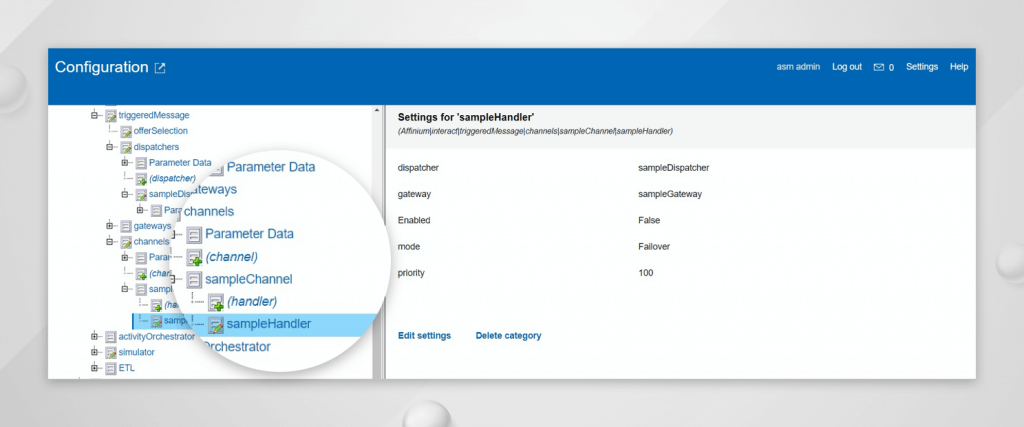
Unica Interact’s triggered messaging capabilities extend far beyond basic automation. By leveraging advanced techniques, marketers can significantly enhance personalization, optimize campaign performance, and ultimately drive better results. This section delves into some of these sophisticated strategies, showcasing how to elevate your triggered messaging game.
Predictive Analytics for Personalized Triggered Messages
Predictive analytics allows for a level of personalization previously unimaginable in triggered messaging. By analyzing historical data, customer behavior, and other relevant factors, Unica Interact can predict future actions and tailor messages accordingly. For example, a model might predict the likelihood of a customer churning based on their recent activity. A triggered message could then be sent offering a retention incentive, such as a discount or exclusive content, precisely when the risk of churn is highest.
This proactive approach can dramatically improve customer retention rates. Another example involves predicting which products a customer is most likely to purchase next based on their browsing history and past purchases. This enables highly targeted product recommendations within triggered messages, boosting sales conversions.
Strategies for Managing and Preventing Message Fatigue
Message fatigue is a real concern in triggered messaging. Sending too many messages, or messages that are irrelevant, can lead to unsubscribes and damage your brand reputation. Effective strategies for managing message fatigue include implementing robust segmentation, carefully defining trigger events, and personalizing message frequency based on individual customer preferences. For instance, you might segment customers based on their engagement level, sending high-frequency messages only to highly engaged customers, while sending less frequent, more impactful messages to less engaged customers.
Additionally, incorporating preference centers within your communications allows customers to control the type and frequency of messages they receive, further reducing the risk of fatigue. Finally, A/B testing different message frequencies and cadences helps to determine the optimal balance between engagement and avoidance of fatigue.
Using Triggered Messages for Cross-selling and Upselling Opportunities
Triggered messages are ideal for driving cross-selling and upselling opportunities. By identifying customers who have purchased specific products or exhibited particular behaviors, you can send targeted messages promoting complementary products or higher-value alternatives. For example, if a customer purchases a new smartphone, a triggered message could promote a protective case or screen protector. Similarly, if a customer frequently purchases a particular product, a triggered message could offer a larger quantity at a discounted price (upselling).
The key is to ensure the recommendations are relevant and timely, adding value to the customer’s experience rather than feeling intrusive. This requires careful analysis of customer data and a well-defined strategy for identifying relevant cross-sell and upsell opportunities.
Workflow Diagram for a Complex Triggered Message Campaign
This diagram illustrates a complex triggered message campaign designed to nurture leads through a multi-stage process.
Stage 1: Lead Capture
A new lead submits a form on the website.
Decision Point 1: Lead Qualification
Is the lead a high-value prospect based on pre-defined criteria (e.g., company size, industry)?
Yes: Proceed to Stage 2 (High-Value Nurturing Track)
No: Proceed to Stage 3 (Standard Nurturing Track)
Stage 2: High-Value Nurturing Track
A series of personalized emails are sent over a two-week period, highlighting key features and benefits of the product, including a personalized video message from a sales representative.
Stage 3: Standard Nurturing Track
A series of automated emails are sent over a four-week period, providing general information about the product and company.
Leveraging the power of triggered messages in Unica Interact can seriously boost your marketing game. Think about how much more efficient your campaigns could be, especially when combined with the streamlined development offered by platforms like Domino, which, as explored in this great article on domino app dev the low code and pro code future , allows for rapid prototyping and deployment.
This faster development cycle allows you to quickly iterate on your triggered messages in Unica Interact and optimize them for maximum impact.
Decision Point 2: Engagement
Did the lead engage with any of the nurturing emails (e.g., open rate, click-through rate)?
Yes: Proceed to Stage 4 (Sales Follow-up)
No: The campaign concludes.
Stage 4: Sales Follow-up
A sales representative contacts the lead directly.
Decision Point 3: Sales Conversion
Did the sales representative successfully convert the lead into a customer?
Yes: The campaign concludes.
No: The lead is re-entered into the nurturing track.
Triggered Messages and the Customer Journey
Triggered messages are far more than just automated emails; they’re powerful tools for shaping and enhancing the customer journey. By sending the right message at the right time, based on specific customer actions or behaviors, businesses can foster stronger relationships, increase conversions, and ultimately drive loyalty. This strategic approach moves beyond generic blasts and delivers personalized experiences that resonate with individual customers.Triggered messages can significantly improve the customer experience across all stages of their journey, from initial awareness to post-purchase engagement.
This personalized approach builds trust and fosters a sense of connection, resulting in increased customer satisfaction and lifetime value. Effectively utilizing triggered messages requires a deep understanding of the customer journey and the ability to map specific messages to particular touchpoints.
A Visual Representation of Triggered Messages Guiding a Customer Through the Purchase Process
Imagine a visual flowchart depicting the customer journey. The starting point is “Initial Website Visit.” A triggered message, perhaps a welcome email offering a discount code or a free shipping offer, is sent immediately. The next stage is “Browsing Product Pages,” where the customer views specific products. A triggered message showcasing similar products or customer reviews could be sent.
If the customer adds an item to their cart but doesn’t proceed to checkout, an automated abandoned cart email is triggered, reminding them of their items and offering an incentive to complete their purchase. Following a successful purchase, a confirmation email is sent, followed by a post-purchase thank you email, and then a follow-up email a week later requesting feedback.
Finally, a triggered message offering a discount on their next purchase is sent after a month of inactivity. This visual flowchart clearly illustrates how a series of targeted messages guides the customer through each step of the purchase process.
Improving Customer Loyalty and Retention with Triggered Messages
Triggered messages are instrumental in improving customer loyalty and retention. By consistently providing value and personalized communication, businesses can foster a stronger sense of connection with their customers. For example, birthday emails offering a special discount, anniversary emails celebrating a milestone purchase, or proactive messages addressing potential issues (e.g., a shipping delay notification) all demonstrate care and attentiveness.
These personalized interactions build trust and loyalty, encouraging repeat purchases and advocacy. Furthermore, triggered messages can be used to reactivate dormant customers by offering exclusive promotions or personalized recommendations, re-engaging them with the brand and preventing churn. By understanding customer behavior and tailoring messages accordingly, businesses can significantly enhance customer loyalty and retention rates, leading to increased long-term profitability.
Ultimate Conclusion
Mastering triggered messages in Unica Interact isn’t just about automation; it’s about building stronger, more meaningful relationships with your customers. By understanding your audience, crafting compelling content, and leveraging data-driven insights, you can create seamless, personalized experiences that drive conversions and foster loyalty. This isn’t just about sending emails; it’s about crafting a journey that resonates with each individual customer.
So, embrace the power of automation, personalize your approach, and watch your marketing results soar!
FAQ Section
What if a customer unsubscribes from a triggered message?
Unica Interact typically handles unsubscribes gracefully, removing the customer from future triggered message campaigns of that specific type. You may need to review your segmentation to prevent similar situations.
How do I prevent message fatigue?
Implement robust segmentation and carefully plan your messaging frequency. A/B test different cadences to find the optimal balance between engagement and avoidance of overwhelming your customers.
Can I use triggered messages for different customer segments?
Absolutely! Unica Interact allows you to create highly targeted segments based on various criteria (demographics, behavior, purchase history, etc.) and tailor your triggered messages accordingly.
What are the best KPIs to track?
Focus on Open Rate, Click-Through Rate, Conversion Rate, and ultimately, Return on Investment (ROI). Also, consider metrics related to customer lifetime value (CLTV) for a long-term perspective.