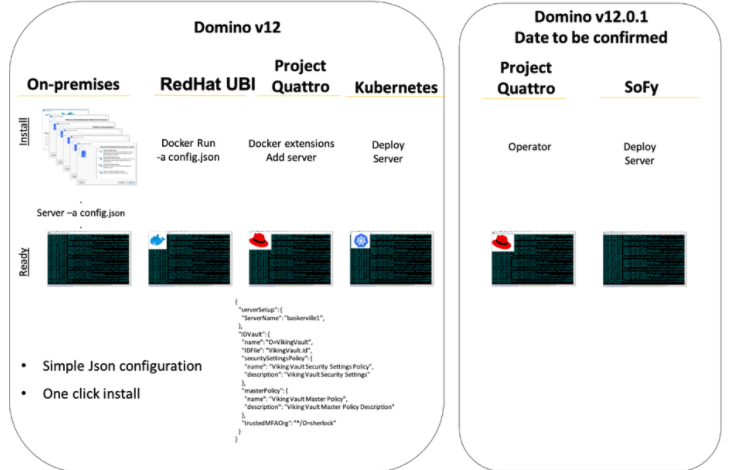
Licensing Update Domino V12 and Key CCX Enhancement
Licensing Update Domino V12 and Key CCX Enhancement – Wow, what a whirlwind of changes! This update isn’t just a minor tweak; it’s a significant leap forward for Domino users. We’re diving deep into the new licensing model, exploring the impressive CCX enhancements, and mapping out a smooth migration path from V11. Get ready to discover how these improvements can boost your productivity and tighten your security posture.
This post covers everything from cost analysis to performance optimization, so grab your coffee and let’s get started!
This post breaks down the key features of the Domino V12 licensing update, detailing the impact on existing users and exploring the cost implications. We’ll then delve into the exciting enhancements made to the CCX component, showcasing improved functionality and performance. We’ll also cover migration strategies, security considerations, integration with other systems, and performance optimization techniques. Prepare for a comprehensive overview of what’s new and how to make the most of it!
Domino V12 Licensing Update
The Domino V12 licensing update represents a significant shift in how IBM prices and delivers its renowned collaboration and messaging platform. Understanding these changes is crucial for existing Domino V11 users to effectively plan for upgrades and budget accordingly. This post will break down the key differences, analyze their impact, and offer a comparison of the pricing models to help you make informed decisions.
Key Changes Introduced in Domino V12 Licensing
Domino V12 introduces a move towards a more consumption-based licensing model, shifting away from the traditional perpetual licensing approach prevalent in V11. This means a change from a one-time purchase to a subscription-based model, where users pay recurring fees for access to the software and its features. This aligns with IBM’s broader strategy of transitioning towards cloud-based services and subscription models across its product portfolio.
The specific changes involve the introduction of new licensing tiers, each offering varying levels of functionality and support. This allows for greater flexibility in choosing a plan that best fits an organization’s specific needs and scale.
Implications for Existing Domino V11 Users
For users currently running Domino V11, the transition to V12 requires careful consideration. The shift to a subscription model means a change from a capital expenditure (CAPEX) to an operational expenditure (OPEX) model. This impacts budgeting and long-term cost projections. Existing perpetual licenses for V11 will likely need to be evaluated against the cost of upgrading to a V12 subscription.
A thorough cost-benefit analysis, comparing the total cost of ownership (TCO) over several years, is essential to determine the financial viability of the upgrade. Additionally, organizations need to assess their infrastructure and application compatibility with the new licensing model and features of V12. A phased migration approach might be necessary to minimize disruption and ensure a smooth transition.
Potential Cost Savings or Increases Associated with the Update
The potential for cost savings or increases with the Domino V12 update depends heavily on several factors, including the size of the organization, its current V11 licensing structure, and its specific usage patterns. For smaller organizations with limited usage, the subscription model might offer a more predictable and potentially lower overall cost compared to the large upfront investment of a perpetual license.
However, larger organizations with extensive deployments might find the subscription costs to be higher in the long run, especially if their usage significantly exceeds the base subscription tiers. Accurate cost projections require careful consideration of the chosen subscription tier and projected usage levels. For example, a large organization might initially see a cost increase but realize savings over time through streamlined administration and reduced infrastructure costs.
Conversely, a small organization might find that the subscription cost is significantly lower than the initial cost of a V11 perpetual license.
Comparison of Domino V11 and Domino V12 Pricing Models
The following table compares the pricing models of Domino V11 and Domino V12. Note that exact pricing can vary based on factors such as geographic location, support levels, and negotiated contracts. These figures are for illustrative purposes only and should not be considered definitive pricing information. Consult IBM’s official pricing documentation for the most up-to-date and accurate pricing details.
| Feature | Domino V11 | Domino V12 |
|---|---|---|
| Licensing Model | Perpetual | Subscription |
| Pricing | One-time purchase, based on named users or cores. | Recurring fees, tiered based on features and users. |
| Support | Separate support contracts required. | Support typically included in subscription. |
| Upgrade Costs | Significant upfront costs for major upgrades. | Upgrades often included within subscription. |
| Scalability | Requires additional licenses for increased capacity. | Potentially more flexible scaling options within subscription tiers. |
CCX Enhancements in Domino V12

Domino V12 brings significant improvements to the Collaborative Computing eXperience (CCX) component, enhancing its functionality and performance. These enhancements streamline workflows, improve user experience, and offer administrators greater control and efficiency. Let’s delve into the specifics of these key upgrades.
The core enhancements in Domino V12’s CCX focus on improving the overall responsiveness and reliability of the platform, addressing common pain points experienced by users and administrators alike. This includes optimizations at both the application and server levels, leading to noticeable improvements in everyday tasks.
Improved CCX Application Performance
Several optimizations have been implemented to boost the speed and efficiency of CCX applications. These improvements translate to faster loading times, quicker response times to user actions, and a more fluid overall experience. This is particularly beneficial for users working with large datasets or complex applications.
- Reduced Latency: Domino V12 incorporates several enhancements to reduce network latency, resulting in a more responsive user interface, even across geographically dispersed locations. This is achieved through optimized data transfer protocols and improved caching mechanisms.
- Enhanced Data Handling: The way CCX handles data has been refined to minimize processing overhead. This leads to faster data retrieval and updates, resulting in a smoother user experience, especially when working with large amounts of information.
- Optimized Resource Utilization: Improvements in resource allocation ensure that CCX applications utilize system resources more efficiently. This means less strain on servers, leading to improved performance even under heavy load.
Enhanced CCX Server Administration
Administrators benefit from improved tools and functionalities that simplify management and monitoring of CCX environments. These enhancements reduce administrative overhead and increase the overall stability and reliability of the system.
- Simplified Monitoring: New monitoring tools provide administrators with a clearer and more comprehensive view of CCX server health and performance. This allows for proactive identification and resolution of potential issues before they impact users.
- Improved Diagnostics: Enhanced diagnostic capabilities allow administrators to quickly pinpoint the root cause of problems, reducing troubleshooting time and minimizing service disruptions.
- Streamlined Configuration: The process of configuring and managing CCX servers has been simplified, reducing the complexity of administrative tasks and minimizing the potential for errors.
Benefits for Users and Administrators
The cumulative effect of these enhancements is a significant improvement in both user experience and administrative efficiency. Users enjoy a faster, more responsive, and more reliable platform, while administrators benefit from streamlined management and improved system stability.
- Improved User Productivity: Faster application loading times and quicker response times directly translate to increased user productivity. Users can accomplish more in less time, leading to improved overall efficiency.
- Reduced IT Support Costs: Improved system stability and enhanced diagnostic tools reduce the need for IT support intervention, leading to lower costs and improved resource allocation.
- Enhanced User Satisfaction: A more responsive and reliable CCX experience leads to increased user satisfaction, fostering a more productive and positive work environment.
Migration Strategies from Domino V11 to V12
Upgrading your Domino environment from V11 to V12 is a significant undertaking, offering considerable performance improvements and enhanced security features. However, a well-planned migration is crucial for minimizing downtime and ensuring a smooth transition. This guide Artikels a step-by-step process, best practices, potential challenges, and a checklist to help you navigate this upgrade successfully.
Step-by-Step Migration Procedure
A phased approach minimizes risk and allows for thorough testing at each stage. First, thoroughly test the migration process in a non-production environment mirroring your production setup. This allows you to identify and resolve any issues before impacting live systems.
- Planning and Assessment: Document your current Domino V11 environment, including server configurations, applications, databases, and user profiles. Analyze application compatibility with V12 and identify any potential conflicts. This phase also includes resource allocation and scheduling downtime.
- Testing in a Non-Production Environment: Create a replica of your production environment in a separate test server. Perform the upgrade on this replica to identify and address any issues before migrating the production environment. This step is crucial for minimizing disruptions.
- Backup and Data Replication: Before beginning the upgrade, perform a full backup of your Domino V11 servers and databases. Consider using data replication to ensure data consistency throughout the process. This safeguards against data loss and enables quick recovery if necessary.
- Upgrade Installation: Install Domino V12 on the target server(s). Follow the official IBM documentation meticulously for the specific installation steps. This ensures proper configuration and functionality.
- Database Migration: Migrate your databases from V11 to V12. This might involve using the built-in upgrade tools or other migration utilities. Test database functionality thoroughly after migration.
- Application Testing: Test all applications and functionalities in the upgraded environment. Address any compatibility issues or performance bottlenecks discovered during testing.
- User Acceptance Testing (UAT): Before moving to production, involve a group of representative users to test the migrated system and provide feedback. This helps to identify potential usability issues.
- Go-Live and Monitoring: After successful testing, migrate the production environment to Domino V12. Monitor the system closely after the upgrade to detect any unforeseen issues and ensure optimal performance.
Best Practices for Smooth Migration
Following best practices ensures a more efficient and less disruptive migration.
- Thorough Planning: A detailed plan is essential, covering all aspects of the migration process, including timelines, resource allocation, and contingency plans.
- Phased Rollout: Instead of a big-bang approach, consider migrating servers or databases in phases. This minimizes the impact of potential issues and allows for controlled testing.
- Regular Backups: Maintain frequent backups throughout the migration process to protect against data loss and enable easy rollback if necessary.
- Comprehensive Testing: Rigorous testing at each stage is crucial to identify and resolve any issues before they affect production systems.
- Communication and Training: Keep users informed about the migration process and provide training on any changes in the new environment.
Potential Challenges and Mitigation Strategies
Several challenges might arise during the migration. Proactive planning and preparation can help mitigate these risks.
- Application Compatibility: Some older applications might not be fully compatible with Domino V12. Thorough testing and potential application updates are necessary.
- Database Corruption: Database corruption can occur during migration. Regular backups and database integrity checks are crucial.
- Performance Issues: Performance bottlenecks might arise due to incompatibility or configuration issues. Performance monitoring and tuning are necessary.
- Unexpected Downtime: Downtime can be minimized through careful planning, phased rollout, and thorough testing.
Pre-Migration and Post-Migration Checklist
A comprehensive checklist ensures nothing is overlooked.
Pre-Migration Checklist
- Backup all Domino V11 servers and databases.
- Create a test environment mirroring the production environment.
- Review application compatibility with Domino V12.
- Plan downtime and communicate with users.
- Gather necessary resources and tools.
Post-Migration Checklist
- Verify database integrity and functionality.
- Test all applications and functionalities.
- Monitor server performance and resource utilization.
- Conduct user acceptance testing (UAT).
- Document the migration process and lessons learned.
Security Considerations in Domino V12
Upgrading to Domino V12 offers a significant boost in security, addressing vulnerabilities and incorporating modern best practices. This isn’t just a minor update; it’s a substantial leap forward in protecting your sensitive data and infrastructure. Let’s delve into the key enhancements and how they contribute to a more robust security posture.
Domino V12 builds upon the security foundation of its predecessors, strengthening existing features and introducing new ones to combat evolving threats. The improvements span various aspects, from authentication and authorization to data encryption and access control. This results in a more resilient system, better equipped to withstand modern cyberattacks.
Enhanced Authentication and Authorization Mechanisms
Domino V12 strengthens authentication methods by integrating tighter controls and supporting modern protocols. The implementation of stronger encryption algorithms and multi-factor authentication (MFA) options significantly reduces the risk of unauthorized access. This contrasts with Domino V11, which relied more heavily on traditional authentication methods that are now considered less secure in the face of sophisticated attacks. The enhanced authorization mechanisms provide granular control over user access rights, minimizing the potential damage from compromised accounts.
Improved Data Encryption and Protection
Domino V12 enhances data encryption at rest and in transit. This includes improvements to the encryption algorithms used, ensuring data remains confidential even if a breach occurs. The system also incorporates more robust mechanisms for key management and access control, preventing unauthorized decryption. In comparison, Domino V11 lacked some of these advanced encryption features, leaving data potentially more vulnerable.
Security Protocol Comparison: Domino V11 vs. V12
| Feature | Domino V11 | Domino V12 |
|---|---|---|
| Authentication | Primarily relied on traditional methods; limited MFA support. | Enhanced MFA support; stronger encryption algorithms integrated. |
| Authorization | Basic access control; less granular permissions. | More granular control; improved role-based access control. |
| Data Encryption | Less robust encryption algorithms; limited key management features. | Stronger encryption algorithms; improved key management and access control. |
| Vulnerability Management | Relied on regular patching; less automated vulnerability detection. | Improved vulnerability scanning and automated patching capabilities. |
Post-V12 Update Security Best Practices, Licensing update domino v12 and key ccx enhancement
Implementing these best practices will maximize the security benefits of the Domino V12 upgrade.
- Enable Multi-Factor Authentication (MFA): Require MFA for all users, especially those with administrative privileges. This adds an extra layer of security, significantly reducing the risk of unauthorized access even if passwords are compromised.
- Regular Security Audits and Penetration Testing: Conduct regular security audits and penetration testing to identify and address vulnerabilities proactively. This helps ensure the system remains secure and up-to-date with the latest security threats.
- Implement Strong Password Policies: Enforce strong password policies, including minimum length, complexity requirements, and regular password changes. This helps prevent brute-force attacks and unauthorized access.
- Keep Software Updated: Apply all security patches and updates promptly to address known vulnerabilities. This is crucial to maintain a secure system and prevent exploitation of known weaknesses.
- Monitor System Logs: Regularly monitor system logs for suspicious activity. This can help detect and respond to security incidents promptly, minimizing potential damage.
- Restrict Network Access: Limit network access to the Domino server to authorized users and systems only. This reduces the attack surface and prevents unauthorized access from external sources.
- Regular Backups: Implement a robust backup and recovery strategy to protect against data loss due to malicious attacks or other unforeseen circumstances. This ensures business continuity in case of a disaster.
Integration with Other Systems
Domino V12 boasts enhanced integration capabilities, allowing seamless data exchange and workflow automation with various enterprise systems. This improved interoperability streamlines business processes and boosts overall efficiency. Let’s explore how Domino V12 connects with other commonly used systems and the advantages this provides.Domino V12 leverages a variety of methods for integration, including REST APIs, LDAP, and various database connectors.
These methods allow for flexible integration with a wide range of systems, from legacy applications to modern cloud-based services. The improved performance and security features in V12 further enhance these integration capabilities, making them more robust and reliable than ever before.
Domino V12 Integration with Active Directory
Active Directory integration is crucial for many organizations to manage user authentication and authorization. Domino V12 simplifies this process through improved LDAP integration. This allows for single sign-on (SSO) capabilities, enhancing security and user experience.The integration process involves several components working together. First, the Domino server is configured with the necessary LDAP settings, specifying the Active Directory domain controller’s address and other relevant parameters.
Second, a Domino directory assistance is configured to query the Active Directory for user information. This assistance acts as a bridge, translating requests from the Domino environment into LDAP queries understood by Active Directory. Third, Domino applications can then leverage this information to authenticate users and manage their access rights. When a user attempts to log in, Domino sends a request to the Active Directory via the directory assistance.
Active Directory verifies the user’s credentials and returns the authentication result. If successful, Domino grants the user access based on their Active Directory group memberships.This process can be visualized as follows: Domino Application –> Domino Directory Assistance –> LDAP Query –> Active Directory Server –> Authentication Result –> Domino Application. The Domino Directory Assistance acts as a crucial intermediary, translating between Domino’s internal authentication mechanisms and the LDAP protocol used by Active Directory.
The benefits include reduced administrative overhead, improved security through centralized user management, and a smoother user experience through SSO. Compared to Domino V11, the integration process in V12 is often more streamlined and efficient, thanks to improved LDAP support and performance optimizations. Many organizations have reported significant reductions in help desk calls related to authentication issues after upgrading to Domino V12 and implementing Active Directory integration.
Integration with Other Enterprise Systems
Successful integrations with other enterprise systems, such as SAP, Salesforce, and other CRM systems, are commonly achieved using REST APIs. Domino V12 provides robust and well-documented REST APIs, enabling developers to build custom integrations to synchronize data and automate workflows between Domino and these external systems. For example, a company might integrate Domino with its Salesforce CRM to automatically update customer information in Salesforce whenever a new customer record is created in a Domino application.
This real-time data synchronization eliminates manual data entry and reduces the risk of data inconsistencies. Similarly, integration with an ERP system like SAP can automate order processing and inventory management, improving efficiency and accuracy. Compared to Domino V11, the REST APIs in V12 offer enhanced security features and improved performance, leading to more reliable and scalable integrations.
Performance Optimization in Domino V12
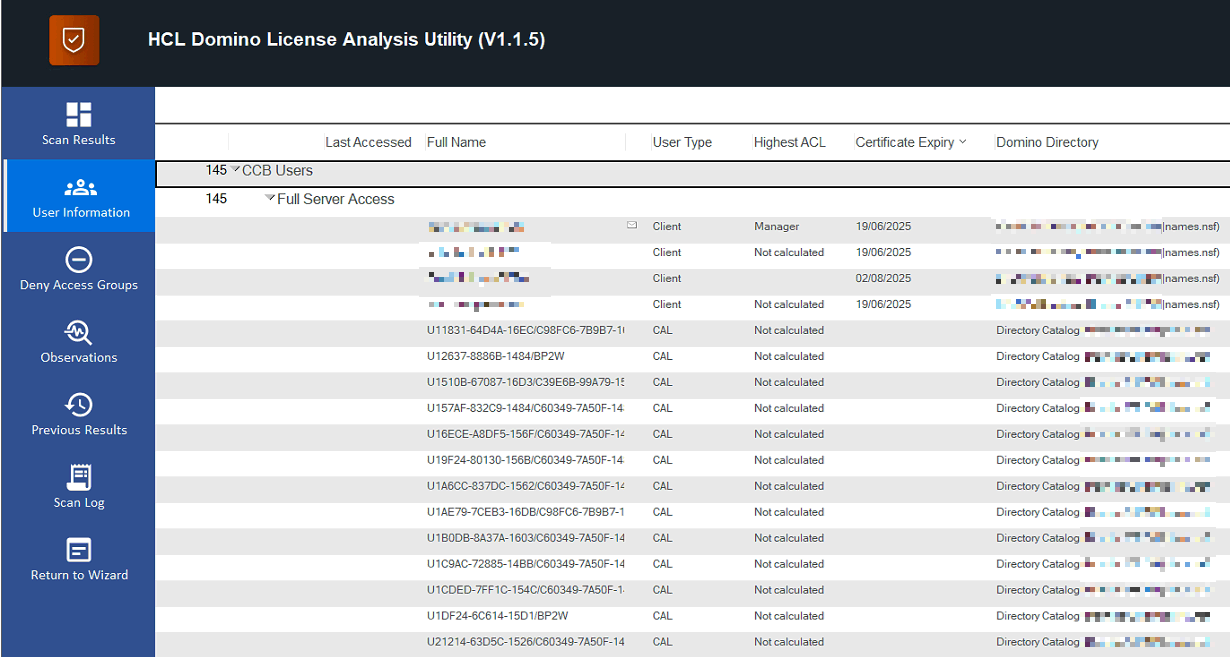
Upgrading to Domino V12 offers significant performance enhancements over its predecessor, V11. These improvements aren’t just incremental; they can dramatically impact application responsiveness and reduce server resource consumption, leading to a more efficient and cost-effective environment. Let’s delve into the specifics of these improvements and how you can leverage them for optimal performance.Domino V12 boasts several key performance improvements compared to V11.
These include optimized database indexing, enhanced memory management, and improved handling of concurrent user requests. These improvements translate to faster application loading times, quicker response times to user actions, and reduced latency. Furthermore, more efficient resource utilization means less strain on server hardware, allowing for potentially higher user loads or the ability to consolidate servers.
Key Performance Improvements in Domino V12
Domino V12 incorporates several architectural enhancements resulting in noticeable performance gains. The improved indexing algorithms, for instance, significantly reduce the time required to locate and retrieve data. Enhanced memory management reduces memory fragmentation and improves overall system stability, leading to smoother operation, even under heavy load. The changes to the handling of concurrent user requests mean that multiple users can access and modify data simultaneously with minimal performance degradation.
Finally, optimized database replication minimizes network traffic and replication time, especially beneficial for geographically dispersed deployments.
Impact on Application Responsiveness and Resource Utilization
These performance improvements directly translate to a more responsive user experience. Applications load faster, queries execute more quickly, and users experience less downtime. Resource utilization is also significantly improved. The server requires less processing power and memory to handle the same workload, leading to lower energy consumption and reduced hardware costs. For example, a company might find that it can handle a 20% increase in users with the same server hardware after upgrading to Domino V12, due to these efficiency gains.
This could translate to substantial cost savings by delaying or avoiding the need for additional server infrastructure.
Methods for Optimizing Performance in a Domino V12 Environment
Optimizing performance in a Domino V12 environment requires a multi-faceted approach. It’s not simply about upgrading; it’s about configuring the system and applications correctly to take full advantage of the improvements.
- Regular Database Maintenance: Performing regular tasks such as compacting databases, analyzing indexes, and removing unnecessary data significantly improves performance. This keeps databases lean and efficient.
- Efficient Indexing Strategies: Carefully plan and implement database indexes. Over-indexing can be detrimental, while under-indexing can slow down queries. Understanding your application’s data access patterns is crucial for optimal indexing.
- Resource Allocation: Properly allocate server resources, such as CPU, memory, and disk I/O, to ensure sufficient capacity for all applications and users. Monitoring resource usage helps identify bottlenecks and adjust allocations as needed.
- Network Optimization: Ensure network connectivity is fast and reliable. Network latency can significantly impact Domino performance, particularly for replicated databases.
- Application Code Optimization: Review and optimize application code to minimize database interactions and improve efficiency. This includes using efficient queries and avoiding unnecessary data retrieval.
Best Practices for Tuning Database and Server Settings
Effective tuning of database and server settings is crucial for maximizing performance. This involves understanding the various configuration parameters and adjusting them based on the specific needs of your environment.
- Database Configuration: Adjust settings such as caching parameters, replication frequency, and access control lists to optimize performance for individual databases. For instance, frequently accessed databases might benefit from increased caching.
- Server Configuration: Configure server settings such as memory allocation, thread pools, and network settings to ensure optimal resource utilization. Properly sizing the thread pool can significantly impact concurrency.
- Monitoring and Logging: Implement comprehensive monitoring and logging to track performance metrics and identify potential issues. This proactive approach allows for timely intervention and prevents performance degradation.
- Regular Updates and Patches: Staying current with the latest Domino V12 updates and patches is essential for optimal performance and security. These updates often include performance enhancements and bug fixes.
Epilogue: Licensing Update Domino V12 And Key Ccx Enhancement
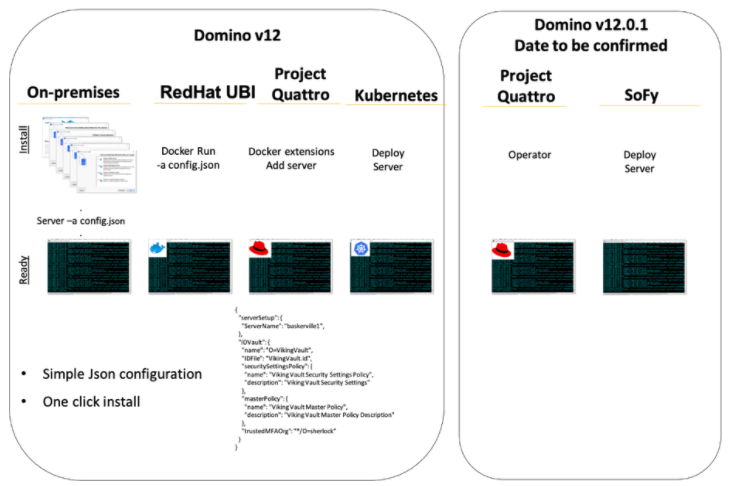
Upgrading to Domino V12 offers a compelling blend of enhanced functionality, improved security, and potential cost savings. While the migration process might present some initial challenges, the long-term benefits – from streamlined workflows to a more robust security infrastructure – far outweigh the short-term effort. The key CCX improvements alone are game-changers for many users. Don’t be intimidated by the update; embrace the opportunity to modernize your Domino environment and reap the rewards of this powerful upgrade.
Happy upgrading!
Key Questions Answered
What are the main differences between Domino V11 and V12 licensing?
Domino V12 introduces a new tiered licensing model, often offering different pricing based on features and user count. V11 users should carefully compare pricing and features to determine the best path for their needs. Some users may see cost savings, while others may experience increases.
How long does the migration from V11 to V12 typically take?
Migration time varies greatly depending on system size and complexity. Smaller deployments might take a few hours, while larger, more intricate setups could take days or even weeks. Thorough planning and a phased approach are crucial.
What support is available during the migration process?
IBM typically offers various support options, including documentation, online resources, and potentially paid professional services to assist with migration. Check IBM’s official support channels for the most up-to-date information.
Are there any compatibility issues with existing applications after upgrading to V12?
Thorough testing is essential before a full deployment. While backward compatibility is generally a goal, some minor adjustments to existing applications may be necessary. Refer to IBM’s documentation for detailed compatibility information.
