
Maximizing Security in K-12 IT Safeguarding Data
Maximizing security in k 12 it best practices for safeguarding data – Maximizing security in K-12 IT: best practices for safeguarding data is more crucial than ever. Our kids are digital natives, and schools are increasingly reliant on technology for learning and administration. But this digital dependence exposes schools to a growing range of cyber threats – from ransomware attacks to data breaches. This post dives into the essential strategies and technologies schools need to protect their sensitive student and staff information, ensuring a safe and secure learning environment for everyone.
We’ll explore practical steps to strengthen network security, implement robust data protection measures, secure devices and applications, educate users, and create a comprehensive incident response plan. Think of this as your ultimate guide to building a fortress around your school’s valuable data – a fortress that’s both effective and adaptable to the ever-evolving threat landscape.
Network Security Best Practices: Maximizing Security In K 12 It Best Practices For Safeguarding Data
Securing the network infrastructure in a K-12 environment is paramount, given the sensitive nature of student data and the increasing sophistication of cyber threats. A robust network security strategy must proactively address vulnerabilities and implement layered security controls to protect against unauthorized access, data breaches, and disruptions to learning. This section details best practices for achieving a secure network environment within a K-12 setting.
Common Network Vulnerabilities and Mitigation Strategies
K-12 networks face unique vulnerabilities. Outdated software and hardware are common, leaving systems exposed to known exploits. Weak or easily guessed passwords are another significant problem, often coupled with a lack of multi-factor authentication. Unsecured Wi-Fi networks, especially those offering guest access, create entry points for malicious actors. Finally, a lack of network segmentation allows a breach in one area to compromise the entire network.
Mitigation strategies involve regular software and hardware updates, strong password policies enforced with multi-factor authentication, secure Wi-Fi configurations with strong encryption (WPA2/WPA3), and robust network segmentation. Regular security audits and penetration testing can identify and address vulnerabilities before they are exploited.
Firewall Implementation, Intrusion Detection/Prevention Systems, and Secure Wi-Fi Configurations
Firewalls act as the first line of defense, filtering network traffic based on pre-defined rules. They should be configured to block unauthorized access attempts and only allow necessary traffic. Intrusion Detection/Prevention Systems (IDPS) monitor network traffic for malicious activity, alerting administrators to potential threats and automatically blocking suspicious connections. Secure Wi-Fi configurations require strong encryption protocols (WPA2/WPA3), robust password policies, and regular updates to the Wi-Fi access points’ firmware.
Implementing a captive portal for guest Wi-Fi access can further enhance security by requiring users to accept terms and conditions before gaining network access.
Robust Network Segmentation
Network segmentation divides the network into smaller, isolated segments. This limits the impact of a security breach, preventing attackers from accessing sensitive data in other parts of the network. A step-by-step guide to implementing robust network segmentation:
- Identify sensitive data and systems requiring the highest level of protection (e.g., student records, financial data, administrative systems).
- Create separate VLANs (Virtual LANs) for each sensitive segment. This isolates traffic within each segment.
- Implement firewalls between VLANs to control traffic flow between segments. Only necessary communication should be allowed.
- Regularly review and update the segmentation strategy to reflect changes in the network infrastructure and security needs.
- Use access control lists (ACLs) on routers and switches to further restrict access to specific network resources.
Network Access Control and User Authentication
Effective network access control and user authentication are crucial for preventing unauthorized access. Strong password policies, including length requirements, complexity rules, and regular password changes, are fundamental. However, passwords alone are insufficient. Multi-factor authentication (MFA) adds an extra layer of security by requiring users to provide multiple forms of authentication, such as a password and a one-time code from a mobile app.
| Authentication Method | Strengths | Weaknesses | Suitability for K-12 |
|---|---|---|---|
| Passwords | Simple to implement | Easily compromised, susceptible to phishing | Inadequate on its own |
| Multi-Factor Authentication (MFA) | Stronger security, resists phishing attacks | Can be more complex for users | Highly recommended |
| Smart Cards | High security, tamper-resistant | More expensive to implement and manage | Suitable for high-security systems, potentially for administrative staff |
Data Security and Privacy
Protecting student and staff data is paramount in any K-12 institution. Data breaches can lead to significant legal repercussions, reputational damage, and a loss of public trust. Implementing robust data security and privacy measures is not just a best practice; it’s a legal and ethical imperative. This section will delve into the key aspects of securing sensitive information within the K-12 environment.
Data Encryption: At Rest and In Transit
Encryption is the cornerstone of data security. Data encryption at rest protects data stored on servers, hard drives, and other storage devices. Data encryption in transit safeguards data as it travels across networks, such as when accessing cloud-based services or transferring files between systems. For K-12 institutions, this means encrypting all student records, including grades, disciplinary actions, and personal information, both while stored and during transmission.
Strong encryption algorithms, such as AES-256, should be utilized, and encryption keys should be securely managed and regularly rotated. Failure to encrypt data leaves it vulnerable to unauthorized access and potential misuse. The consequences of a data breach involving unencrypted student information could be devastating, including identity theft, financial losses, and reputational damage for the school.
Compliance with FERPA and Other Data Privacy Regulations
The Family Educational Rights and Privacy Act (FERPA) is a federal law protecting the privacy of student education records. Compliance requires establishing clear procedures for accessing, using, and disclosing student information. This includes designating responsible officials for data security, implementing strict access controls, and providing training to staff on FERPA regulations. Beyond FERPA, K-12 institutions must also adhere to state and local data privacy laws, as well as regulations related to the handling of sensitive personal information like social security numbers and medical records.
Regular audits and reviews of data handling practices are crucial to ensure ongoing compliance. Non-compliance can result in significant fines and legal action.
Data Loss Prevention (DLP) Strategies and Technologies
Data loss prevention (DLP) involves implementing measures to prevent sensitive data from leaving the school’s control. This can include using DLP software to monitor network traffic for unauthorized data transfers, implementing strong access controls to limit who can access sensitive data, and educating staff on the importance of data security. Strategies might involve regularly scanning for malware and implementing strong anti-virus measures, and utilizing data loss prevention software to identify and block attempts to transfer sensitive data outside the approved channels.
For example, DLP software can monitor email traffic for sensitive information and block attempts to send such information to unauthorized recipients. Another example is implementing policies restricting the use of personal devices for accessing school data. A comprehensive DLP strategy reduces the risk of data breaches and protects the privacy of students and staff.
Data Backup and Recovery Plan
A robust data backup and recovery plan is essential for business continuity and data integrity. This plan should detail the procedures for backing up data, storing backups securely, and recovering data in the event of a disaster or data loss.
- Backup Frequency: Regular backups (daily or more frequently for critical data) should be performed.
- Backup Methods: Utilize a combination of methods, such as on-site backups, off-site backups (cloud storage or external hard drives), and tape backups for long-term archiving.
- Backup Storage: Store backups securely in a physically separate location to protect against physical damage or theft.
- Data Encryption: Encrypt backups to protect against unauthorized access.
- Testing and Recovery: Regularly test the backup and recovery process to ensure its effectiveness. This should include simulated disaster recovery exercises.
- Documentation: Maintain comprehensive documentation detailing the backup and recovery procedures, including contact information for IT support personnel.
- Disaster Recovery Site: Consider establishing a secondary location or utilizing cloud-based services to ensure business continuity in the event of a major disaster.
Device and Application Security
Securing devices and applications within a K-12 environment is crucial for protecting student data, maintaining network integrity, and ensuring a safe learning environment. This requires a multi-layered approach encompassing policies, technical controls, and ongoing monitoring. Failure to adequately secure these assets can lead to data breaches, system disruptions, and legal ramifications.
This section delves into the specific challenges and best practices related to device and application security in the K-12 context, focusing on mitigating risks associated with BYOD policies, securing mobile devices, and implementing robust application security measures.
BYOD Policy Risks and Mitigation Strategies
Bring Your Own Device (BYOD) policies offer flexibility but introduce significant security risks. Unsecured personal devices can introduce malware, compromise network security, and expose sensitive student data. Effective mitigation strategies include implementing a comprehensive Acceptable Use Policy (AUP) clearly outlining acceptable device usage, security requirements, and consequences of non-compliance. Mandatory enrollment in mobile device management (MDM) solutions allows for remote device wiping, application control, and security policy enforcement.
Regular security awareness training for students and staff is essential to educate them about phishing scams, malware threats, and safe online practices. Finally, robust network segmentation can isolate BYOD traffic from the school’s core network, limiting the impact of a compromised device.
Securing Mobile Devices in K-12 Environments
Securing laptops, tablets, and smartphones used in schools requires a multi-faceted approach. This begins with implementing strong password policies and enabling multi-factor authentication wherever possible. Regular software updates are critical for patching vulnerabilities. Mobile Device Management (MDM) solutions provide centralized control over device configurations, allowing administrators to enforce security policies, remotely wipe data, and monitor device activity.
Data encryption protects sensitive information even if a device is lost or stolen. Furthermore, regular security audits and vulnerability assessments help identify and address potential weaknesses. Specific examples include using full-disk encryption on laptops and employing device-level restrictions like disabling USB storage to prevent unauthorized data transfer.
Best Practices for Securing Applications
Securing applications used by students and staff requires a combination of proactive and reactive measures. Prioritizing the use of reputable software vendors and regularly updating applications to the latest versions are crucial for patching security vulnerabilities. A robust patch management system automates the update process, minimizing the window of vulnerability. Regular security audits and penetration testing help identify potential weaknesses in applications.
Access control mechanisms should limit user privileges to only what is necessary for their roles, reducing the potential damage from compromised accounts. Furthermore, employing sandboxing techniques can isolate untrusted applications to limit their impact on the system.
Comparison of Endpoint Protection Solutions, Maximizing security in k 12 it best practices for safeguarding data
Different endpoint protection solutions offer varying levels of protection and functionality. The choice of solution depends on factors like budget, technical expertise, and the specific security needs of the K-12 institution.
| Endpoint Protection Solution | Features | Cost | Ease of Use |
|---|---|---|---|
| Antivirus Software (e.g., McAfee, Norton) | Virus and malware detection, real-time protection, scheduled scans | Low to moderate | High |
| Anti-malware Software (e.g., Malwarebytes) | Malware detection and removal, rootkit detection, behavioral analysis | Low to moderate | High |
| Endpoint Detection and Response (EDR) (e.g., CrowdStrike, SentinelOne) | Advanced threat detection, incident response capabilities, threat hunting, behavioral analysis | Moderate to high | Moderate |
| Next-Generation Antivirus (e.g., Sophos, Bitdefender) | Combines antivirus, anti-malware, and EDR capabilities | Moderate to high | Moderate to high |
User Education and Training
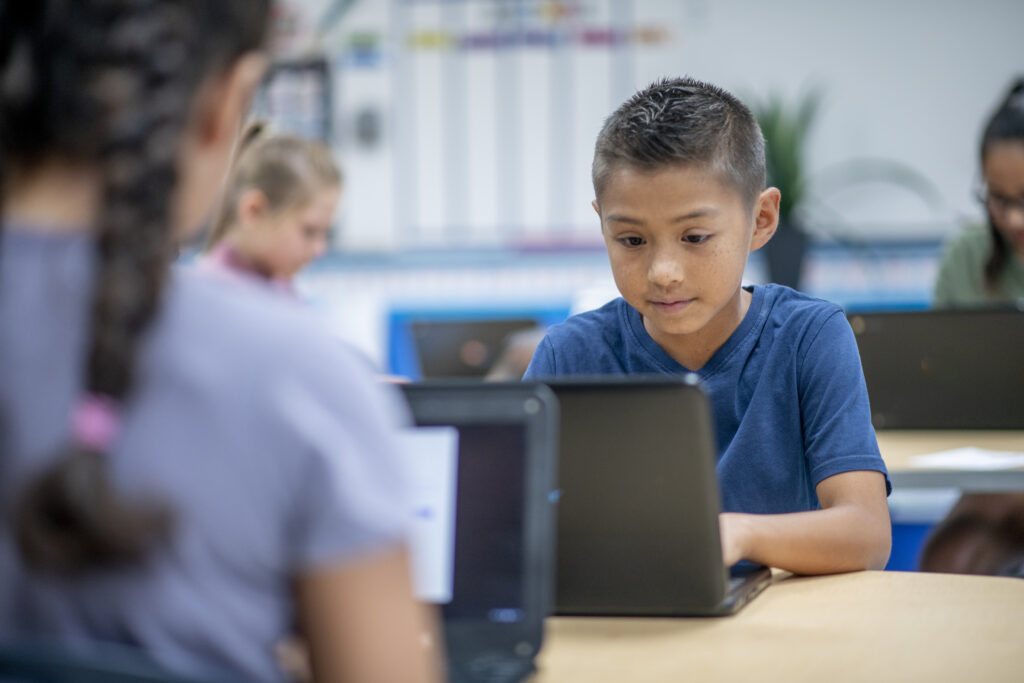
Cybersecurity isn’t just about firewalls and antivirus software; it’s about empowering every student and staff member to be a vigilant defender against online threats. A robust user education and training program is the cornerstone of a truly secure K-12 environment. This involves more than just a single introductory session; it requires ongoing reinforcement and practical application of learned skills.Effective cybersecurity training for K-12 institutions necessitates a multifaceted approach.
This includes creating engaging training modules, conducting regular awareness programs, and implementing a comprehensive acceptable use policy. The goal is to foster a culture of security where everyone understands their role in protecting sensitive data and preventing cyberattacks.
Creating a Cybersecurity Training Module
A comprehensive training module should cover several key areas. For students, the focus might be on responsible online behavior, identifying phishing attempts, and creating strong passwords. Staff training should be more in-depth, covering topics such as data privacy regulations, incident response procedures, and advanced phishing techniques. The module should be delivered in multiple formats—videos, interactive exercises, and quizzes—to cater to different learning styles.
Regular assessments, such as short quizzes after each module section, can gauge comprehension and identify areas needing further clarification. Real-world examples of phishing emails and successful cyberattacks should be incorporated to illustrate the consequences of poor security practices. For instance, a training video could show a realistic phishing email designed to mimic a legitimate message from the school’s administration.
Conducting Regular Security Awareness Training Programs and Assessing Effectiveness
Regular security awareness training programs are crucial for maintaining a high level of security awareness. These programs should not be one-off events but rather ongoing initiatives integrated into the school’s calendar. Effective training involves a blend of interactive sessions, online modules, and regular email updates. To assess effectiveness, pre- and post-training assessments can measure knowledge gains. Simulated phishing campaigns (described in the next section) offer a practical way to gauge the effectiveness of training in real-world scenarios.
Tracking the click-through rate on phishing emails can provide insights into the success of the training program. A high click-through rate indicates a need for further training and reinforcement. For example, quarterly training sessions combined with monthly email reminders and interactive quizzes could be implemented.
Examples of Effective Phishing Simulations
Phishing simulations are invaluable tools for evaluating the effectiveness of security awareness training. These simulated attacks mimic real-world phishing attempts, allowing staff and students to practice identifying and reporting suspicious emails. Examples include emails claiming to be from the school’s IT department requesting password resets or emails offering enticing prizes or scholarships in exchange for personal information. These simulations should be realistic yet clearly identifiable as training exercises to avoid confusion and maintain trust.
The results of these simulations—the percentage of individuals who clicked on the phishing link—should be analyzed to identify areas where further training is needed. A well-designed simulation will provide valuable data to inform future training efforts. For example, a simulation could use different types of phishing techniques, such as spear phishing, which targets specific individuals with personalized messages.
Analyzing the results of these targeted attacks can help refine future training modules.
Acceptable Use of Technology and Internet Resources Policy
A clear and comprehensive acceptable use policy is essential for maintaining a secure and responsible digital environment. This policy should be readily accessible to all staff and students and should Artikel expectations for appropriate online behavior.
- Acceptable Use: Students and staff must use technology and internet resources responsibly and ethically, adhering to all applicable laws and regulations.
- Accountability: All users are accountable for their actions online. Any misuse of technology or internet resources will result in disciplinary action.
- Data Privacy: Students and staff must protect the confidentiality and integrity of all data, complying with relevant data privacy regulations.
- Password Security: Strong and unique passwords must be used for all accounts. Passwords should never be shared.
- Phishing Awareness: Users should be vigilant against phishing attempts and report any suspicious emails or messages immediately.
- Social Media: Appropriate use of social media is expected. Harassment, bullying, and inappropriate content will not be tolerated.
- Software Usage: Only authorized software may be installed and used on school devices.
- Cyberbullying: Any form of cyberbullying is strictly prohibited.
- Reporting Procedures: Procedures for reporting security incidents and suspicious activities must be followed.
Incident Response Planning

A robust incident response plan is crucial for any K-12 institution. Cybersecurity threats are ever-evolving, and a proactive approach is vital to minimize the impact of data breaches, ransomware attacks, and other security incidents. A well-defined plan ensures a coordinated and effective response, reducing downtime and protecting sensitive student and staff information.The effectiveness of an incident response plan hinges on its ability to guide the school through each stage of a security incident.
This includes clear procedures for identifying, containing, eradicating, and recovering from a breach. Regular testing and refinement of the plan are also key to ensuring its continued relevance and effectiveness in the face of new threats.
Incident Identification and Containment
Prompt identification is the first line of defense. This involves establishing monitoring systems that detect unusual activity, such as unauthorized access attempts, unusual network traffic patterns, or reports from users. Containment focuses on isolating the affected systems or networks to prevent further damage or spread of the incident. This might involve disconnecting infected computers from the network, blocking malicious IP addresses, or implementing temporary access restrictions.
A clear escalation path should be defined, specifying who to contact and when, ensuring a swift response.
Eradication and Recovery
Once the incident is contained, the next step is eradication. This involves removing the malicious code, restoring affected systems to a clean state, and patching vulnerabilities. The recovery phase involves restoring data from backups, verifying system functionality, and ensuring data integrity. This phase requires meticulous documentation to track the actions taken and to ensure a complete restoration. Regular backups, tested frequently, are essential for a successful recovery.
The plan should detail backup procedures, including frequency, storage location, and restoration methods.
Security Audits and Vulnerability Assessments
Regular security audits and vulnerability assessments are indispensable components of a proactive security posture. Audits provide an independent review of the school’s security controls, identifying weaknesses and areas for improvement. Vulnerability assessments use automated tools to scan systems for known security flaws, allowing for proactive patching and mitigation. The frequency of these assessments should be based on risk assessment and the school’s specific environment, but at a minimum, annual audits and quarterly vulnerability scans are recommended.
A detailed record of findings and remediation actions should be maintained.
Communication Strategies
Effective communication is critical during and after a security incident. The plan should define communication protocols for notifying stakeholders, including parents, students, staff, and relevant authorities. This involves developing pre-written templates for various scenarios, designating communication personnel, and establishing communication channels. Transparency and honesty are essential in maintaining trust and managing expectations. The plan should address how to communicate the incident’s nature, impact, and steps taken to mitigate it.
For example, a clear communication plan might involve sending automated email alerts to parents and staff, posting updates on the school website, and coordinating with local law enforcement if necessary.
Physical Security
Protecting the physical environment surrounding a K-12 school’s IT infrastructure is just as crucial as securing the digital realm. A compromised physical space can lead to data breaches, equipment theft, and disruptions to learning, impacting both academic progress and the school’s reputation. Robust physical security measures are the first line of defense against many threats, complementing the digital security strategies already in place.Server rooms and data centers house the heart of a school’s IT operations.
Unauthorized access to these areas can have devastating consequences. Therefore, implementing stringent physical security protocols is paramount. These measures are not merely about preventing theft; they also safeguard against accidental damage, environmental hazards, and malicious acts like sabotage.
Securing Server Rooms and Data Centers
Secure server rooms and data centers require a multi-layered approach. This includes implementing robust access control systems, such as key card entry systems or biometric scanners, limiting access to authorized personnel only. Surveillance systems, encompassing CCTV cameras with recording capabilities, provide visual monitoring and act as a deterrent against unauthorized entry or activity. Environmental controls, such as climate control systems and fire suppression systems, are essential to protect sensitive equipment from damage.
Regular maintenance checks on these systems are vital to ensure their continued effectiveness. Furthermore, physical barriers like reinforced doors and windows offer an additional layer of protection. Finally, a well-defined visitor policy, including a sign-in and escort system, ensures that all visitors are properly monitored and supervised.
Managing Access Control to Physical IT Resources
Access control to physical IT resources should be strictly managed and documented. This involves creating a clear access control policy that defines who has access to specific areas and equipment, based on their roles and responsibilities. Regular audits of access privileges ensure that only authorized individuals maintain access. The principle of least privilege should be applied, granting only the minimum necessary access rights to each individual.
Detailed logs of all access attempts, both successful and unsuccessful, should be maintained for auditing and investigation purposes. Implementing a robust system for managing keys and access cards, including regular key changes and audits, is also crucial. Finally, strong password policies for any electronic access control systems must be in place and enforced.
Creating and Maintaining a Secure Physical Environment for Network Devices
Network devices, such as routers, switches, and wireless access points, are often located in less secure areas than server rooms. Protecting these devices requires careful consideration of their placement and physical security. Network devices should be placed in secure locations, ideally in locked cabinets or closets, to prevent unauthorized access or tampering. Cable management practices should be implemented to prevent tripping hazards and unauthorized connections.
Regular inspections of these devices and their surroundings can help identify potential vulnerabilities. Using tamper-evident seals on critical network equipment can provide an early warning of unauthorized access. Finally, proper grounding and surge protection are essential to prevent damage from power surges and lightning strikes.
Closing Notes
Securing your K-12 IT infrastructure isn’t just about technology; it’s about protecting the future. By implementing the best practices Artikeld here – from strengthening network security to educating users and developing a robust incident response plan – you can significantly reduce your risk and create a safer digital environment for students, staff, and the entire school community. Remember, it’s a journey, not a destination.
Continuous vigilance and adaptation are key to staying ahead of the curve in this ever-changing landscape. Let’s work together to keep our schools safe and secure.
FAQ Section
What is FERPA and why is it important for K-12 schools?
FERPA (Family Educational Rights and Privacy Act) is a US federal law protecting the privacy of student education records. K-12 schools must comply to avoid legal penalties and maintain student trust.
How often should we conduct security awareness training?
Ideally, security awareness training should be conducted at least annually, with additional refreshers and targeted training as needed (e.g., after a phishing attempt).
What’s the difference between intrusion detection and intrusion prevention systems?
Intrusion detection systems (IDS) identify malicious activity, while intrusion prevention systems (IPS) actively block or mitigate threats.
What are some cost-effective ways to improve physical security?
Simple measures like access control lists, strong locks, and security cameras can significantly improve physical security without breaking the bank.





