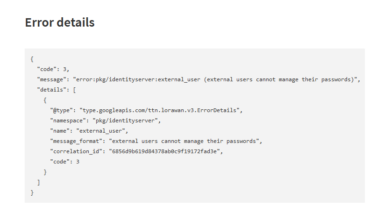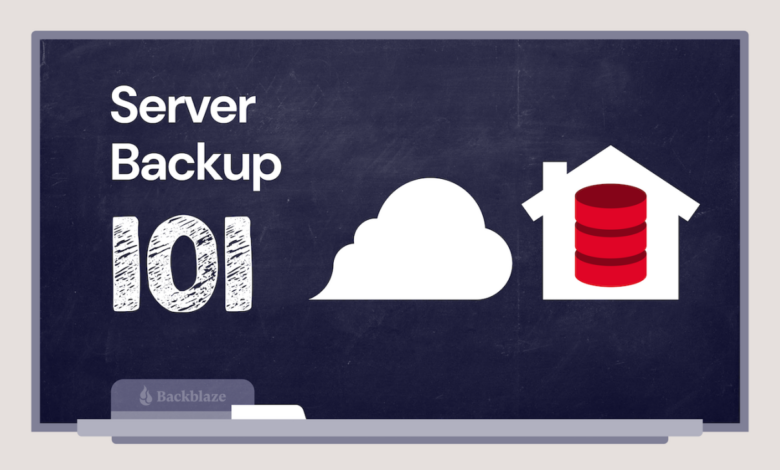
Multi-Cloud & Hybrid Cloud Backup Best Practices
Multi cloud and hybrid cloud backup best practices to reliably secure your data – Multi-cloud and hybrid cloud backup best practices to reliably secure your data are more crucial than ever in today’s complex digital landscape. We’re living in a world where data breaches are headline news, and downtime can cripple a business. This isn’t just about ticking boxes; it’s about safeguarding your company’s future and ensuring the peace of mind that comes with knowing your valuable information is protected, no matter what.
This post dives deep into strategies, tools, and considerations for building a rock-solid backup system that spans multiple clouds and on-premises infrastructure.
We’ll explore the key differences between multi-cloud and hybrid cloud environments, examining the pros and cons of each approach. We’ll then delve into crafting a robust backup strategy, covering data replication, redundancy, and seamless integration between on-premises and cloud-based systems. Security, compliance, disaster recovery, and cost optimization are all critical elements we’ll unpack, along with a look at some of the best tools available to help you achieve your backup goals.
Get ready to level up your data protection game!
Defining Multi-Cloud and Hybrid Cloud Environments
Understanding the nuances between multi-cloud and hybrid cloud environments is crucial for effective data backup and recovery strategies. Both approaches offer flexibility and scalability, but their architectures and implications differ significantly, leading to distinct advantages and disadvantages. Choosing the right approach depends heavily on your specific organizational needs and risk tolerance.Multi-cloud and hybrid cloud architectures represent distinct approaches to leveraging cloud computing resources.
A multi-cloud strategy involves distributing workloads and data across multiple public cloud providers (like AWS, Azure, and Google Cloud), while a hybrid cloud combines on-premises infrastructure with one or more public cloud providers. The key difference lies in the
location* of the primary infrastructure
multi-cloud focuses on distribution across
- different* public clouds, whereas hybrid cloud integrates
- public* and
- private* (on-premises) resources.
Multi-Cloud Environment Definition and Backup Considerations
A multi-cloud environment strategically utilizes the services of two or more public cloud providers. This approach avoids vendor lock-in and offers increased resilience. If one provider experiences an outage, workloads can seamlessly shift to another. However, managing multiple environments adds complexity to backup and recovery, requiring specialized tools and expertise to ensure data consistency and efficient restoration across different platforms.
Data synchronization and consistent policy enforcement become significant challenges. For example, a company might store sensitive data on AWS S3, run applications on Azure, and use Google Cloud for analytics. Backup and recovery would require coordination across all three platforms.
Hybrid Cloud Environment Definition and Backup Considerations
A hybrid cloud environment integrates on-premises infrastructure with one or more public cloud providers. This approach often begins with a company’s existing IT infrastructure and gradually migrates specific workloads or data to the cloud as needed. This phased approach allows for a more controlled migration and minimizes disruption. Backup and recovery in a hybrid cloud environment requires managing both on-premises backups and cloud-based backups, often necessitating specialized software that can bridge the gap between the two.
Security considerations become paramount, as data resides in multiple locations with varying security postures. A company might use on-premises servers for critical applications while storing less critical data in AWS, using a single backup solution that spans both environments.
Architectural Considerations for Multi-Cloud Backup Strategies
Implementing a multi-cloud backup strategy requires careful architectural planning. Key considerations include data replication across different cloud providers, ensuring consistent data protection policies, and selecting appropriate backup and recovery tools that support multiple cloud platforms. Centralized management of backup and recovery processes is essential for efficiency and to maintain a single pane of glass view of the entire data protection landscape.
The architecture needs to account for network latency and bandwidth limitations between different cloud providers. Robust security measures, such as encryption both in transit and at rest, are crucial to safeguard data across multiple environments.
Architectural Considerations for Hybrid Cloud Backup Strategies
Designing a hybrid cloud backup architecture involves integrating on-premises backup solutions with cloud-based services. This necessitates careful consideration of data transfer mechanisms, security protocols, and the compatibility of different backup software and hardware. A common approach is to utilize a cloud-based backup service that can integrate with on-premises backup infrastructure. This allows for centralized management and monitoring of backups across both environments.
Network connectivity between on-premises and cloud environments is crucial for efficient data transfer during backup and recovery operations. Careful planning of disaster recovery procedures is essential to ensure business continuity in the event of an outage or disaster affecting either the on-premises or cloud infrastructure.
Data Backup Strategies for Multi-Cloud and Hybrid Environments
Protecting your data in today’s complex IT landscape requires a robust and adaptable backup strategy. Whether you’re leveraging the power of multiple cloud providers or integrating on-premises infrastructure with the cloud, a well-defined plan is crucial to ensuring business continuity and data resilience. This section Artikels key strategies for designing and implementing effective data backup solutions for multi-cloud and hybrid environments.
A successful multi-cloud or hybrid cloud backup strategy hinges on several critical components: redundancy, replication, and a clear understanding of your data’s sensitivity and recovery requirements. Simply backing up your data isn’t enough; you need a plan to ensure rapid and reliable recovery in the event of a disaster or data loss.
Designing a Robust Backup Strategy for Multi-Cloud Environments
A robust multi-cloud backup strategy requires careful planning and execution. It should incorporate data replication across multiple cloud providers to mitigate the risk of regional outages or provider-specific issues. This approach enhances data availability and reduces the single point of failure inherent in relying on a single cloud provider. Consider using geographically diverse regions for your backups to further enhance resilience against widespread disasters.
Furthermore, implementing a multi-tiered backup approach, including local backups, regional backups, and geographically dispersed backups, offers enhanced protection. This tiered approach allows for faster recovery from minor incidents while ensuring data survivability in the face of major disruptions.
Creating a Comprehensive Backup Plan Across Multiple Cloud Providers
Implementing backups across multiple cloud providers presents unique challenges. These include managing different APIs, storage costs, and security protocols. A comprehensive plan needs to address these issues. For example, you’ll need to carefully select appropriate storage classes within each cloud provider to balance cost and performance needs. Furthermore, establishing clear roles and responsibilities for managing backups across different environments is vital.
Automation is key; scripting and orchestration tools can help streamline the backup process and reduce manual intervention. Regular testing and validation of your backup and recovery processes are essential to ensure your strategy is truly effective. Consider a phased approach to migration, starting with non-critical data before moving to more sensitive information.
Integrating On-Premises Backups with Cloud-Based Backups in a Hybrid Cloud Setup
Integrating on-premises backups with cloud-based backups requires careful consideration of data transfer methods, security protocols, and recovery time objectives (RTOs) and recovery point objectives (RPOs). The goal is to create a seamless and efficient backup and recovery process that spans both environments. This integration often involves using hybrid cloud backup solutions that provide a centralized management console for both on-premises and cloud backups.
These solutions typically offer features such as automated data replication, encryption, and granular recovery options.
Comparison of Different Backup Approaches
The choice of backup approach depends on factors like budget, RTOs, RPOs, and the complexity of your IT infrastructure. Below is a comparison of different approaches:
| Approach | Advantages | Disadvantages | Implementation Considerations |
|---|---|---|---|
| On-premises backup with cloud archive | Cost-effective for initial backup, good for long-term retention at lower cost in the cloud. | Slower initial backup, potential network bandwidth limitations during transfer to cloud. | Requires sufficient on-premises storage, robust network connectivity, and cloud storage selection. |
| Cloud-native backup | Scalable, easy management, potentially faster recovery times depending on provider and location. | Vendor lock-in, potential cost increase with data growth. | Careful selection of cloud provider and storage options, monitoring of cloud costs. |
| Hybrid cloud backup solution | Combines advantages of on-premises and cloud backup, centralized management, flexible options. | Can be more complex to set up and manage, requires expertise in both on-premises and cloud environments. | Selection of a suitable hybrid solution, integration with existing infrastructure, thorough testing. |
| Third-party backup as a service (BaaS) | Managed service, reduces operational overhead, potential for advanced features. | Higher costs, reliance on third-party provider, potential security concerns. | Due diligence on provider selection, clear service level agreements (SLAs), security audits. |
Data Security and Compliance in Multi-Cloud and Hybrid Backups
Securing your data in a multi-cloud or hybrid environment presents unique challenges. The distributed nature of these setups, combined with the diverse security postures of different cloud providers, necessitates a robust and comprehensive approach to data protection. This goes beyond simply backing up your data; it demands a deep understanding of security best practices and relevant compliance regulations.Protecting data, both in transit and at rest, is paramount.
This requires a layered security approach, incorporating various technologies and strategies to minimize vulnerabilities and ensure business continuity. Failure to do so can result in significant financial losses, reputational damage, and legal repercussions.
Data Security Best Practices
Implementing strong security measures across your multi-cloud and hybrid backup infrastructure is crucial. This involves securing data both while it’s being transferred (in transit) and while it’s stored (at rest). For data in transit, employing encryption protocols like TLS/SSL is essential. This ensures that data remains confidential during transmission between your on-premises infrastructure, different cloud environments, and backup repositories.
Solid multi-cloud and hybrid cloud backup strategies are crucial for reliable data security, especially with the increasing complexity of modern applications. Think about how this impacts development; for instance, the innovative approaches outlined in this article on domino app dev the low code and pro code future require robust backup solutions. Ultimately, a well-defined backup plan is your best defense against data loss, regardless of your application development methodology.
For data at rest, strong encryption algorithms, such as AES-256, should be used to protect backups stored in various cloud storage services. Regular security audits and penetration testing can help identify and address vulnerabilities proactively. Furthermore, implementing access control mechanisms, such as role-based access control (RBAC), limits access to sensitive data only to authorized personnel.
Compliance Regulations Impacting Multi-Cloud and Hybrid Cloud Backup Strategies
Several key regulations significantly impact how you design and implement your multi-cloud and hybrid cloud backup strategies. Compliance with these regulations is not merely a suggestion; it’s a legal requirement, often carrying significant penalties for non-compliance. For example, the General Data Protection Regulation (GDPR) in Europe mandates stringent data protection measures, including the right to be forgotten and data portability.
This necessitates robust data backup and recovery mechanisms that allow for the quick and efficient deletion or transfer of personal data upon request. Similarly, the Health Insurance Portability and Accountability Act (HIPAA) in the United States imposes strict regulations on the handling of protected health information (PHI). This requires organizations to implement rigorous security controls and audit trails for all data backups involving PHI.
Other regulations, like CCPA (California Consumer Privacy Act) and others specific to certain industries, further add to the complexity. Understanding and adhering to all applicable regulations is critical.
Encryption Techniques for Securing Data Backups
Encryption is a cornerstone of data security in multi-cloud and hybrid environments. Different encryption techniques offer various levels of security and are suitable for different applications. For example, using encryption at the application level, where data is encrypted before being sent to the cloud, provides a strong layer of protection. This method protects data even if the storage service is compromised.
Another approach is encrypting the data at the storage level, using the encryption features offered by cloud providers. This method is simpler to implement but relies on the security of the cloud provider’s infrastructure. Regardless of the chosen method, strong key management practices are critical. Keys should be stored securely, with access strictly controlled and regularly rotated.
Implementing a key management system (KMS) is highly recommended to automate these processes and enhance security. Consider using both data-at-rest and data-in-transit encryption for comprehensive protection.
Disaster Recovery and Business Continuity Planning: Multi Cloud And Hybrid Cloud Backup Best Practices To Reliably Secure Your Data
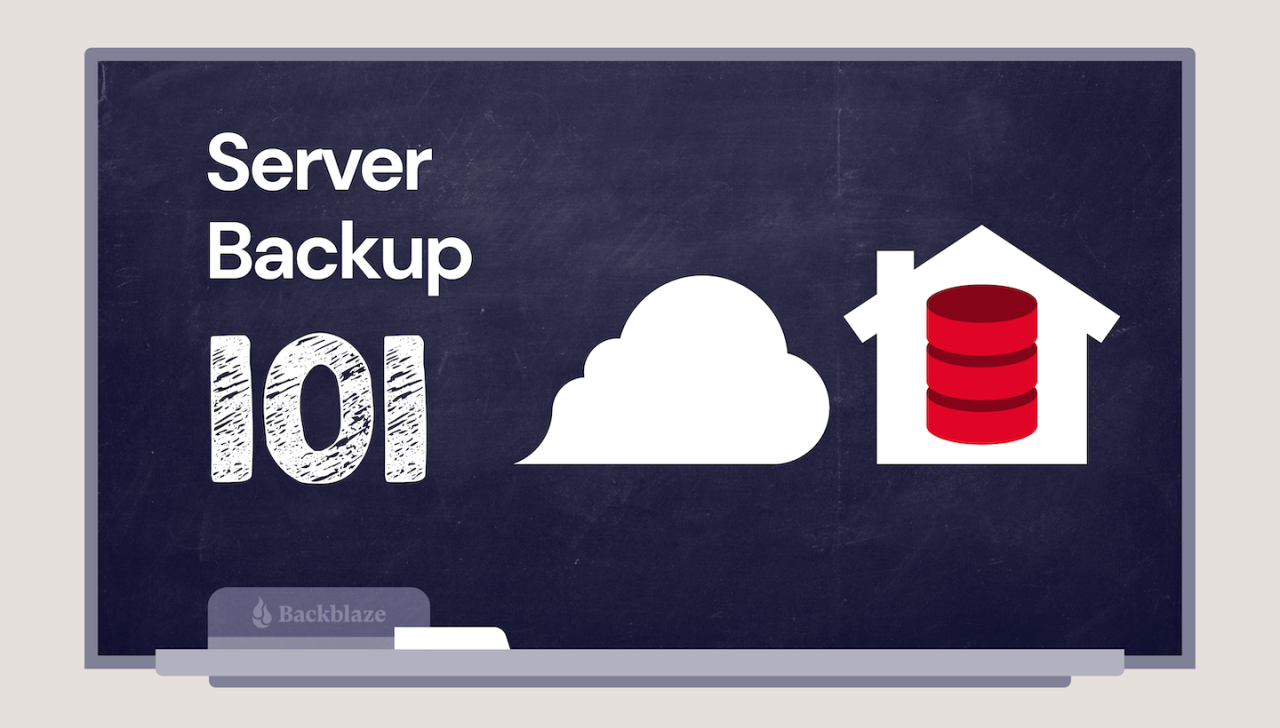
Protecting your data in a multi-cloud or hybrid cloud environment isn’t just about backups; it’s about ensuring business continuity. A robust disaster recovery (DR) and business continuity (BC) plan is crucial for minimizing downtime and data loss in the face of unforeseen events, whether it’s a natural disaster, a cyberattack, or a simple hardware failure. These plans should be tightly integrated with your multi-cloud backup strategy to ensure a swift and effective recovery.A well-defined DR plan Artikels the procedures for restoring your IT infrastructure and data after a disaster.
A BC plan, on the other hand, addresses the broader business implications of an outage, focusing on maintaining essential business operations during and after the disruption. Both are critical for minimizing financial losses and reputational damage. The key is to create a comprehensive strategy that considers all potential failure points and leverages the resilience offered by a multi-cloud or hybrid cloud architecture.
Disaster Recovery Plan Implementation
A multi-cloud or hybrid cloud environment offers inherent resilience. By distributing your data and applications across multiple clouds and on-premises infrastructure, you reduce the risk of a single point of failure. Your DR plan should leverage this distributed architecture. For example, you might replicate critical databases to a secondary cloud provider, ensuring availability even if your primary cloud experiences an outage.
Similarly, having on-premises backups provides an additional layer of protection. The plan should detail the specific procedures for failover to these secondary locations, including network configuration, application restart procedures, and data synchronization strategies. Regular testing of the DR plan is vital to ensure its effectiveness. This testing should simulate various disaster scenarios to identify and address any weaknesses.
Business Continuity Plan Development and Maintenance
Maintaining a robust BC plan requires a proactive approach. It should identify critical business functions and establish priorities for recovery. This involves analyzing your business processes to determine which applications and data are essential for continued operations. The plan should Artikel alternative procedures for performing these critical functions in the event of a disruption. For example, if your primary e-commerce platform is unavailable, your BC plan might include a fallback system, perhaps a simpler, temporary website or a manual order processing system.
Regular reviews and updates are essential, ensuring the plan remains relevant and effective as your business evolves. This includes incorporating lessons learned from past incidents and adapting to changing technologies and threats.
Data Restoration Procedure from Multiple Backup Locations
A step-by-step procedure for restoring data from various backup locations in a multi-cloud environment is crucial. This procedure must be clearly documented and easily accessible to your IT team. The specific steps will depend on your infrastructure and backup tools, but a general Artikel would look like this:
- Assessment: Determine the extent of the data loss and the impacted systems.
- Location Selection: Identify the appropriate backup location based on the data required and the recovery time objective (RTO).
- Backup Retrieval: Access the selected backup location (cloud storage, on-premises storage, etc.) and retrieve the necessary backups.
- Validation: Verify the integrity of the retrieved backups before proceeding with restoration.
- Restoration Initiation: Initiate the data restoration process using the appropriate tools and procedures.
- Verification: Once the restoration is complete, thoroughly verify the data’s integrity and functionality.
- Failback (if applicable): Once the primary infrastructure is restored, initiate the failback process to bring operations back to the primary location.
Monitoring and Management of Backup Systems
Effective monitoring and management are crucial for ensuring the reliability and cost-effectiveness of your multi-cloud and hybrid cloud backup strategy. Without a robust system in place, you risk data loss, compliance violations, and unexpected expenses. This section Artikels strategies for proactively managing your backup infrastructure across different cloud environments.Proactive monitoring and automated management are key to maintaining the health and efficiency of your backup systems.
This includes establishing clear metrics, implementing automated alerts, and utilizing centralized dashboards to gain a comprehensive overview of your backup infrastructure’s performance and health across all your cloud environments. This allows for swift identification and resolution of issues, minimizing potential disruptions.
Centralized Monitoring Dashboards
A centralized monitoring dashboard provides a single pane of glass view of your entire backup infrastructure, regardless of the underlying cloud provider. This allows for efficient monitoring of key metrics such as backup success rates, storage utilization, and recovery time objectives (RTOs). Effective dashboards will visually represent the health of your backups, flagging potential problems immediately, and providing historical data to identify trends and predict future issues.
For example, a dashboard might use color-coding to indicate the status of each backup job (green for success, yellow for warning, red for failure), providing immediate visibility into the overall health of the system. The dashboard should also provide detailed drill-down capabilities to investigate specific issues.
Automated Alerts and Notifications
Automated alerts are essential for ensuring timely detection of issues. These alerts should be configured to notify relevant personnel via email, SMS, or other communication channels when critical events occur, such as backup failures, exceeding storage quotas, or performance degradation. For example, an alert could be triggered if a backup job fails repeatedly, indicating a potential problem with the source system or the backup infrastructure itself.
The alerts should be granular enough to provide sufficient context to facilitate quick troubleshooting, including specific error messages and timestamps. Consider setting up different alert levels (e.g., informational, warning, critical) to prioritize alerts based on severity.
Backup Storage Cost Optimization
Managing backup storage costs across multiple cloud providers requires a strategic approach. This involves leveraging features like lifecycle management policies to automatically tier data to cheaper storage tiers based on its age and access frequency. For example, you could archive older backups to less expensive storage options like Glacier or Azure Archive Storage, while keeping more recent backups in faster, more expensive storage tiers.
Regularly reviewing and optimizing storage usage is essential to avoid unnecessary expenses. Negotiating favorable pricing with cloud providers and leveraging discounts or reserved capacity options can also significantly reduce costs. Consider using tools that provide detailed cost analysis and optimization recommendations. For instance, a tool might identify underutilized storage resources or suggest migrating data to a more cost-effective region.
Choosing the Right Tools and Technologies

Selecting the appropriate backup and recovery solution is paramount for effectively securing data in multi-cloud and hybrid environments. The ideal solution needs to seamlessly integrate with your existing infrastructure, offer robust features, and provide a manageable cost structure. Several factors, including scalability, security, and ease of use, should guide your decision-making process.
Backup Software Options for Multi-Cloud and Hybrid Environments
The market offers a wide range of backup solutions tailored for multi-cloud and hybrid environments. Choosing the right one depends heavily on your specific needs and existing infrastructure. Here, we’ll examine three popular options, highlighting their strengths and weaknesses.
Detailed Description of Three Backup Software Options, Multi cloud and hybrid cloud backup best practices to reliably secure your data
We’ll delve into the specifics of three leading backup software solutions: Rubrik, Veeam, and Azure Backup. Each offers a unique set of features and capabilities designed to address the challenges of managing backups across multiple cloud providers and on-premises infrastructure.Rubrik, known for its scalability and ease of use, provides a unified data management platform. Its features include automated backups, instant recovery, and built-in analytics for monitoring and optimization.
Its policy-driven approach simplifies the management of backups across various environments. The solution offers robust integration with major cloud platforms like AWS, Azure, and GCP. Rubrik’s pricing model is typically subscription-based, with costs varying depending on storage capacity and features utilized.Veeam, a long-standing player in the backup and recovery space, offers a comprehensive suite of tools for virtual, physical, and cloud environments.
Its key features include granular recovery options, replication for disaster recovery, and integration with various monitoring tools. Veeam’s compatibility extends across major cloud platforms, enabling seamless backup and recovery operations across hybrid and multi-cloud setups. Veeam’s pricing is typically license-based, with different licensing options available depending on the size and scope of the deployment.Azure Backup, Microsoft’s native cloud backup service, provides a cost-effective solution for protecting data stored within the Azure ecosystem.
Key features include built-in security, scalability, and integration with other Azure services. Its primary strength lies in its seamless integration with Azure resources, making it a natural choice for organizations heavily invested in the Microsoft cloud. Azure Backup operates on a pay-as-you-go model, charging based on the amount of data stored and the features used. While excellent for Azure-centric deployments, its integration with other cloud platforms might require additional tools or configurations.
Comparison of Backup Software Solutions
The following table summarizes the key features, cloud compatibility, and pricing models of the three backup solutions discussed above.
| Software | Features | Cloud Compatibility | Pricing Model |
|---|---|---|---|
| Rubrik | Automated backups, instant recovery, built-in analytics, policy-driven management | AWS, Azure, GCP | Subscription-based |
| Veeam | Granular recovery, replication for DR, integration with monitoring tools | AWS, Azure, GCP, VMware vSphere, Hyper-V | License-based |
| Azure Backup | Built-in security, scalability, integration with other Azure services | Primarily Azure, with limited integration options for other clouds | Pay-as-you-go |
Cost Optimization and Efficiency
Optimizing costs and boosting efficiency in multi-cloud and hybrid cloud backup strategies is crucial for long-term success. Uncontrolled spending on storage and data transfer can quickly erode the benefits of a robust backup solution. This section explores strategies to keep your backup infrastructure cost-effective while maintaining its reliability and performance.Efficient backup and recovery operations are not just about minimizing costs; they are about ensuring business continuity.
A slow or complex recovery process can be far more expensive than the cost of efficient storage. By streamlining your processes and leveraging appropriate tools, you can reduce downtime and maintain productivity.
Storage Cost Optimization Strategies
Several strategies can significantly reduce your cloud storage expenses. Choosing the right storage tier for your data is paramount. Archive-tier storage, for example, is significantly cheaper than frequently accessed storage but comes with retrieval latency. Understanding your data access patterns—how often you need to retrieve specific backups—allows you to strategically place data in the most cost-effective tier.
Another approach involves implementing data deduplication and compression techniques. These reduce the amount of storage space consumed by eliminating redundant data and compressing files, resulting in considerable savings. Finally, regularly reviewing and purging obsolete backups is essential. Establish a clear retention policy and adhere to it rigorously to prevent unnecessary storage costs.
Improving Backup and Recovery Process Efficiency
Streamlining backup and recovery processes is key to operational efficiency. Implementing automated backup scheduling eliminates manual intervention and human error, ensuring regular and consistent backups. Utilizing incremental and differential backups, rather than full backups each time, significantly reduces the time and bandwidth required for backups. Incremental backups only store changes since the last backup, while differential backups store changes since the last full backup.
Both are far more efficient than full backups. Moreover, regular testing of your recovery processes is vital. Simulating a disaster recovery scenario helps identify bottlenecks and areas for improvement, ensuring a smooth and swift recovery when needed.
Minimizing Data Transfer Costs
Transferring large amounts of data between cloud providers can be expensive. One strategy is to leverage cloud provider features that offer discounted or free data transfer within their own network. For instance, many providers offer free data transfer between their different regions. Another method is to optimize your backup strategy to minimize the need for cross-cloud data transfer.
Consider keeping backups within the same provider’s infrastructure whenever possible. If cross-cloud transfer is unavoidable, consider transferring data during off-peak hours to take advantage of potentially lower transfer rates. Finally, exploring data transfer optimization tools and techniques offered by various cloud providers can lead to significant savings. These tools often involve techniques like data compression and efficient transfer protocols.
Final Review
Securing your data in a multi-cloud or hybrid cloud environment requires a proactive and well-planned approach. By understanding the nuances of each environment, implementing robust backup strategies, prioritizing security and compliance, and leveraging the right tools, you can significantly reduce your risk and ensure business continuity. Remember, data protection isn’t a one-time task; it’s an ongoing process that requires continuous monitoring, adaptation, and improvement.
Don’t let a data disaster catch you off guard – take control of your data security today!
Clarifying Questions
What’s the difference between RTO and RPO in the context of backup?
RTO (Recovery Time Objective) is the maximum acceptable downtime after a disaster. RPO (Recovery Point Objective) is the maximum acceptable data loss in case of a failure. They are both crucial metrics for defining your backup strategy’s success.
How often should I perform backups?
The frequency depends on your data’s criticality and your RPO. For mission-critical data, you might need backups multiple times a day. Less critical data might only require daily or weekly backups.
What is the best way to test my backup and recovery process?
Regularly perform test restores to verify that your backups are working correctly and that you can recover your data within your defined RTO. This should be done on a non-production environment.
How can I ensure my backups are secure from ransomware attacks?
Implement immutable backups (backups that cannot be altered or deleted), store backups in geographically separate locations, and use strong encryption both in transit and at rest.