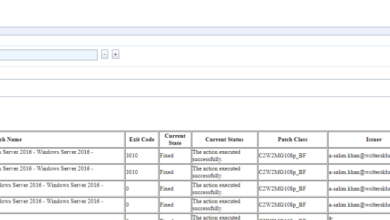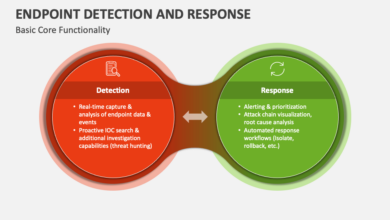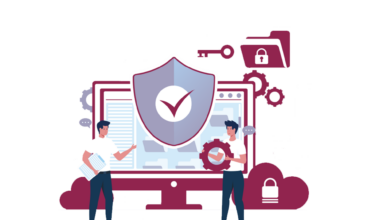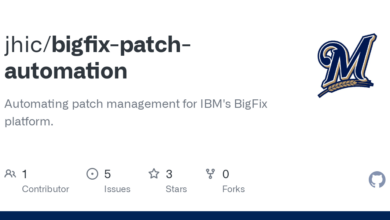New A Buyers Guide for Selecting the Best Endpoint Management Solution
New a buyers guide for selecting the best endpoint management solution – New a Buyer’s Guide for Selecting the Best Endpoint Management Solution: So, you’re looking to streamline your IT infrastructure and boost security? Finding the right endpoint management solution can feel like navigating a maze, but it doesn’t have to be. This guide cuts through the jargon and helps you understand what to look for, from essential features to choosing the perfect vendor.
We’ll explore the different types of solutions, implementation strategies, and even future trends to keep you ahead of the curve. Get ready to simplify your tech life!
This guide is your comprehensive roadmap to navigating the world of endpoint management. We’ll break down the key features to consider, including security measures, remote control capabilities, and patching functionalities. We’ll also delve into different deployment models – cloud-based, on-premises, and hybrid – helping you choose the best fit for your organization’s size and needs. From evaluating vendors and understanding pricing models to implementing and managing your chosen solution, this guide provides the practical knowledge you need to make an informed decision.
Introduction
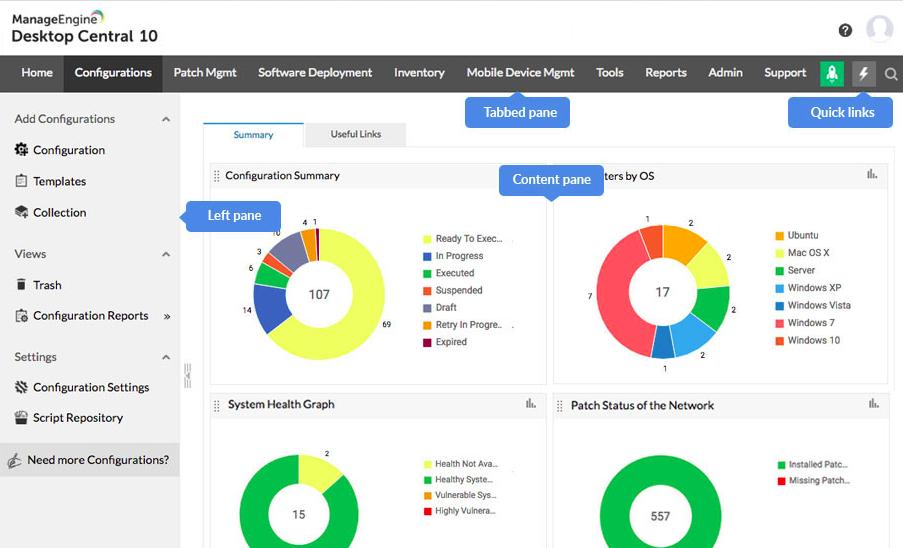
Endpoint management is crucial for today’s organizations, navigating a complex landscape of diverse devices accessing corporate resources. It’s more than just managing laptops and desktops; it encompasses a holistic approach to securing and optimizing all endpoints – from mobile phones and tablets to IoT devices and servers – within an organization’s IT infrastructure. Effective endpoint management is no longer a luxury but a necessity for maintaining productivity, security, and compliance.A robust endpoint management solution integrates several core components to achieve its goals.
These include device discovery and inventory management, providing a centralized view of all endpoints; software deployment and patching, ensuring systems are up-to-date and secure; security management, including antivirus, firewall, and data loss prevention; remote monitoring and control, allowing IT staff to troubleshoot and manage devices remotely; and finally, compliance reporting, enabling organizations to demonstrate adherence to relevant regulations.
Endpoint Management Defined
Endpoint management is the process of centrally managing and securing all devices that access an organization’s network and data. This includes deploying, configuring, monitoring, and securing devices regardless of their location or operating system. Its significance stems from the increasing reliance on diverse devices and the growing threat landscape. Without effective endpoint management, organizations face significant risks related to security breaches, data loss, and compliance violations.
Key Benefits of Effective Endpoint Management
Effective endpoint management offers numerous advantages to organizations. Three key benefits include: improved security posture, resulting from centralized security management and patching; increased productivity, as IT staff can remotely resolve issues quickly and efficiently, minimizing downtime; and reduced costs, achieved through streamlined management processes and minimized security incidents. For example, a company that implements a robust endpoint management solution might see a 50% reduction in help desk calls related to software issues and a 30% decrease in security incidents, leading to substantial cost savings and improved employee satisfaction.
Key Features to Consider
Choosing the right endpoint management solution is crucial for maintaining a secure and productive IT environment. This decision hinges on selecting a solution that effectively addresses your organization’s specific needs and challenges. The features detailed below represent critical considerations in your evaluation process. Don’t just look for a solution; find one that truly integrates with your workflow and enhances your overall IT strategy.
Modern endpoint management software offers a comprehensive suite of tools designed to streamline IT operations and bolster security. The effectiveness of your chosen solution directly impacts your ability to manage devices, deploy updates, enforce security policies, and respond to incidents. This section will explore several key features that should be at the top of your checklist.
Essential Endpoint Management Features
A robust endpoint management solution goes beyond simple device control. It needs to provide a unified platform for managing various aspects of your endpoints, ensuring security, efficiency, and compliance. The following table compares five key features across different solutions, highlighting the importance of a holistic approach.
| Feature | Solution A (Example) | Solution B (Example) | Solution C (Example) |
|---|---|---|---|
| Security | Antivirus, Firewall, Intrusion Detection | Endpoint Detection and Response (EDR), Vulnerability Scanning | Unified Threat Management (UTM), Data Loss Prevention (DLP) |
| Patching | Automated patching for OS and applications | Scheduled patching with approval workflows | Vulnerability-based patching prioritization |
| Remote Control | Remote access and troubleshooting | Session recording and remote assistance | Automated script execution for remote problem solving |
| Device Management | Inventory management, software deployment | Mobile device management (MDM) integration | Hardware and software asset tracking |
| Reporting & Analytics | Basic device status reports | Customizable dashboards and alerts | Advanced analytics for threat detection and performance monitoring |
Mobile Device Management (MDM) Capabilities
In today’s mobile-first world, MDM capabilities are no longer optional but essential components of any comprehensive endpoint management strategy. MDM allows IT to manage and secure company-owned and employee-owned mobile devices, ensuring data protection and compliance with corporate policies. This includes features like remote wipe, application management, and security policy enforcement, all critical for preventing data breaches and maintaining productivity.
For example, imagine a scenario where an employee loses their company phone. With robust MDM, IT can remotely wipe the device, preventing sensitive data from falling into the wrong hands. This immediate response minimizes the potential damage from a data breach. Furthermore, MDM enables the deployment of security updates and the enforcement of strong passwords, adding another layer of protection against malware and unauthorized access.
Endpoint Security: Preventing Data Breaches and Malware Infections
Endpoint security is the cornerstone of a strong cybersecurity posture. It involves implementing measures to protect individual devices from threats such as malware, ransomware, and phishing attacks. A robust endpoint management solution should integrate various security tools and techniques, including antivirus software, intrusion detection systems, and data loss prevention (DLP) mechanisms. By proactively identifying and mitigating vulnerabilities, endpoint security significantly reduces the risk of data breaches and minimizes the impact of successful attacks.
For instance, a company utilizing a comprehensive endpoint management system with real-time threat detection might prevent a ransomware attack before it encrypts critical data. This proactive approach, coupled with regular security updates and employee training, creates a resilient defense against cyber threats. The financial and reputational consequences of a data breach can be devastating; investing in strong endpoint security is a strategic necessity.
Types of Endpoint Management Solutions
Choosing the right endpoint management solution is crucial for maintaining security and productivity. The market offers a variety of options, each with its own strengths and weaknesses. Understanding the different types and deployment models is key to making an informed decision. This section will break down the various solutions available, helping you navigate the complexities and select the best fit for your organization’s needs.
Deployment Models: Cloud-Based, On-Premises, and Hybrid
The way you deploy your endpoint management solution significantly impacts its management, cost, and security. Three primary deployment models exist: cloud-based, on-premises, and hybrid. Each has distinct advantages and disadvantages.
| Feature | Cloud-Based | On-Premises | Hybrid |
|---|---|---|---|
| Cost | Lower upfront costs, subscription-based pricing | Higher upfront investment in hardware and software | Moderate upfront costs, ongoing subscription fees may apply |
| Scalability | Highly scalable, easily adjust resources as needed | Scaling can be complex and expensive, requiring additional hardware | Scalability depends on the balance between cloud and on-premises components |
| Management | Managed by the vendor, reduced IT overhead | Requires dedicated IT staff for management and maintenance | Requires management of both cloud and on-premises components |
| Security | Security relies on the vendor’s infrastructure and security measures | Greater control over security, but requires diligent management | Security considerations vary depending on the specific configuration |
| Control | Less direct control over the infrastructure | High level of control over the entire system | Moderate control, shared between the vendor and internal IT |
Endpoint Management Solutions by Enterprise Size
The ideal endpoint management solution often depends on the size of the organization.Small Enterprises (less than 50 employees): A cloud-based solution is generally the most suitable option for small enterprises. They often lack the dedicated IT staff needed to manage an on-premises system. Cloud solutions offer ease of use, scalability, and cost-effectiveness, allowing them to focus on core business functions rather than IT infrastructure.
Examples include solutions from smaller vendors or streamlined versions of larger platforms.Medium Enterprises (50-500 employees): Medium-sized businesses may benefit from a hybrid approach. This allows them to leverage the scalability and cost-efficiency of cloud solutions for less critical endpoints, while maintaining on-premises control for sensitive data and applications. This balance provides flexibility and control.Large Enterprises (over 500 employees): Large enterprises often require a more comprehensive solution, potentially a combination of on-premises and cloud components tailored to their specific needs and security requirements.
The scale and complexity of their IT infrastructure often necessitate a robust, highly customizable system with strong security features. They may also have legacy systems that require integration with a more advanced endpoint management system.
Endpoint Management Solutions by Operating System
Endpoint management solutions must cater to the diverse operating systems used within an organization. The specific features and functionalities may vary depending on the target OS.Windows: Most endpoint management solutions offer robust support for Windows, given its widespread use in enterprise environments. Features typically include patch management, software deployment, and security policy enforcement.macOS: Support for macOS is increasingly important, particularly in organizations with a mix of Windows and Apple devices.
Solutions often provide similar functionalities as those for Windows, with adjustments for the macOS environment.iOS: Mobile device management (MDM) solutions are essential for managing iOS devices, including iPhones and iPads. These solutions typically focus on security policies, app deployment, and data protection.Android: Similar to iOS, robust MDM solutions are crucial for Android devices. The ability to manage various Android versions and device types is vital, along with features like app control and security settings.
Selecting the Right Vendor
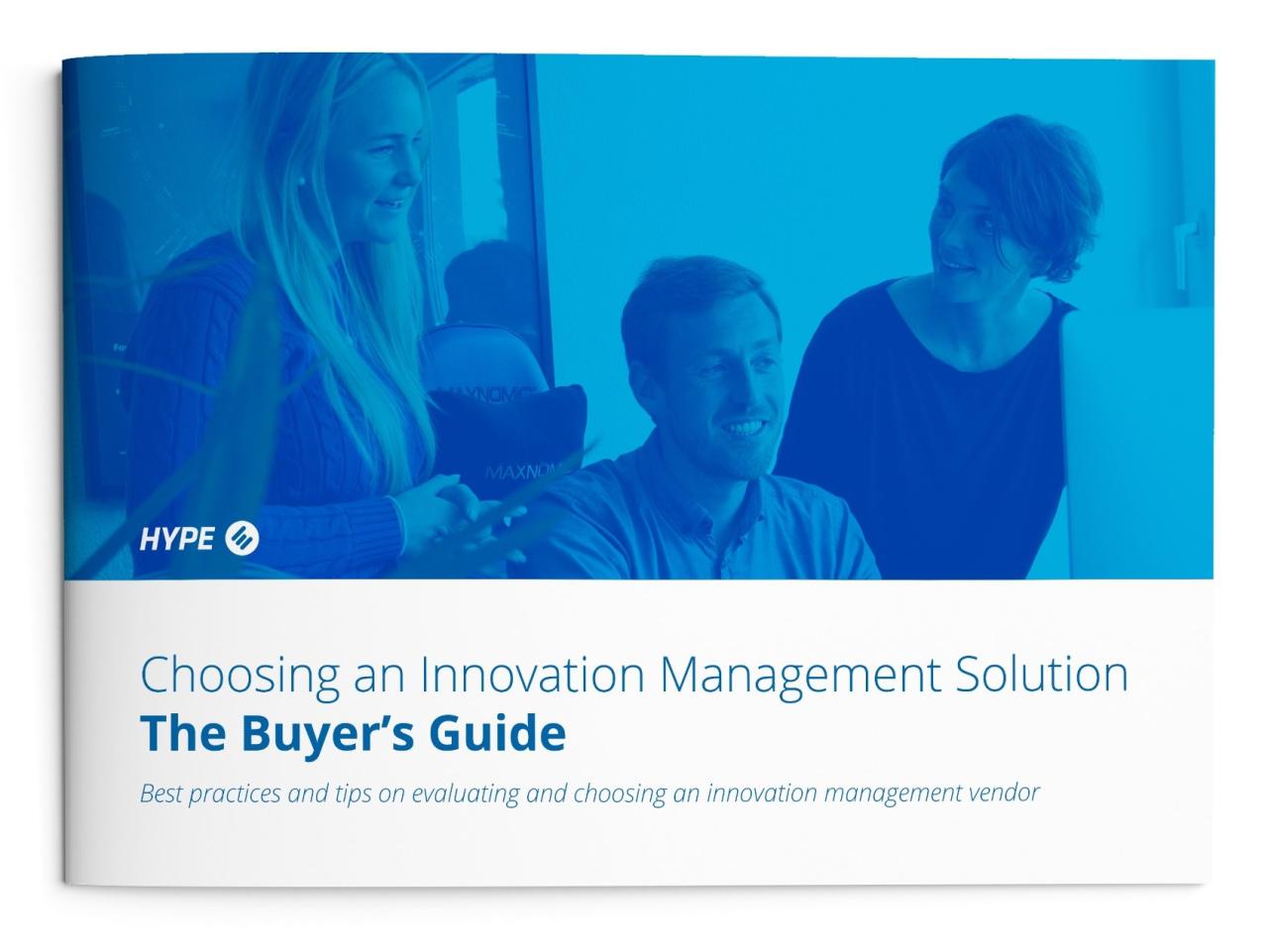
Choosing the right endpoint management vendor is crucial for the success of your deployment. The wrong choice can lead to compatibility issues, inadequate support, and ultimately, a less secure and less efficient IT infrastructure. This section will guide you through the key factors to consider when evaluating potential vendors.
Selecting a vendor involves more than just comparing features; it’s about finding a long-term partner that aligns with your organization’s needs and growth trajectory. Consider factors beyond the initial price tag to ensure a successful and sustainable endpoint management strategy.
Vendor Evaluation Factors, New a buyers guide for selecting the best endpoint management solution
Several critical factors should guide your vendor selection process. Ignoring these can lead to significant challenges down the line. Careful consideration of these points will help you make an informed decision.
- Reputation and Market Standing: Look for vendors with a proven track record, positive customer reviews, and a strong market presence. A well-established vendor usually indicates stability and a commitment to ongoing development and support.
- Scalability and Flexibility: Choose a solution that can grow with your organization. Consider your current needs and anticipate future growth to ensure the vendor’s solution can adapt to changes in your infrastructure and user base. Think about potential mergers or acquisitions that might impact your needs.
- Integration Capabilities: Assess the vendor’s ability to integrate with your existing IT infrastructure, including your directory services, security tools, and other management platforms. Seamless integration is key to avoiding conflicts and ensuring efficient management.
- Security Features and Compliance: Endpoint management solutions are critical for maintaining security. Ensure the vendor’s solution adheres to relevant industry standards and regulations (e.g., GDPR, HIPAA) and offers robust security features such as encryption, access control, and vulnerability management.
- Deployment and Management Ease: Consider the complexity of deploying and managing the solution. A user-friendly interface and intuitive tools can significantly reduce the administrative overhead and improve overall efficiency. Look for solutions with robust documentation and training resources.
Vendor Support and Service Level Agreements (SLAs)
Reliable vendor support is paramount. Downtime can be costly, and prompt resolution of issues is crucial for maintaining productivity. A well-defined SLA should Artikel response times, resolution times, and the level of support provided. Consider the availability of various support channels, such as phone, email, and online resources.
For example, a critical SLA metric might guarantee a response to a critical issue within 30 minutes and resolution within 4 hours during business hours. Compare SLAs across vendors carefully; some vendors offer tiered support packages with varying levels of response times and support features.
Pricing Models
Endpoint management solutions are offered using various pricing models. Understanding these models is essential for budgeting and cost planning. Each model has its own advantages and disadvantages, and the best choice will depend on your organization’s specific needs and budget.
| Pricing Model | Description | Advantages | Disadvantages |
|---|---|---|---|
| Subscription | Recurring monthly or annual fees based on the number of managed endpoints. | Predictable costs, access to regular updates and new features. | Ongoing expense, potential for cost increases over time. |
| Perpetual License | One-time purchase for the software license. | Lower upfront cost (potentially), no recurring fees. | No automatic updates, may require separate maintenance contracts, higher initial investment. |
| Usage-Based | Fees based on actual usage of the software or services. | Pay only for what you use, potentially lower costs for low usage. | Difficult to predict costs, potential for unexpected charges. |
Implementation and Integration
Getting your new endpoint management solution up and running smoothly is crucial for realizing its full potential. A well-planned implementation minimizes disruption and maximizes the benefits of improved security and streamlined device management. This section Artikels the typical steps and potential challenges, offering strategies for a successful integration into your existing IT infrastructure.Successful implementation of an endpoint management solution requires careful planning and execution.
A phased approach, focusing on pilot programs and incremental rollouts, is often preferred to minimize the risk of widespread disruption. This allows for early identification and resolution of any issues before they affect a large number of devices.
Typical Implementation Steps
The process of implementing an endpoint management solution usually involves several key steps. Careful adherence to these steps can greatly reduce the risk of complications and ensure a smoother transition.
- Discovery and Assessment: This initial phase involves identifying all endpoints within your organization and assessing their current state. This includes hardware and software inventories, operating system versions, and existing security configurations. This data is crucial for tailoring the deployment strategy.
- Solution Design and Configuration: Based on the assessment, the endpoint management solution is configured to meet the organization’s specific needs. This includes defining policies, setting up security controls, and integrating with existing systems. This stage involves careful consideration of the organization’s unique requirements.
- Pilot Program: A small-scale deployment on a subset of devices allows for testing and refinement of the configuration before a full-scale rollout. This minimizes the risk of widespread problems and provides valuable feedback.
- Deployment: Once the pilot program is successful, the solution is deployed to the remaining endpoints. This may involve manual or automated processes, depending on the scale and complexity of the environment.
- Testing and Validation: After deployment, thorough testing is essential to ensure the solution is functioning correctly and meeting the organization’s requirements. This involves verifying policy enforcement, monitoring device status, and assessing overall system performance.
- Ongoing Monitoring and Management: Continuous monitoring and management are vital for maintaining the effectiveness of the endpoint management solution. This includes regular updates, security patching, and addressing any issues that may arise.
Implementation Challenges and Mitigation Strategies
Organizations often encounter challenges during the implementation of endpoint management solutions. Understanding these potential hurdles and having strategies in place to address them is key to a successful outcome.
- Integration Complexity: Integrating the new solution with existing IT infrastructure and security tools can be complex and time-consuming. Careful planning and the use of experienced integration specialists can help mitigate this challenge.
- Resistance to Change: Users may resist adopting new technologies or processes. Effective communication, training, and change management strategies are crucial to address this.
- Scalability Issues: The solution must be able to scale to accommodate the organization’s growing number of endpoints. Choosing a solution with robust scalability features is important.
- Security Concerns: Ensuring the security of the endpoint management solution itself is critical. This requires careful configuration and ongoing monitoring to prevent unauthorized access.
- Data Migration: Moving existing data to the new solution can be a significant undertaking. A well-planned migration strategy, potentially using phased approaches, is necessary.
Integration with Existing IT Infrastructure and Security Tools
Successful endpoint management relies heavily on seamless integration with existing IT infrastructure and security tools. This integration streamlines workflows, enhances security, and provides a unified view of the entire IT environment. For example, integration with existing identity management systems ensures consistent user access controls across all endpoints. Similarly, integration with security information and event management (SIEM) systems provides valuable insights into endpoint security posture and facilitates incident response.
Integration with existing ticketing systems streamlines troubleshooting and support processes. Furthermore, integration with other security tools like antivirus and intrusion detection systems enhances overall security by providing a centralized platform for managing and monitoring endpoint security.
Managing and Monitoring Endpoints
Effective endpoint management isn’t just about deploying software; it’s about continuous monitoring and proactive management to ensure optimal performance and security. This involves tracking key metrics, enforcing security policies, and having a robust troubleshooting strategy in place. A well-managed endpoint environment translates directly to reduced risk, improved productivity, and lower IT support costs.
Key Metrics for Endpoint Management
Regularly monitoring key performance indicators (KPIs) provides crucial insights into the health and security of your endpoints. These metrics allow you to identify potential problems before they escalate and optimize your management strategy.
| Metric | Description | Interpretation |
|---|---|---|
| Endpoint Uptime | Percentage of time endpoints are operational and available. | High uptime (e.g., >99%) indicates good system stability. Low uptime suggests frequent outages requiring investigation. |
| Patch Compliance Rate | Percentage of endpoints with the latest security patches installed. | Low compliance (e.g., <90%) indicates a significant security vulnerability and requires immediate action. |
| Disk Space Utilization | Percentage of disk space used on endpoints. | High utilization (e.g., >80%) may indicate a need for disk cleanup or storage upgrades to prevent performance issues. |
| Application Performance | Response times and resource consumption of key applications. | Slow response times or high resource usage may point to application problems, resource constraints, or endpoint hardware limitations. |
| Security Event Logs | Number and type of security events (e.g., failed login attempts, malware detections). | A high number of security events, especially those indicating malicious activity, requires immediate security investigation and remediation. |
Endpoint Security Configurations and Policies
Maintaining strong endpoint security requires a multi-layered approach encompassing robust configurations and consistent policy enforcement. This involves implementing measures like strong password policies, regular software updates, and the use of antivirus and endpoint detection and response (EDR) solutions.For example, a well-defined security policy might mandate multi-factor authentication (MFA) for all users accessing sensitive data, automatic software updates for all critical systems, and regular security scans for malware.
Furthermore, regular reviews and updates to security configurations and policies are essential to address evolving threats and maintain effectiveness. Consistent enforcement is achieved through automated tools and regular audits.
Troubleshooting Common Endpoint Management Issues
Troubleshooting effectively requires a systematic approach. Common issues include slow performance, application crashes, and security breaches. A structured approach involves:
- Identifying the problem: Gather information about the issue, including error messages, affected endpoints, and user reports.
- Isolating the cause: Use diagnostic tools like event logs, performance monitors, and network analyzers to pinpoint the root cause.
- Implementing a solution: Based on the identified cause, implement appropriate solutions such as software updates, configuration changes, or hardware replacements.
- Testing and verification: After implementing the solution, thoroughly test to ensure the problem is resolved and doesn’t reoccur.
- Documentation: Document the issue, the troubleshooting steps taken, and the solution implemented for future reference.
For instance, if multiple endpoints experience slow performance, checking disk space utilization, network connectivity, and CPU usage can help identify the bottleneck. If a specific application consistently crashes, reviewing application logs and checking for software updates can pinpoint the cause. A proactive approach to troubleshooting, including regular system monitoring and preventative maintenance, minimizes downtime and ensures operational efficiency.
Future Trends in Endpoint Management: New A Buyers Guide For Selecting The Best Endpoint Management Solution
The landscape of endpoint management is constantly evolving, driven by the increasing complexity of IT environments and the growing threat of cyberattacks. Emerging technologies are reshaping how organizations manage and secure their endpoints, demanding a proactive and adaptable approach. Understanding these trends is crucial for businesses to maintain a secure and efficient digital infrastructure.The convergence of several technological advancements is fundamentally altering endpoint management strategies.
AI, automation, and zero trust are not just buzzwords; they represent a paradigm shift towards more proactive, intelligent, and secure endpoint protection. This shift necessitates a reevaluation of existing strategies and the adoption of new tools and techniques.
Artificial Intelligence and Machine Learning in Endpoint Security
AI and machine learning are revolutionizing endpoint security by enabling proactive threat detection and response. Instead of relying solely on signature-based detection, AI algorithms can analyze vast amounts of endpoint data to identify anomalies and potential threats in real-time. This allows for faster response times and reduces the risk of successful attacks. For example, AI can analyze network traffic patterns to detect unusual activity indicative of malware, even before it executes malicious code.
This proactive approach significantly improves security posture compared to traditional methods.
Automation in Endpoint Management
Automation is streamlining endpoint management tasks, freeing up IT teams to focus on more strategic initiatives. Tasks such as software patching, configuration management, and vulnerability scanning can be automated, reducing manual effort and minimizing human error. Tools like Robotic Process Automation (RPA) can automate repetitive tasks, while AI-powered solutions can intelligently prioritize and manage automation workflows based on risk and urgency.
This leads to improved efficiency and reduced operational costs. A real-world example is the automated patching of operating systems and applications across thousands of endpoints, ensuring consistent security levels without overwhelming the IT staff.
Zero Trust Security Model
The zero trust security model assumes no implicit trust within the network. Every device and user, regardless of location, must be authenticated and authorized before accessing resources. This approach significantly reduces the impact of breaches by limiting lateral movement within the network. Endpoint management plays a crucial role in implementing zero trust by providing continuous authentication, authorization, and monitoring of endpoints.
For instance, continuous authentication ensures that only authorized users with valid credentials can access sensitive data, even if they are on the internal network.
Visual Representation of Endpoint Management Evolution
Imagine a graph charting the evolution of endpoint management. The X-axis represents time, spanning the last decade to the next five years. The Y-axis represents the sophistication and automation of endpoint management solutions. The line begins in 2014 relatively flat, representing primarily reactive, manual management processes with basic antivirus solutions. The line then begins a gradual upward climb around 2016, reflecting the adoption of mobile device management (MDM) and the initial use of automation tools.
Around 2018, the slope increases significantly, illustrating the rapid growth of cloud-based endpoint management solutions and the integration of AI and machine learning. In the projected future (2024-2029), the line continues its steep ascent, symbolizing the full integration of zero trust security, advanced automation, and AI-driven threat detection. The overall trend demonstrates a clear shift from reactive, manual processes to proactive, automated, and intelligent endpoint management strategies.
Conclusion
Choosing the right endpoint management solution is a crucial step in securing your organization’s data and enhancing operational efficiency. This guide has equipped you with the knowledge to assess your needs, compare solutions, and select a vendor that aligns with your long-term goals. Remember, effective endpoint management isn’t just about technology; it’s about a strategic approach to securing your digital assets and empowering your workforce.
Now go forth and conquer your endpoint management challenges!
FAQ Resource
What is the difference between MDM and UEM?
MDM (Mobile Device Management) focuses solely on mobile devices. UEM (Unified Endpoint Management) is broader, encompassing all endpoints – desktops, laptops, mobile devices, and IoT devices.
How much does endpoint management software typically cost?
Pricing varies greatly depending on the vendor, features, number of devices, and licensing model (subscription vs. perpetual). Expect to see a range from a few dollars per device per month to significantly more for enterprise-level solutions.
What are the potential security risks if I don’t use endpoint management?
Without endpoint management, your organization faces increased risks of malware infections, data breaches, unauthorized access, and non-compliance with security regulations. This can lead to significant financial losses and reputational damage.
How long does it typically take to implement an endpoint management solution?
Implementation timelines vary depending on the complexity of your infrastructure and the chosen solution. Expect the process to take anywhere from a few weeks to several months.