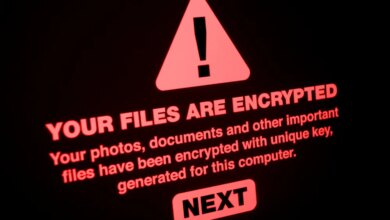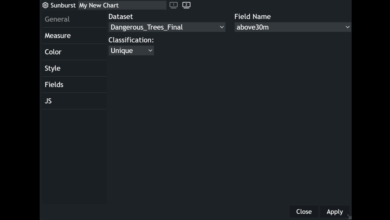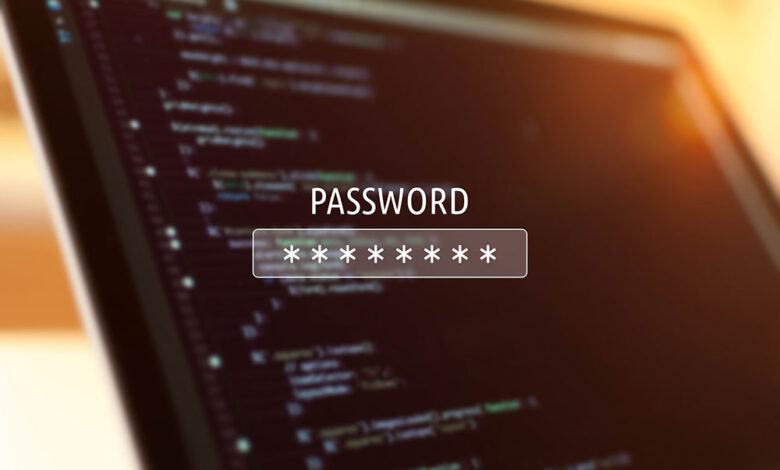
How Do Password Managers Make Sense?
How do password managers make sense? It’s a question that’s more critical than ever in today’s digital landscape. With the constant rise of online threats and the ever-growing number of accounts we manage, keeping track of strong, unique passwords is practically impossible. This in-depth look explores the essential role password managers play in bolstering security and simplifying our online lives.
Password managers aren’t just about remembering complex passwords; they’re about building a layered security strategy. They automate the creation and storage of robust passwords, encrypting them securely, so you can focus on what matters most – enjoying the digital world without compromising your security.
Understanding the Problem of Weak Passwords
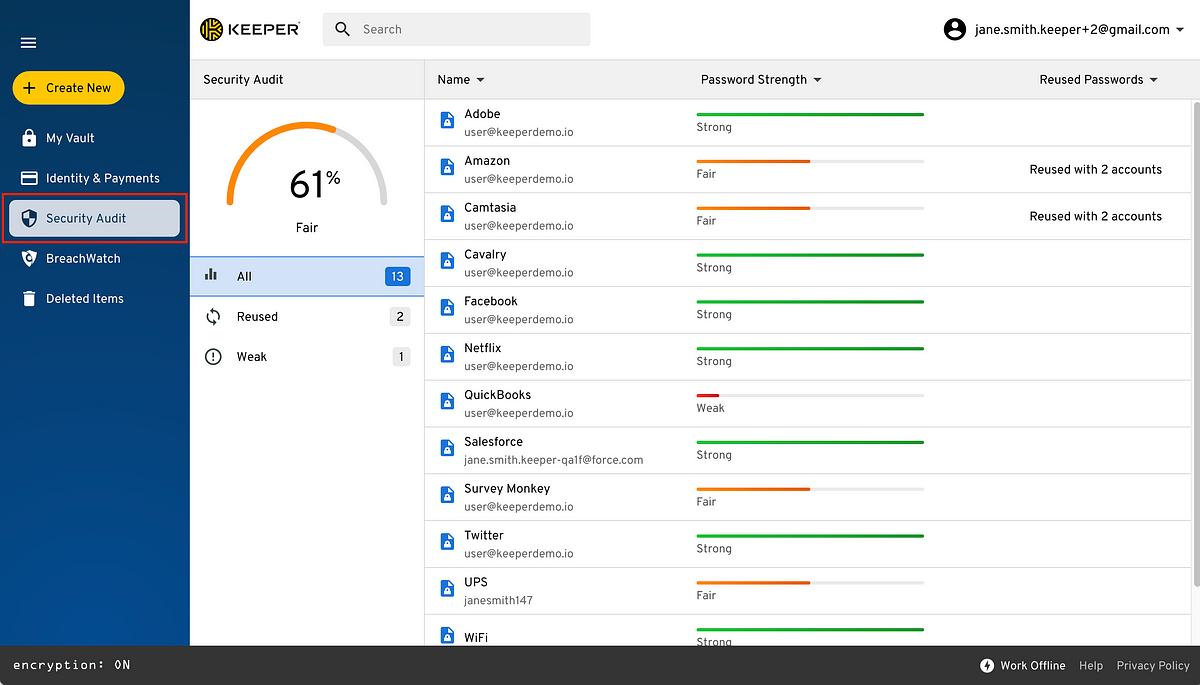
Weak passwords are a significant security risk in today’s digital world. They are the easiest point of vulnerability for hackers, making them a primary target for malicious actors. This vulnerability often stems from a lack of understanding about how passwords function and the importance of strong, unique ones. Users often choose passwords that are simple to remember, which unfortunately, are also simple for hackers to crack.
This article delves into the common pitfalls of weak password choices, the consequences of poor practices, and how they directly affect user account security.
Password managers, in a nutshell, make perfect sense. They centralize all your login credentials, making them easily accessible and importantly, secure. This is crucial, especially considering recent vulnerabilities like the ones found in Azure Cosmos DB. Learning about these issues, like those detailed in Azure Cosmos DB Vulnerability Details , highlights how critical it is to have a strong, centralized system for your passwords.
Ultimately, password managers are a smart solution in today’s digital landscape.
Common Password Vulnerabilities
Passwords are the first line of defense against unauthorized access to user accounts. Unfortunately, many users choose passwords that are easily guessed or compromised. This often stems from a lack of awareness about the common vulnerabilities inherent in poor password choices. These vulnerabilities can be exploited by hackers using various techniques.
- Predictable Passwords: These are passwords that are based on personal information like birthdays, names, or pet names. For example, “123456”, “password”, or “john123” are notorious examples of predictable passwords. Such passwords are easily cracked using readily available tools and techniques.
- Reused Passwords: Using the same password across multiple accounts is a significant security risk. If one account is compromised, all other accounts using the same password are vulnerable. This is a common practice, and hackers often target accounts with reused passwords.
- Short Passwords: Short passwords are easily cracked by brute-force attacks, where hackers try numerous combinations of characters until they find the correct one. A short password with common characters or patterns is easily guessable.
- Weak Character Combinations: Passwords that use only a few types of characters (e.g., all lowercase letters or numbers) are easily broken. A password that is made of only numbers is not secure, and one that only has letters without numbers or symbols is also weak.
Consequences of Poor Password Practices
The consequences of using weak passwords can range from minor inconveniences to severe security breaches. Users often underestimate the potential damage that weak passwords can cause.
- Account Compromise: A compromised account can lead to unauthorized access to personal information, financial data, and other sensitive information. This can result in identity theft, financial losses, and reputational damage.
- Data Breaches: In cases of large-scale breaches, weak passwords can be a significant factor in the compromise of multiple accounts, potentially leading to widespread data breaches.
- Financial Losses: Compromised financial accounts can lead to substantial financial losses for users. Unauthorized transactions, fraudulent charges, and other financial crimes can occur.
- Reputational Damage: In some cases, security breaches can result in significant reputational damage, particularly for businesses and organizations.
Examples of Easily Guessable or Reused Passwords
Many users choose passwords that are easily guessable or reused. This often leads to security vulnerabilities. It is important to choose passwords that are complex and unique to each account.
- “password123”: This is a very common and easily guessed password.
- “qwerty”: Another commonly used password that is susceptible to brute-force attacks.
- “123456”: A simple numeric password that is easily cracked.
- Using the same password for multiple accounts: Reusing passwords across different accounts makes it easier for hackers to access multiple accounts if one is compromised.
How Weak Passwords Impact User Accounts and Security
Weak passwords are a significant threat to user account security. They expose sensitive information and create vulnerabilities. It is crucial to understand how weak passwords affect the overall security posture of a user’s accounts.
- Increased Risk of Hacking: Weak passwords make accounts more susceptible to hacking attempts, potentially exposing sensitive information and leading to financial losses.
- Compromised Privacy: Compromised accounts can lead to the exposure of personal information, which can result in identity theft or other privacy violations.
- Reduced Security Posture: Using weak passwords reduces the overall security posture of a user, making it easier for malicious actors to gain access to multiple accounts.
Security Risks of Different Password Complexity Levels
The table below highlights the security risks associated with different password complexity levels. A higher complexity level translates to a significantly lower risk of compromise.
| Password Complexity Level | Security Risk |
|---|---|
| Very Weak (e.g., “password”) | High |
| Weak (e.g., “123456”) | Medium |
| Medium (e.g., “Pa$$wOrd123”) | Low |
| Strong (e.g., “P@$$wOrd!23$”) | Very Low |
Introduction to Password Managers
Password managers have become indispensable tools in today’s digital age, offering a crucial layer of security and convenience for managing multiple online accounts. They provide a secure, centralized repository for all your passwords, eliminating the need to memorize and potentially risk compromising them. This significantly reduces the vulnerability to phishing attacks and other security threats. This article will delve into the fundamentals of password managers, their security mechanisms, and the benefits they provide.Password managers automate the process of creating and managing strong, unique passwords for every online account.
This automation safeguards against the human tendency to reuse passwords across multiple sites, a significant weakness in online security. They employ sophisticated encryption and storage techniques to ensure the safety of your sensitive data.
Fundamental Function of Password Managers
Password managers are software applications designed to securely store and manage passwords for various online accounts. Their core function is to generate, store, and automatically fill in passwords during login processes. This eliminates the need to remember numerous complex passwords and reduces the risk of using weak or reused passwords. This significantly strengthens online security posture.
How Password Managers Work in Terms of Security
Password managers employ robust security measures to protect your stored credentials. A crucial element is encryption. All passwords are encrypted using strong algorithms, meaning they are transformed into unreadable code. Only the password manager, with its associated decryption key, can access and use these passwords. This encryption prevents unauthorized access even if the device storing the password manager data is compromised.
Further, most password managers use multi-factor authentication (MFA) to add an extra layer of security.
Comparison of Different Password Manager Architectures
Password managers utilize various architectures for storing and managing passwords. Some popular approaches include client-server models where the password manager application on your device interacts with a secure server to store your data. Alternatively, some managers prioritize local storage, where your data is primarily kept on your device, often with strong encryption. Hybrid approaches combine elements of both.
Each architecture has its own security implications and trade-offs, so the best choice depends on your specific needs and security concerns.
Benefits of Using Password Managers
Password managers offer a multitude of advantages for online security and convenience. By generating strong, unique passwords, they significantly reduce the risk of unauthorized access to your accounts. The automatic filling feature streamlines the login process, saving you time and effort. Further, password managers help ensure compliance with security best practices, reducing the likelihood of falling victim to security breaches.
Key Features of Popular Password Managers
| Password Manager | Key Features |
|---|---|
| LastPass | Strong encryption, secure vault, automatic login, and robust support for various platforms. |
| 1Password | Advanced security features, excellent user interface, and comprehensive password management. |
| Bitwarden | Open-source, strong encryption, and strong focus on security. |
| Dashlane | Easy-to-use interface, automatic login, and password generation. |
Password Management’s Role in Security
Password managers are more than just convenient tools; they are crucial components of a robust security posture. They fundamentally shift the paradigm of password security, moving away from the often-fragile and error-prone manual methods towards a more structured and reliable approach. This shift is vital in today’s complex digital landscape, where users are constantly juggling multiple accounts and services, each requiring unique and often intricate passwords.Password managers address the fundamental problem of weak, reused passwords by providing a secure and centralized repository for all credentials.
This greatly enhances overall security by minimizing the risk of breaches and unauthorized access. Beyond individual password strength, password managers play a significant role in bolstering the security of an entire digital ecosystem.
Strengthening Security Posture
Password managers significantly strengthen security posture by automating the creation and management of strong, unique passwords for every account. This eliminates the common practice of using simple, easily guessable passwords, or worse, reusing the same password across multiple sites. By generating complex, unpredictable passwords and storing them securely, password managers dramatically reduce the attack surface for hackers. Furthermore, the automatic updates and security protocols inherent in password managers ensure that stored credentials are always protected against emerging threats and vulnerabilities.
Role in Multi-Factor Authentication
Password managers facilitate the seamless integration of multi-factor authentication (MFA). By securely storing and managing MFA credentials, password managers eliminate the need to remember and manage separate codes, tokens, or devices. This streamlined approach simplifies the MFA process, increasing user adoption and reducing the potential for errors or forgotten credentials. Password managers often integrate with various MFA providers, providing a unified platform for managing all authentication factors.
Integration with Other Security Tools
Modern password managers are designed to integrate with other security tools, forming a comprehensive security framework. This integration allows for a unified view of security posture and simplifies the management of security settings across different platforms. Many password managers offer plugins or extensions for popular web browsers, enabling seamless password syncing and access across multiple devices. This cohesive approach to security minimizes the need for fragmented and inconsistent security protocols.
Integration with security information and event management (SIEM) systems can provide valuable insights into potential threats and security events.
Best Practices for Implementation
Implementing password managers within a security framework involves several best practices. Firstly, choose a reputable and well-reviewed password manager with robust security features. Secondly, utilize strong master passwords for the password manager itself, ideally employing a password manager that supports biometric authentication. Thirdly, ensure that all devices and applications accessing the password manager are secure and updated.
Finally, regularly review and update security settings within the password manager to stay ahead of emerging threats.
Advantages of Password Managers Over Manual Password Management
| Feature | Manual Password Management | Password Manager |
|---|---|---|
| Password Strength | Often weak and predictable | Strong, unique, and automatically generated |
| Password Management | Complex and error-prone; risk of reuse | Secure, centralized, and streamlined |
| Security | Vulnerable to breaches and hacking | Robust encryption and security protocols |
| Multi-Factor Authentication | Requires separate management | Seamless integration and streamlined management |
| Integration with other tools | Limited or nonexistent | Comprehensive integration for a holistic security framework |
The Logic of Password Manager Security
Password managers are more than just convenient tools for storing your passwords. They are sophisticated systems designed to protect your sensitive information from prying eyes. Understanding the security mechanisms behind these tools is crucial for harnessing their full potential and safeguarding your online presence. This section delves into the core principles of password manager security, exploring the intricate layers of protection they offer.Password managers employ a multifaceted approach to ensure the safety of your passwords, leveraging a combination of robust encryption, strong algorithms, and carefully considered storage methods.
This intricate design is crucial for maintaining the integrity of your personal data in the face of evolving cyber threats.
Password Encryption: The Foundation of Security
Password managers rely heavily on encryption to safeguard your credentials. Encryption transforms your passwords into an unreadable format, known as ciphertext, before storing them. Only authorized users, with the correct decryption key, can access the original password. This process is vital for preventing unauthorized access to your sensitive data.
Strong Algorithms: Ensuring Unbreakable Security
Password managers utilize advanced cryptographic algorithms to encrypt and decrypt your passwords. These algorithms are constantly refined to keep pace with evolving hacking techniques. Examples include AES (Advanced Encryption Standard), which is a widely used and highly secure encryption algorithm. The strength of the algorithm directly impacts the security of your stored data.
Password Storage Methods: Safeguarding Your Data
Password managers employ various methods for storing your passwords securely. One common approach involves storing passwords as encrypted hashes. A hash is a one-way function that transforms a password into a unique string of characters. This approach prevents the recovery of the original password even if the database is compromised.
Breakdown of Password Storage Methods
- Hashing: Password managers transform passwords into unique, irreversible hash values before storage. This method prevents direct retrieval of the original password even if the database is compromised. This makes the password essentially unreadable to unauthorized individuals.
- Key Derivation Functions (KDFs): KDFs are used to derive a strong encryption key from a weaker input, such as a password. This multi-step process strengthens the security posture by adding an extra layer of protection. This safeguards against brute-force attacks.
- Salting: A random value (salt) is added to each password before hashing. This technique significantly reduces the risk of rainbow table attacks by making each hash unique, even if the same password is used across multiple accounts.
Encryption Types in Password Managers
The table below Artikels common encryption types used in password managers.
| Encryption Type | Description | Security Level |
|---|---|---|
| Advanced Encryption Standard (AES) | A widely used symmetric encryption algorithm. | High |
| Twofish | A symmetric encryption algorithm known for its strength. | High |
| RSA | An asymmetric encryption algorithm used for key exchange. | High |
| ChaCha20 | A modern, fast symmetric encryption algorithm. | High |
Password Manager Accessibility and Usability
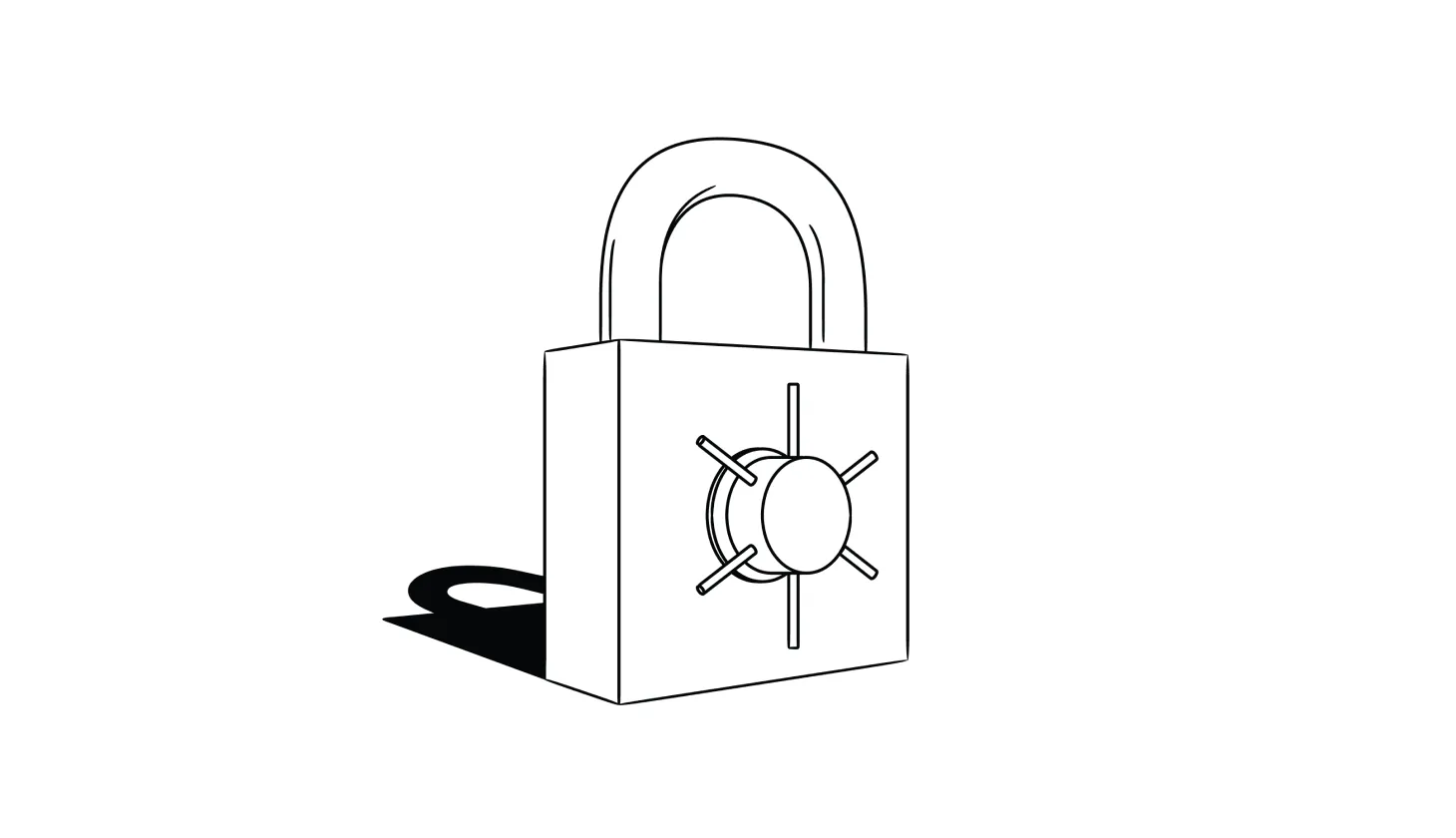
Password managers are designed to be intuitive and user-friendly, simplifying complex password management. Their ease of use across various platforms and devices, coupled with a wide range of access methods, makes them accessible to a broad audience. This section explores the seamless integration of password managers into daily workflows, highlighting their intuitive interfaces and adaptability to different user needs.
User-Friendly Interfaces
Password managers employ intuitive interfaces to streamline the password management process. These interfaces are typically designed with a clean layout, clear instructions, and visual cues to guide users through each step. Visual elements like progress bars, status indicators, and interactive components further enhance the user experience. A well-designed interface minimizes the learning curve, allowing users to quickly master the application’s functionalities.
Many password managers provide customizable settings, enabling users to tailor the experience to their preferences.
Ease of Use Across Platforms and Devices
Password managers are designed to be accessible across a multitude of platforms and devices. Cross-platform compatibility ensures that users can access their saved passwords and manage their accounts on their preferred operating systems, whether it’s macOS, Windows, Linux, iOS, or Android. The consistent experience across these platforms fosters a seamless workflow for users. Password managers are frequently updated to maintain compatibility with new operating systems and devices.
Multiple Access Methods
Password managers offer a variety of access methods to suit diverse user needs. A robust authentication system, typically involving strong passwords and two-factor authentication (2FA), protects sensitive account information. Password managers often integrate with other security measures, such as biometrics, to further enhance security and convenience. Many password managers also support seamless access via mobile devices, allowing users to manage their accounts on the go.
Examples of Intuitive Interfaces
Many password managers feature highly intuitive interfaces. For example, LastPass’s interface employs a clean, organized structure with clear labels and icons. 1Password’s interface is renowned for its visually appealing design and well-structured folders. Dashlane’s interface incorporates a streamlined design, allowing users to quickly find and access their saved credentials. These examples showcase the variety of approaches password managers take to create user-friendly experiences.
Password Manager Integration with Devices
| Device | Integration Method | Description |
|---|---|---|
| Desktop (Windows) | Direct Installation | The password manager is installed directly onto the computer, providing a dedicated interface for password management. |
| Desktop (macOS) | Direct Installation | Similar to Windows, the password manager is installed on the macOS system, offering a native experience. |
| Mobile (iOS) | Dedicated App | A separate mobile application allows users to access and manage their passwords on their iOS devices. |
| Mobile (Android) | Dedicated App | A dedicated Android app provides similar functionalities to iOS, enabling mobile password management. |
| Web Browser | Extension/Plugin | Password managers often offer browser extensions, allowing seamless integration with web browsers to auto-fill forms and manage passwords directly within the browser. |
Password managers are designed to seamlessly integrate with various devices and platforms, ensuring consistent access and functionality across different computing environments. This comprehensive approach enhances the user experience, promoting a consistent workflow and simplifying password management.
Password managers seem like a no-brainer, right? They simplify online life by securely storing all your logins. But recently, the Department of Justice Offers Safe Harbor for MA Transactions ( Department of Justice Offers Safe Harbor for MA Transactions ) has highlighted the importance of robust security measures for online transactions. This just reinforces the need for a system like a password manager to keep everything organized and safe, preventing potential breaches and headaches.
Password Manager Integration and Syncing
Password managers are designed to streamline your online life by storing and managing your credentials across multiple devices. A critical component of this functionality is the ability to synchronize this data seamlessly. This synchronization process enables you to access your passwords and other sensitive information from any device you own, ensuring consistent access and convenience. However, with this convenience comes security considerations, and understanding the nuances of syncing is crucial for protecting your data.
Synchronization Methods
Password managers employ various methods to synchronize data across devices. Cloud-based syncing is the most common approach, where your password data is stored on a remote server and accessible through the password manager application on your devices. Some password managers also utilize local synchronization, where data is shared between devices through a local network. Furthermore, some programs leverage a hybrid approach combining both local and cloud synchronization to optimize performance and security.
Security Implications of Syncing
Data syncing, while beneficial, introduces security risks if not implemented and managed carefully. The security of your data relies heavily on the security measures employed by the password manager itself. Robust encryption is crucial to protect your credentials during transmission and storage. The password manager should also have a strong security posture, with regular security audits and updates.
It’s essential to verify the encryption protocols and security certifications of the password manager you choose.
Backup and Restoration Procedures
Password managers provide mechanisms for backing up and restoring your data, offering a safety net against data loss. A crucial aspect of this process is the frequency and comprehensiveness of backups. Password managers often offer automated backups, allowing for regular data redundancy and recovery. It’s important to understand how to manually initiate backups, as well as the process for restoring your data in case of device loss or corruption.
Synchronization Protocols
Password managers employ various synchronization protocols to facilitate data transfer. These protocols often include industry-standard encryption methods, ensuring secure transmission of data between your devices and the password manager’s servers. Understanding these protocols can help you assess the level of security offered by different password managers. The choice of protocol often impacts the speed and efficiency of the synchronization process.
Comparison of Synchronization Features
| Password Manager | Synchronization Methods | Security Protocols | Backup Options |
|---|---|---|---|
| Password Manager A | Cloud-based, Local | AES-256, TLS | Automated daily, Manual |
| Password Manager B | Cloud-based, Hybrid | 256-bit encryption, HTTPS | Automated weekly, Manual, Incremental |
| Password Manager C | Cloud-based, Local | AES-256, SSL | Automated, Scheduled backups, Recovery options |
This table provides a basic overview of synchronization features offered by different password managers. The specifics of each feature may vary based on the specific version and configuration of the software. Thoroughly research the particular password manager you’re considering to ensure it meets your specific needs.
Password Manager vs. Other Security Tools
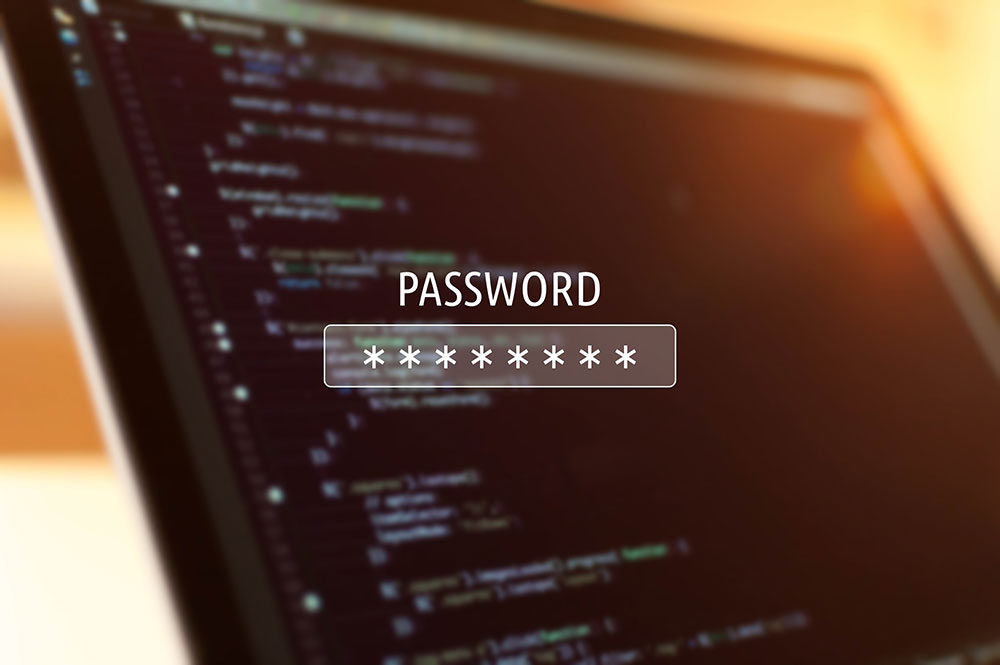
Password managers are a powerful tool in a comprehensive security strategy, but they aren’t a standalone solution. Understanding how they interact with other security measures is crucial for maximizing protection. This section explores the strengths and weaknesses of password managers compared to other security solutions, highlighting their place within a broader security framework.Password managers excel at simplifying password management, but their effectiveness hinges on using them in conjunction with other security practices.
Their strength lies in automating and streamlining password creation and storage, but they don’t address all potential security vulnerabilities.
Password Managers Compared to Single-Use Passwords
Single-use passwords (SUPs) are a security measure that generates unique passwords for each login. They provide a strong defense against credential stuffing attacks, where hackers attempt to use stolen credentials from one site to access others.
| Feature | Password Managers | Single-Use Passwords |
|---|---|---|
| Password Management | Centralized storage and management of multiple passwords. Automated password generation and updates. | Generates unique passwords for each login. Focuses on minimizing risk of credential reuse. |
| Complexity | Generally easier to implement and use, especially for users unfamiliar with complex security protocols. | Requires a certain level of technical understanding and potentially more effort for managing a large number of passwords. |
| Integration | Seamless integration with web browsers and applications for automatic logins. | Requires manual input of passwords or integration with dedicated SUP applications. |
| Security | Highly secure when used with strong master passwords and robust encryption. | Offers strong protection against credential stuffing and account takeover. |
| Cost | Most password managers are available at varying price points, from free to premium. | May require purchasing dedicated SUP applications, but in many cases, can be a free service. |
Password managers offer a simple, convenient way to manage multiple passwords, but single-use passwords are designed for a specific type of security risk. The best approach is often a combination of both, using a password manager for general password management and SUPs for added security in high-risk situations.
Password Managers and Multi-Factor Authentication (MFA), How do password managers make sense
Multi-factor authentication (MFA) adds an extra layer of security to accounts by requiring more than one form of verification. This can include something you know (password), something you have (token), or something you are (biometric).Password managers and MFA work well together. A password manager can store your MFA tokens and credentials, making them readily accessible. This combined approach significantly strengthens your security posture.
Password Managers and Two-Factor Authentication
Two-Factor Authentication (2FA) is a specific form of MFA that often uses a time-based one-time password (TOTP). Password managers can store these TOTP codes, allowing for seamless authentication.A password manager can integrate 2FA tokens, eliminating the need to manually manage separate applications for each service. The automation and centralized storage of 2FA codes by password managers significantly enhance security.
Password Managers and VPNs
A Virtual Private Network (VPN) encrypts your internet connection, protecting your data from eavesdropping. Combining a password manager with a VPN is a strong practice, as it shields your login information and sensitive data during transmission. VPN use is essential for maintaining security when using public Wi-Fi networks.
Password Manager and Privacy
Password managers, while crucial for online security, raise legitimate privacy concerns. Users entrust these tools with sensitive information, making it vital to understand how these services handle their data. This section delves into the privacy safeguards employed by password managers, examining their policies and practices. It explores how these services protect user information and ensure compliance with regulations.Password managers, at their core, aim to balance security and user privacy.
They strive to protect user data while also offering seamless access and management of passwords. However, different password managers adopt varying approaches to handling user data, impacting the level of privacy they provide. Understanding these differences is essential for informed choices.
Password managers are pretty straightforward, right? They store your login details securely, making it easy to access various accounts. But, when we’re talking about the intricacies of software security, like deploying AI Code Safety Goggles Needed here , the importance of robust systems for protecting code becomes crystal clear. Ultimately, a well-designed password manager, with strong encryption and multi-factor authentication, makes sense for maintaining personal security in our digital world.
Privacy Policies of Password Managers
Password managers, like other online services, have privacy policies that Artikel their data handling practices. These policies detail how user data is collected, used, shared, and protected. Critically, these policies serve as a contract between the user and the password manager, outlining the terms of service.
Data Handling Practices
Different password managers employ various data handling practices. Some encrypt user data at rest and in transit, while others might not encrypt data in all instances. This difference is critical to consider when choosing a password manager. A comprehensive privacy policy, supported by strong encryption protocols, is paramount.
- Data Encryption: Most reputable password managers encrypt data both while it is stored (at rest) and while it is being transmitted (in transit). This encryption process utilizes strong cryptographic algorithms to protect sensitive information from unauthorized access. The use of end-to-end encryption, for instance, is a strong indicator of a commitment to user privacy.
- Data Minimization: Password managers should only collect and store the minimum amount of data necessary to function. Collecting and storing unnecessary data exposes users to greater risk. This principle underscores the importance of a well-defined scope of data collection.
- Data Retention: Understanding how long a password manager retains user data is vital. Clearly defined data retention policies demonstrate a commitment to user privacy and data minimization.
Compliance with Privacy Regulations
Many password managers comply with international privacy regulations, such as the EU’s GDPR or the California Consumer Privacy Act (CCPA). This demonstrates a commitment to protecting user data. Compliance signifies a willingness to adhere to strict privacy standards.
Comparison of Password Manager Privacy Policies
| Password Manager | Data Encryption | Data Minimization | Data Retention Policy | GDPR Compliance |
|---|---|---|---|---|
| Password Manager A | End-to-end encryption, strong hashing | Collects only necessary data | Data retained for 5 years, then securely deleted | Yes |
| Password Manager B | Standard encryption | Collects some unnecessary data | Data retained indefinitely | No |
| Password Manager C | Strong encryption | Collects only necessary data | Data retained for 3 years, then securely deleted | Yes |
Note: This table is a simplified comparison. Always refer to the specific privacy policies of individual password managers for detailed information.
Practical Implementation of Password Managers
Password managers are more than just software; they’re a crucial part of a strong online security strategy. Effectively using one empowers you to manage your digital life with greater ease and security, reducing the risk of compromising your accounts. This section delves into the practical aspects of setting up and using a password manager, providing actionable steps and best practices.Password managers are designed to be user-friendly, even for those new to digital security.
This section will walk you through the setup process, demonstrate their usage for various online accounts, and highlight the best practices for maximizing their effectiveness. Understanding how to choose and use a password manager empowers you to create a robust and secure online presence.
Setting Up a Password Manager
Password managers often have a simple setup process. After downloading and installing the software, you’ll typically be prompted to create an account and a master password. This master password is the key to accessing all your stored credentials. Crucially, choose a strong, unique master password that you don’t use for any other online account. This is the cornerstone of your password manager’s security.
Using a Password Manager for Online Accounts
A password manager automatically generates and stores strong, unique passwords for each of your online accounts. You simply add the account details (website or app name, email address, username, and password) to the manager. The password manager will then automatically populate the correct credentials when you visit the site or log into the application. This process significantly reduces the risk of using the same password across multiple sites.
Best Practices for Choosing and Using a Password Manager
Selecting a reputable password manager with robust security features is paramount. Look for features like two-factor authentication, encryption, and regular security updates. Consider factors such as ease of use and the level of integration with other applications. Importantly, regularly review and update your stored credentials to ensure they remain relevant and secure.
Table Summarizing Password Manager Usage
| Task | Steps |
|---|---|
| Adding a new account | 1. Open the password manager application. 2. Navigate to the account addition section. 3. Enter the website/app name, username, and other required details. 4. Allow the password manager to generate a strong, unique password. 5. Save the account details. |
| Logging into an account | 1. Open the password manager application. 2. Select the website/app. 3. Click the “Login” button. 4. The password manager will automatically populate the required login credentials. 5. Confirm login by clicking or pressing “Enter”. |
| Updating account details | 1. Open the password manager application. 2. Navigate to the account details section. 3. Locate the account requiring an update. 4. Edit the relevant fields (username, password, etc.). 5. Save the updated details. |
| Generating a new password | 1. Open the password manager application. 2. Navigate to the password generation section. 3. Select the account. 4. The password manager will generate a strong, unique password. 5. Copy and paste the generated password into the required field. |
Future Trends in Password Management: How Do Password Managers Make Sense
Password managers have revolutionized online security, but the digital landscape is constantly evolving. Anticipating future trends is crucial for staying ahead of emerging threats and ensuring continued effectiveness. The field of password management is no exception, with new technologies and user expectations shaping its trajectory.
Anticipated Advancements in Password Manager Technology
Password managers are rapidly evolving beyond simple password storage. We can expect increased integration with other security tools, biometric authentication, and more sophisticated threat detection mechanisms. These advancements will make password management more seamless and secure, ultimately reducing the burden on users. Improved algorithms for password generation and complexity are also likely, ensuring greater resilience against brute-force attacks and sophisticated password cracking techniques.
Potential Impact of Emerging Security Technologies
Emerging security technologies, such as zero-knowledge proofs and decentralized identity solutions, are poised to significantly impact password management. Zero-knowledge proofs allow for verification of information without revealing the underlying data, potentially enhancing privacy and security. Decentralized identity solutions will reduce reliance on centralized servers, thereby mitigating risks associated with data breaches. This trend towards distributed and secure authentication is expected to improve overall security and user control.
Examples of Future Trends in Password Management and Security
Several key trends are shaping the future of password management. Password managers are expected to become more deeply integrated into operating systems and browsers, offering a seamless user experience. Furthermore, there’s a growing emphasis on multi-factor authentication (MFA) integration, and even the use of biometrics, like fingerprint or facial recognition, to authenticate access to password managers. Moreover, predictive security measures will be incorporated, alerting users to potential threats and vulnerabilities before they impact their accounts.
Emerging Challenges in Password Management and Security
While the future of password management holds immense promise, challenges remain. The increasing sophistication of cyberattacks requires continuous adaptation and improvement in security protocols. Ensuring the privacy of sensitive user data stored by password managers is paramount. Balancing the need for strong security with user-friendliness will also be a critical consideration. Further challenges include the evolving regulatory landscape and maintaining trust in the face of emerging threats.
Table Forecasting the Future of Password Management Trends
| Trend | Description | Impact | Challenges |
|---|---|---|---|
| Enhanced Integration | Password managers will seamlessly integrate with other security tools and platforms, providing a holistic security approach. | Improved user experience, reduced complexity in managing multiple security tools. | Maintaining compatibility and data security across diverse platforms. |
| Biometric Authentication | Password managers will utilize biometric methods (fingerprints, facial recognition) for enhanced security. | Increased security, reduced reliance on passwords. | Privacy concerns related to biometric data, potential for misuse. |
| Predictive Security | Password managers will predict and prevent potential threats and vulnerabilities. | Proactive security measures, early threat detection. | Balancing accuracy with potential false positives and user privacy. |
| Decentralized Identity | Password managers will adopt decentralized identity solutions for enhanced security and privacy. | Reduced reliance on centralized servers, increased user control. | Implementation complexity, compatibility with existing systems. |
Wrap-Up
In conclusion, password managers aren’t just a convenience; they’re a vital component of a strong security posture. By understanding their mechanisms, their integration with other tools, and their user-friendly interfaces, we can confidently navigate the complexities of online security. This approach empowers us to protect our digital lives effectively, ensuring peace of mind in an increasingly interconnected world.
FAQ Guide
What if my password manager gets hacked?
A reputable password manager employs strong encryption to safeguard your data. If a breach occurs, your passwords remain protected. However, it’s crucial to choose a manager with robust security features and a proven track record.
How do password managers handle multi-factor authentication (MFA)?
Many password managers seamlessly integrate with MFA systems. This allows you to utilize the same platform for managing your passwords and authenticating to various online accounts, simplifying the process and enhancing security.
Can I use a password manager on multiple devices?
Absolutely! Most reputable password managers offer cross-platform compatibility, enabling you to access your saved credentials and securely manage your accounts from any device.
What are the common types of encryption used by password managers?
Advanced encryption standards like AES-256 are frequently employed. This ensures that even if a password manager is compromised, the encrypted passwords are indecipherable without the correct decryption key.