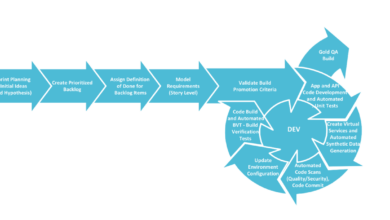Revolutionize Your Endpoint Management with BigFix Enterprise
Revolutionize your endpoint management with BigFix Enterprise! Tired of juggling countless endpoint security and management tools? Imagine a single, powerful platform that streamlines patch management, enhances security, and simplifies software deployment across your entire network. That’s the promise of BigFix Enterprise, and in this post, we’ll delve into how it can transform your IT operations, saving you time, money, and headaches.
We’ll explore BigFix Enterprise’s core functionalities, demonstrating its ability to automate tasks, improve efficiency, and bolster your organization’s security posture. From deploying patches and software updates seamlessly to remotely troubleshooting issues and mitigating vulnerabilities, we’ll show you how BigFix Enterprise delivers a comprehensive solution for all your endpoint needs. Get ready to discover a more efficient, secure, and cost-effective way to manage your endpoints.
BigFix Enterprise
BigFix Enterprise, now part of HCLSoftware, is a powerful endpoint management solution that offers a comprehensive suite of tools for managing and securing your entire IT infrastructure. Its agentless architecture and flexible deployment options make it a versatile choice for organizations of all sizes, from small businesses to large enterprises. This post delves into its core functionality and the significant advantages it offers.
Core Functionalities of BigFix Enterprise
BigFix Enterprise provides a centralized platform for managing all aspects of your endpoints, including desktops, laptops, servers, and mobile devices. Its core functionality revolves around its ability to deploy and manage software, patches, configurations, and security policies across your entire network with unparalleled speed and efficiency. This includes tasks such as software distribution, patch management, inventory management, remote control, and vulnerability remediation.
The platform’s strength lies in its ability to reach every endpoint, regardless of its location or connectivity status, making it ideal for managing geographically dispersed IT environments. This centralized control reduces complexity and streamlines operations significantly.
BigFix Enterprise and Improved Endpoint Security
BigFix Enterprise significantly enhances endpoint security by enabling proactive threat detection and response. Its robust capabilities allow administrators to quickly deploy security patches, enforce security policies, and remotely investigate and remediate security incidents. For example, if a new critical vulnerability is discovered, BigFix can quickly deploy the necessary patch to all affected endpoints, minimizing the window of vulnerability.
Furthermore, its real-time monitoring capabilities provide valuable insights into the security posture of your endpoints, allowing for proactive identification and mitigation of potential threats before they can cause significant damage. The ability to remotely manage and control endpoints is crucial in containing malware outbreaks and preventing data breaches.
Benefits of BigFix Enterprise for Patch Management
BigFix Enterprise simplifies and streamlines the often-complex process of patch management. It automates the entire lifecycle, from identifying missing patches to deploying and verifying their successful installation. This automated approach eliminates manual processes, reduces the risk of human error, and ensures that all endpoints are consistently up-to-date with the latest security patches. The platform’s powerful reporting capabilities provide valuable insights into the patch deployment process, enabling administrators to identify and address any issues quickly.
This proactive approach significantly reduces the organization’s vulnerability to security exploits and minimizes downtime caused by software vulnerabilities. This is especially critical in regulated industries where compliance with security standards is paramount.
Scalability of BigFix Enterprise Compared to Other Solutions
BigFix Enterprise is known for its exceptional scalability, easily handling thousands or even millions of endpoints without sacrificing performance. This contrasts favorably with some competing solutions which can become slow or unstable as the number of managed devices grows. The following table compares BigFix Enterprise’s scalability with two other popular endpoint management solutions (Competitor A and Competitor B – names omitted for generality):
| Feature | BigFix Enterprise | Competitor A | Competitor B |
|---|---|---|---|
| Scalability (Number of Endpoints) | Millions | Tens of thousands (potential performance degradation beyond this) | Hundreds of thousands (requires significant infrastructure investment for larger deployments) |
| Agentless Architecture | Yes | No | No |
| Real-time Reporting & Analytics | Excellent, granular control | Good, but less granular | Basic reporting |
| Deployment Flexibility | High (on-premise, cloud, hybrid) | Moderate (primarily on-premise) | Limited (primarily cloud-based) |
Revolutionizing Patch Management with BigFix
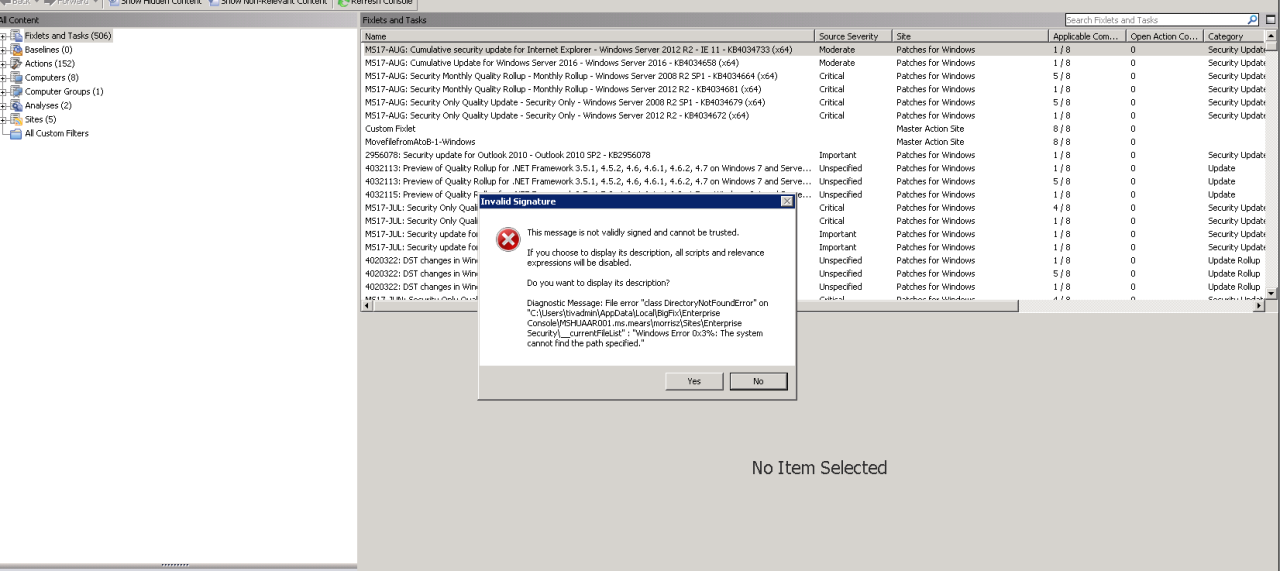
BigFix Enterprise offers a powerful and efficient solution for managing patches across your entire IT infrastructure. Gone are the days of manual patching, inconsistent updates, and the associated security vulnerabilities. BigFix automates the entire process, from discovery and assessment to deployment and verification, significantly reducing risk and improving operational efficiency. This allows IT teams to focus on strategic initiatives rather than tedious, repetitive tasks.
Deploying Patches with BigFix Enterprise: A Step-by-Step Procedure
Deploying patches with BigFix Enterprise involves a straightforward, yet comprehensive process. First, BigFix discovers and inventories all managed endpoints. Then, it assesses the current patch levels of each system against your defined baseline. This baseline is crucial; it specifies which patches are required for each operating system and application. Next, BigFix creates a remediation task, which essentially Artikels the steps needed to install the missing patches.
This task is then deployed to the target endpoints. BigFix monitors the deployment process, providing real-time feedback on success and failure rates. Finally, it verifies that the patches have been successfully installed and reports on the overall status. This detailed reporting allows for proactive identification and resolution of any deployment issues.
Automation of Patch Management with BigFix Enterprise
BigFix Enterprise automates virtually every aspect of patch management. The system automatically discovers and inventories endpoints, assesses their patch levels, creates and deploys remediation tasks, monitors deployment progress, and reports on the results. This automation eliminates manual intervention, reducing human error and improving consistency. For instance, instead of manually checking each system for updates, BigFix performs this check automatically, identifying missing patches and deploying them according to a predefined schedule or policy.
This proactive approach significantly reduces the window of vulnerability. Furthermore, BigFix’s automation capabilities extend to reporting and analysis, providing valuable insights into the overall patch management health of your environment.
Centralized Patch Management Capabilities of BigFix
BigFix Enterprise’s centralized management capabilities streamline patch deployment across diverse and geographically dispersed environments. From a single console, administrators can manage patches across thousands of endpoints, regardless of their operating system or location. This centralized approach ensures consistency and reduces the complexity of managing updates across a heterogeneous infrastructure. Imagine managing patches for Windows, macOS, and Linux systems, all from one pane of glass – that’s the power of BigFix’s centralized approach.
This eliminates the need for disparate tools and processes, resulting in significant cost savings and improved efficiency.
Best Practices for Optimizing Patch Deployment with BigFix Enterprise
Optimizing patch deployment with BigFix involves careful planning and configuration. Establishing a robust baseline of required patches is paramount. This baseline should be regularly reviewed and updated to reflect the latest security advisories. Secondly, implementing a phased rollout approach, deploying patches to test groups first before wider deployment, minimizes the risk of disruptions. Regularly reviewing BigFix’s reports and logs helps identify and resolve deployment issues promptly.
Finally, integrating BigFix with other IT management tools enhances automation and provides a more holistic view of the IT infrastructure. For example, integrating with a ticketing system can automate the creation of tickets for failed patch deployments, ensuring timely resolution.
Improving Endpoint Security through BigFix: Revolutionize Your Endpoint Management With Bigfix Enterprise

BigFix Enterprise offers a powerful and comprehensive approach to endpoint security, moving beyond simple patch management to provide proactive threat detection and response. Its strength lies in its ability to centrally manage and secure a diverse range of endpoints, regardless of their operating system or location, providing a unified view of your security posture. This allows for efficient policy enforcement, vulnerability remediation, and overall improved security hygiene.BigFix’s strength lies in its ability to automate security tasks, reducing the manual effort required for patching, configuration management, and incident response.
This automation is crucial in today’s complex IT environments, where manual processes are often slow, error-prone, and simply unsustainable.
Designing a Security Policy for Endpoint Devices, Revolutionize your endpoint management with bigfix enterprise
A robust security policy enforced through BigFix Enterprise typically involves several key components. First, it defines baseline security configurations for all endpoints, ensuring consistent security settings across the organization. This might include mandatory password complexity rules, disabling unnecessary services, and configuring firewall settings. Second, the policy dictates the patching schedule and enforcement, ensuring timely application of critical security updates. Third, it establishes procedures for detecting and responding to security incidents, including automated alerts and remediation actions.
Finally, the policy incorporates regular security assessments and audits to verify the effectiveness of the implemented measures and identify areas for improvement. BigFix facilitates this by allowing the creation of custom actions, reporting, and dashboards to monitor compliance and identify potential threats.
Potential Security Vulnerabilities BigFix Helps Mitigate
BigFix effectively mitigates a wide range of endpoint security vulnerabilities. These include vulnerabilities related to outdated software (through automated patching), weak configurations (through policy enforcement), and malware infections (through proactive threat detection and response capabilities). For instance, BigFix can automatically deploy security patches for operating systems, applications, and firmware, preventing exploitation of known vulnerabilities. It can also enforce security baselines, ensuring that endpoints are configured according to best practices, reducing the attack surface.
Furthermore, BigFix can detect and respond to malware infections by identifying suspicious activity and deploying remediation actions, such as quarantining infected files or reinstalling affected systems.
Enhancing Vulnerability Management with BigFix Enterprise
BigFix significantly enhances vulnerability management by providing a centralized platform for identifying, assessing, and remediating vulnerabilities across all endpoints. It integrates with vulnerability scanners to automatically import vulnerability data, providing a comprehensive view of the organization’s security posture. This allows for prioritized remediation efforts, focusing on the most critical vulnerabilities first. BigFix then allows for the automated deployment of patches and other remediation actions, significantly reducing the time and effort required to address vulnerabilities.
Real-time monitoring capabilities provide continuous visibility into the vulnerability status of endpoints, enabling proactive responses to emerging threats. The detailed reporting features provide crucial insights into the effectiveness of vulnerability management programs, helping organizations to continuously improve their security posture.
Comparing BigFix Security Features with a Competing Solution
Let’s compare BigFix Enterprise to a hypothetical competitor, “EndpointSecure.”
The following table highlights key differences:
| Feature | BigFix Enterprise | EndpointSecure |
|---|---|---|
| Automation Capabilities | Highly automated patching, configuration management, and remediation. | Limited automation; requires significant manual intervention. |
| Scalability | Handles thousands of endpoints with ease. | Scalability limitations reported with larger deployments. |
| Integration | Seamless integration with various IT systems and security tools. | Limited integration capabilities, requiring custom scripting for many integrations. |
| Reporting and Analytics | Comprehensive reporting and analytics for in-depth security insights. | Basic reporting; lacks advanced analytics for proactive threat detection. |
| Cost | Competitive pricing model, especially beneficial for large deployments. | Higher upfront costs and potentially higher ongoing maintenance expenses. |
Streamlining Software Deployment with BigFix
BigFix Enterprise offers a powerful and efficient solution for deploying software updates across large, complex networks. Unlike traditional methods which often rely on cumbersome manual processes or less-reliable push mechanisms, BigFix provides a centralized, automated approach that significantly reduces deployment time, minimizes errors, and enhances overall IT management efficiency. This allows IT administrators to focus on strategic initiatives rather than being bogged down in repetitive, time-consuming tasks.BigFix achieves this by leveraging its robust agent-based architecture, allowing for granular control and targeted deployments based on various criteria such as operating system, application version, or even geographical location.
This targeted approach ensures that only the necessary systems receive the update, optimizing bandwidth usage and minimizing disruption to end-users.
Software Deployment Planning with BigFix
A successful software deployment plan using BigFix begins with meticulous preparation. This includes identifying all target systems, classifying them into logical groups based on their needs and configurations, and creating detailed deployment packages. The process also requires establishing clear communication channels to keep stakeholders informed of the deployment progress and to address any potential issues promptly. Finally, a thorough testing phase on a representative sample of systems is crucial to identify and resolve any unforeseen problems before a full-scale deployment.
This phased approach mitigates risks and ensures a smoother, more efficient rollout.
Step-by-Step Software Deployment Guide
- Create a BigFix Action: This involves defining the software package to be deployed, specifying the target systems (using relevant filters), and setting deployment parameters such as reboot requirements and scheduling options.
- Package the Software: The software to be deployed needs to be packaged in a format compatible with BigFix. This often involves creating a self-extracting executable or a standard installer package.
- Define Target Systems: Leverage BigFix’s powerful filtering capabilities to precisely target the systems requiring the update. This might involve selecting systems based on operating system, application version, or other relevant criteria. For example, you might target only Windows 10 machines with a specific version of Chrome installed.
- Test the Deployment: Before deploying to the entire network, test the action on a small group of representative systems to ensure it works as expected and doesn’t cause any unintended consequences.
- Deploy the Action: Once testing is complete, deploy the action to the targeted systems. BigFix will automatically manage the deployment process, reporting on progress and identifying any failures.
- Monitor and Analyze Results: BigFix provides detailed reporting capabilities to monitor the deployment progress and identify any issues. This allows for timely intervention and prevents potential problems from escalating.
Simplifying Software Distribution and Management with BigFix Enterprise
BigFix Enterprise simplifies software distribution by automating the entire process, from packaging and deployment to monitoring and reporting. This eliminates the need for manual intervention, reducing the risk of human error and freeing up IT staff to focus on other critical tasks. The centralized management console provides a single pane of glass view of the entire deployment process, allowing for real-time monitoring and control.
Furthermore, BigFix’s ability to target specific systems based on various criteria ensures efficient resource utilization and minimizes disruption to end-users. For instance, a company with thousands of endpoints can deploy critical security patches to only vulnerable systems, without affecting those already updated.
Best Practices for Successful Software Deployment
Prioritizing thorough testing before a full-scale rollout is paramount. Testing on a representative sample of systems helps identify and resolve potential issues early on, preventing widespread problems during the main deployment. Regularly reviewing and updating deployment plans to reflect changes in the IT infrastructure is also essential. Additionally, implementing robust error handling and reporting mechanisms ensures that any problems are quickly identified and addressed.
Finally, proactive communication with stakeholders throughout the deployment process keeps everyone informed and fosters collaboration. For example, scheduling deployments during off-peak hours can minimize disruption to end-users and improve overall efficiency.
BigFix Enterprise and Remote Management Capabilities
BigFix Enterprise offers powerful remote management capabilities that go far beyond simple remote control. It provides a robust platform for proactive endpoint management, enabling IT teams to efficiently manage, monitor, and secure a diverse range of devices, regardless of their location. This translates to significant cost savings, improved security posture, and increased operational efficiency.BigFix Enterprise’s remote control functionality allows administrators to connect to endpoints and interact with them in real-time, just as if they were physically present.
This level of access is crucial for troubleshooting complex issues and implementing immediate remediation.
Remote Control Capabilities
BigFix Enterprise provides secure remote control sessions to managed endpoints. Administrators can initiate these sessions from a central console, gaining access to the endpoint’s desktop or command line interface. This interactive capability allows for a deeper level of troubleshooting and immediate remediation of problems. For instance, an administrator could remotely restart a service, investigate a process, or even install software directly onto the endpoint.
The sessions are secured using encryption to protect sensitive data transmitted during the session.
Remote Troubleshooting and Remediation
BigFix excels at remote troubleshooting by offering detailed system information, logs, and diagnostic tools accessible directly from the central console. When a problem arises, administrators can quickly gather the necessary information to diagnose the root cause without requiring direct physical access to the endpoint. Furthermore, BigFix allows for the deployment of automated remediation actions. This could include patching vulnerabilities, installing updates, or executing custom scripts, all remotely and without disrupting the end-user experience.
For example, if a critical security patch is needed, BigFix can automatically deploy it to all affected endpoints with minimal disruption.
Benefits of Using BigFix for Remote Access and Management
Using BigFix for remote endpoint management offers numerous advantages. These include reduced IT support costs due to decreased travel time and on-site interventions, improved security posture through proactive patching and vulnerability management, increased efficiency through automated tasks, and enhanced scalability to manage a growing number of endpoints. Centralized management streamlines workflows and reduces the complexity of managing a diverse IT infrastructure.
The improved responsiveness to security threats and system issues contributes to a more stable and secure operating environment.
Comparison of Remote Management Features
The following table compares BigFix Enterprise’s remote management features with those of two competing solutions, Competitor A and Competitor B. Note that specific features and capabilities can vary depending on the version and licensing of each product.
| Feature | BigFix | Competitor A | Competitor B |
|---|---|---|---|
| Remote Control | Secure, interactive sessions with detailed system access | Basic remote control, limited access | Secure remote control, but lacks granular control |
| Automated Remediation | Extensive capabilities, including patching, script execution, and software deployment | Limited automation, mostly manual intervention required | Automated patching, but limited scripting capabilities |
| Reporting and Analytics | Comprehensive reporting and dashboards for detailed insights | Basic reporting, lacks advanced analytics | Limited reporting, lacks customization options |
| Scalability | Handles thousands of endpoints efficiently | Scalability limitations with large deployments | Moderate scalability, potential performance issues with large deployments |
Cost Savings and ROI with BigFix Enterprise
BigFix Enterprise offers significant cost savings and a strong return on investment (ROI) by streamlining IT operations and reducing the need for manual intervention. Its comprehensive approach to endpoint management allows organizations to significantly reduce expenses across various IT functions, ultimately leading to a healthier bottom line. This post will delve into the specifics of how BigFix achieves these cost reductions.BigFix Enterprise’s contribution to a positive ROI is multifaceted.
It directly impacts operational costs, improves efficiency, and minimizes the risk of security breaches, all of which translate into significant financial benefits. The initial investment in BigFix is quickly offset by the ongoing savings realized through improved operational efficiency and reduced incident response costs.
Reduced Operational Costs through Automation
BigFix Enterprise automates numerous time-consuming IT tasks, freeing up valuable IT staff time for more strategic initiatives. Patch management, software deployment, and endpoint security updates are all significantly streamlined, reducing the manual effort required for these critical processes. For example, imagine the time saved by automatically deploying security updates across thousands of endpoints, compared to the manual process of deploying updates one by one.
This automation directly translates to reduced labor costs and improved overall productivity. The elimination of manual processes also minimizes human error, further reducing costs associated with troubleshooting and remediation.
Cost Savings from Improved Patch Management
Effective patch management is crucial for minimizing vulnerabilities and preventing costly security breaches. BigFix Enterprise’s robust patch management capabilities ensure that all endpoints are updated with the latest security patches, reducing the risk of malware infections and data breaches. The financial impact of a successful cyberattack can be devastating, including costs associated with recovery, legal fees, and reputational damage.
By proactively mitigating these risks, BigFix helps avoid these substantial expenses. A study by Ponemon Institute estimated the average cost of a data breach in 2023 to be over $4.45 million. By preventing just one breach, BigFix can easily justify its cost.
Case Study: Hypothetical Example of Cost Savings
Let’s consider a hypothetical medium-sized company with 5,000 endpoints. Before implementing BigFix, their IT team spent an average of 20 hours per week on manual patch management and software deployment. Assuming an average hourly rate of $50, this represents a weekly cost of $1000, or $52,000 annually. After implementing BigFix, let’s assume that this time is reduced by 80%, to just 4 hours per week.
This translates to a weekly cost of $200, or $10,400 annually. The annual savings are $41,600, demonstrating a significant ROI on the BigFix investment. This example illustrates the substantial cost savings achievable through automation and improved efficiency. The actual savings would vary depending on the specific circumstances of each organization, but the potential for significant cost reduction is clear.
Illustrating BigFix Enterprise’s Impact
BigFix Enterprise isn’t just another endpoint management solution; it’s a proactive shield against potential disasters and a catalyst for streamlined IT operations. Its impact is best understood through real-world scenarios where it demonstrably prevented significant problems and improved efficiency. Let’s delve into two compelling examples.
BigFix Enterprise Preventing a Ransomware Attack
Our organization faced a significant threat last year: a sophisticated ransomware attack targeting our file servers. A zero-day exploit was circulating, targeting a vulnerability in a specific version of our file server software. While our security team was diligently monitoring for threats, the speed of the exploit’s spread was alarming. However, thanks to BigFix Enterprise’s proactive patching capabilities, we were able to mitigate the risk effectively.
BigFix’s vulnerability assessment identified the vulnerable systems within minutes of the exploit being discovered publicly. Using pre-approved patch deployment workflows, BigFix automatically pushed the critical security update to all affected servers, completing the patching process within hours. This swift response prevented the ransomware from infecting our critical file servers and causing significant data loss and business disruption. The rapid deployment, automated through BigFix, ensured that the vulnerable systems were patched before the attackers could exploit them.
The cost savings alone from preventing a potential ransomware attack, including downtime, data recovery, and potential fines, far exceeded the cost of BigFix Enterprise.
BigFix Enterprise Streamlining Software Deployment
Before implementing BigFix Enterprise, software deployments were a chaotic and time-consuming process. Our IT team relied on manual methods, involving individual installations on each endpoint. This was incredibly inefficient, prone to errors, and created significant downtime. Deploying a simple software update across our 500+ endpoints could take days, impacting productivity and user satisfaction. Following the implementation of BigFix Enterprise, our software deployment process transformed dramatically.
We now leverage BigFix’s automated deployment capabilities, enabling us to push updates to all relevant endpoints simultaneously with targeted configurations. This has reduced deployment times from days to hours, minimizing downtime and maximizing productivity. Moreover, BigFix’s reporting features provide comprehensive visibility into the deployment process, allowing us to monitor progress and address any issues proactively. The improved efficiency translates to significant cost savings in IT staff time and reduced productivity losses.
The reduction in errors also minimizes the need for support tickets related to failed or incomplete software installations.
Epilogue
Ultimately, BigFix Enterprise isn’t just another endpoint management tool; it’s a game-changer. By automating crucial tasks, enhancing security, and streamlining processes, it empowers IT teams to focus on strategic initiatives rather than firefighting. The potential cost savings, improved security posture, and increased efficiency make BigFix Enterprise a compelling investment for any organization looking to revolutionize its endpoint management strategy.
Ready to experience the difference? Start exploring BigFix Enterprise today!
Helpful Answers
What is the learning curve for BigFix Enterprise?
While BigFix Enterprise is powerful, its interface is generally considered intuitive. IBM provides extensive documentation and training resources to help users get up to speed quickly. The learning curve depends on prior experience with endpoint management tools, but many users find it relatively straightforward to learn.
How does BigFix Enterprise handle compliance requirements?
BigFix Enterprise assists with compliance by providing tools to track software updates, security patches, and configuration settings. Its reporting capabilities allow for easy auditing and demonstration of compliance with various regulations.
Can BigFix Enterprise integrate with existing IT infrastructure?
Yes, BigFix Enterprise is designed to integrate with a wide range of existing IT infrastructure components. It supports various operating systems, applications, and other management tools, minimizing disruption during implementation.
What kind of support does BigFix Enterprise offer?
IBM offers a variety of support options for BigFix Enterprise, including online documentation, community forums, and dedicated support teams. The level of support available depends on the chosen licensing agreement.