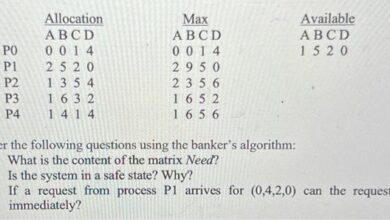Streamlining IT Operations with BigFix Secure Infrastructure Automation
Streamlining IT operations with BigFix secure infrastructure automation isn’t just about ticking boxes; it’s about transforming how your entire IT landscape functions. Imagine a world where patching is automated, vulnerabilities are swiftly remediated, and your team spends less time firefighting and more time innovating. That’s the power of BigFix, a tool that promises to revolutionize your IT efficiency and security posture.
This post dives deep into how BigFix can help you achieve that streamlined, secure operation you’ve always dreamed of.
We’ll explore the core principles of streamlined IT, examining what constitutes true efficiency and how to measure success. Then, we’ll dissect BigFix’s role in secure infrastructure automation, comparing it to other solutions and outlining a practical implementation strategy. We’ll also address crucial security considerations and delve into real-world case studies to illustrate the tangible benefits. Finally, we’ll peer into the future of IT automation and BigFix’s place within it.
BigFix and Secure Infrastructure Automation
BigFix, now known as HCL BigFix, is a powerful platform for endpoint management and security. Its ability to automate tasks across a diverse IT infrastructure makes it a cornerstone of modern secure infrastructure automation strategies. This post delves into how BigFix contributes to this crucial area, exploring its capabilities, use cases, and comparisons with other leading solutions.
BigFix’s Contribution to Secure Infrastructure Automation
BigFix’s core strength lies in its ability to centrally manage and control endpoints, regardless of their operating system or location. This centralized control is essential for secure infrastructure automation because it allows for consistent policy enforcement, automated patching, and rapid response to security threats. Through its agent-based architecture, BigFix can push software updates, configurations, and security settings to thousands of devices simultaneously, significantly reducing the risk of vulnerabilities and improving overall security posture.
This automated approach minimizes human error and frees up IT staff to focus on more strategic initiatives.
BigFix’s Role in Patch Management and Vulnerability Remediation
BigFix excels in patch management by automatically identifying missing patches, downloading the necessary updates, and deploying them to affected systems. This automated process dramatically reduces the window of vulnerability, minimizing the risk of exploitation. Beyond simple patch deployment, BigFix allows for sophisticated vulnerability remediation strategies. It can identify vulnerabilities based on various criteria, including CVSS scores and custom rules, prioritizing remediation efforts based on risk level.
This proactive approach ensures that critical vulnerabilities are addressed swiftly and effectively. For example, BigFix can automatically detect a newly discovered zero-day vulnerability and deploy a patch to all affected systems within minutes, preventing potential breaches.
BigFix Use Cases in Streamlining IT Tasks
BigFix streamlines a wide range of IT tasks beyond patch management. For instance, it can automate software deployments, ensuring that all endpoints have the necessary applications installed and configured correctly. This eliminates manual installations, reduces errors, and improves consistency. BigFix also facilitates OS image management, allowing for the automated deployment and updating of operating systems across the entire infrastructure.
Furthermore, it simplifies inventory management by providing a comprehensive overview of all managed devices, their software, and their configurations. This granular level of visibility enables proactive problem-solving and improves overall operational efficiency. A real-world example is a large financial institution using BigFix to automate the deployment of security updates across thousands of trading terminals, ensuring regulatory compliance and minimizing downtime.
Comparison of BigFix with Other IT Automation Tools
BigFix competes with several other IT automation tools, each with its own strengths and weaknesses. While BigFix offers robust capabilities for endpoint management and security, other solutions might excel in specific areas. For example, some tools might offer more advanced scripting capabilities or integrations with specific cloud platforms. However, BigFix’s strength lies in its comprehensive approach to endpoint management, combining patch management, software deployment, and security capabilities within a single platform.
This integrated approach simplifies management and reduces complexity compared to using multiple disparate tools. A potential disadvantage could be the initial learning curve associated with its powerful features.
BigFix Feature Comparison
| Feature | BigFix | Ansible | Chef | Puppet |
|---|---|---|---|---|
| Patch Management | Excellent, automated, and granular control | Good, requires additional modules | Good, integrates well with cloud platforms | Excellent, robust and mature |
| Software Deployment | Excellent, supports various deployment methods | Good, uses playbooks for automation | Good, utilizes recipes and cookbooks | Excellent, uses modules for declarative configuration |
| Cost | Primarily license-based, varies based on scale | Open-source (community edition), enterprise options available | Open-source (community edition), enterprise options available | Open-source (community edition), enterprise options available |
| Ease of Use | Moderate learning curve, requires expertise | Moderate learning curve, requires scripting knowledge | Moderate learning curve, requires understanding of Ruby | Moderate learning curve, uses declarative language |
| Scalability | Excellent, designed for large-scale deployments | Excellent, scales well with infrastructure | Excellent, scales well with infrastructure | Excellent, scales well with infrastructure |
Implementing BigFix for Streamlined Operations
Integrating BigFix into your IT infrastructure can significantly improve operational efficiency and security. This process, while initially demanding, yields long-term benefits in terms of reduced downtime, streamlined patching, and improved overall system management. A well-planned implementation ensures a smooth transition and maximizes BigFix’s potential.
Prerequisites for Successful BigFix Implementation
Before embarking on a BigFix implementation, several prerequisites must be met. These include a clear understanding of your existing IT infrastructure, including the operating systems, hardware, and software in use across your network. You’ll also need to define your objectives for using BigFix – what specific problems are you aiming to solve? A dedicated team with the necessary skills in system administration, networking, and BigFix administration is essential.
Finally, ensuring adequate network bandwidth and server resources to support the BigFix infrastructure is crucial for optimal performance. Insufficient resources can lead to delays and performance bottlenecks.
Step-by-Step BigFix Integration Process, Streamlining it operations with bigfix secure infrastructure automation
The integration of BigFix involves a phased approach. First, install and configure the BigFix server on a dedicated machine with sufficient resources. This server acts as the central control point for managing all client endpoints. Next, deploy the BigFix client to all target machines within your network. This can be achieved through various methods, including automated deployment scripts or manual installation.
Following client deployment, create and deploy relevant action scripts to perform tasks like software patching, configuration management, and inventory collection. Finally, establish a robust monitoring system to track the health and performance of the BigFix infrastructure and address any issues proactively. Regular testing and refinement of your BigFix implementation are vital for ensuring its ongoing effectiveness.
Migrating from a Legacy System to BigFix
Migrating from a legacy system to BigFix requires a strategic approach. Begin by thoroughly assessing your current system, identifying its strengths and weaknesses. This assessment should include a detailed inventory of all managed devices and the functions performed by the legacy system. Develop a phased migration plan, starting with a pilot program involving a small subset of devices.
This allows you to test the migration process and identify potential issues before a full-scale deployment. Ensure data migration is carefully planned and executed to prevent data loss or corruption. Parallel operation of both the legacy and BigFix systems during the transition period is recommended to minimize disruption. After a successful pilot, gradually migrate the remaining devices to BigFix, ensuring continuous monitoring and support throughout the process.
Potential Challenges and Mitigation Strategies
Several challenges can arise during BigFix implementation. Network connectivity issues can hinder client communication with the server, leading to incomplete data collection and failed actions. Mitigation involves optimizing network configuration and troubleshooting connectivity problems. Resistance to change from IT staff accustomed to existing systems can impede adoption. Addressing this requires thorough training and clear communication of the benefits of BigFix.
Unexpected complexities in integrating BigFix with existing systems may require workarounds or adjustments to the implementation plan. Proactive planning and testing can minimize these surprises. Finally, ensuring adequate security measures to protect the BigFix infrastructure and prevent unauthorized access is paramount. Implementing robust authentication and authorization mechanisms is essential.
Best Practices for Maximizing BigFix Effectiveness
Several best practices contribute to maximizing BigFix’s effectiveness. Regularly update the BigFix server and clients to benefit from the latest features and security patches. Employ a structured approach to creating and deploying actions, avoiding ad-hoc solutions. Implement comprehensive reporting and monitoring to track system health and identify potential issues proactively. Regularly review and refine your BigFix configuration to optimize performance and address changing requirements.
Establish clear roles and responsibilities within your IT team for managing the BigFix infrastructure. Finally, invest in ongoing training for your IT staff to maintain their BigFix expertise. This continuous improvement cycle ensures BigFix remains a valuable tool for streamlining your IT operations.
Security Considerations with BigFix
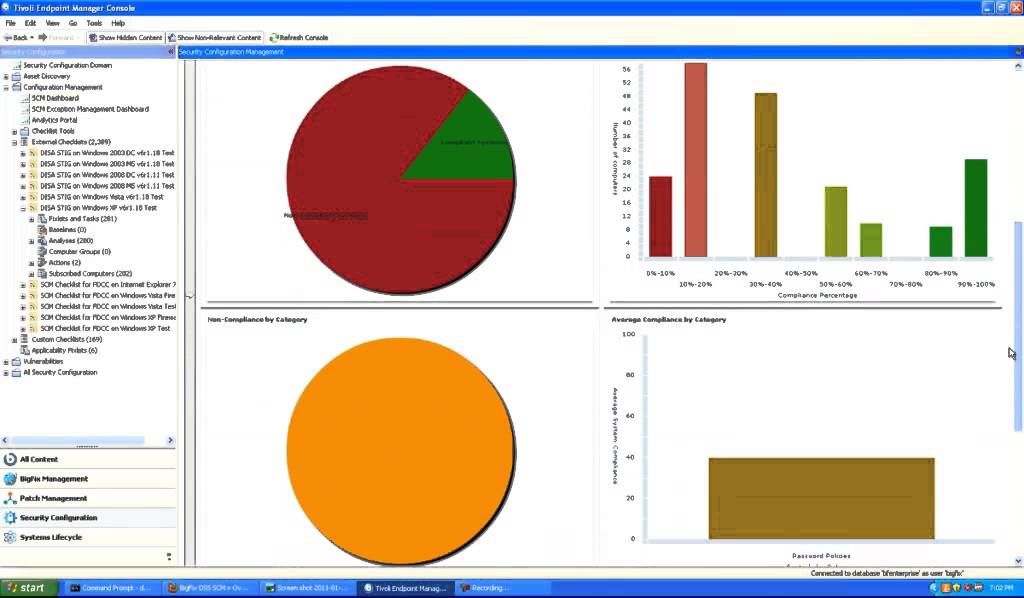
BigFix, while offering powerful infrastructure automation capabilities, necessitates a robust security posture to protect your environment. Implementing BigFix without considering its security implications could inadvertently introduce vulnerabilities. This section delves into the security features, potential risks, and best practices for ensuring a secure BigFix deployment.
BigFix Security Features and Infrastructure Enhancement
BigFix incorporates several security features designed to enhance overall infrastructure security. These include robust encryption for communication between clients and the BigFix server, ensuring data confidentiality during transmission. The system also utilizes digital certificates for authentication, verifying the identity of both clients and administrators, preventing unauthorized access. Furthermore, BigFix’s ability to perform software inventory and vulnerability scanning provides a crucial layer of security by identifying and addressing potential weaknesses proactively.
Regular patching and updates, facilitated by BigFix, are vital in mitigating known vulnerabilities. The centralized management aspect also allows for consistent policy enforcement across the entire infrastructure, reducing the risk of inconsistencies and misconfigurations that could lead to security breaches.
Potential Security Risks and Mitigation Strategies
While BigFix significantly enhances security, potential risks exist. Compromised BigFix servers could provide attackers with extensive control over managed endpoints. This risk is mitigated through strong password policies, multi-factor authentication, and regular security audits. Another risk is the potential for malicious actions through improperly configured or vulnerable actionscripts. This is addressed by implementing strict code review processes, using secure coding practices, and regularly updating BigFix components.
Finally, the potential for insider threats must be considered; this necessitates careful access control and regular monitoring of user activity. Implementing robust logging and auditing features helps to track and investigate suspicious activities.
Access Control and User Permissions
Effective access control is paramount. The principle of least privilege should be strictly enforced, granting users only the necessary permissions to perform their tasks. Roles and permissions should be clearly defined and regularly reviewed. Strong password policies, including password complexity and regular changes, are essential. Multi-factor authentication adds an extra layer of security, making it significantly harder for unauthorized individuals to gain access.
Regular auditing of user activity and permissions helps to identify and address any potential security breaches or unauthorized access attempts. For example, a help desk technician might only need read-only access to certain parts of the BigFix console, while a system administrator would require broader permissions.
Security Audits and Compliance Requirements
Regular security audits are crucial for maintaining compliance and identifying potential vulnerabilities. These audits should assess the BigFix server’s security configuration, user permissions, and action script integrity. Compliance with industry standards, such as ISO 27001 or NIST Cybersecurity Framework, should be a primary objective. Audits can involve manual reviews of configurations and logs, as well as the use of automated security scanning tools to detect potential weaknesses.
Documentation of these audits, including findings and remediation actions, is essential for demonstrating compliance and continuous improvement. For example, regular penetration testing can help identify vulnerabilities in the BigFix infrastructure before they can be exploited.
Security Best Practices for BigFix
Implementing these best practices ensures a secure BigFix environment:
- Regularly update BigFix components and client agents to patch known vulnerabilities.
- Enforce strong password policies and multi-factor authentication for all users.
- Implement robust access control based on the principle of least privilege.
- Regularly audit user activity and permissions.
- Conduct penetration testing and vulnerability assessments.
- Maintain detailed logs and audit trails of all BigFix activities.
- Implement rigorous code review processes for all actionscripts.
- Encrypt all communication between BigFix clients and the server.
- Regularly back up the BigFix server and database.
- Follow a strict change management process for any modifications to the BigFix environment.
Case Studies and Best Practices: Streamlining It Operations With Bigfix Secure Infrastructure Automation

Implementing BigFix effectively requires understanding its capabilities through real-world examples. This section details successful deployments, highlighting best practices and demonstrating the tangible benefits of BigFix for streamlined IT operations, improved security posture, and enhanced team productivity.
BigFix Streamlines Patch Management for a Global Financial Institution
This large financial institution faced the challenge of managing patches across thousands of diverse endpoints globally, ensuring compliance with stringent regulatory requirements. Their existing system was slow, unreliable, and lacked the granular control needed for effective patch management. The solution involved implementing BigFix to automate the entire patch management lifecycle, from vulnerability identification to deployment and verification. BigFix’s centralized console provided a single pane of glass for managing all endpoints, allowing for targeted patching based on operating system, application, and location.
The results were a significant reduction in unpatched vulnerabilities, improved compliance audit scores, and a substantial decrease in the time required for patch deployment. The institution also experienced a notable reduction in security incidents directly attributable to unpatched systems.
BigFix Improves Incident Response for a Large Healthcare Provider
A major healthcare provider struggled with slow incident response times, leading to extended system downtime and potential risks to patient data. Their existing system lacked the ability to quickly identify and remediate compromised systems. BigFix was implemented to provide real-time visibility into the health of all endpoints, enabling rapid identification of infected machines and immediate deployment of remediation actions.
BigFix’s ability to push out software updates and security patches quickly and efficiently, combined with its robust reporting capabilities, drastically improved incident response times. The results included a significant reduction in downtime, improved security posture, and enhanced compliance with HIPAA regulations. The reduction in downtime alone translated to substantial cost savings.
BigFix Enhances Software Deployment for a Multinational Technology Company
This multinational technology company faced challenges with deploying software updates and configurations across a geographically dispersed workforce. Their previous methods were time-consuming, error-prone, and lacked the ability to track deployment success. The implementation of BigFix provided a centralized, automated solution for software deployment. BigFix allowed for the creation of targeted deployment packages, ensuring that the correct software was deployed to the correct machines.
Its robust reporting and auditing capabilities provided complete visibility into the deployment process, allowing for quick identification and resolution of any issues. The results were a significant reduction in deployment time, improved software consistency across all endpoints, and increased IT team productivity. The company also reported a marked decrease in support tickets related to software deployment issues.
BigFix’s Impact on Incident Response Times and Operational Costs
BigFix significantly reduces incident response times through its real-time monitoring and automated remediation capabilities. By quickly identifying and addressing vulnerabilities, BigFix minimizes the impact of security breaches and reduces the cost of remediation. Automated patching and software deployment further reduce operational costs by eliminating manual processes and improving efficiency. For example, the healthcare provider mentioned above saw a direct correlation between improved response times and reduced costs associated with downtime and incident investigation.
BigFix and Compliance with Industry Regulations and Standards
BigFix facilitates compliance with industry regulations and standards, such as HIPAA, PCI DSS, and SOX, through its robust auditing and reporting capabilities. Its ability to track software deployments, patch management, and configuration changes provides the necessary documentation for compliance audits. The granular control offered by BigFix ensures that only authorized changes are made to systems, reducing the risk of non-compliance.
The detailed audit trails generated by BigFix provide irrefutable evidence of compliance, simplifying the audit process.
BigFix’s Contribution to IT Team Productivity and Collaboration
BigFix improves IT team productivity and collaboration by automating routine tasks, providing a centralized management console, and facilitating communication. The automated patch management and software deployment capabilities free up IT staff to focus on more strategic initiatives. The centralized console provides a single source of truth for all endpoint information, improving visibility and collaboration among team members. The improved efficiency and reduced workload contribute to increased job satisfaction and reduced stress within the IT team.
Future Trends and Considerations
BigFix, as a powerful IT infrastructure automation tool, is poised to play an increasingly crucial role in navigating the ever-evolving landscape of IT. The future of IT infrastructure management hinges on agility, security, and seamless integration, and BigFix is well-positioned to address these demands. Understanding the emerging trends and their impact on BigFix is key to leveraging its full potential.The convergence of cloud computing, edge computing, and the Internet of Things (IoT) is reshaping how we manage and secure IT infrastructure.
This shift necessitates automation solutions capable of handling diverse environments and managing an exponentially growing number of devices. BigFix’s inherent flexibility and scalability make it a suitable candidate for this dynamic landscape.
BigFix Integration with Emerging Technologies
The integration of BigFix with other emerging technologies will significantly enhance its capabilities and broaden its applicability. For instance, integrating BigFix with AI-powered analytics platforms can provide predictive insights into potential system failures, allowing for proactive remediation. This predictive maintenance capability minimizes downtime and optimizes resource allocation. Similarly, integrating BigFix with advanced security information and event management (SIEM) systems enhances threat detection and response capabilities.
The combination allows for faster identification and mitigation of security vulnerabilities across the entire IT infrastructure. This proactive approach minimizes the impact of security breaches and enhances overall security posture.
Challenges and Opportunities for BigFix in the Evolving IT Landscape
The increasing complexity of IT environments presents both challenges and opportunities for BigFix. One challenge is the need to adapt to the diverse range of operating systems, hardware platforms, and cloud environments. BigFix must continuously evolve to support new technologies and maintain compatibility with existing systems. However, this challenge also presents an opportunity for BigFix to expand its market reach and establish itself as a universal automation solution.
Another opportunity lies in the growing demand for automated security solutions. BigFix’s robust security features and its ability to automate security patching and vulnerability management position it well to capitalize on this growing market. For example, BigFix can be instrumental in enforcing zero-trust security models, enabling granular access control and reducing the attack surface.
BigFix’s Role in Automated Security Solutions
The rising sophistication of cyber threats necessitates a shift towards automated security solutions. BigFix plays a critical role in this transition by providing a centralized platform for managing security policies, patching vulnerabilities, and responding to security incidents. The ability to deploy security patches and configurations to thousands of endpoints simultaneously is crucial in mitigating widespread threats. BigFix’s capabilities extend beyond traditional endpoint management; it can automate security tasks across servers, networks, and cloud environments, providing a holistic security posture.
This comprehensive approach is essential in today’s interconnected IT landscape, where a breach in one area can quickly compromise the entire system. A real-world example is the rapid deployment of critical security patches during a widespread ransomware attack, minimizing the impact on business operations. BigFix’s automated patching capabilities can significantly reduce the window of vulnerability, limiting the spread of the attack.
Last Word
Ultimately, streamlining your IT operations with BigFix isn’t just about adopting a new tool; it’s about embracing a new philosophy. By automating critical tasks, enhancing security, and improving team collaboration, you can unlock significant gains in efficiency, cost savings, and overall organizational agility. The journey may present some challenges, but the rewards – a more secure, responsive, and future-proof IT infrastructure – are well worth the effort.
Are you ready to take control and optimize your IT operations? Let’s get started!
Popular Questions
What are the typical costs associated with BigFix implementation?
BigFix licensing costs vary depending on the number of managed endpoints and the features included. It’s best to contact IBM directly for a customized quote.
How long does it typically take to implement BigFix?
Implementation time depends on the size and complexity of your existing infrastructure. Smaller deployments might take weeks, while larger ones could require several months.
What level of IT expertise is needed to manage BigFix?
While BigFix offers a user-friendly interface, some level of IT expertise is necessary for effective management and troubleshooting. A basic understanding of scripting and system administration is helpful.
Can BigFix integrate with my existing monitoring tools?
BigFix integrates with various third-party monitoring and management tools through APIs and other methods. Check IBM’s documentation for compatibility information.