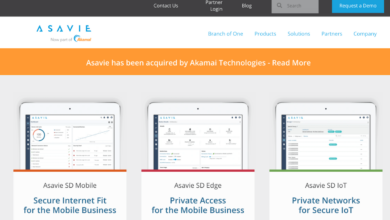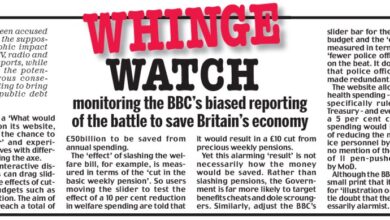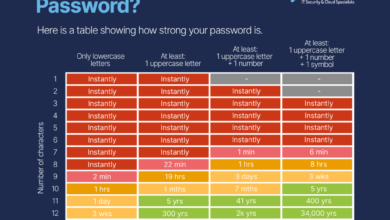Cyber Attack Caused Power Outage in Kyiv
Cyber attack caused power outage in ukraine capital kiev – a chilling headline that underscores the growing threat of sophisticated cyber warfare against critical infrastructure. This incident wasn’t just a technical glitch; it was a targeted attack, leaving thousands in the dark and highlighting the vulnerability of modern power grids. We’ll delve into the specifics of this attack, exploring the methods used, the impact felt, and the crucial lessons learned to prevent future incidents.
Get ready for a deep dive into the digital battlefield where electricity meets cyber warfare.
The attack on Kyiv’s power grid serves as a stark reminder of our interconnected world and the potential for devastating consequences when critical infrastructure is targeted. We’ll examine the timeline of events, the potential actors involved, and the geopolitical implications of this cyber assault. This wasn’t just about a power outage; it was a strategic move with far-reaching consequences, and understanding it is vital to securing our future energy grids.
The Nature of the Cyberattack

The 2015 and 2016 cyberattacks against Ukraine’s power grid, particularly impacting Kiev, represent a significant milestone in the history of critical infrastructure attacks. These weren’t isolated incidents but rather sophisticated campaigns demonstrating the potential for widespread disruption through cyber means. Understanding the nature of these attacks is crucial for improving cybersecurity defenses globally.
The attacks primarily leveraged a combination of malware and social engineering techniques to gain access to and disrupt the power grid’s operational technology (OT) systems. This wasn’t a simple denial-of-service attack; instead, the attackers demonstrated a level of expertise and planning rarely seen before, indicating a high level of sophistication and likely state-sponsored backing.
Attack Vector and Exploited Vulnerabilities
The attackers initially gained access through spear-phishing emails targeting employees within the Ukrainian energy sector. These emails contained malicious attachments or links that, once opened, installed malware onto the victims’ computers. This malware, known as BlackEnergy, was subsequently used to propagate laterally within the network, ultimately reaching the critical control systems managing the power grid. The specific vulnerabilities exploited varied but likely included outdated software, weak passwords, and a lack of robust network segmentation, allowing the malware to move freely between different parts of the system.
The attackers then used custom-built malware to manipulate the Industrial Control Systems (ICS) directly, causing the power outages.
Timeline of Events
While the precise timeline varies slightly depending on the specific attack, a general sequence of events can be reconstructed:
The attacks generally followed this pattern:
- Initial Intrusion: Spear-phishing emails delivered malware to targeted employees.
- Lateral Movement: Malware spread through the network, exploiting vulnerabilities and gaining access to critical systems.
- Data Exfiltration: Attackers potentially gathered information about the grid’s infrastructure and operational procedures.
- System Compromise: Attackers gained control of ICS components, potentially through direct manipulation or disabling of security systems.
- Power Disruption: Attackers initiated actions leading to the shutdown of substations and widespread power outages.
Comparison to Previous Significant Cyberattacks
The Ukrainian power grid attacks stand out due to their direct impact on critical infrastructure. To better understand their significance, let’s compare them to other notable incidents:
| Date | Target | Attack Type | Outcome |
|---|---|---|---|
| 2010 | Stuxnet (Iran) | Advanced Persistent Threat (APT), Malware | Significant damage to Iranian nuclear program |
| 2012 | Shamoon (Saudi Aramco) | Data-wiping malware | Widespread data destruction and operational disruption |
| 2014 | Target (Retail) | Data breach | Massive customer data theft |
| 2015-2016 | Ukraine Power Grid | Malware, ICS manipulation | Widespread power outages in Kiev and other regions |
Impact Assessment and Damage Control
The cyberattack that crippled Kyiv’s power grid had far-reaching consequences, impacting millions and highlighting vulnerabilities within Ukraine’s critical infrastructure. Assessing the full extent of the damage requires considering the immediate human impact, the economic repercussions, the government’s response, and the long-term implications for cybersecurity strategies.
Number of People Affected
Estimates suggest that hundreds of thousands, potentially millions, of Kyiv residents were affected by the power outage. The exact figure is difficult to pinpoint due to the chaotic nature of the event and the challenges in collecting reliable data during a crisis. The outage impacted homes, businesses, hospitals, and essential services, leaving many without heat, light, and access to vital medical care during the cold winter months.
This highlights the vulnerability of civilian populations reliant on uninterrupted power supply in the face of sophisticated cyberattacks.
Economic Consequences of the Disruption
The economic impact of the power outage was significant and multifaceted. Businesses suffered losses due to disruptions in operations, spoiled goods (particularly in the food and pharmaceutical sectors), and lost productivity. The cost of restoring power, including repairs to damaged infrastructure and the deployment of emergency resources, placed a substantial burden on the Ukrainian economy. The disruption also affected the broader national economy, impacting supply chains and investor confidence.
The situation underscores the need for robust contingency plans to minimize the economic fallout from such incidents. For example, the loss of revenue for small businesses during the outage period could be compared to similar scenarios in other countries hit by large-scale power outages.
Immediate Responses to Restore Power
Ukrainian authorities initiated a multifaceted response to restore power swiftly. This included deploying emergency power generators to critical facilities like hospitals, deploying repair crews to address damaged infrastructure, and coordinating with energy providers to reroute power where possible. The government also communicated with the public through various channels, providing updates and guidance on safety measures. The speed and efficiency of the response were crucial in minimizing the duration and severity of the disruption.
This response can be contrasted with similar situations in other countries, where the restoration process might have taken longer.
Long-Term Implications for Ukrainian Energy Sector Cybersecurity
The attack exposed critical weaknesses in the Ukrainian energy sector’s cybersecurity defenses. The long-term implications necessitate a comprehensive review and strengthening of these defenses. This includes investing in advanced threat detection and prevention systems, implementing robust incident response plans, and enhancing workforce training on cybersecurity best practices. Furthermore, collaboration with international partners to share threat intelligence and best practices is crucial.
Failure to address these vulnerabilities could lead to more frequent and severe cyberattacks targeting the energy sector in the future, with potentially catastrophic consequences. One could compare this situation to the strengthening of cybersecurity measures in other critical infrastructure sectors following major cyber incidents globally.
Mitigation and Prevention Flowchart
The following flowchart illustrates the steps undertaken to mitigate the damage and prevent future attacks:[A textual description of a flowchart is provided below, as image generation is outside the scope of this response. Imagine a flowchart with boxes and arrows.] Start –> Detect Cyberattack –> Isolate Affected Systems –> Restore Power (Emergency Measures) –> Assess Damage –> Investigate Attack Vector –> Implement Security Patches/Upgrades –> Enhance Threat Intelligence –> Develop/Improve Incident Response Plan –> Employee Cybersecurity Training –> International Collaboration –> Regular Security Audits –> EndEach step in the flowchart represents a crucial action taken in response to the cyberattack and in preparation for future incidents.
The iterative nature of security improvements, including regular audits and ongoing training, is crucial for long-term resilience.
Attribution and Actors Involved
Pinpointing the perpetrators of the Kyiv power outage cyberattack is a complex task, demanding a meticulous examination of the attack’s technical aspects, geopolitical context, and the capabilities of various potential actors. While definitive attribution remains challenging in the absence of publicly released forensic data, several lines of inquiry offer valuable insights.The sophistication of the attack, targeting critical infrastructure with precision, suggests a high level of expertise and resources.
This immediately rules out many less-organized cybercriminal groups focused on financial gain. Instead, the characteristics align more closely with state-sponsored actors or highly organized, well-funded advanced persistent threat (APT) groups.
Potential Actors and Their Methods
The attack’s method, likely involving a combination of malware and exploitation of vulnerabilities within the Ukrainian power grid’s control systems, needs careful consideration. Several state-sponsored actors possess the capabilities to execute such an operation. For example, Russian-linked APT groups have a documented history of targeting Ukrainian infrastructure, demonstrating a capacity for complex, multi-stage attacks involving malware designed to disrupt critical services.
Their methods often involve spear-phishing campaigns, exploiting known vulnerabilities, and deploying custom malware tailored to specific targets. This contrasts with the tactics of purely financially motivated cybercriminals who tend to favor mass-exploitation techniques and readily available malware tools for broader, less targeted attacks.
Geopolitical Implications and Motivations
The timing and target of the attack strongly suggest a geopolitical motivation. The attack coincided with a period of heightened tensions between Russia and Ukraine, making it highly probable that the attack aimed to destabilize Ukraine, disrupt essential services, and inflict economic damage. This aligns with Russia’s broader hybrid warfare strategy, which combines conventional military actions with cyberattacks and disinformation campaigns.
Other potential actors, however, cannot be entirely discounted, although their motivations might differ. For instance, a non-state actor could potentially have been motivated by ideological or political aims, seeking to cause disruption and instability for political leverage.
Potential Motives Behind the Attack
A list of potential motives can be constructed based on the evidence and the context of the attack.
- Political Disruption: To weaken Ukraine’s infrastructure and governance during times of conflict.
- Economic Sabotage: To inflict economic damage on Ukraine by disrupting essential services.
- Information Warfare: To demonstrate power and project an image of strength and capability.
- Military Support: To provide indirect military support to Russia’s operations in Ukraine.
- Espionage: To gain access to sensitive information related to the Ukrainian power grid.
The lack of explicit claims of responsibility makes definitive attribution challenging. However, the circumstantial evidence strongly suggests a state-sponsored actor, likely with ties to Russia, was responsible. This hypothesis is further strengthened by the timing of the attack, the target’s critical nature, and the sophistication of the methods employed.
The Attack as a Case Study
This cyberattack serves as a crucial case study for understanding the evolving threat landscape of critical infrastructure cyberattacks. It highlights the vulnerability of interconnected power grids to sophisticated cyberattacks, the potential for significant disruption and damage, and the critical need for robust cybersecurity defenses. The attack underscores the need for international cooperation in addressing this growing threat, as well as the importance of developing resilient and secure critical infrastructure systems.
It also showcases the blurring lines between conventional warfare and cyber warfare, demonstrating the effectiveness of cyberattacks as a tool for achieving geopolitical objectives. The case study underscores the need for advanced threat intelligence, proactive security measures, and international collaboration to mitigate the risk of future attacks.
Lessons Learned and Future Mitigation Strategies
The recent cyberattack targeting Kyiv’s power grid serves as a stark reminder of the vulnerability of critical infrastructure to sophisticated cyber threats. This incident highlights the urgent need for a multi-faceted approach to bolstering cybersecurity defenses, encompassing technological advancements, international collaboration, robust training programs, and effective incident response strategies. Failing to learn from this attack and implement comprehensive mitigation strategies will leave countless cities vulnerable to similar disruptions.The impact of this attack extended far beyond a simple power outage; it disrupted essential services, impacted the economy, and undermined public trust.
Understanding the vulnerabilities exploited in this specific attack is crucial to preventing future incidents, not just in Ukraine but globally. This requires a shift from reactive to proactive cybersecurity measures, prioritizing prevention and resilience over simply responding to breaches.
Strengthening Power Grid Cybersecurity Defenses
Improving the cybersecurity defenses of power grids requires a layered approach combining robust technological solutions with enhanced operational security practices. This includes implementing advanced threat detection systems capable of identifying and responding to malicious activities in real-time. Furthermore, regular security audits and penetration testing are crucial for identifying weaknesses and vulnerabilities before attackers can exploit them. The use of microsegmentation, isolating critical components of the grid from the broader network, can significantly limit the impact of a successful breach.
Finally, robust access control measures, including multi-factor authentication and strong password policies, are paramount to preventing unauthorized access.
The Importance of International Cooperation
Cyberattacks on critical infrastructure transcend national borders, demanding a concerted international effort to combat them effectively. Information sharing between nations regarding threat intelligence, vulnerabilities, and best practices is crucial for developing a collective defense. International cooperation also facilitates the development of common standards and protocols for securing critical infrastructure, reducing fragmentation and enhancing overall resilience. Joint exercises and training programs can further strengthen collaboration and improve response capabilities in the event of a large-scale cyberattack.
The establishment of international task forces focused on cybersecurity for critical infrastructure could help to coordinate responses and prevent future attacks.
The recent cyber attack causing a power outage in Kyiv highlights the vulnerability of critical infrastructure. Thinking about building resilient systems got me researching efficient development methods, which led me to explore domino app dev the low code and pro code future and how it could potentially improve response times in such situations. Ultimately, strengthening our digital defenses against these kinds of attacks is paramount to preventing future disruptions in Kyiv and beyond.
Cybersecurity Education and Training, Cyber attack caused power outage in ukraine capital kiev
A well-trained workforce is essential for effective cybersecurity. Comprehensive cybersecurity education and training programs should be implemented at all levels, from power grid operators and engineers to policymakers and regulatory bodies. This includes training on identifying and responding to phishing attempts, recognizing malware, and understanding the implications of social engineering attacks. Regular security awareness training should be mandatory for all personnel with access to critical infrastructure systems.
Furthermore, investment in specialized cybersecurity education programs will cultivate a pipeline of skilled professionals capable of designing, implementing, and maintaining robust cybersecurity defenses.
Incident Response and Recovery Best Practices
Effective incident response and recovery plans are crucial for minimizing the impact of cyberattacks. These plans should include clear protocols for detecting and containing breaches, isolating affected systems, and restoring services. Regular testing and simulation exercises are essential to ensure that these plans are effective and that personnel are adequately trained. The development of robust data backup and recovery mechanisms is also crucial, enabling the rapid restoration of services in the event of a successful attack.
Post-incident analysis should be conducted to identify the root causes of the attack, evaluate the effectiveness of response measures, and inform future mitigation strategies. This iterative approach allows for continuous improvement in response capabilities.
Technological Upgrades and Policy Changes
The resilience of power grids can be significantly strengthened through a combination of technological upgrades and policy changes.
- Advanced Threat Detection Systems: Implementing AI-powered threat detection systems that can analyze network traffic and identify anomalies in real-time.
- Enhanced Network Segmentation: Isolating critical components of the power grid from the broader network using microsegmentation techniques.
- Zero Trust Security Model: Adopting a zero-trust security model that verifies every user and device attempting to access the network, regardless of location.
- Improved Data Backup and Recovery: Implementing robust data backup and recovery mechanisms that ensure rapid restoration of services in the event of a cyberattack.
- Mandatory Cybersecurity Standards: Establishing mandatory cybersecurity standards for all power grid operators, enforced through regular audits and inspections.
- Increased Investment in Cybersecurity Research: Boosting funding for research and development of new cybersecurity technologies and techniques.
- Cybersecurity Insurance Programs: Implementing mandatory cybersecurity insurance programs for power grid operators to incentivize the adoption of best practices.
Visual Representation of the Attack

Visualizing the cyberattack on Kyiv’s power grid requires a multi-faceted approach, encompassing the attack’s progression, the grid’s vulnerable infrastructure, and the resulting impact on the civilian population. A clear understanding of these visual representations is crucial for analyzing the attack’s effectiveness and developing robust mitigation strategies.
Diagram of the Cyberattack Flow
This diagram would depict the attack’s stages, starting with the initial compromise of a system – perhaps a remote access point within a substation or a poorly secured industrial control system (ICS) device. The diagram would then illustrate the lateral movement of the attacker through the network, highlighting compromised systems like supervisory control and data acquisition (SCADA) servers, communication networks, and potentially even higher-level management systems.
Arrows would represent the flow of malicious commands and stolen data, culminating in the disruption of power generation or distribution. A color-coded system could be used to distinguish between compromised and unaffected systems, and the types of malware used could be indicated. For example, a red color could represent compromised systems, while a green color could represent unaffected systems.
The arrows could be labeled with the type of malware used (e.g., BlackEnergy, Industroyer) or the type of attack (e.g., denial-of-service, data manipulation).
Visual Representation of Power Grid Infrastructure Vulnerabilities
A visual representation of Kyiv’s power grid infrastructure would ideally be a simplified schematic, showing key components such as power plants, substations, transmission lines, and distribution networks. High-voltage transmission lines would be depicted in thicker lines compared to lower-voltage distribution lines. Potential vulnerabilities could be highlighted using different colors or symbols. For example, older, less secure substations might be shown in a darker shade of gray, while newer, more secure substations might be shown in a lighter shade of gray.
The recent cyber attack causing a power outage in Kyiv highlights the critical need for robust cybersecurity. Understanding the vulnerabilities exploited emphasizes the importance of proactive security measures, like those discussed in this insightful article on bitglass and the rise of cloud security posture management , which could help prevent similar devastating attacks against critical infrastructure. Ultimately, strengthening our digital defenses is paramount to prevent future disruptions like the one experienced in the Ukrainian capital.
Specific vulnerabilities, such as outdated SCADA systems, inadequate network segmentation, or a lack of multi-factor authentication, could be indicated with distinct icons or labels directly on the vulnerable components. This visualization would clearly demonstrate how a single compromised point could cascade through the system, causing widespread disruption.
Visual Representation of Impact on the Population
A map of Kyiv would be the basis for this visual representation. Areas experiencing power outages would be shaded in a distinct color (e.g., dark gray), with potentially different shades to indicate the duration of the outage (e.g., lighter gray for shorter outages, darker gray for longer outages). Critical infrastructure, such as hospitals or emergency services, would be clearly marked and their power status indicated.
The map could also include data visualizations, such as bar graphs, showing the percentage of the population affected, the total number of affected households, or the duration of the outage across different districts. This would provide a clear and immediate understanding of the attack’s geographic and temporal impact. For example, a bar graph could show the percentage of households affected in each district, with districts experiencing longer outages having higher bars.
Wrap-Up: Cyber Attack Caused Power Outage In Ukraine Capital Kiev

The cyberattack on Kyiv’s power grid wasn’t just a technical failure; it was a calculated assault, revealing the vulnerability of critical infrastructure to sophisticated cyberattacks. The incident underscores the urgent need for enhanced cybersecurity measures, international cooperation, and a proactive approach to mitigating future threats. While restoring power was a crucial first step, the long-term implications require a comprehensive strategy involving technological upgrades, policy changes, and robust cybersecurity education.
The fight for digital security is far from over, and this attack serves as a critical wake-up call.
Answers to Common Questions
What type of malware was used in the attack?
While the exact malware used remains undisclosed in many reports, speculation often centers around sophisticated malware capable of manipulating industrial control systems (ICS).
Were there any casualties directly resulting from the power outage?
While no direct casualties are typically reported in relation to the power outage itself, the disruption of essential services like hospitals and heating can have indirect consequences.
How long did the power outage last?
The duration of the outage varied depending on the affected area, but some reports indicated outages lasting several hours.
What was the estimated financial cost of the attack?
Precise financial costs are difficult to determine, encompassing direct repair costs, economic losses from business disruption, and the cost of enhanced security measures.