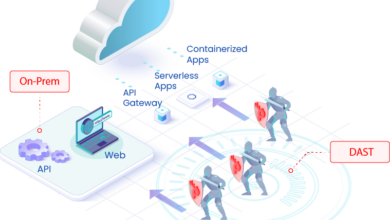A New Eguide Helps Navigate App Security Testing
A new eguide helps organizations navigate the complexities of application security testing – and it’s a game-changer! Application security is a massive headache for businesses of all sizes. Keeping up with evolving threats, understanding the different testing methodologies, and integrating security into the development process can feel overwhelming. This eguide cuts through the noise, offering practical advice and clear explanations to help you build secure, resilient applications.
It’s your roadmap to a more secure future.
We’ll explore the key aspects of application security testing covered in the eguide, from understanding SAST, DAST, and IAST methodologies to integrating security into your SDLC. We’ll delve into common vulnerabilities, best practices for secure coding, and even share real-world case studies to illustrate the impact of implementing these strategies. Think of it as your personal security guide, packed with actionable steps and expert insights.
A New Eguide for Application Security Testing
In today’s digital landscape, organizations rely heavily on applications to conduct business, connect with customers, and manage internal operations. This dependence, however, exposes them to a growing number of security threats. Application security testing (AST) is crucial for mitigating these risks, but many organizations struggle with its complexities. The sheer volume of applications, the ever-evolving threat landscape, and the lack of skilled security professionals all contribute to a challenging AST environment.
Organizations often face difficulties in integrating AST into their development lifecycle, leading to vulnerabilities slipping into production and resulting in costly breaches and reputational damage.A structured approach to application security testing offers significant advantages. By implementing a well-defined process, organizations can improve the efficiency and effectiveness of their testing efforts. This results in earlier detection of vulnerabilities, reduced remediation costs, and a stronger overall security posture.
A systematic approach also allows for better resource allocation, improved collaboration between development and security teams, and a more consistent application of security best practices. This leads to a more secure and reliable software development process, minimizing the risk of costly security incidents.
Eguide Key Features and Target Audience
This eguide provides a comprehensive framework for organizations to effectively implement and manage application security testing programs. It is designed for a broad audience, including security professionals, software developers, IT managers, and anyone responsible for ensuring the security of their organization’s applications. Key features include a detailed explanation of various AST methodologies, practical guidance on integrating AST into the software development lifecycle (SDLC), best practices for vulnerability management, and real-world case studies illustrating successful AST implementations.
The eguide offers practical, actionable advice and templates to help organizations build and improve their AST programs regardless of their current maturity level. It also provides guidance on selecting appropriate tools and technologies for different testing needs and budgets. The information presented is designed to be easily understood and implemented, even by those without extensive security expertise.
Key Aspects of Application Security Testing Covered in the Eguide

This eguide dives deep into the crucial world of application security testing, providing a practical roadmap for organizations to bolster their software security posture. We cover a range of methodologies, their integration into the development lifecycle, and the most prevalent vulnerabilities you’ll encounter. Understanding these elements is vital for building secure and resilient applications.
Application Security Testing Methodologies
This section details the core application security testing methodologies discussed in the eguide, offering a comparison to help you choose the right approach for your needs. Effective security testing often involves a combination of these techniques.
| Name | Description | Advantages | Disadvantages |
|---|---|---|---|
| Static Application Security Testing (SAST) | Analyzes the source code without executing the application, identifying vulnerabilities early in the development process. | Early vulnerability detection, reduces remediation costs, integrates well with CI/CD pipelines. | Can produce false positives, may not detect runtime vulnerabilities, requires access to source code. |
| Dynamic Application Security Testing (DAST) | Tests the running application by simulating attacks to identify vulnerabilities in the application’s behavior. | Detects runtime vulnerabilities, doesn’t require source code access, provides a realistic view of exploitable vulnerabilities. | Can be slow and resource-intensive, may miss vulnerabilities not triggered by the tests, may require specialized skills. |
| Interactive Application Security Testing (IAST) | Combines aspects of SAST and DAST, providing real-time feedback during application execution. | Provides detailed information on vulnerabilities, combines the strengths of SAST and DAST, improves accuracy. | Requires instrumentation of the application, can be complex to implement, may impact application performance. |
Integrating Security Testing into the SDLC
Integrating security testing throughout the Software Development Lifecycle (SDLC) is paramount for effective vulnerability management. This approach shifts security from a late-stage afterthought to an integral part of the development process, significantly reducing risks and costs. The flowchart depicts a typical SDLC with security testing integrated at various stages. It starts with requirements gathering, where security considerations are included from the outset. Then, security testing (SAST/DAST/IAST) is performed during the design, development, and testing phases. Penetration testing may occur before deployment. Post-deployment monitoring and vulnerability scanning continue to ensure ongoing security. Feedback loops ensure continuous improvement of security practices.
Common Vulnerabilities and Threats
The eguide addresses a wide range of common vulnerabilities and threats. Understanding these vulnerabilities is critical for mitigating risks effectively.
Here are a few examples:
- SQL Injection: Malicious SQL code is inserted into input fields, allowing attackers to manipulate the database. Impact: Data breaches, data modification, system compromise.
- Cross-Site Scripting (XSS): Attackers inject malicious scripts into web pages viewed by other users. Impact: Session hijacking, data theft, phishing attacks.
- Cross-Site Request Forgery (CSRF): Attackers trick users into performing unwanted actions on a website they’re already authenticated to. Impact: Unauthorized actions, account compromise.
- Insecure Direct Object References (IDOR): Attackers manipulate URLs or parameters to access unauthorized resources. Impact: Data breaches, unauthorized access to sensitive information.
Practical Guidance and Best Practices
This section dives into the practical application of the eguide’s recommendations, offering a step-by-step implementation guide and highlighting best practices for secure coding and design. We’ll also explore real-world examples showcasing the successful application of these principles. Understanding and implementing these best practices is crucial for building robust and secure applications.Implementing Application Security Testing RecommendationsA structured approach is essential for effectively integrating application security testing into your development lifecycle.
The following steps provide a roadmap for implementation.
- Integrate Security Testing Early: Don’t wait until the end of the development cycle. Incorporate security testing from the initial design phase, using methods like threat modeling to identify potential vulnerabilities early on.
- Choose the Right Tools: Select security testing tools appropriate for your application’s technology stack and your organization’s resources. This may involve static analysis tools, dynamic analysis tools, or penetration testing services.
- Establish a Vulnerability Management Process: Develop a clear process for handling identified vulnerabilities, including prioritization, remediation, and verification. This process should include clear communication channels and defined roles and responsibilities.
- Automate Where Possible: Automate security testing as much as possible to integrate it seamlessly into your CI/CD pipeline. This allows for continuous monitoring and rapid feedback.
- Train Your Team: Provide comprehensive training to developers and security professionals on secure coding practices, the use of security tools, and the vulnerability management process. Continuous learning is key.
- Regularly Review and Update: Security is an ongoing process. Regularly review your security testing strategy and update your tools and processes to adapt to evolving threats and vulnerabilities.
Secure Coding and Design Practices
Building secure applications begins with secure coding habits and incorporating security into the design phase. Proactive measures significantly reduce vulnerabilities and the cost of remediation.Secure coding involves adhering to principles like input validation, output encoding, and secure authentication and authorization. Design considerations should include defense in depth, least privilege, and secure defaults. Regular code reviews and the use of static analysis tools can help identify potential vulnerabilities early in the development process.
Adopting a secure development lifecycle (SDLC) is crucial for embedding security throughout the entire development process. This involves integrating security practices into each stage of the SDLC, from requirements gathering to deployment and maintenance.
Real-World Case Studies
Several organizations have successfully implemented the principles Artikeld in the eguide, achieving significant improvements in their application security posture.
- Case Study 1: Financial Institution
- Situation: The financial institution experienced a significant increase in web application attacks, leading to data breaches and reputational damage.
- Actions Taken: Implemented a comprehensive application security testing program, including static and dynamic analysis, penetration testing, and developer training. Integrated security testing into their CI/CD pipeline.
- Results: Reduced the number of vulnerabilities by 75%, significantly improved the security posture of their web applications, and minimized the risk of future breaches.
- Case Study 2: E-commerce Company
- Situation: The e-commerce company suffered from frequent SQL injection vulnerabilities, leading to data leakage and potential financial losses.
- Actions Taken: Introduced secure coding guidelines and implemented automated security testing tools. Provided developers with training on secure coding practices and vulnerability remediation.
- Results: Eliminated SQL injection vulnerabilities, improved the overall security of their applications, and reduced the risk of data breaches.
Tools and Technologies Mentioned in the Eguide: A New Eguide Helps Organizations Navigate The Complexities Of Application Security Testing
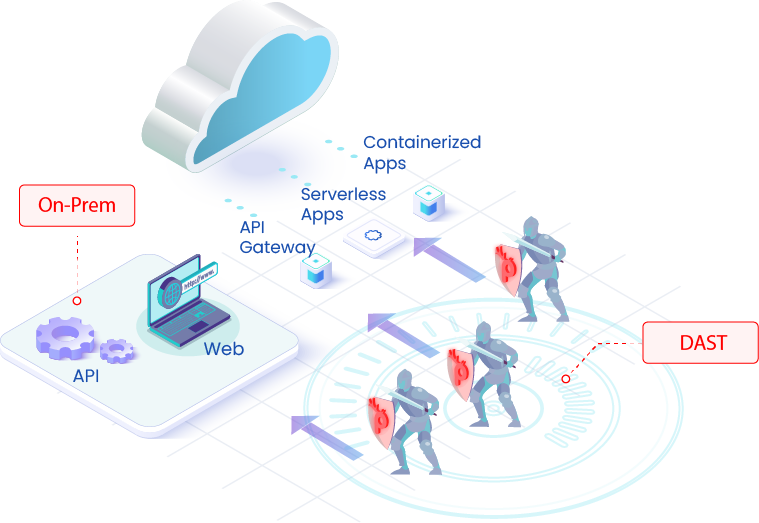
This section details the various tools and technologies discussed in the eguide for application security testing. Choosing the right tools is crucial for effective and efficient testing, and this overview will help you understand the options available, their capabilities, and their suitability for different organizational contexts. We’ll explore both open-source and commercial options, highlighting their strengths and weaknesses.
The eguide covers a range of tools, each designed to address specific aspects of application security testing. Understanding these tools and their functionalities is essential for building a robust application security program.
Application Security Testing Tools
The following table provides a summary of some of the tools and technologies featured in the eguide. Remember that the optimal choice depends heavily on your specific needs, budget, and existing infrastructure.
| Tool Name | Description | Functionality | Vendor |
|---|---|---|---|
| OWASP ZAP | An open-source web application security scanner. | Performs automated and manual security testing, including vulnerability scanning, fuzzing, and penetration testing. | OWASP |
| Burp Suite Professional | A commercial integrated platform for performing security testing of web applications. | Offers features like proxy interception, vulnerability scanning, and manual testing capabilities. Provides comprehensive reporting and collaboration features. | PortSwigger |
| SonarQube | An open-source platform for continuous inspection of code quality. | Analyzes code for security vulnerabilities, code smells, and bugs. Supports multiple programming languages. | SonarSource |
| Fortify on Demand | A Software as a Service (SaaS) application security testing platform. | Provides static and dynamic application security testing (SAST and DAST), software composition analysis (SCA), and interactive application security testing (IAST). | Micro Focus |
Open-Source vs. Commercial Tools
The choice between open-source and commercial application security testing tools involves several trade-offs. Open-source tools, like OWASP ZAP and SonarQube, offer cost-effectiveness and community support. However, they may require more technical expertise to set up and maintain, and their features might be less comprehensive compared to commercial counterparts. Commercial tools, such as Burp Suite Professional and Fortify on Demand, often provide more advanced features, better support, and more user-friendly interfaces, but come with a higher price tag.
For example, while OWASP ZAP is excellent for basic vulnerability scanning and penetration testing, Burp Suite Professional offers more sophisticated features, such as automated vulnerability analysis and detailed reporting, beneficial for larger organizations with complex applications. Similarly, SonarQube’s open-source nature allows for flexible customization, but commercial solutions like Fortify on Demand often integrate seamlessly with existing development pipelines and provide more comprehensive reporting and management capabilities.
Selecting the Right Tools
Selecting the appropriate application security testing tools is paramount. The decision hinges on various factors, including the size and complexity of the application portfolio, the organization’s budget, the level of in-house expertise, and the specific security risks to be addressed. A small organization with a limited budget might opt for a combination of open-source tools and manual testing, whereas a larger enterprise with complex applications might invest in a comprehensive commercial platform.
For instance, a company developing a simple web application might find OWASP ZAP sufficient for their needs, while a financial institution with a large, mission-critical application might require a more robust solution like Fortify on Demand, which offers advanced features such as interactive application security testing (IAST) and software composition analysis (SCA).
Future Trends in Application Security Testing
The landscape of application security testing is constantly evolving, driven by the increasing sophistication of cyber threats and the rapid advancements in software development methodologies. Understanding these emerging trends is crucial for organizations to maintain a strong security posture and effectively protect their applications. This section will explore some key future trends and how they will impact application security testing strategies.
The integration of new technologies and methodologies is reshaping the application security testing field, demanding a proactive and adaptive approach from organizations. Failure to adapt to these changes can leave applications vulnerable to exploitation and lead to significant financial and reputational damage.
Emerging Trends and Technologies
Several key trends are shaping the future of application security testing. These trends are not isolated but rather interconnected, influencing and reinforcing each other. Staying informed about these advancements is vital for effective application security.
- Shift-Left Security: Integrating security testing earlier in the software development lifecycle (SDLC), ideally during the design and development phases, rather than as a separate, late-stage activity. This allows for faster identification and remediation of vulnerabilities.
- DevSecOps: The seamless integration of security practices into DevOps workflows. This fosters a collaborative culture where security is everyone’s responsibility and automated security checks are embedded into the CI/CD pipeline.
- AI-Powered Static and Dynamic Analysis: The application of artificial intelligence and machine learning algorithms to enhance the accuracy and efficiency of both static and dynamic application security testing (SAST and DAST). AI can identify subtle vulnerabilities that might be missed by traditional methods.
- Increased Focus on API Security: APIs are becoming increasingly prevalent, making them a prime target for attackers. Specialized API security testing tools and techniques are crucial to address this growing threat landscape.
- Cloud-Native Application Security: The rise of cloud-native applications necessitates new approaches to security testing, including testing of serverless functions, containerized environments, and microservices architectures.
- Software Composition Analysis (SCA): Analyzing open-source components and third-party libraries for known vulnerabilities. This is crucial given the widespread use of open-source software in modern applications.
Automation and Artificial Intelligence in Application Security Testing, A new eguide helps organizations navigate the complexities of application security testing
Automation and AI are transforming application security testing, significantly improving efficiency and effectiveness. These technologies are not meant to replace human expertise but rather to augment it, enabling security teams to focus on more complex and strategic tasks.
Automation streamlines repetitive tasks such as vulnerability scanning, reporting, and remediation. AI enhances the accuracy and speed of vulnerability detection, allowing for faster identification of critical security flaws. For example, AI-powered tools can analyze vast amounts of code to identify patterns indicative of vulnerabilities, even those that are not explicitly defined in vulnerability databases. This significantly reduces the time and resources required for manual code review.
Furthermore, AI can prioritize vulnerabilities based on their severity and potential impact, enabling security teams to focus their efforts on the most critical issues. This improves the overall efficiency and effectiveness of the application security testing process.
Eguide Preparation for Future Challenges
This eguide equips organizations with the knowledge and practical guidance needed to navigate the evolving landscape of application security testing. By covering fundamental concepts, best practices, and emerging trends, it prepares organizations to proactively address future challenges. The information provided on automation, AI-powered tools, and emerging methodologies like DevSecOps enables organizations to adopt a more proactive and efficient approach to application security.
The eguide’s focus on practical implementation, including discussions of various tools and technologies, ensures that organizations can translate theoretical knowledge into actionable strategies. By staying informed about these trends and adopting the best practices Artikeld in the eguide, organizations can significantly strengthen their application security posture and mitigate the risks associated with emerging threats.
Closure

Securing your applications shouldn’t be a daunting task. This eguide empowers organizations to take control of their application security posture by providing a clear, concise, and actionable path forward. By understanding the different testing methodologies, integrating security into the development lifecycle, and adopting best practices, you can significantly reduce your risk profile and build more secure applications. Don’t wait for a breach – proactively protect your business with this essential resource.
Common Queries
What’s the difference between SAST and DAST?
SAST (Static Application Security Testing) analyzes code without running it, identifying vulnerabilities in the source code. DAST (Dynamic Application Security Testing) tests a running application to find vulnerabilities in its runtime behavior. They’re complementary approaches.
Is this eguide only for large enterprises?
No, the eguide is beneficial for organizations of all sizes, from small startups to large enterprises. The principles and best practices are adaptable to different contexts.
How much does the eguide cost?
The pricing information should be available on the eguide’s landing page or where it’s offered. Check there for the most up-to-date details.
What types of vulnerabilities are covered?
The eguide covers a broad range of common vulnerabilities, including SQL injection, cross-site scripting (XSS), cross-site request forgery (CSRF), and insecure authentication, among others.