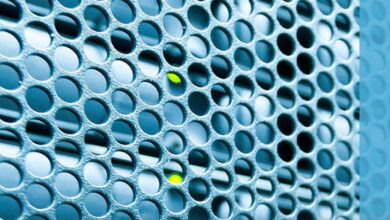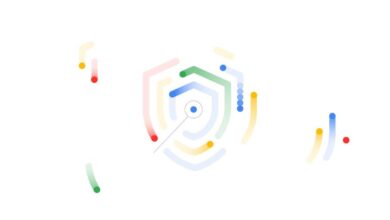Types of Cyber Attacks Every Online User Should Know
Types of cyber attacks every online user should be aware of are more prevalent than ever. We’re constantly connected, making our digital lives rich targets for malicious actors. From sneaky phishing emails designed to steal your data to devastating ransomware attacks crippling your computer, the threats are real and diverse. Understanding these threats is the first step in protecting yourself and your information.
This post will break down the most common types of cyberattacks, offering practical advice to stay safe online.
We’ll explore everything from phishing scams and malware infections to the more complex threats like man-in-the-middle attacks and denial-of-service assaults. We’ll also delve into the importance of strong passwords, software updates, and safe browsing habits. By the end, you’ll have a clearer understanding of the risks and the tools you need to navigate the digital world confidently.
Phishing Attacks

Phishing attacks are a pervasive threat in the digital world, exploiting human psychology to trick individuals into revealing sensitive information. These attacks often involve deceptive emails, websites, or messages designed to mimic legitimate entities, such as banks, online retailers, or social media platforms. Understanding the techniques used in phishing attacks is crucial for protecting yourself online.Phishing Techniques and Examples
Deceptive Email Subject Lines and Body Text
Phishing emails often employ cleverly crafted subject lines to create a sense of urgency or importance. Examples include subject lines like “Urgent Security Alert,” “Your Account Has Been Compromised,” or “You Have a Package Awaiting Delivery.” The body text typically contains personalized details, seemingly pulled from the victim’s information, to enhance credibility. For instance, an email might address the recipient by name and include partial account details, making it appear legitimate.
Knowing the types of cyber attacks, like phishing and malware, is crucial for online safety. Building secure applications is equally important, and that’s where understanding the advancements in development, like those discussed in this article on domino app dev the low code and pro code future , becomes relevant. Ultimately, secure coding practices are key to mitigating the risks of these ever-evolving cyber threats we face daily.
A deceptive email might direct the user to a fake login page that looks identical to the real one. The URL, however, will subtly differ, often including extra characters or a slightly altered domain name.
Fake Websites and Login Pages
Phishing attacks often lead to meticulously crafted websites that mirror the appearance of legitimate platforms. These fake websites may request login credentials, credit card information, or other sensitive data. The website’s design, including logos, color schemes, and layout, is designed to deceive users into believing they are interacting with a genuine site. A successful attack can result in identity theft, financial loss, or malware infection.
Methods for Identifying and Avoiding Phishing Attempts
Understanding the tactics used in phishing attacks is essential for effective prevention. It’s vital to carefully examine emails and websites before entering any personal information.
Identifying and Preventing Phishing Attacks
| Type of Phishing | Example | Red Flags | Prevention Method |
|---|---|---|---|
| Email Phishing | Email claiming your bank account has been compromised, urging you to click a link to verify your information. | Generic greetings, suspicious links, grammatical errors, urgent requests, threats, unexpected attachments. | Verify sender’s email address, hover over links to check the URL, contact the organization directly using known contact information. |
| Website Phishing | A fake login page that mimics a popular online retailer, requesting your username, password, and credit card details. | Incorrect URL, unusual security certificates (look for “https” and a padlock icon), poor website design, requests for sensitive information. | Check the website’s URL carefully, look for security indicators, avoid entering personal information on unfamiliar websites. |
| Spear Phishing | A targeted email appearing to come from a known contact or organization, containing a malicious attachment or link. | Highly personalized content, request for urgent action, suspicious attachments, unexpected communication. | Be wary of unsolicited emails, verify the sender’s identity, avoid opening attachments from unknown senders. |
| Smishing | A text message appearing to be from your bank or a delivery service, asking for personal information or verification codes. | Suspicious requests for personal information, links to unfamiliar websites, poor grammar, unknown sender. | Be wary of unsolicited text messages, verify the sender’s identity through official channels, never share sensitive information via text. |
Best Practices for Handling Suspicious Emails and Links
When confronted with a suspicious email or link, it is crucial to exercise caution and follow established best practices. Never click on links or open attachments from unknown or untrusted sources. If you are unsure about the legitimacy of an email, contact the organization directly using a known phone number or email address found on their official website to verify the message.
Similarly, always double-check the URL of a website before entering any personal information. Report any suspicious emails or websites to the appropriate authorities. Remember, reputable organizations will never ask for sensitive information via email or text message.
Malware Infections
Malware, short for malicious software, represents a significant threat to online users. It encompasses a range of harmful programs designed to damage, disrupt, or gain unauthorized access to computer systems. Understanding the different types of malware and their methods of operation is crucial for effective prevention and mitigation. This section will explore several common types of malware and the strategies used to protect against them.Malware’s impact on systems can range from minor annoyances to catastrophic data loss and financial ruin.
The severity depends on the type of malware, its capabilities, and the user’s response. Quick action and proactive security measures are essential to minimizing the damage.
Types of Malware
Several categories of malware exist, each with its own unique characteristics and methods of attack. These include viruses, worms, Trojans, ransomware, and spyware. Each poses a different level of threat, requiring a nuanced understanding of their behavior to effectively combat them.
- Viruses: Viruses are programs that attach themselves to other files or programs, replicating and spreading as the host file is executed. They often cause damage by corrupting files, slowing down systems, or deleting data. A classic example is the “Melissa” virus, which spread via email attachments in 1999, causing widespread disruption.
- Worms: Unlike viruses, worms are self-replicating programs that can spread independently across networks without needing to attach to other files. They often exploit vulnerabilities in network systems to propagate rapidly, consuming network bandwidth and potentially causing denial-of-service attacks. The “Conficker” worm, active in the late 2000s, infected millions of computers worldwide.
- Trojans: Trojans disguise themselves as legitimate software, often enticing users to download and install them. Once installed, they can perform various malicious actions, such as stealing data, installing other malware, or granting remote access to attackers. Many Trojans are designed to appear as harmless games or utility programs.
- Ransomware: Ransomware encrypts a user’s files, rendering them inaccessible until a ransom is paid. This type of malware is particularly damaging, as it can lead to significant data loss if the ransom is not paid or if the decryption key is not provided. The WannaCry ransomware attack in 2017 crippled hospitals and businesses worldwide.
- Spyware: Spyware secretly monitors a user’s activities, collecting information such as browsing history, keystrokes, and personal data. This information can be used for identity theft, targeted advertising, or other malicious purposes. Many spyware programs operate in the background, making them difficult to detect.
Malware Spread and Data Compromise
Understanding how malware spreads is crucial for prevention. Many methods exist, each requiring different security measures.
- Malicious Downloads: Downloading files from untrusted sources, such as pirated software websites or suspicious email attachments, is a common way malware infects systems. These files often contain hidden malware that executes upon installation or opening.
- Phishing Emails: Phishing emails often contain malicious attachments or links that, when clicked, download malware onto the victim’s computer. These emails may appear legitimate, mimicking trusted organizations or individuals.
- Exploiting Vulnerabilities: Malware can exploit security vulnerabilities in software or operating systems to gain unauthorized access to a system. Regular software updates are crucial to patching these vulnerabilities.
- Drive-by Downloads: Visiting compromised websites can automatically download malware onto a user’s computer without their knowledge. These websites often contain malicious scripts or ads that exploit browser vulnerabilities.
- Infected USB Drives: Using infected USB drives can spread malware to a computer. This is particularly risky if the auto-run feature is enabled on the system.
Preventive Measures
Taking proactive steps to protect against malware is essential for maintaining online security.
- Install and maintain antivirus software: Regularly update your antivirus software and run scans to detect and remove malware.
- Keep software updated: Regularly update your operating system, applications, and web browser to patch security vulnerabilities.
- Be cautious about downloads: Only download files from trusted sources and avoid clicking on suspicious links or attachments.
- Use strong passwords: Create strong, unique passwords for all your online accounts to prevent unauthorized access.
- Enable firewalls: Firewalls can help block malicious traffic from entering your network.
- Practice safe browsing habits: Avoid visiting suspicious websites and be wary of pop-up ads.
- Regularly back up your data: Regular backups can help you recover your data if it is lost or corrupted by malware.
- Educate yourself: Stay informed about the latest malware threats and security best practices.
Denial-of-Service (DoS) Attacks
Denial-of-service attacks are a serious threat to online services, aiming to disrupt normal access for legitimate users. These attacks flood a target system with traffic, overwhelming its resources and rendering it unavailable. Understanding how these attacks work is crucial for online safety and preparedness.DoS attacks work by sending a massive volume of requests to a server, website, or online service.
This deluge of requests can be legitimate or malicious, but the sheer number overwhelms the target’s capacity to handle them. Think of it like a small restaurant suddenly receiving hundreds of orders simultaneously – the kitchen simply can’t keep up, and customers are left waiting indefinitely or are turned away entirely. This results in the service becoming unavailable to its intended users.
The impact can range from minor inconvenience to significant financial losses for businesses relying on those online services.
DoS and Distributed Denial-of-Service (DDoS) Attacks
A key distinction exists between DoS and DDoS attacks. A DoS attack originates from a single source, such as a compromised computer or a botnet (a network of compromised computers) controlled by a single attacker. A DDoS attack, however, leverages multiple sources, often a vast network of compromised devices (botnet), to overwhelm the target. This makes DDoS attacks significantly more powerful and difficult to defend against, as the attack traffic comes from numerous seemingly independent sources.
Imagine the difference between one person throwing rocks at a window and a hundred people simultaneously throwing rocks – the latter is far more destructive and harder to stop. The scale and complexity of a DDoS attack are far greater than a DoS attack. A successful DDoS attack can cripple major websites and online services for extended periods, causing significant disruption and financial losses.
Scenario: A DoS Attack on an Online Banking Service
Imagine Sarah, a busy professional, needing to access her online banking account to pay bills. She opens her browser and attempts to log in, but the website remains unresponsive. Instead of the usual login page, she sees an error message indicating the site is temporarily unavailable or experiencing high traffic. She tries again later, but the problem persists.
This is the effect of a DoS attack on her bank’s website. Sarah is unable to access her funds, pay bills, or manage her finances, causing significant inconvenience and potential financial repercussions. This scenario highlights the real-world impact of DoS attacks on ordinary users, disrupting essential online services and causing considerable frustration and potential harm. The disruption extends beyond individual users, impacting the bank’s reputation and potentially leading to financial losses.
Man-in-the-Middle (MitM) Attacks
Man-in-the-middle attacks are a sneaky type of cyberattack where a malicious actor secretly intercepts communication between two parties who believe they’re communicating directly. Think of it like someone secretly listening in on a phone call without either person knowing. This allows the attacker to eavesdrop, steal information, or even alter the communication without detection. Understanding how these attacks work and how to protect yourself is crucial for online security.MitM attacks utilize various methods to intercept communication.
One common technique involves setting up a rogue Wi-Fi access point with a name similar to a legitimate network (like a coffee shop’s Wi-Fi). Unsuspecting users connect to this fake network, unknowingly routing their traffic through the attacker’s computer. Another method involves exploiting vulnerabilities in SSL/TLS encryption, the protocol used to secure online transactions. By intercepting the handshake process, an attacker can insert themselves into the communication channel.
They can also use DNS spoofing to redirect users to malicious websites that mimic legitimate ones. This allows the attacker to capture login credentials and other sensitive information.
Methods Used in MitM Attacks
MitM attacks rely on several methods to intercept communications. One common technique is setting up a rogue Wi-Fi access point, mimicking legitimate networks to lure unsuspecting users. Once connected, the attacker can monitor and manipulate all traffic passing through. Another method involves exploiting weaknesses in the SSL/TLS encryption protocol, allowing the attacker to decrypt and modify data exchanged between the user and the website.
This often involves creating a fake certificate authority to fool the user’s browser. Finally, DNS spoofing redirects users to malicious websites that look identical to legitimate ones, enabling the attacker to harvest sensitive information like login credentials.
Vulnerabilities Leading to MitM Attacks
Several vulnerabilities make users susceptible to MitM attacks. Using public Wi-Fi networks without a VPN leaves users vulnerable, as attackers can easily set up rogue access points to intercept traffic. Outdated or poorly configured software can also create openings for MitM attacks, as attackers may exploit known vulnerabilities to gain access. Failure to verify website security certificates can lead to connecting to malicious sites impersonating legitimate ones.
Finally, a lack of awareness about the risks of MitM attacks leaves users unprepared to defend themselves.
Strategies for Securing Online Communications
Protecting yourself against MitM attacks requires a multi-layered approach. Always use a VPN, especially when using public Wi-Fi, to encrypt your traffic and mask your IP address. Ensure that your software is up-to-date and patched regularly to close security vulnerabilities. Verify website security certificates by checking for the padlock icon in the address bar and ensuring the certificate is valid and issued by a trusted authority.
Finally, educate yourself about the risks of MitM attacks and practice safe browsing habits to avoid falling victim.
Mitigation Strategies for Man-in-the-Middle Attacks
| Attack Type | Vulnerability | Impact | Mitigation Strategy |
|---|---|---|---|
| Man-in-the-Middle (MitM) Attack via Rogue Wi-Fi | Connecting to unsecured public Wi-Fi networks | Data interception, credential theft, malware infection | Use a VPN, verify network legitimacy |
| MitM Attack via SSL/TLS Exploitation | Outdated software, weak encryption, invalid certificates | Data interception, modification, credential theft | Keep software updated, use strong encryption, verify certificates |
| MitM Attack via DNS Spoofing | Trusting unverified DNS servers | Redirection to malicious websites, credential theft | Use a trusted DNS service, verify website URLs |
| MitM Attack via Session Hijacking | Weak passwords, lack of session timeouts | Account takeover, unauthorized access | Use strong, unique passwords, enable two-factor authentication |
Social Engineering Attacks
Social engineering attacks are perhaps the most insidious type of cyberattack because they rely on human psychology rather than technical vulnerabilities. Attackers exploit our trust and willingness to help, manipulating us into divulging sensitive information or taking actions that compromise our security. Unlike other attacks that target software flaws, social engineering targets the weakest link in any security system: the human being.Social engineering techniques leverage various psychological principles to gain access to information or systems.
Attackers carefully craft their approaches to build rapport, create a sense of urgency, or exploit our inherent desire to be helpful. Understanding these techniques is crucial to defending ourselves against these attacks.
Baiting
Baiting is a social engineering technique where an attacker offers something desirable—a seemingly valuable piece of information, a tempting prize, or a seemingly harmless file—to lure a victim into taking a specific action. This action often involves clicking a malicious link, downloading a compromised file, or revealing sensitive information. For example, an attacker might send an email promising a free gift card in exchange for completing a short survey, which actually leads to a phishing site.
The lure of the “bait” overrides the victim’s caution. Another example could be a USB drive left in a public area, labeled with something intriguing like “Important Financial Data,” which, when plugged into a computer, installs malware.
Quid Pro Quo
Quid pro quo, meaning “something for something,” is a social engineering tactic that involves an exchange of favors. The attacker offers assistance or a service in return for information or access. This technique often plays on our willingness to be helpful. Imagine a scenario where a seemingly helpful IT support person calls, claiming to be from your company’s help desk.
They might say they’re troubleshooting a system issue and need your password to access your account to resolve the problem. The victim, wanting to resolve the issue, provides the requested information, falling prey to the attacker’s manipulation.
Pretexting
Pretexting involves creating a believable scenario or false context to gain a victim’s trust. The attacker will develop a detailed, convincing backstory to justify their request for information or access. This could involve impersonating a government official, a bank employee, or a colleague. A classic example is a phone call from someone claiming to be from the bank, stating there’s suspicious activity on your account and requesting your account number and password to verify your identity.
The believable scenario and the sense of urgency create an environment where the victim is more likely to comply.
Recognizing and Resisting Social Engineering Tactics
Recognizing and resisting social engineering attempts requires a healthy dose of skepticism and careful consideration. Always verify the identity of anyone requesting sensitive information, regardless of how convincing they seem. Never provide personal details, passwords, or financial information in response to unsolicited requests. If a request feels unusual or suspicious, take a step back, verify the information through official channels, and never rush into making a decision.
Regular security awareness training can significantly improve your ability to identify and avoid these attacks.
Password Attacks

Password security is paramount in the digital age. Weak or easily guessable passwords leave your accounts vulnerable to a variety of attacks, potentially exposing sensitive personal information and financial data. Understanding the methods attackers use to crack passwords is crucial for bolstering your online defenses.Password attacks exploit weaknesses in password selection and storage. Attackers employ various techniques to gain unauthorized access to accounts, ranging from simple guesswork to sophisticated automated methods.
The effectiveness of these attacks depends heavily on the strength of the passwords themselves and the security measures in place to protect them.
Brute-Force Attacks
Brute-force attacks are systematic attempts to guess a password by trying every possible combination of characters. These attacks can be incredibly time-consuming, especially with long and complex passwords, but they are effective against poorly chosen passwords or systems with weak security measures. Attackers often use specialized software and powerful hardware to accelerate the process. For example, a brute-force attack might try all possible combinations of lowercase letters, numbers, and symbols up to a certain length.
The success of this attack depends on the speed of the attacker’s hardware and the complexity of the password.
Dictionary Attacks
Dictionary attacks leverage lists of common passwords, words, and phrases to attempt to guess a user’s password. These lists are readily available online and often include variations like common misspellings and additions of numbers or symbols. Attackers use software to quickly compare these words against the target password hash. For example, an attacker might use a list of common English words, combined with variations of names and dates, to try and crack a password.
This method is significantly faster than brute-force attacks when the password is a relatively common word or phrase.
Rainbow Table Attacks
Rainbow table attacks utilize pre-computed tables of password hashes to speed up the cracking process. These tables contain the hashes of millions or even billions of possible passwords, allowing attackers to quickly look up a hash and find its corresponding password. While effective, rainbow tables require significant storage space and are less effective against passwords that incorporate strong salts (random data added to a password before hashing) and strong hashing algorithms.
The efficiency of a rainbow table attack is directly related to the size of the table and the strength of the hashing algorithm used. A larger table with a weaker hashing algorithm makes the attack much more effective.
Creating Strong, Unique Passwords
Creating strong, unique passwords is the first line of defense against password attacks. A strong password should be long (at least 12 characters), contain a mix of uppercase and lowercase letters, numbers, and symbols, and be completely different from any other passwords you use. Avoid using personal information, dictionary words, or easily guessable sequences. For example, instead of “password123”, a strong password might look like “G8$t!p@sswOrd”.
The randomness and complexity of the password significantly increase the difficulty of brute-force and dictionary attacks.
Password Managers and Multi-Factor Authentication
Password managers securely store and manage your passwords, generating strong, unique passwords for each account and eliminating the need to remember them all. Multi-factor authentication (MFA) adds an extra layer of security by requiring multiple forms of authentication, such as a password and a one-time code from your phone or email. Using a password manager in conjunction with MFA significantly reduces the risk of unauthorized access, even if an attacker obtains your password.
The combination of these two security measures makes it extremely difficult for attackers to gain access to your accounts, even if they successfully compromise one factor.
Data Breaches and Identity Theft
Data breaches are a frightening reality in today’s digital world, representing a significant threat to individuals and organizations alike. These incidents, where sensitive personal information is stolen or exposed, often pave the way for identity theft, a crime with potentially devastating long-term consequences. Understanding the mechanics of data breaches and the subsequent risks of identity theft is crucial for proactive protection.Data breaches occur when unauthorized individuals gain access to sensitive personal information stored on computer systems or networks.
This information can include names, addresses, social security numbers, credit card details, medical records, and even biometric data. The methods used to breach security vary widely, ranging from sophisticated hacking techniques exploiting software vulnerabilities to simpler methods like phishing scams and insider threats. Once compromised, this data can be used for various malicious purposes, most notably identity theft.
Consequences of Data Breaches and Identity Theft
A data breach can have immediate and long-lasting consequences. Financially, victims might face unauthorized credit card charges, fraudulent loans, and depleted bank accounts. Beyond the financial fallout, the emotional distress caused by the violation of privacy and the time-consuming process of remediation can be significant. Furthermore, repairing damaged credit scores and restoring a sense of security can take years.
The long-term impact can also extend to employment opportunities, as background checks might reveal past incidents of identity theft, potentially hindering career advancement. For example, the 2017 Equifax breach exposed the personal data of nearly 150 million people, resulting in widespread financial losses and identity theft cases that continue to impact victims today.
Methods of Personal Information Compromise in Data Breaches
Personal information is compromised in data breaches through a variety of methods. Hackers might exploit vulnerabilities in software applications, databases, or network infrastructure. Phishing attacks, which trick individuals into revealing their credentials, are another common vector. Insider threats, where employees or contractors with access to sensitive data misuse their privileges, also contribute significantly to data breaches. Weak or easily guessed passwords, coupled with a lack of multi-factor authentication, make it easier for attackers to gain unauthorized access.
In some cases, physical theft of hardware containing sensitive data can also lead to a breach. The 2013 Target data breach, for instance, involved hackers gaining access to the retailer’s payment processing system through a third-party vendor’s compromised credentials.
Protecting Your Identity and Mitigating Risks
Individuals can take several steps to protect their identity and mitigate the risks associated with data breaches. Regularly monitoring credit reports for any suspicious activity is essential. Setting up fraud alerts with credit bureaus can provide immediate notification of potential issues. Using strong, unique passwords for each online account and enabling multi-factor authentication significantly strengthens account security.
Being wary of phishing emails and suspicious websites helps prevent credentials from falling into the wrong hands. Staying informed about data breaches and taking proactive measures to protect sensitive information are also critical. Consider using a reputable identity theft protection service that offers credit monitoring, fraud alerts, and identity restoration assistance. Remember, vigilance and proactive measures are key to minimizing the risk of becoming a victim of identity theft.
Software Vulnerabilities and Exploits
Software vulnerabilities are weaknesses in a software application’s design, implementation, or operation that can be exploited by attackers to gain unauthorized access, compromise data, or disrupt services. These flaws can range from minor inconveniences to critical security breaches with far-reaching consequences. Understanding how these vulnerabilities are exploited is crucial for protecting yourself and your data online.Attackers actively seek out these weaknesses, often using automated tools to scan software for known vulnerabilities.
Once a vulnerability is identified, attackers can exploit it using various techniques, depending on the nature of the flaw. This might involve injecting malicious code, manipulating data inputs, or leveraging flaws in authentication or authorization mechanisms. For example, a vulnerability in a web application’s input validation might allow an attacker to inject SQL code to steal data from the application’s database.
Another example is a buffer overflow vulnerability, where an attacker can overwrite memory areas to execute malicious code.
Software Updates and Patches: A Critical Defense
Keeping software updated and patched is paramount to mitigating the risk of software vulnerabilities. Software developers regularly release updates and patches to address known vulnerabilities. These updates often include code fixes that eliminate the flaws attackers could exploit. Failing to install these updates leaves your systems vulnerable to attacks. Consider the widely publicized “WannaCry” ransomware attack in 2017, which exploited a known vulnerability in older versions of Microsoft Windows.
Many victims were infected because they hadn’t applied the available security patch. Regular updates, therefore, are not merely a good practice; they are a fundamental security requirement.
Identifying and Reporting Software Vulnerabilities
Identifying and reporting software vulnerabilities is a collaborative effort involving security researchers, developers, and end-users. Security researchers often employ various techniques, including penetration testing and code analysis, to uncover vulnerabilities. Penetration testing simulates real-world attacks to identify weaknesses. Code analysis involves carefully reviewing the source code to identify potential vulnerabilities. Users can also contribute by reporting suspected vulnerabilities to the software vendor.
Many software companies have dedicated vulnerability reporting programs, often with clear guidelines on how to submit reports responsibly. These reports should include detailed descriptions of the vulnerability, steps to reproduce it, and any potential impact. Responsible disclosure ensures that vulnerabilities are addressed effectively without causing unnecessary harm.
Public Wi-Fi Risks
Free public Wi-Fi is incredibly convenient, tempting us to connect at airports, cafes, and hotels. However, this convenience comes at a cost: significantly increased security risks. Using unsecured public Wi-Fi exposes your personal data to potential interception and theft, making it a prime target for cybercriminals. Understanding these risks and taking preventative measures is crucial for safeguarding your online privacy and security.Public Wi-Fi networks typically lack the robust security measures found in private networks.
They often don’t encrypt data transmitted over the network, leaving your browsing history, login credentials, and other sensitive information vulnerable to eavesdropping. Malicious actors can easily set up rogue Wi-Fi hotspots mimicking legitimate networks, tricking users into connecting and exposing their data. This makes public Wi-Fi a fertile ground for various cyberattacks, including phishing scams and malware infections.
Unsecured Wi-Fi Connection Dangers
The lack of encryption on many public Wi-Fi networks makes them inherently insecure. This means anyone on the same network can potentially monitor your online activity. Consider the implications: a hacker could intercept your banking details while you’re checking your balance, steal your login credentials for various accounts, or even install malware on your device.
- Data interception: Your browsing history, emails, login credentials, and other sensitive data can be easily intercepted and read by others on the network.
- Man-in-the-middle attacks: Attackers can intercept and manipulate communication between your device and websites, stealing information or injecting malware.
- Malware infection: Malicious websites or files downloaded while connected to an unsecured network can infect your device with viruses, spyware, or ransomware.
- Phishing attacks: Attackers can create fake Wi-Fi networks to lure users into connecting and then redirect them to phishing websites to steal credentials.
- Identity theft: Stolen personal information from unsecured Wi-Fi can be used to commit identity theft, resulting in financial and reputational damage.
Best Practices for Secure Public Wi-Fi Usage, Types of cyber attacks every online user should be aware of
Protecting yourself while using public Wi-Fi requires proactive measures. It’s not about avoiding public Wi-Fi entirely, but rather about mitigating the risks involved. A multi-layered approach is most effective.
- Use a VPN: A Virtual Private Network (VPN) encrypts your internet traffic, protecting your data from interception even on unsecured networks. Think of it as creating a secure tunnel for your data.
- Avoid sensitive transactions: Refrain from accessing sensitive accounts like online banking or email containing personal information while on public Wi-Fi.
- Enable two-factor authentication (2FA): Adding an extra layer of security to your accounts makes it significantly harder for attackers to access them even if they obtain your password.
- Check the network name carefully: Be wary of networks with unusual names or those that don’t clearly identify the location.
- Keep your software updated: Regularly updating your operating system and applications patches security vulnerabilities that attackers could exploit.
- Turn off Wi-Fi when not in use: Disconnecting from public Wi-Fi when you’re finished using it prevents accidental data exposure.
Protecting Against Online Threats: Types Of Cyber Attacks Every Online User Should Be Aware Of
Staying safe online requires a proactive approach. Cybercriminals are constantly developing new techniques, so it’s crucial to stay informed and adopt strong security practices. This guide Artikels essential steps to significantly reduce your risk of becoming a victim of a cyberattack. Remember, a multi-layered approach is the most effective defense.
Strong Password Practices
Strong passwords are the first line of defense against unauthorized access to your online accounts. Weak passwords are easily guessed or cracked by automated tools. Implementing strong password practices involves more than just choosing a complex password; it also includes managing them securely.
- Use unique passwords for each online account. Avoid reusing the same password across multiple services. A breach of one account could compromise many others if you use the same password.
- Create passwords that are long and complex, combining uppercase and lowercase letters, numbers, and symbols. Aim for at least 12 characters.
- Consider using a password manager to securely store and manage your passwords. A reputable password manager encrypts your passwords and provides a convenient way to access them without remembering each one.
- Avoid using easily guessable information such as your birthday, pet’s name, or common words in your passwords.
- Regularly update your passwords, especially for accounts containing sensitive information.
Software Updates and Patching
Software updates often include critical security patches that address vulnerabilities exploited by cybercriminals. Failing to update your software leaves your systems vulnerable to attacks.
- Enable automatic updates for your operating system, web browser, and other software whenever possible. This ensures you receive security patches promptly.
- Regularly check for updates manually, especially for less frequently updated software.
- Install updates as soon as they are available. Delaying updates increases your risk of exposure.
- Ensure you are downloading updates from official sources only to avoid malware disguised as updates.
Email Security Best Practices
Email is a common vector for phishing attacks and malware infections. Practicing safe email habits is essential to protect yourself.
- Be wary of unsolicited emails, especially those with suspicious attachments or links. Never open attachments or click links from unknown senders.
- Verify the sender’s email address carefully. Phishing emails often mimic legitimate emails with slightly altered addresses.
- Hover your mouse over links before clicking to see the actual URL. This helps identify potentially malicious links.
- Enable two-factor authentication (2FA) for your email account to add an extra layer of security.
- Report suspicious emails to your email provider.
Safe Browsing Habits
Safe browsing habits significantly reduce your risk of encountering malicious websites or downloading malware.
- Only visit reputable websites. Be cautious of websites with unusual URLs or poor security certificates.
- Use a reputable antivirus and anti-malware program and keep it updated.
- Avoid downloading files from untrusted sources.
- Be careful when using public Wi-Fi networks. Avoid accessing sensitive information, such as online banking, on unsecured networks.
- Think before you click. Don’t click on links or ads unless you are certain of their legitimacy.
Concluding Remarks
In today’s hyper-connected world, online safety isn’t optional—it’s essential. We’ve covered a range of cyber threats, from the relatively simple phishing scams to the more sophisticated attacks targeting your data and systems. Remember, staying informed is your best defense. By practicing safe browsing habits, using strong passwords, keeping your software updated, and being vigilant about suspicious activity, you can significantly reduce your risk of becoming a victim.
Stay safe out there!
Popular Questions
What is a zero-day exploit?
A zero-day exploit is a vulnerability in software that’s unknown to the developer. Attackers can use it before a patch is available, making it particularly dangerous.
How can I tell if my computer is infected with malware?
Signs include slow performance, unusual pop-ups, unauthorized software installations, and changes to your browser settings. Run a scan with reputable antivirus software.
What is two-factor authentication (2FA) and why is it important?
2FA adds an extra layer of security by requiring a second form of verification (like a code from your phone) in addition to your password, making it much harder for attackers to access your accounts.
What should I do if I think I’ve been a victim of a phishing attack?
Immediately change your passwords, monitor your accounts for suspicious activity, and report the phishing attempt to the appropriate authorities (like your bank or the website you think was impersonated).
Are VPNs effective against all cyber threats?
VPNs enhance your privacy and security, especially on public Wi-Fi, but they don’t protect against all threats. They primarily encrypt your internet traffic, making it harder for others to intercept your data.