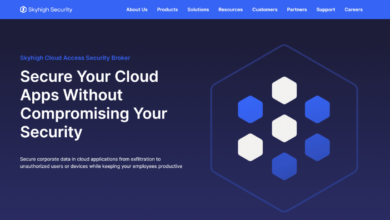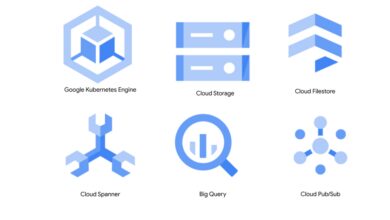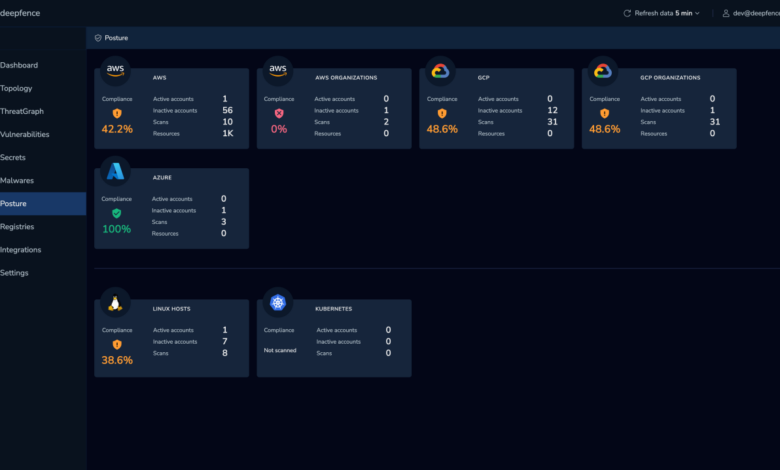
Understanding AppScan on Cloud Compliance Network
Understanding the appscan on cloud compliance network – Understanding AppScan on Cloud compliance network is crucial in today’s complex digital landscape. This powerful tool helps organizations navigate the increasingly stringent requirements for data security and regulatory compliance. We’ll dive into its functionalities, explore how it integrates with existing infrastructure, and uncover the secrets to effectively analyzing its results to bolster your network’s security posture. Get ready to demystify AppScan and unlock its full potential!
From identifying vulnerabilities to prioritizing remediation efforts, AppScan on Cloud offers a comprehensive approach to network security. We’ll cover everything from basic functionalities and different scanning types to advanced techniques and best practices for ensuring ongoing compliance. Whether you’re a seasoned security professional or just starting your journey, this guide will provide valuable insights and practical advice.
AppScan on Cloud
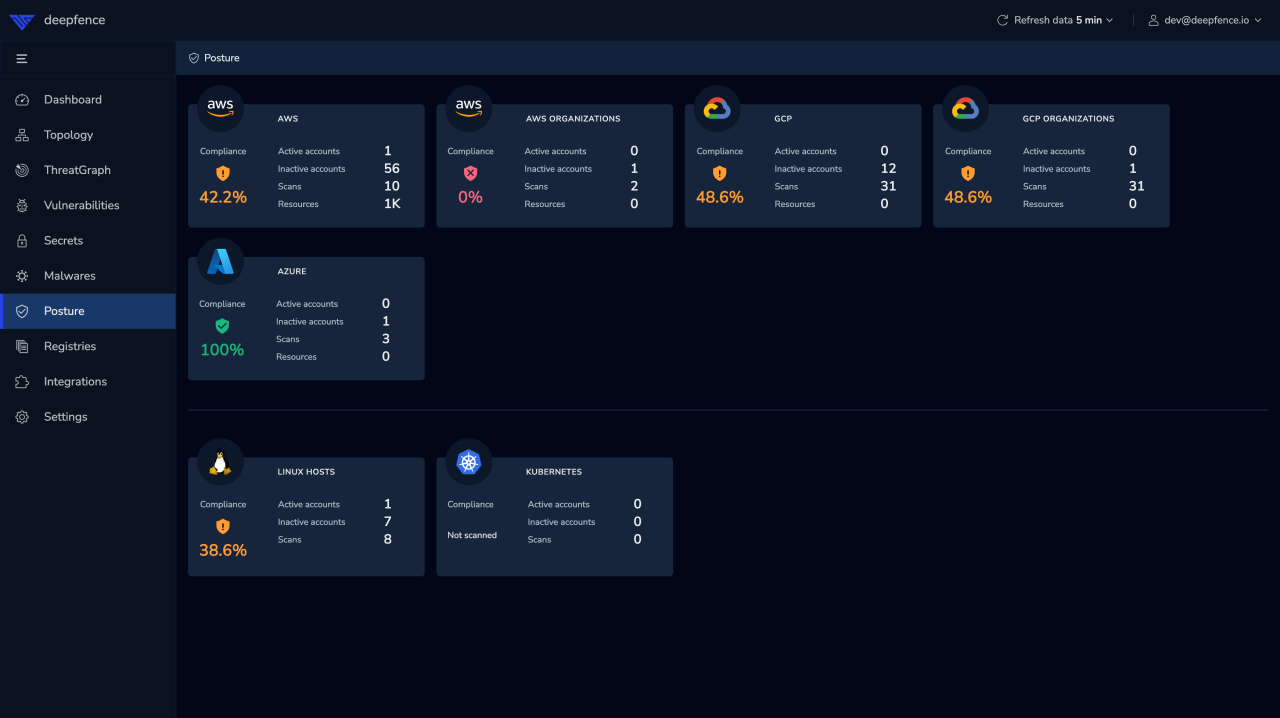
AppScan on Cloud is a dynamic application security testing (DAST) solution offered by HCL that helps organizations identify vulnerabilities in their web applications deployed in cloud environments. It’s designed to integrate seamlessly into modern DevOps workflows, providing continuous security testing and reducing the risk of security breaches. This powerful tool offers a comprehensive suite of features aimed at streamlining the security testing process and ensuring the secure deployment of cloud-based applications.
Core Functionalities of AppScan on Cloud
AppScan on Cloud’s core functionality revolves around automated vulnerability scanning of web applications. This involves crawling the application, identifying potential vulnerabilities, and providing detailed reports on the severity and remediation steps for each identified issue. It goes beyond simple vulnerability detection by offering features like automated remediation guidance, integration with various development tools, and comprehensive reporting for improved collaboration and faster remediation.
The platform’s scalability allows for testing of applications of various sizes and complexities, from small web apps to large enterprise-level systems.
Scanning Types Offered by AppScan on Cloud
AppScan on Cloud supports several scanning types, each designed to address specific needs and application characteristics. These include automated scans that crawl the application and identify vulnerabilities, manual scans allowing for more targeted testing of specific areas, and scheduled scans that automate the testing process as part of a CI/CD pipeline. The choice of scanning type depends on the application’s complexity, the available time, and the level of detail required.
For example, automated scans are ideal for continuous integration, while manual scans are better suited for in-depth analysis of critical areas.
Comparison of AppScan on Cloud with Similar Tools
AppScan on Cloud competes with other DAST solutions in the market, such as OWASP ZAP and Acunetix. While all these tools offer vulnerability scanning capabilities, AppScan on Cloud distinguishes itself through its seamless cloud integration, advanced reporting features, and strong support for DevOps integration. OWASP ZAP is an open-source tool, offering flexibility but potentially requiring more technical expertise to manage and maintain.
Acunetix provides a robust commercial solution, but it might be less flexible in integration with specific DevOps environments. AppScan on Cloud aims to strike a balance between comprehensive functionality, ease of use, and seamless integration within a cloud-based development ecosystem.
Key Features and Benefits of AppScan on Cloud
| Feature | Benefit | Feature | Benefit |
|---|---|---|---|
| Automated Vulnerability Scanning | Faster identification of security flaws | Integration with CI/CD Pipelines | Seamless security testing within the development workflow |
| Detailed Reporting and Remediation Guidance | Improved collaboration and faster fix times | Scalability and Cloud-Native Architecture | Handles applications of various sizes and complexities |
| Support for Multiple Scanning Types | Flexibility to choose the appropriate testing approach | Comprehensive Vulnerability Database | Accurate and up-to-date identification of known vulnerabilities |
AppScan on Cloud and Network Compliance
AppScan on Cloud plays a crucial role in bolstering network security and ensuring compliance with various industry regulations. By automating the vulnerability assessment process, it significantly reduces the risk of security breaches and helps organizations meet their compliance obligations efficiently. This allows security teams to focus on remediation and proactive security measures rather than manual testing and reporting.AppScan on Cloud’s contribution to network compliance is multifaceted, encompassing automated vulnerability scanning, detailed reporting, and integration with existing security workflows.
This integrated approach ensures a comprehensive and efficient compliance program.
Compliance Standards Supported by AppScan on Cloud
AppScan on Cloud supports a wide range of compliance standards, adapting to the specific needs of diverse organizations. The software’s ability to identify and report on vulnerabilities relevant to these standards streamlines the audit process and demonstrates adherence to regulatory requirements. This is vital for maintaining customer trust and avoiding potential penalties. Examples of supported standards include PCI DSS (Payment Card Industry Data Security Standard), HIPAA (Health Insurance Portability and Accountability Act), NIST Cybersecurity Framework, and ISO 27001.
The specific standards supported might vary depending on the AppScan on Cloud version and configuration, so consulting the official documentation is crucial.
Vulnerability Types Detected Relevant to Network Security
AppScan on Cloud detects a broad spectrum of network security vulnerabilities. These vulnerabilities can expose sensitive data, disrupt services, and compromise the overall integrity of the network. The software identifies vulnerabilities such as SQL injection flaws, cross-site scripting (XSS) vulnerabilities, insecure authentication mechanisms, and open ports and services. It also pinpoints vulnerabilities related to outdated software and misconfigurations, providing detailed information about their severity and potential impact.
The detailed reports generated help security teams prioritize remediation efforts and focus on the most critical risks.
Workflow Integration into a Network Security Compliance Process
Integrating AppScan on Cloud into a network security compliance process is straightforward and enhances the overall efficiency. A typical workflow involves scheduled scans of web applications and network infrastructure, automated vulnerability identification, detailed reporting, and integration with ticketing systems for remediation tracking. This automated approach minimizes manual effort, improves accuracy, and enables faster response times to identified threats.
For instance, a company could schedule weekly scans of its web applications. AppScan on Cloud would identify vulnerabilities, generate reports highlighting their severity and location, and these reports could be automatically fed into a ticketing system, assigning tasks to the appropriate teams for remediation. Once remediation is completed, another scan verifies the fix, closing the loop and ensuring ongoing compliance.
Integrating AppScan into Existing Infrastructure: Understanding The Appscan On Cloud Compliance Network
Integrating AppScan on Cloud into your existing network infrastructure requires careful planning and execution. Successful integration ensures comprehensive security assessments and streamlined compliance reporting. This process involves understanding your network architecture, configuring AppScan appropriately, and anticipating potential hurdles. Effective integration will ultimately lead to a more secure and compliant network environment.AppScan on Cloud’s integration is generally straightforward, leveraging agentless scanning techniques where possible.
However, certain network configurations might require specific adjustments to ensure the scanner can effectively reach and analyze all targeted components. This includes considering firewall rules, network segmentation, and the accessibility of the applications and systems you wish to assess.
Best Practices for Integrating AppScan on Cloud
Best practices center around minimizing disruption to ongoing operations while maximizing the effectiveness of the scans. This involves detailed planning, including identifying critical network segments and applications, prioritizing scan schedules to avoid peak usage times, and establishing clear communication channels for addressing any unexpected issues. Regular testing of the integration process before full deployment is crucial to identify and resolve any potential problems early on.
This might involve simulating a full scan on a non-production environment to ensure smooth transition.
Configuring AppScan on Cloud to Scan Specific Network Components
Configuring AppScan involves specifying the IP addresses or URLs of the network components you want to scan. This often includes defining scan scopes, setting appropriate credentials for access, and selecting the specific types of vulnerabilities to target. The platform offers various options for customizing scan parameters, enabling focused assessments based on specific compliance requirements or security concerns. For example, you might configure a scan to focus solely on web applications within a specific subnet, or to examine only specific ports and protocols.
The level of detail in configuration will depend on your specific needs and the complexity of your network.
Potential Integration Challenges and Solutions
Several challenges can arise during AppScan integration. These can be broadly categorized into network accessibility issues, authentication problems, and the handling of large or complex networks.
- Network Accessibility: Firewalls or network segmentation might block AppScan from reaching certain components. Solution: Configure firewall rules to allow access from AppScan’s IP addresses to the designated targets. This might involve establishing specific port exceptions or using VPNs for secure access.
- Authentication Issues: AppScan might require specific credentials to access and scan certain applications or systems. Solution: Ensure that appropriate credentials are provided and that they have the necessary permissions to perform the scan. This often requires close collaboration with application owners and system administrators.
- Handling Large or Complex Networks: Scanning large networks can take considerable time and resources. Solution: Divide the network into smaller, manageable segments for scanning, prioritizing critical components first. Utilize AppScan’s features for scheduling and managing scans to optimize resource utilization and minimize disruption.
Interpreting AppScan Scan Results within the Context of Network Compliance
AppScan generates reports detailing identified vulnerabilities and their severity levels. Interpreting these results requires understanding the context of your network compliance requirements. This involves mapping the identified vulnerabilities to specific compliance standards, such as PCI DSS, HIPAA, or ISO 27001. The reports highlight areas of non-compliance and provide crucial information for remediation efforts. Prioritizing remediation based on severity and compliance impact is critical for ensuring a timely and effective response.
For example, a high-severity vulnerability affecting a critical system should be addressed before a low-severity vulnerability affecting a less-critical system, especially if the high-severity vulnerability is directly relevant to a specific compliance standard.
Analyzing AppScan Results for Compliance
Understanding the results of an AppScan on Cloud scan is crucial for ensuring your network’s security and compliance. The platform provides a wealth of data, but effectively interpreting and acting upon it requires a systematic approach. This involves understanding the severity levels, prioritizing vulnerabilities, and creating actionable remediation plans.
AppScan Vulnerability Severity Levels
AppScan on Cloud categorizes vulnerabilities based on severity, typically using a scale (e.g., Critical, High, Medium, Low, Informational). Critical vulnerabilities represent significant risks, potentially leading to data breaches, system compromises, or complete service outages. High-severity vulnerabilities also pose substantial risks, while Medium and Low vulnerabilities represent lesser threats. Informational findings, while not vulnerabilities themselves, often highlight potential weaknesses or areas for improvement in security posture.
The specific scoring system and descriptions may vary slightly depending on the AppScan version and configuration. For example, a critical vulnerability might be an unpatched SQL injection flaw, whereas a low-severity finding might be a minor informational message about a deprecated library. Prioritizing remediation efforts based on this severity ranking is paramount.
Prioritizing Vulnerabilities Based on Impact
Prioritization of vulnerabilities isn’t solely based on severity; it also considers the impact on network compliance. A high-severity vulnerability might be less critical if it affects a system not directly involved in sensitive data processing or critical business functions. Conversely, a medium-severity vulnerability affecting a system directly related to compliance regulations (like PCI DSS or HIPAA) needs immediate attention. A risk-based approach is essential, considering factors like the likelihood of exploitation, the potential impact of a successful attack, and the regulatory implications.
A vulnerability scoring system that incorporates both severity and impact is beneficial for effective prioritization.
Structured Report of AppScan Findings
The following table summarizes hypothetical AppScan findings, focusing on network security compliance. This is an example; your actual report will depend on the specifics of your scan.
| Vulnerability ID | Severity | Description | Impact on Compliance |
|---|---|---|---|
| VULN-1234 | Critical | SQL Injection vulnerability in web application | Violates PCI DSS 6.5.1 |
| VULN-5678 | High | Unpatched server with known remote code execution vulnerability | Violates NIST SP 800-53 |
| VULN-9012 | Medium | Weak password policy on database server | Violates HIPAA Security Rule |
| VULN-3456 | Low | Outdated SSL/TLS protocol on a non-critical server | No direct compliance impact |
Remediating Identified Vulnerabilities
Remediation strategies vary depending on the vulnerability. Common approaches include patching systems with the latest security updates, implementing stronger access controls (like multi-factor authentication), configuring firewalls and intrusion detection systems, and upgrading outdated software. For critical vulnerabilities, a rapid response is essential, possibly involving temporary mitigation measures until a permanent fix is available. For example, disabling a vulnerable service until it can be patched is a common temporary fix.
Regular security scans and penetration testing are vital to maintain a secure and compliant network. Documentation of all remediation steps is crucial for auditing and demonstrating compliance.
Advanced AppScan Techniques for Network Security
AppScan on Cloud offers a powerful suite of tools beyond basic vulnerability scanning, enabling sophisticated network security assessments and compliance demonstrations. This goes beyond simple port scans and delves into identifying complex vulnerabilities and ensuring your network meets stringent regulatory requirements. Let’s explore some of these advanced capabilities.
Custom Rules and Policies for Specific Compliance Needs
AppScan’s flexibility allows tailoring scans to meet precise compliance mandates. Instead of relying solely on pre-built rules, administrators can craft custom rules targeting specific vulnerabilities relevant to their industry or organization. For example, a financial institution might create a custom rule to identify and flag any instances of weak encryption protocols used for sensitive data transmission, exceeding the basic checks provided by default.
Similarly, a healthcare provider could develop custom rules to ensure adherence to HIPAA regulations regarding patient data protection. These custom rules can be integrated into policies, creating automated workflows that trigger alerts when violations occur, ensuring proactive risk management.
Identifying and Mitigating Zero-Day Vulnerabilities, Understanding the appscan on cloud compliance network
While AppScan cannot directly detectall* zero-day vulnerabilities (by definition, these are unknown), its advanced techniques significantly improve the chances of early identification. By leveraging behavioral analysis and identifying deviations from established baselines, AppScan can flag suspicious activities that might indicate the presence of an unknown exploit. For instance, unusual network traffic patterns, unexpected data flows, or attempts to access unauthorized resources can trigger alerts, prompting further investigation.
Combining AppScan with other security tools and threat intelligence feeds strengthens this capability, enabling quicker responses to emerging threats. This proactive approach is crucial for minimizing the impact of zero-day exploits.
Utilizing AppScan Reporting for Compliance Demonstrations
AppScan’s robust reporting features are vital for demonstrating compliance to auditors. Detailed reports, customizable to specific audit requirements, provide comprehensive evidence of the security posture of the network. These reports can include vulnerability details, remediation recommendations, and evidence of implemented security controls. For example, a report might show that all critical vulnerabilities identified during a scan have been addressed, along with the dates of remediation and the specific actions taken.
This detailed documentation provides verifiable proof of compliance, streamlining the audit process and enhancing confidence in the security of the network. The reports can be easily exported in various formats (PDF, CSV, etc.) for easy distribution and archiving.
Security Best Practices with AppScan on Cloud
AppScan on Cloud offers powerful tools for assessing network compliance, but its effectiveness hinges on implementing robust security best practices. Understanding how to leverage AppScan effectively and integrate its findings into a comprehensive security strategy is crucial for maintaining a strong security posture. This involves not only running scans but also understanding the results, prioritizing remediation, and establishing a proactive approach to vulnerability management.Regular vulnerability scanning and patching are fundamental to maintaining network security compliance.
Failing to do so leaves your network exposed to known vulnerabilities that attackers can exploit. AppScan on Cloud helps automate this process, providing a consistent and comprehensive view of your security landscape. However, the scan results are only as good as the action taken upon them. A reactive approach, where patching only occurs after an exploit, is significantly less effective than a proactive approach that anticipates and mitigates threats before they can be exploited.
Regular Vulnerability Scanning Schedules
Implementing a regular vulnerability scanning schedule is paramount. The frequency depends on your risk tolerance and the criticality of your systems. For example, critical systems might require daily scans, while less critical systems could be scanned weekly or monthly. This schedule should be documented and consistently followed. Furthermore, the scan configuration should be regularly reviewed and updated to reflect changes in your network infrastructure and the evolving threat landscape.
For instance, adding new applications or modifying network configurations necessitates adjusting the scan scope and parameters to ensure comprehensive coverage.
Patch Management Procedures
Effective patch management is crucial. A well-defined process should Artikel how vulnerabilities identified by AppScan are prioritized, assigned to responsible teams, and remediated within a predetermined timeframe. This process should include clear escalation paths for critical vulnerabilities and mechanisms for tracking progress. Consider using a ticketing system to manage the remediation process and ensure accountability. Regular audits of the patch management process are necessary to identify areas for improvement and maintain efficiency.
For example, regular reviews of patching success rates and the time taken to remediate vulnerabilities can highlight bottlenecks and areas requiring attention.
Comprehensive Security Plan Incorporating AppScan
A comprehensive security plan should integrate AppScan on Cloud scans into its ongoing vulnerability management program. This involves defining clear roles and responsibilities, establishing a process for reporting and analyzing scan results, and integrating AppScan findings into a broader risk management framework. The plan should also include processes for validating the effectiveness of remediation efforts and regularly reviewing the security controls in place.
For instance, after patching a vulnerability, a rescan should be conducted to verify that the issue has been successfully resolved. The plan should also detail how to handle false positives, ensuring that resources aren’t wasted investigating non-existent issues.
Recommendations for Improving Network Security Posture
Prioritizing remediation based on risk is crucial. AppScan provides vulnerability severity scores, allowing you to focus on the most critical issues first. This ensures that resources are allocated effectively and the most significant threats are addressed promptly. Here’s a list of recommendations:
- Regularly review and update AppScan scan configurations to reflect changes in your network infrastructure and applications.
- Implement a robust patch management process with clear roles, responsibilities, and timelines.
- Prioritize vulnerability remediation based on risk, focusing on critical vulnerabilities first.
- Conduct regular security awareness training for all personnel to reduce the risk of human error.
- Utilize AppScan’s reporting features to track progress and identify trends in vulnerability occurrences.
- Regularly review and update the security plan to adapt to evolving threats and changes in the network environment.
- Integrate AppScan findings with other security tools and processes for a holistic approach to vulnerability management.
Final Wrap-Up

Mastering AppScan on Cloud for network compliance isn’t just about ticking boxes; it’s about building a robust security framework that protects your organization from evolving threats. By understanding its capabilities and integrating it effectively, you can proactively address vulnerabilities, meet regulatory requirements, and ultimately, safeguard your valuable data and reputation. So, take the leap, explore AppScan, and elevate your network’s security to the next level!
FAQ Guide
What types of compliance standards does AppScan on Cloud support?
AppScan supports various standards, including but not limited to PCI DSS, HIPAA, GDPR, and SOC 2, depending on the specific configuration and modules used.
How often should I run AppScan scans?
The frequency depends on your risk tolerance and regulatory requirements. Regular scans, ideally weekly or monthly, are recommended, especially after significant infrastructure changes.
What if I find a critical vulnerability? What’s the next step?
Immediately prioritize remediation based on severity and potential impact. Consult your security team and follow established incident response protocols. Thorough documentation is key.
Can AppScan on Cloud scan dynamic applications?
Yes, AppScan on Cloud offers dynamic application security testing (DAST) capabilities to identify vulnerabilities in running applications.
Is AppScan on Cloud suitable for small businesses?
While it’s a powerful tool, its scalability makes it suitable for organizations of all sizes. Smaller businesses can tailor their use to their specific needs and budget.