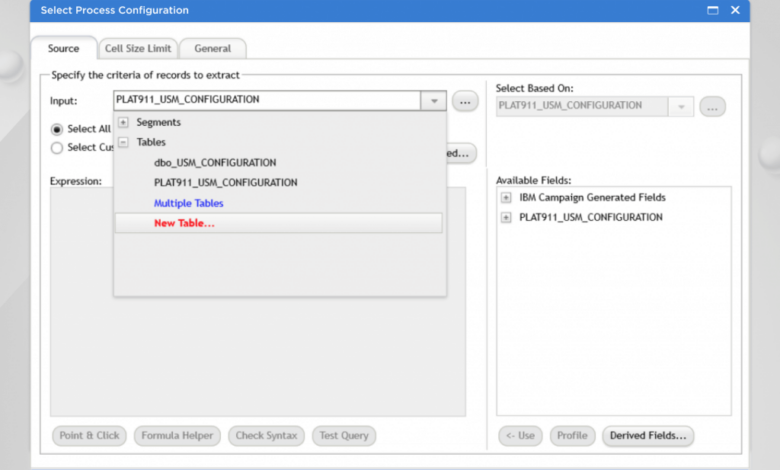
Unica Platform Database Migration Campaign Flowchart Execution
Unica platform and campaign system database migration using campaign flowchart execution: sounds intense, right? But trust me, this isn’t some arcane tech ritual. We’re talking about a smooth, strategic move to upgrade your Unica campaign system. This post dives deep into the process, from understanding Unica’s architecture and data structures to navigating the complexities of data transformation and ensuring a seamless transition.
We’ll cover everything from planning and execution to post-migration monitoring, making this complex process more manageable and even, dare I say, enjoyable.
Think of it like this: you’re moving house. You wouldn’t just throw everything into boxes and hope for the best, would you? This migration is the same – careful planning, meticulous execution, and a robust testing strategy are key to a successful outcome. We’ll break down each phase, offering practical tips and insights along the way to help you avoid common pitfalls and ensure your campaigns continue running smoothly throughout the entire process.
Unica Platform Overview
Unica, now part of IBM’s marketing automation solutions, was a powerful platform for managing and executing marketing campaigns. Its architecture was designed to handle large volumes of data and complex campaign workflows, offering a robust solution for organizations needing sophisticated marketing capabilities. This overview focuses on its architecture, key features related to campaign management and data storage, and a comparison of its database schema to more common relational models.Unica’s architecture was a multi-tiered system, typically comprising a presentation tier (user interface), an application tier (campaign management and processing logic), and a data tier (the campaign system database).
The application tier handled campaign creation, execution, and monitoring, while the data tier stored all the crucial information needed for targeted marketing efforts. This included customer data, campaign definitions, campaign results, and interaction logs. The platform also incorporated significant features for data integration, allowing for the consolidation of information from diverse sources. Key features directly relevant to campaign management included sophisticated segmentation capabilities, real-time campaign execution monitoring, and detailed reporting and analytics.
Unica Campaign System Database Data Structures
The Unica campaign system database housed a complex collection of interconnected tables. Central to this structure were tables representing individual customers, their attributes (demographics, purchase history, preferences, etc.), and their interactions with marketing campaigns. Other crucial tables defined the campaigns themselves, including their target segments, messaging, channels (email, SMS, direct mail, etc.), and scheduling parameters. Relationships between these tables were established using foreign keys, enabling the platform to efficiently track customer journeys and campaign performance.
For example, a “Campaign” table would link to a “Segment” table defining the target audience, and a “CustomerInteraction” table would record individual responses to campaign messages. The database also contained tables for storing campaign assets, such as email templates and creative materials. The sheer number of tables and their intricate relationships made Unica’s database schema quite complex compared to simpler marketing automation systems.
Migrating the Unica platform’s campaign system database using flowchart execution was a complex project. We needed a robust solution to manage the data flow, and I found that leveraging low-code/no-code approaches, as discussed in this insightful article on domino app dev the low code and pro code future , could have streamlined the process. Ultimately, a custom solution was developed, but exploring low-code options for future Unica migrations is definitely worth considering.
Comparison to Common Relational Database Models
While Unica’s database schema adhered to relational database principles (using tables, rows, and columns with defined relationships), it deviated significantly from simpler, normalized models commonly found in other applications. The complexity stemmed from the need to manage vast amounts of customer data, campaign configurations, and interaction details. Unlike a simple e-commerce database with perhaps a dozen tables, Unica’s database might contain hundreds of tables, reflecting the intricate nature of marketing campaign management.
This complexity often led to challenges in data modeling, querying, and maintenance. Common relational database design principles like normalization were sometimes sacrificed in favor of performance optimization, resulting in a more denormalized schema. This trade-off, while improving query speed, could increase data redundancy and make data integrity management more challenging. For instance, to optimize campaign execution speed, some data might be replicated across multiple tables, deviating from strict normalization guidelines.
Campaign Flowchart Execution in Unica
Unica’s campaign execution relies heavily on its flowchart capabilities. These flowcharts visually represent the intricate steps involved in moving a campaign from data selection to message delivery, offering a powerful tool for managing complex marketing processes. Understanding how these flowcharts execute is crucial to effectively leveraging Unica’s potential.The execution of a Unica campaign flowchart is a sequential process, driven by the defined logic within the flowchart itself.
It involves several key stages, each building upon the previous one to ultimately deliver the marketing message to the target audience. This involves retrieving relevant data, processing it according to specified rules, and finally, delivering the appropriate message through various channels. The entire process is automated, allowing for efficient and large-scale campaign management.
Campaign Execution Steps
The execution of a Unica campaign flowchart can be broken down into several key steps. These steps are interconnected and dependent on each other, forming a cohesive workflow. A malfunction in any single step can impact the entire campaign.
| Step | Description | Data Flow | Decision Points |
|---|---|---|---|
| 1. Data Retrieval | The campaign begins by retrieving the necessary data from various sources, such as databases, CRM systems, or external data feeds. This data is typically filtered and segmented based on predefined criteria specified within the flowchart. | Data sources → Campaign database | Data source selection, filtering criteria |
| 2. Data Processing | This stage involves manipulating and transforming the retrieved data. This might include data cleansing, enrichment, segmentation, and scoring. Rules and scripts defined within the flowchart guide this process. | Campaign database → Processed data | Rule evaluation, data transformation logic |
| 3. Campaign Logic Evaluation | The flowchart’s logic is evaluated based on the processed data. This involves checking conditions, applying rules, and determining the appropriate path for each individual recipient. | Processed data → Decision points in the flowchart | All conditional branches within the flowchart |
| 4. Message Selection | Based on the evaluated logic, the appropriate message or communication is selected for each recipient. This might involve choosing different versions of a message based on segmentation or individual characteristics. | Decision points → Message selection | Message variations, targeting criteria |
| 5. Message Delivery | Finally, the selected message is delivered to the target audience through various channels, such as email, SMS, or other communication methods. This step often includes tracking and monitoring the delivery status. | Selected message → Target audience (email, SMS, etc.) | Delivery channel selection, success/failure monitoring |
Illustrative Unica Campaign Flowchart
The following table provides a simplified representation of a typical Unica campaign execution process. Note that real-world Unica campaigns can be significantly more complex, involving numerous additional steps and decision points. This example focuses on a simple email campaign targeting customers based on purchase history.
| Step | Description | Data Source/Transformation | Decision Point |
|---|---|---|---|
| 1. Customer Data Retrieval | Extract customer data from CRM system including purchase history and contact information. | CRM Database | None |
| 2. Segmentation | Segment customers based on total purchase value (high, medium, low). | SQL query on purchase history | Purchase value thresholds |
| 3. Message Selection | Select appropriate email message based on segment (high-value customers receive a personalized offer, medium-value customers receive a general promotion, low-value customers receive a reactivation email). | Predefined email templates | Customer segment |
| 4. Email Delivery | Send personalized emails to each customer segment. | Email Server Integration | Email delivery success/failure |
| 5. Reporting | Track email open rates, click-through rates, and conversions for each segment. | Email analytics data | None (reporting is post-delivery) |
Database Migration Planning
Migrating a database as complex as the one supporting Unica’s campaign system requires meticulous planning and execution. A phased approach minimizes disruption and allows for thorough testing at each stage. This ensures a smooth transition with minimal impact on ongoing campaigns and business operations.A phased migration strategy is crucial for minimizing downtime and risk. By breaking the process into smaller, manageable steps, we can identify and address issues early on, preventing major disruptions later in the process.
This also allows for more focused testing and validation at each stage, ensuring data integrity and system stability.
Phased Migration Approach
The migration will be executed in three phases: Phase 1 focuses on data preparation and environment setup; Phase 2 involves the actual data migration and testing; and Phase 3 concentrates on post-migration validation and system stabilization. Each phase has specific objectives and deliverables, enabling efficient progress tracking and issue resolution.
- Phase 1: Preparation and Environment Setup: This involves data cleansing, schema validation, and the setup of the target database environment. This includes creating a mirror image of the production database in a non-production environment for testing purposes. A detailed data inventory and analysis will be performed to identify and address any data quality issues. We will also document the existing database schema and create a migration plan outlining the steps involved in transferring data and configurations to the new environment.
- Phase 2: Data Migration and Testing: This phase involves the actual transfer of data from the source database to the target database. We will use a robust and tested data migration tool to ensure data integrity and consistency. Following the migration, rigorous testing will be performed to validate data accuracy and system functionality. This will include unit testing, integration testing, and user acceptance testing (UAT).
- Phase 3: Post-Migration Validation and Stabilization: This final phase focuses on validating the migrated data and ensuring the stability of the new system. We will monitor system performance and address any issues that arise during this phase. A post-migration audit will be conducted to confirm the successful completion of the migration. This also includes documenting lessons learned and best practices for future migrations.
Potential Challenges and Risks
Several challenges and risks are associated with database migration, including data loss, downtime, and compatibility issues. These risks must be proactively addressed to ensure a successful migration. For example, a large volume of data can significantly increase the migration time, leading to extended downtime. Incompatibilities between the source and target database systems can cause data corruption or loss.
Mitigation Plan
A comprehensive mitigation plan is essential to address the identified challenges and risks. This plan will include strategies for data backup and recovery, downtime management, and compatibility testing.
- Data Backup and Recovery: Regular backups of the source database will be performed throughout the migration process. A detailed recovery plan will be developed to address potential data loss scenarios. This will include procedures for restoring data from backups and minimizing data loss in case of failure.
- Downtime Management: The migration will be scheduled during off-peak hours to minimize disruption to ongoing campaigns. A detailed downtime plan will be developed to communicate the schedule to stakeholders and manage expectations. We will implement a phased rollout approach, migrating a subset of data first to minimize the risk of widespread disruption.
- Compatibility Testing: Thorough compatibility testing will be conducted between the source and target database systems. This will include testing data types, stored procedures, and other database objects to ensure compatibility. Any incompatibility issues will be addressed before the migration begins.
- Rollback Plan: A detailed rollback plan will be developed to revert to the original database if any issues are encountered during the migration. This plan will Artikel the steps required to restore the original database and minimize data loss.
Data Transformation and Mapping
Migrating a database, especially one as complex as the Unica platform’s campaign system, requires a meticulous data transformation and mapping strategy. This process ensures data integrity and compatibility between the source and target databases, minimizing disruptions during and after the migration. A well-defined plan accounts for data type differences, handles potential inconsistencies, and ensures the smooth flow of campaign data into the new system.Data transformation involves converting data from its existing format in the source database to the required format in the target database.
This might include data type conversions (e.g., changing a string to an integer), data cleansing (removing duplicates or invalid entries), and data enrichment (adding new data based on existing fields). Data mapping, on the other hand, defines the correspondence between fields in the source and target databases. It Artikels how each field from the source database will be mapped to a field in the target database.
A robust mapping process is critical to maintaining the integrity and usability of the data after migration.
Data Transformation Strategies
Effective data transformation relies on a multi-stage approach. First, a thorough analysis of the source and target database schemas is crucial. This reveals discrepancies in data types, field lengths, and overall structure. Then, specific transformation rules are defined for each field. These rules might involve simple conversions (e.g., changing date formats) or more complex operations (e.g., concatenating multiple fields).
Finally, rigorous testing is conducted to validate the accuracy and consistency of the transformed data. This testing includes unit tests on individual transformations and integration tests on the entire transformation pipeline. Failing to account for all potential data variations can lead to data loss or corruption. For example, if a field containing customer IDs is migrated without proper validation, incorrect or duplicate IDs could lead to campaign targeting issues.
Data Field Mapping
Mapping data fields accurately is essential for a successful migration. This process involves establishing a clear correspondence between each field in the source database and its equivalent in the target database. Sometimes, a single source field might map to multiple target fields, or multiple source fields might combine to create a single target field. For instance, a source field containing a customer’s full name might be split into separate “FirstName,” “LastName,” and “MiddleName” fields in the target database.
Conversely, separate fields for “Street Address,” “City,” “State,” and “Zip Code” might be combined into a single “Full Address” field. This mapping should be documented thoroughly to facilitate troubleshooting and future maintenance.
Data Mapping Example
The following table illustrates a simplified example of the data mapping process. Real-world scenarios would be significantly more extensive.
| Source Field | Target Field | Transformation Logic | Potential Issues |
|---|---|---|---|
| CampaignName | CampaignName | Direct mapping | None expected |
| StartDate (YYYYMMDD) | StartDate (YYYY-MM-DD) | Date format conversion | Invalid date formats in source data |
| CustomerEmail | CustomerEmail | Data cleansing (remove duplicates, invalid emails) | Email address validation failures |
| SegmentID (integer) | SegmentID (string) | Data type conversion (integer to string) | Data truncation if string length in target is smaller |
| CustomerID (string) | CustomerID (integer) | Data type conversion (string to integer), error handling for non-numeric values | Conversion errors due to non-numeric characters in source data. Requires robust error handling. |
Testing and Validation
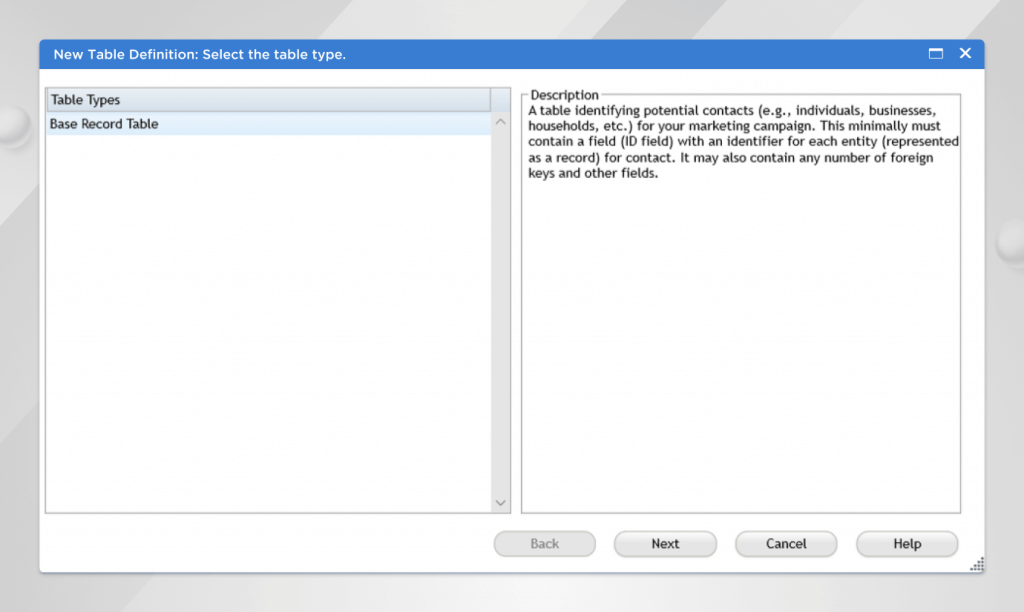
Migrating a database and campaign system as complex as Unica’s requires a robust testing strategy to ensure data integrity, campaign functionality, and overall system performance. This phase is crucial for minimizing disruptions and guaranteeing a smooth transition. A well-defined testing plan, encompassing various scenarios and metrics, is essential for success.The testing process should be meticulously planned and executed to verify that the migrated data is accurate and complete, and that campaigns function as expected in the new environment.
This involves a combination of unit testing, integration testing, and system testing, along with performance monitoring. Thorough testing prevents unforeseen issues post-migration, saving time and resources in the long run.
Test Case Design
A comprehensive test plan includes a variety of test cases, categorized as positive and negative scenarios. Positive test cases verify that the system functions correctly under normal operating conditions, while negative test cases check for proper error handling and system resilience in the face of unexpected input or conditions. These tests cover various aspects of the migration, from data validation to campaign execution.
- Positive Test Cases: These verify successful campaign execution, accurate data migration, and proper reporting. Examples include verifying that migrated campaigns send the correct messages to the correct recipients, that segmentation rules function as intended, and that reporting accurately reflects campaign performance. A positive test might involve sending a test campaign to a small segment of recipients and verifying that all aspects of the campaign (email delivery, personalization, tracking) function as designed.
- Negative Test Cases: These test the system’s ability to handle errors and unexpected situations. Examples include testing the system’s response to invalid data, incorrect campaign parameters, or network failures. A negative test might involve intentionally submitting a campaign with missing data fields to see if the system correctly identifies and reports the error, preventing a faulty campaign from being launched.
Performance Monitoring
Monitoring the performance of migrated campaigns is essential to identify and address any performance bottlenecks or unexpected behavior. Key metrics should be tracked throughout the testing and post-migration phases to ensure the system is operating efficiently.
- Campaign Delivery Rate: The percentage of messages successfully delivered to recipients. A significant drop in this metric post-migration would indicate a problem with the new system’s email delivery infrastructure.
- Bounce Rate: The percentage of messages that were not delivered due to invalid email addresses or other delivery failures. A high bounce rate may signal data quality issues during the migration.
- Open Rate: The percentage of recipients who opened the campaign message. A sudden decrease might suggest issues with message rendering or subject line effectiveness.
- Click-Through Rate (CTR): The percentage of recipients who clicked on links within the campaign message. Changes in CTR could point to problems with link functionality or the overall campaign messaging.
- Conversion Rate: The percentage of recipients who completed a desired action (e.g., made a purchase, filled out a form). A drop in conversion rate may indicate problems with the integration between the campaign system and other systems, such as the e-commerce platform.
Data Validation
After the database migration, a thorough data validation process is necessary to ensure data integrity. This involves comparing the data in the source and target databases to identify any discrepancies or inconsistencies. This can be achieved through various techniques, including checksum comparisons, record counts, and data profiling. Any discrepancies identified during this process must be resolved before proceeding to further testing.
Data validation is not just a single step; it’s an ongoing process that should be integrated throughout the migration lifecycle.
Post-Migration Activities
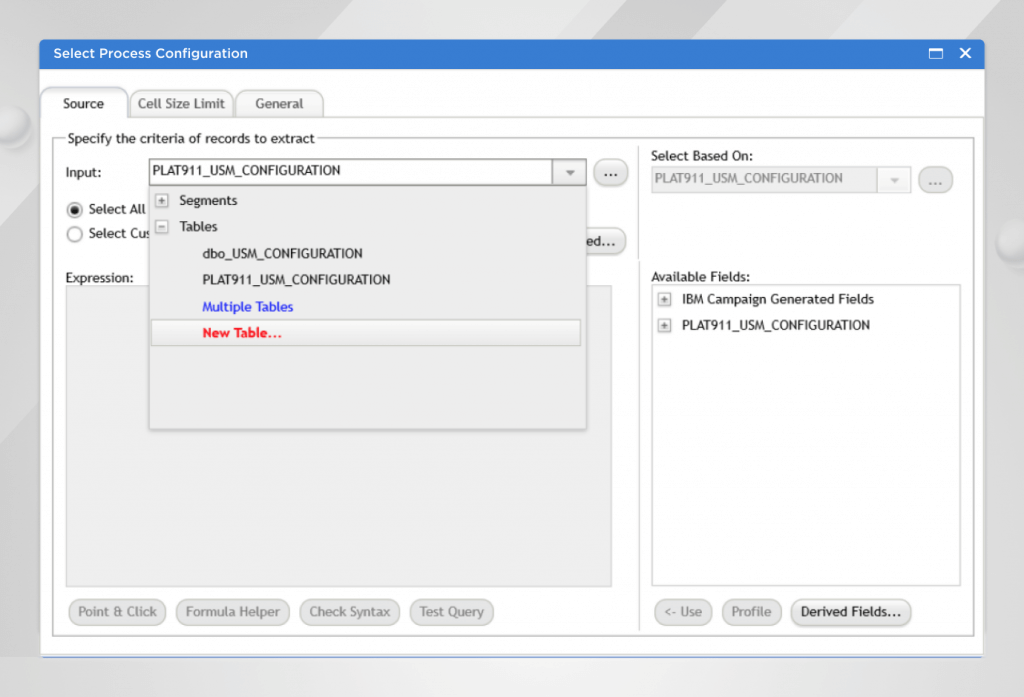
The successful migration of the Unica platform and campaign system database is only half the battle. Post-migration activities are crucial for ensuring the stability, performance, and overall success of the new system. This phase involves meticulous monitoring, proactive support, and a carefully planned transition to guarantee minimal disruption to ongoing campaigns and business operations. A well-defined plan and dedicated team are essential for a smooth transition.Post-migration monitoring and support involves a multi-faceted approach encompassing system performance tracking, data validation, user support, and proactive issue resolution.
This phase ensures the migrated system functions as expected and addresses any unforeseen challenges promptly. A robust support structure is key, comprising dedicated personnel equipped to handle inquiries and resolve issues efficiently. This ensures business continuity and minimizes any negative impact on marketing campaigns.
Post-Migration Monitoring
Post-migration monitoring focuses on tracking key performance indicators (KPIs) to ensure the system’s stability and performance. This includes monitoring database response times, campaign execution speeds, and overall system resource utilization. Regular reports are generated, highlighting any anomalies or deviations from expected performance levels. These reports inform decision-making regarding potential system adjustments or optimizations. For example, if database query times exceed pre-defined thresholds, the database administrator can investigate and implement performance tuning measures.
Similarly, if campaign execution times are slower than anticipated, the team can analyze the workflows and identify areas for improvement.
Post-Migration Support
Post-migration support provides assistance to users adjusting to the new system. This includes dedicated helpdesk support, training materials, and knowledge base articles. The team actively addresses user queries, provides guidance on using new functionalities, and resolves any technical issues encountered. Proactive support minimizes disruptions and ensures users can effectively utilize the migrated system. For instance, a dedicated helpdesk team can handle user inquiries regarding campaign creation, data management, or report generation, offering timely solutions and ensuring a smooth transition.
Post-Migration Checklist
A comprehensive checklist is vital to ensure all critical post-migration activities are completed. This checklist should include:
- Verification of data integrity: Ensuring all data has been successfully migrated and is accurate.
- Performance testing: Running performance tests to identify and address any bottlenecks.
- User training and support: Providing comprehensive training and ongoing support to users.
- Documentation update: Updating all relevant documentation to reflect the new system.
- System backup and recovery testing: Testing the backup and recovery processes to ensure data protection.
- Security review: Conducting a security review to identify and address any vulnerabilities.
- Ongoing monitoring and maintenance: Implementing ongoing monitoring and maintenance procedures.
Post-Migration Activity Schedule
The following schedule Artikels key post-migration activities and their timelines. This schedule is a sample and should be adapted to the specific needs of the project.
| Activity | Timeline | Responsible Party |
|---|---|---|
| Initial System Stability Monitoring | Days 1-7 | System Administrator |
| Data Integrity Verification | Days 3-10 | Database Administrator |
| User Training Sessions | Days 5-14 | Training Team |
| Performance Tuning (if necessary) | Days 10-21 | System Administrator |
| Documentation Update | Days 14-28 | Technical Writers |
| Post-Migration Review Meeting | Day 28 | Project Manager |
Security Considerations
Database migration projects, especially those involving a critical marketing platform like Unica, present significant security risks. Failure to adequately address these risks can lead to data breaches, regulatory fines, and reputational damage. This section details the potential security vulnerabilities and the mitigation strategies necessary to ensure a secure migration.Protecting sensitive customer data is paramount throughout the entire migration process.
We need to implement robust security measures to minimize the risk of unauthorized access, data loss, or corruption. Compliance with relevant data privacy regulations, such as GDPR and CCPA, is also crucial.
Data Breach Prevention Measures
Preventing data breaches during the migration requires a multi-layered approach. This includes implementing strong access controls, encrypting data both in transit and at rest, and regularly monitoring the system for suspicious activity. For example, access to the migration environment should be restricted to authorized personnel only, using strong passwords and multi-factor authentication. Data encryption ensures that even if a breach occurs, the sensitive information remains unreadable to unauthorized individuals.
Intrusion detection and prevention systems (IDPS) should be deployed to monitor network traffic and alert security personnel to any malicious activity. Regular security audits and penetration testing should be conducted to identify and address vulnerabilities proactively.
Data Loss Prevention
Data loss can occur due to various factors, including hardware failure, software bugs, or human error. To mitigate this risk, we need to implement robust backup and recovery mechanisms. Regular backups of the database should be performed and stored securely in a separate location. The backup strategy should include both full and incremental backups, allowing for quick restoration in case of data loss.
A disaster recovery plan should also be in place, outlining the procedures to follow in case of a major outage. This plan should include steps to restore the database to a functional state within a defined recovery time objective (RTO). For example, a geographically redundant backup system ensures that data is protected even in the event of a regional disaster.
Compliance with Data Security and Privacy Regulations
Compliance with relevant data security and privacy regulations is non-negotiable. The migration process must adhere to all applicable laws and regulations, such as GDPR, CCPA, and others depending on the geographical location of the data. This includes implementing appropriate data protection measures, providing individuals with control over their data, and ensuring transparency in data processing activities. Data mapping exercises are crucial to understand the data flows and identify any potential privacy risks.
Privacy impact assessments (PIAs) should be conducted to evaluate the potential impact of the migration on data privacy and identify necessary mitigation measures. Regular audits should be performed to ensure ongoing compliance with all relevant regulations. For instance, maintaining detailed audit logs of all database activities provides a record for compliance verification and incident investigation.
Documentation and Reporting: Unica Platform And Campaign System Database Migration Using Campaign Flowchart Execution
A robust documentation strategy is crucial for the success of any database migration project. It ensures a smooth transition, facilitates troubleshooting, and provides a valuable resource for future maintenance and upgrades of the Unica campaign system. This section details the creation of comprehensive reports and user guides to support the migrated system.The documentation will serve multiple purposes: providing a historical record of the migration process, assisting in future audits, acting as a training resource for new users, and enabling efficient troubleshooting of any post-migration issues.
The approach emphasizes clarity, accessibility, and a hierarchical structure for easy navigation.
Migration Report Structure
The comprehensive migration report will follow a structured format, ensuring all critical aspects of the project are documented. This will include a detailed executive summary, outlining the project goals, timeline, and key results. The subsequent sections will delve into the specifics of each phase, including planning, execution, and post-migration activities. Appendices will contain supporting documents, such as data mapping specifications and test results.
The report will utilize clear headings, subheadings, and visual aids (like charts and diagrams) to enhance readability and comprehension. For example, a section on data transformation will include a flowchart illustrating the data mapping process from the source to the target database. Another section will present a table summarizing the key performance indicators (KPIs) before and after the migration, showcasing improvements in speed and efficiency.
User Guide for Campaign Management, Unica platform and campaign system database migration using campaign flowchart execution
A user-friendly guide is essential for enabling Unica users to effectively manage campaigns within the new database environment. This guide will provide step-by-step instructions on common tasks, such as creating, scheduling, and analyzing campaigns. It will also cover troubleshooting common issues and provide best practices for optimizing campaign performance in the new system. The guide will include screenshots and illustrative examples to enhance user understanding.
For instance, a section on campaign scheduling will include a screenshot demonstrating the process of setting up a recurring campaign within the Unica interface, connected to the new database. The guide will also incorporate a glossary of terms, defining key concepts and functionalities relevant to the updated system. Furthermore, it will include contact information for support personnel to address any queries or issues that users may encounter.
Documentation Hierarchy
The entire documentation set will employ a hierarchical structure, organized into logical sections and subsections. This approach enhances navigability and allows users to quickly locate the information they need. The primary structure will be:
- Part 1: Migration Report
- Executive Summary
- Project Planning
- Database Migration Execution
- Data Transformation and Mapping
- Testing and Validation
- Post-Migration Activities
- Security Considerations
- Appendices
- Part 2: User Guide
- Introduction to the New System
- Campaign Creation and Management
- Campaign Scheduling and Execution
- Campaign Reporting and Analysis
- Troubleshooting and Support
- Glossary of Terms
This hierarchical structure, combined with a comprehensive index and clear search functionality (if implemented within a digital document), will ensure that users can easily find the information they require. This structured approach will also facilitate future updates and maintenance of the documentation.
Outcome Summary
Migrating your Unica campaign system database is a significant undertaking, but with careful planning and a phased approach, it can be accomplished successfully. By following the steps Artikeld here – from thorough data mapping and rigorous testing to comprehensive post-migration monitoring – you can ensure a smooth transition with minimal disruption to your campaigns. Remember, the key is preparation and a proactive approach to potential challenges.
So, take a deep breath, review this guide, and confidently embark on your migration journey! You’ve got this!
FAQ Resource
What are the biggest risks associated with this type of migration?
Data loss, downtime, and incompatibility issues with existing systems are the biggest risks. A well-defined plan with contingencies is crucial.
How long does a Unica database migration typically take?
The timeframe varies greatly depending on the size and complexity of the database, but expect it to take several weeks, or even months, for large-scale migrations.
What level of technical expertise is required?
A high level of technical expertise in database administration, Unica platform specifics, and data transformation techniques is essential. Consider involving experienced consultants if needed.
What’s the best way to minimize downtime during the migration?
Employing a phased approach, thorough testing, and potentially using a replication strategy to minimize service disruption are key strategies.
