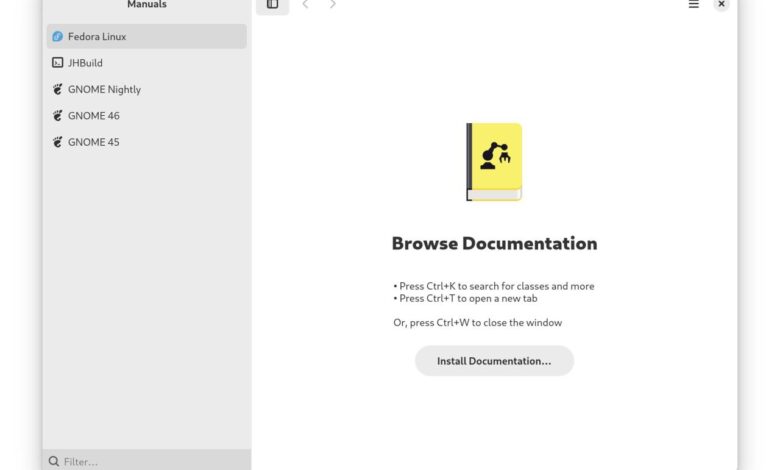
Use a secondary request generator to effectively simulate application behaviour regarding static resources
Use a secondary request generator to effectively simulate application behaviour regarding static resources is crucial for robust performance testing. Imagine trying to debug slow website loading times – pinpointing the culprit, whether it’s a sluggish database query or inefficient static resource handling, can be a real headache. This is where a secondary request generator becomes invaluable. By meticulously mimicking how a browser fetches CSS, JavaScript, and images, these tools allow us to isolate and analyze the performance of our application’s static resource management, revealing hidden bottlenecks and paving the way for significant optimizations.
We’ll explore various types of generators, from open-source options to commercial powerhouses, comparing their strengths and weaknesses. We’ll delve into configuring these generators to accurately simulate real-world browser requests, emphasizing the critical role of headers and parameters. Finally, we’ll examine how to interpret the results to pinpoint performance issues and improve overall application speed and responsiveness.
Defining Secondary Request Generators
Simulating realistic application behavior, especially when dealing with static resources like images, CSS, and JavaScript files, requires more than just mimicking primary requests. Secondary request generators are crucial tools in achieving this. They are designed to generate the cascade of requests a real user’s browser would make after an initial page load. This ensures comprehensive load testing and accurate performance analysis.
Understanding different types and their capabilities is essential for effective performance testing.Secondary request generators can be broadly categorized based on their approach to generating requests. This classification helps in choosing the right tool for a specific scenario. Factors like the complexity of the application, the scale of the test, and the available resources all influence this decision.
Types of Secondary Request Generators
Several types of secondary request generators exist, each with its own strengths and weaknesses. The choice depends heavily on the specific needs of the performance test.
- Browser-based recorders: These tools record user interactions within a real browser, capturing all subsequent requests made. This provides a highly accurate representation of real-world behavior. However, they can be slow, resource-intensive, and may struggle with complex or dynamic applications.
- Rule-based generators: These generators use predefined rules or patterns to generate secondary requests. This approach is faster and more scalable than browser-based recorders but requires careful configuration to accurately reflect the application’s behavior. Overly simplistic rules may not capture all nuances.
- AI-powered generators: These advanced tools leverage machine learning to analyze application behavior and generate realistic secondary requests. They can adapt to changes in the application and are capable of handling highly dynamic content. However, they are often complex to set up and require significant computational resources.
- Proxy-based generators: These generators intercept and analyze requests made by a real browser or other client, learning patterns and generating similar requests. They offer a balance between accuracy and scalability but require careful setup and configuration to avoid interfering with the application.
Advantages and Disadvantages of Secondary Request Generators
The advantages and disadvantages are often intertwined and depend heavily on the type of generator used. Generally, higher accuracy often comes at the cost of increased complexity and resource consumption.
- Accuracy: Browser-based recorders offer the highest accuracy but are less scalable. Rule-based and proxy-based methods offer a balance between accuracy and scalability. AI-powered generators aim for high accuracy and adaptability but may require more expertise.
- Scalability: Rule-based and AI-powered generators are generally more scalable than browser-based recorders. Proxy-based generators offer a middle ground.
- Ease of Use: Rule-based generators are usually easier to set up and use than other types. AI-powered generators often have a steeper learning curve.
- Resource Consumption: Browser-based recorders are the most resource-intensive, while rule-based generators are usually the least demanding.
Examples of Secondary Request Generators
Several open-source and commercial tools are available for generating secondary requests.
- Open-source: Many open-source load testing tools, like JMeter and k6, can be configured to generate secondary requests, often requiring custom scripting or plugins. They offer flexibility but demand more technical expertise.
- Commercial: Commercial tools like LoadView and WebLOAD often include built-in features for handling secondary requests, simplifying the process and providing more sophisticated analysis capabilities. They usually come with higher costs.
Comparison of Secondary Request Generators
The following table compares three different types of secondary request generators based on key features. Note that specific features and capabilities can vary significantly between individual tools within each category.
| Feature | Browser-Based Recorder | Rule-Based Generator | AI-Powered Generator |
|---|---|---|---|
| Accuracy | High | Medium | High |
| Scalability | Low | High | High |
| Ease of Use | Medium | High | Low |
| Resource Consumption | High | Low | Medium to High |
Simulating Static Resource Requests
Accurately simulating how a browser fetches static resources like CSS, JavaScript, and images is crucial for comprehensive application testing. A secondary request generator, properly configured, allows us to inject these requests into our testing environment, providing a realistic representation of user behavior and revealing potential performance bottlenecks or caching issues. This goes beyond simply testing the application’s core functionality; it ensures a smooth and efficient user experience by verifying the proper handling of these essential assets.A secondary request generator can be configured to mimic browser requests for static resources by specifying the URL of the resource, the HTTP method (typically GET), and relevant headers.
The accuracy of the simulation hinges on the level of detail included in these requests. For instance, including the `Accept` header with the appropriate MIME types ensures the server responds with the correct resource. Similarly, specifying the `If-Modified-Since` or `If-None-Match` headers allows us to test the application’s caching mechanisms effectively. The parameters in the URL, such as query strings for image resizing or versioning, should also be accurately reflected to mirror actual user requests.
Header and Parameter Importance in Static Resource Request Simulation
Headers and parameters are not mere add-ons; they are integral to realistic simulation. Headers like `Cache-Control`, `Expires`, `ETag`, and `Last-Modified` are critical for simulating browser caching behavior. The server uses these headers to determine whether to serve a cached version of the resource or send a fresh copy. Incorrectly simulating these headers can lead to inaccurate results during testing, potentially masking caching-related bugs.
Parameters, often used in URLs for versioning or customization of static assets (e.g., `?v=1.2` for a CSS file), directly influence how the server identifies and serves the resource. Failing to include these parameters would lead to the generator requesting the wrong version of the file, which is not representative of real-world usage.
Testing Application Caching Mechanisms with a Secondary Request Generator
A robust workflow for testing caching mechanisms involves a series of requests generated by the secondary request generator. First, a request for a static resource is made. The response is captured, including all headers, particularly those related to caching. Subsequent requests for the same resource are then made, with the caching headers from the initial response included (e.g., `If-Modified-Since`, `If-None-Match`).
The application’s response to these subsequent requests determines the effectiveness of its caching implementation. A successful caching strategy should result in a `304 Not Modified` response for subsequent requests if the resource hasn’t changed, indicating efficient use of cached resources. Failure to respond appropriately indicates potential issues with the application’s caching logic.
Example Configuration for a Secondary Request Generator
Let’s imagine a hypothetical configuration file for a secondary request generator (the specific syntax would vary depending on the tool used, this is a conceptual example):“`json “requests”: [ “url”: “/stylesheets/style.css?v=1.0”, “method”: “GET”, “headers”: “Accept”: “text/css,*/*;q=0.1”, “If-Modified-Since”: “Wed, 21 Oct 2023 10:00:00 GMT” // Example timestamp , “url”: “/images/logo.png”, “method”: “GET”, “headers”: “Accept”: “image/png,image/*;q=0.8” ]“`This configuration specifies two requests: one for a CSS file with a version parameter and a conditional header, and another for an image.
The `Accept` headers ensure the server sends the appropriate content type. The `If-Modified-Since` header simulates a cached resource request, allowing us to test the application’s handling of cached assets. By adjusting the parameters and headers, we can thoroughly test different scenarios and aspects of the application’s static resource handling.
Handling Different Resource Types
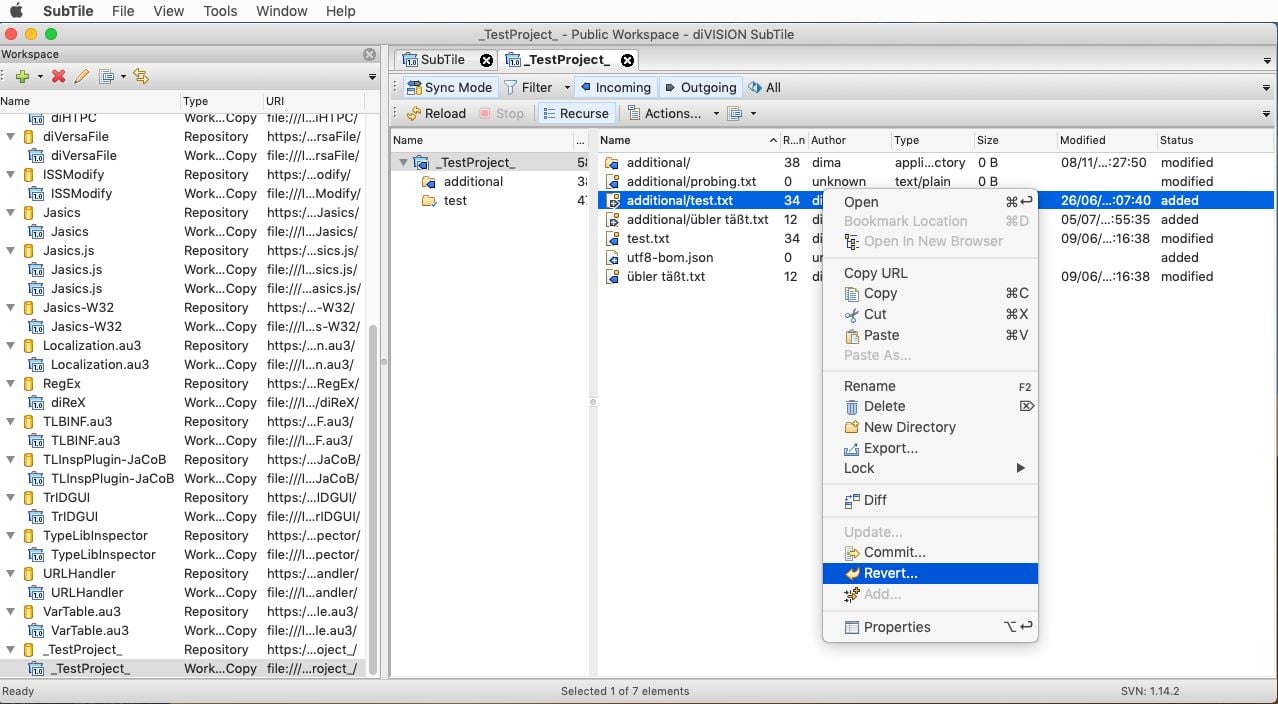
Simulating application behavior accurately requires a nuanced understanding of how different static resources interact. While we’ve covered the basics of generating secondary requests, the complexity increases significantly when dealing with the diverse landscape of image files, JavaScript libraries, CSS stylesheets, and their interdependencies. This section delves into the specific methods and challenges of simulating requests for various resource types.
The approach to simulating requests differs depending on the resource type. For instance, images (JPEG, PNG, GIF) might require simulating a specific HTTP request for the image file, potentially including headers specifying the expected content type. JavaScript files necessitate simulating a request that returns the JavaScript code itself, which the simulated browser would then execute. Similarly, CSS files need to be fetched and parsed to accurately render the simulated page’s styling.
Simulating Requests for Different Resource Types
Simulating requests for images typically involves specifying the image URL in the request and ensuring the response includes the correct content type (e.g., “image/jpeg”). For JavaScript and CSS files, the process is similar, but the content type would be “application/javascript” and “text/css,” respectively. Differences might arise in handling caching mechanisms, where the simulator needs to account for browser caching behaviors and conditional requests.
For example, a conditional GET request might return a 304 (Not Modified) response if the resource hasn’t changed since the last request, impacting the simulation’s accuracy.
Challenges in Simulating Resources with Complex Dependencies
Simulating requests for resources with intricate dependencies—such as a JavaScript file relying on other JavaScript libraries or CSS files using external resources—presents a significant hurdle. The simulator must meticulously track these dependencies and ensure that all necessary resources are fetched and processed in the correct order. Failure to do so might result in incomplete or incorrect rendering of the simulated application.
Consider a scenario where a JavaScript module depends on several other modules; the simulator must correctly handle the sequence of requests to acquire all dependencies before the main module can be processed. A poorly implemented simulation might lead to runtime errors or unexpected behavior in the simulated environment.
Addressing Issues with Different File Formats and Encoding
Different file formats and encodings introduce potential issues. The simulator must correctly handle various image formats (JPEG, PNG, GIF, WebP), ensuring accurate representation. Similarly, character encoding in JavaScript and CSS files must be correctly interpreted. Inconsistencies in encoding can lead to display errors or malfunctioning scripts. For instance, a JavaScript file encoded in UTF-16 might not render correctly if the simulator expects UTF-8.
To mitigate this, the simulator should identify the encoding and perform appropriate conversion before processing the resource content. Robust error handling is essential to manage cases where encoding detection fails or an unsupported format is encountered.
Simulating a Sequence of Requests Involving Multiple Static Resources
Simulating a sequence of requests involving multiple static resources requires a well-defined process. First, identify all static resources required by the application, including images, JavaScript files, and CSS files. Next, establish the dependency graph, outlining the order in which these resources must be fetched. This dependency graph might be constructed based on the HTML source code, analyzing script and link tags.
The simulation then proceeds step-by-step, fetching each resource according to the dependency graph. For each resource, the simulator sends an HTTP request, receives the response, and processes the content accordingly. Finally, the simulator should validate the results, ensuring that all resources are correctly fetched and the application renders as expected. This might involve verifying the content of the resources and checking for any errors during processing.
Analyzing Application Behavior: Use A Secondary Request Generator To Effectively Simulate Application Behaviour Regarding Static Resources
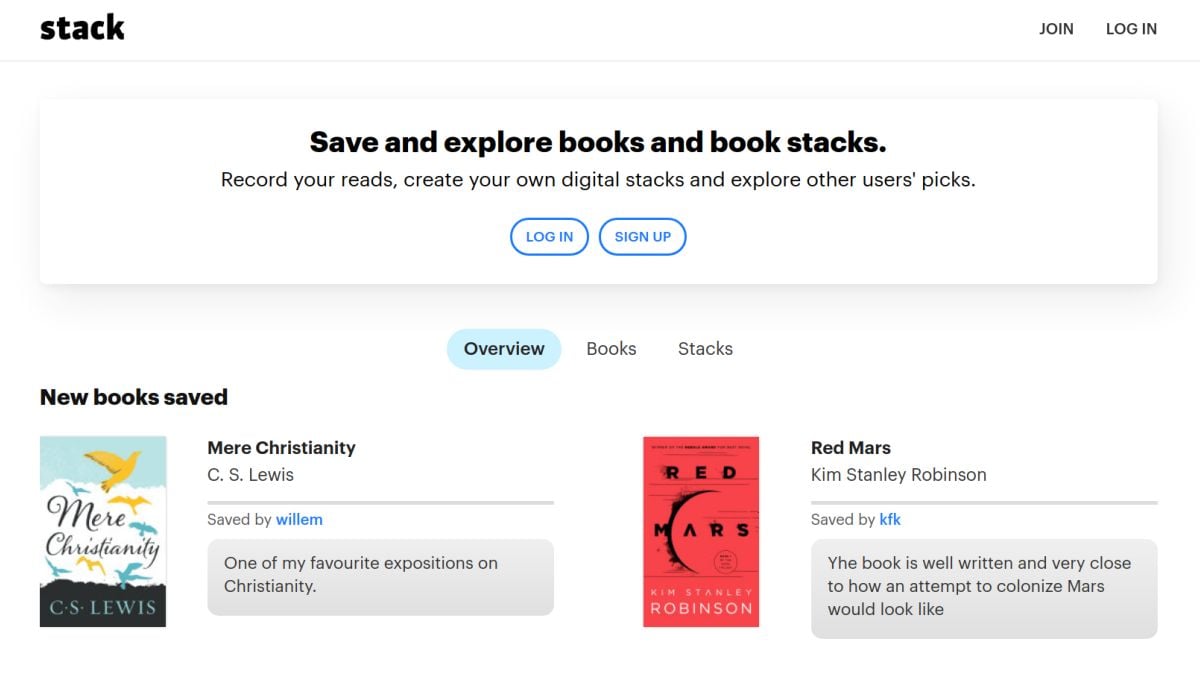
So, we’ve built our secondary request generator and simulated a flurry of requests to our application’s static resources. Now comes the crucial part: analyzing the data to pinpoint performance bottlenecks and understand how our application truly behaves under load. This analysis will provide invaluable insights into optimizing our resource handling.Analyzing the output of our secondary request generator allows us to effectively diagnose performance issues.
By examining response times and error codes, we can identify specific resources causing delays or failures. This data-driven approach moves beyond guesswork and allows for targeted improvements.
Response Time Analysis
Response time is a critical metric. A long response time for a static resource, such as a large image or a poorly optimized JavaScript file, directly impacts the user experience, leading to slow page loads and frustrated users. We can track the response time for each simulated request, noting any outliers that significantly exceed the average. For instance, if the average response time for a CSS file is 100ms, but one particular request takes 2 seconds, that warrants investigation.
This might indicate a problem with the server, network congestion, or the resource itself. We should identify the specific resource and investigate the cause of the delay. This could involve checking server logs, analyzing network traffic, or examining the resource’s size and optimization.
Error Code Interpretation
Error codes provide valuable clues about problems encountered during the request process. A 404 error (Not Found) indicates a missing resource, requiring a review of our application’s configuration or deployment process. A 500 error (Internal Server Error) suggests a problem on the server-side, potentially related to resource access permissions or server capacity. Tracking the frequency and type of error codes provides a direct measure of the reliability of our static resource handling.
A high frequency of 404 errors might indicate a misconfiguration in our routing, while frequent 500 errors might signal an underlying server issue.
Key Performance Metrics
Several key metrics can be collected and analyzed to comprehensively evaluate the efficiency of static resource handling.
- Average Response Time: The average time taken to serve static resources.
- Maximum Response Time: The longest time taken to serve a static resource, highlighting potential bottlenecks.
- Error Rate: The percentage of requests resulting in errors (4xx or 5xx status codes).
- Resource Size Distribution: The distribution of sizes for different types of resources, helping to identify oversized assets.
- Throughput: The number of requests served per second or minute, indicating the server’s capacity to handle concurrent requests.
These metrics, when analyzed together, paint a complete picture of our application’s performance regarding static resources.
Simulated Session Request Flow
Imagine a simplified scenario: A user navigates to our application’s homepage.
Request 1: Homepage HTML (200 OK, 150ms)
The homepage HTML is fetched successfully. This HTML includes links to several resources: a CSS stylesheet, two JavaScript files, and a logo image.
Request 2: Stylesheet CSS (200 OK, 50ms)
Request 3: JavaScript File 1 (200 OK, 100ms)
Request 4: JavaScript File 2 (200 OK, 80ms)
Request 5: Logo Image (200 OK, 200ms)
The browser downloads these resources concurrently. Note that the image takes a longer time, potentially due to its size. Analyzing this sequence reveals that the image loading time is the biggest contributor to the overall page load time. Further investigation might reveal that the image is not optimized for web use, or that the server is slow to deliver large files.
By analyzing the response times and sizes of each request, we can pinpoint areas for optimization.
Advanced Simulation Techniques
Taking our secondary request generator to the next level involves simulating real-world conditions and user behaviors to get a truly comprehensive understanding of our application’s performance with static resources. This goes beyond simply generating requests; it’s about creating a realistic testing environment that exposes potential weaknesses and bottlenecks.Simulating Network Conditions and User Behavior Patterns are crucial steps in achieving robust testing.
By mimicking diverse network conditions and realistic user interactions, we can identify vulnerabilities and ensure application stability under various circumstances. Integrating our generator with other testing tools further enhances the process, providing a more holistic view of application performance. Finally, a well-defined test plan ensures thorough coverage and efficient resource utilization.
Simulating Network Conditions, Use a secondary request generator to effectively simulate application behaviour regarding static resources
To accurately assess application robustness, we must simulate diverse network conditions. This involves manipulating parameters like latency and bandwidth to mimic real-world scenarios such as slow mobile connections or congested networks. Tools like Charles Proxy or Fiddler can intercept and modify HTTP requests, introducing artificial delays (latency) and restricting bandwidth to simulate slow connections. For example, we can introduce a 500ms latency to every request to simulate a high-latency network, or throttle the bandwidth to 50kbps to represent a low-bandwidth connection.
Observing the application’s response under these conditions reveals its resilience to network fluctuations. A successful application should gracefully handle these situations, potentially displaying loading indicators or providing informative error messages instead of crashing or freezing.
Simulating User Behavior Patterns
Realistic user behavior is rarely uniform. To simulate this, we can employ techniques like generating requests with varying inter-arrival times, mimicking pauses and bursts of activity. We can also simulate different user actions, such as navigating between pages, scrolling, and interacting with elements that trigger further requests for static resources. Consider a scenario where a user browses an e-commerce site: the initial page load might trigger numerous image requests, followed by a pause as the user examines products, then a burst of requests as they add items to their cart.
A well-designed secondary request generator should incorporate these patterns, ensuring that our tests accurately reflect real-world usage.
Integrating with Other Testing Tools
Our secondary request generator doesn’t exist in isolation. Integrating it with other tools enhances its capabilities and provides a more comprehensive testing approach. For instance, we can integrate it with a performance testing tool like JMeter or Gatling to measure response times and resource utilization under simulated load. This combined approach allows us to correlate the impact of network conditions and user behavior on application performance.
Similarly, integration with monitoring tools provides real-time insights into application behavior during testing, allowing us to identify bottlenecks and areas for improvement.
Designing a Comprehensive Test Plan
A well-structured test plan is essential for effective testing. The plan should Artikel the specific scenarios to be tested, including various network conditions (high latency, low bandwidth, packet loss) and user behavior patterns (sequential requests, bursts of activity, concurrent requests). The plan should also specify the metrics to be collected, such as response times, error rates, and resource utilization.
Consider creating test cases that simulate common user flows, focusing on scenarios that heavily utilize static resources, such as image-heavy pages or sites with numerous CSS and JavaScript files. For instance, a test case might simulate a user browsing a product catalog page, then adding items to their cart and proceeding to checkout. Each step in the user flow should be carefully modeled in the secondary request generator to simulate realistic interactions.
This systematic approach ensures that the application’s handling of static resources is thoroughly assessed under a variety of conditions.
Conclusive Thoughts
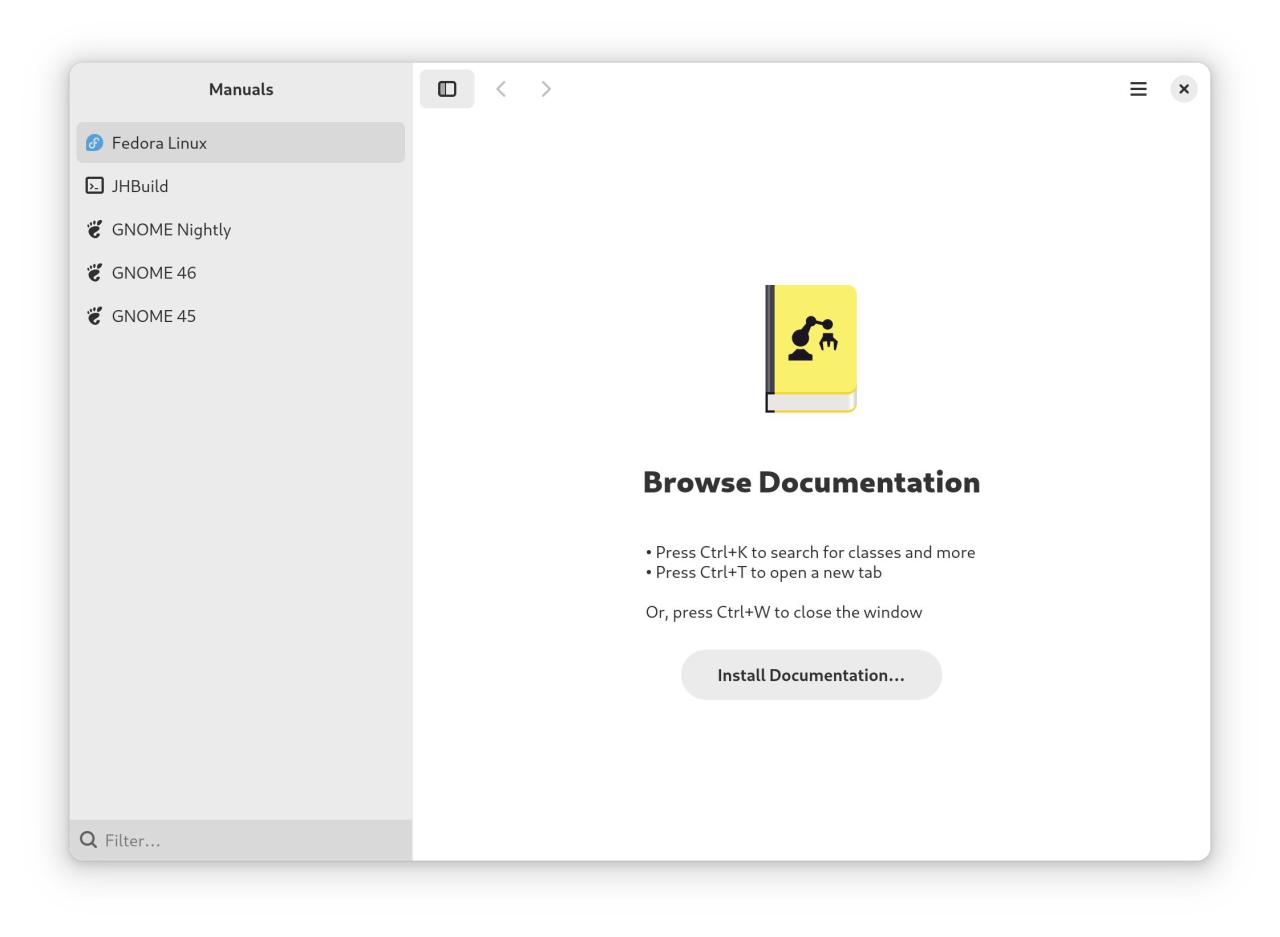
Mastering the art of simulating static resource requests with a secondary request generator unlocks a powerful toolset for optimizing web application performance. By meticulously mimicking browser behavior and analyzing the resulting data, we can identify and resolve performance bottlenecks related to static assets. This leads to faster loading times, improved user experience, and a more efficient and robust application. The techniques discussed here empower developers to proactively address performance challenges before they impact end-users, ensuring a smoother, more responsive experience for everyone.
FAQ Insights
What are some common mistakes when using a secondary request generator?
Failing to accurately replicate real-world browser headers and caching mechanisms is a common pitfall. Another is neglecting to simulate diverse network conditions (bandwidth, latency) for a comprehensive performance analysis.
Can I use a secondary request generator to test only specific parts of my application?
Yes, you can configure the generator to target specific URLs or resource types, allowing for focused testing on particular areas of concern.
How do I choose the right secondary request generator for my needs?
Consider factors like your budget (open-source vs. commercial), the complexity of your application, and the specific features you need (e.g., network simulation capabilities). Start by evaluating a few options based on online reviews and documentation.
