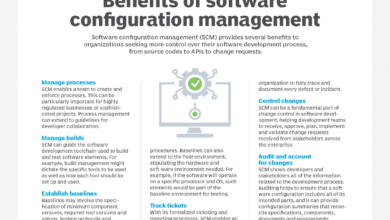VersionVault Around the DevOps Clock
VersionVault Around the DevOps Clock: Imagine a perfectly orchestrated symphony of development, where every code change, every deployment, every tweak is tracked, managed, and secured with precision. That’s the promise of VersionVault, a powerful tool that integrates seamlessly into the DevOps lifecycle. This post dives deep into how VersionVault enhances collaboration, streamlines CI/CD, bolsters security, and ultimately helps you build better software, faster.
We’ll explore VersionVault’s role in each stage of the DevOps pipeline, from initial planning to ongoing monitoring. We’ll compare it to other version control systems, delve into its security features, and even discuss strategies for optimizing its cost and performance. Get ready to discover how VersionVault can revolutionize your DevOps workflow!
VersionVault in the DevOps Lifecycle
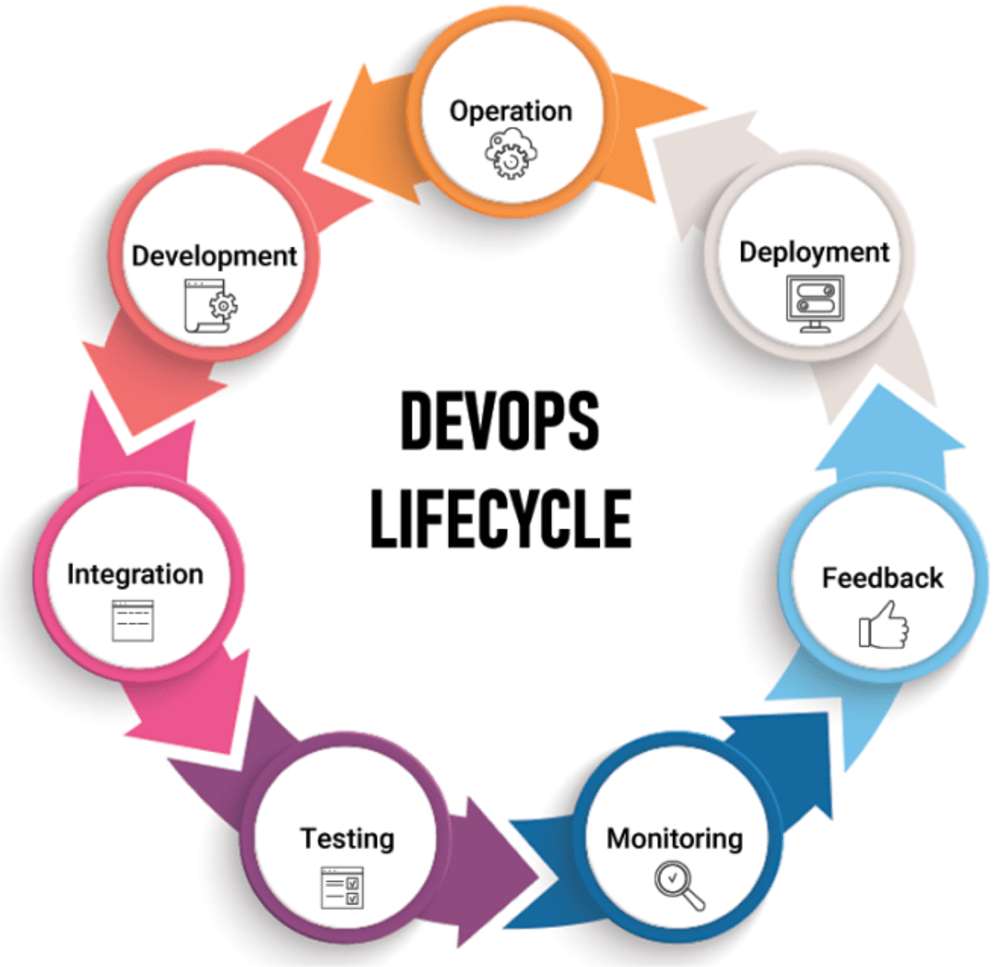
VersionVault, a robust version control system, significantly enhances the efficiency and reliability of the DevOps lifecycle. Its seamless integration at various stages ensures a smooth flow of code, minimizes errors, and facilitates faster deployments. This post explores VersionVault’s role across the DevOps pipeline, highlighting its benefits and potential challenges.VersionVault’s Integration Across DevOps Stages
VersionVault’s Role in Each DevOps Stage
The following table illustrates how VersionVault supports each stage of a typical DevOps lifecycle. Effective integration at each stage is crucial for achieving the goals of continuous integration and continuous delivery (CI/CD).
| Stage | VersionVault Action | Benefits | Potential Challenges |
|---|---|---|---|
| Planning | Establishing a baseline version and branching strategy for different features or releases. Defining versioning conventions and tagging schemes. | Clear understanding of project scope, improved collaboration, and simplified tracking of changes across different branches. | Lack of clear planning and versioning strategy can lead to confusion and integration issues later. |
| Coding | Developers check out code, make changes, and commit their work to VersionVault, creating a detailed history of all modifications. Branching and merging are used to manage parallel development efforts. | Enhanced collaboration, improved code quality through code reviews, and easy rollback to previous versions if needed. | Merge conflicts can arise if branches are not properly managed. Poor commit messages can make it difficult to track changes. |
| Building | VersionVault integrates with CI/CD tools to automatically trigger builds based on code commits. Specific versions are identified and used for building. | Automated builds ensure consistency and reduce manual errors. Version traceability throughout the build process. | Integration complexities between VersionVault and CI/CD tools might require specialized expertise. |
| Testing | Testing teams can access specific versions of the code from VersionVault to conduct various tests. Test results can be linked to specific versions. | Reproducible testing environments. Easy tracking of bugs and fixes linked to specific code versions. | Difficulties in managing multiple test environments and their corresponding code versions. |
| Releasing | VersionVault provides a clear audit trail of changes made throughout the development process. Specific versions are tagged and released. | Improved traceability and accountability. Simplified rollback to previous versions if necessary. | Complex release processes and lack of clear versioning strategy can lead to deployment issues. |
| Monitoring | VersionVault’s history allows for easy identification of the code version deployed in production. This facilitates quicker troubleshooting in case of issues. | Rapid identification of the root cause of problems. Faster resolution of issues. | Inefficient logging and inadequate linking of monitoring data to specific versions can hinder troubleshooting. |
Streamlining Version Control in the CI/CD Pipeline, Versionvault around the devops clock
VersionVault streamlines the CI/CD pipeline by providing a central repository for all code changes. This enables automated builds, testing, and deployments. For example, a commit to the main branch can trigger an automated build, followed by automated tests, and finally, deployment to a staging environment. If tests fail, VersionVault allows for easy rollback to a previous stable version.
This automated process significantly reduces the time and effort required for software releases while minimizing the risk of errors. The clear version history also ensures that everyone involved has access to the same codebase, improving collaboration and reducing conflicts.
VersionVault and Collaboration
VersionVault, while perhaps less ubiquitous than Git or SVN, offers a robust set of collaborative features specifically designed for managing complex software projects within a DevOps environment. Its strengths lie in its ability to handle large binary files and its focus on providing a clear, auditable history of changes, making it a strong contender for organizations with specific needs beyond what more general-purpose VCSs provide.
This post will compare VersionVault’s collaborative capabilities with other popular systems and highlight its advantages in a DevOps context.VersionVault’s collaborative features are centered around its branching and merging capabilities, its robust change management system, and its integration with other DevOps tools. Unlike some systems that prioritize speed over meticulous tracking, VersionVault emphasizes a detailed and secure record of every change, crucial for auditing and regulatory compliance.
This approach, while potentially adding overhead compared to simpler systems, offers significant benefits in large, collaborative projects where traceability and accountability are paramount.
VersionVault’s Collaborative Features Compared to Other Version Control Systems
VersionVault distinguishes itself from Git and SVN primarily through its handling of large binary files and its emphasis on controlled change management. Git, known for its speed and flexibility, excels in handling text-based code but can struggle with managing large binary assets common in many software projects. SVN, while more mature than Git, also lacks the sophisticated binary file management capabilities of VersionVault.
This makes VersionVault a better choice for projects involving significant amounts of multimedia, design assets, or other non-textual data. Furthermore, VersionVault’s change management features provide a more structured and controlled approach to code merges and releases compared to the more decentralized approach often seen in Git workflows.
Facilitating Collaboration Among Development, Testing, and Operations Teams
VersionVault facilitates collaboration by enabling parallel development through its robust branching strategy. Developers can create separate branches for features or bug fixes, working independently without interfering with the main codebase. Testers can access specific branches for testing and reporting bugs, while operations teams can utilize VersionVault to track deployments and rollbacks with precision. The clear audit trail within VersionVault allows for easy identification of the source of bugs and the impact of specific code changes, facilitating faster problem resolution and improving communication between teams.
For instance, a bug found in a testing environment can be directly traced back to the specific commit and branch, enabling rapid identification of the responsible developer and quicker resolution.
Best Practices for Managing Concurrent Development and Avoiding Merge Conflicts
Effective use of VersionVault’s branching strategy is crucial for managing concurrent development. Regularly integrating changes from individual branches into the main branch minimizes the risk of significant merge conflicts. Furthermore, clear and concise commit messages are essential for ensuring transparency and understanding among team members. Before merging branches, thorough testing on the integrated branch is vital to catch potential conflicts early.
VersionVault’s visual comparison tools can help developers identify and resolve conflicts efficiently. Establishing a clear branching strategy, such as Gitflow or a similar model adapted to VersionVault’s capabilities, provides a structured approach to managing concurrent development and reduces the likelihood of conflicts. Frequent communication and code reviews are also essential components of a collaborative workflow within VersionVault.
Security and Compliance with VersionVault
VersionVault, like any system managing sensitive code and project data, requires a robust security posture. A secure DevOps environment relies heavily on the integrity and confidentiality of its version control system, and VersionVault offers several features designed to protect your valuable assets. Understanding these features, potential vulnerabilities, and implementing best practices is crucial for maintaining a secure and compliant DevOps pipeline.VersionVault Security Features and their Contribution to a Secure DevOps EnvironmentVersionVault employs a multi-layered security approach.
Access control mechanisms, including role-based permissions and granular control over repository access, allow administrators to precisely define who can perform specific actions (like viewing, editing, or committing code). This minimizes the risk of unauthorized modifications or data breaches. Furthermore, encryption both in transit and at rest protects the confidentiality of your source code and project files. This encryption ensures that even if data is intercepted, it remains unreadable without the appropriate decryption keys.
Regular security audits and penetration testing, while not inherent features of the software itself, are vital complements to VersionVault’s built-in security features and contribute to a more secure overall environment. These independent assessments help identify and address potential vulnerabilities before they can be exploited.
Potential Security Risks and Mitigation Strategies
While VersionVault provides strong security features, potential risks remain. One risk is unauthorized access due to weak passwords or compromised credentials. Mitigation involves enforcing strong password policies, implementing multi-factor authentication (MFA), and regularly auditing user accounts for suspicious activity. Another risk is accidental or malicious deletion of crucial code. VersionVault’s versioning capabilities inherently mitigate this by allowing for rollback to previous versions, but a robust backup strategy further enhances resilience.
Finally, the risk of insider threats – malicious or negligent actions by authorized users – necessitates rigorous access control and monitoring of user activity. Regular security awareness training for developers and administrators can significantly reduce this risk.
Security Best Practices Checklist for VersionVault in DevOps
Before implementing VersionVault in your DevOps pipeline, and during its ongoing use, consider the following security best practices:
- Enforce Strong Password Policies: Mandate complex passwords with a minimum length, character variety, and regular changes.
- Implement Multi-Factor Authentication (MFA): Require MFA for all users, adding an extra layer of security beyond passwords.
- Regular Security Audits and Penetration Testing: Conduct regular security assessments to identify and address vulnerabilities.
- Granular Access Control: Implement role-based access control to restrict access to sensitive information based on user roles and responsibilities.
- Secure Configuration Management: Regularly review and update VersionVault’s configuration to ensure it aligns with best practices and security policies.
- Data Backup and Recovery: Establish a robust backup and disaster recovery plan to ensure data availability in case of system failures or security incidents.
- Regular Security Awareness Training: Educate developers and administrators about security threats and best practices.
- Code Scanning and Static Analysis: Integrate code scanning tools into your CI/CD pipeline to detect vulnerabilities early in the development lifecycle.
- Network Security: Protect the VersionVault server with firewalls, intrusion detection/prevention systems, and other network security measures.
- Regular Software Updates: Keep VersionVault and its related components up-to-date with the latest security patches.
VersionVault for Different DevOps Tools
VersionVault’s strength lies not only in its robust version control capabilities but also in its seamless integration with various DevOps tools. This integration streamlines the development lifecycle, fostering collaboration and enhancing overall efficiency. Understanding how VersionVault interacts with popular CI/CD pipelines is crucial for maximizing its potential within your DevOps environment.
Effective integration with CI/CD tools ensures automated builds, testing, and deployments, eliminating manual intervention and reducing the risk of human error. This automation translates to faster release cycles and improved software quality. This section will explore how VersionVault integrates with some of the most widely used CI/CD tools and highlight the advantages and limitations of each integration.
VersionVault Integrations with Popular CI/CD Tools
The integration methods vary depending on the CI/CD tool, but generally involve using VersionVault’s API or command-line interface to interact with the tool’s build process. This allows for automated checkouts, builds, and commits within the VersionVault repository.
| CI/CD Tool | Integration Method | Benefits | Limitations |
|---|---|---|---|
| Jenkins | VersionVault Plugin, command-line interface | Automated builds triggered by VersionVault changes, streamlined code promotion, enhanced traceability. | Requires plugin installation and configuration; potential for complexity in complex setups. |
| GitLab CI | GitLab’s integration with external version control systems (using appropriate authentication and authorization methods), potentially via API calls. | Leverages GitLab’s built-in CI/CD capabilities, simplifies workflow within the GitLab ecosystem. | Requires careful configuration of GitLab runners and authentication; might need custom scripting for advanced functionalities. |
| Azure DevOps | Azure DevOps’s built-in support for external Git repositories (with appropriate authentication and authorization), API integration. | Seamless integration with the Azure DevOps ecosystem; utilizes Azure DevOps’s features for build automation, testing, and deployment. | Requires configuration of service connections and pipelines; might require custom scripts for complex scenarios. |
Configuring VersionVault Integration with Jenkins
Integrating VersionVault with Jenkins typically involves installing the VersionVault plugin. This plugin provides functionalities to access VersionVault repositories directly within the Jenkins build process. After installation, you would configure a new Jenkins job, specifying the VersionVault repository URL, username, password (or API token for enhanced security), and the specific branch or version to build. The plugin then allows you to automatically checkout the code from VersionVault, execute the build process, and even check in the build artifacts back into VersionVault.
Error handling and logging within the Jenkins job are crucial for monitoring and troubleshooting.
Scaling VersionVault in a DevOps Environment: Versionvault Around The Devops Clock
Successfully scaling VersionVault within a dynamic DevOps environment requires a proactive approach to resource management and performance optimization. As codebases grow and developer teams expand, maintaining VersionVault’s efficiency and reliability becomes paramount. This involves strategically planning for increased storage needs, optimizing server configurations, and implementing efficient branching strategies.Strategies for scaling VersionVault to handle large codebases and a growing number of developers involve a multi-pronged approach focusing on both hardware and software optimization.
Ignoring these considerations can lead to performance bottlenecks, impacting developer productivity and potentially jeopardizing project timelines. Effective scaling ensures VersionVault remains a valuable asset, even as the development landscape expands.
VersionVault Performance Optimization in High-Velocity Environments
Optimizing VersionVault’s performance in a high-velocity DevOps environment demands a focus on minimizing latency and maximizing throughput. This can be achieved through several key strategies. For instance, ensuring sufficient server resources, such as CPU, RAM, and disk I/O, is crucial. A well-tuned database, coupled with efficient indexing and query optimization, significantly contributes to faster response times. Regular performance testing and monitoring allow for proactive identification and resolution of potential bottlenecks before they impact development workflows.
Consider implementing caching mechanisms to reduce redundant data access. For example, caching frequently accessed files or metadata can dramatically improve performance. Furthermore, regular upgrades to VersionVault and its underlying infrastructure ensure that the system benefits from the latest performance enhancements and bug fixes.
Storage and Resource Management for Scalable VersionVault Deployments
Managing storage and resources effectively is critical for maintaining VersionVault’s scalability. As the codebase and developer count grow, storage requirements increase exponentially. Implementing a robust storage strategy, such as using a network-attached storage (NAS) or a cloud-based storage solution, provides the necessary capacity and scalability. Regularly monitoring disk space utilization helps anticipate future needs and proactively manage storage allocation.
Employing data deduplication techniques can significantly reduce storage consumption by eliminating redundant data copies. Furthermore, employing a tiered storage approach, where frequently accessed data is stored on faster, more expensive storage, while less frequently accessed data is stored on slower, cheaper storage, provides a cost-effective solution. This strategy ensures optimal performance while controlling overall storage costs. Regular backups are essential for disaster recovery and data protection.
Efficient Branching Strategies for Large-Scale Projects
The choice of branching strategy directly impacts VersionVault’s performance and scalability. For large projects with many developers, a well-defined branching strategy is crucial for managing code changes efficiently. Using a feature branching model, where developers create separate branches for new features, helps isolate changes and reduces the risk of merge conflicts. Regular integration of feature branches into a main branch ensures that integration issues are identified and resolved early.
This approach prevents the accumulation of significant integration problems later in the development cycle. Implementing a clear branching strategy, combined with disciplined code reviews and testing, ensures that the codebase remains stable and manageable, even with a large number of concurrent developers. This also reduces the load on VersionVault’s resources. Consider using a branching strategy that minimizes the number of merge operations, as these can be resource-intensive.
VersionVault and Infrastructure as Code (IaC)
VersionVault, with its robust version control capabilities, offers a powerful solution for managing Infrastructure as Code (IaC) configurations. Integrating IaC into your DevOps pipeline requires meticulous version control to track changes, manage deployments, and ensure reproducibility. VersionVault excels in this area, providing a centralized repository for all your IaC scripts and configurations, enabling efficient collaboration and minimizing the risk of errors.IaC defines and provisions infrastructure through code, automating processes and improving consistency.
This approach, however, necessitates a robust version control system to manage the inevitable changes and iterations inherent in any development process. VersionVault’s features, designed for complex software projects, translate seamlessly to the management of IaC, providing significant advantages over less sophisticated methods.
VersionVault’s Role in Managing IaC Changes
VersionVault facilitates comprehensive tracking of all modifications made to IaC scripts. Each change, from minor tweaks to major overhauls, is meticulously recorded, creating an auditable history. This allows for easy rollback to previous versions if necessary, minimizing the impact of errors and simplifying debugging. The branching and merging capabilities of VersionVault enable parallel development and collaborative workflows, streamlining the IaC management process and fostering a more efficient team environment.
This granular level of version control also simplifies the process of identifying the root cause of infrastructure issues, by allowing for a detailed review of all changes made prior to the occurrence of the problem.
Benefits of VersionVault for IaC Versioning
The benefits of using VersionVault for managing IaC extend beyond simple version tracking. The system’s robust branching and merging capabilities support collaborative development, allowing multiple team members to work on IaC scripts concurrently without conflicts. VersionVault’s integration with various DevOps tools further enhances its utility, streamlining the entire IaC lifecycle. This integrated approach fosters a more efficient and reliable infrastructure management process, reducing the risk of human error and improving overall productivity.
Furthermore, the comprehensive audit trail provided by VersionVault ensures compliance with industry regulations and best practices, contributing to a more secure and reliable infrastructure.
Integrating VersionVault into an IaC Workflow: A Step-by-Step Guide
Integrating VersionVault into your existing IaC workflow involves several key steps. First, you’ll need to create a new repository within VersionVault specifically for your IaC configurations. Then, import your existing IaC scripts into this repository. Next, establish a clear branching strategy, defining how different environments (development, testing, production) will be managed through separate branches. Finally, integrate VersionVault into your CI/CD pipeline to automate the process of deploying IaC changes.
This involves configuring your CI/CD system to pull changes from the designated VersionVault branch, run any necessary tests, and then deploy the updated infrastructure. Consider using VersionVault’s API for seamless integration. For example, a Terraform workflow might involve committing changes to VersionVault, triggering a CI/CD pipeline to run `terraform plan` and `terraform apply`, and then automatically updating the infrastructure based on the changes committed.
This entire process can be automated, ensuring consistency and reducing manual intervention.
Monitoring and Auditing with VersionVault

VersionVault’s robust auditing and monitoring capabilities are crucial for maintaining data integrity, ensuring compliance with industry regulations, and proactively identifying potential security risks. These features provide a detailed history of all actions performed within the system, allowing for comprehensive tracking and analysis. This detailed tracking allows for efficient troubleshooting, improved security posture, and streamlined compliance efforts.VersionVault’s audit logs meticulously record every change made to the repository, including file modifications, user actions, and administrative changes.
This granular level of detail is invaluable for identifying the root cause of errors, tracing unauthorized access attempts, and demonstrating compliance with regulations like SOX or HIPAA. The audit trail’s immutability ensures the integrity of the data, providing a reliable record for investigations and audits.
VersionVault’s Auditing Capabilities and Compliance Support
VersionVault’s auditing capabilities directly support compliance requirements by providing a verifiable audit trail. This detailed record of all actions performed within the system enables organizations to meet regulatory obligations, such as demonstrating adherence to industry standards like SOX (Sarbanes-Oxley Act) for financial reporting or HIPAA (Health Insurance Portability and Accountability Act) for healthcare data. The comprehensive audit logs allow for easy reconstruction of events, facilitating investigations and providing evidence in case of disputes or security breaches.
For instance, if a critical configuration file is modified, the audit log will show who made the change, when it was made, and what the previous version was. This allows for quick rollback if necessary and helps to pinpoint the source of any resulting problems. The system’s ability to generate reports summarizing audit data simplifies the process of demonstrating compliance to auditors.
Monitoring VersionVault Performance and Identifying Bottlenecks
Effective monitoring of VersionVault’s performance involves regularly tracking key metrics such as repository size, transaction throughput, and response times. This data can be collected using built-in monitoring tools or by integrating VersionVault with external monitoring systems. Analyzing these metrics allows for the identification of potential bottlenecks, such as slow network connections, insufficient disk space, or overloaded servers. For example, a sudden increase in response times might indicate a need for increased server resources or database optimization.
Proactive monitoring helps to prevent performance issues from impacting development workflows and ensures the system’s continued stability. Regular performance testing under various load conditions is also crucial for identifying potential bottlenecks before they become major problems. By simulating realistic usage scenarios, administrators can pinpoint areas for improvement and proactively address potential scalability issues.
Using VersionVault Audit Logs to Track Changes and Identify Security Incidents
VersionVault’s audit logs serve as a crucial tool for tracking changes and identifying potential security incidents. By analyzing the audit logs, administrators can quickly identify unauthorized access attempts, suspicious activity, and malicious modifications. For example, a sudden surge in file deletions or modifications by an unusual user account could indicate a security breach. The detailed information contained within the logs – including timestamps, user IDs, and specific actions performed – allows for precise reconstruction of events, facilitating investigations and the identification of the responsible parties.
Regular review of audit logs, coupled with appropriate alerting mechanisms for suspicious activity, is essential for maintaining a strong security posture and minimizing the impact of potential security incidents. Automated analysis of audit logs can also be implemented to proactively detect and flag potential security threats, providing administrators with timely alerts and facilitating prompt responses.
VersionVault Cost Optimization Strategies
Optimizing the cost of VersionVault within a DevOps environment is crucial for maintaining a healthy budget and maximizing ROI. Effective cost management involves a multi-pronged approach, encompassing storage optimization, efficient license management, and strategic resource allocation. This allows teams to leverage VersionVault’s capabilities without unnecessary expense.Efficient storage management is paramount. Unnecessary data retention inflates costs, particularly in cloud environments.
Regular cleanup of obsolete or redundant files and branches is essential. Implementing robust branching strategies that favor shorter-lived branches and encourage frequent merges can significantly reduce the overall storage footprint. Consider using VersionVault’s built-in features for archiving or deleting outdated data to minimize storage costs.
Storage Cost Reduction Techniques
Implementing a comprehensive data retention policy is the first step. This policy should clearly define the lifespan of different types of data, such as branches, tags, and commits. For example, development branches might be archived after a release, while production branches are retained for a longer period, conforming to compliance requirements. Regularly reviewing and enforcing this policy ensures that only necessary data is stored.
Another key strategy involves leveraging VersionVault’s capabilities for compression. VersionVault often offers features to compress data, reducing storage space requirements without sacrificing data integrity. This is especially useful for large binary files or multimedia assets. Finally, employing lifecycle management tools to automatically archive or delete old data based on predefined rules can significantly reduce long-term storage costs.
License Management and Optimization
Effective license management is crucial for controlling VersionVault expenses. Regularly auditing license utilization ensures that only necessary licenses are purchased and maintained. This involves identifying users who no longer require access, consolidating licenses where possible, and transitioning to a more efficient licensing model if appropriate. For example, a move from per-user licensing to a concurrent-user model might be beneficial if not all users access VersionVault simultaneously.
Tracking license usage data allows for informed decisions about license renewals and upgrades. Proactive license management prevents overspending on unnecessary licenses and ensures that the organization only pays for the resources it actually consumes.
Resource Utilization Optimization
Optimizing resource utilization within VersionVault focuses on improving the efficiency of how the system is used. This includes optimizing the frequency of backups, scheduling them during off-peak hours to minimize disruption and potential performance impacts. Regular performance monitoring identifies bottlenecks or areas for improvement, allowing for proactive adjustments to system configurations or user workflows. For example, identifying and addressing slow check-in/check-out processes or excessive branching can improve overall efficiency and reduce resource consumption.
Efficient repository organization, with clearly defined project structures and naming conventions, simplifies navigation and reduces the time spent searching for specific files or versions. This streamlined approach improves team productivity and reduces the overall resource demand on the VersionVault system.
Last Word
Mastering the DevOps clock requires the right tools, and VersionVault is a key player. From streamlining collaboration and enhancing security to optimizing costs and scaling for growth, VersionVault offers a comprehensive solution for managing your code and infrastructure. By understanding its integration points across the DevOps lifecycle and implementing best practices, you can unlock its full potential and build a more efficient, secure, and ultimately successful software development process.
So, are you ready to integrate VersionVault into your DevOps strategy?
FAQs
What are the main differences between VersionVault and Git?
While both manage code versions, VersionVault often focuses on enterprise-level features like robust security, advanced auditing capabilities, and tighter integration with specific DevOps tools. Git, on the other hand, is more widely adopted and known for its flexibility and decentralized nature.
How does VersionVault handle large binary files?
VersionVault typically employs strategies like large file storage (LFS) to manage large binary files efficiently. This avoids bloating the main repository and improves performance.
Is VersionVault suitable for small development teams?
While VersionVault’s strength lies in its enterprise capabilities, it can still be beneficial for smaller teams that anticipate future growth or require robust security and auditing features from the start.
What kind of training is available for VersionVault?
Check the VersionVault vendor’s website for documentation, tutorials, and potentially paid training courses. Many online resources and communities might also offer support.