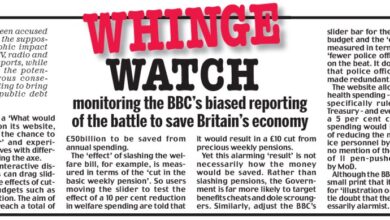Viewing Endpoint Management Through a Security Lens
Viewing endpoint management through a security lens secure every endpoint against the greatest threats before the attack – Viewing endpoint management through a security lens: secure every endpoint against the greatest threats before the attack. That’s the ultimate goal, right? In today’s hyper-connected world, endpoints – your laptops, desktops, mobile devices, even IoT gadgets – are the frontline of your digital defense. A single compromised endpoint can open the floodgates to a devastating breach, leading to data loss, financial ruin, and reputational damage.
This post dives deep into the strategies and technologies needed to proactively protect your endpoints and stay ahead of the ever-evolving threat landscape. We’ll explore everything from identifying vulnerabilities to implementing robust security measures, building a comprehensive defense system that anticipates attacks rather than reacting to them.
We’ll cover essential aspects like establishing strong endpoint visibility, implementing multi-layered access controls, encrypting sensitive data, and deploying the right security software. Beyond the technical aspects, we’ll also discuss the critical role of employee training and a well-defined incident response plan. Because even the best technology is useless without informed and vigilant users.
Defining Endpoint Security Threats

Endpoint security is paramount in today’s interconnected world. A single compromised endpoint can act as a gateway for attackers to infiltrate an entire network, leading to data breaches, financial losses, and reputational damage. Understanding the diverse landscape of endpoint threats is the first step towards building a robust defense.
Categorization of Endpoint Security Threats
The following table categorizes common endpoint security threats, detailing their impact and potential mitigation strategies. It’s crucial to remember that threat actors are constantly evolving their tactics, making continuous adaptation essential.
| Threat Type | Description | Impact | Mitigation Strategy |
|---|---|---|---|
| Malware | Malicious software designed to damage, disrupt, or gain unauthorized access to computer systems. This includes viruses, worms, Trojans, spyware, and ransomware. | Data loss, system crashes, financial losses, reputational damage, legal penalties. | Antivirus/antimalware software, regular software updates, employee training on safe browsing practices, network segmentation. |
| Phishing | Deceptive attempts to acquire sensitive information such as usernames, passwords, and credit card details by disguising as a trustworthy entity in electronic communication. | Data breaches, identity theft, financial losses, compromised accounts. | Security awareness training for employees, multi-factor authentication (MFA), email filtering and spam detection, regular security audits. |
| Ransomware | A type of malware that encrypts a victim’s files and demands a ransom payment for their decryption. | Data loss, business disruption, financial losses, reputational damage, potential legal liabilities. The NotPetya ransomware attack in 2017, for example, caused billions of dollars in damages globally. | Regular backups, strong endpoint protection, employee training, network segmentation, incident response plan. |
| Insider Threats | Security risks posed by individuals within an organization who intentionally or unintentionally compromise sensitive information or systems. This includes malicious insiders and negligent employees. | Data breaches, intellectual property theft, financial losses, reputational damage, legal penalties. Edward Snowden’s actions, while controversial, highlight the potential damage from insider threats. | Access control policies, background checks, employee training on security policies, monitoring user activity, data loss prevention (DLP) tools. |
Evolving Endpoint Threats and Sophisticated Attack Vectors
The threat landscape is constantly evolving. Attackers are leveraging increasingly sophisticated techniques, such as polymorphic malware (which changes its code to evade detection) and advanced persistent threats (APTs) that maintain a persistent presence on a system for extended periods, often undetected. The rise of artificial intelligence (AI) is also impacting both offensive and defensive strategies. Attackers are using AI to automate attacks and make them more effective, while defenders are using AI to improve threat detection and response.
The use of zero-day exploits, which target vulnerabilities before they are known or patched, presents a significant challenge.
Known versus Unknown Threats and Their Impact
Known threats are vulnerabilities and malware that have been identified and documented. Security solutions can be developed and deployed to mitigate these threats. Unknown threats, also known as zero-day exploits, are significantly more dangerous as they exploit previously unknown vulnerabilities. They often require immediate patching and proactive security measures to address. The impact of unknown threats is often more severe due to the lack of readily available defenses.
The SolarWinds attack, where malicious code was inserted into the company’s software update, is a prime example of the devastating consequences of an unknown threat.
Endpoint Visibility and Monitoring
So, we’ve tackled the scary stuff – defining endpoint security threats. Now let’s get practical. Effective endpoint security isn’t just about reacting to attacks; it’s about having the eyes and ears to see what’s happeningbefore* things go south. This means establishing comprehensive visibility and implementing robust monitoring across all your endpoints. Think of it as installing a sophisticated security camera system, but for your digital world.Gaining complete visibility across your diverse endpoint landscape—a mix of Windows, macOS, Linux machines, mobile devices, and IoT gadgets—is crucial.
Without it, you’re essentially operating in the dark. This section will explore the strategies and technologies needed to illuminate your endpoint environment.
Establishing Comprehensive Endpoint Visibility, Viewing endpoint management through a security lens secure every endpoint against the greatest threats before the attack
Achieving complete endpoint visibility requires a multi-faceted approach. It starts with inventory management – knowing exactly what devices are connected to your network and their configurations. This goes beyond a simple list; you need details like operating system versions, installed software, and security patches applied. Tools like automated discovery and configuration management systems are essential for this.
Furthermore, you need to consider the use of agent-based and agentless monitoring techniques, understanding the trade-offs between resource consumption and visibility. Agent-based solutions offer deeper insights, but agentless methods can be crucial for monitoring devices where installing agents is impractical or impossible. Regular vulnerability scans are also crucial to identify potential weaknesses before attackers exploit them. A comprehensive inventory, updated regularly, paired with continuous vulnerability assessments forms the bedrock of effective endpoint visibility.
Real-Time Endpoint Activity Monitoring
Real-time monitoring provides the crucial situational awareness needed to detect and respond to threats swiftly. This involves continuous monitoring of various endpoint activities, including network traffic analysis (looking for suspicious connections or data exfiltration attempts), process monitoring (identifying unusual process executions or unauthorized software), and file access monitoring (detecting unauthorized file modifications or access attempts). Advanced techniques like behavioral analysis can further enhance threat detection by identifying deviations from established baselines.
Imagine a system that flags unusual activity like a spreadsheet suddenly trying to access the network at 3 AM – that’s the power of real-time monitoring. Effective implementation requires a combination of technologies like endpoint detection and response (EDR) solutions, network traffic analysis tools, and security information and event management (SIEM) systems.
Implementing Security Information and Event Management (SIEM) for Endpoint Data Correlation
SIEM systems are the central nervous system of your security infrastructure. They collect and correlate security logs from various sources, including endpoints, firewalls, and intrusion detection systems. By integrating endpoint data into your SIEM, you gain a holistic view of security events, enabling you to identify patterns and connections that might otherwise go unnoticed. For instance, a SIEM can correlate a suspicious login attempt from an endpoint with a concurrent network connection to a known malicious IP address, providing strong evidence of a potential attack.
Effective SIEM implementation requires careful planning, including defining clear logging policies, selecting appropriate SIEM tools, and establishing robust alert mechanisms. Regular tuning and refinement of the SIEM configuration are also crucial to optimize its effectiveness and minimize false positives. The value of a well-configured SIEM lies in its ability to transform disparate security data into actionable intelligence.
Endpoint Access Control and Authentication
Securing endpoints isn’t just about firewalls and antivirus; it’s about controlling who can access what and how. Endpoint access control and authentication are crucial layers of defense, preventing unauthorized users from accessing sensitive data and systems. A robust strategy here significantly reduces the risk of breaches and data loss, transforming endpoint security from reactive to proactive.Implementing strong access control and authentication requires a multifaceted approach, encompassing various methods and technologies.
The effectiveness of these measures directly correlates with the overall security posture of your organization. Let’s delve into some key strategies.
Multi-Factor Authentication (MFA), Role-Based Access Control (RBAC), and Least Privilege Access
Multi-factor authentication (MFA) adds an extra layer of security beyond just a password. It typically involves two or more verification methods, such as a password and a one-time code from a mobile app or security key. This significantly reduces the risk of unauthorized access, even if a password is compromised. Role-based access control (RBAC) assigns permissions based on a user’s role within the organization.
This ensures that users only have access to the resources necessary for their job, minimizing the potential impact of a compromised account. Least privilege access restricts users to only the minimum necessary permissions to perform their tasks. This principle minimizes the damage a compromised account can inflict, as even if compromised, the attacker has limited capabilities. MFA is a proactive measure that adds a layer of security to all users, RBAC and least privilege access are more about managing and minimizing risk based on user roles and responsibilities.
Strong Password Policies and Password Management Solutions
Implementing strong password policies is paramount. These policies should mandate complex passwords with a minimum length, a mix of uppercase and lowercase letters, numbers, and symbols, and regular password changes. However, enforcing complex passwords can lead to password fatigue and users resorting to writing them down. Password management solutions, like password managers, offer a secure way to generate and store complex passwords, improving security without compromising usability.
A good password manager will offer features like secure storage, password generation, and multi-factor authentication for access to the manager itself. For example, LastPass and 1Password are popular choices, offering robust features and cross-platform compatibility. The implementation of a strong password policy coupled with a robust password manager is a balanced approach to securing endpoint access.
Securing Remote Access to Endpoints Using VPNs and Other Secure Remote Access Technologies
Securing remote access requires a secure connection between the remote device and the endpoint. Virtual Private Networks (VPNs) create an encrypted tunnel between the two, protecting data in transit. Before a VPN is established, strong authentication methods like MFA should be employed. Once connected, all traffic is encrypted, preventing eavesdropping and man-in-the-middle attacks. Other secure remote access technologies include using secure shell (SSH) for terminal access, and employing secure desktop sharing software with end-to-end encryption.
A step-by-step guide for securing remote access using a VPN might involve: 1) Choosing a reputable VPN provider, 2) Installing the VPN client on the remote device, 3) Configuring the VPN connection with the correct credentials, 4) Testing the connection to ensure encryption is active, and 5) Regularly updating the VPN client and firmware. It’s also important to consider factors like network segmentation and zero trust network access for a more comprehensive approach to remote endpoint security.
Endpoint Data Protection
Protecting sensitive data residing on and traversing your endpoints is paramount in today’s threat landscape. A robust endpoint data protection strategy goes beyond simple antivirus; it encompasses encryption, data loss prevention, and comprehensive backup and recovery plans. Failing to secure your endpoint data leaves your organization vulnerable to significant financial losses, reputational damage, and legal repercussions.Endpoint data protection involves multiple layers of security working in concert to safeguard sensitive information.
This includes securing data both at rest (while stored on the endpoint) and in transit (while being transferred between devices or systems). Equally crucial is implementing measures to prevent data leakage and ensuring business continuity in the event of data loss or a disaster.
Encryption Technologies for Data at Rest and in Transit
Effective encryption is the cornerstone of endpoint data protection. Choosing the right encryption method depends on the sensitivity of the data and the specific security requirements.
- AES (Advanced Encryption Standard): A widely used symmetric encryption algorithm known for its speed and strong security. AES is used in various applications, including file encryption and disk encryption. Advantages include speed and strong security. Disadvantages include the need for secure key management; if the key is compromised, the data is vulnerable.
- RSA (Rivest-Shamir-Adleman): An asymmetric encryption algorithm commonly used for digital signatures and key exchange. RSA is slower than AES but offers stronger security for key management. Advantages include robust key management and digital signature capabilities. Disadvantages include slower processing speeds compared to symmetric algorithms.
- BitLocker (Microsoft): A full disk encryption tool built into Windows operating systems. BitLocker encrypts the entire hard drive, protecting data even if the device is stolen or lost. Advantages include ease of use and integration with Windows. Disadvantages include potential performance impact and the requirement of a Trusted Platform Module (TPM) for optimal security.
- FileVault (Apple): Apple’s equivalent to BitLocker, providing full disk encryption for macOS devices. Advantages include seamless integration with Apple’s ecosystem and strong security. Disadvantages similar to BitLocker, including performance considerations and reliance on hardware support.
- HTTPS (Hypertext Transfer Protocol Secure): Uses SSL/TLS to encrypt data transmitted over the internet. Essential for protecting sensitive data during online transactions and communication. Advantages include widespread adoption and strong security for data in transit. Disadvantages include potential vulnerabilities if not properly implemented or if using outdated protocols.
Data Loss Prevention (DLP) Tools and Strategies
Data Loss Prevention (DLP) aims to prevent sensitive data from leaving the organization’s control. This involves identifying, monitoring, and blocking unauthorized data transfers.DLP tools can monitor various channels, including email, cloud storage, and removable media. They can employ various techniques such as filtering, data pattern matching, and content analysis to identify sensitive data. Effective DLP strategies also include employee training and clear data handling policies.
Examples of DLP tools include McAfee DLP, Symantec DLP, and Microsoft Azure Information Protection. These tools provide functionalities like data classification, monitoring, and prevention of unauthorized data transfer.
Data Backups and Disaster Recovery Planning for Endpoints
Regular data backups and a robust disaster recovery plan are crucial for business continuity. Endpoint backups should be performed frequently and stored securely, ideally in a separate location. Disaster recovery planning should Artikel procedures for restoring data and systems in the event of a disaster, such as a hardware failure, natural disaster, or cyberattack. This includes defining recovery time objectives (RTOs) and recovery point objectives (RPOs) to ensure minimal disruption to business operations.
Consider using cloud-based backup solutions for offsite storage and redundancy. Regular testing of the backup and recovery process is essential to ensure its effectiveness.
Endpoint Security Software and Tools

Securing your endpoints effectively requires a robust strategy that goes beyond basic antivirus. This section delves into the various endpoint security software and tools available, comparing their strengths and weaknesses, and outlining a practical deployment strategy. Choosing the right tools and managing them effectively is crucial for maintaining a strong security posture.Endpoint security software comes in a variety of forms, each with its own set of capabilities and limitations.
Understanding these differences is essential for selecting the optimal solution for your organization’s specific needs and risk profile. A well-defined deployment strategy is equally important to ensure seamless integration and ongoing effectiveness.
Comparison of Endpoint Security Solutions
The following table compares different endpoint security solutions, highlighting their key features, advantages, and disadvantages. The choice of solution depends heavily on your organization’s size, technical expertise, and budget.
| Solution Type | Key Features | Advantages | Disadvantages |
|---|---|---|---|
| Antivirus | Signature-based malware detection, real-time scanning, scheduled scans | Relatively inexpensive, widely available, easy to deploy | Primarily reactive, struggles with zero-day threats, can impact system performance |
| Anti-malware | Heuristic analysis, behavioral monitoring, cloud-based threat intelligence | Improved detection of unknown threats compared to antivirus, often includes web protection | Can still be reactive, may generate false positives, requires regular updates |
| Endpoint Detection and Response (EDR) | Advanced threat detection, forensic investigation capabilities, automated response options | Proactive threat hunting, detailed incident response capabilities, improved visibility into endpoint activity | More complex to manage, requires specialized skills, can be expensive |
| Next-Generation Antivirus (NGAV) | Combination of signature-based and behavior-based detection, machine learning, sandboxing | Improved detection rates, proactive threat prevention, reduced reliance on signatures | Can be more resource-intensive, requires careful configuration, potentially more expensive than traditional antivirus |
Endpoint Security Software Deployment Strategy
A successful endpoint security deployment requires careful planning and execution. Scalability, manageability, and integration with existing infrastructure are critical considerations. A phased approach, starting with a pilot program in a smaller group of endpoints, allows for testing and refinement before a full-scale rollout. Centralized management tools are essential for simplifying updates and monitoring the effectiveness of the security software across all endpoints.
Integration with existing Security Information and Event Management (SIEM) systems provides a holistic view of security events across the entire organization. This integrated approach enables faster incident response and improved threat detection.
Managing and Updating Endpoint Security Software
Regular updates are crucial for maintaining the effectiveness of endpoint security software. This involves applying the latest virus definitions, security patches, and software updates. Automated update mechanisms should be utilized whenever possible to minimize manual intervention and ensure consistent protection. Centralized management consoles provide efficient ways to manage updates across a large number of endpoints. Regular vulnerability scanning and penetration testing are also recommended to identify and address any weaknesses in the endpoint security posture.
Monitoring the performance of the security software itself is also vital to identify and address any issues that might compromise its effectiveness. Finally, maintaining accurate and up-to-date inventory of all endpoints and the security software installed on them is a crucial component of effective management.
Vulnerability Management and Patching
Keeping your endpoints secure isn’t a one-time fix; it’s an ongoing process. Regular vulnerability scanning and patching are the cornerstones of a robust endpoint security strategy. Failing to address vulnerabilities leaves your systems open to exploitation, potentially leading to data breaches, system downtime, and significant financial losses. This section will delve into the creation of a comprehensive vulnerability management process and the benefits of automated patching.Regular vulnerability scanning identifies weaknesses in your systems before attackers can exploit them.
Patching addresses these vulnerabilities, preventing attacks and strengthening your overall security posture. Think of it like regularly servicing your car – preventative maintenance is far cheaper and less disruptive than dealing with a major breakdown. A proactive approach to vulnerability management significantly reduces your attack surface and minimizes the impact of successful breaches.
Vulnerability Identification
Identifying vulnerabilities requires a multi-pronged approach. This includes using automated vulnerability scanners, which regularly analyze your systems for known weaknesses. These scanners leverage databases of known vulnerabilities (like those maintained by the National Vulnerability Database) to compare against your system’s configuration and software versions. Manual penetration testing, performed by security experts, can also uncover vulnerabilities that automated scanners might miss.
This often involves simulating real-world attacks to identify weaknesses in your security controls. Finally, regular security audits and assessments provide a comprehensive overview of your security posture, identifying potential vulnerabilities and areas for improvement. A combination of these methods ensures a thorough and effective vulnerability identification process.
Vulnerability Prioritization
Not all vulnerabilities are created equal. Once identified, vulnerabilities must be prioritized based on their severity, exploitability, and the potential impact on your organization. A common framework for prioritizing vulnerabilities is using a risk scoring system that considers factors like the likelihood of exploitation and the potential damage if exploited. For instance, a critical vulnerability that allows for remote code execution would be prioritized higher than a low-severity vulnerability with limited impact.
Prioritization allows you to focus your resources on addressing the most critical vulnerabilities first.
Vulnerability Remediation
Remediation involves fixing the identified vulnerabilities. This often involves installing patches provided by software vendors, configuring security settings, or implementing other security controls. The remediation process should be well-documented and tracked to ensure that all vulnerabilities are addressed effectively. Depending on the complexity of the vulnerability and the systems affected, remediation can range from a simple software update to a more complex system reconfiguration.
Thorough testing after remediation is crucial to ensure the patch has successfully addressed the vulnerability without introducing new problems.
Vulnerability Verification
After remediation, it’s crucial to verify that the vulnerability has been successfully addressed. This involves rescanning the affected systems with vulnerability scanners to confirm that the vulnerability is no longer present. This verification step is essential to ensure the effectiveness of the remediation process and prevent future attacks. Regular rescans after patching are vital to catch any vulnerabilities that may have been missed or reintroduced.
Documentation of this verification process is crucial for maintaining an auditable record of your vulnerability management activities.
Automated Patching Tools
Automated patching tools significantly streamline the patching process, reducing the time and resources required to keep systems updated. These tools can automatically download and install patches from various software vendors, minimizing downtime and ensuring consistent patching across your endpoints. Many tools offer features like patch scheduling, automated reporting, and vulnerability assessment integration. However, it’s important to thoroughly test any automated patching tool before deploying it widely to avoid unintended consequences.
A well-implemented automated patching system reduces the risk of unpatched vulnerabilities, enhancing the overall security of your endpoints.
Incident Response and Remediation
Endpoint security isn’t just about prevention; it’s about having a robust plan in place for when things go wrong. A well-defined incident response plan is crucial for minimizing damage and ensuring a swift recovery after a security breach. This plan should be regularly tested and updated to reflect evolving threats and changes in your infrastructure.A comprehensive incident response plan should encompass detection, containment, eradication, recovery, and post-incident analysis.
Each phase is critical, and neglecting any one can significantly impact the overall effectiveness of your response. The speed and efficiency of your response directly correlates with the extent of damage and the overall cost of recovery.
Incident Response Plan
A structured approach is essential for effective incident response. The following steps Artikel a typical incident response process:
- Detection: This involves proactively monitoring endpoints for suspicious activity using security information and event management (SIEM) systems, endpoint detection and response (EDR) tools, and intrusion detection systems (IDS). Early detection is key to minimizing damage. Automated alerts and anomaly detection are invaluable in this phase. For example, a sudden surge in outbound network traffic from a specific endpoint could indicate a compromise.
- Containment: Once a threat is detected, the affected endpoint must be isolated to prevent further spread. This might involve disconnecting the endpoint from the network, disabling network access, or quarantining the affected files. Consider using network segmentation to limit the impact of a breach.
- Eradication: This step involves removing the malware or threat from the affected endpoint. This could involve using specialized malware removal tools, reinstalling the operating system, or restoring from a clean backup. Thorough analysis is crucial to ensure complete removal.
- Recovery: After eradication, the endpoint needs to be restored to a functional state. This involves reinstalling software, restoring data from backups, and verifying the system’s integrity. Testing is crucial to ensure the system is fully operational and secure.
- Post-Incident Analysis: This involves reviewing the incident to understand what happened, how it happened, and what could be done to prevent similar incidents in the future. This analysis should inform updates to security policies, procedures, and technologies. A detailed report should be documented for future reference.
The Role of Endpoint Security Tools in Incident Response
Endpoint security tools play a vital role throughout the incident response process. They provide crucial data for detection, facilitate containment and eradication, and support post-incident analysis.
- Forensic Analysis: EDR solutions often provide detailed logs and forensic capabilities, enabling security teams to reconstruct the timeline of an attack and identify the root cause. This detailed information is essential for effective post-incident analysis and remediation.
- Malware Removal: Antivirus and anti-malware software are essential for removing malicious code from infected endpoints. Advanced tools often include features like sandboxing and behavioral analysis to detect and neutralize even sophisticated threats.
- Data Recovery: Data loss prevention (DLP) tools can help recover data lost during an incident, reducing the overall impact of the attack. Regular backups are crucial in ensuring business continuity.
Incident Response Checklist
Having a readily available checklist ensures a consistent and effective response to security incidents.
- During the Incident: Isolate the affected endpoint, collect evidence, initiate malware removal, notify relevant stakeholders, and begin the containment process.
- After the Incident: Conduct a thorough post-incident analysis, update security policies and procedures, implement necessary security patches and upgrades, review and improve incident response plan, and document all actions taken.
Security Awareness Training
Let’s face it: even the most robust endpoint security measures are vulnerable if the users themselves aren’t aware of the threats. Security awareness training isn’t just a box to tick; it’s the crucial human element in a layered security approach. By educating employees, we significantly reduce the risk of human error, a major cause of security breaches. A well-designed program empowers individuals to be the first line of defense against cyberattacks.A comprehensive security awareness training program needs to be engaging, relevant, and regularly updated to stay ahead of evolving threats.
It should go beyond simple compliance and focus on building a security-conscious culture within the organization. This includes making security training a regular and integrated part of the company’s overall training plan, rather than a one-off event.
Phishing Awareness Training
Phishing attacks remain a pervasive threat, exploiting human psychology to trick users into revealing sensitive information. Effective training should teach users to identify the hallmarks of phishing emails, such as suspicious sender addresses, grammatical errors, urgent requests for personal data, and unusual links or attachments. Simulations are invaluable here – presenting realistic phishing scenarios allows employees to practice their skills in a safe environment.
For example, a simulated phishing email could be sent to employees, and their responses are analyzed to identify any gaps in understanding. This provides valuable feedback for future training sessions.
Safe Browsing Habits
Safe browsing practices are essential to prevent malware infections and data breaches. Training should cover topics such as avoiding suspicious websites, recognizing malicious links and attachments, and understanding the importance of using strong, unique passwords for each account. It should also emphasize the risks of clicking on unsolicited links or downloading files from untrusted sources. For example, a training module could use real-world examples of malicious websites and explain how to identify them, such as checking the URL for suspicious characters or using a website reputation checker.
This would be accompanied by interactive exercises where users have to identify safe and unsafe websites.
Password Security Best Practices
Strong passwords are the cornerstone of account security. Training should emphasize the use of long, complex passwords, avoiding personal information, and the importance of password managers. It should also address the risks of password reuse and the importance of regularly updating passwords. A presentation could demonstrate password cracking techniques to illustrate the vulnerability of weak passwords, and an interactive exercise could test users’ ability to create strong and memorable passwords.
Furthermore, the training should explain the importance of enabling multi-factor authentication (MFA) wherever possible.
Examples of Effective Training Materials
Effective training materials need to be engaging and memorable. Short, impactful videos demonstrating real-world scenarios are highly effective. For instance, a video could depict a user falling victim to a phishing scam and the consequences of their actions. Interactive quizzes and games can make learning fun and reinforce key concepts. Presentations should use clear and concise language, avoiding technical jargon, and should include real-world examples and case studies.
Finally, regular reminders and updates are crucial to maintain awareness and adapt to the ever-evolving threat landscape. This can be achieved through regular email newsletters, short quizzes, or short training videos.
Importance of Regular Security Awareness Training
Regular security awareness training is not a one-time event but an ongoing process. Human error remains a leading cause of security breaches, and regular training helps mitigate this risk. By reinforcing key concepts and adapting to new threats, organizations can significantly reduce the likelihood of successful attacks. The frequency of training should be tailored to the organization’s risk profile and industry, but at a minimum, annual training is recommended, supplemented by regular updates and reminders.
This consistent approach cultivates a security-conscious culture, turning employees into active participants in protecting the organization’s assets.
Conclusive Thoughts: Viewing Endpoint Management Through A Security Lens Secure Every Endpoint Against The Greatest Threats Before The Attack
Securing your endpoints isn’t a one-time fix; it’s an ongoing process that demands vigilance and adaptation. By implementing the strategies and technologies discussed here – from proactive threat hunting to robust incident response – you can significantly reduce your attack surface and build a resilient security posture. Remember, it’s not a matter of
-if* an attack will happen, but
-when*.
Proactive endpoint security isn’t just good practice; it’s a necessity in today’s digital world. Stay informed, stay proactive, and stay secure.
FAQ Guide
What is the difference between EDR and NGAV?
Endpoint Detection and Response (EDR) goes beyond traditional antivirus (like NGAV) by actively monitoring endpoint behavior, detecting anomalies, and providing incident response capabilities. NGAV focuses primarily on signature-based malware detection.
How often should I update my endpoint security software?
Ideally, you should configure automatic updates for all your endpoint security software. However, regularly check for updates and ensure they’re applied promptly to maintain optimal protection.
What’s the best way to train employees on cybersecurity best practices?
A multi-faceted approach is best, combining regular training sessions (online modules, workshops), phishing simulations, and ongoing communication about current threats.
How can I assess the effectiveness of my endpoint security measures?
Regular vulnerability scans, penetration testing, and security audits can help assess the effectiveness of your endpoint security. Analyzing security logs and incident reports also provides valuable insights.