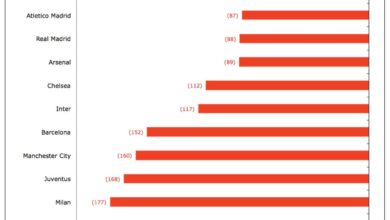What is the Business Value of Unifying Workstation Management?
What is the business value of unifying workstation management? It’s a question many IT managers are grappling with, and for good reason. In today’s interconnected world, managing a sprawling network of disparate workstations is a recipe for headaches – from escalating costs and security vulnerabilities to plummeting productivity and frustrated users. Unifying your workstation management strategy, however, can be a game-changer, offering a wealth of benefits that extend far beyond simply streamlining IT operations.
This post dives deep into the tangible advantages of a unified approach, exploring how it can dramatically reduce IT costs, bolster security, boost employee productivity, and enhance the overall user experience. We’ll unpack the key benefits, offer practical examples, and even address some common concerns. Get ready to discover how a unified workstation management strategy can transform your business.
Reduced IT Costs
Unifying workstation management offers significant cost savings across various IT operations. By consolidating disparate systems and tools into a single, unified platform, organizations can streamline processes, improve efficiency, and ultimately reduce their overall IT expenditure. This translates to a healthier bottom line and frees up resources for more strategic initiatives.
Lowered Hardware and Software Licensing Costs
Unified management often leads to reduced hardware costs through improved asset utilization. Instead of purchasing and maintaining multiple, specialized devices for different management tasks, a single platform can handle a wider range of functions. This eliminates redundancy and reduces the overall hardware footprint. Similarly, consolidating software licenses is a major cost saver. Instead of paying for multiple, often overlapping, management tools, organizations can often achieve full functionality with a single, comprehensive suite, reducing licensing fees significantly.
For example, a company managing 1000 workstations might save thousands of dollars annually by switching from five separate management tools to a single unified platform, each with its own licensing costs.
Streamlined Procurement and Deployment Processes
The procurement process becomes significantly simpler with unified management. Instead of navigating multiple vendor contracts and negotiating individual licenses, IT teams can focus on a single vendor and a single contract, reducing administrative overhead and simplifying the entire process. Deployment is also streamlined. A single platform allows for consistent and efficient image deployment, software updates, and configuration management across all workstations, reducing deployment time and minimizing errors.
This translates into substantial cost savings in terms of IT staff time and resources. For instance, deploying a new operating system across 500 workstations can take days using disparate systems but can be significantly faster with a unified approach.
Reduced Help Desk Support Tickets and Resolution Times
Unified management platforms often provide centralized monitoring and alerting capabilities, enabling proactive identification and resolution of issues before they escalate into major problems. This reduces the number of help desk tickets generated, leading to significant cost savings. Moreover, improved visibility into the workstation environment enables faster troubleshooting and resolution times, further reducing the overall cost of support. A study by Gartner (hypothetical example for illustration) found that companies using unified management saw a 25% reduction in help desk tickets and a 15% decrease in average resolution time, resulting in substantial savings on labor costs and improved end-user satisfaction.
Total Cost of Ownership (TCO) Comparison
| Feature | Disparate Systems | Unified System |
|---|---|---|
| Hardware Costs | High (multiple servers, appliances) | Low (single platform) |
| Software Licensing | High (multiple licenses) | Low (single license) |
| Deployment Costs | High (complex, time-consuming) | Low (streamlined, efficient) |
| Support Costs | High (multiple vendors, longer resolution times) | Low (single vendor, faster resolution) |
Improved Security Posture: What Is The Business Value Of Unifying Workstation Management
Unifying workstation management significantly strengthens your organization’s security posture. A centralized approach allows for consistent policy enforcement and streamlined vulnerability management, reducing the attack surface and minimizing the risk of breaches. This contrasts sharply with the fragmented approach of managing workstations through disparate systems, which creates security gaps and increases the complexity of managing risk.Centralized management enhances security policy enforcement across all workstations by providing a single point of control for configuring and applying security settings.
This ensures that all devices adhere to the same security standards, regardless of their location or department. Imagine trying to enforce a strong password policy across hundreds of machines managed through different tools – the effort and potential for inconsistencies are immense. A unified system simplifies this, ensuring every workstation meets the required security standards.
Unified Patch Management and Vulnerability Scanning Benefits
Unified patch management and vulnerability scanning are crucial components of a robust security strategy. A centralized system automatically distributes security updates and patches to all workstations, eliminating the risk of outdated software that leaves systems vulnerable to exploits. Regular vulnerability scanning identifies weaknesses before attackers can exploit them, allowing for proactive mitigation. For instance, a unified system can automatically detect and patch a newly discovered vulnerability in a widely used application across the entire organization within hours, rather than days or weeks, as would be the case with a decentralized approach.
The time saved in patching alone can be significant, minimizing the window of vulnerability.
Security Risks of Disparate Workstation Management Systems
Managing workstations through disparate systems creates several significant security risks. The lack of centralized control makes it difficult to enforce consistent security policies, leading to inconsistencies in security posture across the organization. This creates vulnerabilities that attackers can exploit. For example, a single unpatched workstation could serve as an entry point for a malware attack that then spreads throughout the network.
Moreover, the lack of a unified view of the security status of all workstations makes it difficult to identify and respond to threats effectively. Inventory management is also problematic, leading to potential security risks from unknown or unmanaged devices. Finally, the sheer complexity of managing multiple systems increases the risk of human error, which can inadvertently introduce security vulnerabilities.
Best Practices for Robust Security in a Unified Environment
Implementing robust security measures within a unified workstation management environment requires a multi-layered approach. This includes implementing strong authentication methods, such as multi-factor authentication, to prevent unauthorized access. Regular security audits and penetration testing should be conducted to identify and address vulnerabilities. User education and training are essential to ensure that employees understand and follow security policies.
Furthermore, a robust incident response plan should be in place to handle security breaches effectively. Finally, utilizing features such as endpoint detection and response (EDR) solutions within the unified management system offers advanced threat protection and real-time monitoring capabilities. This provides proactive security and rapid response to emerging threats, minimizing the impact of any potential security incidents.
Enhanced Productivity and Efficiency
Unifying workstation management isn’t just about saving money and boosting security; it’s a powerful catalyst for increased productivity and efficiency across your entire organization. By streamlining IT processes and empowering end-users, unified management creates a more agile and responsive work environment. This translates directly to a more productive workforce and a happier IT team.Unified management significantly improves both IT efficiency and end-user productivity.
This is achieved through simplified software deployment, automated processes, and faster troubleshooting, leading to less downtime and increased overall output. Let’s delve into the specifics.
Simplified Software Deployment and Maintenance
Centralized management platforms allow for streamlined software deployment and patching. Instead of manually installing updates on hundreds or thousands of individual machines, administrators can deploy updates and software packages remotely to all managed workstations simultaneously. This not only saves significant time but also ensures consistency across the entire system, reducing the risk of configuration errors and compatibility issues.
For example, imagine deploying a critical security patch – with unified management, this process can be completed in minutes across an entire organization, compared to days or even weeks with traditional methods. This reduces the window of vulnerability significantly.
Automated Processes Improve IT Staff Efficiency
Automation is a cornerstone of efficient IT management. Unified platforms offer automated processes for tasks like software updates, security patching, hardware inventory management, and user provisioning. This frees up IT staff from repetitive manual tasks, allowing them to focus on more strategic initiatives like improving network infrastructure or developing innovative solutions. For instance, automated patching eliminates the need for manual intervention on each individual machine, freeing up valuable IT staff time for more complex projects and reducing the risk of human error.
This automation translates directly into cost savings and improved service delivery.
Faster Troubleshooting and Issue Resolution Improve End-User Productivity
Unified management provides a single pane of glass view of all managed workstations. This centralized dashboard allows IT support teams to quickly identify and resolve issues, minimizing downtime and improving end-user productivity. For example, if a user experiences a software crash, the IT team can remotely diagnose the problem and deploy a solution, all without requiring the user to physically bring their machine in for repair.
This immediate support significantly reduces the time users spend waiting for assistance, leading to a more efficient workflow.
Key Performance Indicators (KPIs) for Unified Management
The success of unified workstation management can be measured using several key performance indicators. These metrics provide a quantifiable assessment of the impact on both IT efficiency and end-user productivity.
- Mean Time To Resolution (MTTR): Measures the average time it takes to resolve a user issue. A decrease in MTTR indicates improved efficiency.
- Software Deployment Time: Tracks the time it takes to deploy software updates across all workstations. Reduced deployment time shows improved efficiency.
- Number of Help Desk Tickets: Measures the volume of user support requests. A decrease suggests improved system stability and user satisfaction.
- User Satisfaction Score (USS): Gauges end-user happiness with IT services. Higher scores indicate improved productivity and a better work environment.
- IT Staff Productivity: Tracks the amount of time IT staff spend on proactive tasks versus reactive troubleshooting. Increased time spent on proactive tasks signifies improved efficiency.
Improved User Experience
Unifying workstation management isn’t just about saving money and boosting security; it significantly improves the day-to-day experience for your employees. A streamlined, consistent IT environment translates directly into happier, more productive users. Let’s explore how.A unified system simplifies user interaction with IT support and services by centralizing all aspects of their workstation management. This means fewer help desk calls, quicker resolution times, and less frustration for both users and IT staff.
Imagine a scenario where a user needs software installed. With a unified system, the IT team can deploy the software remotely and efficiently, eliminating the need for lengthy on-site visits or complex manual installations. This efficiency leads to a significant reduction in downtime and increased user satisfaction.
Simplified IT Support Interactions
A unified system provides a single point of contact for all workstation-related issues. This eliminates the confusion and frustration that often arise when users have to navigate multiple support channels for different aspects of their technology. For example, instead of contacting separate teams for hardware, software, and network issues, users can direct all inquiries to a single, centralized support desk.
This streamlined approach improves response times and reduces resolution times, leading to increased user satisfaction. The single point of contact also allows for better tracking of issues and improved reporting, helping IT teams proactively address recurring problems.
Consistent Software and Hardware Configurations
Standardizing software and hardware across the organization eliminates the inconsistencies and compatibility issues that can plague a fragmented IT environment. Users benefit from a consistent and predictable computing experience, regardless of their location or department. This consistency reduces the learning curve for new employees and minimizes the time spent troubleshooting software or hardware conflicts. For instance, everyone uses the same operating system, productivity suite, and security software, resulting in a more seamless workflow and reducing training time.
This consistency also simplifies the deployment of updates and patches, ensuring that all workstations are protected against the latest security threats.
Streamlined User Onboarding, What is the business value of unifying workstation management
Unified workstation management dramatically streamlines the user onboarding process. New employees can be quickly and efficiently equipped with the necessary hardware and software, allowing them to become productive members of the team much faster. Instead of a lengthy and cumbersome process involving multiple departments and manual configurations, the entire process can be automated, reducing the time it takes to get a new employee up and running.
This automation also reduces the risk of errors and inconsistencies in the configuration of workstations. The immediate access to necessary tools and resources allows new hires to focus on their work, rather than battling with technology.
User Survey to Assess Impact
To quantify the impact of unified workstation management on user satisfaction, a survey could be designed with the following questions:
| Question | Response Type |
|---|---|
| How satisfied are you with the speed and efficiency of IT support? | Rating scale (1-5) |
| How easy is it to use the software and hardware provided by IT? | Rating scale (1-5) |
| How would you rate the overall consistency of your workstation experience? | Rating scale (1-5) |
| How long did it take to get your workstation set up and ready to use? | Open-ended text |
| Do you have any suggestions for improving your workstation experience? | Open-ended text |
This survey would provide valuable feedback on the effectiveness of the unified system and identify areas for improvement. Analyzing the results would allow IT to make data-driven decisions to further enhance the user experience.
Increased Agility and Scalability

Unified workstation management dramatically improves an organization’s ability to adapt to change and scale its operations efficiently. This translates to faster deployments, reduced downtime, and a more responsive IT infrastructure capable of supporting rapid growth and evolving business needs. A streamlined management system empowers IT to focus on strategic initiatives rather than being bogged down in manual tasks.Faster deployment of new workstations and applications is a key benefit.
With a unified system, imaging, software distribution, and configuration are centralized and automated. This eliminates the time-consuming manual processes associated with traditional, disparate systems. Imagine the difference between manually configuring hundreds of workstations versus deploying a standardized image with automated software installation – the time savings are substantial, leading to faster onboarding of new employees and quicker rollout of critical applications.
Faster Deployment of Workstations and Applications
Centralized management significantly accelerates the deployment process. Instead of manually installing operating systems and applications on each machine, administrators can leverage tools within the unified platform to create standardized images and deploy them quickly across the network. Automated scripting and task scheduling further streamline this process, minimizing manual intervention and potential errors. This allows for rapid scaling of infrastructure to meet fluctuating demands, such as seasonal peaks or sudden project requirements.
For example, a company launching a new product could quickly provision hundreds of new workstations for its sales team without the usual delays associated with manual configuration.
Adaptability to Changing Business Needs and Organizational Growth
A unified workstation management system offers inherent scalability. As the organization grows, adding new users and devices becomes a relatively simple process. The centralized management console can easily accommodate the expansion, allowing for efficient management of an increasing number of endpoints. This contrasts sharply with disparate systems where adding new devices requires configuring multiple systems, increasing the risk of inconsistencies and errors.
The unified approach also allows for greater flexibility in responding to changing business needs. For instance, a shift to remote work can be managed seamlessly by deploying virtual desktops and securely accessing company resources from any location. The ability to quickly adapt to such changes is crucial in today’s dynamic business environment.
Scalability Comparison: Unified vs. Disparate Systems
A unified system offers far superior scalability compared to a disparate approach. Consider a scenario where a company needs to add 500 new workstations. With a unified system, this can be achieved relatively quickly through automated image deployment and centralized configuration. However, with a disparate system, this would require significant manual effort across multiple management consoles, leading to increased time, cost, and the potential for errors.
The scalability of a unified system is essentially linear; adding more devices proportionally increases the management workload, but the process remains efficient. In contrast, the scalability of a disparate system is often exponential, with the management overhead increasing disproportionately with the number of devices and systems involved.
Examples of Successful Unified Management Implementations
While specific details from individual organizations are often confidential for competitive reasons, many large enterprises have publicly acknowledged the benefits of unified endpoint management (UEM) solutions in supporting rapid growth. These companies often cite faster deployment times, reduced IT support costs, and improved employee productivity as key drivers behind their adoption of unified management. The success stories consistently highlight the ability of these systems to handle significant growth and adapt to evolving business requirements while maintaining a high level of security and control.
For example, many large financial institutions use unified management to securely onboard thousands of new employees quickly, ensuring compliance and minimizing security risks.
Better Compliance and Auditing

Unified workstation management significantly simplifies the complex task of maintaining regulatory compliance and adhering to internal policies. The centralized nature of these systems provides a single pane of glass for managing and monitoring all workstations, making it far easier to track configurations, software deployments, and user activity. This centralized view directly addresses many of the challenges organizations face in meeting compliance obligations.A unified system offers substantial advantages in streamlining the compliance process.
By consolidating the management of various aspects of workstation configurations and security, it eliminates the need for disparate tools and processes, reducing the risk of inconsistencies and errors that can lead to non-compliance. This streamlined approach also reduces the time and resources needed for audits, allowing IT teams to focus on proactive security and operational improvements.
Centralized Logging and Auditing Capabilities
Centralized logging and auditing is a cornerstone of effective compliance. A unified workstation management system provides a single, secure repository for all workstation-related events, including software installations, user logins and logouts, file access, and security policy changes. This consolidated log data is invaluable for identifying security breaches, investigating incidents, and demonstrating compliance to auditors. The ability to search and filter this data quickly and efficiently allows for rapid response to security events and facilitates efficient audit preparation.
For example, a financial institution needing to demonstrate compliance with PCI DSS can easily retrieve all records related to payment processing activities from a centralized log.
Maintaining a Comprehensive Audit Trail
A unified system ensures the maintenance of a comprehensive and tamper-proof audit trail of all workstation activities. This audit trail is crucial for demonstrating compliance with various regulations, such as HIPAA for healthcare organizations or GDPR for those handling personal data in Europe. The system automatically records and timestamps all relevant events, providing an immutable record of activity.
This eliminates the risk of missing critical information or manipulating audit logs, thereby strengthening the organization’s ability to defend itself against accusations of non-compliance. Imagine, for instance, a legal investigation where the precise timeline of access to sensitive documents is paramount; a unified system provides that level of detail effortlessly.
Compliance Requirements Checklist
A unified workstation management system can simplify the management of many compliance requirements. The following checklist highlights some key areas:
- Software Inventory and Patch Management: Ensuring all workstations are running up-to-date software and patches to mitigate vulnerabilities (e.g., addressing CVE vulnerabilities).
- Access Control and User Privileges: Implementing least privilege access controls and monitoring user activity to prevent unauthorized access to sensitive data.
- Data Loss Prevention (DLP): Implementing measures to prevent sensitive data from leaving the organization’s network (e.g., monitoring for unauthorized file transfers).
- Security Configuration Management: Ensuring workstations adhere to established security baselines and configurations (e.g., enforcing strong passwords, disabling unnecessary services).
- Endpoint Detection and Response (EDR): Monitoring workstations for malicious activity and responding to security incidents in real-time.
- Data Backup and Recovery: Implementing robust data backup and recovery procedures to ensure business continuity and data availability.
- Regular Security Audits and Assessments: Conducting regular security audits and assessments to identify and address vulnerabilities.
Final Conclusion

Ultimately, the business value of unifying workstation management isn’t just about saving money or improving security; it’s about creating a more efficient, productive, and secure environment for your entire organization. By streamlining processes, enhancing security posture, and improving the user experience, a unified approach empowers your IT team, boosts employee morale, and ultimately drives business success. So, are you ready to take the leap and unlock the full potential of your IT infrastructure?
The benefits speak for themselves.
FAQ Corner
What are the biggest challenges in managing disparate workstation systems?
Managing disparate systems leads to inconsistent security policies, increased support tickets, difficulty in patching and updating software, and higher overall IT costs due to inefficiencies.
How long does it typically take to implement a unified workstation management system?
Implementation time varies depending on the size and complexity of your existing infrastructure, but many organizations see significant improvements within months.
What software solutions are available for unified workstation management?
Several vendors offer comprehensive solutions; research is key to finding the best fit for your organization’s specific needs and budget. Consider factors like scalability, integration capabilities, and user-friendliness.
What are the potential risks associated with not unifying workstation management?
Failing to unify increases security risks (vulnerabilities, data breaches), leads to higher operational costs, reduces employee productivity, and can hinder compliance with industry regulations.