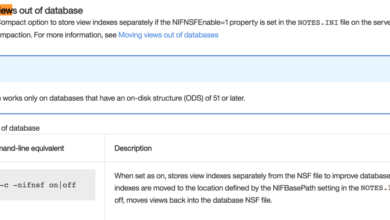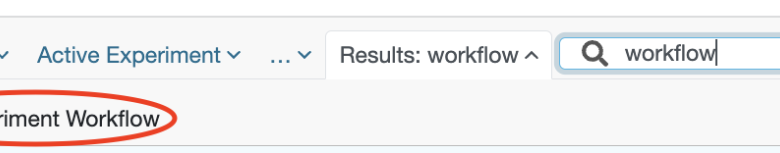
Workflows Made Easy for Citizen Developers
Workflows Made Easy for Citizen Developers: Imagine a world where anyone, regardless of coding skills, can effortlessly automate tasks and streamline processes. This isn’t science fiction; it’s the empowering reality of citizen development. This post dives into the tools, techniques, and triumphs of empowering everyday users to build powerful workflows, unlocking efficiency and innovation across the board. We’ll explore how to choose the right platform, design effective visual workflows, and even measure success along the way.
Get ready to unleash your inner developer!
We’ll cover everything from defining who citizen developers are and the challenges they face, to exploring the best no-code/low-code platforms available. We’ll also delve into the crucial aspects of collaboration, integration with existing systems, and ensuring data security. Finally, we’ll look at the future of citizen development and how emerging technologies will shape this exciting field.
Defining Citizen Developers and Their Needs: Workflows Made Easy For Citizen Developers
Citizen developers are transforming how businesses operate, bringing fresh perspectives and accelerating digital transformation. They represent a powerful force in bridging the gap between IT professionals and business users, enabling faster innovation and improved operational efficiency. Understanding their characteristics, challenges, and preferred tools is crucial for organizations seeking to leverage their potential.
Citizen Developer Characteristics
Citizen developers are typically business users with limited formal IT training but a strong understanding of their business processes and needs. They possess a natural aptitude for problem-solving and a desire to improve efficiency. They are often proactive, seeking out solutions to automate tasks or improve workflows within their departments. Their motivation stems from a need to solve specific business problems, rather than a desire to become professional developers.
They are comfortable learning new technologies and are quick to adapt to changing requirements. A key characteristic is their focus on practical application; they build solutions to meet immediate needs, prioritizing functionality over complex, highly-optimized code.
Challenges Faced by Citizen Developers
While citizen developers bring significant advantages, they also encounter unique challenges. Data security and governance are often major concerns. Citizen developers may lack the expertise to build secure applications, leading to potential vulnerabilities. Integration with existing systems can also be difficult, requiring a deep understanding of IT infrastructure and APIs. Lack of formal training can result in inefficient or unsustainable solutions, leading to technical debt in the long run.
Furthermore, the absence of standardized development processes and lack of support from IT can lead to frustration and decreased productivity. Finally, managing multiple projects and balancing their citizen development activities with their primary job responsibilities can be a significant challenge.
Tools and Technologies Used by Citizen Developers
Citizen developers rely on a range of tools and technologies designed to simplify the development process. Low-code/no-code platforms are particularly popular, offering visual interfaces and pre-built components that reduce the need for extensive coding. These platforms often include features for data integration, workflow automation, and application deployment. Spreadsheets and other readily available software are also frequently used for simple automations and data manipulation.
Cloud-based services and APIs provide access to a vast array of functionalities, enabling citizen developers to build more sophisticated applications. Collaboration tools are essential for sharing work, getting feedback, and coordinating efforts within teams.
Streamlining workflows is a huge win for citizen developers, letting them focus on solving problems instead of wrestling with complex code. This is where the power of low-code platforms shines, and you can learn more about the exciting possibilities in domino app dev the low code and pro code future , which really opens up the doors for citizen developers to create amazing things.
Ultimately, it all boils down to making those everyday workflows easier and more efficient.
Comparison of Citizen Development Platforms
The choice of platform significantly impacts the citizen developer’s experience and the success of their projects. Here’s a comparison of some popular options:
| Platform Name | Key Features | Target User | Pricing Model |
|---|---|---|---|
| Mendix | Low-code platform with visual modeling, integrated DevOps, and AI-assisted development. | Business analysts, citizen developers, professional developers. | Subscription-based, tiered pricing. |
| OutSystems | Low-code platform focused on enterprise-grade applications, with strong security and scalability features. | Professional developers, advanced citizen developers. | Subscription-based, tiered pricing. |
| Microsoft Power Platform | Suite of tools including Power Apps, Power Automate, and Power BI, catering to various skill levels. | Citizen developers, business users, IT professionals. | Subscription-based, part of Microsoft 365 plans. |
| Appian | Low-code platform with strong BPM capabilities, suitable for complex business processes. | Business analysts, citizen developers, IT professionals. | Subscription-based, tiered pricing. |
Workflow Automation Tools for Citizen Developers
So, you’re a citizen developer – someone who builds applications and automates processes without being a professional programmer. That’s fantastic! But how do you actuallydo* it? The answer lies in workflow automation tools specifically designed for people like you. These tools make it possible to build powerful applications and automate tedious tasks with minimal coding, maximizing your efficiency and impact within your organization.Workflow automation tools for citizen developers are typically categorized as no-code or low-code platforms.
They empower individuals with limited coding experience to create sophisticated workflows by providing visual interfaces, pre-built components, and drag-and-drop functionality. This allows citizen developers to focus on the problem they’re trying to solve, rather than getting bogged down in complex coding syntax.
No-Code/Low-Code Platforms for Citizen Developers
Several platforms cater specifically to citizen developers, offering varying degrees of customization and functionality. Choosing the right one depends heavily on your specific needs and technical skills. Popular examples include Zapier, which excels at connecting different web applications; Mendix, a robust low-code platform suitable for more complex applications; and Microsoft Power Automate, a powerful option integrated tightly with the Microsoft ecosystem.
Each platform has its strengths and weaknesses; some are better for simple automations, while others offer more advanced features for building sophisticated applications. Airtable, a spreadsheet-database hybrid, also offers substantial workflow automation capabilities, bridging the gap between simple data management and more complex process automation.
Best Practices for Selecting a Workflow Automation Tool
Selecting the right tool is crucial for success. Consider the complexity of the workflows you need to automate. If your needs are relatively simple, a no-code platform like Zapier might suffice. For more complex applications requiring custom logic and integrations, a low-code platform like Mendix might be a better fit. Also, consider the level of technical expertise within your team.
A platform with a user-friendly interface and comprehensive documentation will be essential if your team lacks extensive technical skills. Finally, evaluate the platform’s scalability and integration capabilities. Ensure the platform can handle your current needs and scale to accommodate future growth. Pricing models also vary significantly, so choose a platform that aligns with your budget.
Pre-built Templates versus Custom Workflows
Pre-built templates offer a quick and easy way to get started with workflow automation. They provide a foundation upon which you can build, saving time and effort. However, they may not always perfectly match your specific requirements, potentially limiting functionality. Custom workflows, on the other hand, offer complete flexibility and control, allowing you to tailor the automation precisely to your needs.
However, building custom workflows requires more time and effort. The best approach often involves a combination of both – leveraging pre-built templates as a starting point and customizing them to meet specific needs.
Designing a Simple Workflow
Let’s imagine we’re using a hypothetical no-code platform called “FlowBuilder” to automate a simple lead qualification process.The workflow would have the following steps:
1. Trigger
A new lead is submitted through a web form. FlowBuilder detects this event via an API integration.
2. Data Extraction
The lead’s name, email address, company, and phone number are extracted from the form submission.
3. Lead Scoring
The lead is scored based on pre-defined criteria (e.g., company size, industry, job title). This involves using FlowBuilder’s built-in formula editor to calculate a score.
4. Qualification
If the lead score exceeds a certain threshold (e.g., 70), the lead is automatically marked as “qualified.” Otherwise, it’s marked as “unqualified.” FlowBuilder uses conditional logic to handle this decision.
5. Notification
If the lead is qualified, an email notification is sent to the sales team. FlowBuilder handles email sending via an integrated email service.
6. Data Storage
Lead data, including the qualification status, is stored in a connected CRM system. FlowBuilder uses an API to update the CRM.This simple workflow demonstrates how a no-code platform can automate a complex process without writing a single line of code. The visual interface of FlowBuilder allows you to easily drag and drop components, configure settings, and test the workflow.
This empowers citizen developers to build and manage their own automation solutions effectively.
Simplifying Complex Processes with Visual Workflows
Visual workflow design tools are game-changers for citizen developers. They transform complex, often intimidating, business processes into easily understandable and manageable diagrams. This visual representation not only simplifies the design process but also significantly improves collaboration, understanding, and ultimately, the success rate of automation projects. By making intricate processes transparent, these tools empower citizen developers to tackle challenges previously requiring specialized IT expertise.Visual workflow design tools offer several key benefits.
First, they promote clarity and understanding. A well-designed visual workflow acts as a shared language, eliminating ambiguity and ensuring everyone involved – from the citizen developer to stakeholders – is on the same page. Second, these tools facilitate collaboration. Visual representations make it easier for teams to brainstorm, review, and refine processes together, leading to more robust and effective solutions.
Third, visual workflows streamline the development process. The drag-and-drop interfaces and intuitive design features significantly reduce the time and effort required to build and deploy automated workflows. Finally, they improve maintainability. Changes and updates to the workflow are easier to implement and track when represented visually, reducing the risk of errors and ensuring the long-term effectiveness of the automation.
Visual Workflow Notations: A Comparison
Different visual notations offer various strengths and weaknesses. Flowcharts, for example, are simple and widely understood, making them ideal for straightforward processes. They use basic shapes like rectangles (for processes), diamonds (for decisions), and arrows to illustrate the flow of activities. However, their simplicity can become a limitation when dealing with more complex processes involving parallel activities or intricate decision points.
Business Process Model and Notation (BPMN) provides a more comprehensive and standardized approach, capable of representing far more complex scenarios. BPMN uses a richer set of symbols, including swimlanes to represent different actors or departments, and gateways to handle parallel or conditional flows. While BPMN’s power comes from its expressiveness, it can have a steeper learning curve for beginners.
The choice of notation depends on the complexity of the process and the experience level of the citizen developer. For simpler processes, flowcharts might suffice. For more intricate scenarios, the robustness of BPMN is preferable.
Translating a Complex Business Process into a Visual Workflow
Consider a complex process like order fulfillment. A traditional textual description might be lengthy and confusing. A visual workflow, however, breaks this down into manageable steps. Imagine a flowchart: it starts with a “Receive Order” rectangle, flows to a “Verify Inventory” diamond (leading to either “Inventory Available” or “Inventory Unavailable” paths), then proceeds to “Process Payment,” “Pick and Pack,” “Ship Order,” and finally, “Update Order Status.” This visual representation immediately clarifies the process’s structure and potential bottlenecks.
Similarly, using BPMN, you could add swimlanes to show the responsibilities of different departments (e.g., Sales, Warehouse, Shipping). This level of detail helps to pinpoint areas for improvement and automation.
Building a Visual Workflow for Employee Onboarding
Let’s build a visual workflow for employee onboarding using a flowchart.First, define the process steps: Application Received, Background Check Initiated, Offer Letter Sent, Offer Accepted, Onboarding Documents Completed, System Access Granted, Training Completed, and First Day.Next, represent these steps visually. “Application Received” is a rectangle. “Background Check Initiated” follows, also a rectangle. “Offer Letter Sent” follows, another rectangle.
A diamond follows for “Offer Accepted,” branching to “Onboarding Documents Completed” (if yes) and “Application Rejected” (if no). The process continues similarly, connecting rectangles with arrows to show the sequence. The final step, “First Day,” represents the completion of the process.Finally, review the workflow for clarity and completeness. Ensure all steps are included and the flow is logical and easy to follow.
This visual representation allows citizen developers to quickly understand the process, identify potential bottlenecks, and implement automation where appropriate. This visual workflow is much easier to comprehend and modify than a lengthy textual description.
Collaboration and Integration in Citizen Development
Citizen development thrives on collaboration, but it’s not just about citizen developers working together. Successful implementation requires seamless integration with existing IT infrastructure and a strong partnership between citizen developers and IT professionals. This collaborative approach ensures the efficiency, security, and scalability of automated workflows. Ignoring these aspects can lead to fragmented systems, security vulnerabilities, and ultimately, project failure.Successful citizen development initiatives hinge on effective collaboration and careful integration with existing systems.
This requires a clear understanding of roles, responsibilities, and the potential challenges involved in bridging the gap between citizen-developed solutions and enterprise-level infrastructure. Ignoring these crucial aspects can result in solutions that are incompatible, insecure, or difficult to maintain.
Collaboration Between Citizen Developers and IT Professionals
Effective collaboration between citizen developers and IT professionals is crucial for successful citizen development initiatives. IT professionals bring expertise in system architecture, security, and data governance, while citizen developers offer deep understanding of business processes and user needs. A well-defined governance model, outlining roles and responsibilities, ensures that citizen-developed solutions align with organizational standards while empowering business users to drive innovation.
For example, IT might define security standards and provide training, while citizen developers focus on designing and building workflows. This division of labor maximizes efficiency and reduces the risk of errors. Clear communication channels and regular feedback loops are essential to maintaining this productive partnership.
Challenges in Integrating Citizen-Developed Workflows
Integrating citizen-developed workflows with existing systems presents several challenges. Compatibility issues with legacy systems, data silos, and differing data formats can hinder seamless integration. For example, a citizen-developed workflow might rely on a specific data format that’s incompatible with the enterprise resource planning (ERP) system. This requires careful planning and potentially custom integration solutions. Another challenge lies in ensuring that citizen-developed workflows adhere to organizational security policies and compliance regulations.
Lack of standardization and proper testing can lead to security vulnerabilities and data breaches. Careful consideration of these challenges during the design and development phases is crucial for successful integration.
Best Practices for Ensuring Data Security and Compliance
Data security and compliance are paramount in citizen development. Implementing robust security measures, such as access controls, encryption, and regular security audits, is essential. Adherence to relevant regulations, like GDPR or HIPAA, is also crucial, depending on the nature of the data being processed. For instance, a healthcare organization implementing a citizen-developed workflow for patient data must ensure compliance with HIPAA regulations.
This includes implementing strong authentication mechanisms, data encryption both in transit and at rest, and rigorous access control policies. Regular security assessments and penetration testing can help identify and mitigate potential vulnerabilities before they are exploited. Training citizen developers on security best practices is equally important.
Strategies for Effective Communication and Knowledge Sharing
Effective communication and knowledge sharing are vital for successful citizen development.
- Establish a central repository for all citizen-developed workflows and related documentation.
- Implement a knowledge-sharing platform, such as a wiki or forum, to facilitate collaboration and information exchange.
- Conduct regular training sessions and workshops to educate citizen developers on best practices and new tools.
- Foster a culture of open communication and feedback, encouraging citizen developers to share their experiences and challenges.
- Create a community of practice for citizen developers to network, share best practices, and learn from each other.
A well-structured knowledge base ensures that everyone has access to the necessary information and can learn from past experiences. Regular training and community building initiatives foster a culture of continuous improvement and innovation.
Measuring the Success of Citizen-Developed Workflows
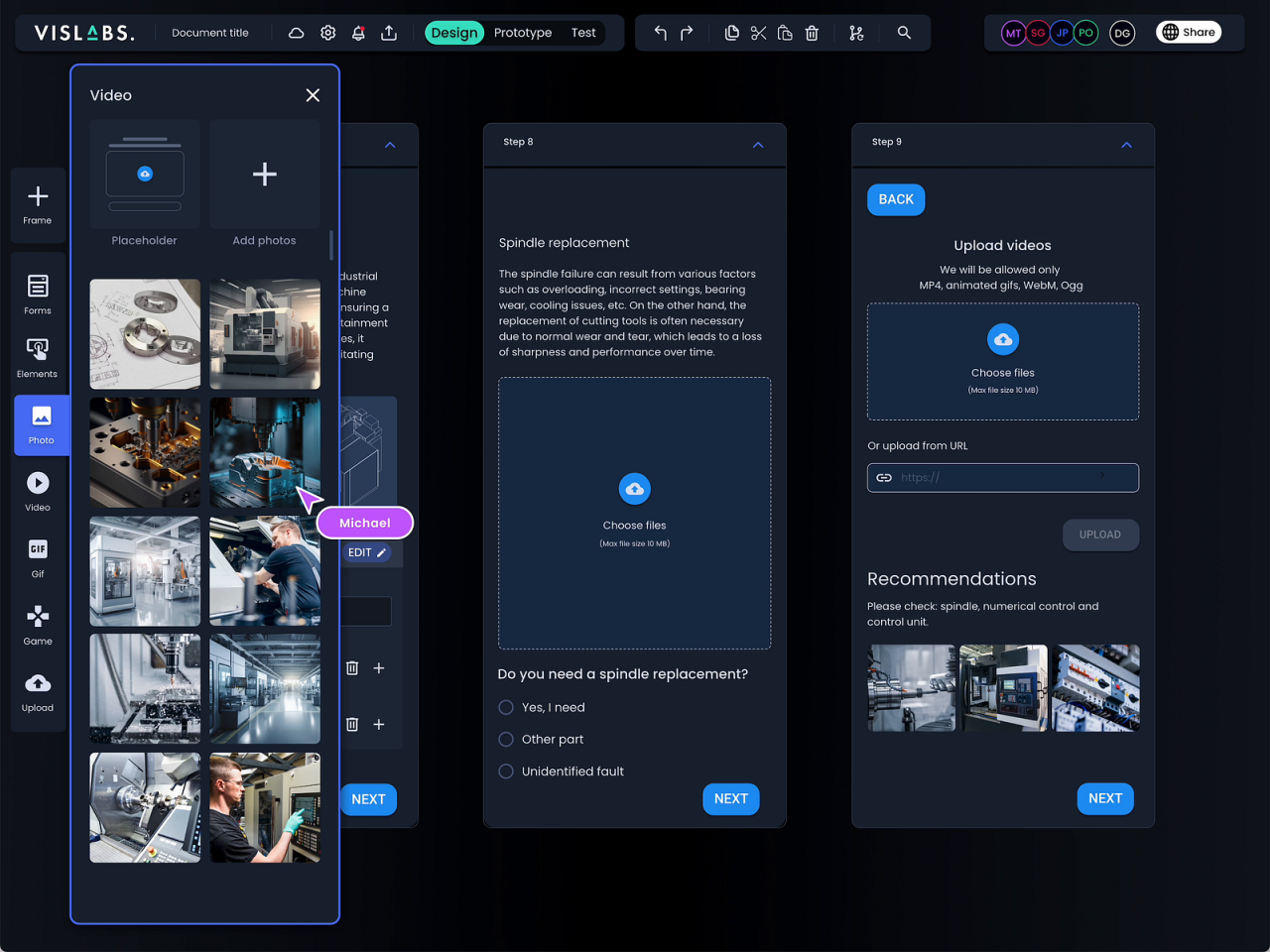
So, you’ve empowered your citizen developers to build amazing workflows. But how do you know if they’re actuallyworking*? Measuring the success of these citizen-developed processes is crucial, not just for justifying the initiative, but also for continuous improvement. This involves carefully selecting key performance indicators (KPIs), implementing tracking mechanisms, and using the data to optimize your workflows for maximum efficiency.Key Performance Indicators (KPIs) for Citizen-Developed WorkflowsEffective measurement starts with identifying the right metrics.
Choosing the wrong KPIs can lead to a skewed understanding of workflow performance and hinder improvement efforts. The KPIs you select should directly relate to the goals of the workflow.
Workflow Completion Rate
This metric measures the percentage of workflows that are successfully completed within a defined timeframe. A low completion rate might indicate bottlenecks, unclear instructions, or insufficient resources. For example, if a workflow designed to onboard new employees has a 70% completion rate, it suggests 30% of new hires experience delays or incomplete onboarding. Analyzing the reasons for incomplete workflows will be crucial for improvement.
Cycle Time
Cycle time represents the total time taken to complete a workflow from start to finish. Reducing cycle time is a key goal for most workflows. For instance, a workflow for processing customer support tickets might aim to reduce cycle time from 48 hours to 24 hours. Tracking cycle time helps pinpoint areas where delays occur.
Error Rate
The error rate indicates the frequency of mistakes or errors within the workflow. High error rates can signal problems with the workflow design, insufficient training, or inadequate data validation. Consider a workflow for processing invoices. A high error rate (e.g., 10% of invoices processed incorrectly) can result in significant financial losses.
Cost Savings
For workflows designed to improve efficiency or reduce costs, tracking cost savings is essential. This might involve measuring reductions in manual labor, processing time, or material costs. For example, automating a purchase order approval process could lead to a measurable reduction in processing time and administrative costs.
Methods for Tracking and Analyzing Workflow Performance Data, Workflows made easy for citizen developers
Tracking workflow performance requires a robust system for collecting and analyzing data. This might involve integrating the workflow with existing business intelligence (BI) tools or using specialized workflow management software that provides built-in analytics.
Utilizing Workflow Management System Analytics
Many workflow management systems offer built-in dashboards and reporting capabilities. These systems often automatically track KPIs such as completion rate, cycle time, and error rate. This data can then be exported or analyzed directly within the system. Imagine a system providing a visual representation of the number of completed workflows per day, highlighting any bottlenecks or unexpected drops in performance.
Integrating with Business Intelligence Tools
For more sophisticated analysis, workflow data can be integrated with BI tools like Tableau or Power BI. This allows for more complex data visualizations, trend analysis, and predictive modeling. For example, you could use a BI tool to create a predictive model estimating the completion time of future workflows based on historical data.
Improving Workflow Efficiency Based on Performance Data
Analyzing workflow performance data allows for targeted improvements. Identifying bottlenecks, areas with high error rates, or steps consuming excessive time provides opportunities for optimization.
Addressing Bottlenecks
For instance, if the analysis reveals a significant bottleneck in a specific step of the workflow, you might need to re-design that step, provide additional resources, or automate it. A bottleneck in the approval process of a purchase order workflow might be addressed by streamlining the approval chain or implementing an automated approval system.
Reducing Error Rates
High error rates often point to areas needing clearer instructions, better training, or enhanced data validation. If a workflow for data entry has a high error rate, providing additional training to users or implementing data validation rules could significantly reduce errors.
Creating a Dashboard Visualizing Key Metrics for a Sample Workflow
Let’s imagine a simple workflow for processing customer support tickets. A dashboard visualizing key metrics might include:
Sample Dashboard Visualization
Imagine a dashboard with four key charts: a bar chart showing the number of tickets processed per day over the past month; a line graph illustrating the average cycle time for ticket resolution over the same period; a pie chart representing the breakdown of ticket types and their resolution times; and a final chart displaying the overall error rate in ticket resolution.
This dashboard provides a clear, concise overview of the workflow’s performance. Each chart would use easily interpretable visuals, like color-coded bars or lines, making the data immediately accessible to citizen developers and stakeholders.
Future Trends in Citizen Development
The field of citizen development is rapidly evolving, driven by advancements in technology and a growing recognition of its potential to empower organizations. We’re moving beyond simple workflow automation towards a future where citizen developers play a pivotal role in driving digital transformation and innovation. This evolution presents both exciting opportunities and significant challenges that need careful consideration.Emerging technologies are poised to significantly impact citizen development, expanding its capabilities and accessibility.
This shift will redefine the role of citizen developers within organizations, leading to new opportunities and requiring adaptation to new challenges.
Impact of Emerging Technologies
The convergence of several technologies is shaping the future of citizen development. Low-code/no-code platforms are becoming increasingly sophisticated, incorporating advanced features like AI-powered automation, embedded analytics, and seamless integration with existing enterprise systems. This means citizen developers can create more complex and powerful applications with less technical expertise. For example, the integration of AI capabilities allows citizen developers to build applications that can automatically analyze data, predict outcomes, and personalize user experiences, tasks previously requiring highly skilled data scientists.
Simultaneously, advancements in cloud computing offer scalable and cost-effective infrastructure, making citizen development more accessible to organizations of all sizes.
The Evolving Role of Citizen Developers
In the near future, citizen developers will be less focused on isolated tasks and more involved in strategic initiatives. They will act as crucial collaborators in digital transformation projects, contributing to the development of innovative solutions that directly address business needs. This expanded role will require organizations to invest in robust training programs and support systems to equip citizen developers with the necessary skills and resources.
For example, a marketing team might utilize a citizen development platform to create a personalized customer journey mapping application, leveraging AI to predict customer behavior and optimize marketing campaigns. This moves beyond simple task automation to strategic decision-making supported by custom-built applications.
Challenges and Opportunities in Citizen Development Adoption
Increased adoption of citizen development brings both opportunities and challenges. Opportunities include accelerated innovation, increased agility, and reduced IT backlogs. However, challenges include ensuring data security and governance, managing the potential for shadow IT, and providing adequate training and support for citizen developers. Organizations need to implement strong governance frameworks to mitigate these risks and maximize the benefits of citizen development.
For instance, establishing clear guidelines for data access, application security, and change management is crucial. Regular training and mentoring programs are also essential to upskill citizen developers and ensure they adhere to best practices.
A Hypothetical Future Scenario
Imagine a future where every department within a large organization has its own dedicated team of citizen developers. These individuals, empowered by intuitive low-code/no-code platforms and AI-assisted development tools, are constantly building and refining applications that streamline processes, improve customer experiences, and drive innovation. A marketing team creates a dynamic pricing application that adjusts prices in real-time based on market demand.
The finance department builds a fraud detection system using AI algorithms. These applications are seamlessly integrated into the organization’s existing infrastructure, fostering a culture of continuous improvement and agility. This scenario highlights the transformative potential of citizen development when coupled with robust support, training, and governance.
Concluding Remarks
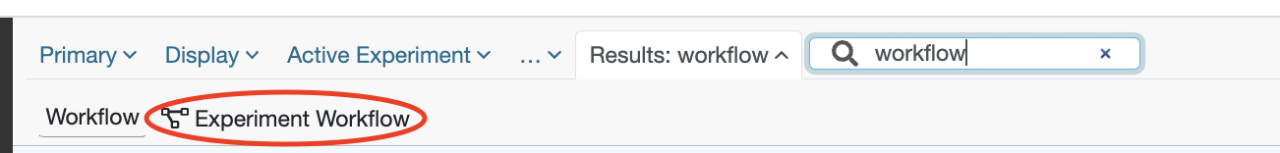
Empowering citizen developers is no longer a futuristic dream; it’s a powerful reality reshaping how businesses operate and innovate. By leveraging no-code/low-code platforms and visual workflow tools, organizations can unlock a wealth of untapped potential. This post has only scratched the surface of this transformative approach, but hopefully, it’s sparked your curiosity and provided a solid foundation for your own citizen development journey.
So go forth, build, and automate – the future of work is in your hands!
Answers to Common Questions
What are the security risks associated with citizen development?
Security is paramount. Risks include unauthorized access to data, insecure code, and non-compliance with regulations. Mitigation strategies include robust access controls, security audits of workflows, and adherence to established security best practices within the chosen platform.
How do I choose the right no-code/low-code platform?
Consider factors like ease of use, scalability, integration capabilities with existing systems, pricing, and the platform’s specific features and functionalities. Start with a free trial or demo to test its suitability for your needs.
What if I need help with a complex workflow?
Collaboration is key! Don’t hesitate to seek assistance from IT professionals or experienced citizen developers within your organization. Many platforms offer community forums and support documentation.
Can citizen development replace professional developers?
Citizen development complements, rather than replaces, professional developers. It empowers non-programmers to handle simpler tasks, freeing up professional developers to focus on more complex projects.