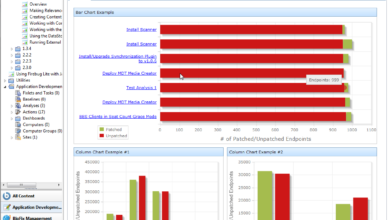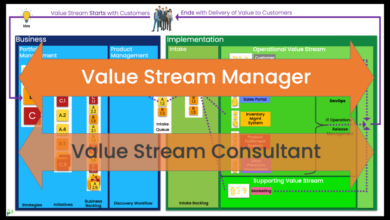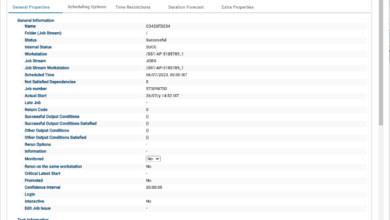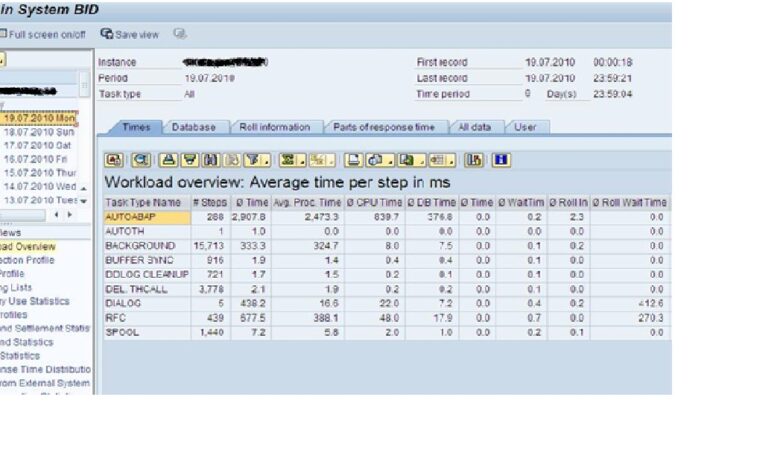
Workload Automation Observability Instana Monitoring
Workload automation observability infrastructure and metrics monitoring with Instana – it sounds complex, right? But trust me, understanding how Instana helps you manage your automated workflows is a game-changer. This post dives into how Instana provides comprehensive visibility into your entire automation process, from identifying bottlenecks to optimizing performance and even bolstering security. We’ll explore key metrics, infrastructure monitoring strategies, and troubleshooting techniques, all while keeping it relatable and practical.
Get ready to level up your automation game!
We’ll cover Instana’s core features, its integration with various automation tools, and how it compares to other solutions. We’ll look at practical examples of using Instana to pinpoint performance issues, create effective dashboards, and even proactively identify and address potential problems before they impact your business. By the end, you’ll have a clear understanding of how Instana can transform your approach to workload automation.
Instana’s Role in Workload Automation Observability
Instana is a powerful application performance monitoring (APM) solution that significantly enhances observability for complex workload automation systems. Its automated discovery, AI-driven anomaly detection, and comprehensive metrics provide deep insights into the health and performance of your automated workflows, enabling faster troubleshooting and proactive optimization. This goes beyond simply monitoring individual components; Instana provides a holistic view of the entire automation ecosystem.Instana’s Core Features for Workload Automation MonitoringInstana offers several core features specifically beneficial for monitoring workload automation.
Its auto-instrumentation capabilities automatically discover and monitor various components within your automation infrastructure, eliminating the need for manual configuration and reducing setup time. This includes tracing the flow of automated tasks, identifying dependencies, and measuring performance across various stages. Real-time dashboards provide a consolidated view of key metrics, allowing you to quickly identify potential issues. Furthermore, Instana’s AI-powered anomaly detection automatically flags unusual behavior, proactively alerting you to potential problems before they significantly impact your workflows.
The deep dive capabilities into individual transactions and their associated traces are invaluable for pinpoint diagnosis.Instana Integration with Workload Automation ToolsInstana seamlessly integrates with a wide range of workload automation tools. Its agentless architecture allows it to monitor applications and services without requiring code changes or complex integrations. This broad compatibility extends to popular scheduling tools, orchestration platforms (like Kubernetes), and message queues, providing a unified view across your entire automation landscape.
For example, it can integrate with tools like Airflow, Jenkins, and various cloud-based automation services, providing comprehensive monitoring of their performance and health. The ability to correlate metrics across different tools is crucial for understanding the overall performance of your automation pipelines.Benefits of Using Instana for Workload Automation ObservabilityCompared to alternative solutions, Instana offers several key advantages. Its auto-instrumentation significantly reduces the overhead associated with setting up and maintaining monitoring, freeing up your team to focus on more critical tasks.
The AI-driven anomaly detection proactively identifies issues, preventing potential outages and minimizing downtime. Its comprehensive metrics and tracing capabilities provide deep insights into the performance of your automation workflows, allowing for more efficient troubleshooting and optimization. The unified view across different tools and technologies simplifies monitoring and management, reducing complexity and improving overall visibility. Finally, Instana’s intuitive interface simplifies the process of analyzing data and identifying root causes of performance issues.Examples of Identifying Bottlenecks and Performance IssuesInstana excels at pinpointing bottlenecks and performance issues within automated workflows.
By tracing requests and correlating metrics across various components, it identifies the source of delays and inefficiencies. The following table provides examples:
Examples of Bottleneck Identification with Instana
| Bottleneck Type | Symptom | Instana Metric | Resolution Strategy |
|---|---|---|---|
| Database Query Slowdown | Increased job execution time, high error rates in downstream processes | Database query duration, database connection pool saturation | Optimize database queries, increase database resources, implement caching |
| Network Latency | Slow response times for API calls within the workflow | Network request latency, network error rates | Improve network infrastructure, optimize API calls, implement load balancing |
| Resource Contention (CPU/Memory) | High CPU or memory usage on the server hosting the automation components | CPU utilization, memory usage, garbage collection pauses | Upgrade server hardware, optimize code for resource efficiency, scale out to multiple servers |
| Third-Party API Issues | Failures or slowdowns in tasks relying on external APIs | External API call latency, error rates from external APIs | Contact the API provider, implement retry mechanisms, explore alternative APIs |
Metrics Monitoring with Instana for Workload Automation

Instana’s powerful monitoring capabilities extend beyond simple application performance; it provides deep insights into the health and efficiency of your entire workload automation infrastructure. By leveraging its comprehensive metrics collection and visualization tools, you can proactively identify bottlenecks, predict failures, and optimize your automated processes for maximum efficiency and reliability. This allows for a shift from reactive firefighting to proactive problem prevention, resulting in significant cost savings and improved operational stability.Instana offers a wealth of metrics relevant to workload automation, providing a granular view into the performance of individual tasks, workflows, and the overall system.
Understanding and effectively using these metrics is key to building a robust and resilient automation platform.
Key Metrics for Workload Automation Monitoring
Instana provides a wide array of metrics, allowing for a deep dive into the performance characteristics of your automated workflows. These metrics can be categorized into several key areas, providing a holistic view of your automation health. For example, you can monitor the execution time of individual tasks, identifying potential bottlenecks or slowdowns. Success rates and error rates provide immediate feedback on the reliability of your processes.
Resource utilization metrics, such as CPU, memory, and network I/O, reveal the impact of your automation on underlying infrastructure. Finally, queue lengths and processing times give insight into the efficiency of your workflow management systems. By combining these metrics, you gain a comprehensive understanding of your workload automation performance.
Assessing Automated Process Health and Performance
The collected metrics are invaluable in assessing the health and performance of automated processes. High execution times for specific tasks might indicate inefficient code, resource contention, or external service dependencies. A rising error rate suggests potential problems in the workflow logic, data integrity issues, or failing external systems. High resource utilization could point to resource limitations or poorly optimized tasks.
Long queue lengths signal potential bottlenecks in the processing pipeline, highlighting areas needing optimization or scaling. Analyzing these metrics together provides a holistic picture of your automation’s performance and helps pinpoint areas for improvement. For instance, a spike in error rates correlated with high CPU usage on a specific server could indicate a code bug that’s causing resource exhaustion.
Setting Appropriate Thresholds and Alerts
Defining appropriate thresholds and alerts is crucial for proactive issue detection. These thresholds should be set based on historical data, performance goals, and the acceptable level of risk. For example, an alert might be triggered if the average execution time of a critical task exceeds a predefined threshold, or if the error rate surpasses a certain percentage. Similarly, alerts could be configured for resource utilization exceeding predefined limits.
Instana allows for granular control over alert configurations, enabling the creation of custom rules based on specific metrics and conditions. The key is to balance sensitivity (avoiding false positives) with responsiveness (detecting genuine issues promptly).
Best Practices for Configuring Instana Dashboards
Effective dashboard design is critical for readily interpreting the vast amount of data Instana provides. Well-structured dashboards significantly enhance the ability to quickly identify performance anomalies and trends.
- Prioritize Key Metrics: Focus dashboards on the most critical metrics relevant to your specific workload automation processes. Avoid overwhelming the dashboard with unnecessary data.
- Visual Clarity: Use clear and concise visualizations such as line graphs, bar charts, and heatmaps to represent metrics effectively. Avoid cluttering the dashboard with too many charts or overly complex visualizations.
- Time-Series Analysis: Utilize time-series charts to monitor trends and identify patterns over time. This helps in predicting potential issues and identifying the root cause of performance degradations.
- Correlation Analysis: Arrange charts to highlight relationships between different metrics. This facilitates identifying correlations between resource utilization, task execution times, and error rates, enabling better root cause analysis.
- Customizable Dashboards: Leverage Instana’s dashboard customization features to create tailored views that address your specific monitoring needs. This ensures that the dashboard is relevant and useful for your team.
- Automated Reporting: Configure automated reports to regularly summarize key metrics and identify potential issues. This enables proactive monitoring and reduces the need for constant manual monitoring.
Infrastructure Monitoring for Workload Automation using Instana: Workload Automation Observability Infrastructure And Metrics Monitoring With Instana
Instana’s strength lies in its ability to provide comprehensive observability across your entire technology stack, making it a powerful tool for monitoring the complex infrastructure supporting workload automation. This goes beyond simple metrics; Instana offers deep insights into the relationships between different components, allowing for faster troubleshooting and proactive issue resolution. This post will delve into how Instana facilitates a robust infrastructure monitoring strategy for workload automation environments.Instana’s automated discovery and mapping capabilities are invaluable for workload automation.
It automatically detects and monitors all components within your infrastructure, from servers and databases to network devices and custom applications, without requiring extensive manual configuration. This automatic instrumentation is particularly helpful in dynamic environments where infrastructure changes frequently, a common characteristic of many modern workload automation setups. The resulting visualizations provide a clear overview of the entire system, highlighting potential bottlenecks and dependencies.
Instana’s Infrastructure Monitoring Capabilities
Instana provides detailed metrics and traces for all monitored infrastructure components. For servers, this includes CPU utilization, memory consumption, disk I/O, and network traffic. Database monitoring provides insights into query performance, connection pools, and replication lag. Network monitoring covers latency, packet loss, and bandwidth utilization across various segments. These metrics are presented in real-time, allowing for immediate identification of performance issues.
Furthermore, Instana automatically correlates these metrics with application performance data, providing a complete picture of the system’s health and identifying the root cause of problems much faster than traditional monitoring tools.
Correlating Infrastructure and Application Performance
A key advantage of Instana is its ability to correlate infrastructure performance with application performance within automated workflows. For instance, if a specific automated task experiences increased latency, Instana can pinpoint the contributing infrastructure components. Imagine a scenario where an automated data processing job is slowing down. Instana would not only show the increased latency of the application but would also highlight corresponding increases in CPU utilization on the server running the application, potentially slow database query times, or network congestion on the relevant network segments.
This level of correlation allows for precise diagnosis and faster remediation of performance bottlenecks. This eliminates the guesswork often associated with traditional monitoring tools, saving valuable time and resources.
Comparison with Other Monitoring Tools
Compared to other monitoring tools, Instana distinguishes itself through its automatic instrumentation, deep application performance monitoring capabilities, and its sophisticated correlation engine. While other tools might provide individual metrics for infrastructure components, Instana excels at connecting these metrics to the performance of the applications and workflows they support. Traditional tools often require extensive manual configuration and lack the automated discovery features of Instana, making them less suitable for dynamic and complex environments typical of modern workload automation.
The ability to automatically correlate infrastructure and application performance is a significant differentiator, streamlining troubleshooting and enabling proactive problem resolution. The result is a more efficient and resilient workload automation system.
Troubleshooting Workload Automation Issues with Instana
Instana’s powerful observability features are invaluable when dealing with the complexities of workload automation. Troubleshooting failures in automated workflows can be a time-consuming and frustrating process, but Instana significantly streamlines this by providing a comprehensive view of your entire system. Its ability to correlate data from various sources, pinpoint bottlenecks, and offer detailed insights into application performance makes it an indispensable tool for any DevOps team.Instana’s tracing and profiling capabilities, combined with its robust alerting system, offer a proactive approach to identifying and resolving issues before they impact your business.
Let’s explore how these features help pinpoint root causes, debug automation problems, and prevent future failures.
Pinpointing Root Causes of Automation Failures
Instana’s distributed tracing allows you to follow the execution path of your automated workflows, identifying exactly where failures occur. By visualizing the entire flow, from initiation to completion (or failure), you can quickly identify bottlenecks and problematic steps. For example, if a workflow involves multiple microservices, Instana will show you the performance of each service, highlighting any slowdowns or errors that contribute to the overall failure.
This granular visibility surpasses the capabilities of traditional logging and monitoring tools, providing a clear picture of the entire automation process.
Utilizing Instana’s Tracing and Profiling for Debugging
Instana’s tracing provides a detailed view of individual requests within the workflow, showing latency, errors, and other relevant metrics for each step. This helps pinpoint the exact location of failures within a specific task. Complementing this, Instana’s profiling capabilities offer insight into resource consumption (CPU, memory, etc.) of each component. This allows you to identify performance bottlenecks that might not be immediately apparent from tracing alone.
Imagine a scenario where a specific script in your workflow is consuming excessive CPU resources, leading to delays and eventual failure. Instana’s profiling would highlight this, allowing you to optimize the script or allocate more resources.
Proactive Problem Identification with Instana’s Alerting, Workload automation observability infrastructure and metrics monitoring with instana
Instana’s alerting system proactively notifies your team of potential problems before they escalate into major failures. You can configure alerts based on various metrics, such as increased error rates, slow response times, or high resource consumption. This allows for swift intervention, preventing minor issues from snowballing into significant downtime. For instance, you can set an alert that triggers if a specific task in your workflow consistently exceeds a predefined execution time, indicating a potential performance issue requiring attention.
Troubleshooting a Failed Automated Task: A Step-by-Step Procedure
Let’s consider a scenario where an automated data migration task fails. Here’s how Instana can help troubleshoot:
Step 1: Identify the Failing Task: In the Instana dashboard, navigate to the workload automation section and identify the specific task that failed. This usually involves reviewing recent alerts or examining the task’s overall status.
Step 2: Analyze the Trace: Select the failed task and view its distributed trace. Instana will visually represent the workflow, highlighting the specific step where the failure occurred. This provides a clear visual representation of the process flow, pinpointing the exact location of the problem.
Step 3: Investigate the Error Details: Examine the error details associated with the failing step. Instana will provide information about the type of error, stack traces, and other relevant diagnostic data. This helps determine the root cause of the failure. For instance, a database connection error will point to issues with database connectivity or credentials.
Step 4: Review Resource Consumption: Utilize Instana’s profiling features to analyze the resource consumption of the failing step. This helps identify potential bottlenecks such as high CPU usage, memory leaks, or I/O limitations. This step is crucial for performance optimization and preventing future failures.
Step 5: Implement Corrective Actions: Based on the insights gathered from the previous steps, implement the necessary corrective actions. This might involve code changes, configuration adjustments, or resource allocation changes. After implementing the changes, re-run the task to validate the fix.
Optimizing Workload Automation Performance with Instana
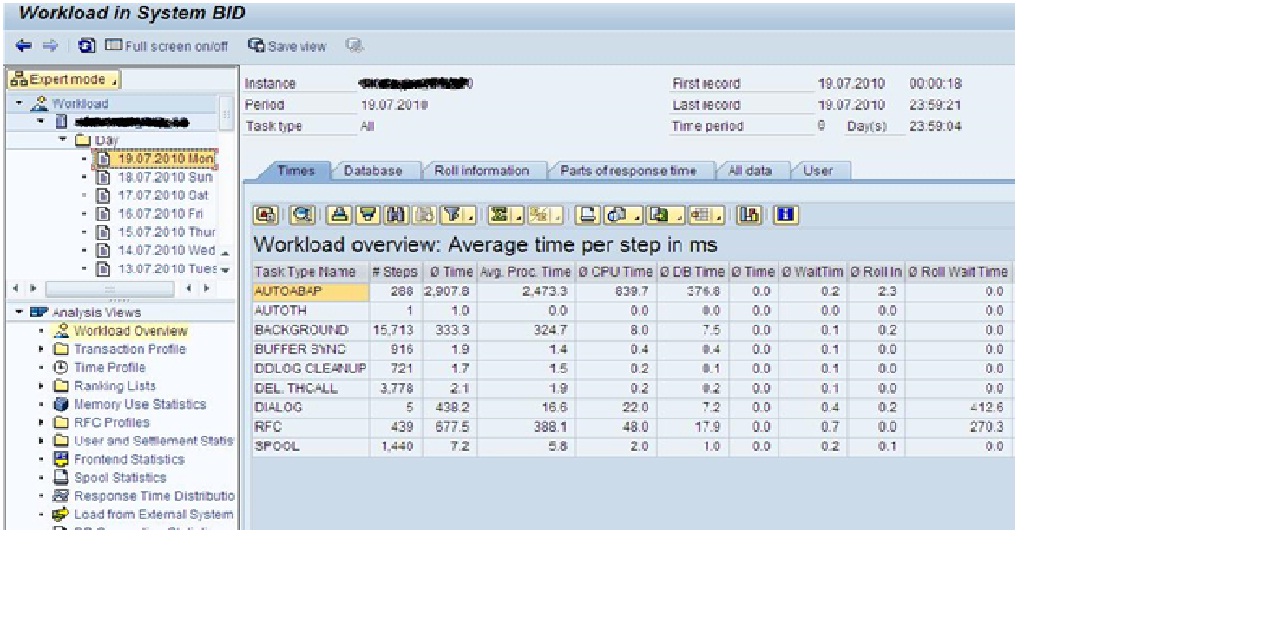
Instana’s comprehensive monitoring capabilities offer a powerful pathway to significantly enhance the performance of your workload automation systems. By leveraging its real-time data and insightful visualizations, you can pinpoint bottlenecks, predict potential issues, and proactively optimize your automation infrastructure for maximum efficiency and scalability. This leads to reduced operational costs, improved resource utilization, and a more robust and reliable automation environment.Instana provides granular visibility into the performance of every component within your workload automation ecosystem.
This allows for a data-driven approach to optimization, moving beyond guesswork and reactive troubleshooting. By correlating metrics across various layers – from the underlying infrastructure to the application logic of your automation workflows – you can quickly identify the root cause of performance issues and implement targeted improvements.
Efficient workload automation needs robust observability, and that’s where Instana’s infrastructure and metrics monitoring shines. Understanding the performance of your automated processes is key, especially as you integrate newer development approaches. For example, the shift towards low-code/no-code platforms, as discussed in this insightful article on domino app dev the low code and pro code future , impacts how we monitor application performance.
Returning to Instana, its detailed insights help you optimize those automated workflows, regardless of the development methodology used.
Identifying Performance Bottlenecks
Instana’s automated baselining and anomaly detection capabilities are crucial for identifying performance bottlenecks. By comparing current performance against established baselines, Instana automatically highlights deviations indicating potential problems. For example, a sudden spike in average response time for a specific automation task might signal a bottleneck in a particular database query or a resource contention issue on a specific server.
Drilling down into the detailed metrics provided by Instana allows you to pinpoint the exact source of the slowdown and take corrective action. This might involve optimizing database queries, scaling up server resources, or refining the automation workflow itself.
Improving Automation Efficiency and Scalability
Instana facilitates the identification of opportunities to improve automation efficiency and scalability through detailed performance analysis. By analyzing resource utilization across your automation infrastructure, you can identify underutilized resources and optimize resource allocation. For instance, Instana might reveal that a particular server is consistently underutilized while another is overloaded, suggesting an opportunity for load balancing or resource reallocation. Similarly, identifying long-running tasks or inefficient code within your automation workflows allows for targeted improvements to enhance overall efficiency.
This could involve code refactoring, optimizing algorithms, or implementing more efficient data processing techniques.
Capacity Planning for Workload Automation Infrastructure
Instana’s historical data and predictive analytics are invaluable for capacity planning. By analyzing past performance trends and current resource usage, you can accurately predict future capacity requirements. This allows for proactive scaling of your infrastructure to meet anticipated demand, preventing performance degradation and ensuring the continued reliability of your automation systems. For example, Instana can forecast the resource requirements for upcoming peak workloads based on historical data, enabling you to proactively provision additional resources before any performance issues arise.
This prevents costly downtime and ensures a smooth and efficient operation.
Measuring the Impact of Changes
Instana’s powerful monitoring capabilities enable precise measurement of the impact of any changes made to the automation system. Before and after deploying changes (such as code updates, infrastructure upgrades, or workflow modifications), Instana allows for a clear comparison of key performance indicators (KPIs). This provides objective evidence of the effectiveness of implemented changes, enabling data-driven decision-making and continuous improvement.
For instance, after implementing a new code optimization, you can use Instana to track metrics such as response time, throughput, and error rates to quantitatively assess the improvement achieved. This rigorous approach to measuring impact ensures that changes consistently lead to performance gains.
Security Considerations with Instana in Workload Automation
Observability tools like Instana, while crucial for efficient workload automation, introduce new security considerations. Protecting sensitive data and ensuring the integrity of your automation processes requires a proactive approach to security, especially when dealing with the vast amounts of data Instana collects. Understanding potential vulnerabilities and implementing appropriate mitigation strategies is paramount.Instana contributes significantly to mitigating security risks associated with workload automation by providing comprehensive visibility into your entire infrastructure.
This enhanced visibility allows for early detection of anomalies and potential security breaches, enabling faster response times and reducing the impact of incidents. Its automated anomaly detection capabilities can flag suspicious activity, while its detailed tracing features help pinpoint the source of security problems within complex automated workflows.
Data Security and Access Control
Instana collects extensive data about your applications and infrastructure. Protecting this data requires careful configuration of access controls. This includes restricting access to the Instana backend based on roles and responsibilities, using strong passwords and multi-factor authentication, and encrypting data both in transit and at rest. Regular security audits of Instana’s configuration and access logs are essential to maintain a robust security posture.
For example, implementing role-based access control (RBAC) ensures that only authorized personnel can access sensitive data within Instana, preventing unauthorized access and potential data breaches. Encryption of data at rest and in transit protects against unauthorized access even if a security breach occurs.
Integration Security
Instana integrates with various systems within your workload automation environment. Secure integration is vital to prevent vulnerabilities from propagating between these systems. This requires secure authentication and authorization mechanisms for all integrations. For instance, using secure APIs and properly configuring authentication tokens will prevent unauthorized access to Instana through its integration points. Regularly reviewing and updating these integrations to address any known vulnerabilities is crucial.
A failure to secure these integrations could expose your entire workload automation ecosystem to compromise.
Threat Detection and Response
Instana’s capabilities extend beyond monitoring; it can actively contribute to threat detection and response. Its anomaly detection algorithms can identify unusual patterns in your system’s behavior, which might indicate a security incident. For example, a sudden spike in failed login attempts or unusual network traffic patterns could trigger alerts, enabling prompt investigation and response. The detailed tracing capabilities of Instana allow security teams to quickly trace the root cause of a security incident within complex automated workflows, allowing for efficient remediation.
This rapid identification and response minimize the impact of security incidents on your automated processes.
Deployment Security Best Practices
Securing Instana deployments requires a multi-layered approach. This includes running Instana on secure infrastructure, regularly updating the Instana agent and backend to patch known vulnerabilities, and implementing robust network security measures such as firewalls and intrusion detection systems. Employing strong encryption protocols for all communication with the Instana backend is crucial. Furthermore, regular security scans and penetration testing of the Instana deployment itself are recommended to proactively identify and address potential vulnerabilities before they can be exploited.
A well-defined security policy, including incident response plans, is essential for a proactive security approach.
Final Wrap-Up
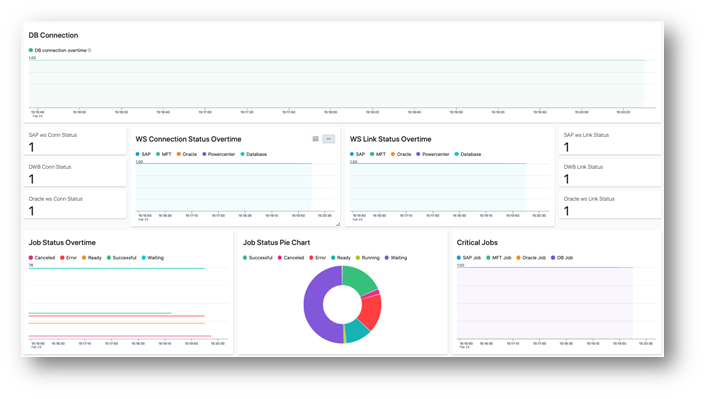
So, there you have it – a deep dive into leveraging Instana for workload automation observability. From initial setup and metric monitoring to troubleshooting and performance optimization, Instana offers a powerful and comprehensive solution. Remember, proactive monitoring isn’t just about fixing problems; it’s about preventing them, ensuring smooth operations, and maximizing the value of your automation investments. Give Instana a try – your automated workflows (and your sanity) will thank you!
General Inquiries
What types of automation tools integrate with Instana?
Instana integrates with a wide range of tools, including popular CI/CD platforms, orchestration engines (like Kubernetes), and various scripting languages. Their documentation provides a detailed list of compatible technologies.
Is Instana suitable for small-scale automation projects?
While Instana’s power shines in larger environments, its flexible architecture makes it adaptable to smaller projects as well. You can start with a limited scope and scale up as your needs grow.
How much does Instana cost?
Instana offers various pricing plans, from free trials to tiered subscriptions based on your usage and requirements. Check their website for the most up-to-date pricing information.
What kind of support does Instana provide?
Instana provides comprehensive documentation, community support forums, and various paid support options depending on your subscription level.