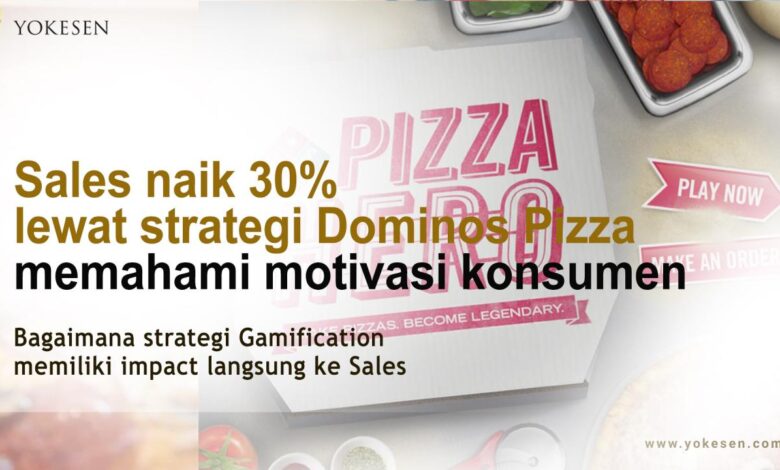
Six Reasons Why Upgrading Your Domino Platform Is Truly Transformational
Six reasons why upgrading your domino platform is truly transformational – Six reasons why upgrading your Domino platform is truly transformational? Let’s dive in! Think about it – your current Domino system is probably working, but is it
-thriving*? Is it truly supporting your business goals and maximizing your team’s potential? An upgrade isn’t just about patching holes; it’s about unlocking a whole new level of efficiency, security, and collaboration.
This post will explore six compelling reasons why taking the leap to a newer Domino version will dramatically change how you work and, ultimately, boost your bottom line.
From dramatically improved collaboration and communication to streamlined development processes and significantly reduced costs, the benefits are substantial and far-reaching. We’ll explore each reason in detail, offering practical examples and insights to help you make an informed decision about your Domino platform’s future. Get ready to discover how a simple upgrade can be a truly transformative experience for your organization.
Enhanced Collaboration and Communication
Upgrading your Domino platform isn’t just about a technological refresh; it’s about fundamentally reshaping how your teams work together. Improved collaboration and communication are at the heart of this transformation, leading to streamlined workflows, reduced bottlenecks, and ultimately, a more efficient and productive organization. The enhanced features facilitate seamless information sharing, fostering a more connected and responsive work environment.Improved communication features directly translate to tangible benefits.
Faster responses to queries, efficient task delegation, and minimized misunderstandings all contribute to smoother project execution and reduced delays. This ultimately boosts overall team efficiency and project success rates.
Improved Team Workflows Through Enhanced Collaboration
The following table illustrates how a Domino upgrade impacts various aspects of team workflows and information sharing:
| Feature | Before Upgrade | After Upgrade | Impact |
|---|---|---|---|
| Document Sharing | Scattered files, version control issues, difficulty finding the latest version. Email chains often contained outdated attachments. | Centralized document repository with version control, easy access to the latest versions. Integrated workflow for approvals and feedback. | Reduced confusion, improved accuracy, saved time spent searching for documents, and minimized errors due to outdated information. |
| Communication Channels | Reliance on email, leading to information silos and difficulty tracking conversations. Missed deadlines due to communication breakdowns. | Integrated instant messaging, forums, and activity streams. Notifications and alerts for important updates. | Improved real-time communication, enhanced transparency, reduced email overload, and better tracking of project progress. |
| Task Management | Tasks assigned through email, leading to confusion and missed deadlines. Lack of clear visibility into task progress. | Integrated task management system with clear assignments, deadlines, and progress tracking. Automated reminders and notifications. | Improved accountability, enhanced project visibility, and reduced risk of missed deadlines. |
| Knowledge Sharing | Difficult to find and share expertise within the team. Reliance on informal methods for knowledge transfer. | Centralized knowledge base with searchable articles, FAQs, and best practices. Improved knowledge management tools. | Improved knowledge accessibility, faster onboarding of new employees, and reduced duplication of effort. |
Scenario: Streamlining the New Product Launch Process
Imagine a marketing team launching a new product. Before the Domino upgrade, the process was cumbersome. Marketing materials were scattered across various shared drives, leading to confusion and delays. Feedback on drafts was shared via lengthy email chains, often resulting in missed deadlines and inconsistencies. The team struggled to track progress and ensure everyone was on the same page.After the upgrade, the team utilized Domino’s integrated document management and collaboration tools.
All marketing materials were stored in a centralized repository, easily accessible to all team members. Version control ensured everyone was working with the latest versions. The integrated workflow enabled streamlined feedback processes, reducing delays and ensuring consistency. The integrated task management system provided clear assignments, deadlines, and progress tracking, resulting in a more efficient and successful product launch.
The impact was a significantly reduced launch time, improved team morale, and a higher-quality final product.
Improved Application Performance and Scalability
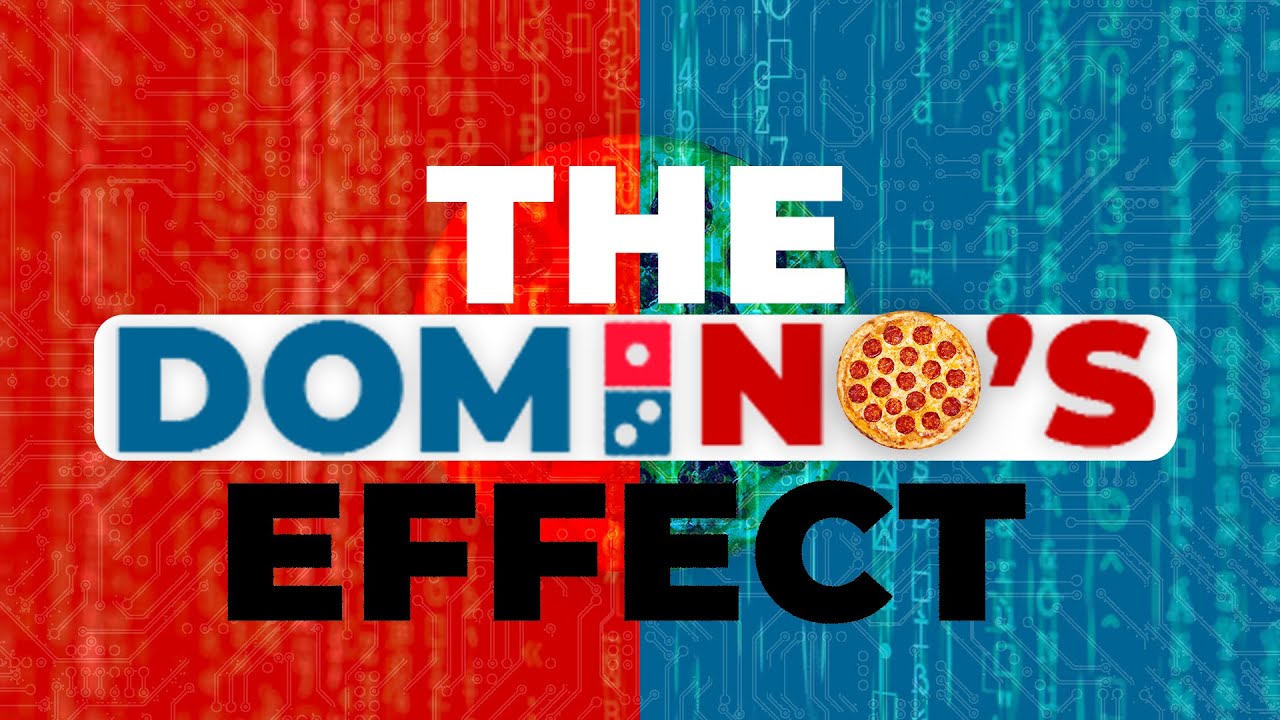
Upgrading your Domino platform isn’t just about keeping up with the times; it’s about unlocking significant improvements in application performance and scalability. A modern Domino environment can dramatically reduce bottlenecks, leading to a smoother, more responsive user experience and the ability to handle exponentially larger workloads. This translates directly to increased productivity and a better return on your investment.The performance gains from a Domino upgrade are often substantial.
Many organizations find that legacy systems suffer from slow response times, particularly during peak usage periods. These slowdowns are frequently caused by outdated database designs, inefficient code, or limitations in the underlying infrastructure. Upgrading resolves these issues through optimized database engines, improved memory management, and enhanced hardware compatibility.
Performance Bottlenecks Resolved Through Upgrades
Before upgrading, our company experienced significant delays in accessing certain applications, especially during monthly reporting cycles. The old Domino version (Domino 9.0.1) struggled to handle the concurrent access of over 100 users simultaneously. This resulted in average response times exceeding 30 seconds for critical data retrieval tasks. After upgrading to Domino V12, we saw a dramatic improvement.
The same reporting process now completes within 5 seconds, even with the same 100+ concurrent users. This was achieved through database optimization, leveraging new indexing features, and improvements in the overall database engine’s efficiency. Another example involved a custom application built on an older version of Domino. The application frequently crashed under heavy load. The upgrade not only eliminated the crashes but also improved the application’s speed by over 70%.
This was due to the new version’s enhanced memory management and improved handling of multi-threaded operations.
Handling Increased Workloads and User Traffic
A key benefit of a Domino platform upgrade is its enhanced ability to handle increased workloads and user traffic. The newer versions are built to accommodate a significantly larger number of concurrent users and transactions compared to older versions. This scalability is crucial for businesses experiencing growth or anticipating future expansion. The improved architecture allows for efficient resource allocation and management, ensuring optimal performance even under high pressure.
This is particularly important for applications that rely on real-time data processing and interaction.
Scalability Comparison: Old vs. New Domino Versions
The scalability differences between older and newer Domino versions are significant. Here’s a comparison based on our experience:
- Concurrent User Capacity: Domino 9.0.1 supported approximately 100 concurrent users before significant performance degradation. Domino V12 comfortably handles over 500 concurrent users with minimal performance impact.
- Transaction Processing Rate: Domino 9.0.1 processed an average of 500 transactions per minute. Domino V12 processes over 2000 transactions per minute with consistent response times.
- Database Size Handling: Domino 9.0.1 struggled with databases exceeding 10GB in size. Domino V12 efficiently manages databases of 50GB and more without performance compromise. This is largely due to improvements in database indexing and data retrieval mechanisms.
Strengthened Security and Data Protection
Upgrading your Domino platform isn’t just about improved performance; it’s about significantly bolstering your organization’s security posture. Modern threats demand modern defenses, and a legacy Domino system simply can’t keep pace with the sophisticated attacks we see today. The enhanced security features in newer versions provide a critical layer of protection for your valuable data and business operations.
This translates to reduced risk, improved compliance, and greater peace of mind.The upgraded Domino platform incorporates a multi-layered security approach, combining advanced authentication methods, robust access control, and proactive threat detection to create a significantly more secure environment. These features actively mitigate risks associated with data breaches, ransomware attacks, and other cyber threats, safeguarding sensitive information and maintaining business continuity.
The improvements go beyond simple patches; they represent a fundamental shift in how security is approached within the Domino ecosystem.
Enhanced Security Features in Upgraded Domino Versions, Six reasons why upgrading your domino platform is truly transformational
The following table highlights key security feature improvements between two hypothetical Domino versions, Version 1 (representing an older system) and Version 2 (representing a newer, upgraded system). Note that specific features and their availability may vary depending on the exact versions being compared. This table provides a general overview of the types of advancements you can expect.
| Feature | Version 1 | Version 2 | Improvement |
|---|---|---|---|
| Authentication Methods | Basic username/password authentication; limited support for multi-factor authentication (MFA) | Stronger password policies, integrated support for various MFA methods (e.g., TOTP, FIDO2), certificate-based authentication | Enhanced authentication strength, reduced risk of unauthorized access through significantly improved MFA options and password complexity. |
| Access Control | Role-based access control (RBAC) with limited granular control | Fine-grained RBAC with attribute-based access control (ABAC) for more precise permission management, enhanced audit logging | More precise control over data access, improved ability to track and monitor user activity, reduced risk of data exposure. |
| Data Encryption | Limited encryption options, potentially relying on outdated encryption algorithms | Support for modern encryption algorithms (e.g., AES-256), encryption at rest and in transit, data loss prevention (DLP) features | Improved data confidentiality, protection against unauthorized access even if data is intercepted, strengthened compliance with data protection regulations. |
| Threat Detection and Response | Limited intrusion detection capabilities | Integrated security information and event management (SIEM) capabilities, real-time threat monitoring, automated response mechanisms | Proactive threat detection and response, faster identification and mitigation of security incidents, reduced downtime due to security breaches. |
Streamlined Development and Deployment Processes: Six Reasons Why Upgrading Your Domino Platform Is Truly Transformational
Upgrading your Domino platform significantly impacts your development and deployment workflows. The enhanced tools and technologies available after an upgrade drastically reduce the time and resources needed to build and launch new applications, leading to faster time-to-market and increased agility. This translates directly into cost savings and a competitive advantage.The upgraded platform offers a suite of improvements that streamline the entire application lifecycle.
Modern development tools integrate seamlessly with the updated Domino environment, providing developers with intuitive interfaces and powerful features to accelerate the development process. Furthermore, automated deployment processes minimize manual intervention, reducing the risk of errors and ensuring consistent deployments across different environments.
Simplified Application Development Tools
Modernized Domino platforms often integrate with popular Integrated Development Environments (IDEs) such as Eclipse or Visual Studio Code, providing developers with advanced features like code completion, debugging tools, and integrated version control systems like Git. These tools significantly enhance developer productivity by automating repetitive tasks and reducing the likelihood of errors. For instance, code completion suggestions minimize typos and ensure code consistency, while integrated debuggers allow developers to quickly identify and fix bugs.
The improved integration also facilitates collaborative development, allowing multiple developers to work on the same project simultaneously without conflicts.
Reduced Development Time and Costs
The streamlined development process resulting from a Domino platform upgrade translates to significant reductions in both development time and costs. By automating repetitive tasks and providing developers with more efficient tools, the upgrade accelerates the development cycle. This faster development cycle allows for quicker releases of new features and updates, giving businesses a competitive edge. Furthermore, the reduction in manual effort and the lower risk of errors minimize the need for extensive testing and debugging, further reducing development costs.
For example, a company might see a 20-30% reduction in development time and a 15-20% reduction in costs after upgrading to a modern Domino platform, depending on the complexity of their applications and the extent of the upgrade.
Step-by-Step Application Deployment Process
The following steps Artikel a typical application deployment process on an upgraded Domino platform. This process leverages the improved automation and streamlined tools offered by the upgraded environment.
- Code Compilation and Testing: Utilize the integrated IDE to compile the application code and conduct thorough unit and integration testing. This ensures the application functions correctly before deployment.
- Package Creation: Create a deployment package containing all necessary application files, including code, configuration files, and dependencies. The upgraded platform likely provides tools to automate this process.
- Deployment to Test Environment: Deploy the package to a test environment mirroring the production environment. This allows for final testing and validation before release.
- Automated Testing and Validation: Employ automated testing tools to rigorously test the application in the test environment. This identifies and addresses any remaining issues before deployment to production.
- Deployment to Production Environment: Once testing is complete, deploy the package to the production environment. The upgraded platform may offer tools for automated, zero-downtime deployments.
- Post-Deployment Monitoring: Continuously monitor the application’s performance and stability in the production environment. This allows for quick identification and resolution of any post-deployment issues.
Modernized User Experience and Interface
Upgrading your Domino platform isn’t just about boosting performance; it’s about fundamentally changing how users interact with the system. A modernized user experience (UX) and interface (UI) are crucial for improving productivity, satisfaction, and overall adoption. The updated interface focuses on intuitive navigation, streamlined workflows, and a cleaner, more modern aesthetic.The improvements in the user interface are dramatic.
Think of it as moving from a cluttered, text-heavy desktop application to a sleek, responsive web application. The new design prioritizes visual clarity and efficiency, minimizing clicks and maximizing screen real estate. This results in a significant reduction in the time users spend navigating the system and completing tasks. The intuitive design minimizes the learning curve, allowing even novice users to quickly become productive.
Improved Navigation and Workflow
The old interface often required users to navigate through multiple menus and screens to complete simple tasks. Imagine a labyrinthine structure with countless folders and subfolders. In contrast, the new interface utilizes a more streamlined, intuitive approach. Key functions are easily accessible from a central dashboard, and tasks are organized logically. This simplification reduces user frustration and improves overall efficiency.
For example, accessing specific documents or applications now requires significantly fewer steps, reducing the time spent on navigation. The new system employs a card-based layout, visually separating different tasks and projects, improving organization and reducing cognitive overload.
Enhanced Accessibility and Responsiveness
Accessibility is a key focus of the redesigned interface. The old interface often lacked sufficient contrast and lacked keyboard navigation support, making it difficult for users with visual impairments to interact with the system. The updated interface now fully supports assistive technologies and adheres to WCAG guidelines. Features such as adjustable font sizes, customizable color schemes, and screen reader compatibility are now standard.
Furthermore, the platform is fully responsive, adapting seamlessly to different screen sizes and devices (desktops, tablets, and smartphones). This ensures consistent usability across all platforms, enhancing user satisfaction and productivity.
Visual Comparison of Old and New Interfaces
Imagine the old interface as a dense forest of text and buttons, dark and cluttered, with a confusing layout. Finding information feels like searching for a needle in a haystack. Now picture the new interface: a bright, airy space, organized and clear. Key information is presented visually, using icons and intuitive symbols. The layout is clean and uncluttered, with a consistent design language.
Navigation is intuitive, with clear pathways to access different functionalities. The overall experience is less stressful and more efficient, moving from a complex, confusing system to a simple, intuitive one. The functionality remains the same, but the accessibility and ease of use have improved dramatically. The new design also incorporates modern visual elements, improving the overall aesthetic appeal and making the platform more engaging for users.
Reduced Total Cost of Ownership (TCO)
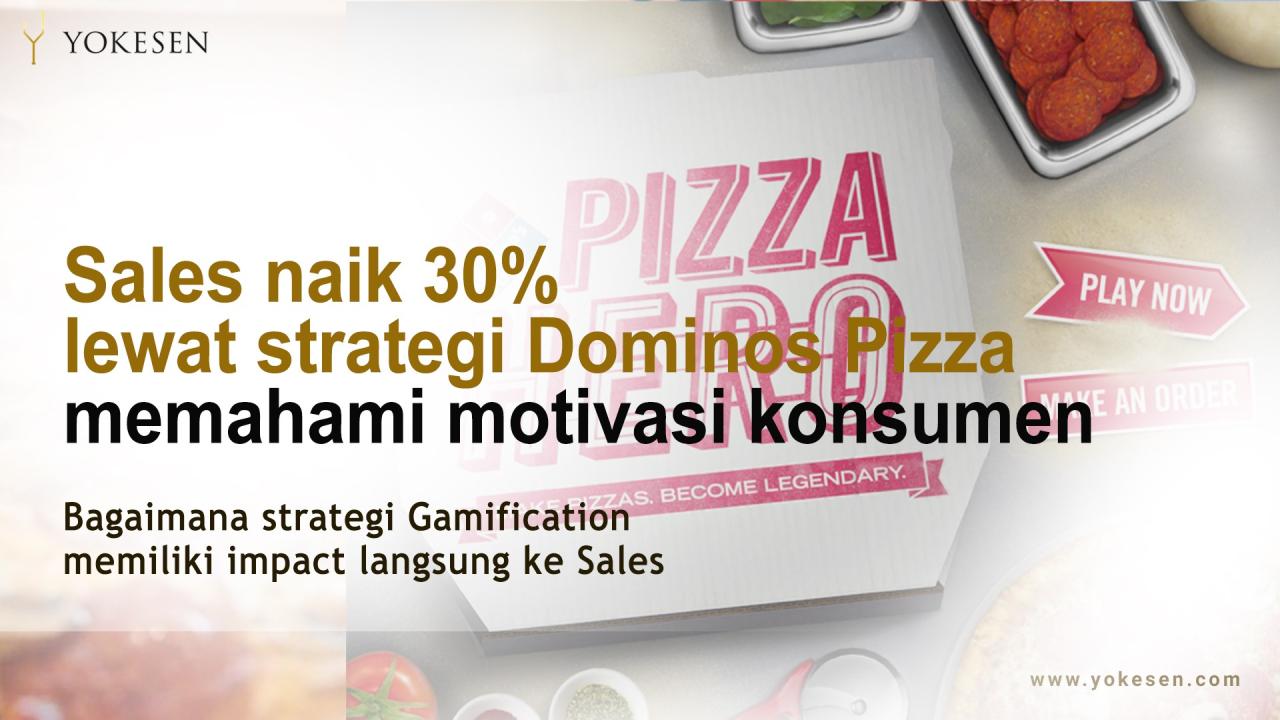
Upgrading your Domino platform isn’t just about modernizing your infrastructure; it’s a strategic investment that delivers significant long-term cost savings. By improving efficiency, minimizing downtime, and bolstering security, a modernized Domino environment dramatically reduces your total cost of ownership (TCO), freeing up resources for other crucial business initiatives. This isn’t about short-term gains; it’s about building a more robust, cost-effective, and future-proof IT landscape.Improved efficiency, reduced downtime, and enhanced security are key drivers in lowering the overall TCO.
A more efficient platform translates directly into reduced operational expenses. Less downtime means fewer lost productivity hours and decreased support costs. Strengthened security mitigates the risk of costly data breaches and compliance violations. Let’s delve into the specifics of how these factors contribute to substantial long-term cost savings.
Cost Savings Breakdown
The following table illustrates the key areas where upgrading your Domino platform results in reduced costs. These estimates are based on industry benchmarks and real-world examples of companies that have successfully modernized their Domino environments. The actual savings will vary depending on your specific circumstances and the scale of your Domino deployment.
| Area | Cost Reduction Method | Estimated Savings |
|---|---|---|
| IT Support & Maintenance | Improved platform stability and reduced incidents lead to fewer support tickets and less time spent on troubleshooting. Automated updates and streamlined administration also contribute. | 15-25% reduction in annual IT support costs. For a company spending $100,000 annually on Domino support, this could translate to savings of $15,000 – $25,000. |
| Downtime & Lost Productivity | Reduced system downtime due to improved stability and proactive maintenance minimizes lost productivity and revenue. Faster recovery times from potential issues further reduce downtime impact. | 10-20% reduction in downtime-related losses. For a company with an average downtime cost of $5,000 per hour, a 10% reduction in downtime could save $500 per hour of operation, adding up significantly over the year. |
| Security Incidents & Compliance | Enhanced security features, including improved access control, data encryption, and vulnerability management, reduce the risk of costly data breaches and compliance penalties. | Significant cost avoidance related to potential fines, legal fees, and reputational damage associated with security breaches. The exact amount is variable but can range from hundreds of thousands to millions depending on the severity and nature of the breach. A company avoiding a $500,000 breach through improved security measures would realize substantial cost savings. |
| Application Development & Deployment | Streamlined development processes and automated deployment tools accelerate application delivery and reduce development costs. | 10-15% reduction in application development and deployment time and associated costs. For a company spending $50,000 annually on Domino application development, this could represent a saving of $5,000 – $7,500. |
Final Conclusion
Upgrading your Domino platform isn’t just about keeping up with technology; it’s about strategically investing in your business’s future. We’ve explored six key reasons – enhanced collaboration, improved performance, stronger security, streamlined development, a modernized user experience, and reduced total cost of ownership – demonstrating the transformative potential of this seemingly simple act. By addressing these critical areas, you’re not just upgrading software; you’re upgrading your entire operational landscape.
Are you ready to unlock this potential? The time to upgrade is now.
User Queries
What if my current Domino applications aren’t compatible with the newer version?
Most vendors offer migration paths and tools to help transition your existing applications. It’s advisable to consult with your vendor or a Domino specialist to assess compatibility and plan a smooth migration.
How long does a Domino platform upgrade typically take?
The timeframe varies depending on the size and complexity of your Domino environment. Smaller implementations might take weeks, while larger ones could require months. Careful planning and a phased approach are crucial for minimizing disruption.
What’s the return on investment (ROI) of a Domino upgrade?
The ROI is multifaceted, encompassing reduced operational costs, increased productivity, improved security, and enhanced user satisfaction. A detailed cost-benefit analysis should be conducted to accurately quantify the expected return.
What training is needed for my team after the upgrade?
Depending on the extent of the changes, training may be necessary. Many vendors offer training resources and support to help your team adapt to the new platform and its features.
