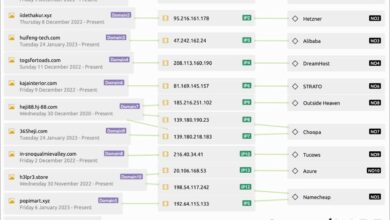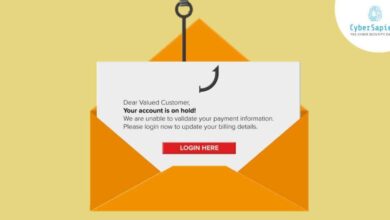Apple iPhone Users Must Be Aware of This Malicious Text Message Attachment
Apple iPhone users must be aware of this malicious text message attachment—it’s more common than you think! These sneaky messages often disguise themselves as harmless communications, luring unsuspecting users into clicking on infected links or opening dangerous attachments. We’re talking about cleverly crafted messages that can lead to data theft, malware infections, and even financial losses. This post will arm you with the knowledge and tools to protect yourself and your data.
Think of it like this: you’re walking down a street and someone hands you a seemingly innocent package. You have no idea what’s inside. That’s exactly the danger posed by these malicious text messages. The attachments can range from seemingly harmless .zip files to .apk files hiding malicious code. Understanding how these messages work, recognizing their telltale signs, and knowing how to react are crucial to staying safe in today’s digital world.
Understanding the Malicious Text Message

Malicious text messages, often disguised as harmless communications, pose a significant threat to iPhone users. These messages typically contain malicious attachments designed to compromise your device’s security and potentially steal your personal information. Understanding the tactics employed by these attacks is crucial for effective prevention.
These malicious texts often appear to come from known contacts or trusted sources, leveraging social engineering to increase their effectiveness. They may contain urgent requests, enticing offers, or alarming news, all designed to provoke a quick, impulsive response from the recipient. The urgency and seemingly legitimate source work together to bypass critical thinking and encourage users to open the attachment without hesitation.
Methods of Disguising Malicious Attachments
Attackers employ various methods to mask the true nature of malicious attachments. They might use seemingly innocuous filenames, such as “Invoice.zip,” “Picture.jpg,” or even use names related to current events to pique interest. They may also embed the malicious code within seemingly harmless files, making detection difficult. The goal is to make the attachment appear legitimate and trustworthy, luring the unsuspecting user into clicking.
Tricking Users into Opening Attachments
The success of these attacks relies heavily on social engineering techniques. Messages often create a sense of urgency or fear, such as a notification about a missed package delivery, a fake bank alert, or a warning about a compromised account. They may also exploit curiosity, offering enticing content like “Funny video” or “Secret photos.” The attacker leverages human psychology to overcome caution and encourage immediate action, bypassing security protocols.
Examples of Malicious Attachments
The following table illustrates common types of malicious attachments found in these text messages and the associated risks:
| Attachment Type | Description | Potential Harm | Prevention Method |
|---|---|---|---|
| .zip | Compressed archive file that may contain malicious executables or scripts. | Installation of malware, data theft, device compromise. | Do not open unknown .zip files; scan downloaded files with antivirus software. |
| .apk | Android application package file; dangerous when opened on an iPhone. May contain malware disguised as a legitimate app. | Malware installation (though unlikely on iOS), potential phishing attempts. | Never open .apk files on an iPhone; report suspicious messages. |
| .doc, .docx, .pdf (malicious macros) | Document files containing malicious macros that execute code when opened. | Malware installation, data theft, remote access to the device. | Disable macros in document settings; use caution when opening documents from unknown sources. |
| .lnk (Windows Shortcut) | A Windows shortcut file. Opening this on iOS will likely not cause direct harm, but it’s a red flag indicating a potentially malicious message. | Could be part of a phishing attempt or used to lure you to a malicious website. | Do not open unknown .lnk files; report suspicious messages. |
The Impact on iPhone Users

Opening a malicious attachment in a text message can have serious consequences for iPhone users, ranging from minor inconvenience to significant financial and personal losses. While Apple implements robust security measures, no system is impenetrable, and sophisticated attacks can still find vulnerabilities. Understanding the potential impact is crucial for proactive protection.The severity of the consequences depends largely on the type of malicious software delivered via the attachment.
This could range from relatively harmless adware that displays unwanted pop-up advertisements to far more dangerous malware capable of stealing personal data, such as passwords, credit card information, and photos; installing ransomware that encrypts files and demands a ransom for their release; or even granting remote access to the device, allowing attackers to control it completely. In some cases, the malware might subtly monitor user activity, gathering sensitive information over time without the user’s knowledge.
Vulnerabilities Exploited in iPhones
This type of attack often exploits vulnerabilities in iOS itself, or in applications installed on the iPhone. Zero-day exploits, which are vulnerabilities unknown to Apple and therefore unpatched, are particularly dangerous. These can allow attackers to bypass normal security mechanisms and execute malicious code. Another common tactic is to exploit vulnerabilities in less-secure third-party apps. If an app contains a security flaw, a malicious attachment might be able to leverage that flaw to gain unauthorized access to the phone’s system or data.
For example, a seemingly harmless image file could contain hidden code that, when opened in a vulnerable image viewer app, executes malware.
Hey everyone, heads up! Apple iPhone users need to be extra cautious about those dodgy text message attachments lately. It’s crazy how fast these things spread. Thinking about security got me pondering the future of app development, and I just read this fascinating article on domino app dev the low code and pro code future , which highlights how important secure coding practices are.
Getting back to those malicious texts, remember – don’t open anything suspicious!
Risk Comparison: iPhones vs. Other Operating Systems, Apple iphone users must be aware of this malicious text message attachment
While iPhones are generally considered more secure than devices running other operating systems like Android, they are not immune to attacks. Android, with its more open ecosystem, often presents a larger attack surface due to the vast number of apps available from various sources. However, Apple’s walled garden approach doesn’t eliminate risk entirely. Sophisticated attackers continuously seek new ways to exploit even the most secure systems.
The relative risk depends on factors like the user’s security practices and the sophistication of the attack.
Steps to Take After Suspecting a Malicious Attachment
If you suspect you have opened a malicious attachment, immediate action is crucial to mitigate the damage.
The following steps should be taken promptly:
- Immediately power off your iPhone to prevent further execution of malicious code.
- Do not attempt to access any files or applications until the device has been thoroughly checked.
- Connect your iPhone to a trusted computer and back up your data, if possible, before attempting any cleanup.
- Restore your iPhone to factory settings using iTunes or Finder. This will erase all data on the device, but it’s the most effective way to remove malware.
- Change all passwords for your online accounts, including email, banking, and social media.
- Monitor your bank accounts and credit reports for any unauthorized activity.
- Consider running a malware scan on your computer, as the malware might have attempted to spread there as well.
- Report the malicious text message and attachment to your mobile carrier and to the appropriate authorities.
Prevention and Mitigation Strategies
Protecting your iPhone from malicious text message attachments requires a multi-layered approach. By understanding the potential threats and implementing the strategies Artikeld below, you can significantly reduce your risk of becoming a victim of these attacks. Remember, proactive security is the best defense.
This section details practical steps you can take to safeguard your device and personal information. These measures combine careful practices with iPhone’s built-in security features to create a robust defense against malicious text messages.
Identifying and Handling Suspicious Text Messages
Suspicious text messages often exhibit certain characteristics. Be wary of messages from unknown senders, those containing unusual links or attachments, or messages with urgent or threatening language. Avoid clicking on links or opening attachments from untrusted sources. If you’re unsure about a message’s legitimacy, it’s always best to err on the side of caution and delete it.
Never reply to suspicious messages, as this could confirm your number is active and may lead to further attacks.
Configuring iPhone Settings for Enhanced Security
Strengthening your iPhone’s security settings is crucial. This involves enabling features designed to protect against malicious software and unwanted access.
- Enable iMessage Filtering: Go to Settings > Messages > Filter Unknown Senders. This will separate messages from unknown numbers into a separate section, making it easier to identify and avoid potentially harmful messages.
- Regular Software Updates: Keep your iPhone’s operating system and apps updated to the latest versions. These updates often include security patches that address known vulnerabilities.
- Disable Unknown Senders in iMessage: While the filter is helpful, consider completely disabling messages from unknown senders. This adds another layer of protection, but be aware that you may miss legitimate messages from numbers not already in your contacts.
- Review App Permissions: Check the permissions granted to your apps, especially those that request access to your contacts or messages. Revoke permissions for any apps you don’t trust or no longer use.
- Use Strong Passcodes and Face ID/Touch ID: Protect your device with a strong passcode and utilize Face ID or Touch ID for quick and secure access. Avoid easily guessable passcodes.
- Enable Two-Factor Authentication (2FA): Whenever possible, enable 2FA for your Apple ID and other important accounts. This adds an extra layer of security, requiring a second verification step beyond your password.
Best Practices for Avoiding Malicious Text Messages
Proactive measures are essential to prevent attacks. Educating yourself about common tactics used by malicious actors is crucial.
- Be Skeptical of Unexpected Messages: Treat unexpected messages, especially those containing links or attachments, with extreme caution. Legitimate organizations rarely communicate sensitive information via text message.
- Verify the Sender’s Identity: If you receive a message requesting personal information or urging immediate action, independently verify the sender’s identity before responding. Call the organization directly using a number you know to be legitimate.
- Avoid Clicking Links in Suspicious Messages: Never click on links in messages from unknown or untrusted sources. These links could lead to malicious websites designed to steal your information or install malware.
- Don’t Download Attachments from Unknown Senders: Similarly, avoid downloading attachments from unknown or untrusted senders. These attachments could contain malware that compromises your device.
- Report Phishing Attempts: If you receive a message that you believe is a phishing attempt, report it to the appropriate authorities and the mobile carrier. This helps prevent others from falling victim to the same scam.
Technical Aspects of the Attack: Apple Iphone Users Must Be Aware Of This Malicious Text Message Attachment

These malicious text message attachments targeting iPhones utilize a variety of sophisticated techniques to bypass Apple’s robust security measures and deliver their harmful payloads. Understanding these methods is crucial for effective prevention and mitigation. This section delves into the technical intricacies of these attacks, examining the common strategies employed and the vulnerabilities they exploit.
The attacks often leverage a combination of social engineering and technical exploits to achieve their goal. Social engineering tricks users into interacting with the malicious attachment, while the technical aspects ensure the successful delivery and execution of the malware. This synergistic approach makes these attacks particularly effective.
Techniques to Bypass iPhone Security Measures
These attacks often exploit vulnerabilities in how iOS handles certain file types or processes data from untrusted sources. For instance, some attacks might leverage zero-day exploits – previously unknown vulnerabilities – to gain access to the system. Others might rely on exploiting vulnerabilities in third-party applications or using techniques to bypass sandbox restrictions. A common tactic involves disguising malicious code within seemingly innocuous file formats, such as images or documents, which the user might unknowingly open.
Methods of Payload Delivery and Execution
Once a user interacts with the malicious attachment, the payload is delivered and executed. This could involve various methods, such as exploiting vulnerabilities in the iOS file handling system to inject malicious code, or leveraging vulnerabilities in specific applications to gain access to system resources. The payload itself could be a variety of malware, designed to steal data, install spyware, or even take control of the device.
In some cases, the attack might involve a multi-stage process, where the initial attachment downloads additional malicious components.
Exploitation of iOS Vulnerabilities
Several iOS vulnerabilities have been exploited in the past to deliver malicious payloads via text message attachments. These vulnerabilities often reside in how iOS handles specific file formats or processes data from external sources. For example, a vulnerability in the way iOS handles certain image formats might allow an attacker to inject malicious code within the image file, which is then executed when the user views the image.
Exploiting vulnerabilities in the way iOS manages memory allocation can also lead to code execution.
Types of Malware Associated with Attachments
The types of malware associated with these attacks vary. Common examples include spyware designed to secretly monitor user activity and steal sensitive data such as passwords, location information, and personal communications. Other examples include ransomware that encrypts the user’s data and demands a ransom for its release. Remote Access Trojans (RATs) can also be delivered, giving attackers complete control over the compromised device.
The specific type of malware used will depend on the attacker’s goals.
Closing Notes
In a world increasingly reliant on our smartphones, protecting ourselves from malicious attacks is no longer optional, it’s essential. While technology constantly evolves, so do the tactics used to compromise our security. By staying informed, practicing caution, and implementing the preventative measures discussed here, you can significantly reduce your risk of falling victim to malicious text message attachments.
Remember, vigilance is your best defense! Stay safe and keep those iPhones secure.
Q&A
What should I do if I accidentally opened a malicious attachment?
Immediately delete the message and any associated files. Restart your iPhone. Consider running a malware scan using a reputable security app. Change your passwords for all important accounts. If you suspect data theft, contact your bank and relevant authorities.
How can I tell if a text message is suspicious?
Be wary of messages from unknown numbers, those with unusual grammar or spelling, messages containing urgent requests or threats, or those that include links or attachments you weren’t expecting. If anything feels off, don’t open it.
Are all .zip or .apk files dangerous?
No, not all .zip or .apk files are malicious. However, it’s crucial to only open attachments from trusted sources. If you’re unsure, err on the side of caution and don’t open it.