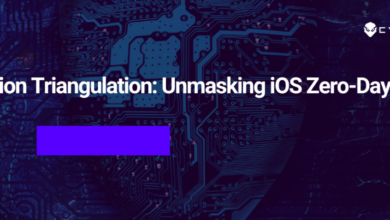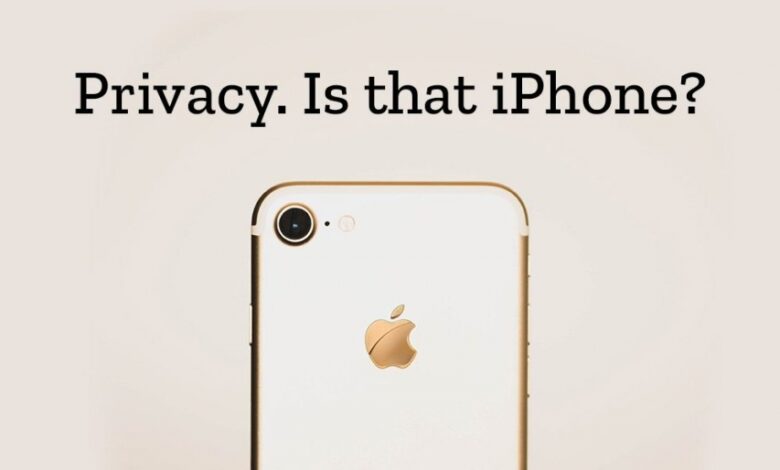
Apple Launches Lockdown Mode Against Spyware
Apple launches Lockdown Mode to protect its users against spyware, a significant step in the ongoing battle against sophisticated cyber threats. This new security feature is designed to significantly harden iPhones and iPads against highly targeted attacks, often employed by state-sponsored actors and other malicious groups. Lockdown Mode represents a dramatic shift in Apple’s security approach, prioritizing extreme protection for a specific, high-risk user group, even if it means sacrificing some convenience and functionality.
The feature works by disabling certain features and functionalities that could be exploited by spyware. This includes limiting some messaging capabilities, web browsing restrictions, and more. While the limitations might seem inconvenient, they’re a necessary trade-off for the enhanced security it provides. Apple’s move is a direct response to the growing threat of ‘zero-click’ attacks, where malicious code can infiltrate a device without any user interaction.
This proactive measure is a bold statement, showcasing Apple’s commitment to user safety in the face of increasingly sophisticated cyberattacks.
Lockdown Mode Functionality
Apple’s Lockdown Mode is a highly restrictive security feature designed to protect users from highly targeted attacks, primarily from sophisticated state-sponsored spyware. It’s not intended for everyday use, as it significantly limits the functionality of your iPhone or iPad, but it offers a crucial layer of protection for individuals at extremely high risk.Lockdown Mode significantly reduces the attack surface by disabling or limiting certain features.
This makes it harder for sophisticated spyware to compromise your device.
Core Features of Lockdown Mode
Lockdown Mode disables several features to enhance security. For example, it limits the functionality of certain message types, preventing malicious code embedded within images or attachments from executing. It also restricts web browsing features by disabling certain features and preventing certain actions that could be used to install spyware. Additionally, it limits certain file types and attachments.
These restrictions are designed to block common vectors used by advanced persistent threats (APTs).
Types of Attacks Mitigated by Lockdown Mode
Lockdown Mode is specifically designed to protect against highly targeted attacks, often employed by state-sponsored actors or sophisticated cybercriminals. These attacks frequently involve zero-day exploits, meaning vulnerabilities unknown to Apple or the wider security community. The mode aims to mitigate attacks leveraging these zero-day exploits, preventing the installation and execution of malicious code, as well as blocking the exfiltration of sensitive data.
These attacks are typically characterized by their complexity, persistence, and focus on specific individuals or groups.
Impact on User Experience and Device Functionality
Activating Lockdown Mode significantly alters the user experience. Many features are disabled or heavily restricted. For instance, certain types of message attachments are blocked, real-time message previews are disabled, and some web browsing features are limited. While the precise impact can vary based on iOS version, the overall effect is a significant reduction in device functionality to enhance security.
This trade-off is intentional; Lockdown Mode is a last resort for those facing credible threats.
Comparison to Existing Security Features
Lockdown Mode differs significantly from Apple’s other security features. While features like two-factor authentication and app store vetting provide general protection, Lockdown Mode is designed to withstand highly targeted, sophisticated attacks that aim to bypass conventional security measures. Compared to security features on other operating systems, Lockdown Mode’s extreme restrictions are comparatively unique. While other platforms offer robust security features, few offer the level of restriction and targeted protection provided by Lockdown Mode.
Lockdown Mode Features Across iOS Versions
The features and restrictions implemented by Lockdown Mode may vary slightly across different iOS versions. While the core functionality remains consistent, Apple may introduce refinements or enhancements with each update. The following table provides a simplified comparison (Note: This table is a simplified representation and may not encompass all variations across minor iOS updates).
| iOS Version | Message Restrictions | Web Browsing Restrictions | Other Restrictions |
|---|---|---|---|
| iOS 16 | Limited attachment types, no real-time previews | Certain features disabled, some websites blocked | Wired connections may be limited, some file types blocked |
| iOS 17 (hypothetical) | Enhanced attachment filtering, improved preview restrictions | More refined website restrictions, potentially improved sandboxing | Further limitations on connection types, enhanced data protection |
Target Audience and Threat Landscape

Lockdown Mode isn’t for everyone. It’s a powerful, but resource-intensive, security feature designed to protect a specific subset of Apple users facing exceptionally high-risk threats. Understanding who needs this level of protection and the nature of the threats it combats is crucial to grasping its value.Lockdown Mode significantly restricts certain iPhone and iPad functionalities, impacting usability for everyday tasks.
This trade-off in convenience is justified only when the potential for highly targeted and sophisticated attacks outweighs the limitations. Therefore, its intended audience is narrow but critically important.
User Groups Most Likely to Benefit from Lockdown Mode
Lockdown Mode primarily benefits individuals who are at significantly higher risk of targeted attacks by state-sponsored actors or highly organized cybercriminal groups. This includes journalists, human rights activists, dissidents, government officials, and members of other high-profile groups frequently targeted by advanced persistent threats (APTs). These individuals often face attacks leveraging sophisticated zero-day exploits, custom-built malware, and highly targeted phishing campaigns.
Their work or personal lives put them in a position of greater vulnerability, making Lockdown Mode a valuable defensive layer.
Types of Sophisticated Spyware Threats Addressed by Lockdown Mode
Lockdown Mode is specifically designed to mitigate the effects of highly sophisticated spyware that utilizes advanced techniques to compromise devices. This includes spyware capable of exploiting zero-day vulnerabilities – previously unknown software flaws – to gain unauthorized access. It also addresses spyware that leverages techniques like side-channel attacks, which extract information from the device’s hardware or operating system, or exploits in messaging applications to deliver malware.
Furthermore, it protects against certain types of network attacks designed to compromise a device remotely. The mode isn’t a silver bullet, but it significantly raises the bar for attackers.
Real-World Scenarios Where Lockdown Mode Provides Significant Protection
Imagine a journalist investigating a sensitive story about a powerful organization. They might be targeted with highly tailored phishing emails containing malicious links or attachments. Traditional security measures might fail, but Lockdown Mode’s restrictions on certain message attachments and web browsing functionalities could prevent the initial infection. Similarly, a human rights activist in a repressive regime might face spyware delivered through seemingly innocuous apps.
Lockdown Mode’s limitations on certain app functionalities could significantly reduce the risk of such attacks succeeding.
Examples of High-Profile Spyware Attacks
The need for Lockdown Mode is underscored by numerous high-profile spyware attacks in recent years. The use of NSO Group’s Pegasus spyware, for instance, highlighted the ability of sophisticated spyware to compromise even the most secure devices, accessing sensitive data, location information, and communications. These attacks demonstrate the capability of state-sponsored actors and private companies to target individuals with powerful surveillance tools.
These attacks often target individuals with little or no warning, making proactive security measures like Lockdown Mode crucial.
Hypothetical Scenario Illustrating Lockdown Mode Effectiveness
Consider a dissident living under an authoritarian regime. They receive a seemingly innocuous text message containing a link to a website purportedly offering news from their country. This is a phishing attempt, and the link contains malware designed to exploit a zero-day vulnerability in the device’s operating system. Without Lockdown Mode, the malware might successfully install and begin collecting data.
However, with Lockdown Mode enabled, the restrictions on certain web browsing functionalities and message attachments would likely prevent the malware from installing, thus protecting the dissident’s device and personal information. The attacker would face a significantly higher barrier to entry.
Technical Implementation and Limitations: Apple Launches Lockdown Mode To Protect Its Users Against Spyware
Apple’s Lockdown Mode represents a significant departure from typical security approaches, prioritizing extreme protection over seamless user experience. It achieves this through a layered, multifaceted approach that restricts numerous system functionalities and interactions. Understanding its technical implementation is key to grasping both its strengths and weaknesses.Lockdown Mode significantly reduces the attack surface by disabling or limiting certain features.
For example, it restricts the use of certain message attachments, disables just-in-time JavaScript compilation in web browsers, and limits some complex web technologies. It also hardens the system against certain types of exploits by imposing restrictions on the ways apps can interact with the system’s kernel and other sensitive components. These restrictions, while enhancing security, inevitably impact usability.
Kernel and System Hardening
Lockdown Mode incorporates kernel-level changes that restrict the functionality of certain system components. This prevents malicious actors from exploiting vulnerabilities to gain control of the device. Specific mechanisms include limiting the capabilities of certain system calls and restricting access to sensitive memory regions. This level of hardening makes it significantly more difficult for sophisticated attacks to succeed.
However, it also means that some legitimate applications might face limitations in their functionality. For instance, some complex applications relying on extensive system interactions might experience malfunctions.
Communication Restrictions
A core element of Lockdown Mode involves limiting the ways in which the device communicates with external systems. This includes restrictions on incoming attachments from messages and emails, and limitations on certain web technologies that could be exploited for remote code execution. The rationale behind this is to reduce the avenues through which malicious software can infiltrate the device.
The trade-off is a reduced level of convenience, as users may encounter difficulties accessing certain content or features that rely on these functionalities. For example, a user might be unable to view a complex web page with numerous interactive elements.
Usability Trade-offs
The inherent trade-off between security and usability is stark in Lockdown Mode. While offering unprecedented protection against sophisticated attacks, it significantly alters the user experience. Features are disabled or restricted, impacting convenience and potentially productivity. The design choice reflects a prioritization of security for a specific, high-risk user group, accepting the limitations in everyday usability. This is a deliberate choice, not a flaw, and is appropriate for those facing credible threats from sophisticated state-sponsored actors.
Potential Limitations and Vulnerabilities
Despite its robust design, Lockdown Mode is not invulnerable. Zero-day exploits, for example, could potentially bypass its security measures. Additionally, physical access to the device could still allow for compromise, rendering Lockdown Mode ineffective. Furthermore, the complexity of the system makes it challenging to guarantee the absence of unforeseen vulnerabilities. Continuous monitoring, updates, and security audits are crucial to mitigating these risks.
Consider the example of a physical compromise: if an attacker gains physical access, they can potentially bypass all software-based security measures, regardless of the presence of Lockdown Mode.
Future Development Areas
A prioritized list of potential future development areas for Lockdown Mode would include:
The following areas offer significant potential for improvement, balancing impact and feasibility:
- Improved Integration with Existing Security Features: Seamlessly integrating Lockdown Mode with existing Apple security features, like iCloud Keychain and two-factor authentication, would enhance overall security posture and user experience. This integration could involve automatic triggering of Lockdown Mode under specific high-risk conditions, based on threat intelligence.
- Granular Control Over Restrictions: Allowing users to customize the level of restrictions based on their specific threat model would enhance usability without compromising security. This could involve toggles for individual features, allowing users to enable or disable restrictions as needed.
- Advanced Threat Detection and Mitigation: Incorporating advanced machine learning algorithms to proactively identify and mitigate potential threats, even before they can exploit vulnerabilities. This could involve real-time analysis of system activity to detect suspicious behavior and automatically trigger appropriate countermeasures.
- Enhanced User Education and Awareness: Providing clear and concise information to users about the functionalities and limitations of Lockdown Mode, along with best practices for maximizing its effectiveness, is crucial for its widespread adoption and optimal use.
User Education and Adoption

Apple’s Lockdown Mode, while a powerful tool against sophisticated spyware, faces a significant hurdle: user adoption. Its effectiveness hinges not just on its technical capabilities, but also on users understanding its purpose, limitations, and how to use it effectively. Clear and accessible communication is paramount to ensuring this crucial security feature isn’t overlooked.Successfully educating users about Lockdown Mode requires a multi-pronged approach, tackling both the benefits and the inevitable trade-offs.
While the promise of enhanced security against highly targeted attacks is compelling, the limitations—such as reduced functionality—need equally prominent attention to avoid user frustration and abandonment.
Strategies for Educating Users, Apple launches lockdown mode to protect its users against spyware
Effective user education requires a combination of readily available resources and proactive outreach. Apple could leverage its existing support channels, including its website, support documentation, and in-app notifications, to provide concise and easily digestible information about Lockdown Mode. Short, engaging videos demonstrating the setup and use of the feature would be particularly effective. Furthermore, Apple could partner with security experts and influencers to promote Lockdown Mode’s benefits to a wider audience.
This multi-channel approach maximizes reach and caters to different learning styles.
Challenges in Promoting Adoption
One major challenge is the inherent complexity of the threat landscape Lockdown Mode addresses. Most users aren’t regularly targeted by sophisticated spyware, making the need for such a drastic security measure less immediately apparent. This lack of immediate perceived threat can lead to apathy and a reluctance to adopt a feature that impacts usability. Another challenge lies in the trade-offs.
Lockdown Mode’s restrictions, while necessary for its effectiveness, can be inconvenient. Clearly communicating these limitations and explaining why they’re crucial is vital to gaining user acceptance.
Importance of Clear Communication
Clear and accessible communication is not merely desirable; it’s essential for Lockdown Mode’s success. The information provided should be free from technical jargon, presented in a way that’s easy to understand for non-technical users. Explanations should focus on the “why” behind the feature, emphasizing the potential consequences of sophisticated spyware attacks and how Lockdown Mode mitigates those risks.
Visual aids, such as infographics and simplified diagrams, can significantly enhance comprehension. Using plain language, avoiding technical terms, and offering multiple formats (text, video, illustrations) will improve accessibility.
Examples of User Interface Designs
The user interface for enabling and disabling Lockdown Mode should be intuitive and unambiguous. Instead of a complex series of settings, a single, easily accessible toggle switch could be used. A clear warning message, explaining the limitations of Lockdown Mode and the potential impact on usability, should be displayed prominently before the user activates the feature. A visual representation of the level of security provided, perhaps a color-coded indicator (green for active, gray for inactive), could further improve user understanding.
The interface should also clearly indicate the status of Lockdown Mode, allowing users to quickly verify whether it’s enabled or disabled.
User Guide: Enabling and Disabling Lockdown Mode
To enable Lockdown Mode, navigate to the Settings app. A screenshot would show the Settings app icon on the home screen. Then, tap on “Privacy & Security.” A second screenshot would depict the Privacy & Security settings menu, highlighting the Lockdown Mode option. Next, tap on “Lockdown Mode.” A third screenshot showing the Lockdown Mode settings page with a prominent toggle switch.
Tap the toggle to enable Lockdown Mode. A fourth screenshot showing a confirmation message and a list of restrictions imposed by Lockdown Mode. To disable Lockdown Mode, simply follow the same steps and tap the toggle switch again. A final screenshot depicting the Lockdown Mode toggle switched to the off position. The entire process should be straightforward and require minimal steps, reinforcing the ease of use despite the significant security implications.
Impact and Future of Advanced Mobile Security
Apple’s release of Lockdown Mode marks a significant turning point in the ongoing arms race between sophisticated spyware developers and mobile security providers. It’s not just an incremental security update; it represents a bold acknowledgement of the increasingly severe threat landscape and a proactive step towards a more secure mobile future. This move will undoubtedly have a ripple effect across the industry, influencing both the development of future spyware and the countermeasures deployed to combat it.Apple’s decision to implement such a drastic, albeit necessary, feature highlights the limitations of traditional security approaches.
The complexity and pervasiveness of advanced spyware, often targeting specific individuals or groups, necessitate a different level of protection. Lockdown Mode demonstrates a shift towards a more proactive, layered security model that prioritizes robust defense against targeted attacks, even at the cost of some usability.
The Evolution of Spyware Countermeasures
Lockdown Mode’s introduction will likely spur a new wave of innovation in spyware development. Attackers will undoubtedly seek to circumvent the limitations imposed by Lockdown Mode, potentially leading to more sophisticated and elusive attack vectors. This could involve exploring vulnerabilities in other areas of the operating system or exploiting weaknesses in third-party applications. We might see a rise in techniques that rely less on easily detectable exploits and more on social engineering or zero-day vulnerabilities.
In response, we can expect to see further advancements in threat detection, proactive security measures, and potentially even more radical approaches to mobile security architecture. This could include more granular control over system permissions, enhanced sandboxing techniques, and the exploration of hardware-level security enhancements.
Impact on Industry Standards and Best Practices
Apple’s approach, while initially viewed as extreme by some, is likely to influence industry standards and best practices. Other tech companies might feel pressured to adopt similar, albeit potentially less restrictive, measures to protect their users. We might see a broader adoption of stricter default security settings, improved transparency regarding data collection and usage, and a greater emphasis on user education and awareness.
The success of Lockdown Mode in mitigating targeted attacks could set a new benchmark for what constitutes adequate mobile security, pushing the industry to move beyond reactive measures and embrace more proactive, preventative approaches.
Comparison with Other Tech Companies
Currently, Apple’s approach to advanced mobile security, exemplified by Lockdown Mode, is arguably more aggressive than that of its competitors. While Google and other companies offer various security features, none have yet taken such a dramatic step to limit functionality for the sake of enhanced protection against advanced threats. This difference highlights a divergence in security philosophies. Apple appears to prioritize security even at the cost of user convenience, while other companies may lean towards a more balanced approach, aiming to find a compromise between security and usability.
This contrast will likely lead to further discussions and debates about the optimal balance between these two critical aspects of mobile technology. The long-term implications of these differing approaches remain to be seen.
Predictions for the Future of Advanced Mobile Security
The future of mobile security will likely be characterized by a greater emphasis on proactive defense, artificial intelligence-driven threat detection, and a stronger focus on user privacy. We can expect to see more sophisticated forms of sandboxing, improved vulnerability management, and the integration of hardware-level security features into mobile devices. Furthermore, the lines between operating system security and application security will likely blur, with a greater focus on secure application development and lifecycle management.
The use of federated learning and differential privacy techniques may also play a more significant role in protecting user data while still enabling valuable data analysis for security purposes. The success of Lockdown Mode could also accelerate the adoption of similar extreme measures when protecting high-value targets like journalists, activists, and political figures. This could lead to the development of specialized, hardened mobile devices with even greater security features.
Apple’s new Lockdown Mode is a serious step to combat sophisticated spyware attacks, showing they’re prioritizing user security. This highlights the importance of robust security in all app development, and I was reminded of the exciting advancements in domino app dev, the low-code and pro-code future , which could help developers build more secure apps faster.
Ultimately, though, the fight against spyware requires a multi-pronged approach, and Apple’s proactive stance is a welcome development.
Closing Notes
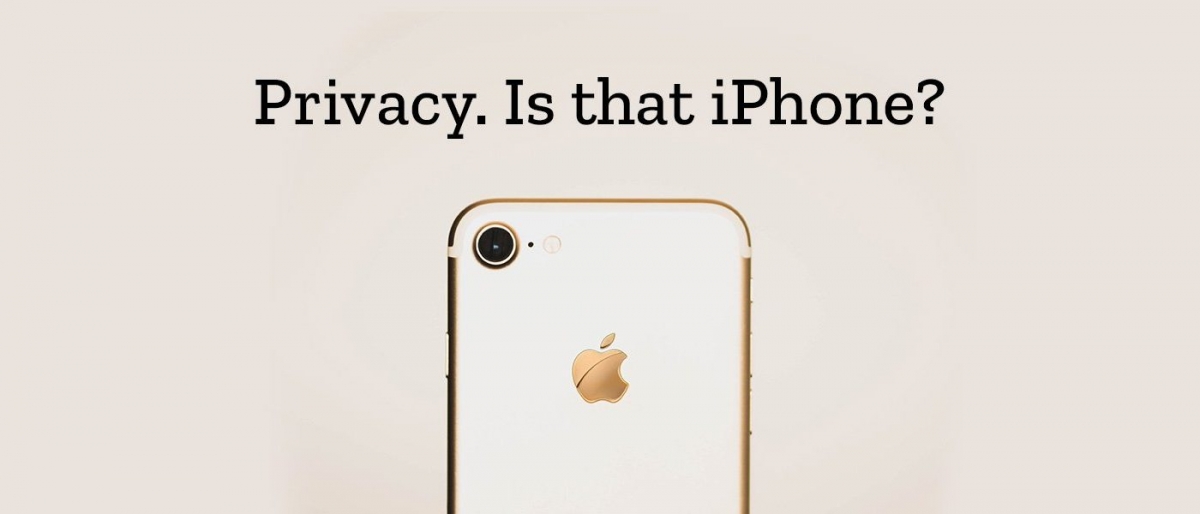
In conclusion, Apple’s Lockdown Mode is a game-changer in mobile security. While not a silver bullet, it provides a much-needed layer of defense against highly targeted attacks aimed at high-profile individuals and activists. Its implementation highlights the escalating arms race between technology companies and sophisticated cybercriminals. The long-term impact remains to be seen, but it’s a powerful step forward, setting a precedent for other tech giants to follow suit and potentially prompting further innovation in mobile security defenses.
The future of mobile security will undoubtedly be shaped by the successes and challenges encountered with Lockdown Mode’s implementation and adoption.
Essential FAQs
How much battery does Lockdown Mode use?
The impact on battery life is minimal, but it could vary depending on usage.
Can I use Lockdown Mode temporarily?
Yes, you can enable and disable Lockdown Mode as needed.
Does Lockdown Mode affect all apps?
No, it primarily affects certain functionalities and communication features that are more vulnerable to exploitation.
What happens if I forget my passcode with Lockdown Mode enabled?
Standard Apple password recovery methods still apply, but the process might be slightly different due to the enhanced security measures.