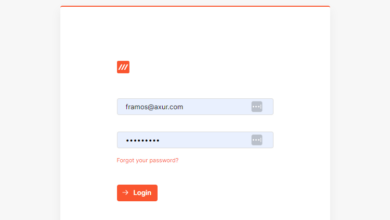Understanding BigFix The Premier Endpoint Patch Solution
Understanding bigfix the premier endpoint patch solution – Understanding BigFix, the premier endpoint patch solution, sets the stage for this exploration into efficient and secure patch management. We’ll delve into its core functionality, from initial vulnerability assessments to automated patch deployments and comprehensive reporting. This isn’t just about patching; it’s about building a robust, secure, and compliant IT infrastructure. Get ready to discover how BigFix can streamline your processes and bolster your security posture.
This post will guide you through BigFix’s key features, providing practical examples and best practices to help you effectively leverage its capabilities. We’ll cover everything from basic deployment to advanced troubleshooting, empowering you to confidently manage your endpoints and protect your organization from ever-evolving cyber threats. Whether you’re a seasoned IT professional or just starting to explore endpoint management solutions, this deep dive into BigFix will be invaluable.
BigFix Functionality Overview: Understanding Bigfix The Premier Endpoint Patch Solution
BigFix, now known as HCL BigFix, is a powerful endpoint management solution offering comprehensive capabilities for patching, software distribution, and system configuration management. Its core strength lies in its agent-based architecture and ability to manage diverse endpoints, regardless of their location or operating system. This overview explores the platform’s key components and its patching workflow.
The BigFix platform comprises several interconnected components working in harmony. The core is the BigFix server, a central management console that houses the policy definitions, patch catalogs, and reporting functionalities. This server communicates with individual endpoints via the BigFix agent, a lightweight client installed on each managed device. The agent actively monitors the endpoint’s status, reports its inventory, and executes actions dictated by policies defined on the server.
Data is exchanged securely between the agent and server, facilitating efficient management and control. BigFix consoles provide administrators with interfaces to manage and monitor the entire environment, offering various reporting and analysis tools. Finally, the relevance language is a powerful tool that allows for precise targeting of actions based on complex criteria.
BigFix Patching Process
The BigFix patching process is automated and efficient. It begins with a scan, where the BigFix agent inventories the software installed on the endpoint and compares it against the patch catalogs maintained on the server. Any missing patches or outdated software are identified. Next, a patch policy is created and deployed on the server, specifying which patches should be applied and to which endpoints.
This policy utilizes the relevance language to precisely target specific machines or groups based on operating system, software versions, or other criteria. Once deployed, the BigFix agent receives the policy and begins the remediation process. This involves downloading and installing the necessary patches. Throughout the process, the BigFix server monitors the progress, providing real-time feedback and reporting on the success or failure of each patch deployment.
Finally, the server generates reports detailing the patch deployment status, allowing administrators to track progress and identify any issues.
Deploying a Simple Patch using BigFix
Deploying a simple patch involves several straightforward steps. First, import the patch into the BigFix console. Second, create a new fixlet (a policy that defines the action to be taken). This fixlet will specify the patch to be installed and any relevant criteria for targeting endpoints. Third, use the relevance language to define the target group of machines.
For example, a relevance statement like (operating system = "Windows") and (version of operating system > "10.0.17763") would target Windows 10 machines with updates beyond a certain build. Fourth, schedule the deployment, setting parameters such as a deadline and whether to enforce the patch immediately or at a later time. Finally, monitor the deployment status in the BigFix console, reviewing reports to ensure successful remediation across all target endpoints.
Comparison of BigFix with Other Endpoint Management Solutions
BigFix’s strengths lie in its powerful scripting capabilities and robust agent-based architecture, offering a highly granular level of control. However, other solutions offer different strengths, making the optimal choice dependent on specific needs and organizational context.
| Feature | BigFix | Microsoft Intune | VMware Workspace ONE |
|---|---|---|---|
| Agent-based architecture | Yes | Agent-based (optional) | Agent-based |
| Scripting capabilities | Very strong (relevance language) | Moderate | Moderate |
| Patching capabilities | Excellent | Excellent | Excellent |
| Mobile device management | Limited | Excellent | Excellent |
BigFix Patch Management Capabilities
BigFix offers robust patch management capabilities extending far beyond simple deployment. Its strength lies in its ability to assess vulnerabilities, create tailored patching strategies, automate deployment, and handle exceptions with precision, ensuring a consistently secure endpoint environment. This allows for proactive security management, reducing the attack surface and minimizing downtime.BigFix’s vulnerability assessment features provide a comprehensive view of the security posture of your endpoints.
Vulnerability Assessment
BigFix leverages a combination of techniques to identify vulnerabilities. It utilizes a regularly updated library of known vulnerabilities, cross-referencing this data against the software inventory of each managed endpoint. This allows BigFix to pinpoint outdated software versions and missing patches, presenting a clear picture of potential security risks. Furthermore, BigFix can integrate with external vulnerability scanners, enriching its assessment with additional insights.
The results are presented in a clear, actionable dashboard, allowing administrators to prioritize remediation efforts based on severity and impact. For instance, a critical vulnerability in a widely used application would be flagged immediately, allowing for swift patching to prevent potential exploitation.
Custom Patch Creation and Deployment
Creating and deploying custom patches in BigFix involves several steps, but the process is streamlined for efficiency. First, the patch needs to be created. This might involve creating a script to modify a configuration file, updating a specific application component, or deploying a custom executable. Once the patch is ready, it’s packaged within a BigFix fixlet, which contains all the necessary instructions for deployment.
The fixlet then defines the target machines (based on operating system, application versions, etc.), the deployment schedule, and any pre- or post-deployment actions. BigFix allows for granular control over the deployment process, enabling administrators to roll out patches to specific groups of machines or even individual devices. A real-world example would be creating a custom fixlet to update a specific internal application across all Windows 10 workstations in a finance department.
Scheduling and Automating Patch Deployments
BigFix’s strength lies in its ability to automate patch deployment. Administrators can schedule patches to be deployed at specific times, during off-peak hours to minimize disruption. This could be a daily, weekly, or monthly schedule, depending on the organization’s needs and patch release cycles. BigFix also supports various deployment strategies, such as phased rollouts, allowing administrators to test patches on a smaller subset of machines before deploying them enterprise-wide.
Automated reporting and monitoring features allow administrators to track the progress of patch deployments and identify any potential issues. For example, an organization might schedule weekly security patch deployments on Friday evenings after business hours, ensuring minimal impact on productivity.
Handling Patch Failures and Exceptions
Inevitably, some patches will fail to deploy successfully on certain machines. BigFix provides mechanisms to handle these exceptions effectively. The system logs detailed information about each deployment attempt, highlighting any errors or failures. Administrators can use this information to troubleshoot the issue, identify the root cause, and implement corrective actions. BigFix allows for automatic retry mechanisms, enabling the system to automatically attempt redeployment after a certain period.
In cases where manual intervention is required, the system provides alerts and reporting features to notify administrators of the failed deployments, allowing for timely intervention. A common example is a patch failure due to insufficient disk space on a target machine; BigFix can be configured to alert the administrator and potentially provide remediation options, like suggesting disk cleanup before retrying the patch.
BigFix Integration and Reporting
BigFix’s power extends far beyond its core patching capabilities. Seamless integration with your existing IT infrastructure is crucial for maximizing its effectiveness and gaining a holistic view of your endpoint security posture. Effective reporting provides the crucial data-driven insights necessary to make informed decisions and proactively address potential vulnerabilities.BigFix’s robust reporting engine allows for detailed tracking of patch compliance and the identification of critical vulnerabilities across your entire endpoint landscape.
This information is invaluable for demonstrating compliance, optimizing patching strategies, and mitigating security risks. Let’s explore the key aspects of BigFix integration and reporting.
BigFix Integrations with Other IT Management Tools
Integrating BigFix with other IT management tools significantly enhances its functionality and provides a centralized view of your IT environment. For example, integration with ServiceNow allows for automated ticket creation upon detection of critical vulnerabilities or patch failures. Similarly, integration with your SIEM (Security Information and Event Management) system enables the correlation of BigFix patch data with other security events, enriching your overall security monitoring and incident response capabilities.
These integrations often leverage APIs or standardized data exchange formats like XML or JSON to facilitate data transfer and automation. A well-integrated system reduces manual intervention and improves overall efficiency.
Configuring BigFix Reporting for Patch Compliance Tracking
Configuring BigFix reporting to track patch compliance involves selecting the appropriate pre-built reports or creating custom reports based on your specific needs. BigFix offers a user-friendly interface for creating and scheduling reports. You’ll define the scope of the report (e.g., specific operating systems, applications, or groups of endpoints), specify the data points to include (e.g., machine name, operating system, patch status, last patch date), and set the reporting frequency (e.g., daily, weekly).
The report can then be exported in various formats (e.g., CSV, PDF) for analysis and distribution. Regular review of these reports allows for proactive identification of compliance gaps and the timely remediation of vulnerabilities.
Generating a Report Showing Patch Status Across Different Endpoints
A standard BigFix patch compliance report typically includes columns for endpoint identification (e.g., computer name, IP address), operating system, the list of installed patches, the list of missing patches, and a summary of compliance status (e.g., compliant, partially compliant, non-compliant). For example, you might generate a report showing that 95% of Windows 10 endpoints are compliant with the latest security patches, while only 70% of Windows Server 2016 endpoints are compliant.
This detailed view highlights areas requiring immediate attention and allows for targeted remediation efforts. The report can be filtered and sorted based on various criteria to focus on specific aspects, such as machines with the most critical missing patches.
Creating a Custom Report Focusing on Critical Vulnerabilities
BigFix allows for the creation of custom reports tailored to specific security concerns. To focus on critical vulnerabilities, you would define a report that includes endpoints with missing patches rated as critical by a vulnerability database (e.g., CVE database). The report could display the vulnerability’s CVE ID, a description of the vulnerability, its severity rating, and the affected endpoints.
This report could then be used to prioritize remediation efforts, focusing on the most severe threats first. For instance, a custom report might highlight five endpoints with unpatched vulnerabilities that could lead to remote code execution, enabling quick action to mitigate the significant risk.
BigFix Security and Compliance

BigFix significantly bolsters endpoint security and streamlines compliance efforts by providing a centralized platform for patching, vulnerability management, and policy enforcement. Its comprehensive approach reduces attack surfaces, enhances threat detection, and ensures adherence to industry regulations. This results in a more secure and compliant IT environment.BigFix enhances endpoint security posture through proactive vulnerability management and real-time threat response. Its ability to quickly deploy patches and security updates across your entire infrastructure minimizes the window of vulnerability to exploits.
Furthermore, BigFix allows for the creation and enforcement of robust security policies, ensuring consistent security configurations across all endpoints. This centralized control drastically reduces the risk of misconfigurations and non-compliance.
BigFix Compliance with Industry Regulations
BigFix assists organizations in meeting various industry compliance requirements by providing audit trails, reporting capabilities, and automated remediation processes. For instance, HIPAA compliance requires stringent controls around protected health information (PHI). BigFix helps meet these requirements by ensuring all endpoints have the necessary security patches and configurations in place to protect PHI. Similarly, PCI DSS compliance mandates specific security controls for handling payment card data.
BigFix facilitates compliance by allowing organizations to track and manage security configurations relevant to PCI DSS standards, including those related to network security, access control, and vulnerability management. The detailed audit trails generated by BigFix provide crucial evidence for compliance audits.
Mitigating Security Risks with BigFix
BigFix offers several mechanisms to mitigate various security risks. For example, it can automatically deploy security updates to address known vulnerabilities, reducing the likelihood of successful exploitation. BigFix can also enforce security policies, such as disabling USB drives or enforcing strong password policies, to prevent unauthorized access and data breaches. Real-time monitoring capabilities enable immediate detection of suspicious activity, allowing for prompt remediation.
The ability to remotely execute commands and scripts enables swift responses to emerging threats. A real-world example is a company using BigFix to detect and remediate ransomware infections by quickly deploying anti-malware updates and isolating infected machines.
Securing the BigFix Server
Securing the BigFix server itself is paramount for the overall security of the system. This involves implementing robust access controls, regularly updating the server software, and applying appropriate security patches. Strong passwords and multi-factor authentication should be mandatory for all administrative users. Regular security audits and penetration testing are also recommended to identify and address any potential vulnerabilities.
Network segmentation can isolate the BigFix server from other critical systems, minimizing the impact of a potential breach. Finally, comprehensive logging and monitoring of all server activities are essential for detecting and responding to security incidents. Failure to secure the BigFix server can negate the security benefits it provides to endpoints.
BigFix Deployment and Administration
Getting BigFix up and running effectively is crucial for its success in patching and managing your endpoints. This involves careful planning, a methodical installation process, and ongoing maintenance to ensure optimal performance and security. This section details the key steps involved in deploying and administering the BigFix infrastructure.
BigFix Server Installation and Configuration
The BigFix server installation process is relatively straightforward but requires attention to detail. First, you need to choose a suitable server with sufficient resources (CPU, RAM, and disk space) to handle the expected workload. The server’s operating system must meet the BigFix system requirements, typically a supported version of Windows or Linux. The installation itself usually involves downloading the BigFix installer package, running the executable, and following the on-screen instructions.
This includes specifying the installation directory, database configuration (often using a supported SQL database like Microsoft SQL Server or PostgreSQL), and defining the server’s hostname and port. Post-installation, crucial steps include configuring the SSL certificate for secure communication and setting up necessary network ports for client communication. Proper configuration of the relay server, if needed, for distributed environments is also critical.
BigFix Roles and Permissions
BigFix employs a robust role-based access control (RBAC) system to manage user permissions. This allows administrators to granularly control which users have access to specific functionalities and data within the BigFix console. Common roles include administrators with full control, operators who can manage tasks and deployments, and users with read-only access. The assignment of these roles determines what actions a user can perform, such as creating and deploying fixes, viewing reports, or modifying system settings.
Careful consideration should be given to assigning roles based on the user’s responsibilities and security requirements. For example, a help desk operator might only need read-only access to certain reports, while a system administrator would require full control.
BigFix Server Health and Performance Maintenance Checklist
Maintaining BigFix server health is paramount for reliable endpoint management. A regular maintenance checklist should include:
- Regular backups of the BigFix database and server configuration files.
- Monitoring server resource utilization (CPU, memory, disk space) and addressing any bottlenecks.
- Regularly reviewing and updating the BigFix server and console software to benefit from bug fixes and performance enhancements.
- Monitoring the health of client connections and addressing any connectivity issues promptly.
- Regularly reviewing the BigFix logs for errors or warnings and taking corrective actions.
- Performing regular database maintenance tasks, such as optimizing database performance and removing obsolete data.
- Testing the BigFix infrastructure regularly with simulated deployments and scenarios to ensure it’s functioning as expected.
This proactive approach helps prevent issues and ensures the BigFix infrastructure remains reliable and efficient.
BigFix Deployment Troubleshooting Guide
Troubleshooting BigFix deployment issues often involves systematically investigating potential problems. Common issues include:
- Client connectivity problems: This can stem from network configuration issues, firewall restrictions, or incorrect server settings. Verifying network connectivity, checking firewall rules, and ensuring correct server addresses are crucial steps.
- Certificate errors: Problems with SSL certificates can prevent secure communication between the server and clients. Checking certificate validity, renewing expired certificates, and correctly configuring SSL settings are vital for resolving these issues.
- Database errors: Database connectivity problems or errors can disrupt BigFix functionality. Checking database connectivity, resolving database errors, and performing database maintenance are necessary steps.
- Software conflicts: Conflicts with other software installed on the server or client machines can interfere with BigFix operations. Reviewing software compatibility, resolving conflicts, and ensuring BigFix has the necessary resources are important.
- Insufficient server resources: A server lacking sufficient resources can lead to performance issues. Monitoring server resource utilization, upgrading server hardware if necessary, and optimizing server configuration are key solutions.
A methodical approach, combined with thorough log analysis, is essential for effective troubleshooting.
BigFix Scalability and Performance

BigFix’s strength lies not only in its robust patching capabilities but also in its ability to handle massive deployments efficiently. This section delves into the architectural aspects that enable BigFix to manage hundreds of thousands, even millions, of endpoints without sacrificing performance or stability. We’ll explore strategies for optimization and best practices for network management to ensure a smooth and responsive system, even as your infrastructure grows.BigFix leverages a client-server architecture designed for scalability.
The core component, the BigFix server, manages communication and task distribution to numerous BigFix clients installed on individual endpoints. This distributed architecture inherently reduces the load on any single server. The server’s ability to handle a large number of endpoints is further enhanced by its sophisticated task queuing and parallel processing capabilities. This allows it to efficiently manage simultaneous requests from a vast number of clients, ensuring timely execution of tasks like patch deployment and software updates.
BigFix’s Handling of Large Numbers of Endpoints
BigFix’s distributed architecture is key to its ability to manage a large number of endpoints. The load is spread across multiple servers if necessary, using techniques like load balancing and clustering. Furthermore, BigFix employs a sophisticated data filtering mechanism that minimizes the amount of data transmitted between the server and each client. This targeted approach ensures that only relevant information is sent, reducing network traffic and improving performance, even with a large number of endpoints.
For example, a patch deployment might only target systems meeting specific criteria (operating system, application version, etc.), reducing the number of clients involved in the process. This targeted approach contrasts with traditional methods that often involve broadcasting updates to all endpoints regardless of their need.
Optimizing BigFix Performance
Several strategies can be employed to optimize BigFix performance. Regular maintenance of the BigFix server, including database optimization and system updates, is crucial. Furthermore, proper configuration of client settings, such as adjusting the frequency of communication and optimizing data transfer protocols, can significantly improve performance. Careful analysis of the BigFix console’s reporting tools can highlight performance bottlenecks.
This might reveal issues such as slow-running actions or inefficiently written fixlets. Addressing these issues directly improves overall system responsiveness. Implementing robust error handling and logging mechanisms also facilitates efficient troubleshooting and proactive performance management. For instance, regular review of logs can identify recurring problems and inform proactive preventative measures.
Managing Network Bandwidth Usage
Efficient network bandwidth usage is critical, especially in large deployments. BigFix offers several mechanisms to control bandwidth consumption. These include scheduling tasks for off-peak hours, compressing data before transmission, and using delta patching techniques to minimize the size of updates. Prioritizing critical tasks ensures that essential updates are delivered promptly without overwhelming the network. Additionally, implementing network segmentation and using content delivery networks (CDNs) can further optimize bandwidth utilization, particularly for geographically dispersed endpoints.
A well-defined bandwidth management policy, integrated with the overall IT infrastructure strategy, is vital for maintaining optimal performance.
Scaling BigFix for Future Growth
Planning for future growth involves a proactive approach to BigFix infrastructure management. This includes anticipating the number of endpoints, the complexity of tasks, and the volume of data generated. A phased approach to scaling, starting with a robust foundation and gradually adding resources as needed, is generally recommended. This might involve adding more servers to the BigFix infrastructure, upgrading server hardware, or migrating to a cloud-based solution for enhanced scalability and flexibility.
Regular capacity planning, informed by historical data and projected growth, ensures that the BigFix infrastructure remains responsive and capable of handling future demands. For example, a company expecting a 50% increase in endpoints over the next year might plan for additional server capacity to anticipate this growth and avoid performance bottlenecks.
BigFix Use Cases and Examples
BigFix’s power lies in its ability to tackle complex endpoint management challenges across diverse environments. Its versatility extends far beyond simple patch management, offering solutions for security hardening, compliance auditing, and efficient software deployment. Let’s explore some real-world applications showcasing BigFix’s capabilities.
Real-World Examples of BigFix Solving Patching Challenges
BigFix excels at streamlining and automating patch deployment, addressing common hurdles organizations face. Here are three illustrative examples:
- Scenario 1: A global financial institution used BigFix to deploy critical security patches to thousands of endpoints across multiple continents within hours. This rapid deployment significantly reduced their vulnerability window to known exploits, preventing potential data breaches and minimizing financial risk. The granular control offered by BigFix allowed them to prioritize patching based on risk and system criticality, ensuring minimal disruption to business operations.
- Scenario 2: A large healthcare provider leveraged BigFix to manage patching across a diverse range of medical devices and systems. The ability to create targeted patch deployments based on device type and operating system ensured that only appropriate updates were applied, preventing compatibility issues and maintaining system stability. This meticulous approach minimized downtime and ensured the continued operation of critical medical equipment.
- Scenario 3: A multinational manufacturing company used BigFix to automate the deployment of firmware updates to their industrial control systems (ICS). The ability to schedule updates during off-peak hours minimized disruption to production, while robust reporting features allowed them to track the deployment progress and identify any issues quickly. This ensured consistent and reliable operation of their manufacturing processes.
BigFix Preventing a Significant Security Breach
Imagine a scenario where a critical vulnerability in a widely-used application is discovered. A malicious actor could exploit this vulnerability to gain unauthorized access to sensitive data. Using BigFix, an organization can quickly identify all systems affected by the vulnerability, deploy the necessary patch, and verify its successful installation. This proactive approach significantly reduces the likelihood of a successful attack.
For example, a hypothetical scenario involving a ransomware attack could be mitigated. BigFix’s rapid patch deployment could prevent the malware from spreading across the network, minimizing the damage and the cost of recovery. The immediate remediation capabilities provided by BigFix drastically reduce the impact of such threats.
BigFix Improving Efficiency in a Large Enterprise Environment
In large enterprises, managing endpoints manually is simply unsustainable. BigFix automates many tasks, from software distribution to inventory management. This automation frees up IT staff to focus on more strategic initiatives, reducing operational costs and improving overall efficiency. For instance, the automated software deployment capabilities eliminate the need for manual installations, saving significant time and resources. Furthermore, BigFix’s comprehensive reporting features provide valuable insights into the health and security of the entire endpoint ecosystem, allowing for proactive identification and resolution of potential issues.
This proactive approach significantly reduces the time spent on troubleshooting and reactive problem-solving.
Industries Heavily Relying on BigFix
BigFix’s versatility makes it a valuable asset across a wide range of industries. Here are some key sectors:
- Financial Services
- Healthcare
- Manufacturing
- Government
- Education
- Retail
Illustrative Example: Patching a Critical Vulnerability
Let’s walk through a practical scenario of patching a critical vulnerability using BigFix, focusing on the process from identification to verification. We’ll assume a newly discovered critical vulnerability in a widely used application, affecting our organization’s Windows 10 workstations.This example demonstrates the power and efficiency of BigFix in addressing widespread security threats quickly and effectively. The steps are generally applicable to various vulnerability types and operating systems, though specific commands and actions might vary slightly.
Vulnerability Identification and Assessment, Understanding bigfix the premier endpoint patch solution
The process begins with identifying the vulnerability. This might involve receiving alerts from a vulnerability scanner (like Nessus or Qualys), security information and event management (SIEM) systems, or even manual checks. Once identified, we need to assess its severity and potential impact. In this case, let’s assume the vulnerability (CVE-XXXX-YYYY) allows for remote code execution, making it a high-priority threat.
BigFix’s reporting capabilities, pulling from various sources, will allow us to see which machines are vulnerable. We’ll see a list of affected computers, their operating systems, and potentially other relevant details.
Creating and Deploying the Fixlet
BigFix utilizes Fixlets, which are essentially automated remediation tasks. We need to create a Fixlet that will download and install the necessary security patch. This involves specifying the target operating system, the patch to be applied (e.g., a specific Windows Update or a vendor-provided patch), and any prerequisites. The Fixlet will contain instructions for BigFix clients to download the patch from a designated repository (e.g., Windows Update or a company-managed repository) and install it.
The creation of this Fixlet usually involves using the BigFix console and its built-in tools, where we specify the relevant criteria (OS version, application version, etc.) to target the correct machines. This is a relatively straightforward process guided by the console’s intuitive interface.
Monitoring the Patch Deployment
Once the Fixlet is deployed, we can monitor its progress through the BigFix console. A dashboard displays the status of the patch deployment in real-time, showing the number of computers that have received, installed, and successfully rebooted after the patch installation. This view typically provides a percentage completion, a breakdown of computers by status (e.g., “Succeeded,” “Failed,” “Pending”), and detailed logs for each computer.
The console allows us to drill down into individual computers to investigate any failures.
Verification of Successful Remediation
After the deployment is complete (or a sufficient time has elapsed), we need to verify that the patch has been successfully applied to all vulnerable machines. BigFix provides various ways to do this, including re-running vulnerability scans or using custom Fixlets to check for the presence of the patch. We could also use the BigFix console to check for specific registry keys or file versions indicating successful patch installation.
This verification step ensures that the vulnerability is mitigated and our systems are secure.
Visual Representation of the Patching Process
Imagine a dashboard divided into sections. The first section displays a summary: total number of vulnerable machines, number of machines patched, number of failures, and overall percentage completion. A bar chart visually represents the patching progress. A second section shows a list of all affected computers, each with a status indicator (e.g., green for success, red for failure, yellow for pending).
Clicking on a computer reveals detailed logs, including any error messages. A third section displays the Fixlet details, such as its name, description, target operating systems, and the patch being applied. This visual representation provides a clear and concise overview of the entire patching process, allowing administrators to monitor and manage the deployment effectively.
Ending Remarks

Ultimately, mastering BigFix is about more than just patching; it’s about proactively safeguarding your organization. By understanding its comprehensive capabilities, from vulnerability assessments to automated remediation and detailed reporting, you can significantly reduce your attack surface and ensure compliance. This journey into the world of BigFix has hopefully equipped you with the knowledge and confidence to implement and manage this powerful endpoint solution, securing your systems and bolstering your peace of mind.
Q&A
What are the system requirements for BigFix?
BigFix’s system requirements vary depending on the scale of your deployment. Check the IBM documentation for detailed specifications for your server and client operating systems.
How much does BigFix cost?
BigFix pricing is based on the number of managed endpoints and features included. Contact IBM or an authorized reseller for a customized quote.
Can BigFix integrate with other security tools?
Yes, BigFix integrates with a variety of security information and event management (SIEM) systems and other IT management tools. The specifics depend on the tools you’re using; consult the BigFix documentation for integration details.
Is BigFix suitable for small businesses?
While BigFix is powerful enough for large enterprises, its scalability allows it to be used effectively by organizations of all sizes. However, smaller businesses might find simpler solutions more cost-effective initially.