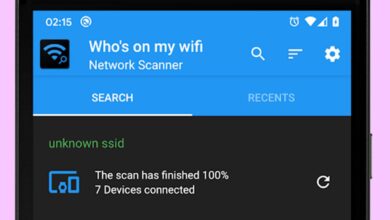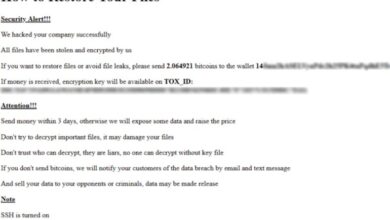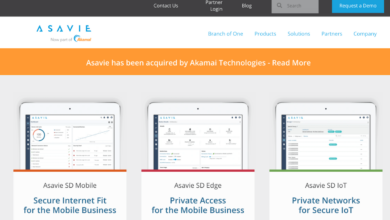What to Do if Your Phone is Hacked or Targeted
What to do if the phone is hacked or becomes espionage target – What to do if your phone is hacked or becomes an espionage target? It’s a chilling thought, isn’t it? Suddenly, your personal life, your financial information, even your very identity feels vulnerable. This isn’t just a tech problem; it’s a potential security breach with far-reaching consequences. This post will walk you through identifying the signs of a compromised phone, taking immediate action, securing your data, and preventing future attacks.
We’ll cover everything from recognizing suspicious app behavior to implementing robust long-term security measures, so you can regain control and peace of mind.
We’ll delve into the specifics of what to look for – unusual data usage, strange calls, and performance issues. Then, we’ll explore immediate steps, like disconnecting from networks and changing passwords. Finally, we’ll cover crucial long-term strategies, including multi-factor authentication and regular app permission reviews. Let’s get started and empower you to protect yourself.
Recognizing the Signs of a Compromised Phone
Your phone is your lifeline to the digital world, storing sensitive personal and professional information. A compromised phone can lead to identity theft, financial loss, and even serious security breaches. Learning to recognize the warning signs is crucial for protecting yourself. This guide will help you identify potential indicators of hacking or espionage targeting.
Identifying a compromised phone often involves noticing subtle changes in its behavior and performance. These changes can range from unusual app activity to unexpected communications and performance issues. While some changes might be attributable to software glitches or network issues, a combination of these indicators should raise a red flag.
Unusual App Behavior and Data Usage
Unexpected changes in your apps’ behavior, especially those with access to sensitive data, are a major red flag. This could manifest as apps opening and closing on their own, or apps suddenly requesting excessive permissions. Similarly, monitor your data usage. A significant and unexplained spike in mobile data consumption, particularly when you haven’t been streaming videos or downloading large files, is suspicious.
For example, if your phone suddenly starts using 10GB of data per day when it typically uses only 1GB, that’s a strong indicator something is amiss. This could be a malicious app secretly uploading your data.
Unauthorized Access Indicators
Unauthorized access often presents itself through unsolicited communications. This might include receiving unexpected phone calls from unknown numbers, receiving strange text messages or emails containing links or attachments you didn’t request, or finding new contacts you don’t recognize in your address book. These are strong indications that someone might be accessing your phone without your knowledge or consent.
For example, imagine receiving texts in a language you don’t understand, or emails promising unrealistic financial rewards. These are classic phishing attempts often associated with compromised devices.
Changes in Phone Performance
A compromised phone might exhibit performance issues. These can include significantly slower processing speeds, unexpected app crashes, or excessive battery drain, even when you haven’t been using the phone heavily. These issues are often caused by malicious software running in the background, consuming processing power and battery life. For instance, a previously responsive phone suddenly becoming sluggish and draining its battery within hours, even on standby, suggests something is consuming resources in the background.
Indicators Summary Table
| Indicator | Description | Severity | Recommended Action |
|---|---|---|---|
| Unusual App Behavior | Apps opening/closing unexpectedly, requesting excessive permissions, or acting strangely. | High | Uninstall suspicious apps, check app permissions, run a malware scan. |
| Increased Data Usage | Significant and unexplained spike in mobile data consumption. | High | Review data usage details, identify data-hungry apps, consider a data usage monitoring app. |
| Unauthorized Communications | Unexpected calls, texts, or emails from unknown sources. | High | Do not click on links or open attachments, report suspicious communications, change passwords. |
| Performance Degradation | Slower speeds, frequent crashes, excessive battery drain. | Medium | Restart your phone, check for software updates, run a malware scan, consider a factory reset. |
Immediate Actions to Take
Discovering your phone has been compromised is a serious situation demanding immediate action. Swift responses can minimize the damage and prevent further exploitation. The following steps Artikel the critical actions you should take to secure your data and accounts. Remember, speed is crucial in these situations.
The first priority is to completely isolate your phone from any network connection, preventing further data exfiltration or malicious control. Then, you need to secure your online accounts by changing all passwords. Finally, a factory reset will wipe your device, though it unfortunately means losing any data not backed up beforehand.
Disconnecting from Networks
To sever all network connections, first switch your phone to Airplane Mode. This immediately disables Wi-Fi and cellular data. This simple step prevents any further communication between your compromised device and external servers. Then, physically turn off your phone to ensure no background processes can continue to operate. This ensures complete disconnection.
Changing Passwords
After disconnecting your phone, immediately change the passwords for all online accounts that were accessed from the device. This includes email, banking, social media, and any other services where you were logged in. Use strong, unique passwords for each account, and consider enabling two-factor authentication (2FA) for an extra layer of security. For accounts that support password managers, leverage them to simplify the process and generate strong, unique passwords.
It’s advisable to do this from a trusted computer or another device you know is secure.
Performing a Factory Reset
A factory reset erases all data on your phone, returning it to its original factory settings. This is a crucial step in removing any malicious software or backdoors that might have been installed. Before initiating a factory reset, remember that this action will permanently delete all data not backed up to a cloud service or external storage. This includes photos, videos, contacts, and app data.
Therefore, regularly backing up your data is critical for disaster recovery. The exact steps to perform a factory reset vary slightly depending on your phone’s operating system (Android or iOS), but generally involve navigating to the settings menu, finding the “Reset” or “Backup and Reset” option, and selecting “Factory data reset.” Confirm the reset and allow the process to complete.
The phone will reboot and be restored to its original state.
Flowchart of Immediate Actions
The following describes a flowchart illustrating the immediate actions to take upon suspecting a phone compromise:
[Imagine a flowchart here. The flowchart would begin with a “Suspect Phone Compromise?” diamond. A “Yes” branch would lead to a rectangle labeled “Activate Airplane Mode”. This would then lead to a rectangle labeled “Power Off Phone”. A parallel branch from “Power Off Phone” would lead to a rectangle labeled “Change all Account Passwords”.
Another parallel branch from “Power Off Phone” would lead to a rectangle labeled “Perform Factory Reset”. A “No” branch from the initial diamond would lead to a rectangle labeled “Monitor for suspicious activity”.]
Securing Your Data and Accounts
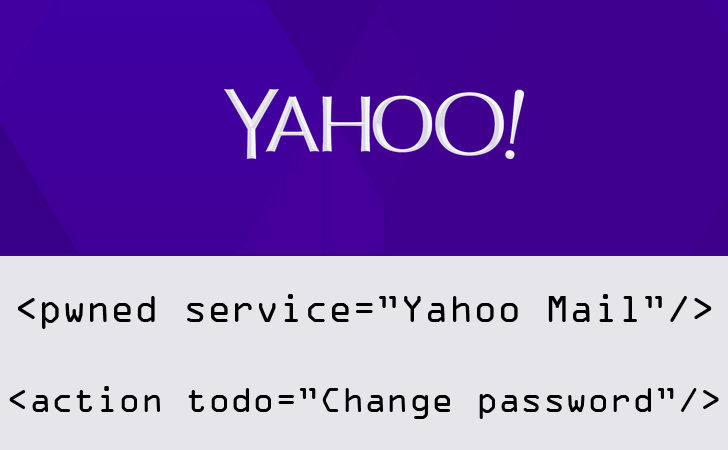
So, your phone’s been compromised. The immediate panic is understandable, but now it’s time to take control and secure what’s left. This means focusing on your online accounts and personal information. Swift action is crucial to minimize further damage.Recovering compromised accounts requires a multi-pronged approach, starting with changing your passwords immediately. Don’t reuse old passwords; create strong, unique ones for each account.
This is where the importance of two-factor authentication (2FA) becomes glaringly apparent.
Recovering Compromised Accounts and Two-Factor Authentication
Two-factor authentication adds an extra layer of security, typically requiring a code from your phone or email in addition to your password. If your phone is compromised, however, this system can be bypassed. Therefore, it’s vital to enable 2FA on all your accountsbefore* a breach occurs. If an account has been compromised, immediately change your password and contact the service provider to report the incident.
They may have additional security measures to help you regain control. If you use the same password across multiple platforms, immediately change all of them. Consider using a password manager to generate and securely store unique passwords for each account. This helps simplify password management and ensures you don’t reuse passwords. The recovery process will vary depending on the specific service provider, but generally involves verifying your identity through alternative methods like email or security questions.
Monitoring Financial Accounts for Suspicious Activity
Regularly monitoring your credit reports and bank accounts is crucial for early detection of fraudulent activity. A compromised phone can lead to identity theft, where criminals use your personal information to open new accounts or make unauthorized purchases. Check your bank and credit card statements meticulously for any unfamiliar transactions. You should also request your credit report from all three major credit bureaus (Equifax, Experian, and TransUnion) to check for any new accounts or inquiries you didn’t authorize.
Be vigilant; even small, seemingly insignificant charges can be indicators of a larger problem. For instance, a small recurring subscription or a single charge from an unknown vendor could signify that your payment information has been compromised. Act quickly if you discover suspicious activity; contact your bank and credit card companies immediately to report the fraudulent transactions and request a dispute.
Reporting the Incident to Relevant Authorities, What to do if the phone is hacked or becomes espionage target
Reporting a phone compromise is vital for several reasons: it helps law enforcement investigate the crime, it alerts service providers to potential security vulnerabilities, and it can protect you from further harm. You should report the incident to your mobile carrier, as they may be able to assist in blocking your phone number and preventing further unauthorized access. Furthermore, report the incident to the Federal Trade Commission (FTC) at ReportFraud.ftc.gov.
So, your phone’s been compromised? First things first: factory reset! Then, consider beefing up your security with strong passwords and two-factor authentication. Building secure apps is crucial, and that’s where understanding the future of app development, like what’s discussed in this article on domino app dev the low code and pro code future , becomes really important.
Ultimately, secure app development helps prevent future hacks, minimizing the risk of your phone becoming an espionage target again.
This central repository helps track incidents and aids in larger investigations. If you suspect your phone was targeted for espionage or contains sensitive government information, contacting the appropriate law enforcement agency, such as the FBI or your local police department, is crucial. Remember to document everything: dates, times, details of suspicious activity, and any actions you’ve already taken.
This information will be invaluable to investigators.
Securing Personal Information Before a Factory Reset
Before performing a factory reset on your compromised phone, take these steps to secure your personal information:
- Back up essential data to a secure location: This excludes any data you suspect might be compromised.
- Remove SIM card: This prevents access to your contact list and phone number.
- Deactivate or delete accounts: This includes email, social media, and banking apps.
- Disable remote access features: This prevents the attacker from accessing your device remotely.
- Uninstall unnecessary apps: This reduces the potential for malware to persist.
Remember, a factory reset will erase all data on your phone. Taking these precautions beforehand ensures that your sensitive information isn’t permanently lost or accessible to malicious actors.
Preventing Future Compromises
Protecting your phone from future hacking attempts requires a multi-layered approach focusing on strong security practices and proactive measures. By implementing these strategies, you significantly reduce the risk of becoming a target for espionage or malicious actors. This involves securing your accounts, regularly updating your device, and employing additional security tools.
Building a robust defense against future compromises begins with understanding and implementing best practices across several key areas. Failing to address any one of these areas can create vulnerabilities that malicious actors can exploit.
Strong Passwords and Password Management
Strong passwords are the cornerstone of online security. Weak passwords are easily guessed or cracked using readily available tools. A strong password is long (at least 12 characters), complex (combining uppercase and lowercase letters, numbers, and symbols), and unique to each account. Consider using a password manager, such as LastPass, 1Password, or Bitwarden. These tools generate and securely store complex passwords for all your online accounts, eliminating the need to remember them all.
Avoid reusing passwords across multiple platforms; if one account is compromised, a strong, unique password for each account limits the damage. For example, instead of “password123,” use a passphrase like “MyCatIsNamedFluffy72!”
Virtual Private Network (VPN) Usage
A VPN, or Virtual Private Network, encrypts your internet traffic, making it much harder for hackers to intercept your data. This is particularly important when using public Wi-Fi networks, which are often unsecured. A VPN creates a secure, encrypted tunnel between your phone and the VPN server, protecting your browsing history, location, and other sensitive information. For instance, if you’re using public Wi-Fi at a coffee shop, a VPN will encrypt your connection, preventing anyone on the same network from snooping on your online activity.
Consider reputable VPN providers with a strong track record of security and privacy.
Regular Software Updates
Keeping your phone’s operating system and applications updated is crucial for security. Updates often include patches that address known vulnerabilities that hackers could exploit. Enabling automatic updates ensures your device is always running the latest, most secure software. Failing to update your software leaves your phone vulnerable to attacks that could have been prevented with a simple update.
For example, a known vulnerability in an outdated messaging app could allow hackers to remotely access your device.
Mobile Security App Comparison
Several mobile security apps offer enhanced protection beyond the built-in security features of your phone. These apps often provide features like antivirus protection, anti-theft capabilities, and privacy controls. Popular options include Lookout, McAfee Mobile Security, and Norton Mobile Security. Lookout excels in anti-theft features, McAfee offers robust antivirus protection, and Norton provides a comprehensive suite of security tools.
When comparing apps, consider factors like features, ease of use, and subscription costs to find the best fit for your needs. Remember that no single app provides complete protection; a layered security approach is always recommended.
Understanding Espionage Targeting

Being the target of espionage through your phone might seem like something that only happens in spy movies, but the reality is that sophisticated attacks are becoming increasingly common, targeting individuals and organizations alike. This isn’t about a disgruntled ex-partner; we’re talking about state-sponsored actors, organized crime, and even corporate espionage. Understanding the methods used and the potential consequences is crucial for protecting yourself.Espionage targeting leverages various techniques to gain access to your phone and its data.
Two primary methods are malware and phishing, each employing different tactics to achieve the same malicious goal: compromising your device and stealing your information.
Malware Deployment Methods
Malware, short for malicious software, is a broad term encompassing various types of harmful programs. These can be installed through seemingly innocent apps downloaded from unofficial app stores, disguised as system updates, or even delivered via malicious links in text messages or emails. Once installed, malware can perform various functions, from secretly recording calls and messages to stealing sensitive data like login credentials, banking information, and location data.
Sophisticated malware can even grant remote access to your device, allowing attackers to control it completely. For example, Pegasus spyware, known for its ability to bypass security measures and extract vast amounts of data, highlights the advanced nature of these threats. The impact can be devastating, resulting in significant financial losses and reputational damage.
Phishing Techniques and Their Consequences
Phishing is a social engineering tactic where attackers attempt to trick you into revealing sensitive information, such as usernames, passwords, and credit card details. This is often done through deceptive emails, text messages, or websites that mimic legitimate organizations. For example, a phishing email might appear to be from your bank, urging you to update your account details by clicking a malicious link.
This link could lead to a fake website that looks authentic, designed to steal your credentials. Another tactic involves creating convincing fake apps that appear legitimate in app stores, which then steal data once installed. The consequences of successful phishing attacks can be severe, leading to identity theft, financial fraud, and reputational damage. Your personal information could be used to open fraudulent accounts, take out loans, or even commit crimes in your name.
Identifying and Avoiding Phishing Attempts
Recognizing phishing attempts requires vigilance and a healthy dose of skepticism. Always verify the sender’s identity before clicking any links or downloading attachments. Look for inconsistencies in email addresses, website URLs, and the overall tone of the communication. Legitimate organizations rarely ask for personal information via email or text message. If you’re unsure, contact the organization directly through official channels to verify the request.
Never use public Wi-Fi to access sensitive accounts, as this makes you vulnerable to man-in-the-middle attacks, a type of phishing where attackers intercept your communication.
Resources for Enhanced Online Security and Privacy
Staying informed about the latest threats and best practices is essential for maintaining your online security. Several organizations offer valuable resources and guidance.
- The National Cyber Security Centre (NCSC): Provides advice and guidance on cyber security for individuals and organizations.
- The Federal Trade Commission (FTC): Offers resources on identity theft and fraud prevention.
- Various cybersecurity awareness websites and blogs: Numerous reputable websites and blogs provide up-to-date information on the latest threats and best practices.
Long-Term Security Measures
Protecting your phone from hacking and espionage isn’t a one-time fix; it’s an ongoing process. Implementing robust long-term security measures is crucial to maintaining your privacy and data integrity. This involves proactive strategies and consistent vigilance to minimize your vulnerability. The following steps will significantly enhance your phone’s security posture.
Multi-Factor Authentication Implementation
Multi-factor authentication (MFA) adds an extra layer of security to your accounts beyond just a password. It typically involves verifying your identity through a second factor, such as a code sent to your email or phone, a biometric scan (fingerprint or facial recognition), or a physical security key. By enabling MFA on all your critical accounts – email, banking, social media, and cloud storage – you significantly reduce the risk of unauthorized access, even if your password is compromised.
For example, if someone obtains your email password, they’ll still need access to your phone or a recovery code to gain entry to your account. This layered approach drastically minimizes the chances of a successful attack.
Regular App Permission Review and Unused Application Removal
Many apps request access to various features on your phone, such as your location, contacts, camera, and microphone. Regularly reviewing and adjusting these permissions is essential. Remove permissions for apps that don’t legitimately need them. For instance, a weather app likely doesn’t require access to your contacts. Furthermore, uninstall unused applications.
Every app installed, even if inactive, represents a potential security vulnerability. Deleting unused apps reduces the attack surface and minimizes the risk of malware or data breaches.
Password Manager Utilization
Using a reputable password manager is a game-changer for security. Instead of relying on easily guessable or reused passwords, a password manager generates and securely stores strong, unique passwords for each of your accounts. This eliminates the risk of using weak passwords and significantly improves your overall security posture. A good password manager also offers features like password audits, security alerts, and auto-fill functionality, making password management easier and more secure.
Examples of popular password managers include Bitwarden, 1Password, and LastPass. Remember to protect the master password to your password manager with the same diligence you would any other critical account.
Visual Guide: Layered Security Approach
Imagine a castle with multiple layers of defense. The outermost layer represents your phone’s basic security settings (screen lock, software updates). The next layer comprises MFA across all critical accounts. The third layer involves regular app permission reviews and removal of unused apps. The innermost layer is the use of a password manager for robust password management.
Each layer adds to the overall security, making it progressively harder for attackers to breach your defenses. A breach in one layer doesn’t necessarily compromise the entire system, thanks to the multiple layers of protection.
Epilogue
Being proactive about your phone’s security is crucial in today’s digital world. While the prospect of a hacked phone can be daunting, understanding the signs, taking swift action, and implementing strong security practices can significantly reduce your risk. Remember, it’s not just about protecting your data; it’s about protecting your identity and your peace of mind. By following the steps Artikeld above and staying vigilant, you can significantly decrease the chances of becoming a victim of phone hacking or espionage.
Stay safe, stay informed, and stay in control!
FAQ Guide: What To Do If The Phone Is Hacked Or Becomes Espionage Target
Can I recover my data after a factory reset?
If you haven’t backed up your data, recovery is usually impossible after a factory reset. Regular backups are crucial.
How do I know if my phone is being monitored remotely?
Look for unusual battery drain, unexpected data usage, strange apps you didn’t install, or background processes you don’t recognize. Unexpected calls or texts are also red flags.
What should I do if I suspect a government agency is targeting me?
Consult with a legal professional specializing in digital security and privacy. They can advise you on the best course of action.
Are all mobile security apps equally effective?
No. Some offer better protection than others. Research different apps, read reviews, and choose one that fits your needs and budget. Consider features like anti-malware, VPN, and anti-phishing capabilities.